CHEVROLET BLAZER 1994 2.G Owners Manual
Manufacturer: CHEVROLET, Model Year: 1994, Model line: BLAZER, Model: CHEVROLET BLAZER 1994 2.GPages: 348, PDF Size: 17.88 MB
Page 151 of 348
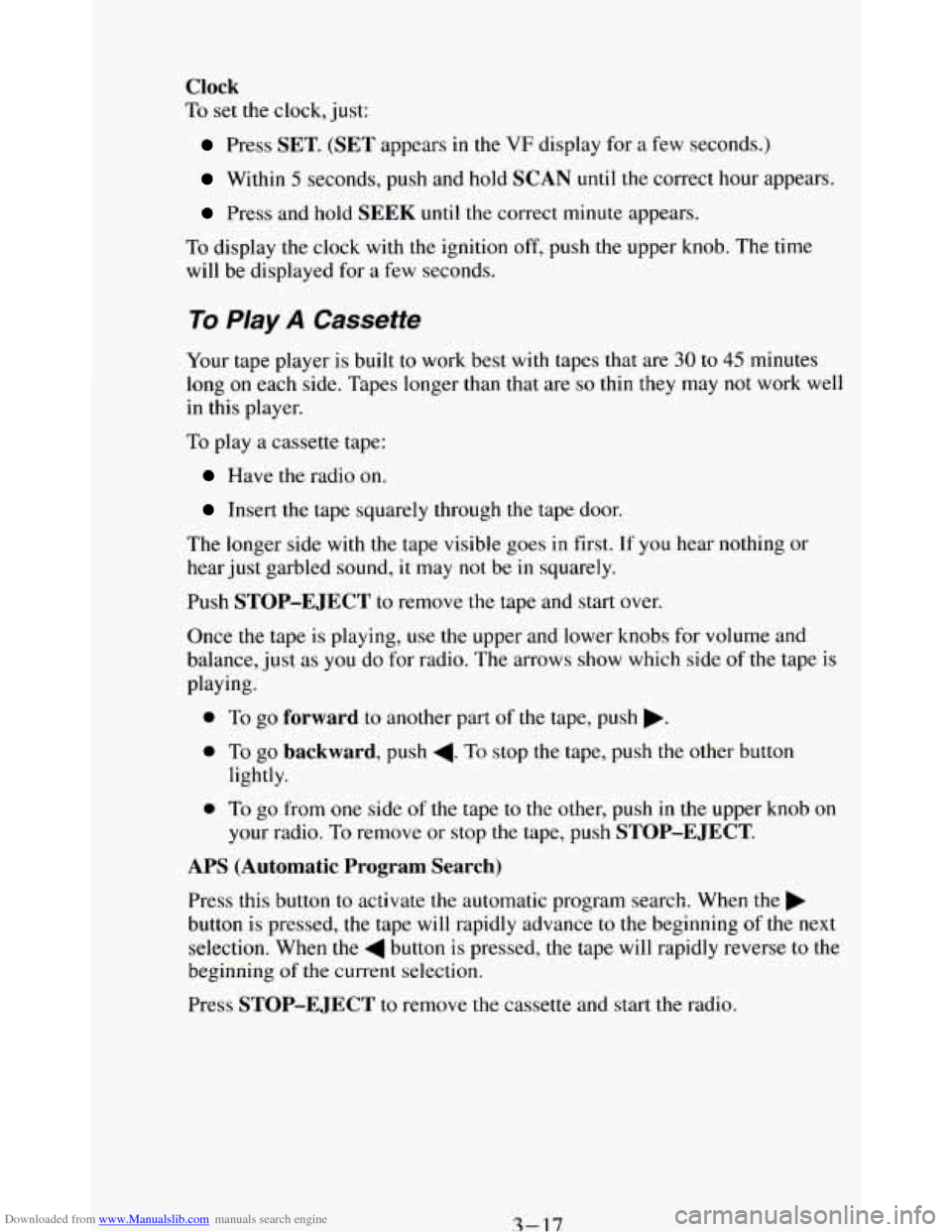
Downloaded from www.Manualslib.com manuals search engine Clock
To set the clock, just:
Press SET. (SET appears in the VF display for a few seconds.)
Within 5 seconds, push and hold SCAN until the correct hour appears.
Press and hold SEEK until the correct minute appears.
To display the clock with the ignition off, push the upper knob. The time
will be displayed for a few seconds.
To Play A Cassette
Your tape player is built to work best with tapes that are 30 to 45 minutes
long on each side. Tapes longer
than that are so thin they may not work well
in this player.
To play a cassette tape:
Have the radio on.
Insert the tape squarely through the tape door.
The longer side
with the tape visible goes in first. If you hear nothing or
hear just garbled sound,
it may not be in squarely.
Push
STOP-EJECT to remove the tape and start over.
Once the tape is playing, use the upper and lower knobs for volume and
balance, just as
you do for radio. The arrows show which side of the tape is
playing.
0 To go forward to another part of the tape, push b.
0 To go backward, push 4. To stop the tape, push the other button
lightly.
your radio.
To remove or stop the tape, push STOP-EJECT.
0 To go from one side of the tape to the other, push in the upper knob on
APS (Automatic Program Search)
Press this button to activate the automatic program search. When the b
button is pressed, the tape will rapidly advance to the beginning of the next
selection. When
the 4 button is pressed, the tape will rapidly reverse to the
beginning of the current selection.
Press
STOP-E JECT to remove the cassette and start the radio.
3-17
Page 152 of 348
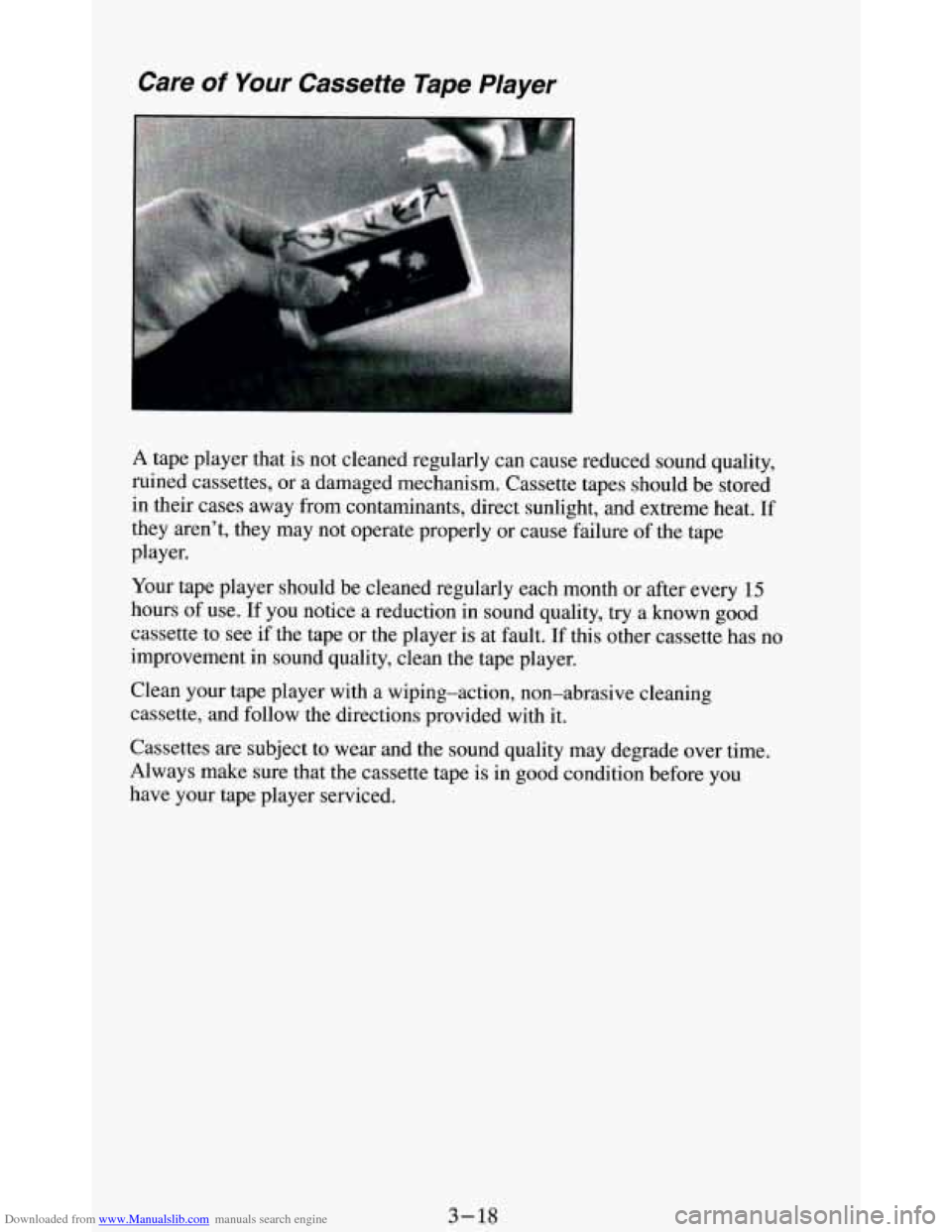
Downloaded from www.Manualslib.com manuals search engine Care of Your Cassette Tape Player
A tape player that is not cleaned regularly can cause reduced sound quality,
ruined cassettes, or a damaged mechanism. Cassette tapes should be stored
in their cases away from contaminants, direct sunlight, and extreme heat.
If
they aren’t, they may not operate properly or cause failure of the tape
player.
Your tape player should be cleaned regularly each month
or after every 15
hours of use. If you notice a reduction in sound quality, try a known good
cassette to see if the tape or the player is at fault.
If this other cassette has no
improvement in sound quality, clean the tape player.
Clean your tape player with a wiping-action, non-abrasive cleaning
cassette, and follow the directions provided with it.
Cassettes
are subject to wear and the sound quality may degrade over time.
Always make sure that the cassette tape is in good condition before you
have your tape player serviced.
3-18
Page 153 of 348
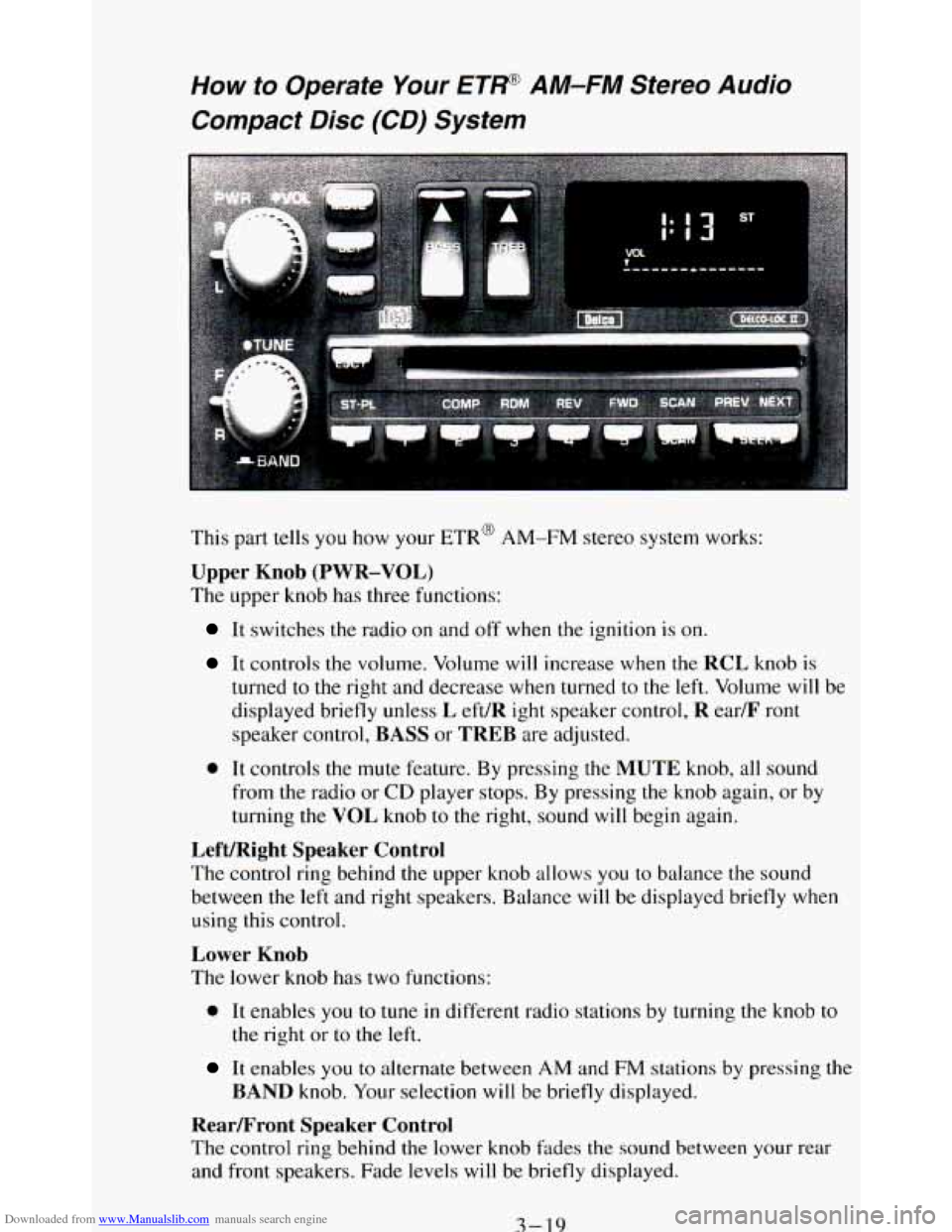
Downloaded from www.Manualslib.com manuals search engine How to Operate Your ETP AM-FM Stereo Audio
Compact Disc (CD) System
i
This part tells you how your ETR@ AM-FM stereo system works:
Upper Knob (PWR-VOL)
The upper knob has three functions:
It switches the radio on and off when the ignition is on.
It controls the volume. Volume will increase when the RCL knob is
turned
to the right and decrease when turned to the left. Volume will be
displayed briefly unless
L eft/R ight speaker control, R ear/F ront
speaker control, BASS or TREB are adjusted.
0 It controls the mute feature. By pressing the MUTE knob, all sound
from the radio or
CD player stops. By pressing the knob again, or by
turning the VOL knob
to the right, sound will begin again.
Left/Right Speaker Control
The control ring behind the upper knob allows you to balance the sound
between the left and right speakers. Balance will be displayed briefly when
using this control.
Lower Knob
The lower knob has two functions:
0 It enables you to tune in different radio stations by turning the knob to
the right or to the left.
It enables you to alternate between AM and FM stations by pressing the
BAND knob. Your selection will be briefly displayed.
RearLFront Speaker Control
The control ring behind the lower knob fades the sound between your rear
and front speakers. Fade levels will be briefly displayed.
3-19
Page 154 of 348
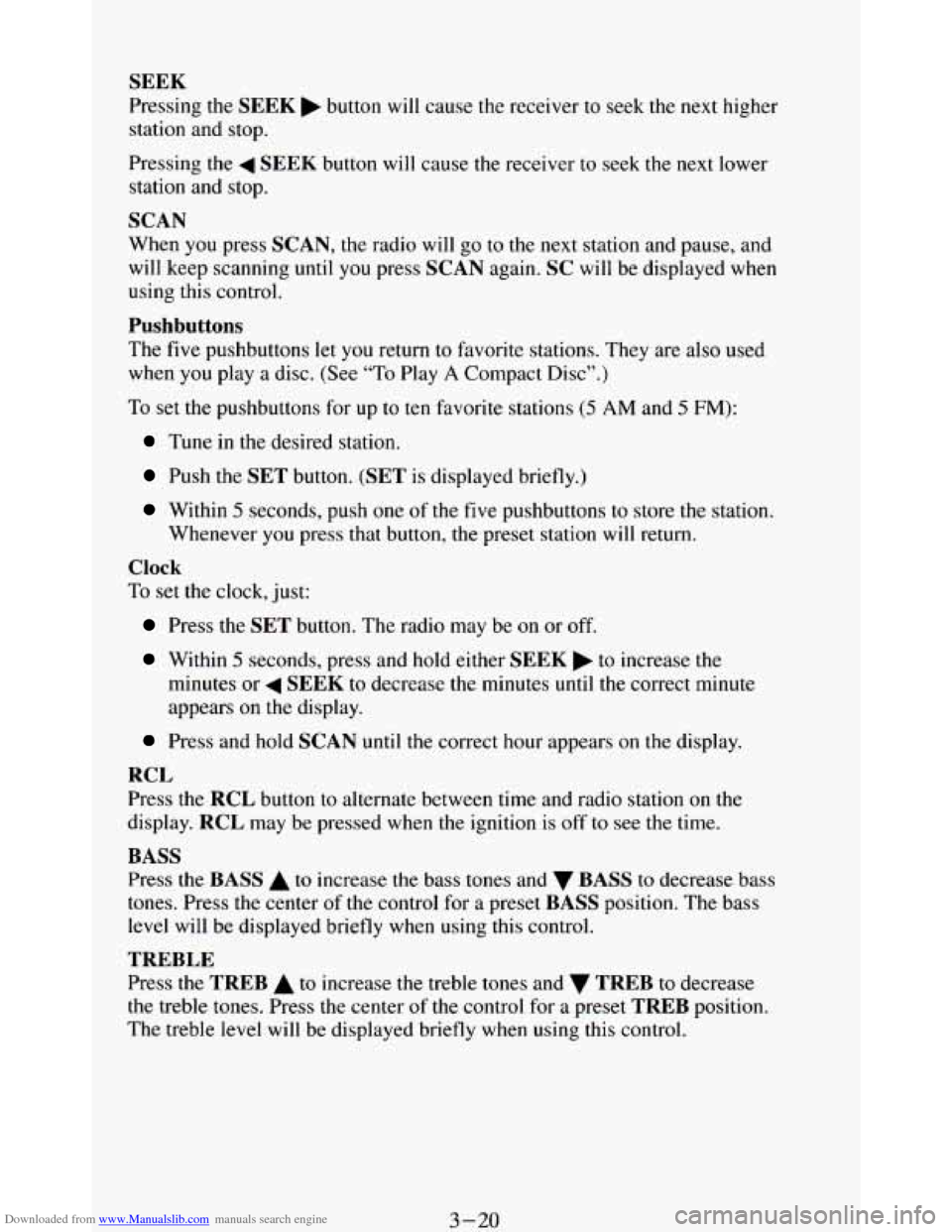
Downloaded from www.Manualslib.com manuals search engine SEEK
Pressing the SEEK button will cause the receiver to seek the next higher
station and stop.
Pressing the
4 SEEK button will cause the receiver to seek the next lower
station and stop.
SCAN
When you press SCAN, the radio will go to the next station and pause, and
will keep scanning until you press SCAN again. SC will be displayed when
using this control.
Pushbuttons
The five pushbuttons let you return to favorite stations. They are also used
when
you play a disc. (See “To Play A Compact Disc”.)
To set the pushbuttons for
up to ten favorite stations (5 AM and 5 FM):
Tune in the desired station.
Push the SET button. (SET is displayed briefly.)
Within 5 seconds, push one of the five pushbuttons to store the station.
Whenever you press that button, the preset station
will return.
Clock
To set the clock, just:
Press the SET button. The radio may be on or off.
Within 5 seconds, press and hold either SEEK to increase the
minutes or
4 SEEK to decrease the minutes until the correct minute
appears on the display.
Press and hold SCAN until the correct hour appears on the display.
RCL
Press the RCL button to alternate between time and radio station on the
display.
RCL may be pressed when the ignition is off to see the time.
BASS
Press the BASS A to increase the bass tones and BASS to decrease bass
tones. Press the center of the control for a preset
BASS position. The bass
level will be displayed briefly when using this control.
TREBLE
Press the TREB A to increase the treble tones and TREB to decrease
the treble tones. Press the center of the control for a preset
TREB position.
The treble level
will be displayed briefly when using this control.
3-20
Page 155 of 348
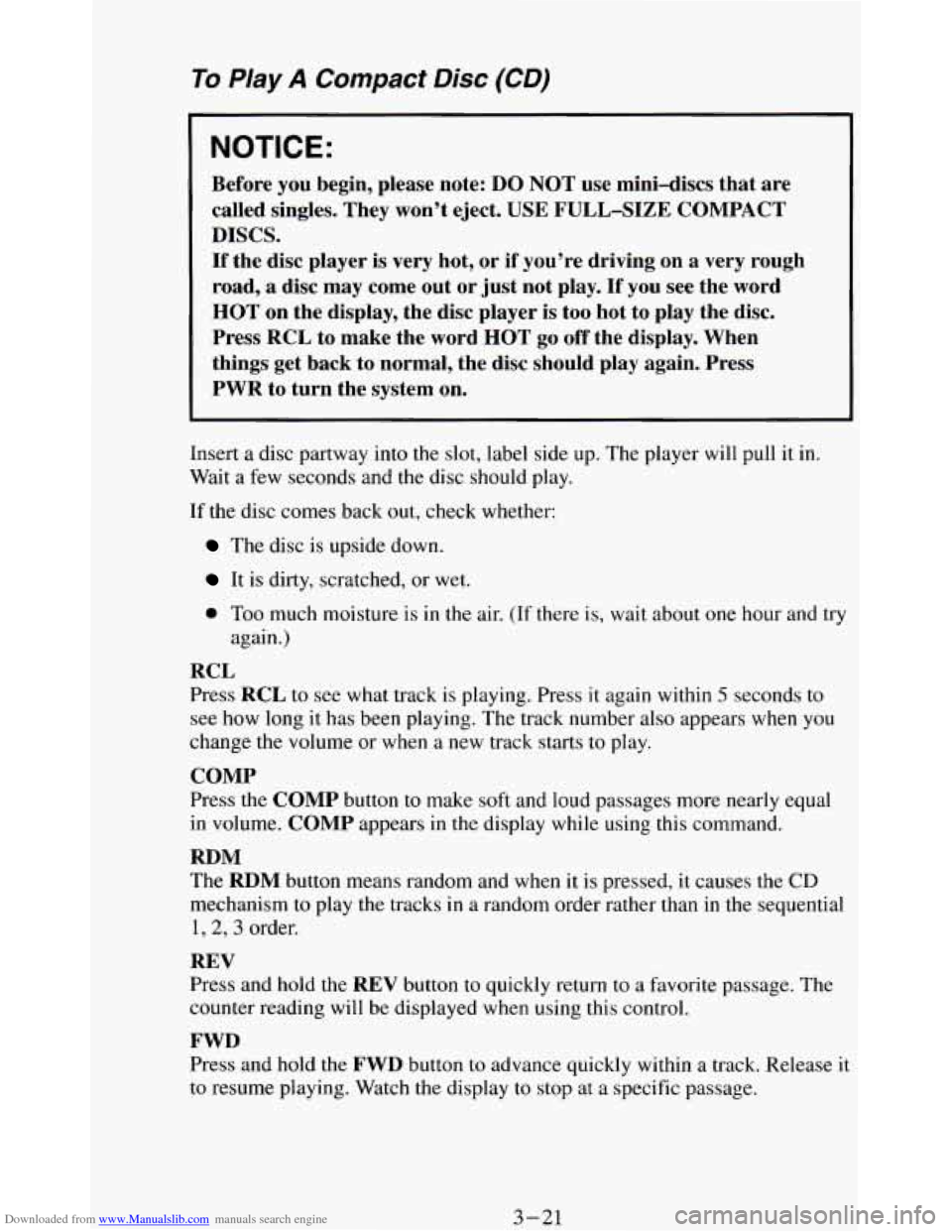
Downloaded from www.Manualslib.com manuals search engine To PIay A Compact Disc (CD)
NOTICE:
Before you begin, please note: DO NOT use mini-discs that are
called singles. They won’t eject. USE FULL-SIZE COMPACT
DISCS.
If the disc player is very hot, or if you’re driving on a very rough
road,
a disc may come out or just not play. If you see the word
HOT
on the display, the disc player is too hot to play the disc.
Press RCL to make the word HOT go
off the display. When
things get back to normal, the disc should play again. Press
PWR to turn the system
on.
Insert a disc partway into the slot, label side up. The player will pull it in.
Wait a few seconds and the disc should play.
If the disc comes back out, check whether:
The disc is upside down.
It is dirty, scratched, or wet.
0 Too much moisture is in the air. (If there is, wait about one hour and try
again.)
RCL
Press RCL to see what track is playing. Press it again within 5 seconds to
see how long it has been playing. The track number also appears when
you
change the volume or when a new track starts to play.
COMP
Press the COMP button to make soft and loud passages more nearly equal
in volume.
COMP appears in the display while using this command.
RDM
The RDM button means random and when it is pressed, it causes the CD
mechanism to play the tracks in a random order rather than in the sequential
1,2,3 order.
REV
Press and hold the REV button to quickly return to a favorite passage. The
counter reading will be displayed when using this control.
FWD
Press and hold the FWD button to advance quickly within a track. Release it
to resume playing. Watch the display
to stop at a specific passage.
3-21
Page 156 of 348
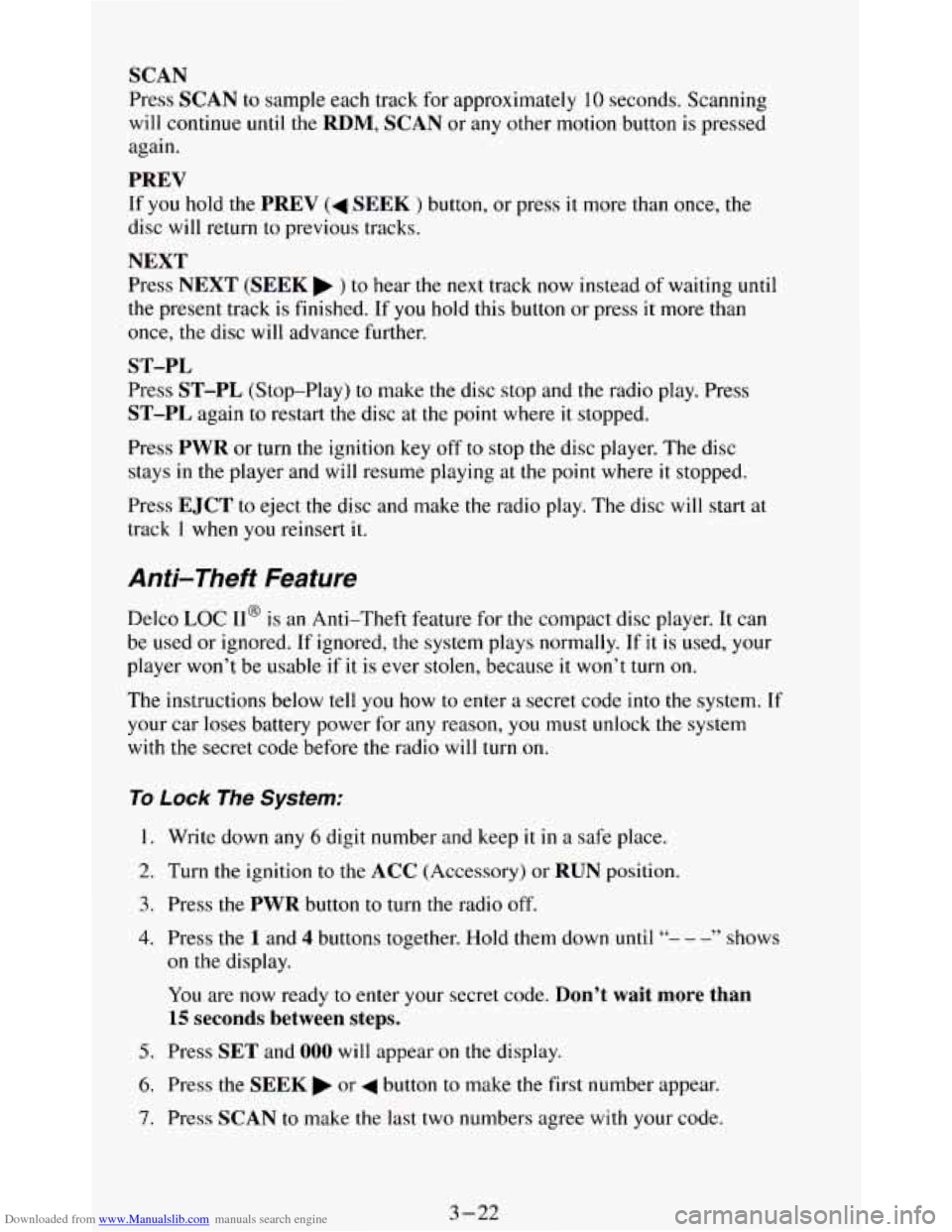
Downloaded from www.Manualslib.com manuals search engine SCAN
Press SCAN to sample each track for approximately 10 seconds. Scanning
will continue until the
RDM, SCAN or any other motion button is pressed
again.
PREV
If you hold the PREV (4 .SEEK ) button, or press it more than once, the
disc will return
to previous tracks.
NEXT
Press NEXT (SEEK ) to hear the next track now instead of waiting until
the present track is finished. If you hold this button or press it more than
once, the disc will advance further.
ST-PL
Press ST-PL (Stop-Play) to make the disc stop and the radio play. Press
ST-PL again to restart the disc at the point where it stopped.
Press
PWR or turn the ignition key off to stop the disc player. The disc
stays
in the player and will resume playing at the point where it stopped.
Press
EJCT to eject the disc and make the radio play. The disc will start at
track
1 when you reinsert it.
Anti-Theft Feature
Delco LOC II@ is an Anti-Theft feature for the compact disc player. It can
be used or ignored. If ignored, the system plays normally. If
it is used, your
player won’t be usable
if it is ever stolen, because it won’t turn on.
The instructions below tell you how to enter a secret code into the system. If
your car loses battery power for any reason,
you must unlock the system
with the secret code before the radio will turn
on.
To Lock The System:
1.
2.
3.
4.
5.
6.
7.
Write down any 6 digit number and keep it in a safe place.
Turn the ignition
to the ACC (Accessory) or RUN position.
Press
the PWR button to turn the radio off.
Press the
1 and 4 buttons together. Hold them down until “- - -” shows
on the display.
You are now ready
to enter your secret code. Don’t wait more than
15 seconds between steps.
Press SET and 000 will appear on the display.
Press the
SEEK or 4 button to make the first number appear.
Press
SCAN to make the last two numbers agree with your code.
3-22
Page 157 of 348
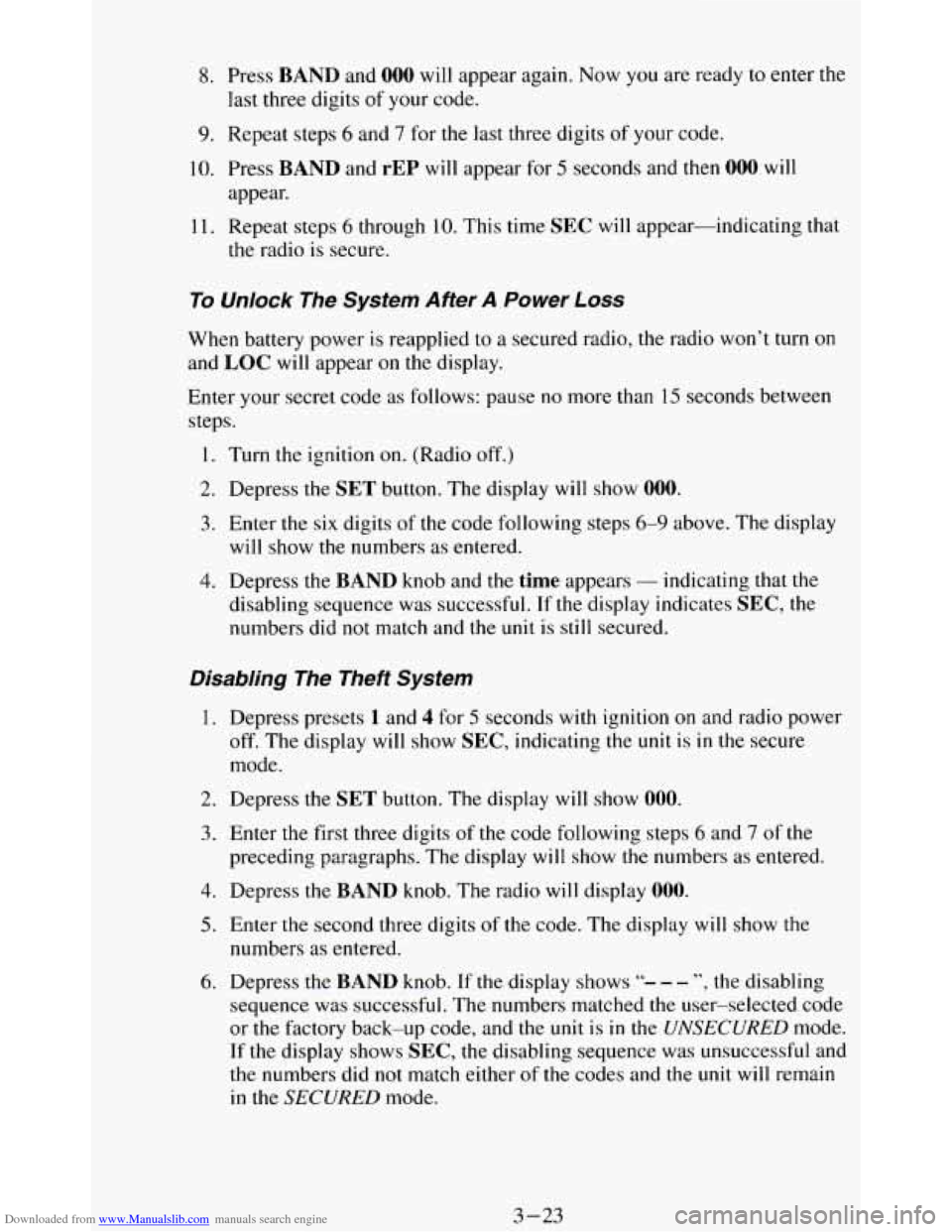
Downloaded from www.Manualslib.com manuals search engine 8. Press BAND and 000 will appear again. Now you are ready to enter the
last three digits of your code.
9. Repeat steps 6 and 7 for the last three digits of your code.
10. Press BAND and rEP will appear for 5 seconds and then 000 will
appear.
11. Repeat steps
6 through 10. This time SEC will appear-indicating that
the radio
is secure.
To Unlock The System After A Power Loss
When battery power is reapplied to a secured radio, the radio won’t turn on
and LOC will appear on the display.
Enter your secret code as follows: pause no more than
15 seconds between
steps
.
1. Turn the ignition on. (Radio off.)
2. Depress the SET button. The display will show 000.
3. Enter the six digits of the code following steps 6-9 above. The display
will show the numbers as entered.
4. Depress the BAND knob and the time appears - indicating that the
disabling sequence was successful. If the display indicates
SEC, the
numbers did
not match and the unit is still secured.
Disabling The Theft System
1. Depress presets 1 and 4 for 5 seconds with ignition on and radio power
off. The display will show
SEC, indicating the unit is in the secure
mode.
2. Depress the SET button. The display will show 000.
3. Enter the first three digits of the code following steps 6 and 7 of the
preceding paragraphs. The display
will show the numbers as entered.
4. Depress the BAND knob. The radio will display 000.
5. Enter the second three digits of the code. The display will show the
numbers
as entered.
6. Depress the BAND knob. If the display shows “- - - ”, the disabling
sequence was successful. The numbers matched
the user-selected code
or the factory back-up code, and the unit is
in the UNSECURED mode.
If the display shows
SEC, the disabling sequence was unsuccessful and
the numbers did not match either of the codes and the unit will remain
in the SECURED mode.
3-23
Page 158 of 348
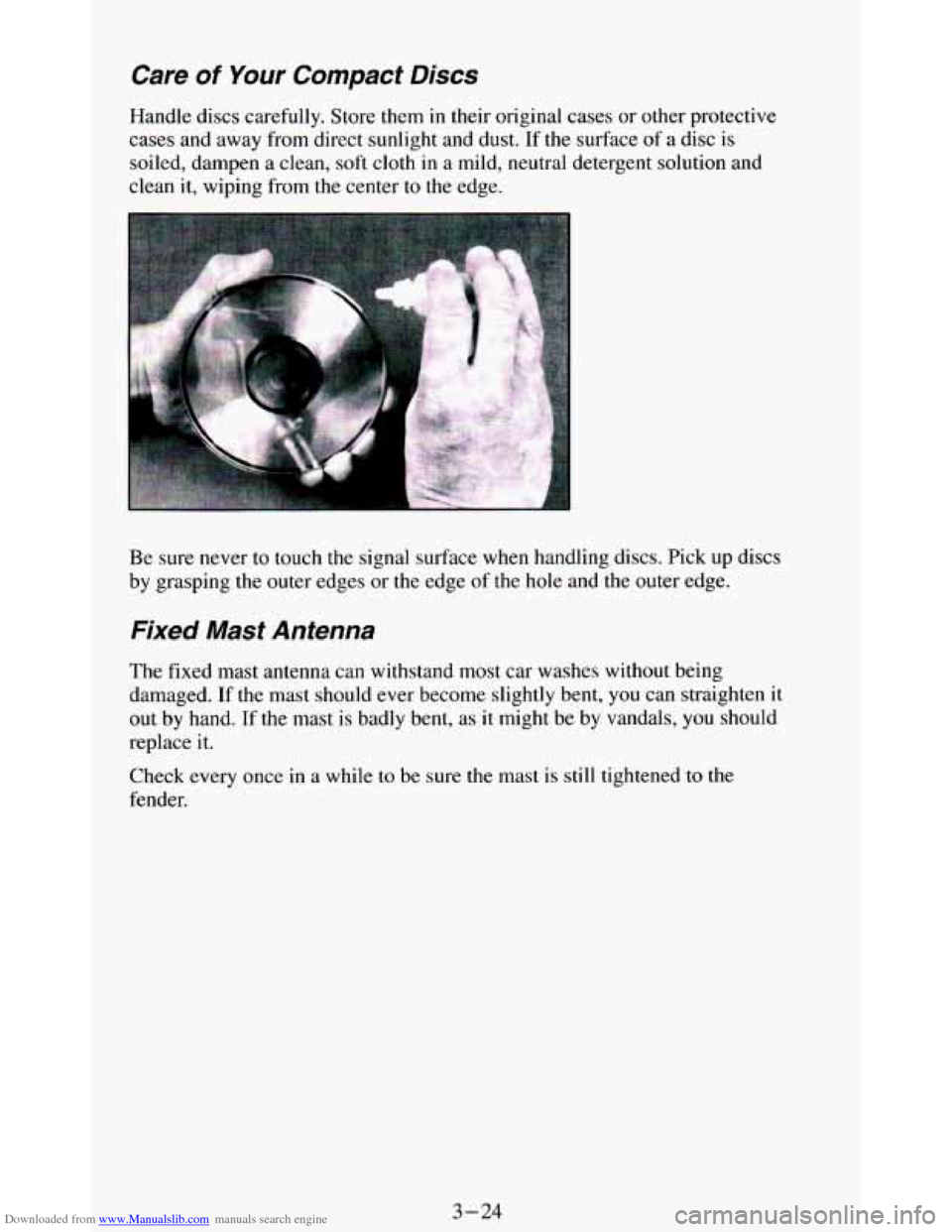
Downloaded from www.Manualslib.com manuals search engine Care of Your Compact Discs
Handle discs carefully. Store them in their original cases or other protective
cases and away from direct sunlight and dust. If the surface of
a disc is
soiled, dampen
a clean, soft cloth in a mild, neutral detergent solution and
clean it, wiping from
the center to the edge.
Be sure never to touch
the signal surface when handling discs. Pick up discs
by grasping the outer edges or the edge of the
hole and the outer edge.
Fixed Mast Antenna
The fixed mast antenna can withstand most car washes without being
damaged. If the mast should ever become slightly bent,
you can straighten it
out by hand. If the mast
is badly bent, as it might be by vandals, you should
replace it.
Check every once in a while to be sure the mast is
still tightened to the
fender.
3-24
Page 159 of 348
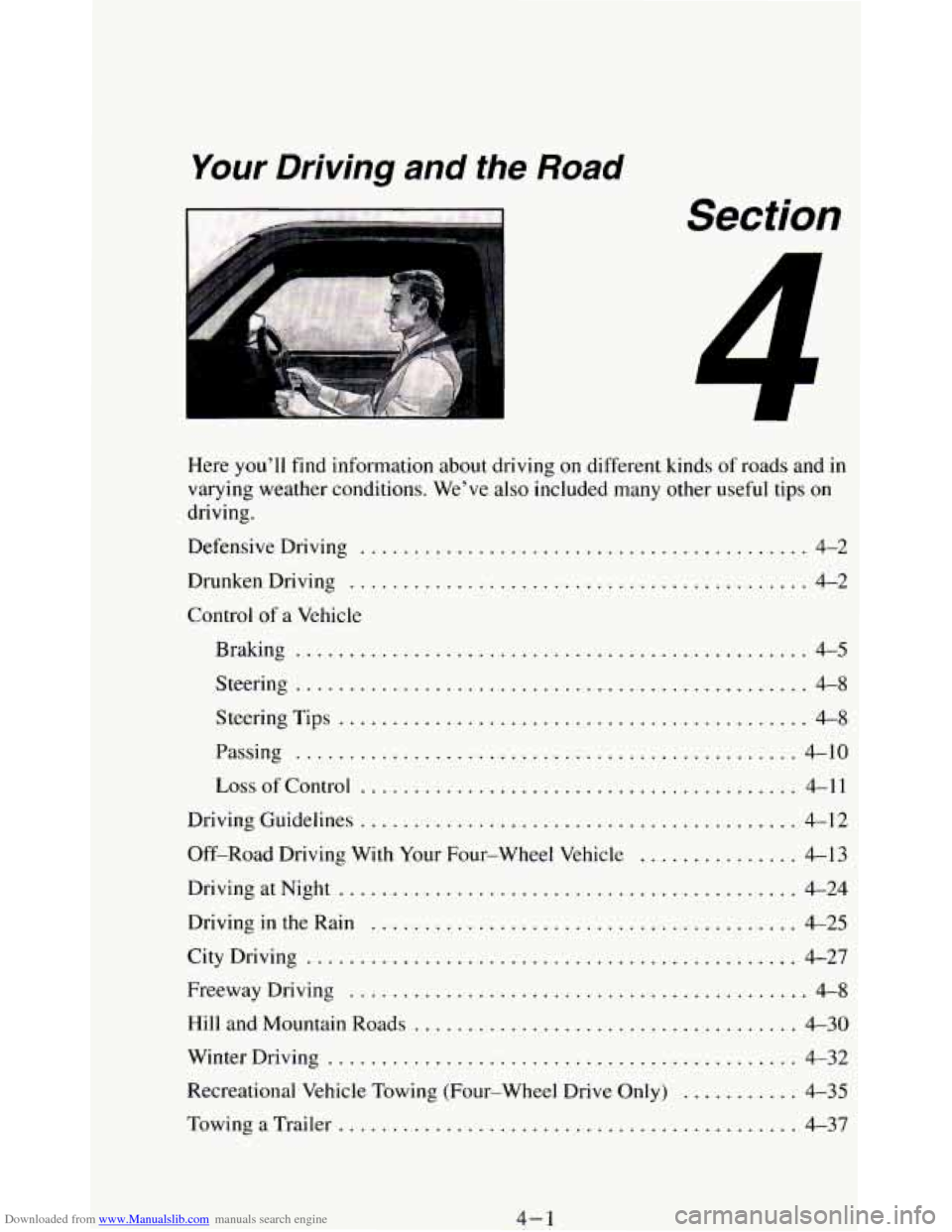
Downloaded from www.Manualslib.com manuals search engine Your Driving and the Road
Section
Here you'll find information about driving on different kinds of roads and in
varying weather conditions . We've also included many other useful tips on
driving
.
Defensive Driving ..................... ................. 4-2
DrunkenDriving ........................................... 4-2
Braking ................................................ 4-5
Steering Tips ............................................ 4-8
Control
of a Vehicle
Steering
................................................ 4-8
Passing
............................................... 4-10
Loss of Control ......................................... 4-11
Driving Guidelines
......................................... 4-12
Off-Road Driving With Your Four-wheel Vehicle
............... 4-13
DrivingatNight ........................................... 4-24
Driving
in the Rain ........................................ 4-25
Freeway Driving
........................................... 4-8
Hill and Mountain Roads
.................................... 4-30
Winter Driving
............................................ 4-32
CityDriving
.............................................. 4-27
Recreational Vehicle Towing (Four-wheel Drive Only)
........... 4-35
TowingaTrailer
........................................... 4-37
4-1
Page 160 of 348
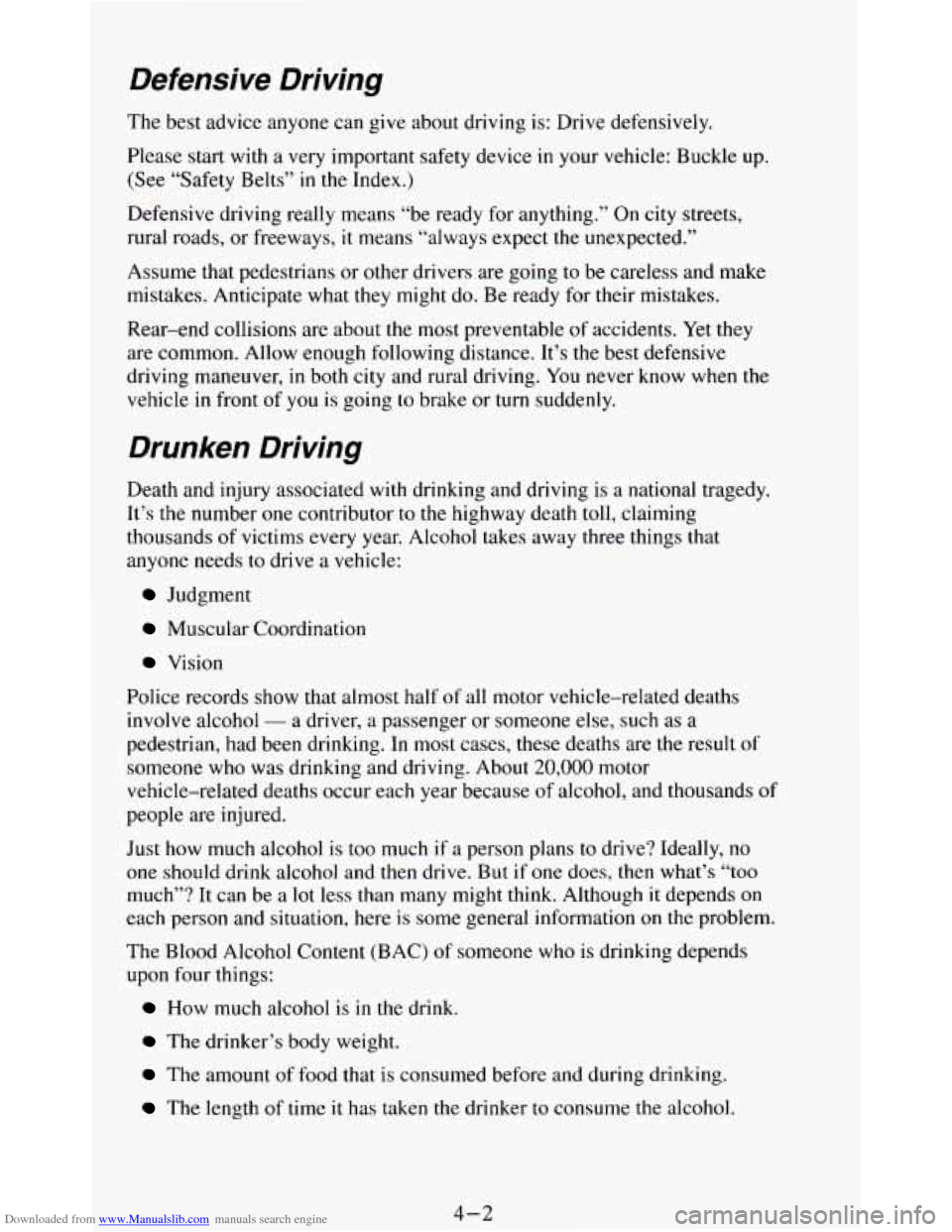
Downloaded from www.Manualslib.com manuals search engine Defensive Driving
The best advice anyone can give about driving is: Drive defensively.
Please start with a very important safety device
in your vehicle: Buckle up.
(See “Safety Belts”
in the Index.)
Defensive driving really means “be ready for anything.” On city streets,
rural roads, or freeways, it means “always expect the unexpected.”
Assume that pedestrians or other drivers are going to be careless and make
mistakes. Anticipate what they might do. Be ready for their mistakes.
Rear-end collisions are about the most preventable
of accidents. Yet they
are common. Allow enough following distance. It’s the best defensive
driving maneuver,
in both city and rural driving. You never know when the
vehicle
in front of you is going to brake or turn suddenly.
Drunken Driving
Death and injury associated with drinking and driving is a national tragedy.
It’s the number one contributor
to the highway death toll, claiming
thousands
of victims every year. Alcohol takes away three things that
anyone needs
to drive a vehicle:
Judgment
Muscular Coordination
Vision
Police records show that almost half of all motor vehicle-related deaths
involve alcohol
- a driver, a passenger or someone else, such as a
pedestrian, had been drinking. In most cases, these deaths are
the result of
someone who was drinking and driving. About 20,000 motor
vehicle-related deaths occur each year because
of alcohol, and thousands of
people are injured.
Just how much alcohol is
too much if a person plans to drive? Ideally, no
one should drink alcohol and then drive. But
if one does, then what’s “too
much”? It can be a lot less than many might think. Although it depends on
each person and situation, here
is some general information on the problem.
The Blood Alcohol Content (BAC) of someone who
is drinking depends
upon four things:
How much alcohol is in the drink.
The drinker’s body weight.
The amount of food that is consumed before and during drinking.
The length of time it has taken the drinker to consume the alcohol.
4-2