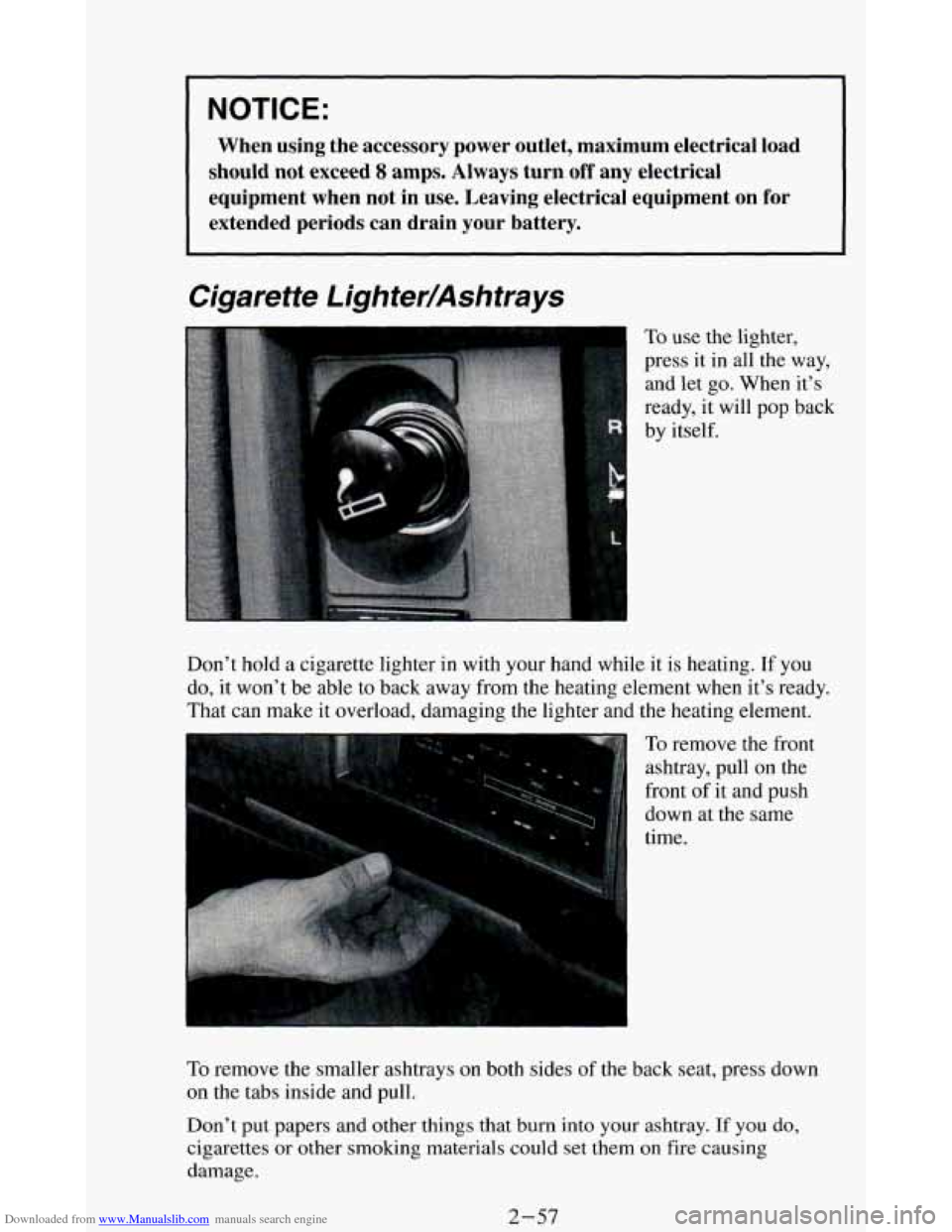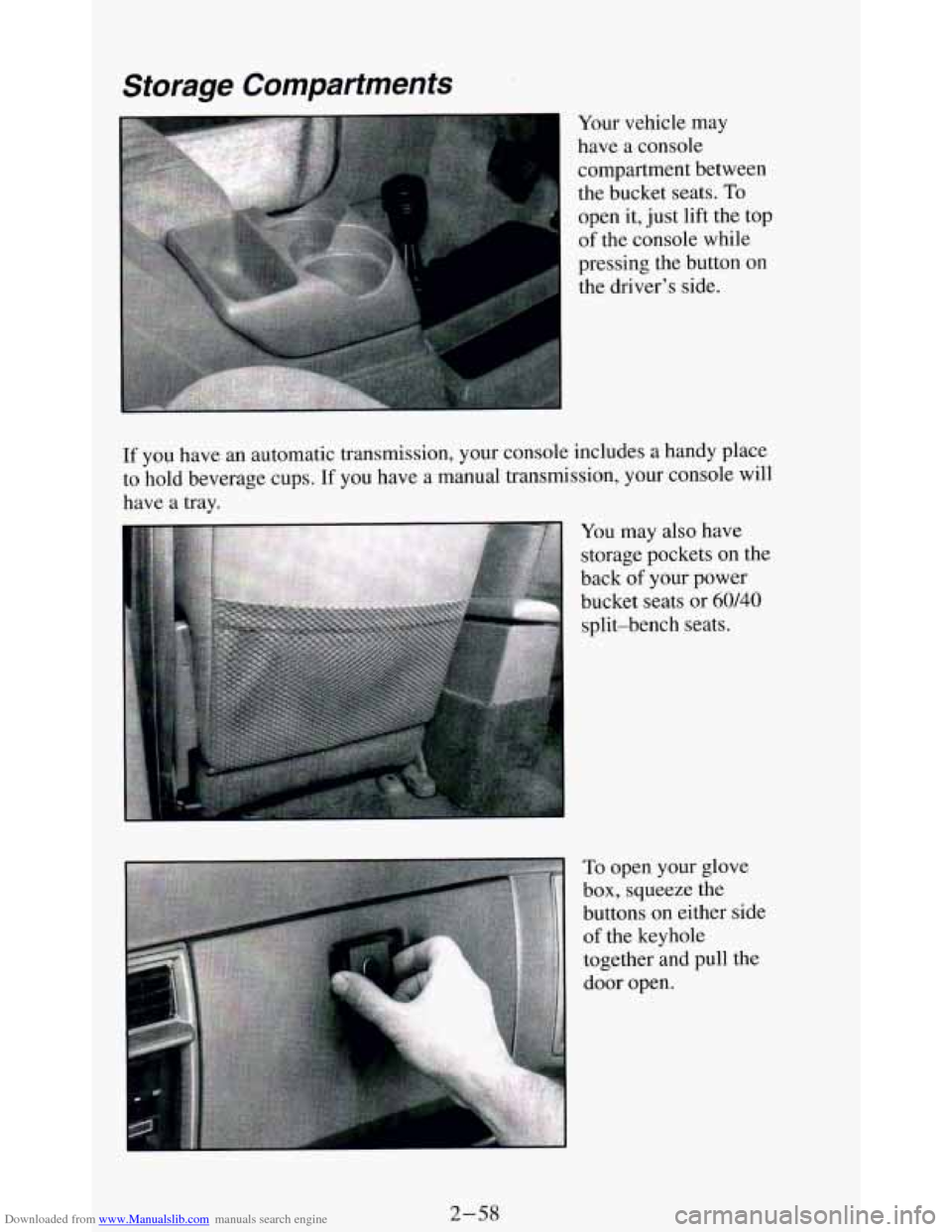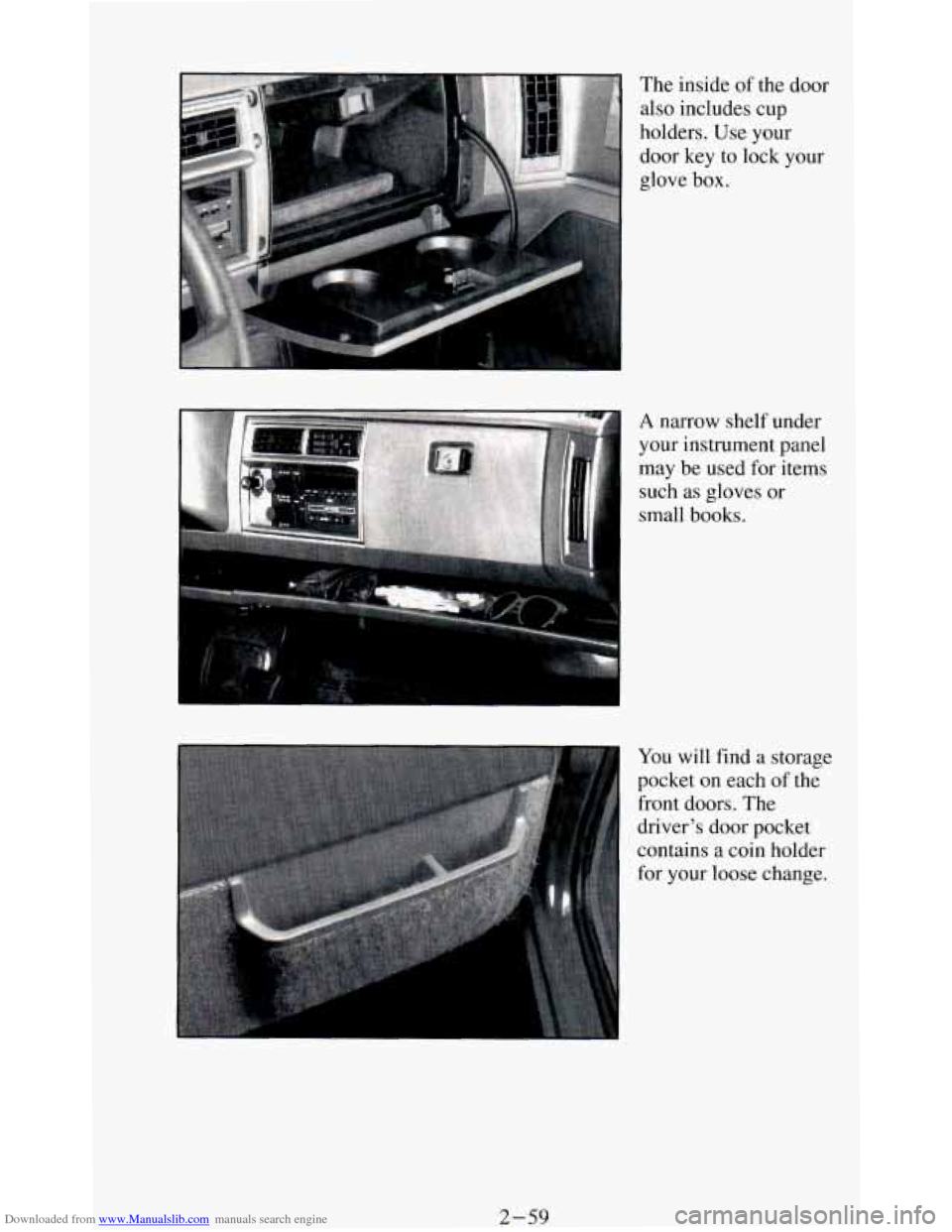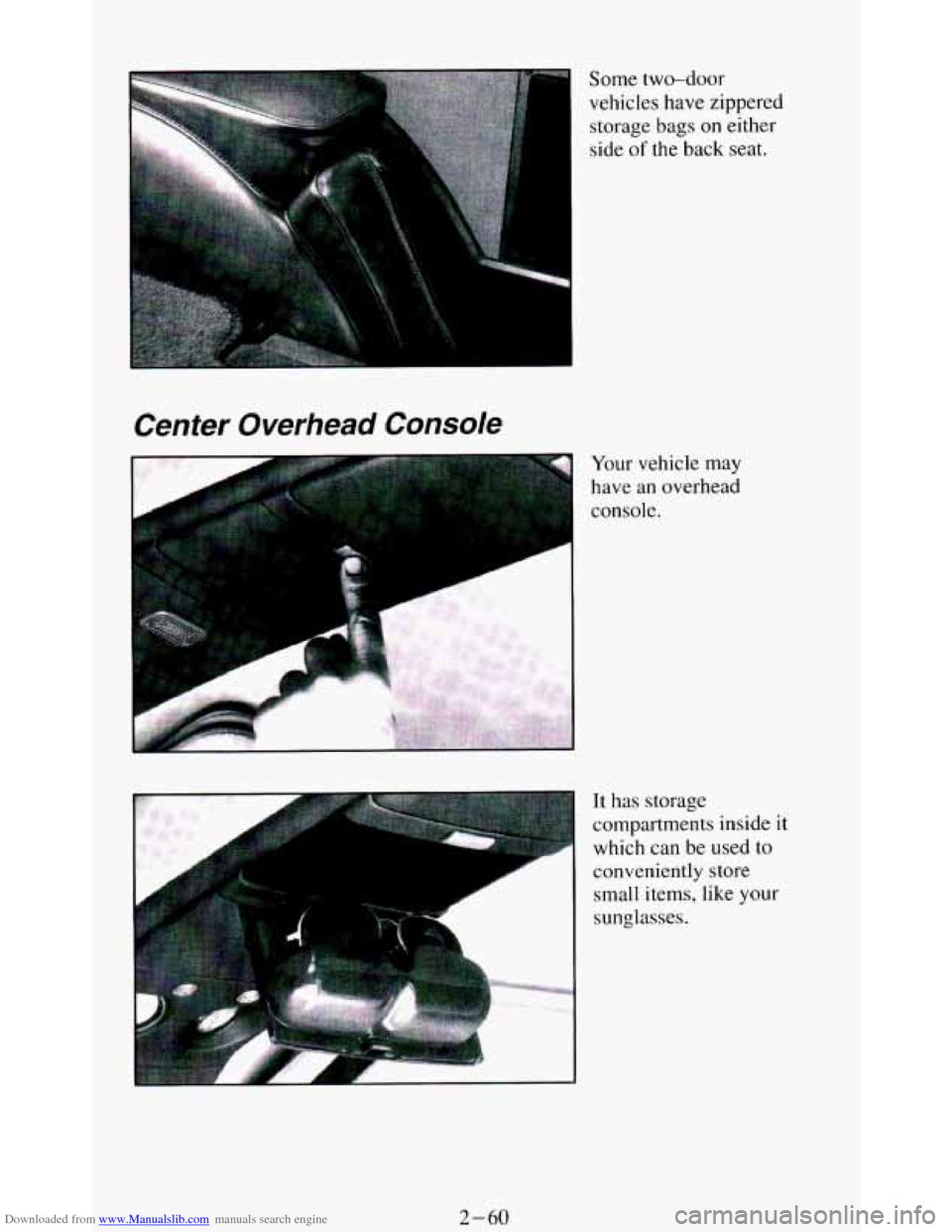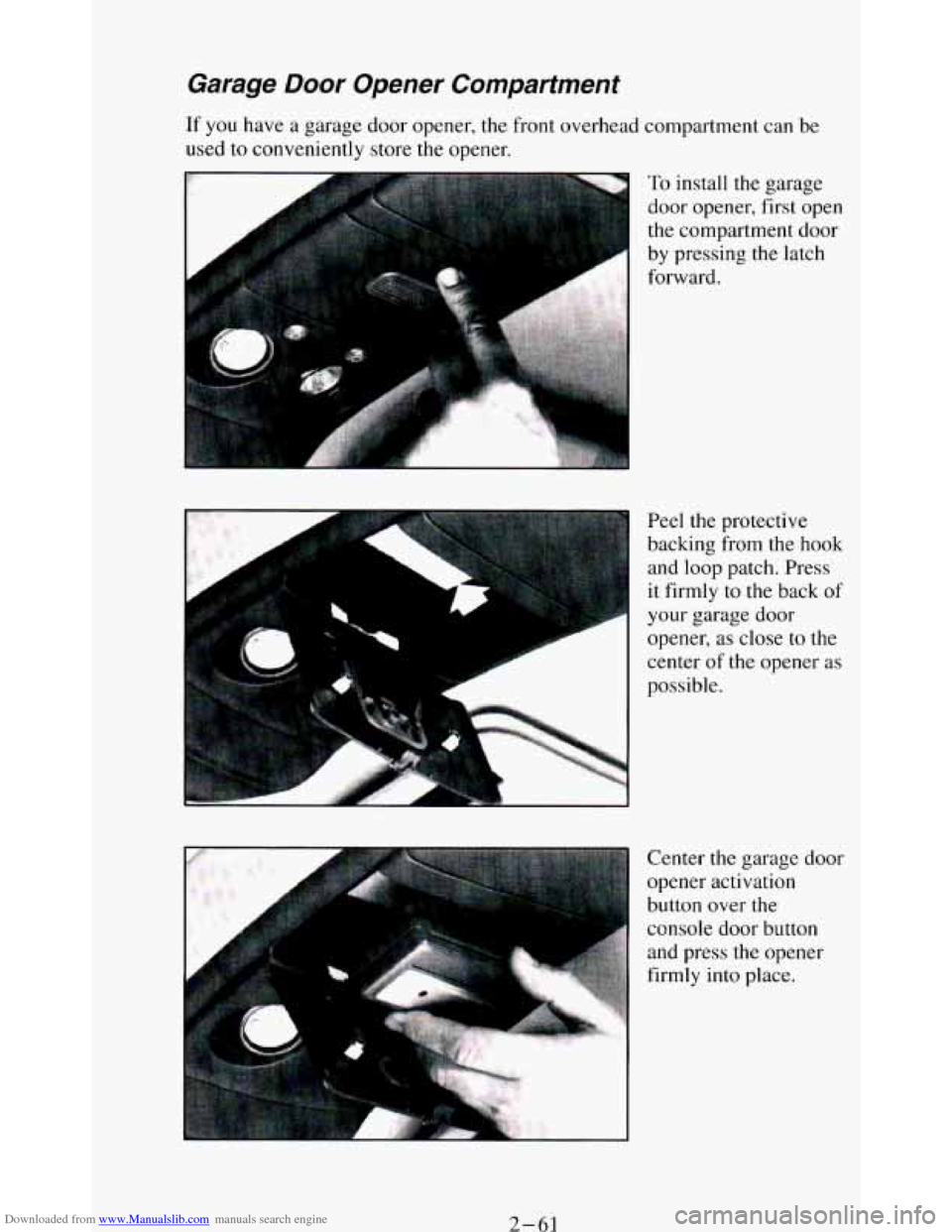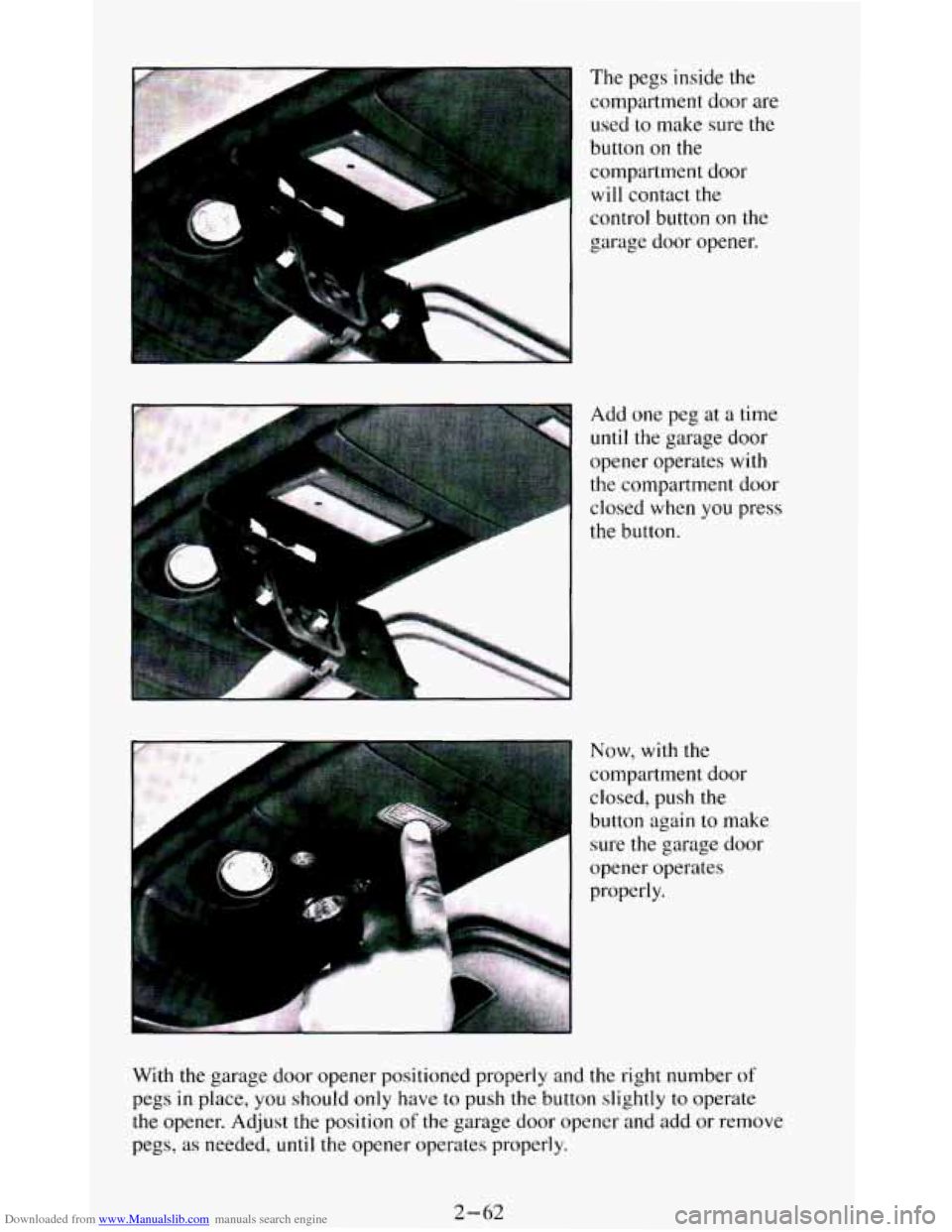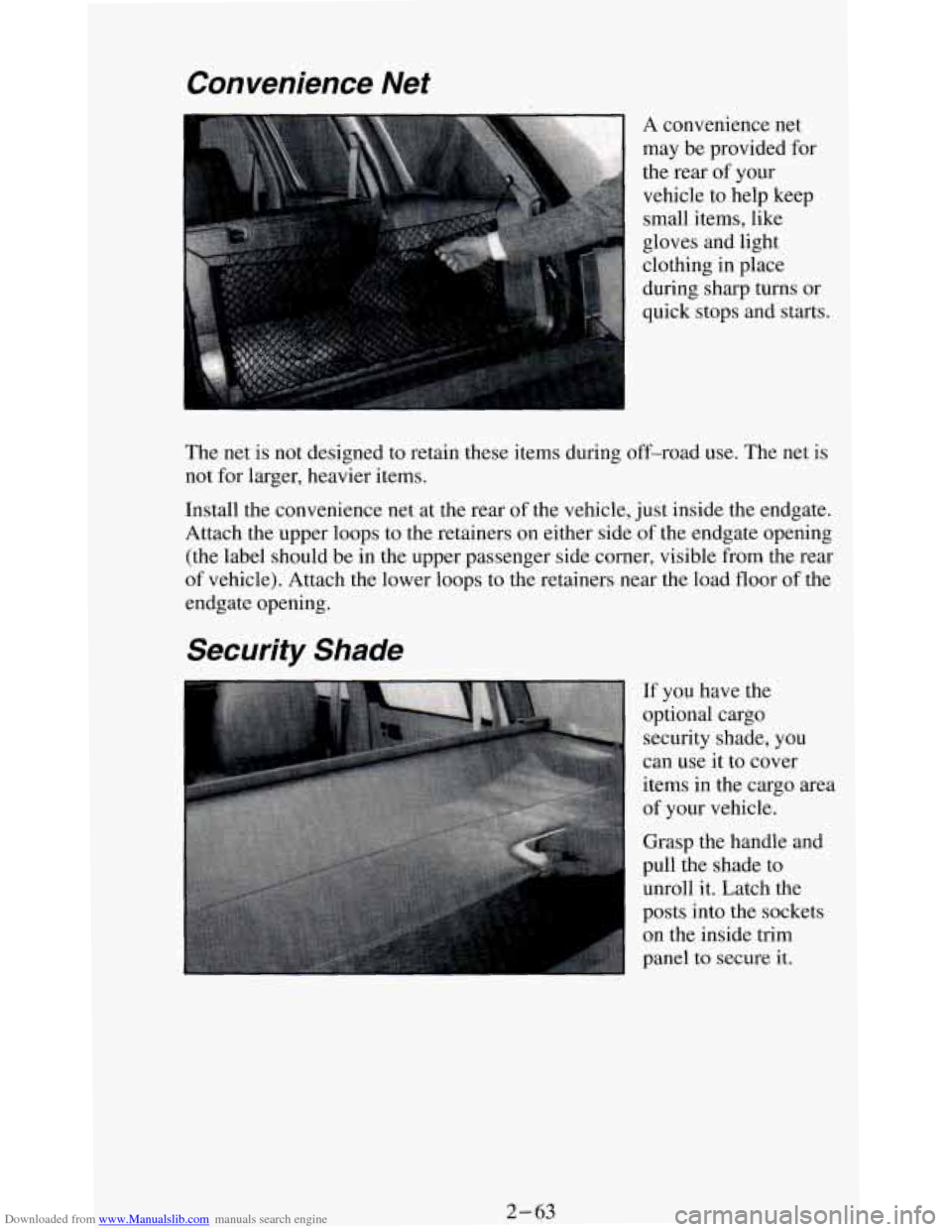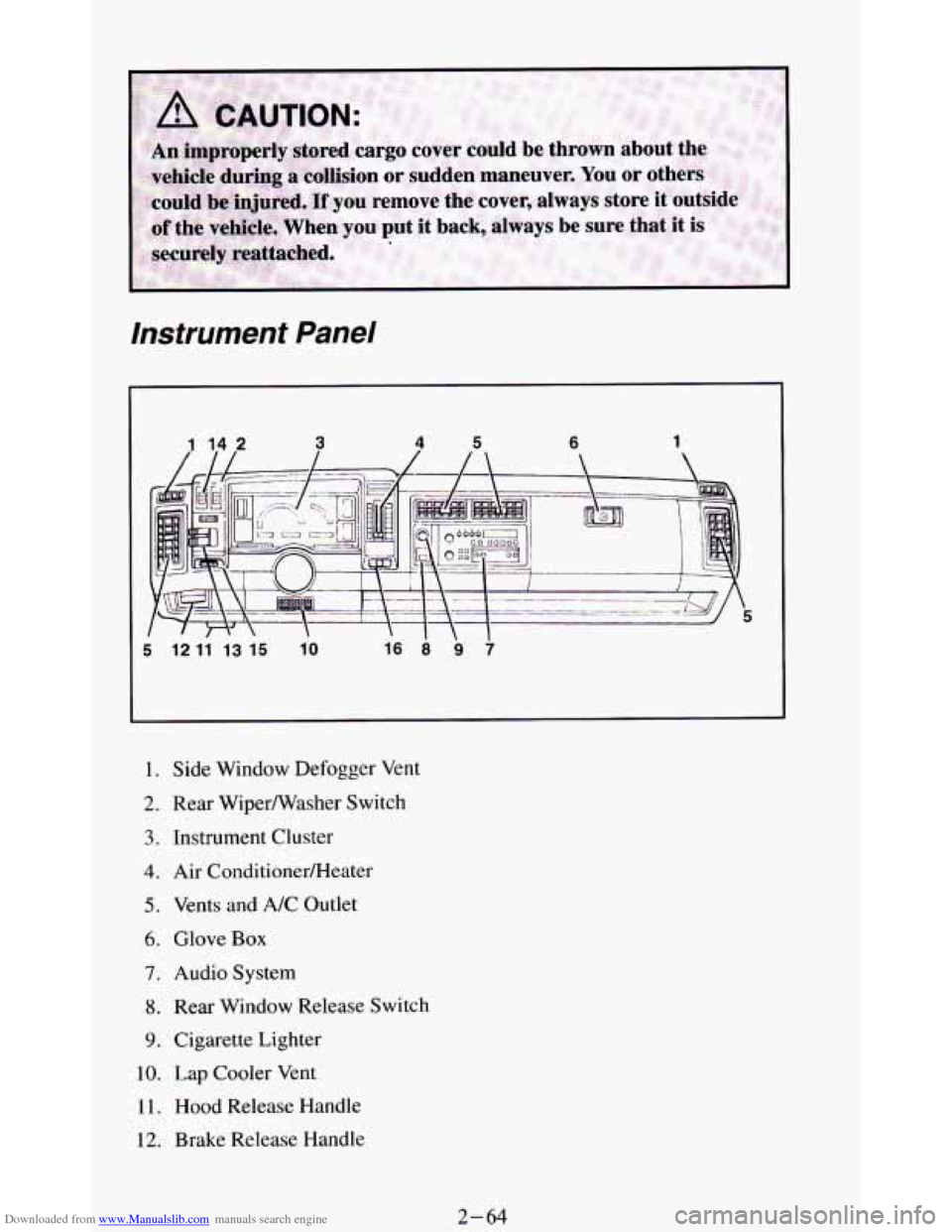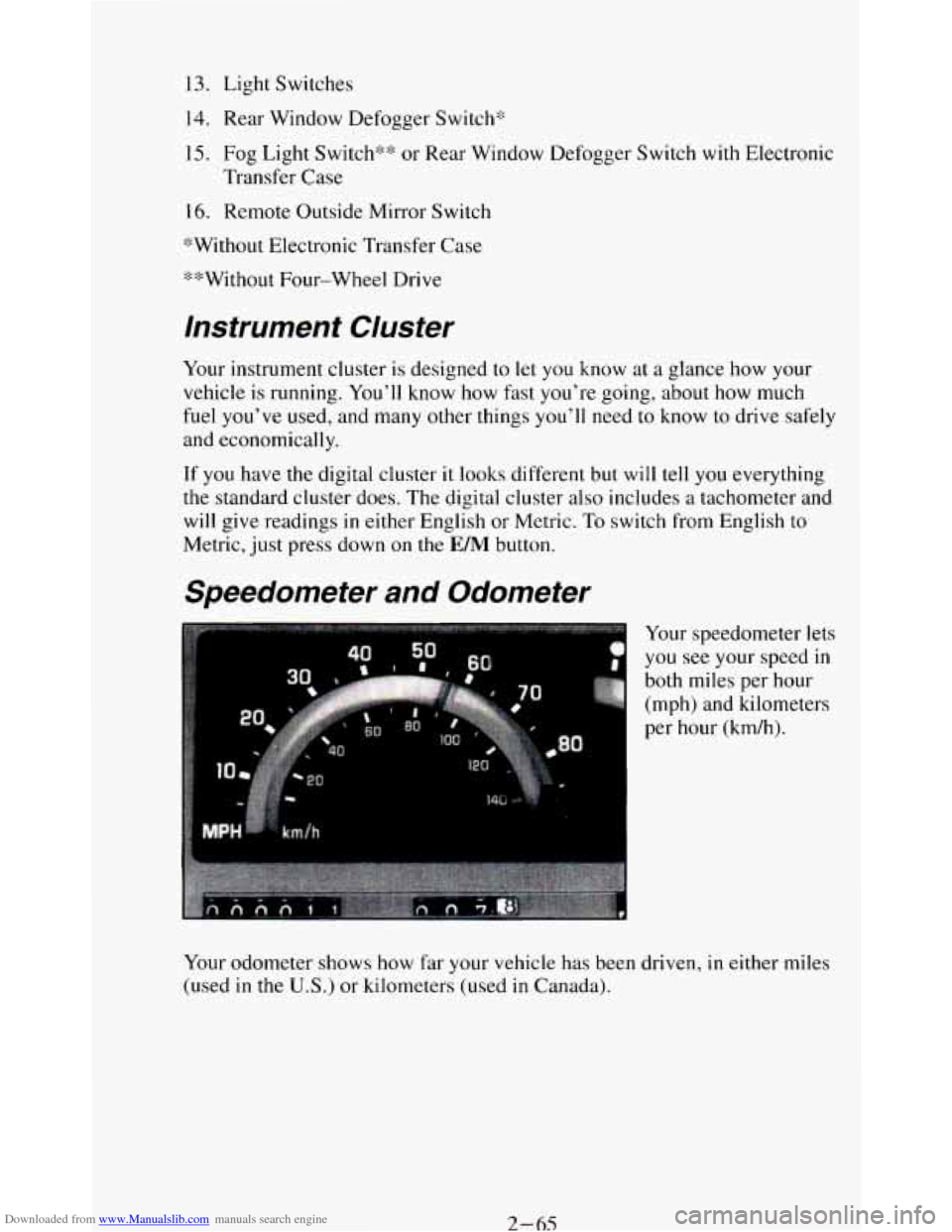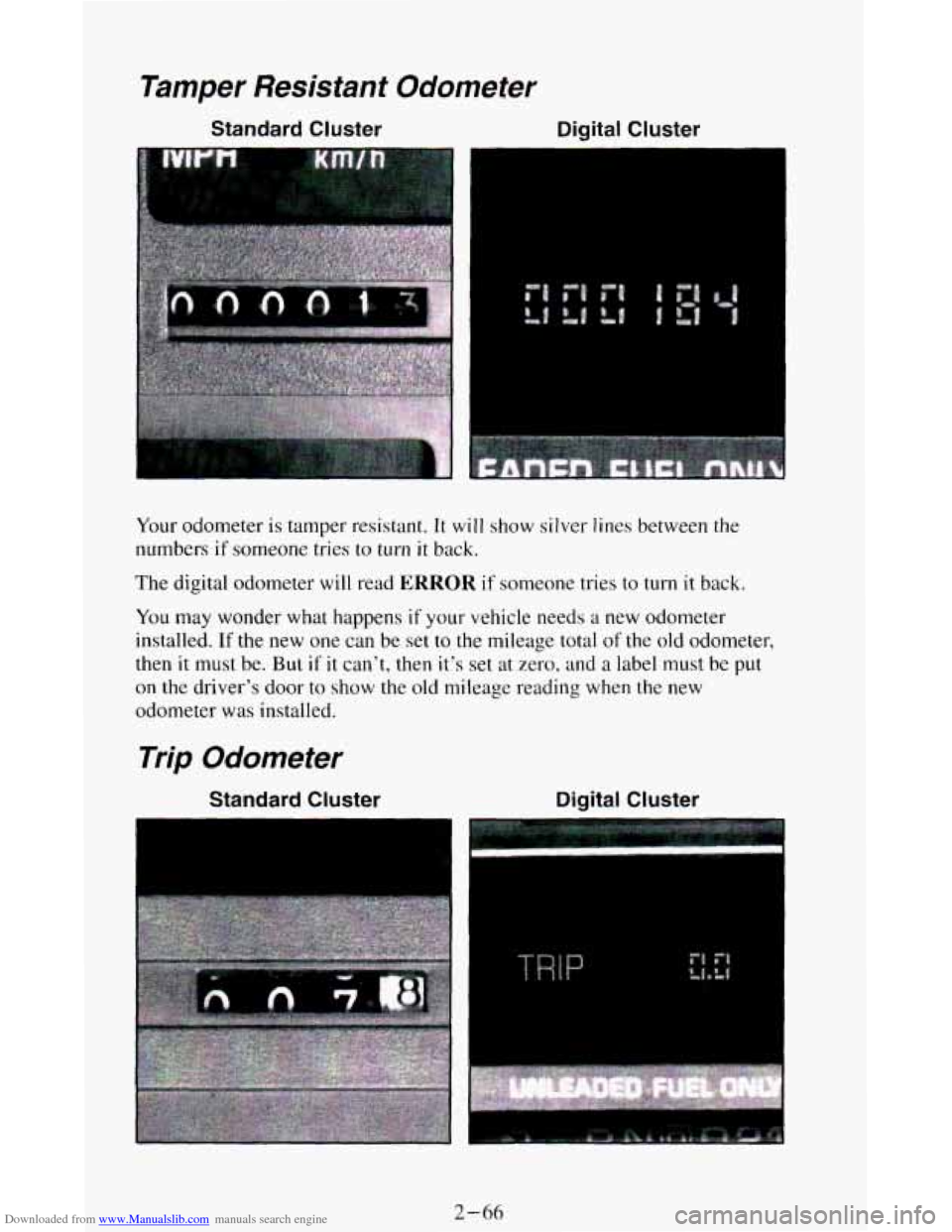CHEVROLET BLAZER 1994 2.G Owners Manual
BLAZER 1994 2.G
CHEVROLET
CHEVROLET
https://www.carmanualsonline.info/img/24/8040/w960_8040-0.png
CHEVROLET BLAZER 1994 2.G Owners Manual
Trending: dead battery, check engine, suspension, coolant, fog light bulb, radiator cap, load capacity
Page 111 of 348
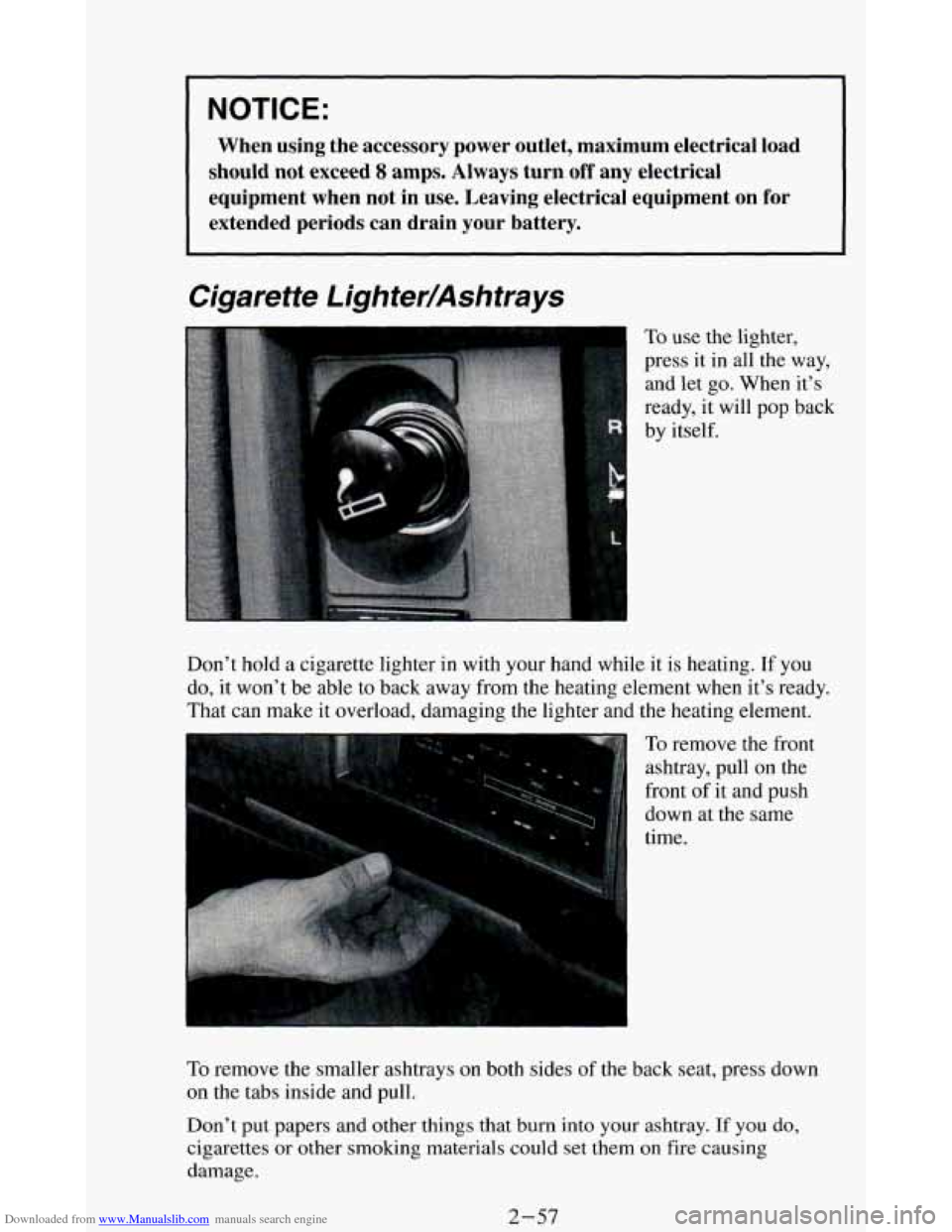
Downloaded from www.Manualslib.com manuals search engine NOTICE:
When using the accessory power outlet, maximum electrical load
should not exceed
8 amps. Always turn off any electrical
equipment when not in use. Leaving electrical equipment on for \
extended periods can drain your battery.
Cigarette Lighter/Ashtrays
To use the lighter,
press it in all the way,
and let go. When it’s
ready, it will
pop back
by itself.
Don’t hold
a cigarette lighter in with your hand while it is heating. If you
do, it won’t be able to back away from the heating element when it’s ready.
That can make it overload, damaging the lighter and the heating element.
r
To remove the front
ashtray, pull on the
front of it and push
down at the same
time.
To remove the smaller ashtrays on both sides of the back seat, press down
on the tabs inside and pull.
Don’t put papers and other things that
burn into your ashtray. If you do,
cigarettes or other smoking materials could set them on fire causing
damage.
2-57
Page 112 of 348
Downloaded from www.Manualslib.com manuals search engine Storage Compartments
Your vehicle may
have a console
compartment between
the bucket seats.
To
open it, just lift the top
of the console while
pressing the button
on
the driver’s side.
If you have an automatic transmission, your console includes a handy place
to hold beverage cups.
If you have a manual transmission, your console will
have a tray.
You may also have
storage pockets on the
back
of your power
bucket seats or
60140
split-bench seats.
To open your glove
box, squeeze the
buttons
on either side
of the keyhole
together and pull the
door open.
2-58
Page 113 of 348
Downloaded from www.Manualslib.com manuals search engine The inside of the door
also includes cup
holders. Use your
door key to lock your
glove
box. I
A narrow shelf under
your instrument panel
may be
used for items
such
as gloves or
small books.
You will find a storage
pocket on each of the
front doors. The
driver's door pocket
contains a coin holder
for your loose change.
2-59
Page 114 of 348
Downloaded from www.Manualslib.com manuals search engine Some two-door
vehicles have zippered
storage
bags on either
side
of the back seat.
Ad
F
It has storage
compartments inside
it
which can be used to
conveniently
store
small items, like your
sunglasses.
2-60
Page 115 of 348
Downloaded from www.Manualslib.com manuals search engine Garage Door Opener Compartment
If you have a garage door opener, the front overhead compartment can be
used to conveniently store the opener.
To install the garage
door opener, first open
the compartment door
VI by - pressing the latch
Peel the protective
backing from the
hook
and loop patch. Press
it firmly to the back of
your garage door
opener, as close to the
center of
the opener as
Dossible.
d
6"
ys
Center the garage door
opener activation
button over the
console door button
and press the opener
firmly
into place.
2-61
Page 116 of 348
Downloaded from www.Manualslib.com manuals search engine The pegs inside the
compartment door are
used to make sure the
button on the
compartment door
will contact the
control button on the
garage door opener.
Add one peg at
a time
until the garage door
opener operates with
the compartment door
closed when you press
the button.
P
Now, with the
compartment door
closed, push the
button again to make
sure the garage
door
opener operates
properly.
F;
With the garage door opener positioned properly and the right number of
pegs in place, you should only have to push the button slightly to operate
the opener. Adjust the position of the garage door opener and add or remove
pegs,
as needed, until the opener operates properly.
2-62
Page 117 of 348
Downloaded from www.Manualslib.com manuals search engine Convenience Net
A convenience net
may be provided for
the rear of your
vehicle to help keep
small items, like
gloves and light
clothing in place
during sharp turns or
quick stops and starts.
The net is not designed to retain these items during off-road use. The net
is
not for larger, heavier items.
Install the convenience net at
the rear of the vehicle, just inside the endgate.
Attach the upper loops to the retainers
on either side of the endgate opening
(the label should be in the upper passenger side corner, visible from the rear
of vehicle). Attach the lower loops to the retainers near the load floor of the
endgate opening.
Security Shade
If you have the
optional cargo security shade, you
can use it to cover
items in the cargo area
of your vehicle.
Grasp the handle and
pull the shade to
unroll it. Latch the
posts into the sockets
on the inside trim
panel to secure it.
2-63
Page 118 of 348
Downloaded from www.Manualslib.com manuals search engine instrument Panel
I l2 l1 l3 l5 lo
I. Side Window Defogger Vent
2. Rear Wiperwasher Switch
3. Instrument Cluster
4. Air ConditionerRIeater
5. Vents and A/C Outlet
6. Glove Box
7. Audio System
8. Rear Window Release Switch
9. Cigarette Lighter
10. Lap Cooler Vent
11. Hood Release Handle
12. Brake Release Handle
2-64
Page 119 of 348
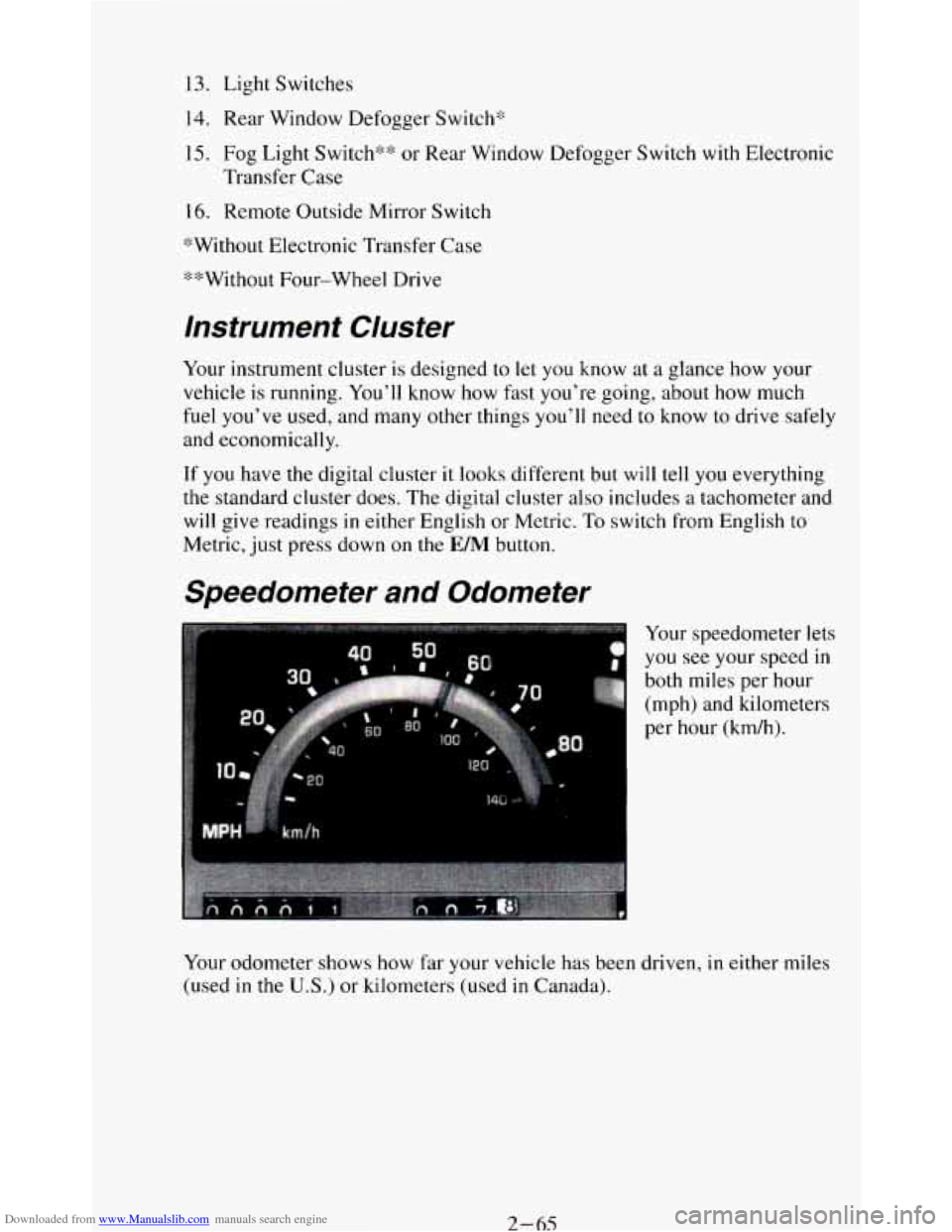
Downloaded from www.Manualslib.com manuals search engine 13. Light Switches
14. Rear Window Defogger Switch*
15. Fog Light Switch** or Rear Window Defogger Switch with Electronic
16. Remote Outside Mirror Switch
*Without Electronic Transfer Case
“*Without Four-wheel Drive
Transfer
Case
Instrument Cluster
Your instrument cluster is designed to let you know at a glance how your
vehicle is running. You’ll know how
fast you’re going, about how much
fuel you’ve used, and many other things
you’ll need to know to drive safely
and economically.
If you have the digital cluster it looks different but will tell you everything
the standard cluster does. The digital cluster
also includes a tachometer and
will give readings
in either English or Metric. To switch from English to
Metric, just press down on the E/M button.
Speedometer and Odometer
#3
Your speedometer lets
you see your speed
in
both miles per hour
(mph) and kilometers
per hour (kdh).
Y
Your odometer shows how far your vehicle has been driven, in either miles
(used in the
U.S.) or kilometers (used in Canada).
2-65
Page 120 of 348
Downloaded from www.Manualslib.com manuals search engine Tamper Resistant Odometer
Standard Cluster Digital Cluster
I
dl ___l I
Your odometer is tamper resistant. It will show silver lines between the
numbers
if someone tries to turn it back.
The digital odometer will
read ERROR if someone tries to turn it back.
You may wonder what happens if your vehicle needs a new odometer
installed. If
the new one can be set to the mileage total of the old odometer,
then
it must be. But if it can't, then it's set at zero, and a label must be put
on the driver's door to show the old mileage reading when the new
odometer
was installed.
Trip Odometer
Standard Cluster Digital Cluster
2-66
Trending: radio antenna, oil temperature, ESP, coolant capacity, rear view mirror, boot, warning light