ignition CHEVROLET BLAZER 1995 2.G Owners Manual
[x] Cancel search | Manufacturer: CHEVROLET, Model Year: 1995, Model line: BLAZER, Model: CHEVROLET BLAZER 1995 2.GPages: 380, PDF Size: 20.04 MB
Page 54 of 380
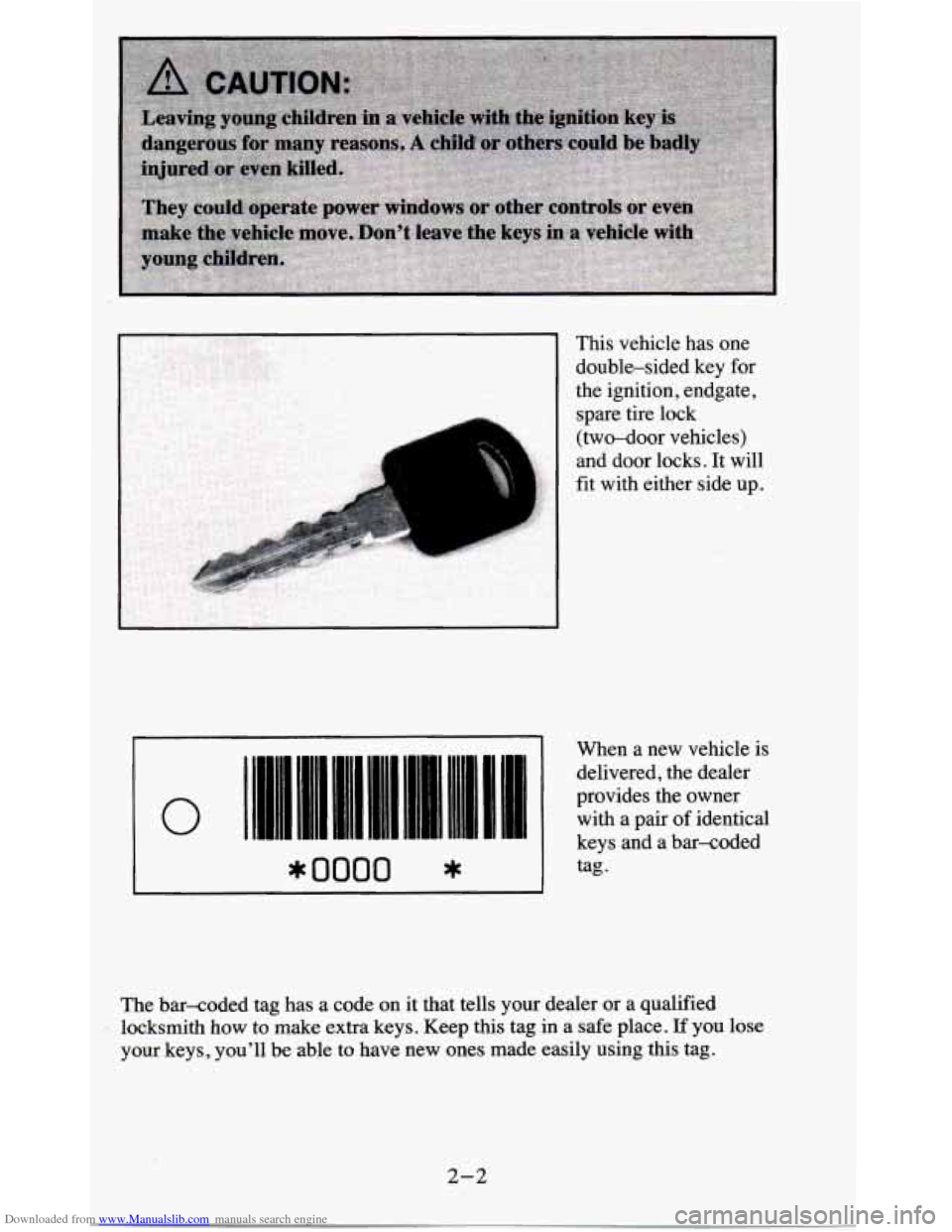
Downloaded from www.Manualslib.com manuals search engine This vehicle has one
double-sided key for
the ignition, endgate,
spare tire lock
(two-door vehicles)
and door locks. It will
fit with either side up.
0
* 0000 *
provides the owner
with a pair
of identical
keys and a bar-coded
tag.
The bar-coded tag has a code on it that tells your dealer or a qualified
locksmith
how to make extra keys. Keep this tag in a safe place. If you lose
your keys, you’ll be able to have new ones made easily using this tag.
2-2
Page 65 of 380
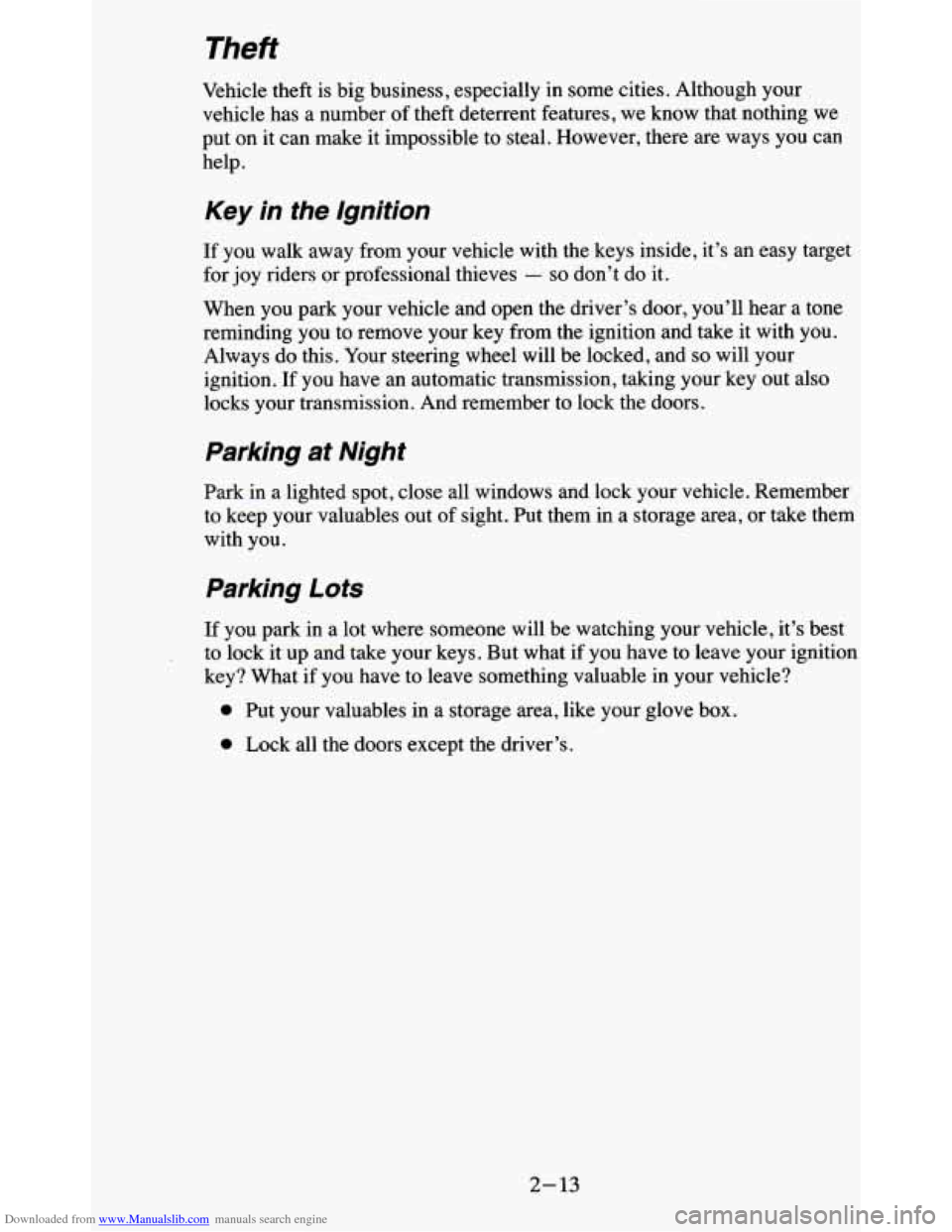
Downloaded from www.Manualslib.com manuals search engine Theft
Vehicle theft is big business, especially in some cities. Although your
vehicle has a number of theft deterrent features,
we know that nothing we
put on it can make it impossible to steal. However, there are ways you can
help.
Key in the lgnition
If you walk away from your vehicle with the keys inside, it’s an easy target
for joy riders or professional thieves
- so don’t do it.
When you park your vehicle and open the driver’s door, you’ll hear a tone
reminding you to remove your key from the ignition and take it with you.
Always do this. Your steering wheel will be locked, and
so will your
ignition.
If you have an automatic transmission, taking your key out also
locks your transmission. And remember to lock the doors.
Parking at Night
Park in a lighted spot, close all windows and lock your vehicle. Remember
to keep your valuables out of sight. Put them in a storage
area, or take them
with you.
Parking Lots
If you park in a lot where someone will be watching your vehicle, it’s best
to lock it up and take your keys. But what if you have to leave your ignition
key? What if you have to leave something valuable in your vehicle?
0 Put your valuables in a storage area, like your glove box.
0 Lock all the doors except the driver’s.
2-13
Page 66 of 380
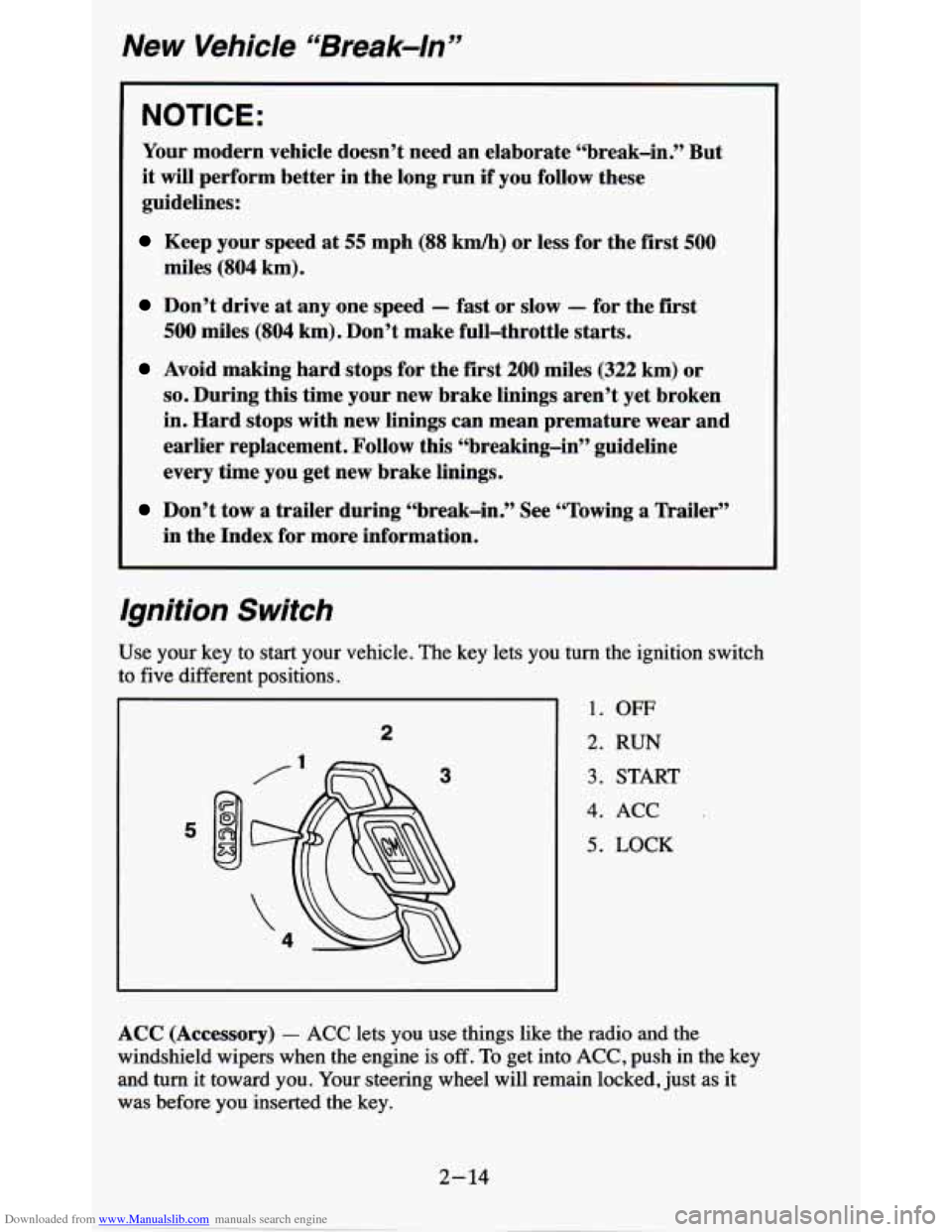
Downloaded from www.Manualslib.com manuals search engine New Vehicle “Break-In”
NOTICE:
Your modern vehicle doesn’t need an elaborate “break-in.” But
it will perform better in the long run
if you follow these
guidelines:
Keep your speed at 55 mph (88 km/h) or less for the first 500
miles (804 km).
Don’t drive at any one speed - fast or slow - for the first
500 miles (804 km). Don’t make full-throttle starts.
Avoid making hard stops for the first 200 miles (322 km) or
so. During this time your new brake linings aren’t yet broken
in. Hard stops with new linings can mean premature wear and
earlier replacement. Follow this “breaking-in” guideline
every time
you get new brake linings.
Don’t tow a trailer during ‘(break-in.” See “Towing a Trailer’’
in the Index for more information.
Ignition Switch
Use your key to start your vehicle. The key lets you turn the ignition switch
to
five different positions.
2
1. OFF
2. RUN
3. START
4. ACC
5. LOCK
ACC (Accessory) - ACC lets you use things like the radio and the
windshield wipers when the engine is
off. To get into ACC, push in the key
and
turn it toward you. Your steering wheel will remain locked, just as it
was before you inserted the key.
Page 67 of 380
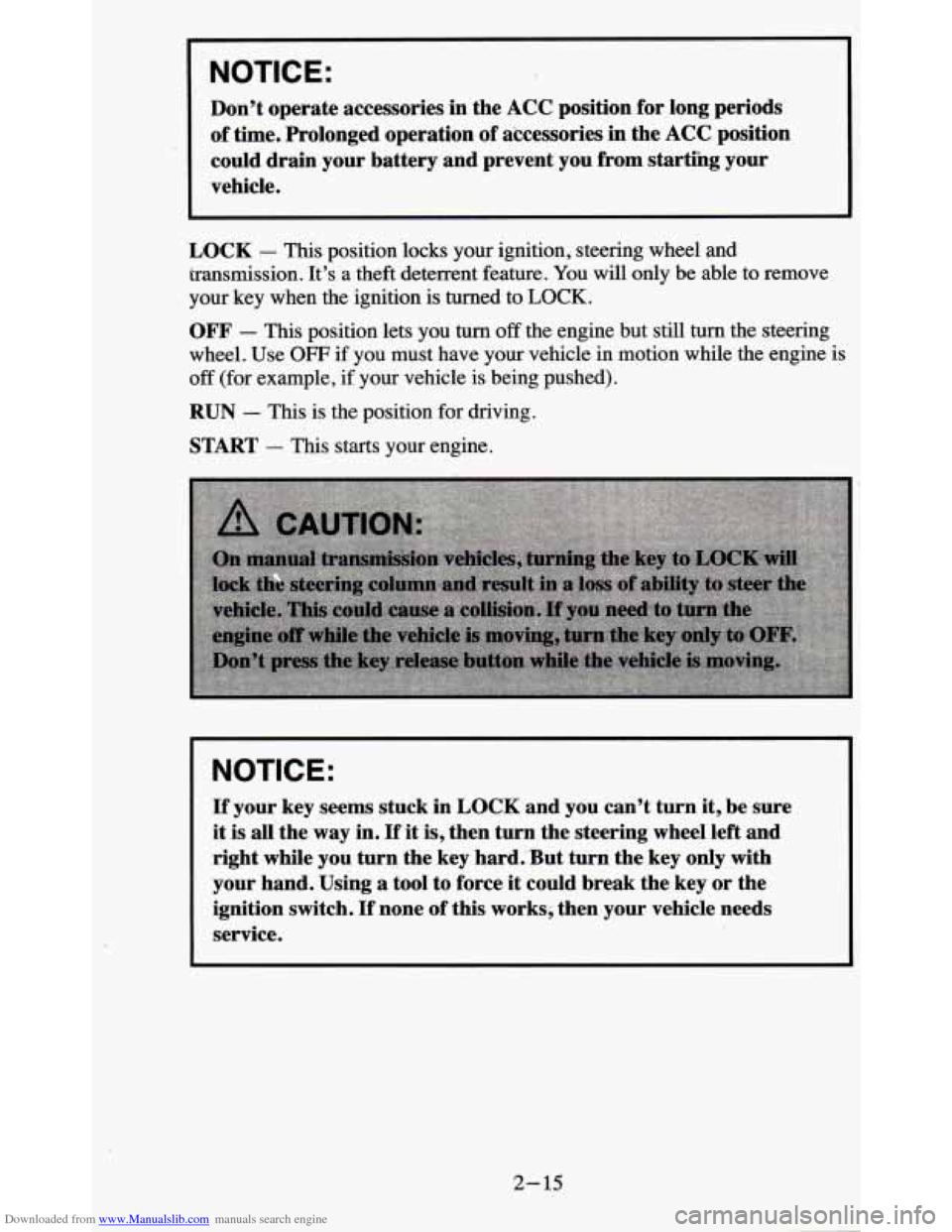
Downloaded from www.Manualslib.com manuals search engine I NOTICE:
Don’t operate accessories in the ACC position for long periods
of time. Prolonged operation
of accessories in the ACC position
could drain your battery and prevent you from startiing your
vehicle.
LOCK
- This position locks your ignition, steering wheel and
transmission. It’s a theft deterrent feature.
You will only be able to remove
your key when the ignition
is turned to LOCK.
OFF - This position lets you turn off the engine but still turn the steering
wheel. Use
OFF if you must have your vehicle in motion while the engine is
off (for example, if your vehicle is being pushed).
RUN - This is the position for driving.
START - This starts your engine.
NOTICE:
If your key seems stuck in LOCK and you can’t turn it, be sure
it is all the way in.
If it is, then turn the steering wheel left and
right while you turn the key hard.’But turn the key only with
your hand. Using a tool to force it could break the key or the
ignition switch.
If none of this works, then your vehicle needs
service.
2- I5
Page 68 of 380
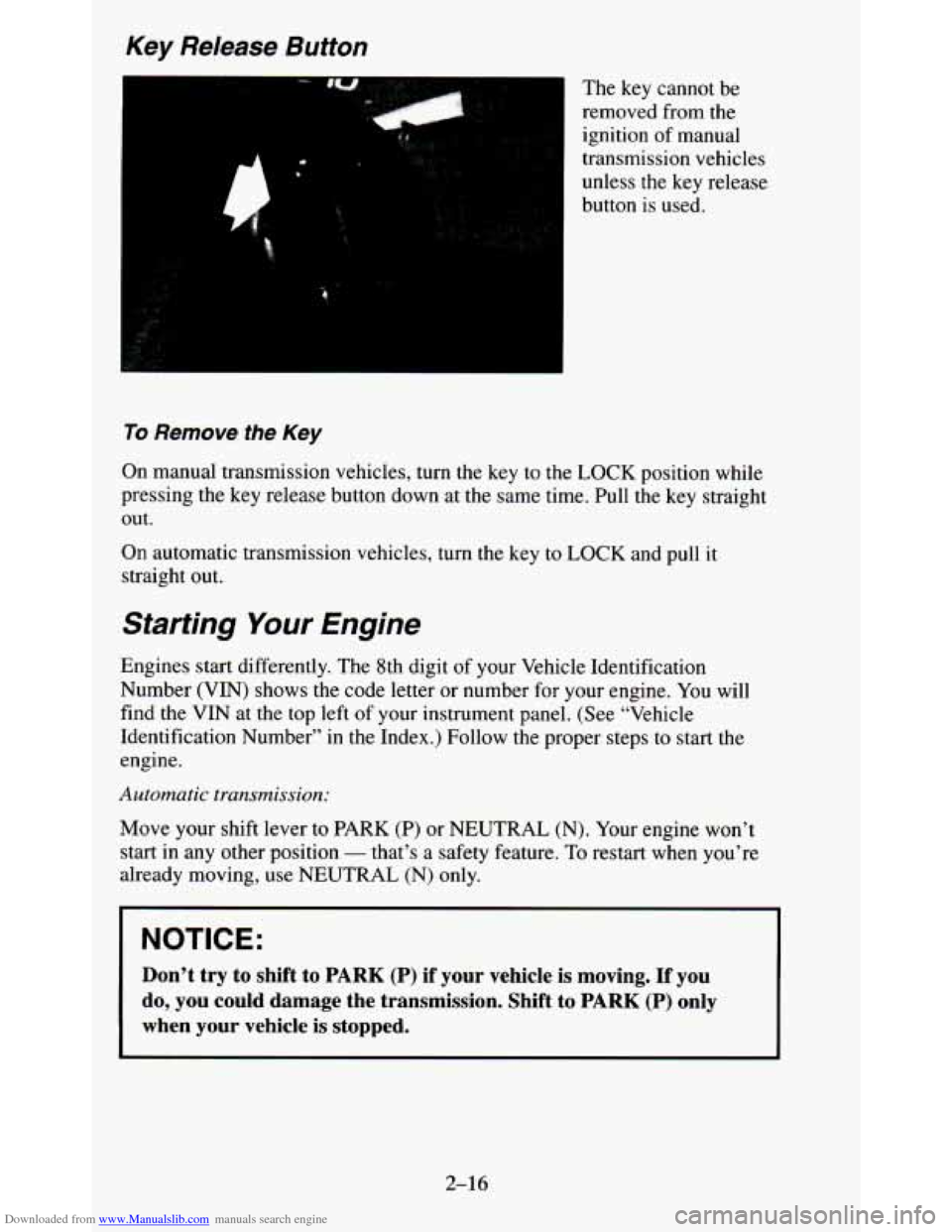
Downloaded from www.Manualslib.com manuals search engine Key Release Button
“1
The key cannot be
removed from the
ignition of manual
transmission vehicles
unless the key release
button is used.
To Remove the Key
On manual transmission vehicles, turn the key to the LOCK position while
pressing the key release button down at the same time. Pull t\
he key straight
out.
On automatic transmission vehicles, turn
the key to LOCK and pull it
straight out.
Starting Your Engine
Engines start differently. The 8th digit of your Vehicle Identification
Number
(VIN) shows the code letter or number for your engine. You will
find the VIN at the top left of your instrument panel. (See \
“Vehicle
Identification Number” in the Index.) Follow the proper step\
s
to start the
engine.
Automatic transmission:
Move your shift lever to PARK (P) or NEUTRAL (N). Your engine won’t
start in any other position
- that’s a safety feature. To restart when you’re
already moving, use NEUTRAL
(N) only.
NOTICE:
Don’t try to shift to PARK (P) if your vehicle is moving. If you
do, you could damage the transmission. Shift to
PARK (P) only
when your vehicle is stopped.
2-16
Page 69 of 380
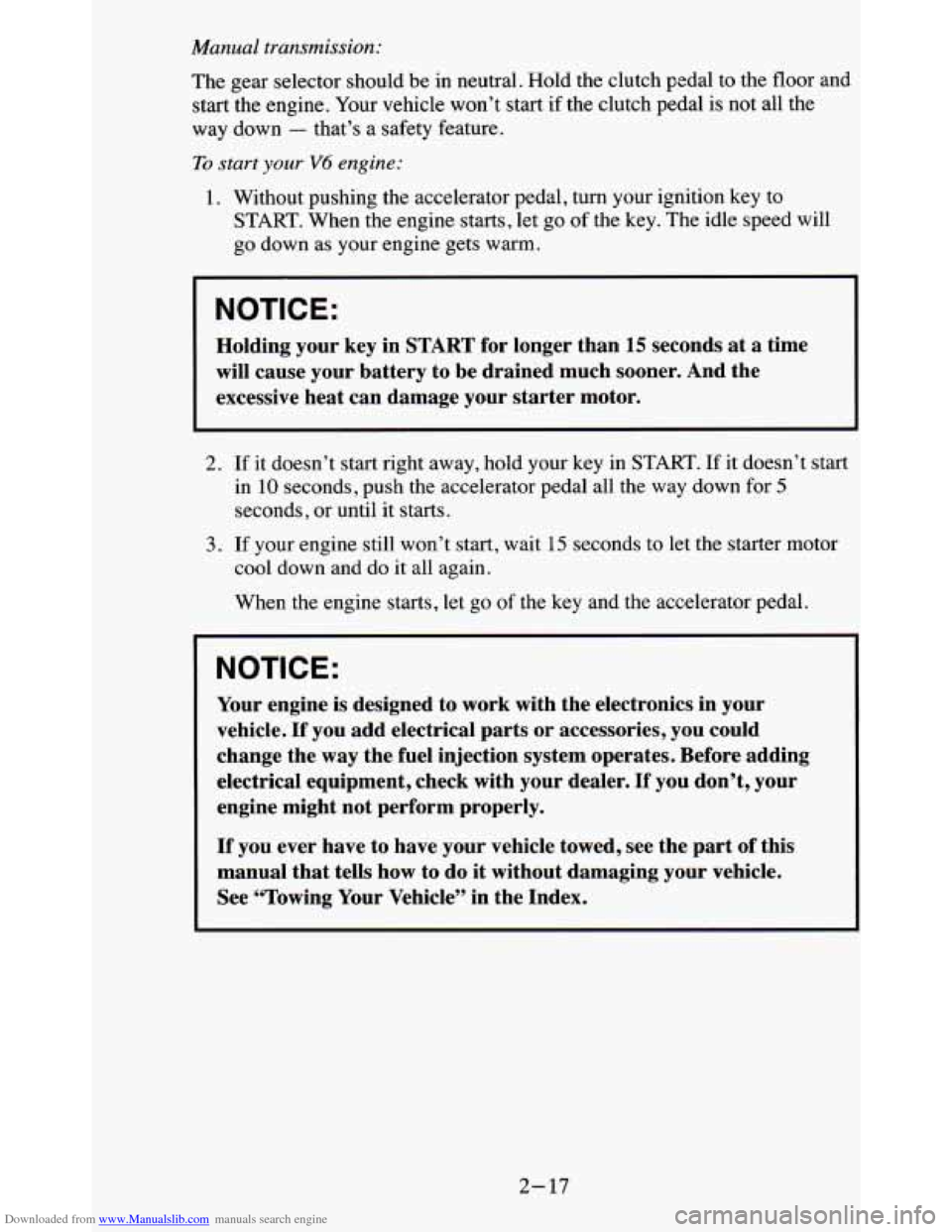
Downloaded from www.Manualslib.com manuals search engine Manual transmission:
The gear selector should be in neutral. Hold the clutch pedal to the floor and
start the engine. Your vehicle won’t start if the clutch pedal
is not all the
way down
- that’s a safety feature.
To start your V6 engine:
1. Without pushing the accelerator pedal, turn your ignition key to
START. When the engine starts, let
go of the key. The idle speed will
go down as your engine gets warm.
NOTICE:
Holding your key in START for longer than 15 seconds at a time
will cause your battery to be drained much sooner. And the
excessive heat can damage your starter motor.
2. If it doesn’t start right away, hold your key in START. If it doesn’t start
in
10 seconds, push the accelerator pedal all the way down for 5
seconds, or until it starts.
3. If your engine still won’t start, wait 15 seconds to let the starter motor
cool down and do it all again.
When the engine starts, let go
of the key and the accelerator pedal.
NOTICE:
Your engine is designed to work with the electronics in your
vehicle.
If you add electrical parts or accessories, you could
change the
way the fuel injection system operates. Before adding
electrical equipment, check with your dealer.
If you don’t, your
~ engine might not perform properly.
If you ever have to have your vehicle towed, see the part of this
manual that tells how to do it without damaging your vehicle.
See “Towing Your Vehicle” in the Index.
2- 17
Page 72 of 380
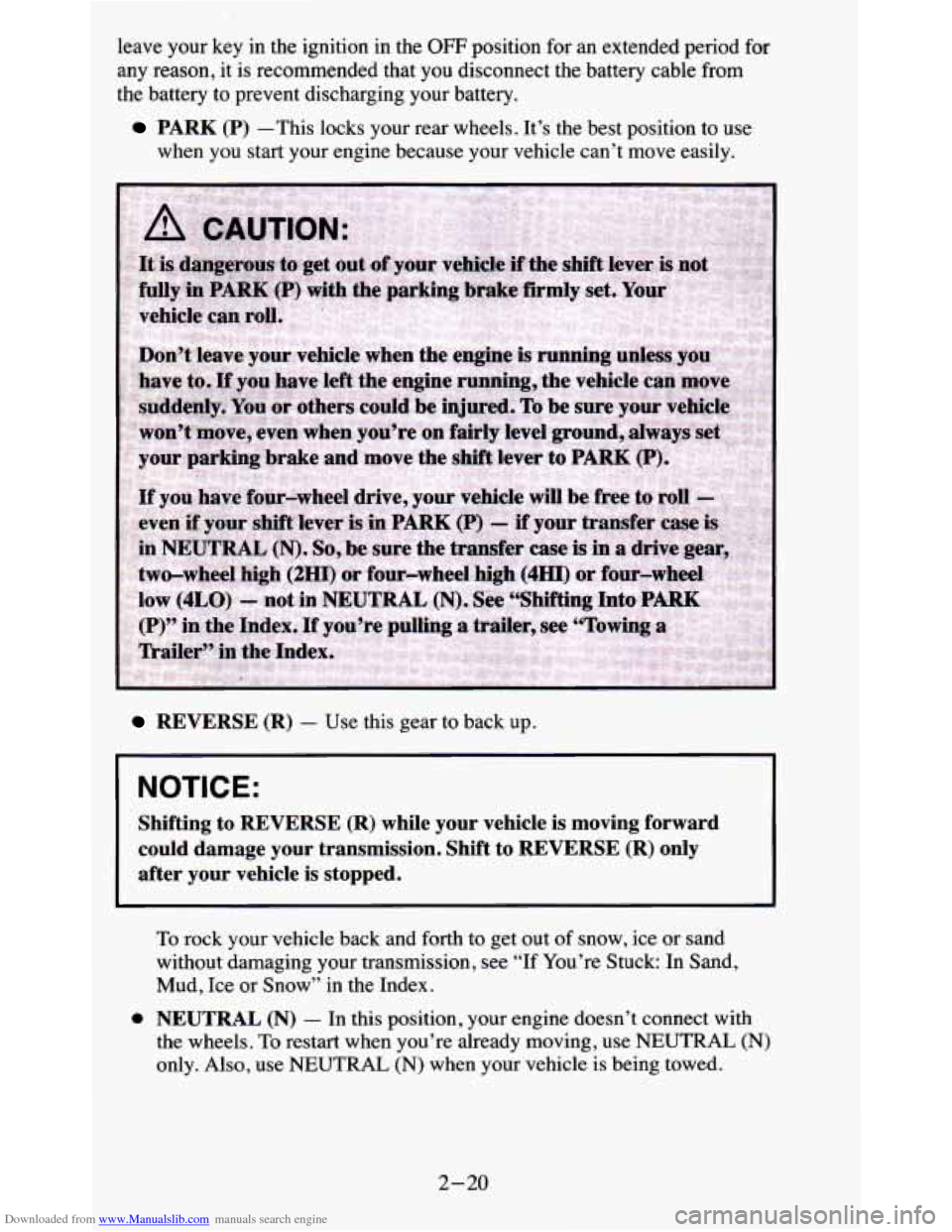
Downloaded from www.Manualslib.com manuals search engine leave your key in the ignition in the OFF position for an extended period for
any reason, it is recommended that you disconnect the battery cable from
the battery
to prevent discharging your battery.
PARK (P) -This locks your rear wheels. It’s the best position to use
when you start your engine because your vehicle can’t move easily.
REVERSE (R) - Use this gear to back up.
NOTICE:
Shifting to REVERSE (R) while your vehicle is moving forward
could damage your transmission. Shift to REVERSE
(R) only
after your vehicle is stopped.
e
To rock your vehicle back and forth to get out of snow, ice or sand
without damaging your transmission, see “If You’re Stuck:
In Sand,
Mud, Ice or Snow’’
in the Index.
NEUTRAL (N) - In this position, your engine doesn’t connect with
the wheels. To restart when you’re already moving, use
NEUTRAL (N)
only. Also, use NEUTRAL (N) when your vehicle is being towed.
2-20
Page 76 of 380
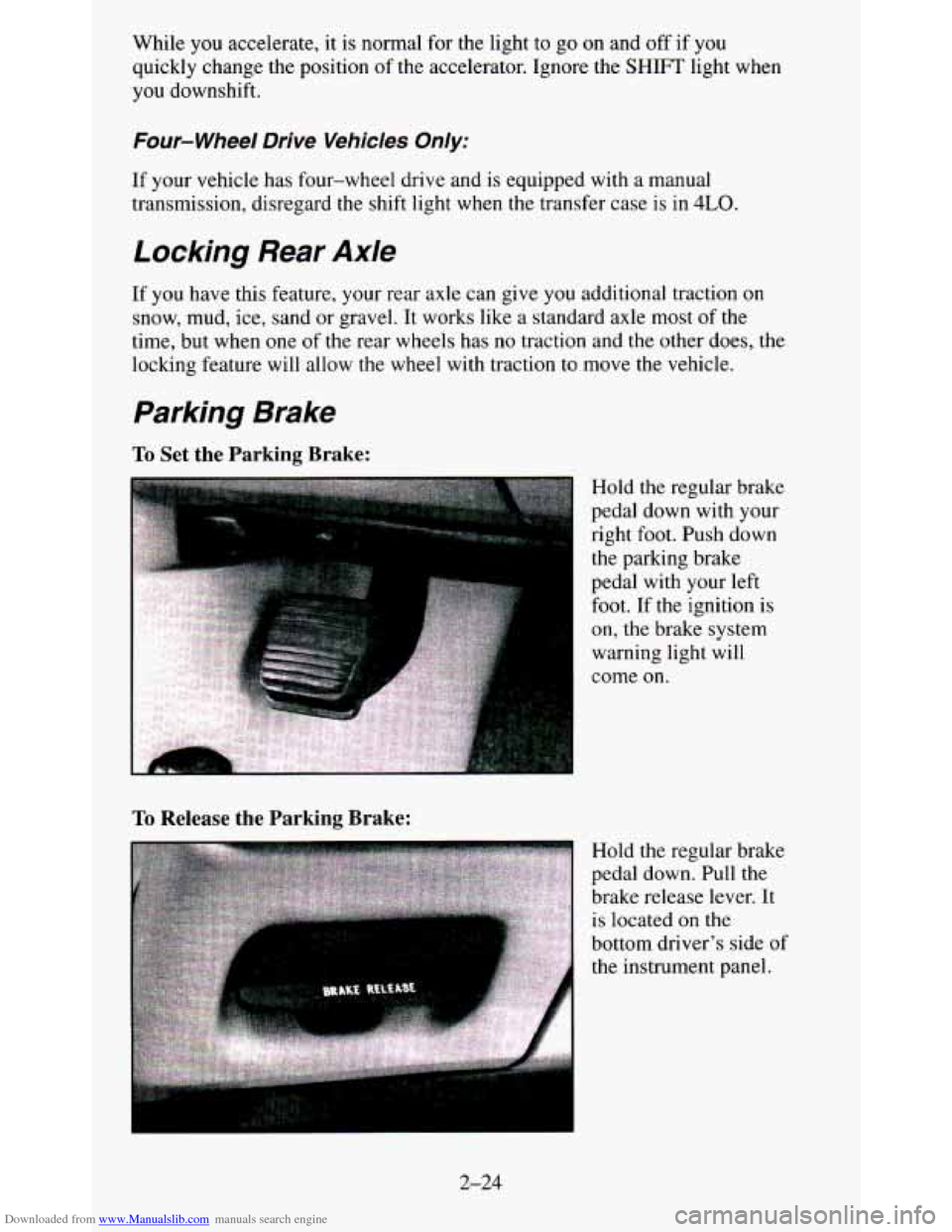
Downloaded from www.Manualslib.com manuals search engine While you accelerate, it is normal for the light to go on and off if you
quickly change the position of the accelerator. Ignore the SHIFT light when
you downshift.
Four- Wheel Drive Vehicles Only:
If your vehicle has four-wheel drive and is equipped with a manual
transmission, disregard the shift light when the transfer case is in
4LO.
Locking Rear Axle
If you have this feature, your rear axle can give you additional traction on
snow, mud, ice, sand or gravel. It works like a standard axle most
of the
time, but when one
of the rear wheels has no traction and the other does, the
locking feature will allow
the wheel with traction to move the vehicle.
Parking Brake
To Set the Parking Brake:
To Release the Parking Brake:
Hold the regular brake
pedal down with your
right
foot. Push down
the parking brake
pedal with your left
foot. If the ignition is
on, the brake system
warning light will
come
on.
Hold the regular brake
pedal down. Pull the
brake release lever. It
is located
on the
bottom driver's side
of
the instrument panel.
2-24
Page 84 of 380
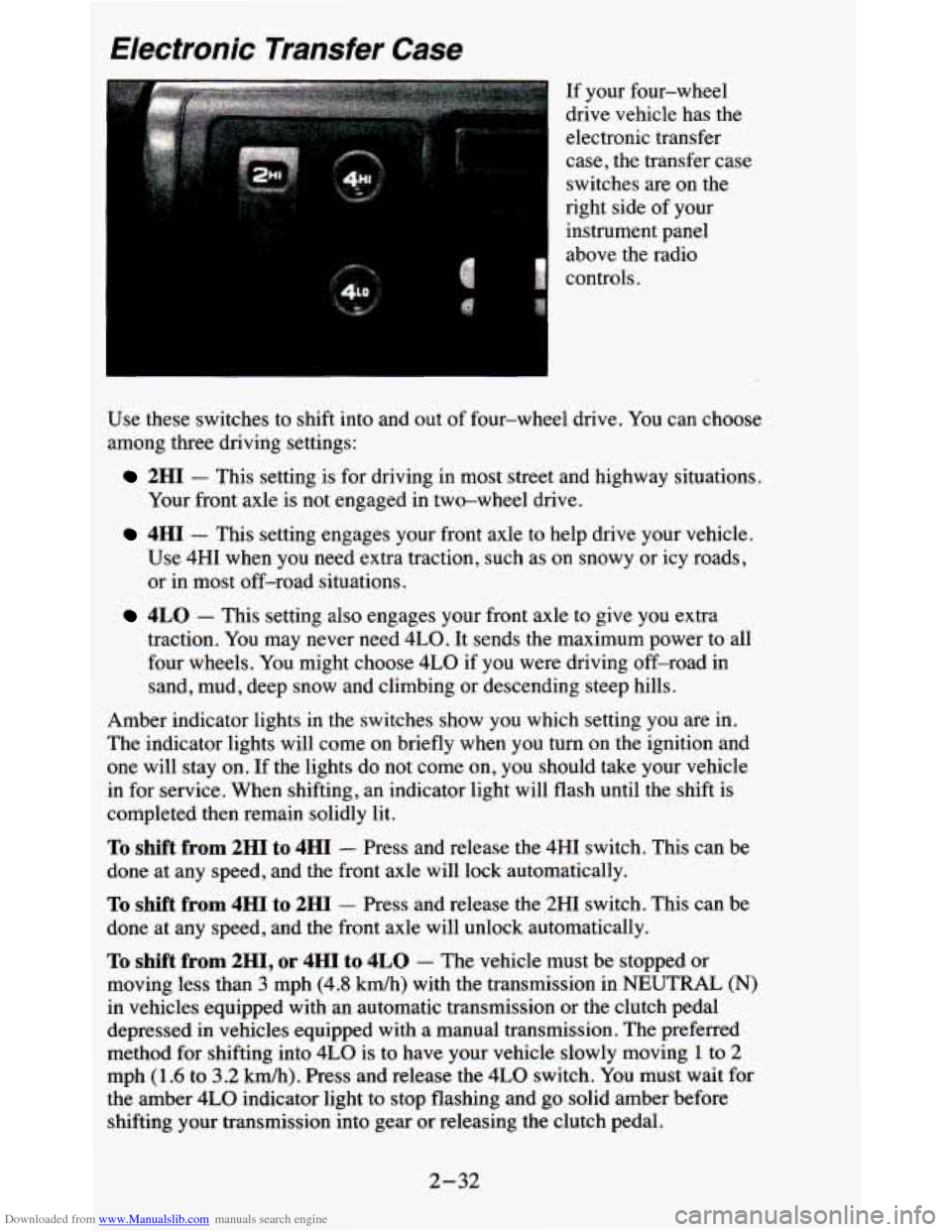
Downloaded from www.Manualslib.com manuals search engine Electronic Transfer Case
If your four-wheel
drive vehicle has the
electronic transfer
case, the transfer case
switches are on the
right side of your
instrument panel
above
the radio
controls.
Use these switches to shift into and out
of four-wheel drive. You can choose
among three driving settings:
2HI - This setting is for driving in most street and highway situations.
Your front axle is not engaged in two-wheel drive.
4HI - This setting engages your front axle to help drive your vehicle.
Use 4HI when you need extra traction, such as on snowy or icy roads,
or in most off-road situations.
4LO - This setting also engages your front axle to give you extra
traction. You may never need 4LO. It sends the maximum power to all
four wheels. You might choose
4LO if you were driving off-road in
sand, mud, deep snow and climbing or descending steep hills.
Amber indicator lights
in the switches show you which setting you are in.
The indicator lights will come on briefly when you turn on the ignition and
one will stay on. If the lights do not come on,
you should take your vehicle
in for service. When shifting,
an indicator light will flash until the shift is
completed then remain solidly lit.
To shift from 2HI to 4HI - Press and release the 4HI switch. This can be
done at any speed, and the front axle will lock automatically.
To shift from 4HI to 2HI - Press and release the 2HI switch. This can be
done at any speed, and the front axle will unlock automatically.
To shift from 2H1, or 4HI to 4LO - The vehicle must be stopped or
moving less than
3 mph (4.8 km/h) with the transmission in NEUTRAL (N)
in vehicles equipped with an automatic transmission or the clutch pedal
depressed
in vehicles equipped with a manual transmission. The preferred
method for shifting into
4LO is to have your vehicle slowly moving 1 to 2
mph (1.6 to 3.2 km/h). Press and release the 4LO switch. You must wait for
the amber
4LO indicator light to stop flashing and go solid amber before
shifting your transmission into gear or releasing the clutch pedal.
2-32
Page 86 of 380
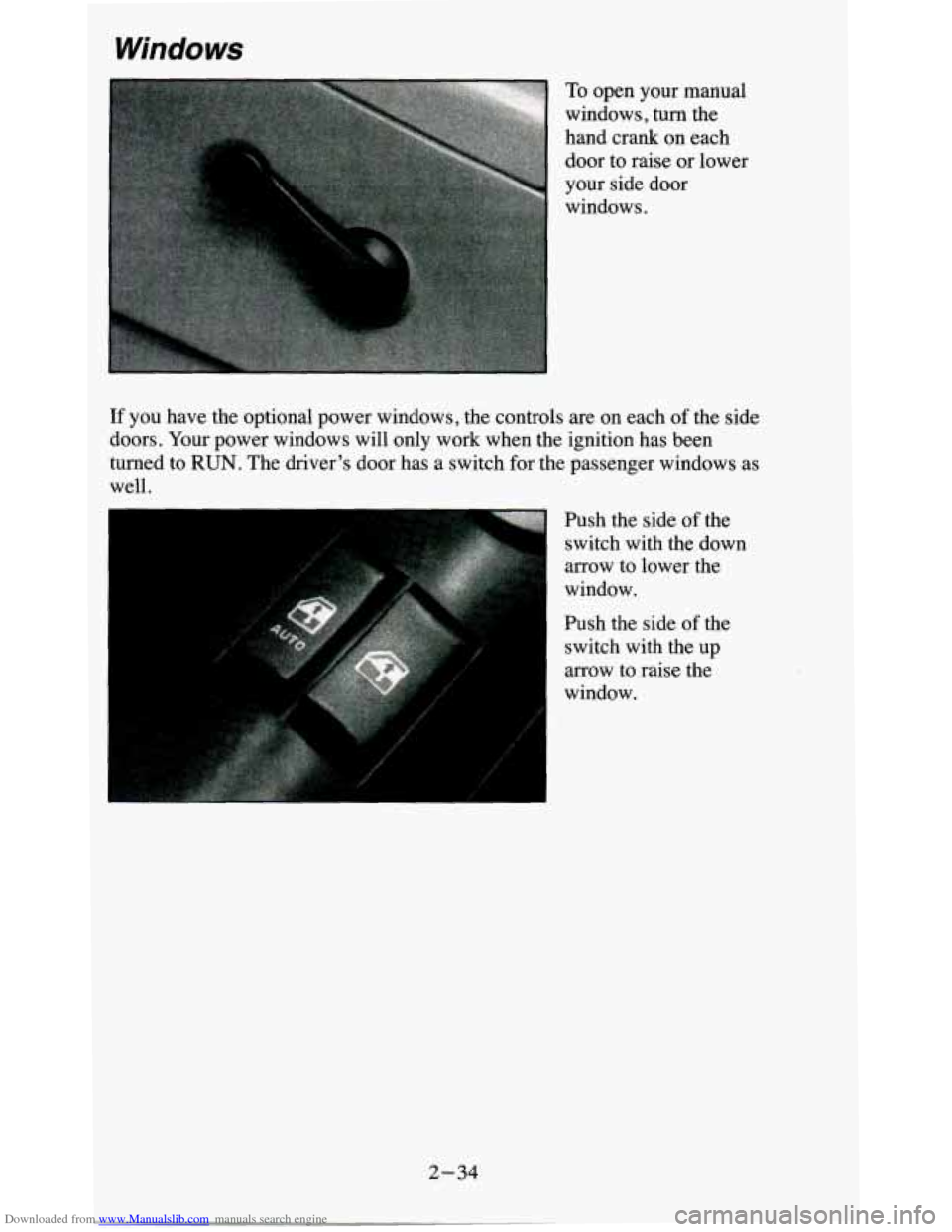
Downloaded from www.Manualslib.com manuals search engine Windows
. . , .. , To open your manual
windows, turn the
hand crank on each
door to raise or lower
your side door
windows.
If you have the optional power windows, the controls are on each of the side
doors. Your power windows
will only work when the ignition has been
turned to
RUN. The driver’s door has a switch for the passenger windows as
well.
Push the side
of the
switch with the down
arrow to lower the
window.
Push the side
of the
switch with the up
window.
1 arrow to raise the
2-34