key CHEVROLET CAMARO 1996 4.G Owner's Guide
[x] Cancel search | Manufacturer: CHEVROLET, Model Year: 1996, Model line: CAMARO, Model: CHEVROLET CAMARO 1996 4.GPages: 402, PDF Size: 21.38 MB
Page 133 of 402
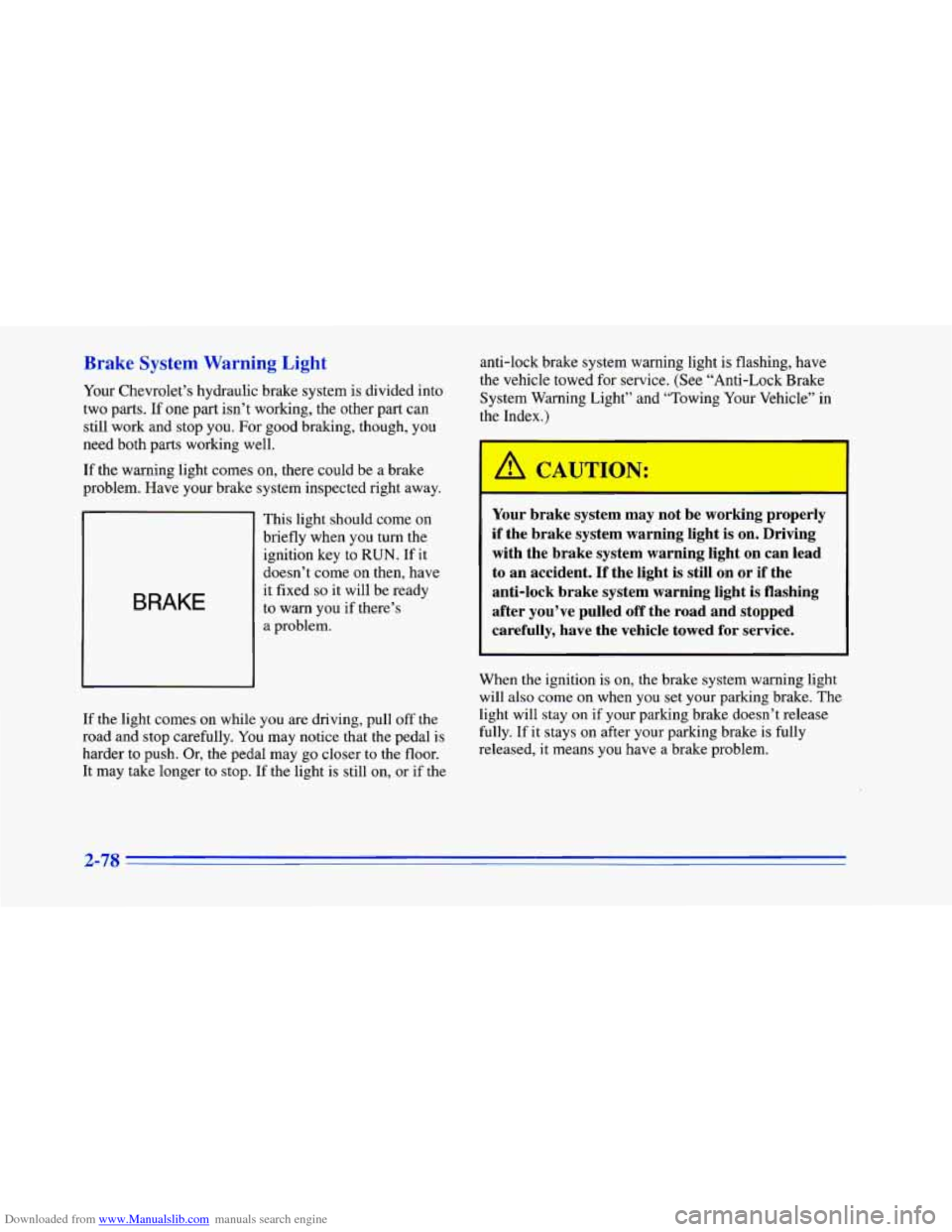
Downloaded from www.Manualslib.com manuals search engine Brake System Warning Light
Your Chevrolet’s hydraulic brake system is divided into
two
parts. If one part isn’t working, the other part can
still work and stop you. For good braking, though, you
need both parts working well.
If the warning light comes on, there could be a brake
problem. Have your brake system inspected right away.
BRAKE
This light should come on
briefly when you turn the
ignition key
to RUN. If it
doesn’t come on then, have
it fixed
so it will be ready
to warn you if there’s
a problem.
If the light comes on while you are driving, pull off the
road and stop carefully. You may notice that the pedal
is
harder to push. Or, the pedal may go closer to the floor.
It may take longer to stop. If the light is still on, or if the anti-lock brake system warning light
is flashing, have
the vehicle towed for service. (See “Anti-Lock Brake
System Warning Light” and “Towing Your Vehicle”
in
the Index.)
Your brake system may not be working properly
if the brake system warning light
is on. Driving
with the brake system warning light on can lead
to an accident. If the light is still
on or if the
anti-lock brake system warning light is flashing
after you’ve pulled off the road and stopped
carefully, have the vehicle towed for service.
When the ignition is on, the brake system warning light
will also come on when you set your parking brake. The
light will stay on if your parking brake doesn’t release
fully.
If it stays on after your parking brake is fully
released, it means
you have a brake problem.
2-78
Page 134 of 402
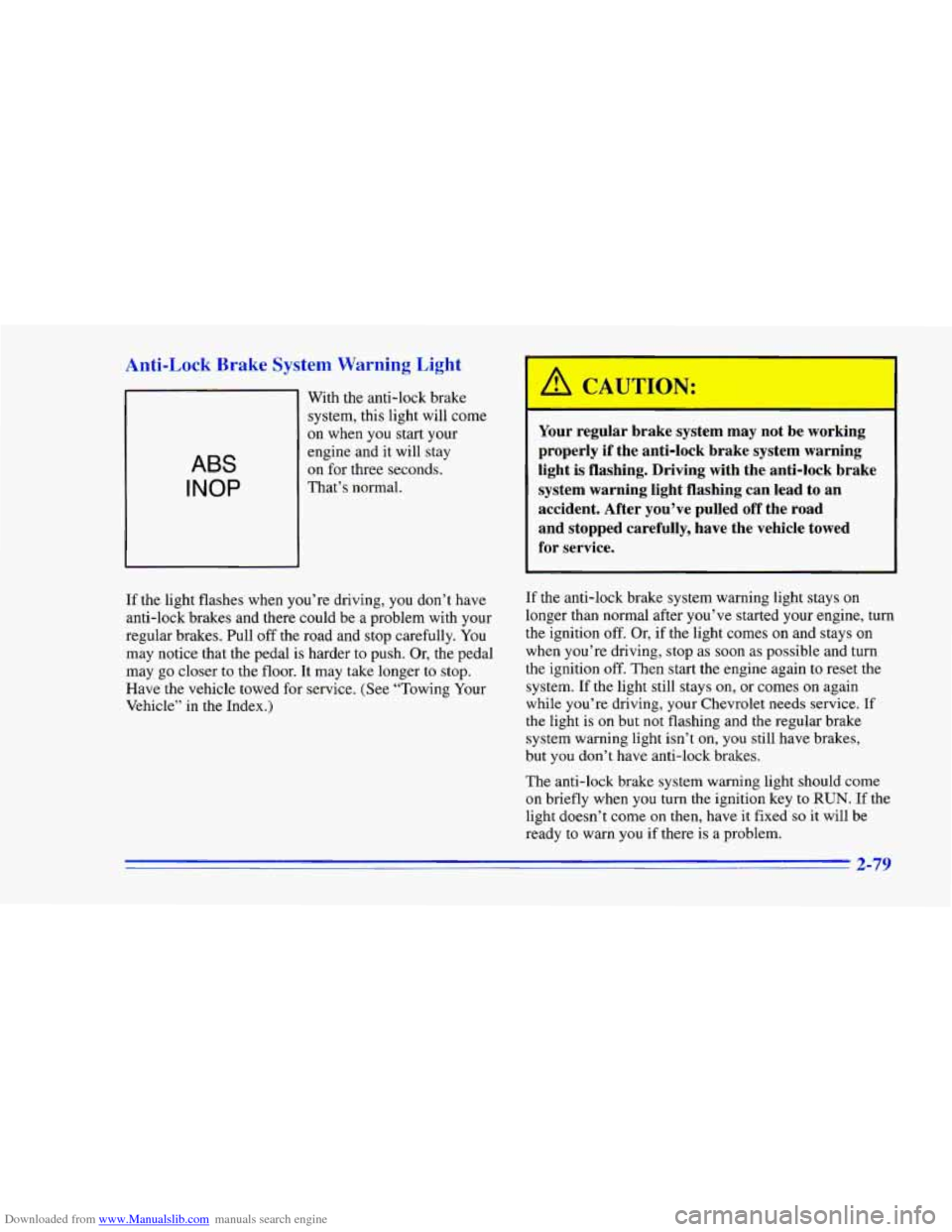
Downloaded from www.Manualslib.com manuals search engine Anti-Lock Brake System Warning Light
ABS
INOP
With the anti-lock brake
system, this light will come
on when you start your
engine and it will stay
on for three seconds.
That’s normal.
If the light flashes when you’re driving, you don’t have
anti-lock brakes and there could be
a problem with your
regular brakes. Pull off the road and stop carefully. You
may notice that the pedal
is harder to push. Or, the pedal
may go closer to the floor.
It may take longer to stop.
Have the vehicle towed for service. (See “Towing Your
Vehicle” in the Index.)
Your regular brake system may not be working
properly if the anti-lock brake system warning
light is flashing. Driving with the anti-lock brake
system warning light flashing can lead to an
accident. After you’ve pulled
off the road
and stopped carefully, have the vehicle towed
for service.
If the anti-lock brake system warning light stays on
longer than normal after you’ve started your engine, turn
the ignition off. Or, if the light comes on and stays on
when you’re driving, stop as soon as possible and turn
the ignition
off. Then start the engine again to reset the
system. If the light still stays on, or comes
on again
while you’re driving, your Chevrolet needs service.
If
the light is on but not flashing and the regular brake
system warning light isn’t on, you still have brakes,
but you don’t have anti-lock brakes.
The anti-lock brake system warning light should come
on briefly when you turn the ignition key to
RUN. If the
light doesn’t come on then, have it fixed
so it will be
ready to warn you if there is a problem.
2-79
Page 136 of 402
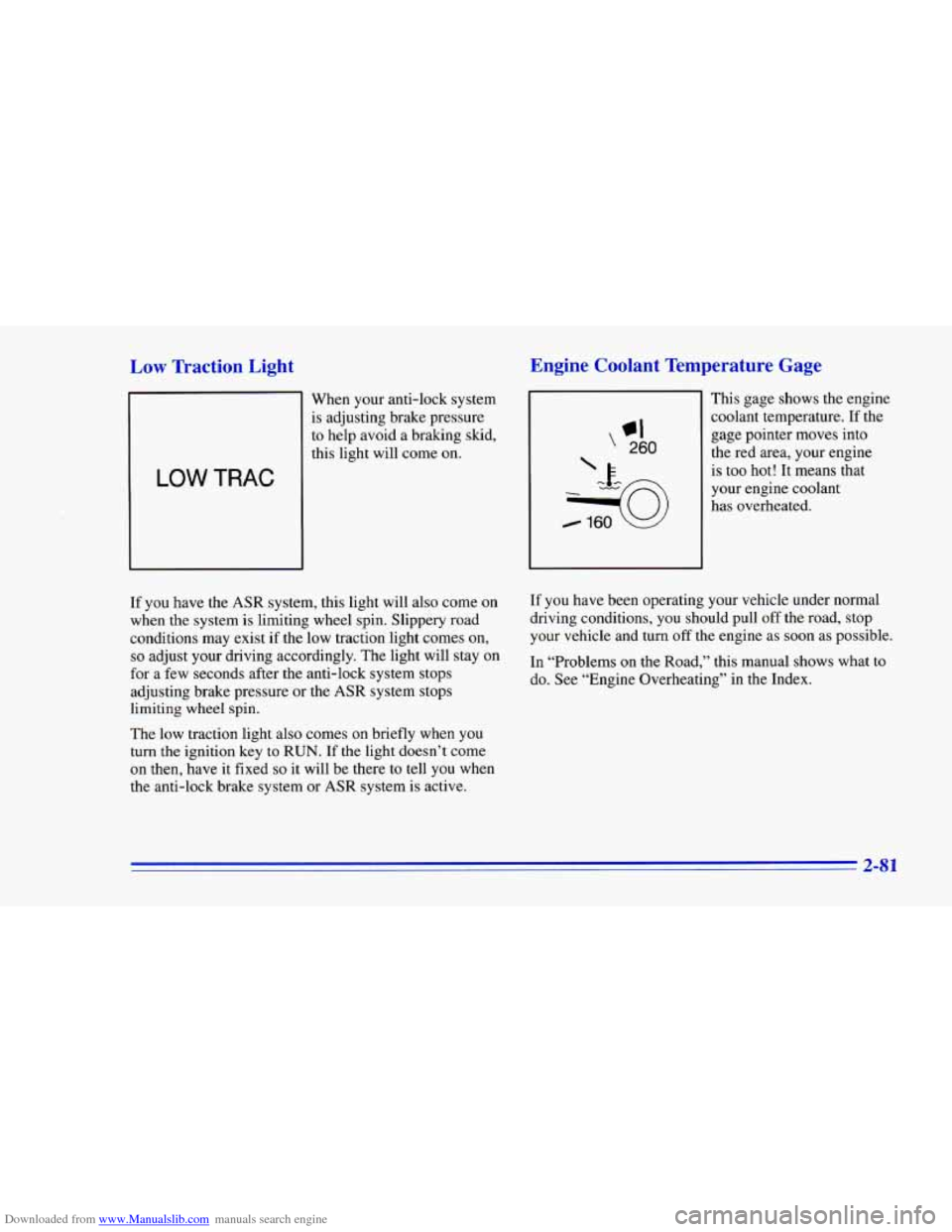
Downloaded from www.Manualslib.com manuals search engine Low Traction Light Engine Coolant Temperature Gage
When your anti-lock system
is adjusting brake pressure
to help avoid a braking skid,
this light will
come on.
LOW TRAC
This gage shows the engine
coolant temperature. If the
@I
‘ 260
/ 160
gage pointer moves into
the red area, your engine
is too hot! It means that
your engine coolant
has overheated.
If you have the ASR system, this light will also come on If
you have been operating your vehicle under normal
when the system is limiting wheel spin. Slippery road driving conditions,
you should pull off the road, stop
conditions may exist if the low traction light comes on, your
vehicle and turn off the engine as soon as possible.
so adjust your driving accordingly. The light will stay on In “Problems on the Road,” this manual shows what to
for a few seconds after the anti-lock system stops do. See “Engine Overheating” in the Index.
adjusting brake pressure or the ASR system stops
limiting wheel spin.
The low traction light also comes on briefly when you
turn the ignition key to
RUN. If the light doesn’t come
on then, have it fixed so it will be there to tell you when
the anti-lock brake system or
ASR system is active.
2-81
Page 139 of 402
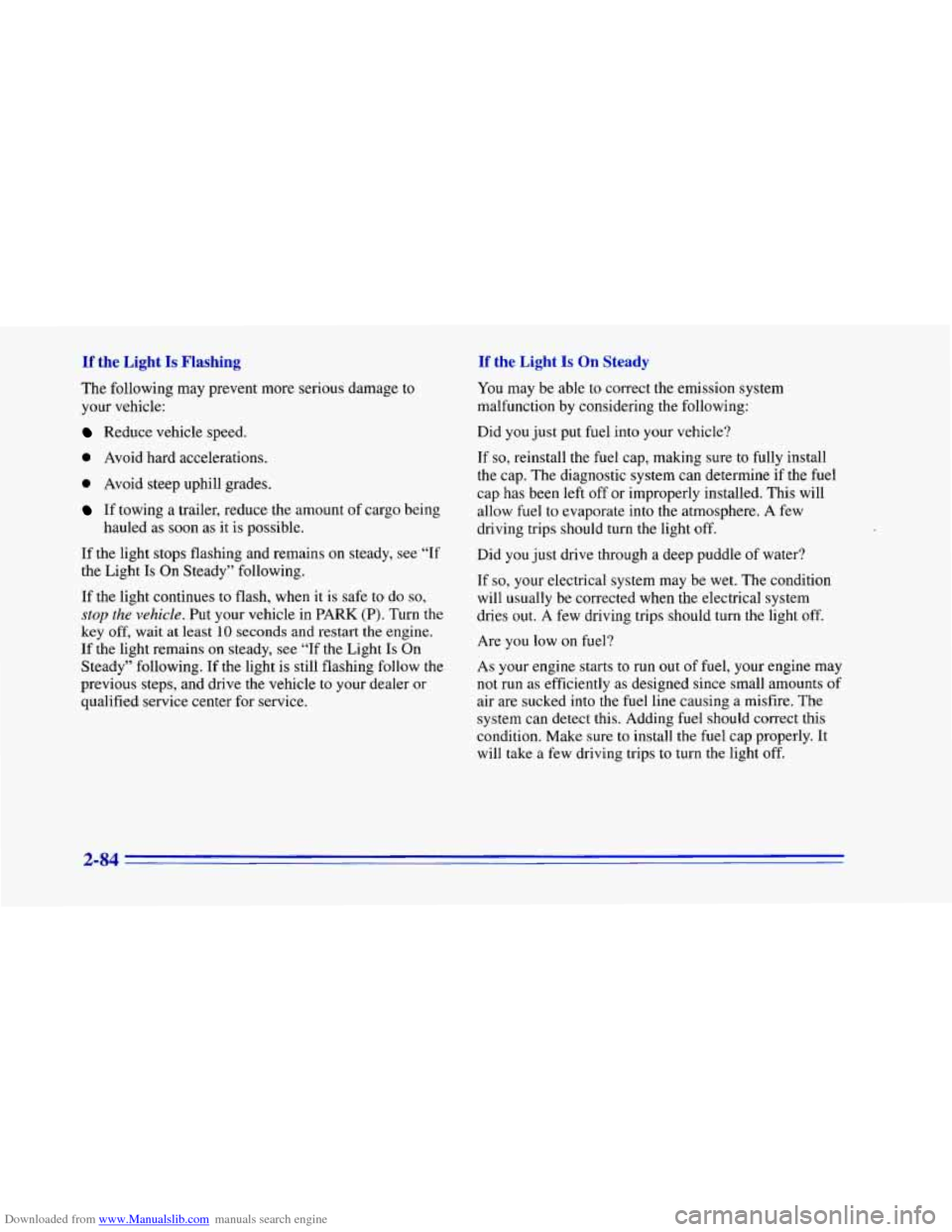
Downloaded from www.Manualslib.com manuals search engine If the Light Is Flashing
The following may prevent more serious damage to
your vehicle:
Reduce vehicle speed.
0 Avoid hard accelerations.
0 Avoid steep uphill grades.
If towing a trailer, reduce the amount of cargo being
hauled as soon as it is possible.
If the light stops flashing and remains on steady, see “If
the Light Is On Steady” following.
If the light continues to flash, when it is safe
to do so,
stop the vehicle. Put your vehicle in PARK (P). Turn the
key
off, wait at least 10 seconds and restart the engine.
If the light remains on steady, see
“If the Light Is On
Steady” following. If the light is still flashing follow the
previous steps, and drive the vehicle to your dealer or
qualified service center for service.
If the Light Is On Steady
You may be able to correct the emission system
malfunction by considering the following:
Did you just put fuel into your vehicle?
If
so, reinstall the fuel cap, making sure to fully install
the cap. The diagnostic system
can determine if the fuel
cap has been left off or improperly installed. This will
allow fuel
to evaporate into the atmosphere. A few
driving trips should turn the light off.
Did you just drive through a deep puddle of water?
If
so, your electrical system may be wet. The condition
will usually be corrected when the electrical system
dries out.
A few driving trips should turn the light off.
Are
you low on fuel?
As your engine starts to run out of fuel, your engine may
not run as efficiently as designed since small amounts of
air are sucked into the fuel line causing a misfire. The
system can detect this. Adding fuel should correct this
condition. Make sure to install the fuel cap properly. It
will take a few driving trips to turn the light off.
2-84
Page 154 of 402
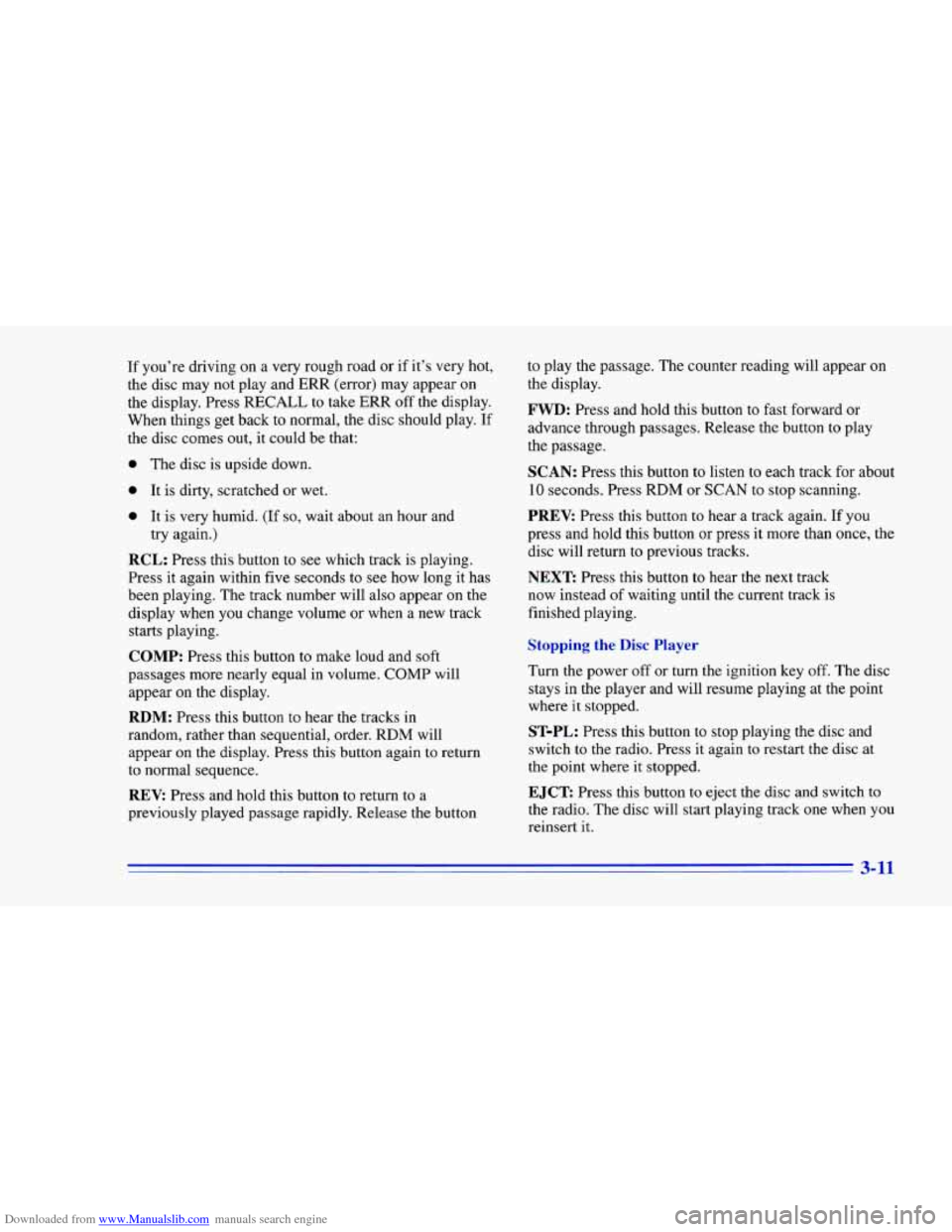
Downloaded from www.Manualslib.com manuals search engine If you’re driving on a very rough road or if it’s very hot,
the disc may not play and ERR (error) may appear on
the display. Press RECALL to take ERR off the display.
When things get back to normal, the disc should play.
If
the disc comes out, it could be that:
0 The disc is upside down.
0 It is dirty, scratched or wet.
0 It is very humid. (If so, wait about an hour and
RCL: Press this button to see which track is playing.
Press it again within five seconds to see how long it has
been playing. The track number will also appear on the
display when you change volume or when a new track
starts playing.
try again.)
COMP: Press this button to make loud and soft
passages more nearly equal in volume. COMP will
appear on the display.
RDM: Press this button to hear the tracks in
random, rather than sequential, order. RDM will
appear on the display. Press this button again to return
to normal sequence.
REV: Press and hold this button to return to a
previously played passage rapidly. Release the button to
play the passage. The counter reading will appear on
the display.
FWD: Press and hold this button to fast forward or
advance through passages. Release the button to play
the passage.
SCAN: Press this button to listen to each track for about
10 seconds. Press RDM or SCAN to stop scanning.
PREV: Press this button to hear a track again. If you
press and hold this button or press
it more than once, the
disc will return to previous tracks.
NEXT: Press this button to hear the next track
now instead of waiting until
the current track is
finished playing.
Stopping the Disc Player
Turn the power off or turn the ignition key off. The disc
stays
in the player and will resume playing at the point
where
it stopped.
ST-PL: Press this button to stop playing the disc and
switch to the radio. Press
it again to restart the disc at
the point where it stopped.
EJCT: Press this button to eject the disc and switch to
the radio. The disc will start playing track one when you
reinsert
it.
3-11
Page 160 of 402
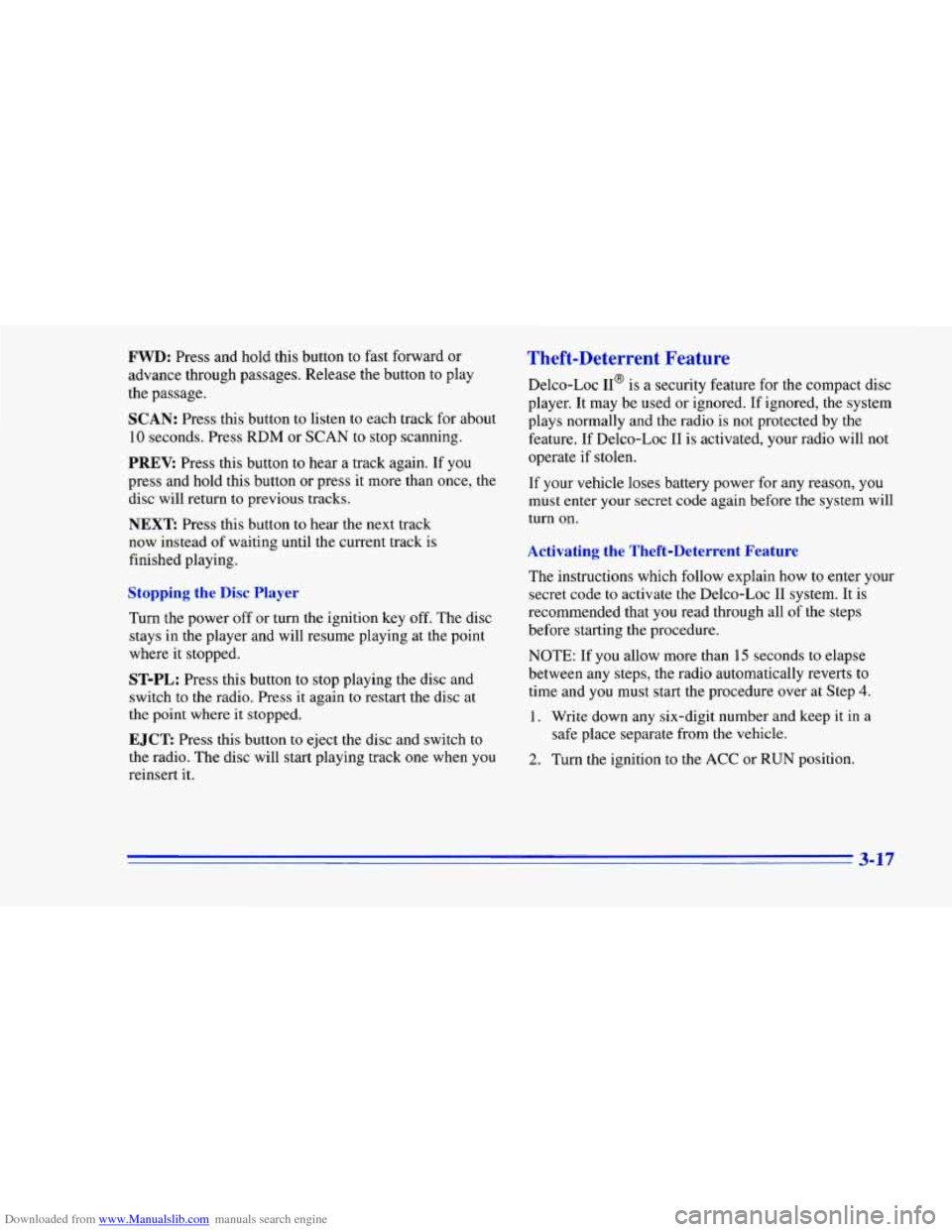
Downloaded from www.Manualslib.com manuals search engine FWD: Press and hold this button to fast forward or
advance through passages. Release the button
to play
the passage.
SCAN: Press this button to listen to each track for about
10 seconds. Press RDM or SCAN to stop scanning.
PREV: Press this button to hear a track again. If you
press and hold this button or press it more than once, the
disc will return to previous tracks.
NEXT Press this button to hear the next track
now instead of waiting until the current track is
finished playing.
Stopping the Disc Player
Turn the power off or turn the ignition key off. The disc
stays in the player and will resume playing at the point
where it stopped.
ST-PL: Press this button to stop playing the disc and
switch to the radio. Press
it again to restart the disc at
the point where it stopped.
EJCT Press this button to eject the disc and switch to
the radio. The disc will start playing track one when
you
reinsert it.
Theft-Deterrent Feature
Delco-Loc II@ is a security feature for the compact disc
player. It may be used or ignored. If ignored, the system
plays normally and the radio is not protected by the
feature, If Delco-Loc
I1 is activated, your radio will not
operate if stolen.
If your vehicle loses battery power for any reason, you
must enter your secret code again before the system will
turn on.
Activating the Theft-Deterre::* Feature
The instructions which follow explain how to enter your
secret code
to activate the Delco-Loc I1 system. It is
recommended that
you read through all of the steps
before starting the procedure.
NOTE: If you allow more than 15 seconds to elapse
between
any steps, the radio automatically reverts to
time and you must start the procedure over at Step 4.
1. Write down any six-digit number and keep it in a
safe place separate from the vehicle.
2. Turn the ignition to the ACC or RUN position.
3-17
Page 167 of 402
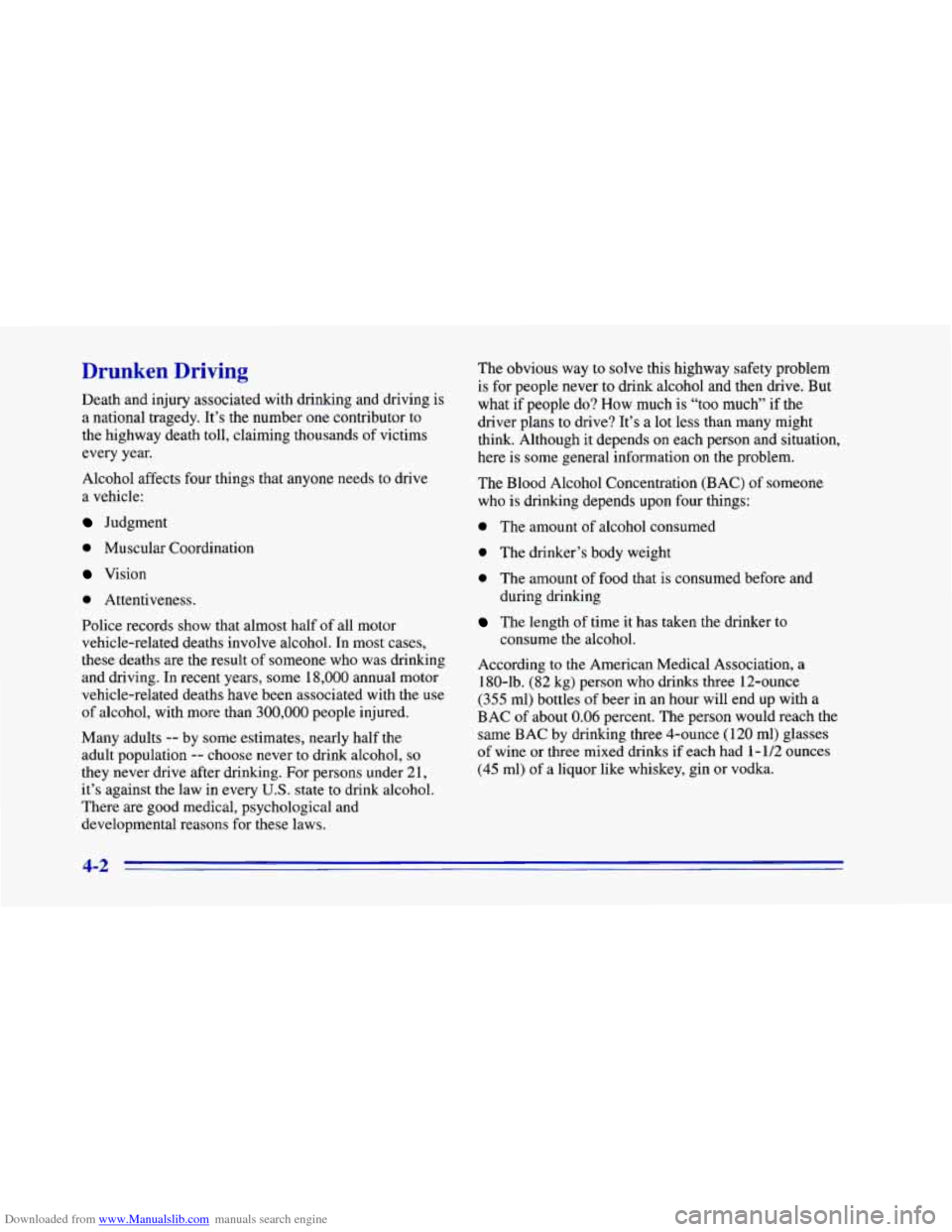
Downloaded from www.Manualslib.com manuals search engine Drunken Driving
Death and injury associated with drinking and driving is
a national tragedy. It’s the number one contributor to
the highway death toll, claiming thousands of victims
every year.
Alcohol affects four things that anyone needs to drive
a vehicle:
Judgment
0 Muscular Coordination
Vision
0 Attentiveness.
Police records show that almost half of all motor
vehicle-related deaths involve alcohol. In most cases,
these deaths are the result of someone who was drinking
and driving. In recent years, some 18,000 annual motor
vehicle-related deaths have been associated with the use
of alcohol, with more than 300,000 people injured.
Many adults
-- by some estimates, nearly half the
adult population
-- choose never to drink alcohol, so
they never drive after drinking. For persons under 21,
it’s against the law in every U.S. state to drink alcohol.
There are good medical, psychological and
developmental reasons for these laws. The
obvious way
to solve this highway safety problem
is for people never to drink alcohol and then drive. But
what if people do? How much is “too
much” if the
driver plans to drive? It’s
a lot less than many might
think. Although it depends on each person and situation,
here is some general information
on the problem.
The Blood Alcohol Concentration (BAC) of someone
who is drinking depends upon four things:
0 The amount of alcohol consumed
0 The drinker’s body weight
0 The amount of food that is consumed before and
during drinking
The length of time it has taken the drinker to
consume the alcohol.
According
to the American Medical Association, a
180-lb. (82 kg) person who drinks three 12-ounce
(355 ml) bottles of beer in an hour will end up with a
BAC of about
0.06 percent. The person would reach the
same BAC by drinking three 4-ounce (120 ml) glasses
of wine or three mixed drinks
if each had 1- 1/2 ounces
(45 ml) of a liquor like whiskey, gin or vodka.
4-2
Page 208 of 402
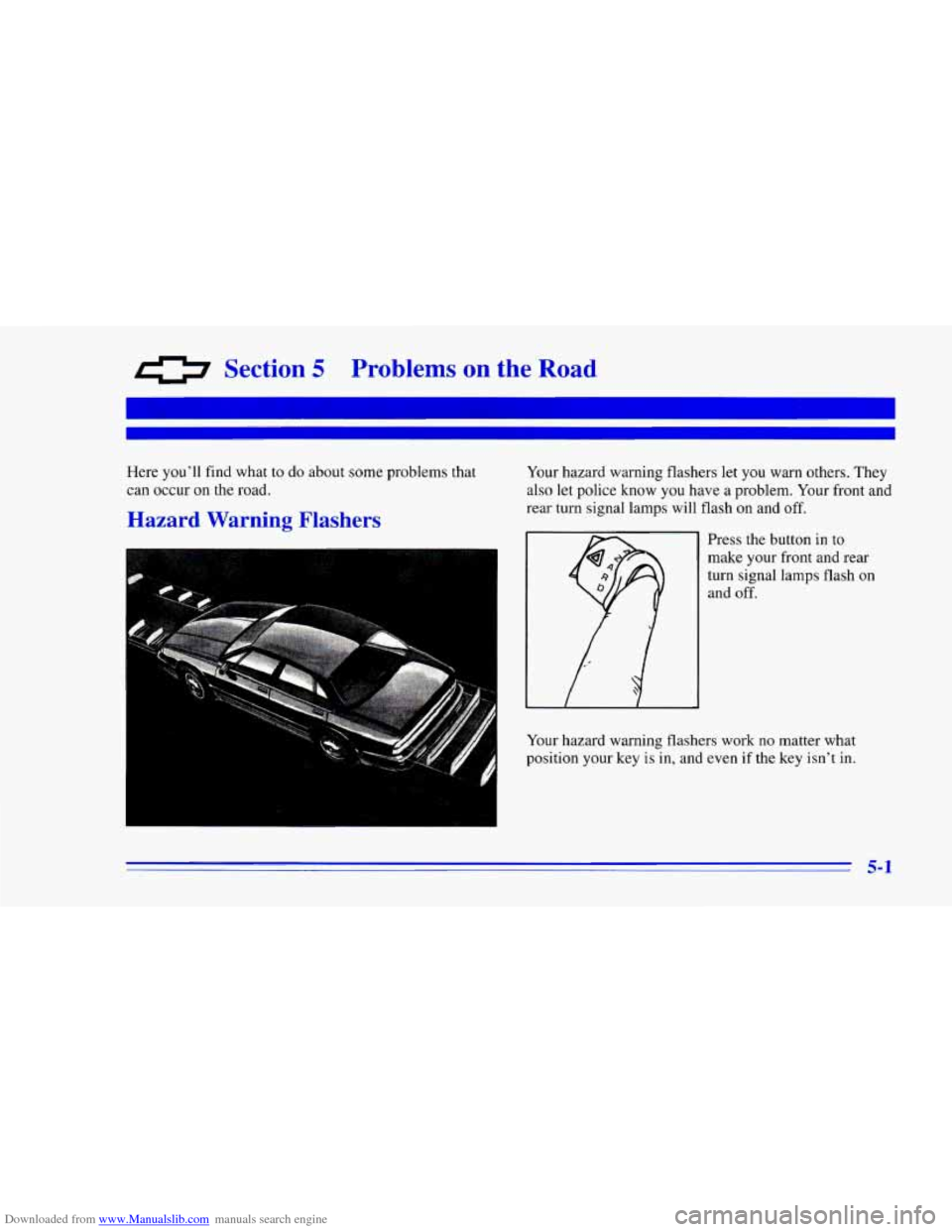
Downloaded from www.Manualslib.com manuals search engine 0 Section 5 Problems on the Road
Here you’ll find what to do about some problems that
can occur on the road.
Hazard Warning Flashers
Your hazard warning flashers let you warn others. They
also
let police know you have a problem. Your front and
rear turn signal lamps will flash
on and off.
Press
the button in to
make your front and rear
turn signal lamps flash
on
and off.
Your hazard warning flashers work no matter what
position your key
is in, and even if the key isn’t in.
5-1
Page 216 of 402
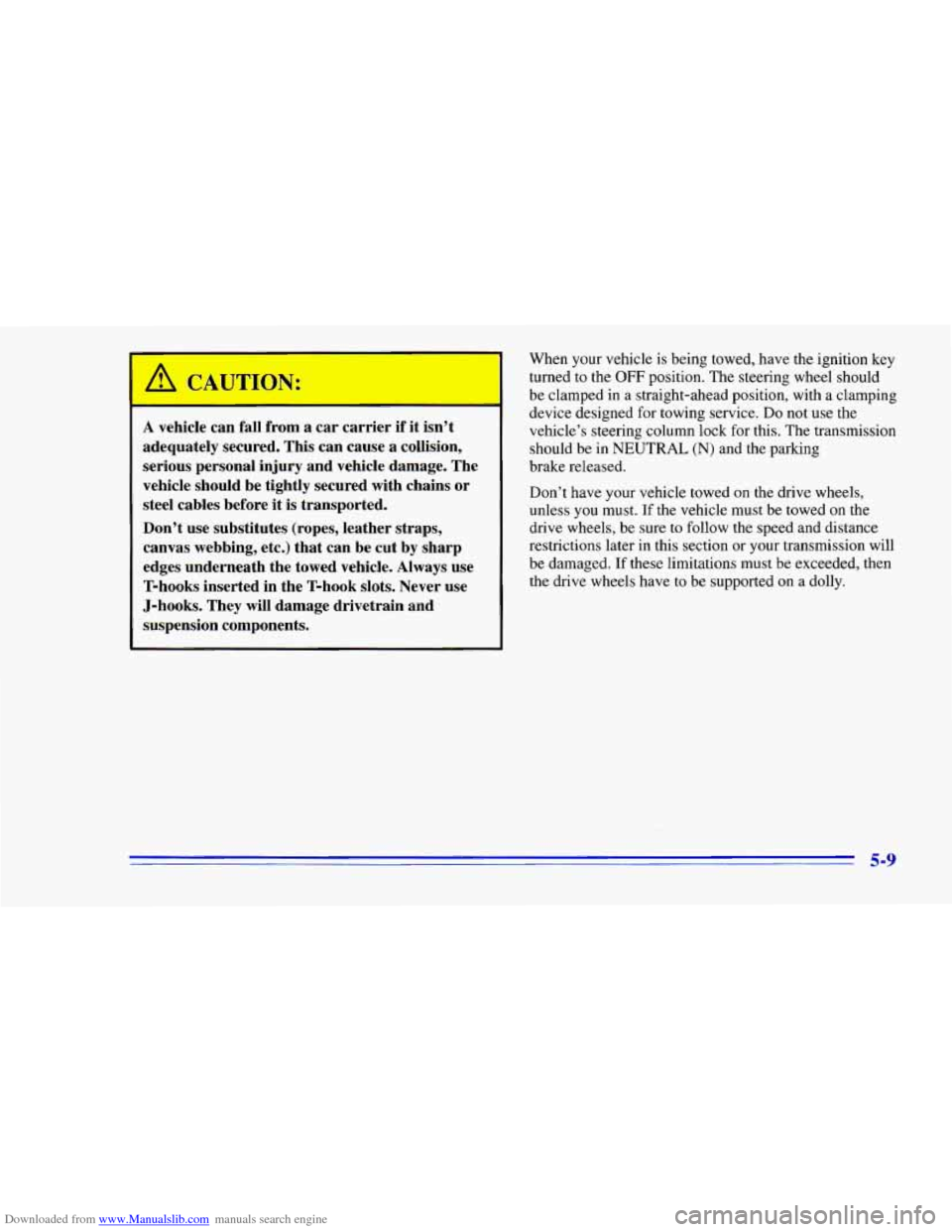
Downloaded from www.Manualslib.com manuals search engine A CAUTION:
A vehicle can fall from a car carrier if it isn’t
adequately secured. This can cause a collision,
serious personal injury and vehicle damage. The
vehicle should be tightly secured with chains
or
steel cables before it is transported.
Don’t use substitutes (ropes, leather straps,
canvas webbing, etc.) that can be cut
by sharp
edges underneath the towed vehicle. Always use
T-hooks inserted in the T-hook slots. Never use
J-hooks. They will damage drivetrain and
suspension components.
When your vehicle is being towed, have the ignition key
turned
to the OFF position. The steering wheel should
be clamped in a straight-ahead position, with a clamping
device designed for towing service. Do not use the
vehicle’s steering column lock for this. The transmission
should be in
NEUTRAL (N) and the parking
brake released.
Don’t have your vehicle towed on the drive wheels,
unless you must. If the vehicle must
be towed on the
drive wheels, be sure to follow the speed and distance
restrictions later
in this section or your transmission will
be damaged. If these limitations must be exceeded, then
the drive wheels have
to be supported on a dolly.
5-9
Page 235 of 402
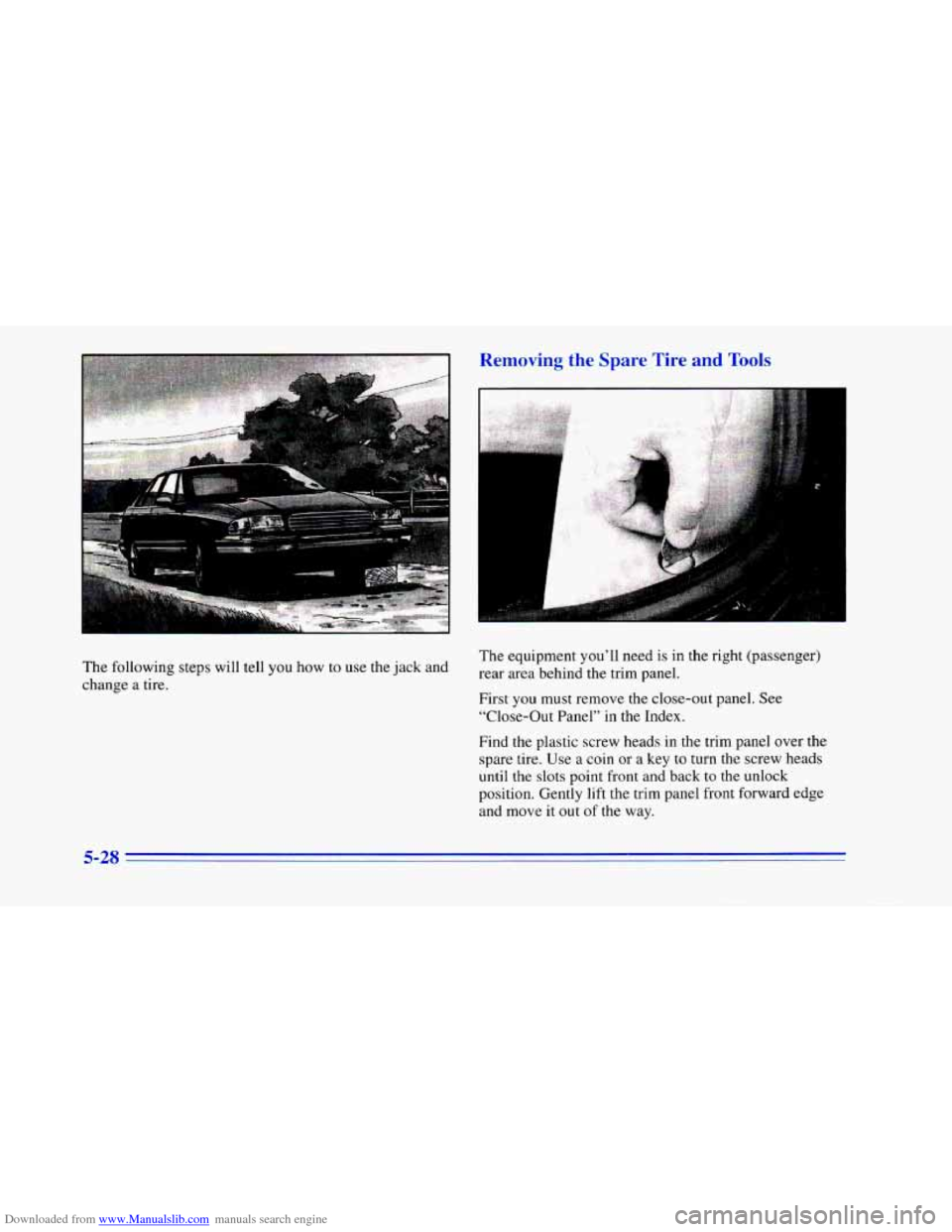
Downloaded from www.Manualslib.com manuals search engine The following steps will tell you how to use the jack and
change a tire.
Removing the Spare Tire and TG,,~~
The equipment you’ll need is in the right (passenger)
rear area behind the trim panel.
First you must remove the close-out panel. See
“Close-Out Panel” in the Index.
Find the plastic screw heads in the trim panel over the
spare tire. Use a coin or a key to turn the screw heads
until the slots point front and back to the unlock
position. Gently lift the trim panel front forward edge
and move it out
of the way.
5-28 -