CHEVROLET CAMARO SS 2010 Owners Manual
Manufacturer: CHEVROLET, Model Year: 2010, Model line: CAMARO SS, Model: CHEVROLET CAMARO SS 2010Pages: 372, PDF Size: 1.91 MB
Page 211 of 372
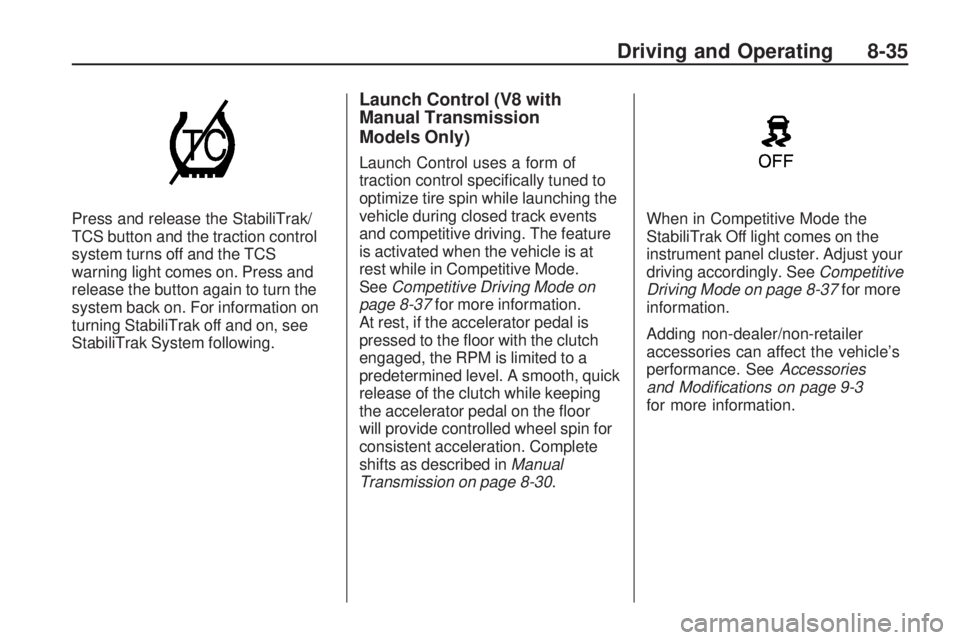
Press and release the StabiliTrak/
TCS button and the traction control
system turns off and the TCS
warning light comes on. Press and
release the button again to turn the
system back on. For information on
turning StabiliTrak off and on, see
StabiliTrak System following.
Launch Control (V8 with
Manual Transmission
Models Only)
Launch Control uses a form of
traction control specifically tuned to
optimize tire spin while launching the
vehicle during closed track events
and competitive driving. The feature
is activated when the vehicle is at
rest while in Competitive Mode.
SeeCompetitive Driving Mode on
page 8-37for more information.
At rest, if the accelerator pedal is
pressed to the floor with the clutch
engaged, the RPM is limited to a
predetermined level. A smooth, quick
release of the clutch while keeping
the accelerator pedal on the floor
will provide controlled wheel spin for
consistent acceleration. Complete
shifts as described inManual
Transmission on page 8-30.When in Competitive Mode the
StabiliTrak Off light comes on the
instrument panel cluster. Adjust your
driving accordingly. SeeCompetitive
Driving Mode on page 8-37for more
information.
Adding non-dealer/non-retailer
accessories can affect the vehicle’s
performance. SeeAccessories
and Modi�cations on page 9-3
for more information.
Driving and Operating 8-35
Page 212 of 372
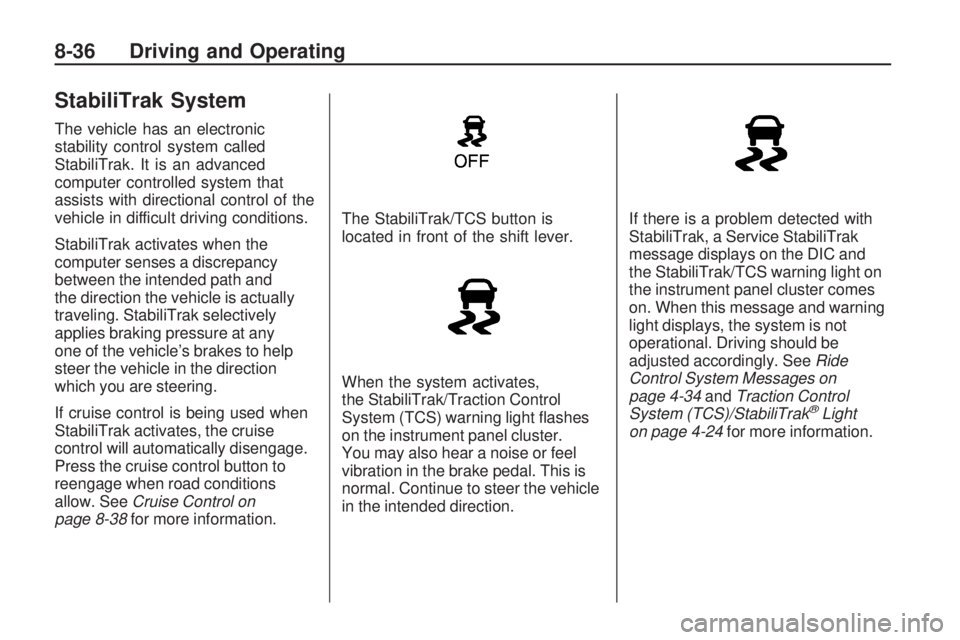
StabiliTrak System
The vehicle has an electronic
stability control system called
StabiliTrak. It is an advanced
computer controlled system that
assists with directional control of the
vehicle in difficult driving conditions.
StabiliTrak activates when the
computer senses a discrepancy
between the intended path and
the direction the vehicle is actually
traveling. StabiliTrak selectively
applies braking pressure at any
one of the vehicle’s brakes to help
steer the vehicle in the direction
which you are steering.
If cruise control is being used when
StabiliTrak activates, the cruise
control will automatically disengage.
Press the cruise control button to
reengage when road conditions
allow. SeeCruise Control on
page 8-38for more information.The StabiliTrak/TCS button is
located in front of the shift lever.
When the system activates,
the StabiliTrak/Traction Control
System (TCS) warning light flashes
on the instrument panel cluster.
You may also hear a noise or feel
vibration in the brake pedal. This is
normal. Continue to steer the vehicle
in the intended direction.If there is a problem detected with
StabiliTrak, a Service StabiliTrak
message displays on the DIC and
the StabiliTrak/TCS warning light on
the instrument panel cluster comes
on. When this message and warning
light displays, the system is not
operational. Driving should be
adjusted accordingly. SeeRide
Control System Messages on
page 4-34andTraction Control
System (TCS)/StabiliTrak
®Light
on page 4-24for more information.
8-36 Driving and Operating
Page 213 of 372
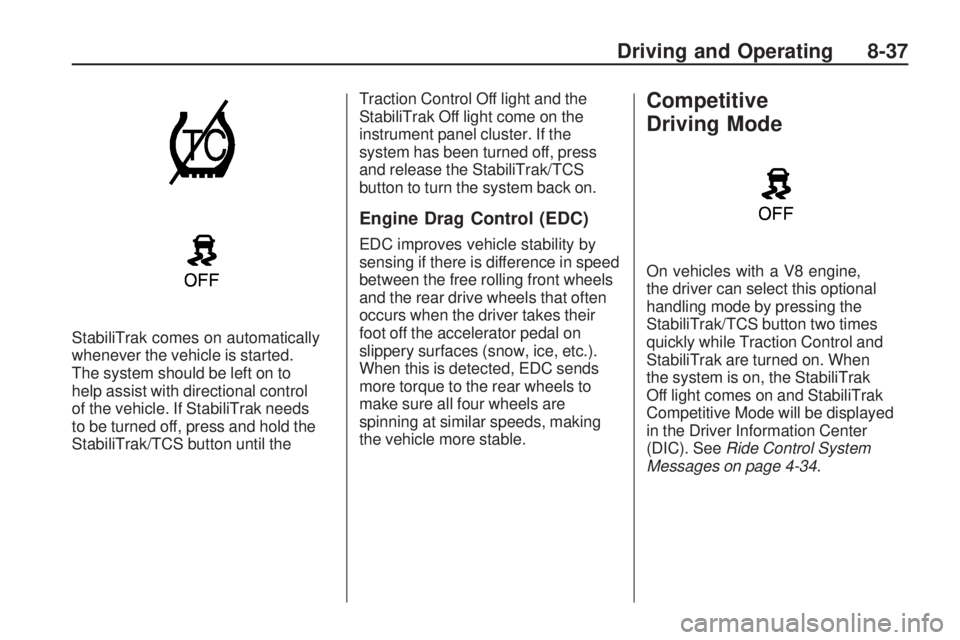
StabiliTrak comes on automatically
whenever the vehicle is started.
The system should be left on to
help assist with directional control
of the vehicle. If StabiliTrak needs
to be turned off, press and hold the
StabiliTrak/TCS button until theTraction Control Off light and the
StabiliTrak Off light come on the
instrument panel cluster. If the
system has been turned off, press
and release the StabiliTrak/TCS
button to turn the system back on.
Engine Drag Control (EDC)
EDC improves vehicle stability by
sensing if there is difference in speed
between the free rolling front wheels
and the rear drive wheels that often
occurs when the driver takes their
foot off the accelerator pedal on
slippery surfaces (snow, ice, etc.).
When this is detected, EDC sends
more torque to the rear wheels to
make sure all four wheels are
spinning at similar speeds, making
the vehicle more stable.
Competitive
Driving Mode
On vehicles with a V8 engine,
the driver can select this optional
handling mode by pressing the
StabiliTrak/TCS button two times
quickly while Traction Control and
StabiliTrak are turned on. When
the system is on, the StabiliTrak
Off light comes on and StabiliTrak
Competitive Mode will be displayed
in the Driver Information Center
(DIC). SeeRide Control System
Messages on page 4-34.
Driving and Operating 8-37
Page 214 of 372
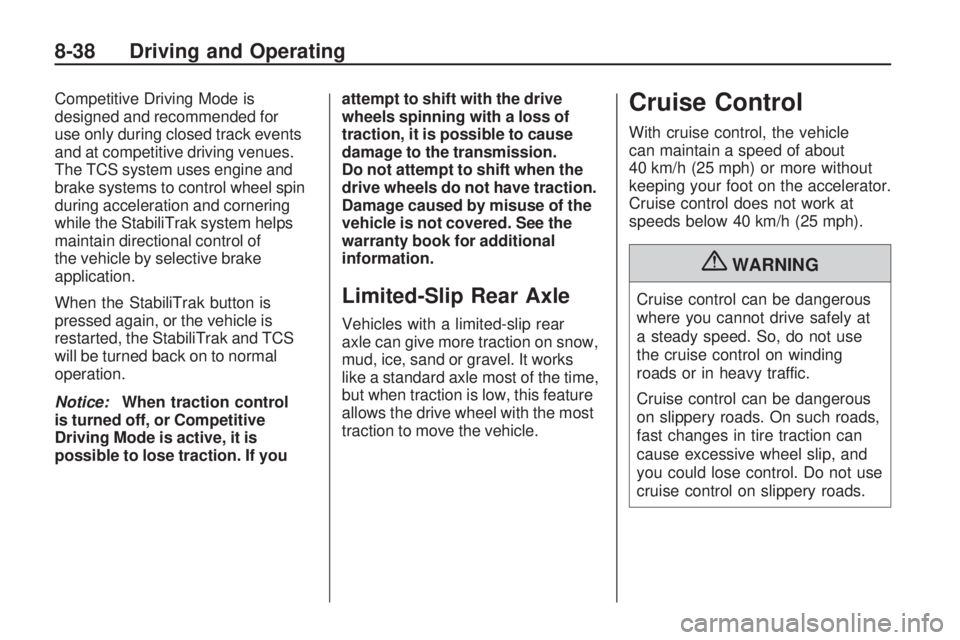
Competitive Driving Mode is
designed and recommended for
use only during closed track events
and at competitive driving venues.
The TCS system uses engine and
brake systems to control wheel spin
during acceleration and cornering
while the StabiliTrak system helps
maintain directional control of
the vehicle by selective brake
application.
When the StabiliTrak button is
pressed again, or the vehicle is
restarted, the StabiliTrak and TCS
will be turned back on to normal
operation.
Notice:When traction control
is turned off, or Competitive
Driving Mode is active, it is
possible to lose traction. If youattempt to shift with the drive
wheels spinning with a loss of
traction, it is possible to cause
damage to the transmission.
Do not attempt to shift when the
drive wheels do not have traction.
Damage caused by misuse of the
vehicle is not covered. See the
warranty book for additional
information.
Limited-Slip Rear Axle
Vehicles with a limited-slip rear
axle can give more traction on snow,
mud, ice, sand or gravel. It works
like a standard axle most of the time,
but when traction is low, this feature
allows the drive wheel with the most
traction to move the vehicle.
Cruise Control
With cruise control, the vehicle
can maintain a speed of about
40 km/h (25 mph) or more without
keeping your foot on the accelerator.
Cruise control does not work at
speeds below 40 km/h (25 mph).
{WARNING
Cruise control can be dangerous
where you cannot drive safely at
a steady speed. So, do not use
the cruise control on winding
roads or in heavy traffic.
Cruise control can be dangerous
on slippery roads. On such roads,
fast changes in tire traction can
cause excessive wheel slip, and
you could lose control. Do not use
cruise control on slippery roads.
8-38 Driving and Operating
Page 215 of 372
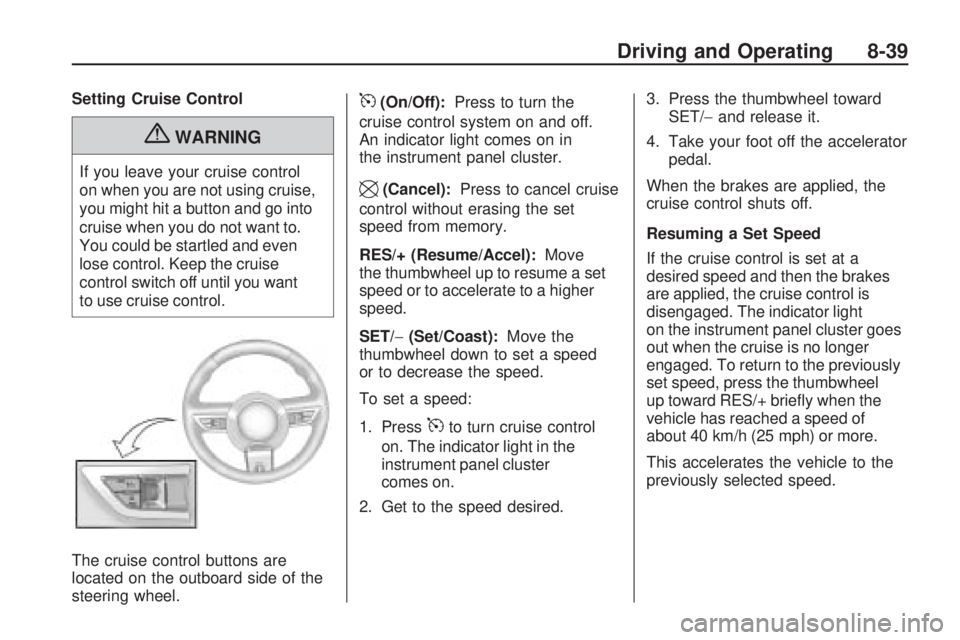
Setting Cruise Control
{WARNING
If you leave your cruise control
on when you are not using cruise,
you might hit a button and go into
cruise when you do not want to.
You could be startled and even
lose control. Keep the cruise
control switch off until you want
to use cruise control.
The cruise control buttons are
located on the outboard side of the
steering wheel.
5(On/Off):Press to turn the
cruise control system on and off.
An indicator light comes on in
the instrument panel cluster.
\(Cancel):Press to cancel cruise
control without erasing the set
speed from memory.
RES/+ (Resume/Accel):Move
the thumbwheel up to resume a set
speed or to accelerate to a higher
speed.
SET/−(Set/Coast):Move the
thumbwheel down to set a speed
or to decrease the speed.
To set a speed:
1. Press
5to turn cruise control
on. The indicator light in the
instrument panel cluster
comes on.
2. Get to the speed desired.3. Press the thumbwheel toward
SET/−and release it.
4. Take your foot off the accelerator
pedal.
When the brakes are applied, the
cruise control shuts off.
Resuming a Set Speed
If the cruise control is set at a
desired speed and then the brakes
are applied, the cruise control is
disengaged. The indicator light
on the instrument panel cluster goes
out when the cruise is no longer
engaged. To return to the previously
set speed, press the thumbwheel
up toward RES/+ briefly when the
vehicle has reached a speed of
about 40 km/h (25 mph) or more.
This accelerates the vehicle to the
previously selected speed.
Driving and Operating 8-39
Page 216 of 372
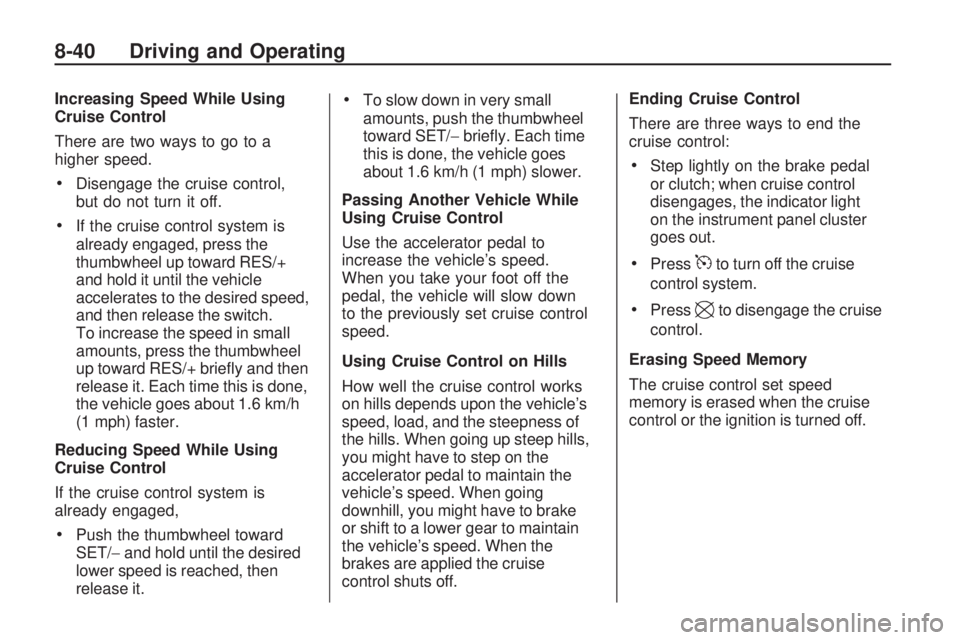
Increasing Speed While Using
Cruise Control
There are two ways to go to a
higher speed.
•Disengage the cruise control,
but do not turn it off.
•If the cruise control system is
already engaged, press the
thumbwheel up toward RES/+
and hold it until the vehicle
accelerates to the desired speed,
and then release the switch.
To increase the speed in small
amounts, press the thumbwheel
up toward RES/+ briefly and then
release it. Each time this is done,
the vehicle goes about 1.6 km/h
(1 mph) faster.
Reducing Speed While Using
Cruise Control
If the cruise control system is
already engaged,
•Push the thumbwheel toward
SET/−and hold until the desired
lower speed is reached, then
release it.
•To slow down in very small
amounts, push the thumbwheel
toward SET/−briefly. Each time
this is done, the vehicle goes
about 1.6 km/h (1 mph) slower.
Passing Another Vehicle While
Using Cruise Control
Use the accelerator pedal to
increase the vehicle’s speed.
When you take your foot off the
pedal, the vehicle will slow down
to the previously set cruise control
speed.
Using Cruise Control on Hills
How well the cruise control works
on hills depends upon the vehicle’s
speed, load, and the steepness of
the hills. When going up steep hills,
you might have to step on the
accelerator pedal to maintain the
vehicle’s speed. When going
downhill, you might have to brake
or shift to a lower gear to maintain
the vehicle’s speed. When the
brakes are applied the cruise
control shuts off.Ending Cruise Control
There are three ways to end the
cruise control:
•Step lightly on the brake pedal
or clutch; when cruise control
disengages, the indicator light
on the instrument panel cluster
goes out.
•Press5to turn off the cruise
control system.
•Press\to disengage the cruise
control.
Erasing Speed Memory
The cruise control set speed
memory is erased when the cruise
control or the ignition is turned off.
8-40 Driving and Operating
Page 217 of 372

Object Detection
Systems
Ultrasonic Parking Assist
For vehicles with the Ultrasonic
Rear Parking Assist (URPA)
system, it assists the driver with
parking and avoiding objects while
in R (Reverse). URPA operates at
speeds less than 8 km/h (5 mph),
and the sensors on the rear bumper
detect objects up to 2.4m (8 feet)
behind the vehicle, and at least
20 cm (8 inches) off the ground.
{WARNING
The Ultrasonic Rear Parking
Assist (URPA) system does not
replace driver vision. It cannot
detect:
•objects that are below the
bumper, underneath the
vehicle, or if they are too
close or far from the vehicle
•children, pedestrians,
bicyclists, or pets.
If you do not use proper care
before and while backing; vehicle
damage, injury, or death could
occur. Even with URPA, always
check behind the vehicle before
backing up. While backing, be
sure to look for objects and check
the vehicle’s mirrors.The display is located in the center
of the rear seat back filler panel
trim and uses three color-coded
lights to provide distance and
system information.
Driving and Operating 8-41
Page 218 of 372
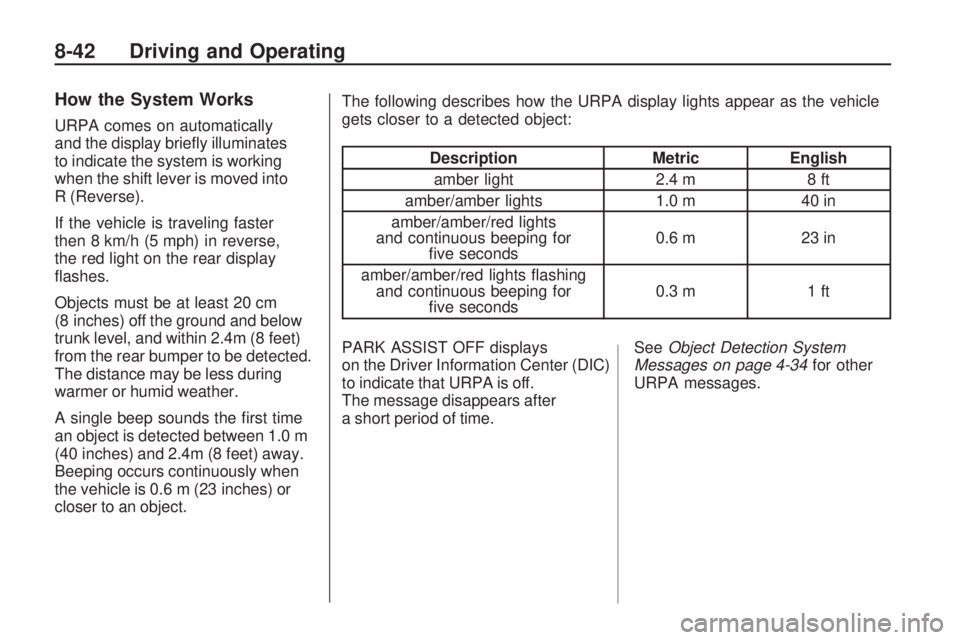
How the System Works
URPA comes on automatically
and the display briefly illuminates
to indicate the system is working
when the shift lever is moved into
R (Reverse).
If the vehicle is traveling faster
then 8 km/h (5 mph) in reverse,
the red light on the rear display
flashes.
Objects must be at least 20 cm
(8 inches) off the ground and below
trunk level, and within 2.4m (8 feet)
from the rear bumper to be detected.
The distance may be less during
warmer or humid weather.
A single beep sounds the first time
an object is detected between 1.0 m
(40 inches) and 2.4m (8 feet) away.
Beeping occurs continuously when
the vehicle is 0.6 m (23 inches) or
closer to an object.The following describes how the URPA display lights appear as the vehicle
gets closer to a detected object:
Description
MetricEnglish
amber light 2.4 m8 ft
amber/amber lights 1.0 m40 in
amber/amber/red lights
and continuous beeping for five seconds 0.6 m
23 in
amber/amber/red lights flashing and continuous beeping for five seconds 0.3 m
1 ft
PARK ASSIST OFF displays
on the Driver Information Center (DIC)
to indicate that URPA is off.
The message disappears after
a short period of time. See
Object Detection System
Messages on page 4-34 for other
URPA messages.
8-42 Driving and Operating
Page 219 of 372

When the System Does Not
Seem to Work Properly
If the URPA system does not
activate due to a temporary
condition, the message PARK
ASSIST OFF displays on the DIC
and a red light comes on the rear
URPA display when the shift lever is
moved into R (Reverse). This can
occur under the following conditions:
•The ultrasonic sensors are not
clean. Keep the vehicle’s rear
bumper free of mud, dirt, snow,
ice and slush. For cleaning
instructions, seeExterior Care
on page 9-88.
•A trailer was attached to the
vehicle, or an object was hanging
out of the trunk during the last
drive cycle, making the red light
come on in the rear display.
Once the attached object is
removed, URPA will return
to normal operation.
•A tow bar is attached to the
vehicle.
•The vehicle’s bumper is
damaged. Take the vehicle to
your dealer/retailer to repair the
system.
•Other conditions may affect
system performance, such as
vibrations from a jackhammer or
the compression of air brakes on
a very large truck that is near the
vehicle.
If the system is still disabled, after
driving forward at least 25 km/h
(15 mph), take the vehicle to your
dealer/retailer.
Fuel
Use of the recommended fuel
is an important part of the proper
maintenance of this vehicle. To help
keep the engine clean and maintain
optimum vehicle performance, we
recommend the use of gasoline
advertised as TOP TIER Detergent
Gasoline.
Look for the TOP TIER label on the
fuel pump to ensure gasoline meets
enhanced detergency standards
developed by auto companies. A list
of marketers providing TOP TIER
Detergent Gasoline can be found
at www.toptiergas.com.
Driving and Operating 8-43
Page 220 of 372
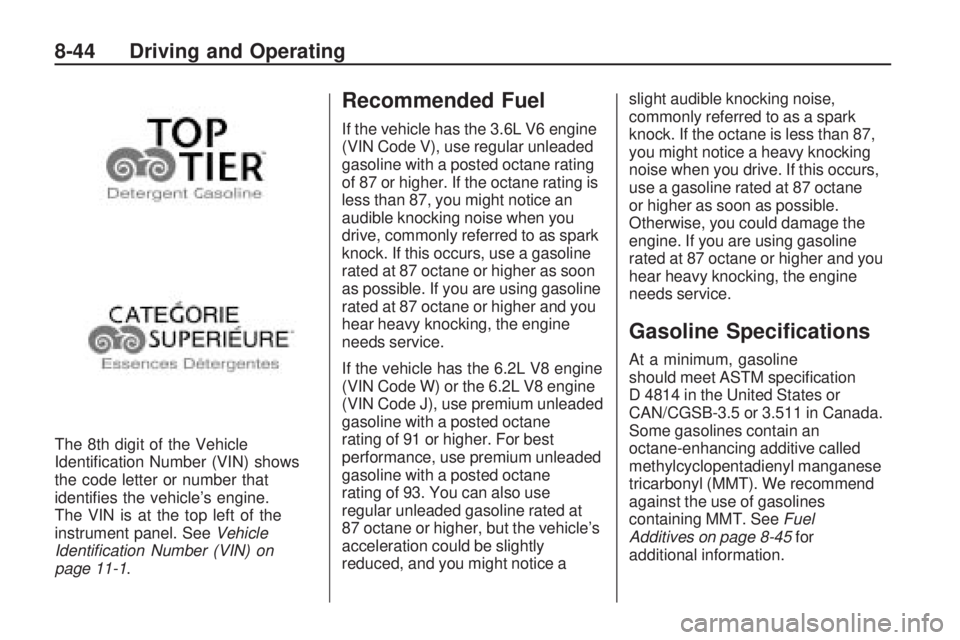
The 8th digit of the Vehicle
Identification Number (VIN) shows
the code letter or number that
identifies the vehicle’s engine.
The VIN is at the top left of the
instrument panel. SeeVehicle
Identi�cation Number (VIN) on
page 11-1.
Recommended Fuel
If the vehicle has the 3.6L V6 engine
(VIN Code V), use regular unleaded
gasoline with a posted octane rating
of 87 or higher. If the octane rating is
less than 87, you might notice an
audible knocking noise when you
drive, commonly referred to as spark
knock. If this occurs, use a gasoline
rated at 87 octane or higher as soon
as possible. If you are using gasoline
rated at 87 octane or higher and you
hear heavy knocking, the engine
needs service.
If the vehicle has the 6.2L V8 engine
(VIN Code W) or the 6.2L V8 engine
(VIN Code J), use premium unleaded
gasoline with a posted octane
rating of 91 or higher. For best
performance, use premium unleaded
gasoline with a posted octane
rating of 93. You can also use
regular unleaded gasoline rated at
87 octane or higher, but the vehicle’s
acceleration could be slightly
reduced, and you might notice aslight audible knocking noise,
commonly referred to as a spark
knock. If the octane is less than 87,
you might notice a heavy knocking
noise when you drive. If this occurs,
use a gasoline rated at 87 octane
or higher as soon as possible.
Otherwise, you could damage the
engine. If you are using gasoline
rated at 87 octane or higher and you
hear heavy knocking, the engine
needs service.
Gasoline Speci�cations
At a minimum, gasoline
should meet ASTM specification
D 4814 in the United States or
CAN/CGSB-3.5 or 3.511 in Canada.
Some gasolines contain an
octane-enhancing additive called
methylcyclopentadienyl manganese
tricarbonyl (MMT). We recommend
against the use of gasolines
containing MMT. SeeFuel
Additives on page 8-45for
additional information.
8-44 Driving and Operating