CHEVROLET CAMARO SS 2010 Owners Manual
Manufacturer: CHEVROLET, Model Year: 2010, Model line: CAMARO SS, Model: CHEVROLET CAMARO SS 2010Pages: 372, PDF Size: 1.91 MB
Page 171 of 372

To Cancel Mute
1. Press
bg. The system responds
“Ready” followed by a tone.
2. After the tone, say “Mute Call”.
The system responds
“Resuming call”.
Transferring a Call
Audio can be transferred between
the in-vehicle Bluetooth system
and the cell phone.
To Transfer Audio to the Cell
Phone
During a call with the audio in the
vehicle:
1. Press
bg. The system responds
“Ready” followed by a tone.
2. Say “Transfer Call.” The system
responds “Transferring call” and
the audio transfers to the cell
phone.To Transfer Audio to the
In-Vehicle Bluetooth System
The cell phone must be paired and
connected with the Bluetooth
system before a call can be
transferred. The connection process
can take up to two minutes after
the key is turned to ON/RUN
or ACC/ACCESSORY.
During a call with the audio on
the cell phone, press
bg.
The audio transfers to the vehicle.
Voice Pass-Thru
Voice Pass-Thru allows access to
the voice recognition commands
on the cell phone. See the cell
phone manufacturer user guide to
see if the cell phone supports
this feature.To access contacts stored in the
cell phone:
1. Press
bg. The system
responds “Ready” followed
by a tone.
2. Say “Bluetooth”. The system
responds “Bluetooth ready”
followed by a tone.
3. Say “Voice”. The system
responds “OK, accessing
•The cell phone’s normal
prompt messages will
go through its cycle according
to the phone’s operating
instructions.
Infotainment System 6-33
Page 172 of 372

Dual Tone Multi-Frequency
(DTMF) Tones
The in-vehicle Bluetooth system can
send numbers and the numbers
stored as name tags during a call.
Use this feature when calling a menu
driven phone system. Account
numbers can also be stored for use.
Sending a Number During a Call
1. Press
bg. The system
responds “Ready” followed
by a tone.
2. Say “Dial”. The system responds
“Say a number to send tones”
followed by a tone.
3. Say the number to send.
•If the system recognizes the
number it responds “OK,
Sending Number” and the dial
tones are sent and the call
continues.
•If the system does not
recognize the number
it responds “Dial Number,
please say yes or no?”
followed by a tone. If the
number is correct, say “Yes”.
The system responds “OK,
Sending Number” and the dial
tones are sent and the call
continues.
Sending a Stored Name Tag
During a Call
1. Press
bg. The system
responds “Ready” followed
by a tone.
2. Say “Send name tag.”
The system responds “Say a
name tag to send tones”
followed by a tone.
3. Say the name tag to send.
•If the system recognizes
the number it responds
“OK, Sending
and the dial tones are
sent and the call continues.
•If the system does not
recognize the name tag
it responds “Dial
please say yes or no?”
followed by a tone. If the
name tag is correct, say
“Yes”. The system responds
“OK, Sending
and the dial tones are
sent and the call continues.
Clearing the System
Unless information is deleted out of
the in-vehicle Bluetooth system,
it will be retained indefinitely.
This includes all saved name tags in
the phonebook and phone pairing
information. For information on
how to delete this information,
see the above sections on Deleting
a Paired Phone and Deleting
Name Tags.
6-34 Infotainment System
Page 173 of 372

Climate Controls
Climate Control SystemsClimate Control Systems........7-1
Air VentsAir Vents............................
.7-3
Climate Control Systems
The heating, cooling, defrosting, and ventilation for the vehicle can be
controlled with this system.
A. Fan Control
B. Heated Seats
C. Temperature Control
D. Air Delivery Mode Controls
E. Air Conditioning
F. Defrost
G. Rear Window Defogger
H. Recirculation
9(Fan Control):Turn to increase
or decrease the fan speed. Turn the
knob to O to turn the fan off.
Temperature Control: Turn
to increase or decrease the
temperature inside the vehicle.
Maximum cooling occurs when
the temperature knob is turned to
MAX
#and the air conditioning
system is turned on.
Climate Controls 7-1
Page 174 of 372

Air Delivery Mode Control:
To change the current mode, select
one of the following:
F(Vent):Air is directed to the
instrument panel outlets.
*(Bi-Level):Air is directed to the
instrument panel outlets and the
floor outlets.
7(Floor):Air is directed to the
floor outlets.
W(Defog):Clears the windows of
fog or moisture. Air is directed to
the windshield and floor outlets.
0(Defrost):Clears the windshield
of fog or frost more quickly. Air is
directed to the windshield and side
window outlets.
For best results, clear all snow and
ice from the windshield before
defrosting.
Do not drive the vehicle until all the
windows are clear.
Air Conditioning
#(Air Conditioning):Press to
turn the air conditioning on or off.
An indicator light turns on. If the
fan is turned off or the outside
temperature falls below freezing,
the air conditioning will not work.
The air conditioning might
automatically come on when
0is
selected.
)(Recirculation):Press to turn on
the recirculation. An indicator light
comes on. Air is recirculated inside
the vehicle. It helps to quickly cool
the air inside the vehicle or prevent
outside air and odors from entering.
Operation in the recirculation mode
while the air conditioner is off
increases humidity and may
cause the windows to fog.
Recirculation is not available in the
defrost or defog modes.
Rear Window Defogger
<(Rear Defogger):Press to turn
the rear window defogger on or off.
The rear window defogger turns off
automatically after about 12 minutes.
It can also be turned off by turning
the ignition to ACC/ACCESSORY or
LOCK/OFF. If turned on again it runs
for about 6 minutes before turning
off. At higher vehicle speeds, the rear
defogger can stay on continuously.
Do not drive the vehicle until all the
windows are clear.
Notice:Do not use a razor blade
or sharp object to clear the inside
rear window. Do not adhere
anything to the defogger grid lines
in the rear glass. These actions
may damage the rear defogger.
Repairs would not be covered by
your warranty.
L/M(Heated Seats):Press to
turn on or off. SeeHeated Front
Seats on page 2-6.
7-2 Climate Controls
Page 175 of 372

Passenger Compartment
Air Filter
The passenger compartment air
filter removes most of the pollen
and dust from the air that enters
the vehicle. The filter will need
to be replaced periodically.
SeeScheduled Maintenance on
page 10-2.
Using the climate control system
without an air filter installed is
not recommended. Water or other
debris could enter the system
and result in leaks or noises.
Always install a new filter when
removing the old filter.
Air Vents
Use the air outlets located in the
center and on the side of the
instrument panel to direct the
airflow. Use the thumbwheels
near the center air outlets to
direct airflow to the left or right.
Operation Tips
•In defog or defrost mode, warm
air flows from the some air
outlets. To improve side window
defogging or defrosting, direct
side air outlets towards the side
windows.
•Clear away any ice, snow, or
leaves from air inlets at the
base of the windshield that
could block the flow of air into
the vehicle.
•Keep the path under the front
seats clear of objects to help
circulate the air inside of
the vehicle more effectively.
•Use of non-GM approved hood
deflectors can adversely affect
the performance of the system.
Check with your dealer/retailer
before adding equipment to
the outside of the vehicle.
Climate Controls 7-3
Page 176 of 372

✍NOTES
7-4 Climate Controls
Page 177 of 372
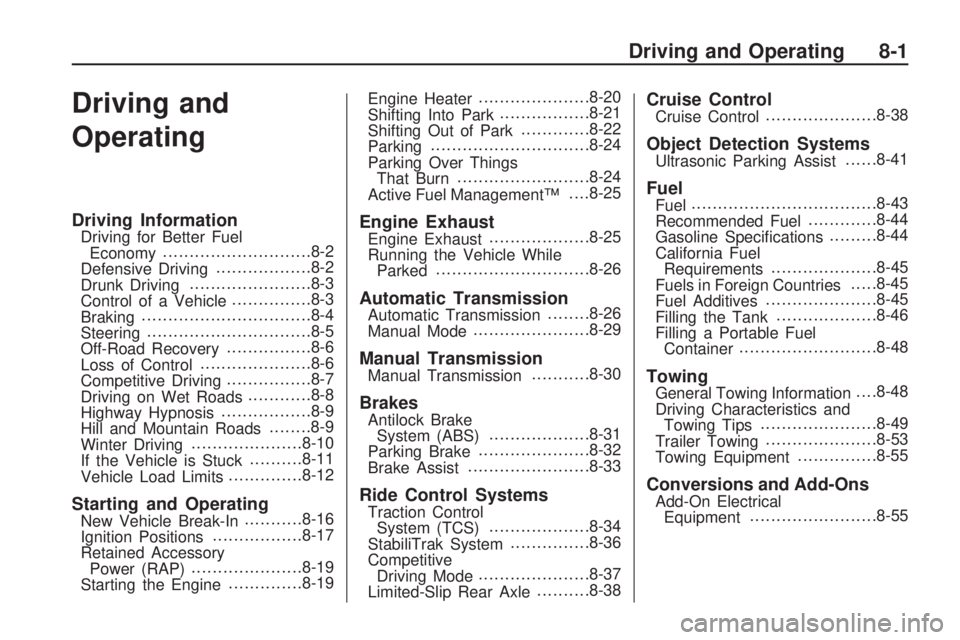
Driving and
Operating
Driving InformationDriving for Better Fuel
Economy............................8-2
Defensive Driving..................8-2
Drunk Driving.......................8-3
Control of a Vehicle...............8-3
Braking................................8-4
Steering...............................8-5
Off-Road Recovery................8-6
Loss of Control.....................8-6
Competitive Driving................8-7
Driving on Wet Roads............8-8
Highway Hypnosis.................8-9
Hill and Mountain Roads........8-9
Winter Driving.....................8-10
If the Vehicle is Stuck..........8-11
Vehicle Load Limits..............8-12
Starting and OperatingNew Vehicle Break-In...........8-16
Ignition Positions.................8-17
Retained Accessory
Power (RAP).....................8-19
Starting the Engine..............8-19Engine Heater.....................8-20
Shifting Into Park.................8-21
Shifting Out of Park.............8-22
Parking..............................8-24
Parking Over Things
That Burn.........................8-24
Active Fuel Management™. . . .8-25
Engine ExhaustEngine Exhaust...................8-25
Running the Vehicle While
Parked.............................8-26
Automatic TransmissionAutomatic Transmission........8-26
Manual Mode......................8-29
Manual TransmissionManual Transmission...........8-30
BrakesAntilock Brake
System (ABS)...................8-31
Parking Brake.....................8-32
Brake Assist.......................8-33
Ride Control SystemsTraction Control
System (TCS)...................8-34
StabiliTrak System...............8-36
Competitive
Driving Mode.....................8-37
Limited-Slip Rear Axle..........8-38
Cruise ControlCruise Control.....................8-38
Object Detection SystemsUltrasonic Parking Assist......8-41
FuelFuel...................................8-43
Recommended Fuel.............8-44
Gasoline Specifications.........8-44
California Fuel
Requirements....................8-45
Fuels in Foreign Countries.....8-45
Fuel Additives.....................8-45
Filling the Tank...................8-46
Filling a Portable Fuel
Container..........................8-48
TowingGeneral Towing Information. . . .8-48
Driving Characteristics and
Towing Tips......................8-49
Trailer Towing.....................8-53
Towing Equipment...............8-55
Conversions and Add-OnsAdd-On Electrical
Equipment........................8-55
Driving and Operating 8-1
Page 178 of 372

Driving Information
Driving for Better
Fuel Economy
Driving habits can affect fuel
mileage. Here are some driving tips
to get the best fuel economy
possible.
•Avoid fast starts and accelerate
smoothly.
•Brake gradually and avoid abrupt
stops.
•Avoid idling the engine for long
periods of time.
•When road and weather
conditions are appropriate,
use cruise control, if equipped.
•Always follow posted speed limits
or drive more slowly when
conditions require.
•Keep vehicle tires properly
inflated.
•Combine several trips into a
single trip.
•Replace the vehicle’s tires with
the same TPC Spec number
molded into the tire’s sidewall
near the size.
•Follow recommended scheduled
maintenance.
Defensive Driving
Defensive driving means “always
expect the unexpected.” The first
step in driving defensively is to wear
your safety belt, seeSafety Belts on
page 2-6.
{WARNING
Assume that other road users
(pedestrians, bicyclists, and other
drivers) are going to be careless
and make mistakes. Anticipate
what they might do and be ready.
In addition:
•Allow enough following
distance between you and
the driver in front of you.
•Focus on the task of driving.
Driver distraction can cause
collisions resulting in injury or
possible death. These simple
defensive driving techniques
could save your life.
8-2 Driving and Operating
Page 179 of 372

Drunk Driving
{WARNING
Drinking and then driving is
very dangerous. Your reflexes,
perceptions, attentiveness, and
judgment can be affected by
even a small amount of alcohol.
You can have a serious — or even
fatal — collision if you drive after
drinking. Do not drink and drive or
ride with a driver who has been
drinking. Ride home in a cab; or if
you are with a group, designate a
driver who will not drink.
Death and injury associated with
drinking and driving is a global
tragedy.
Alcohol affects four things that
anyone needs to drive a vehicle:
judgment, muscular coordination,
vision, and attentiveness.Police records show that
almost 40 percent of all motor
vehicle-related deaths involve
alcohol. In most cases, these deaths
are the result of someone who was
drinking and driving. In recent years,
more than 17,000 annual motor
vehicle-related deaths have been
associated with the use of alcohol,
with about 250,000 people injured.
For persons under 21, it is against
the law in every U.S. state to drink
alcohol. There are good medical,
psychological, and developmental
reasons for these laws.
The obvious way to eliminate the
leading highway safety problem
is for people never to drink alcohol
and then drive.
Medical research shows that alcohol
in a person’s system can make crash
injuries worse, especially injuries
to the brain, spinal cord, or heart.This means that when anyone
who has been drinking — driver
or passenger — is in a crash, that
person’s chance of being killed or
permanently disabled is higher than
if the person had not been drinking.
Control of a Vehicle
The following three systems
help to control the vehicle while
driving — brakes, steering, and
accelerator. At times, as when
driving on snow or ice, it is easy to
ask more of those control systems
than the tires and road can provide.
Meaning, you can lose control of the
vehicle. SeeStabiliTrak System on
page 8-36.
Adding non-dealer/non-retailer
accessories can affect vehicle
performance. SeeAccessories
and Modi�cations on page 9-3.
Driving and Operating 8-3
Page 180 of 372

Braking
SeeBrake System Warning Light on
page 4-22.
Braking action involves perception
time and reaction time. Deciding
to push the brake pedal is
perception time. Actually doing
it is reaction time.
Average reaction time is about
three-fourths of a second. But that
is only an average. It might be less
with one driver and as long as two or
three seconds or more with another.
Age, physical condition, alertness,
coordination, and eyesight all play
a part. So do alcohol, drugs,
and frustration. But even in
three-fourths of a second, a vehicle
moving at 100 km/h (60 mph) travels
20 m (66 ft). That could be a lot of
distance in an emergency, so
keeping enough space between
the vehicle and others is important.And, of course, actual stopping
distances vary greatly with the
surface of the road, whether it is
pavement or gravel; the condition of
the road, whether it is wet, dry, or icy;
tire tread; the condition of the brakes;
the weight of the vehicle; and the
amount of brake force applied.
Avoid needless heavy
braking. Some people drive
in spurts — heavy acceleration
followed by heavy braking — rather
than keeping pace with traffic. This
is a mistake. The brakes might not
have time to cool between hard
stops. The brakes will wear out much
faster with a lot of heavy braking.
Keeping pace with the traffic and
allowing realistic following distances
eliminates a lot of unnecessary
braking. That means better braking
and longer brake life.If the engine ever stops while
the vehicle is being driven, brake
normally but do not pump the brakes.
If the brakes are pumped, the pedal
could get harder to push down. If the
engine stops, there will still be some
power brake assist but it will be used
when the brake is applied. Once the
power assist is used up, it can take
longer to stop and the brake pedal
will be harder to push.
Adding non-dealer/non-retailer
accessories can affect vehicle
performance. SeeAccessories
and Modi�cations on page 9-3.
8-4 Driving and Operating