hood release CHEVROLET CAMARO SS 2018 Owners Manual
[x] Cancel search | Manufacturer: CHEVROLET, Model Year: 2018, Model line: CAMARO SS, Model: CHEVROLET CAMARO SS 2018Pages: 386, PDF Size: 5.57 MB
Page 8 of 386
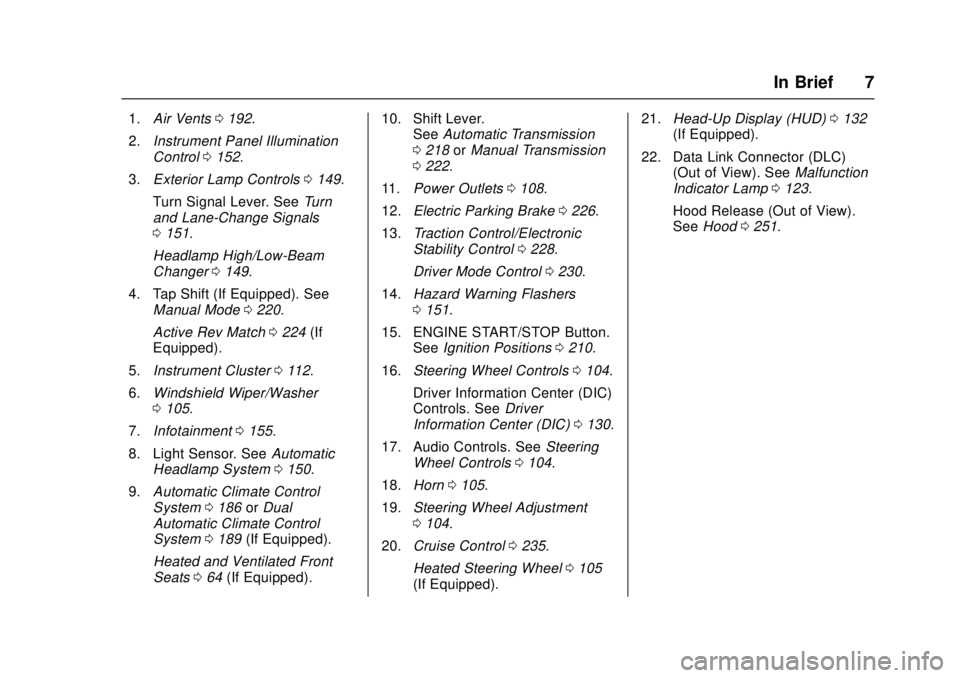
Chevrolet Camaro Owner Manual (GMNA-Localizing-U.S./Canada/Mexico-
11348325) - 2018 - crc - 4/11/17
In Brief 7
1.Air Vents 0192.
2. Instrument Panel Illumination
Control 0152.
3. Exterior Lamp Controls 0149.
Turn Signal Lever. See Turn
and Lane-Change Signals
0 151.
Headlamp High/Low-Beam
Changer 0149.
4. Tap Shift (If Equipped). See Manual Mode 0220.
Active Rev Match 0224 (If
Equipped).
5. Instrument Cluster 0112.
6. Windshield Wiper/Washer
0105.
7. Infotainment 0155.
8. Light Sensor. See Automatic
Headlamp System 0150.
9. Automatic Climate Control
System 0186 orDual
Automatic Climate Control
System 0189 (If Equipped).
Heated and Ventilated Front
Seats 064 (If Equipped). 10. Shift Lever.
SeeAutomatic Transmission
0 218 orManual Transmission
0 222.
11. Power Outlets 0108.
12. Electric Parking Brake 0226.
13. Traction Control/Electronic
Stability Control 0228.
Driver Mode Control 0230.
14. Hazard Warning Flashers
0151.
15. ENGINE START/STOP Button. SeeIgnition Positions 0210.
16. Steering Wheel Controls 0104.
Driver Information Center (DIC)
Controls. See Driver
Information Center (DIC) 0130.
17. Audio Controls. See Steering
Wheel Controls 0104.
18. Horn 0105.
19. Steering Wheel Adjustment
0104.
20. Cruise Control 0235.
Heated Steering Wheel 0105
(If Equipped). 21.
Head-Up Display (HUD) 0132
(If Equipped).
22. Data Link Connector (DLC) (Out of View). See Malfunction
Indicator Lamp 0123.
Hood Release (Out of View).
See Hood 0251.
Page 172 of 386
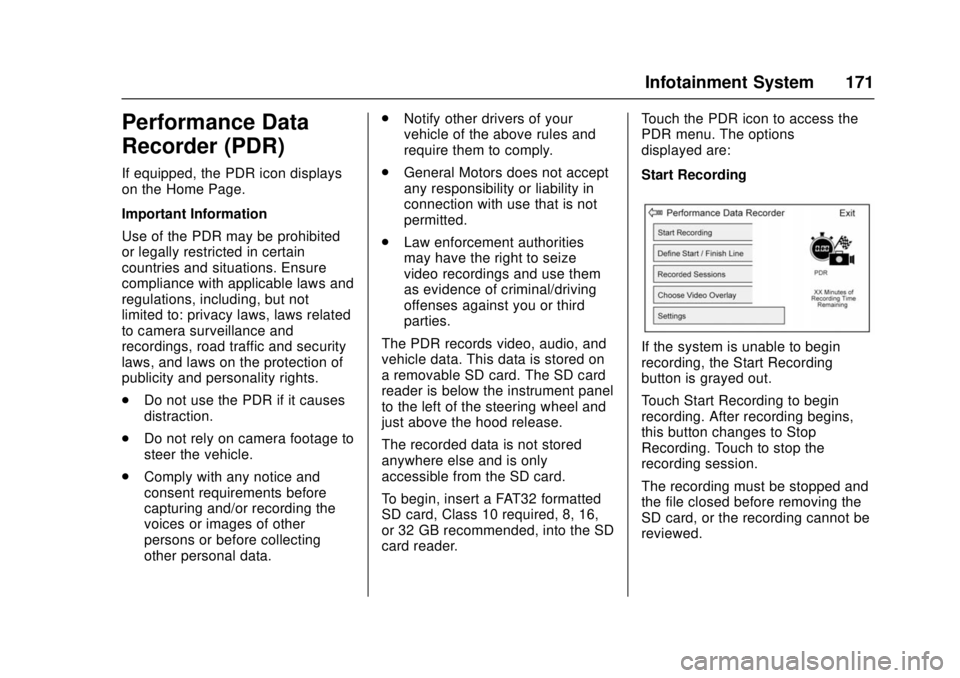
Chevrolet Camaro Owner Manual (GMNA-Localizing-U.S./Canada/Mexico-
11348325) - 2018 - crc - 4/11/17
Infotainment System 171
Performance Data
Recorder (PDR)
If equipped, the PDR icon displays
on the Home Page.
Important Information
Use of the PDR may be prohibited
or legally restricted in certain
countries and situations. Ensure
compliance with applicable laws and
regulations, including, but not
limited to: privacy laws, laws related
to camera surveillance and
recordings, road traffic and security
laws, and laws on the protection of
publicity and personality rights.
.Do not use the PDR if it causes
distraction.
. Do not rely on camera footage to
steer the vehicle.
. Comply with any notice and
consent requirements before
capturing and/or recording the
voices or images of other
persons or before collecting
other personal data. .
Notify other drivers of your
vehicle of the above rules and
require them to comply.
. General Motors does not accept
any responsibility or liability in
connection with use that is not
permitted.
. Law enforcement authorities
may have the right to seize
video recordings and use them
as evidence of criminal/driving
offenses against you or third
parties.
The PDR records video, audio, and
vehicle data. This data is stored on
a removable SD card. The SD card
reader is below the instrument panel
to the left of the steering wheel and
just above the hood release.
The recorded data is not stored
anywhere else and is only
accessible from the SD card.
To begin, insert a FAT32 formatted
SD card, Class 10 required, 8, 16,
or 32 GB recommended, into the SD
card reader. Touch the PDR icon to access the
PDR menu. The options
displayed are:
Start Recording
If the system is unable to begin
recording, the Start Recording
button is grayed out.
Touch Start Recording to begin
recording. After recording begins,
this button changes to Stop
Recording. Touch to stop the
recording session.
The recording must be stopped and
the file closed before removing the
SD card, or the recording cannot be
reviewed.
Page 252 of 386
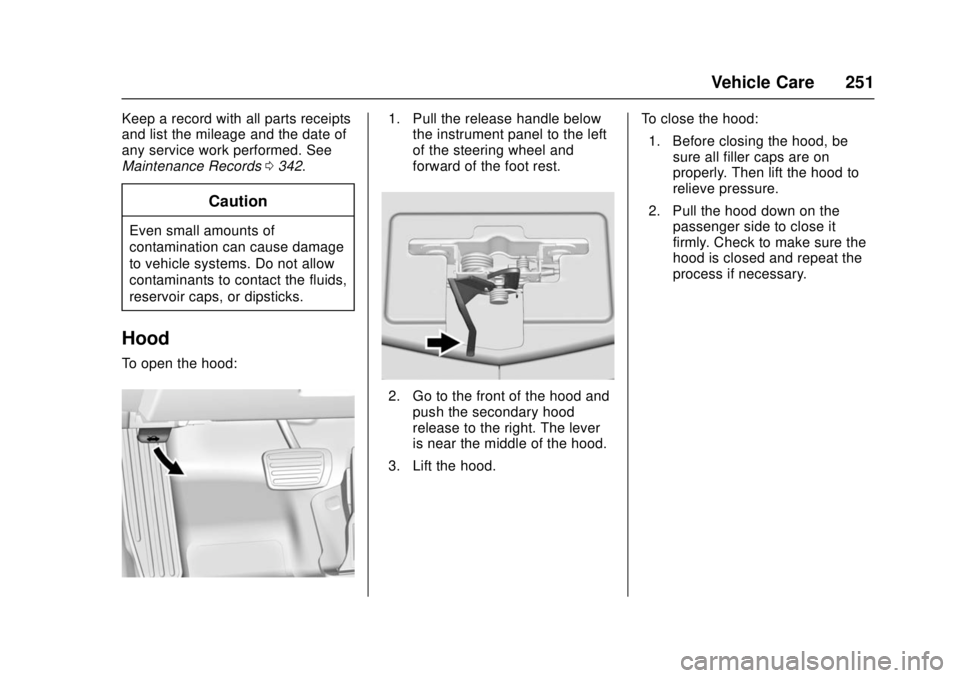
Chevrolet Camaro Owner Manual (GMNA-Localizing-U.S./Canada/Mexico-
11348325) - 2018 - crc - 4/11/17
Vehicle Care 251
Keep a record with all parts receipts
and list the mileage and the date of
any service work performed. See
Maintenance Records0342.
Caution
Even small amounts of
contamination can cause damage
to vehicle systems. Do not allow
contaminants to contact the fluids,
reservoir caps, or dipsticks.
Hood
To open the hood:
1. Pull the release handle below
the instrument panel to the left
of the steering wheel and
forward of the foot rest.
2. Go to the front of the hood and
push the secondary hood
release to the right. The lever
is near the middle of the hood.
3. Lift the hood. To close the hood:
1. Before closing the hood, be sure all filler caps are on
properly. Then lift the hood to
relieve pressure.
2. Pull the hood down on the passenger side to close it
firmly. Check to make sure the
hood is closed and repeat the
process if necessary.
Page 275 of 386
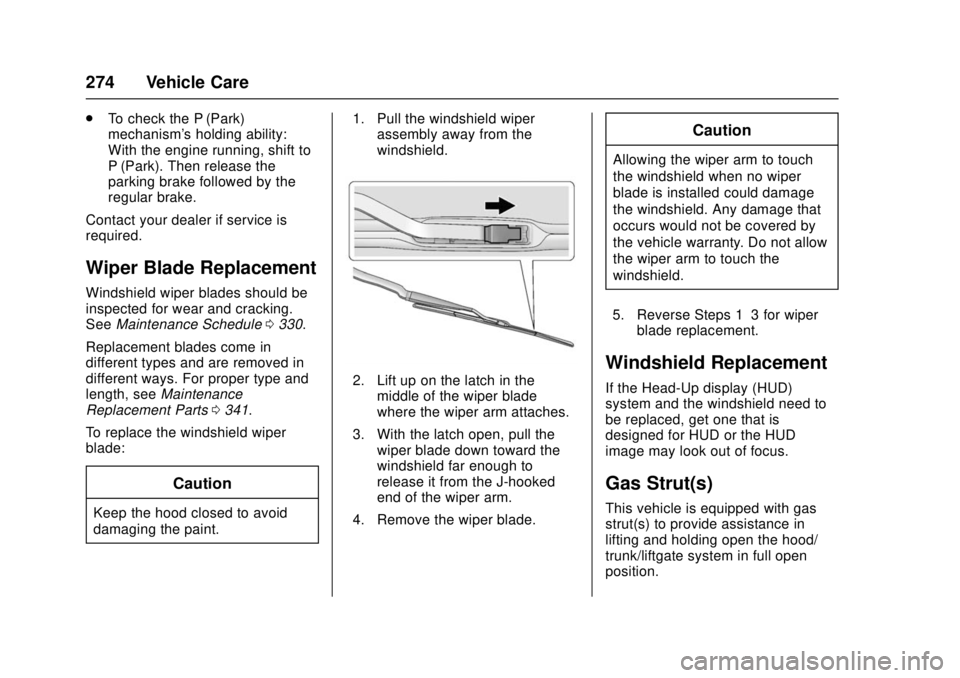
Chevrolet Camaro Owner Manual (GMNA-Localizing-U.S./Canada/Mexico-
11348325) - 2018 - crc - 4/11/17
274 Vehicle Care
.To check the P (Park)
mechanism's holding ability:
With the engine running, shift to
P (Park). Then release the
parking brake followed by the
regular brake.
Contact your dealer if service is
required.
Wiper Blade Replacement
Windshield wiper blades should be
inspected for wear and cracking.
See Maintenance Schedule 0330.
Replacement blades come in
different types and are removed in
different ways. For proper type and
length, see Maintenance
Replacement Parts 0341.
To replace the windshield wiper
blade:
Caution
Keep the hood closed to avoid
damaging the paint. 1. Pull the windshield wiper
assembly away from the
windshield.
2. Lift up on the latch in the
middle of the wiper blade
where the wiper arm attaches.
3. With the latch open, pull the wiper blade down toward the
windshield far enough to
release it from the J-hooked
end of the wiper arm.
4. Remove the wiper blade.
Caution
Allowing the wiper arm to touch
the windshield when no wiper
blade is installed could damage
the windshield. Any damage that
occurs would not be covered by
the vehicle warranty. Do not allow
the wiper arm to touch the
windshield.
5. Reverse Steps 1–3 for wiper blade replacement.
Windshield Replacement
If the Head-Up display (HUD)
system and the windshield need to
be replaced, get one that is
designed for HUD or the HUD
image may look out of focus.
Gas Strut(s)
This vehicle is equipped with gas
strut(s) to provide assistance in
lifting and holding open the hood/
trunk/liftgate system in full open
position.
Page 340 of 386
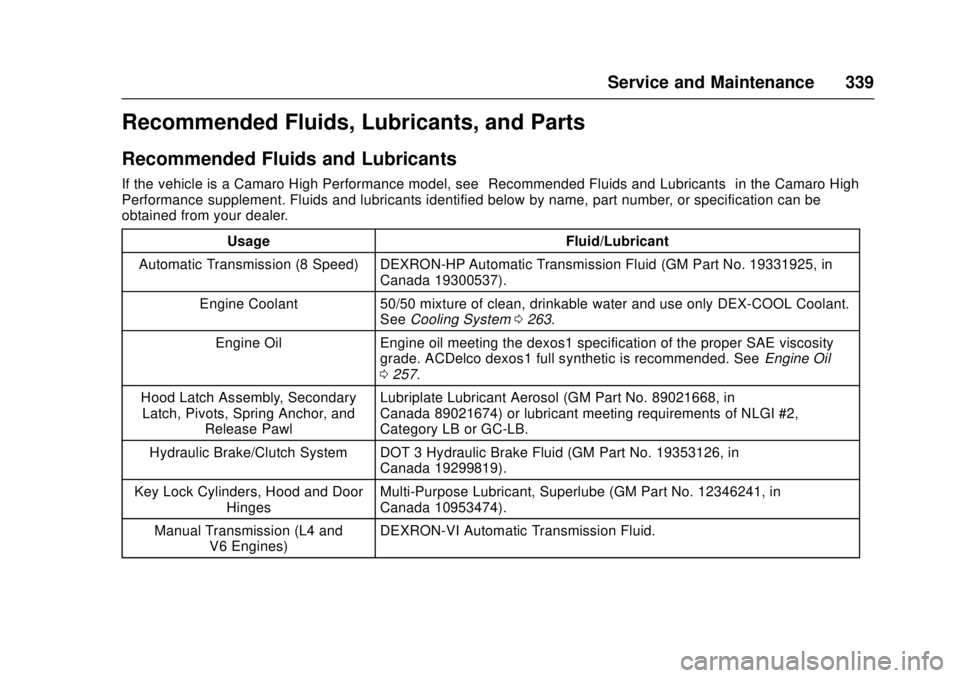
Chevrolet Camaro Owner Manual (GMNA-Localizing-U.S./Canada/Mexico-
11348325) - 2018 - crc - 4/11/17
Service and Maintenance 339
Recommended Fluids, Lubricants, and Parts
Recommended Fluids and Lubricants
If the vehicle is a Camaro High Performance model, see“Recommended Fluids and Lubricants”in the Camaro High
Performance supplement. Fluids and lubricants identified below by name, part number, or specification can be
obtained from your dealer.
Usage Fluid/Lubricant
Automatic Transmission (8 Speed) DEXRON-HP Automatic Transmission Fluid (GM Part No. 19331925, in Canada 19300537).
Engine Coolant 50/50 mixture of clean, drinkable water and use only DEX-COOL Coolant. SeeCooling System 0263.
Engine Oil Engine oil meeting the dexos1 specification of the proper SAE viscosity grade. ACDelco dexos1 full synthetic is recommended. See Engine Oil
0 257.
Hood Latch Assembly, Secondary Latch, Pivots, Spring Anchor, and Release Pawl Lubriplate Lubricant Aerosol (GM Part No. 89021668, in
Canada 89021674) or lubricant meeting requirements of NLGI #2,
Category LB or GC-LB.
Hydraulic Brake/Clutch System DOT 3 Hydraulic Brake Fluid (GM Part No. 19353126, in Canada 19299819).
Key Lock Cylinders, Hood and Door Hinges Multi-Purpose Lubricant, Superlube (GM Part No. 12346241, in
Canada 10953474).
Manual Transmission (L4 and V6 Engines) DEXRON-VI Automatic Transmission Fluid.