CHEVROLET CAVALIER 1994 1.G Manual PDF
Manufacturer: CHEVROLET, Model Year: 1994, Model line: CAVALIER, Model: CHEVROLET CAVALIER 1994 1.GPages: 243, PDF Size: 15.06 MB
Page 71 of 243
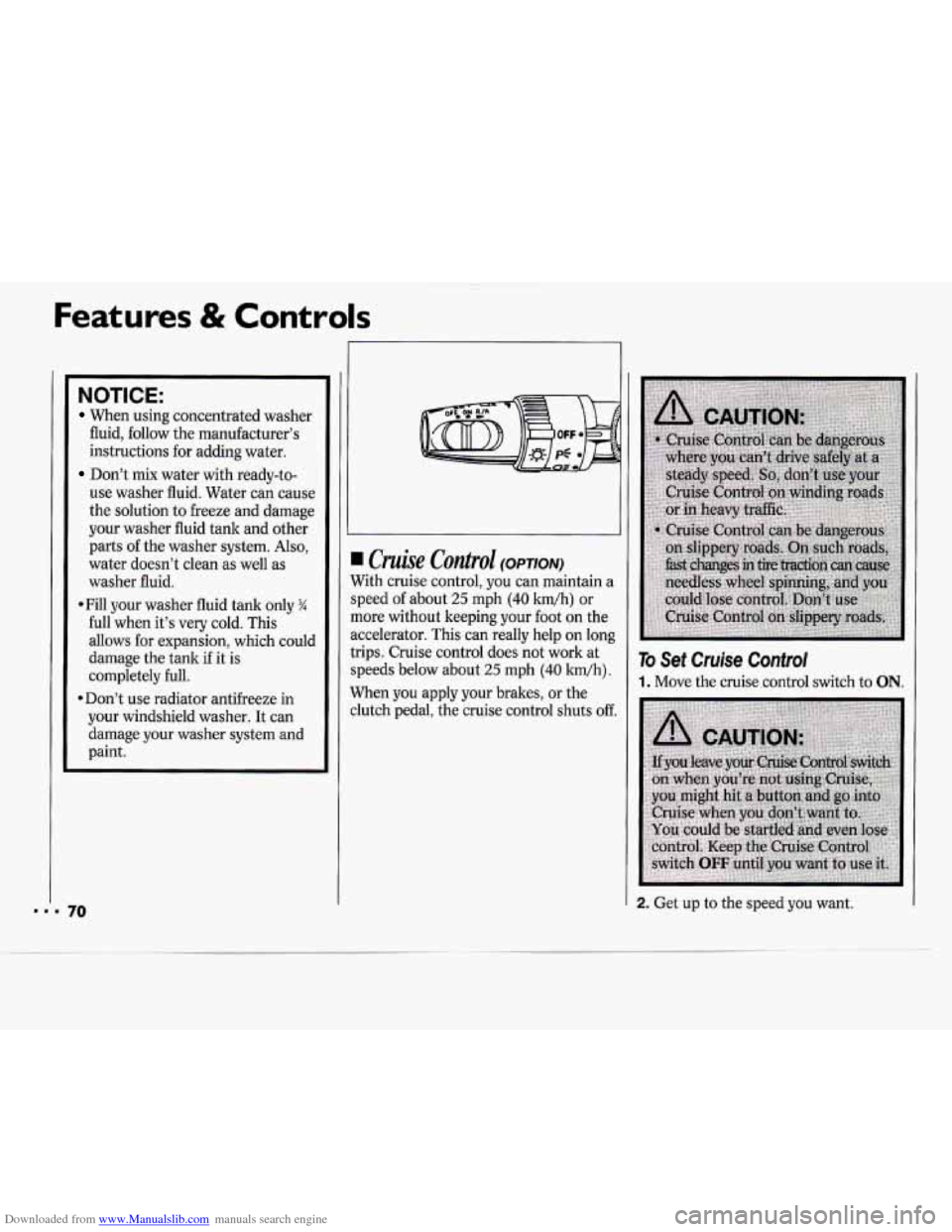
Downloaded from www.Manualslib.com manuals search engine Features & Controls
NOTICE:
When using concentrated washer
fluid, follow the manufacturer’s
instructions for adding water.
Don’t mix water with ready-to-
use washer fluid. Water can cause
the solution
to freeze and damage
your washer fluid tank and other
parts
of the washer system. Also,
water doesn’t clean as well as
washer fluid.
*Fill your washer fluid tank only
%
full when it’s very cold. This
allows for expansion, which could
damage the tank if it is
completely
full.
*Don’t use radiator antifreeze in
your windshield washer. It can
damage your washer system and
paint.
&&? co&ol (OPTION)
With cruise control, you can maintain a
speed of about
25 mph (40 km/h) or
more without keeping your foot on the
accelerator. This can really help
on long
trips. Cruise control does not work at
speeds below about
25 mph (40 km/h).
When you apply your brakes, or the
clutch pedal, the cruise control shuts
off.
To Set Cruise Control
1. Move the cruise control switch to ON.
2. Get up to the speed you want.
Page 72 of 243
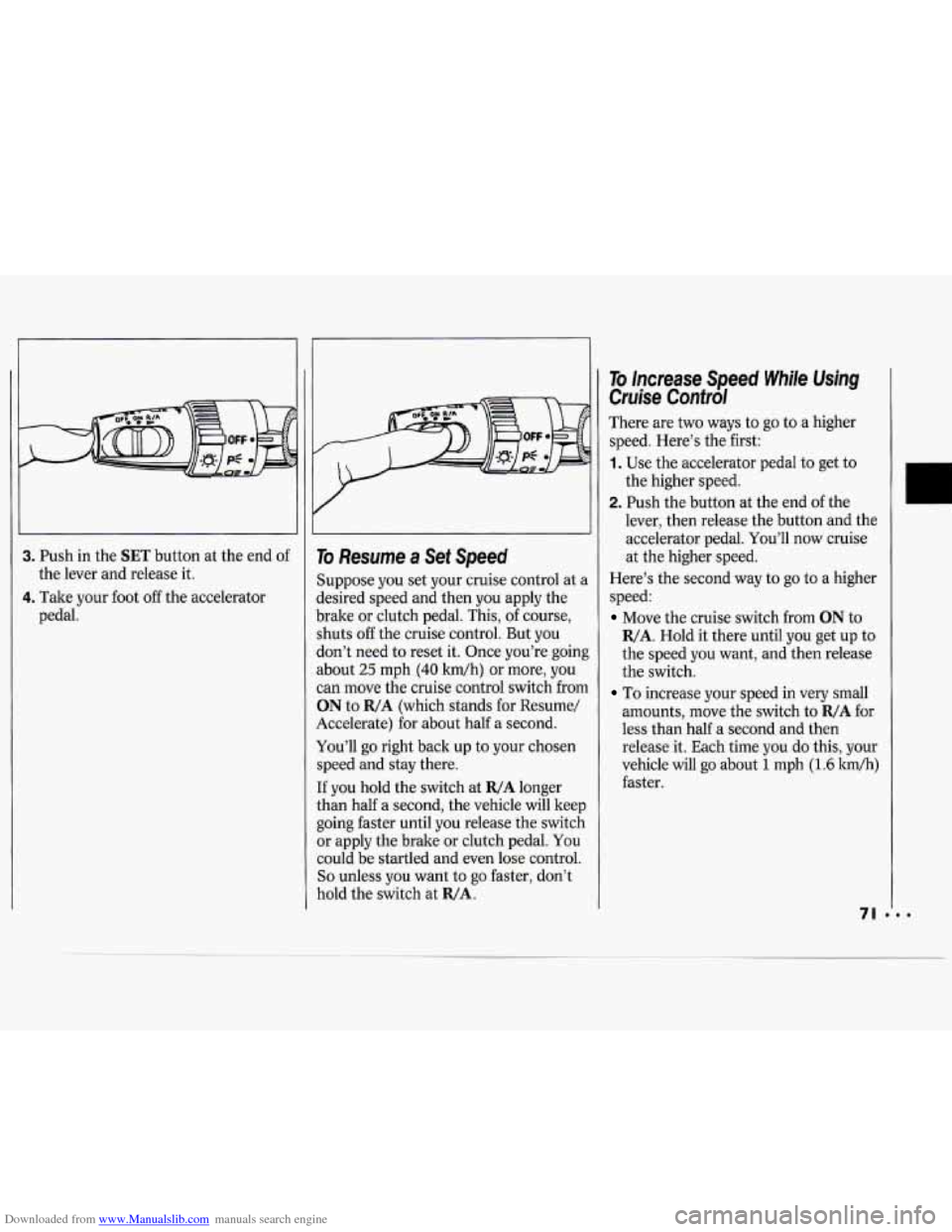
Downloaded from www.Manualslib.com manuals search engine 3. Push in the SET button at the end of
4. Take your foot off the accelerator
the
lever and release it.
pedal.
I I
To Resume a Set Speed
Suppose you set your cruise control at a
desired speed and then you apply the
brake or clutch pedal. This, of course,
shuts
off the cruise control. But you
don’t need to reset it. Once you’re going
about
25 mph (40 kwh) or more, you
can move the cruise control switch from
ON to R/A (which stands for Resume/
Accelerate) for about half a second.
You’ll go right back up to your chosen
speed and stay there.
If you hold the switch
at R/A longer
than half a second, the vehicle
will keep
going faster until you release the switch
or apply the brake or clutch pedal. You
could be startled and even lose control.
So unless you want to go faster, don’t
hold the switch at
R/A.
To Increase speed While Using
Cruise Control
There are two ways to go to a higher
speed. Here’s the first:
1. Use the accelerator pedal to get to
the higher speed.
2. Push the button at the end of the
lever, then release the button and the
accelerator pedal. You’ll now cruise
at the higher speed.
Here’s the second way
to go to a higher
speed:
Move the cruise switch from ON to
R/A. Hold it there until you get up to
the speed you want, and then release
the switch.
To increase your speed in very small
amounts, move the switch to
R/A for
less than half a second and then
release it. Each time you do this, your
vehicle will go about
1 mph (1.6 km/h)
faster.
Page 73 of 243
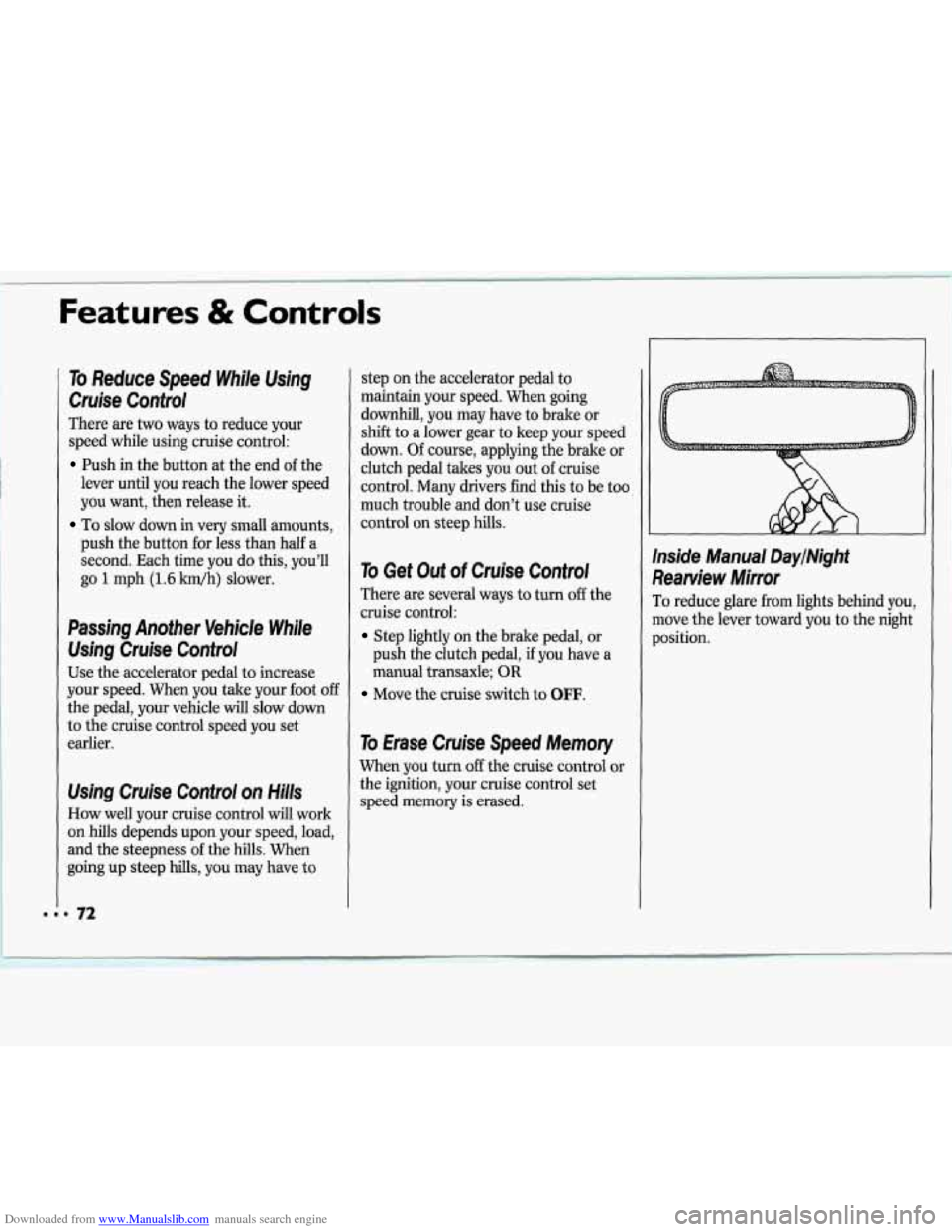
Downloaded from www.Manualslib.com manuals search engine Features & Controls
To Reduce Speed While Using
Cruise Control
There are two ways to reduce your
speed while using cruise control:
Push in the button at the end of the
lever until you reach the lower speed
you want, then release
it.
To slow down in very small amounts,
push the button for less than half a
second. Each time you do this, you’ll
go
1 mph (1.6 km/h) slower.
Passing Another Vehicle While Using Cruise Control
Use the accelerator pedal to increase
your speed. When you take your foot
off
the pedal, your vehicle will slow down
to the cruise control speed you set
earlier.
Using Cruise Control on Hills
How well your cruise control will work
on hills depends upon your speed, load,
and the steepness of the hills. When
going
up steep hills, you may have to step
on the accelerator pedal to
maintain your speed. When going
downhill, you may have to brake or
shift to a lower gear to keep your speed
down. Of course, applying the brake or
clutch pedal takes you out of cruise
control. Many drivers find this to be too,
much trouble and don’t use cruise
control on steep hills.
To Get Out of Cruise Control
There are several ways to turn off the
cruise control:
Step lightly on the brake pedal, or
push the clutch pedal,
if you have a
manual transaxle; OR
Move the cruise switch to OFF.
To Erase Cruise Speed Memory
When you turn off the cruise control or
the ignition, your cruise control set
speed memory is erased.
Inside Manual DaylNight
Rearview Mirror
To reduce glare from lights behind you,
move the lever toward you to the night
position.
Page 74 of 243
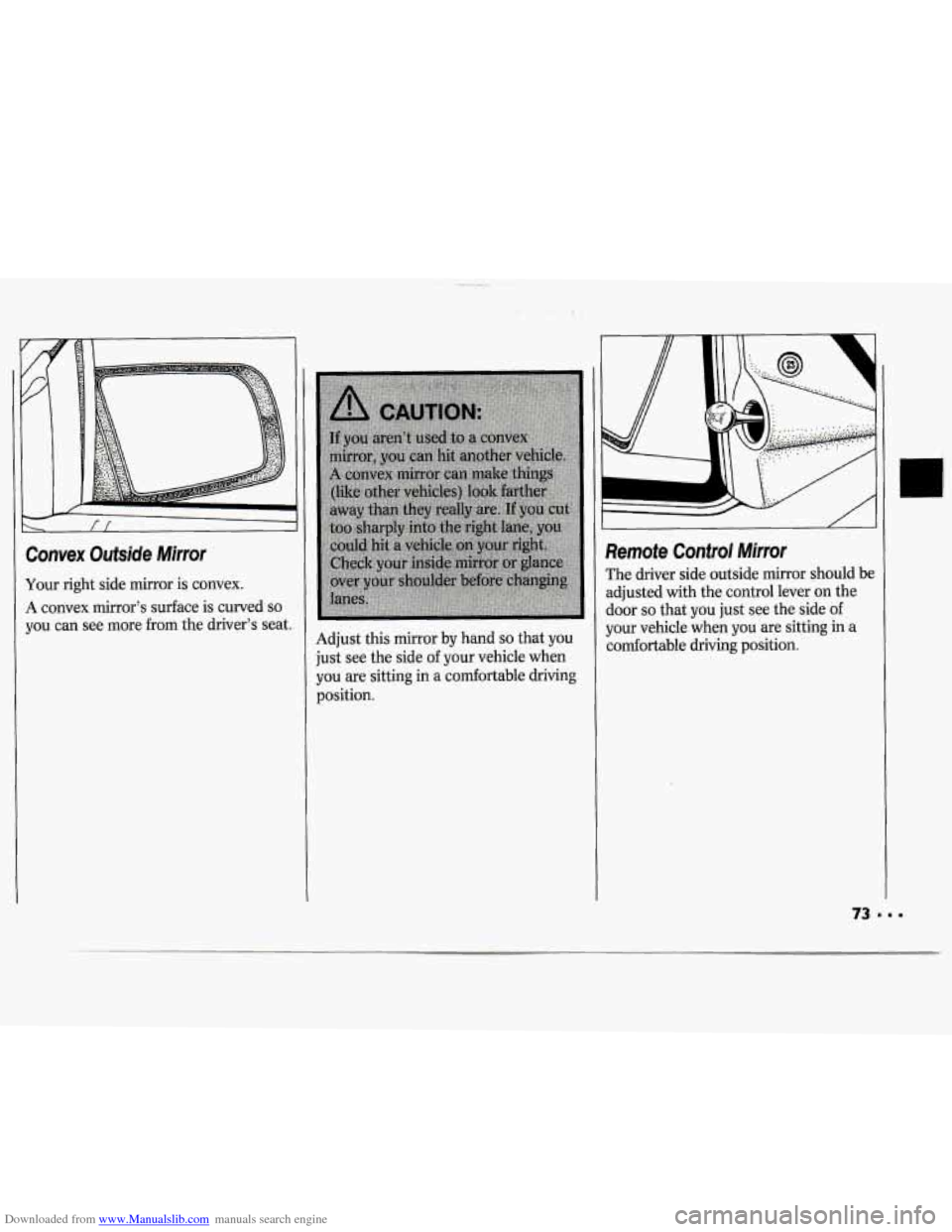
Downloaded from www.Manualslib.com manuals search engine Convex Outside Mirror
Your right side mirror is convex.
A convex mirror’s surface is curved so
you can see more from the driver’s seat
Adjust this mirror by hand
so that you
just see the side
of your vehicle when
you are sitting in a comfortable driving
position.
#- I
Remote Control Mirror
The driver side outside mirror should be
adjusted with the control lever on the
door
so that you just see the side of
your vehicle when you ‘are sitting in a
comfortable driving position.
Page 75 of 243
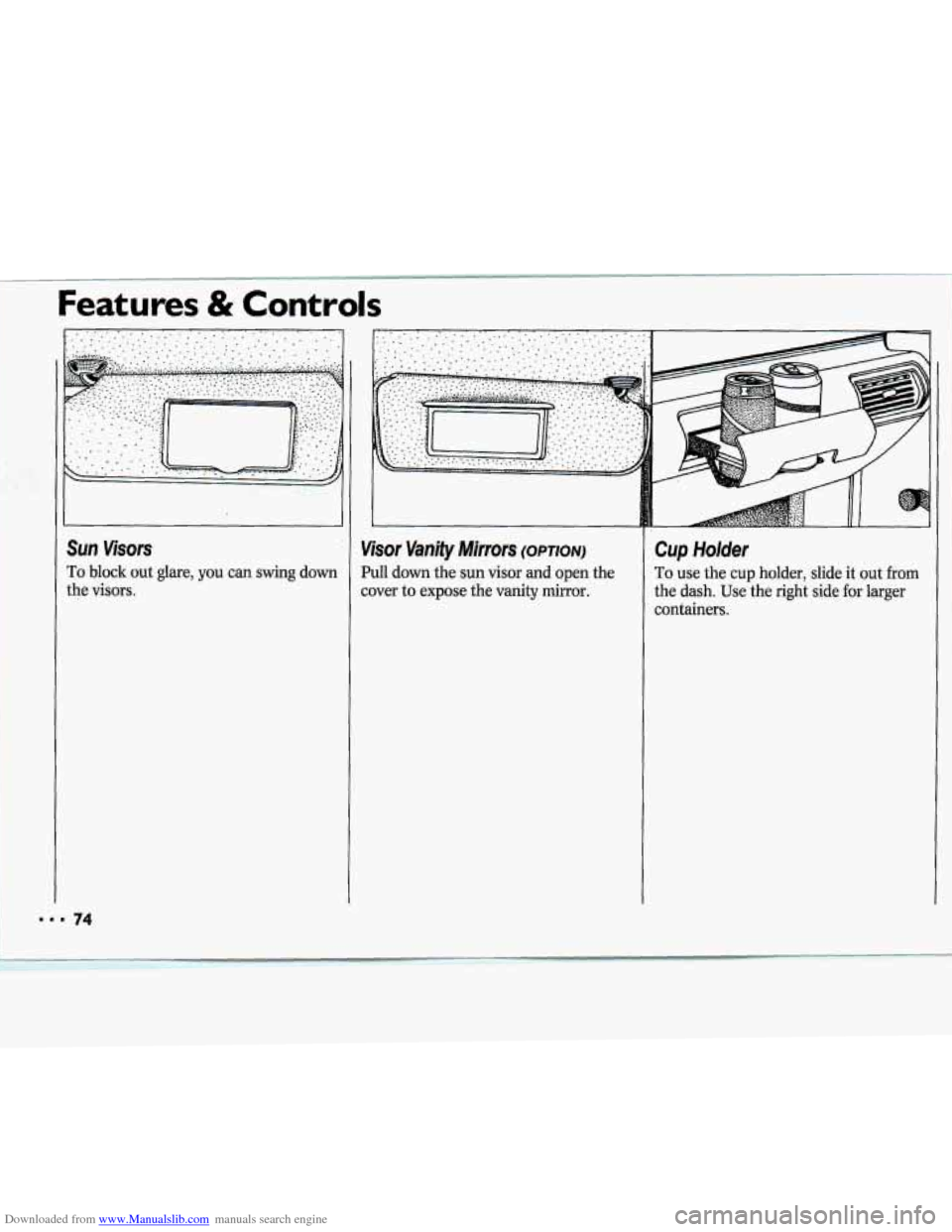
Downloaded from www.Manualslib.com manuals search engine . . ..-
I
SUR visors
To block out glare, you can swing down
the visors.
Features & Controls
Cup Holder
To use the cup holder, slide it out from
the dash. Use the right side for larger
containers.
Page 76 of 243
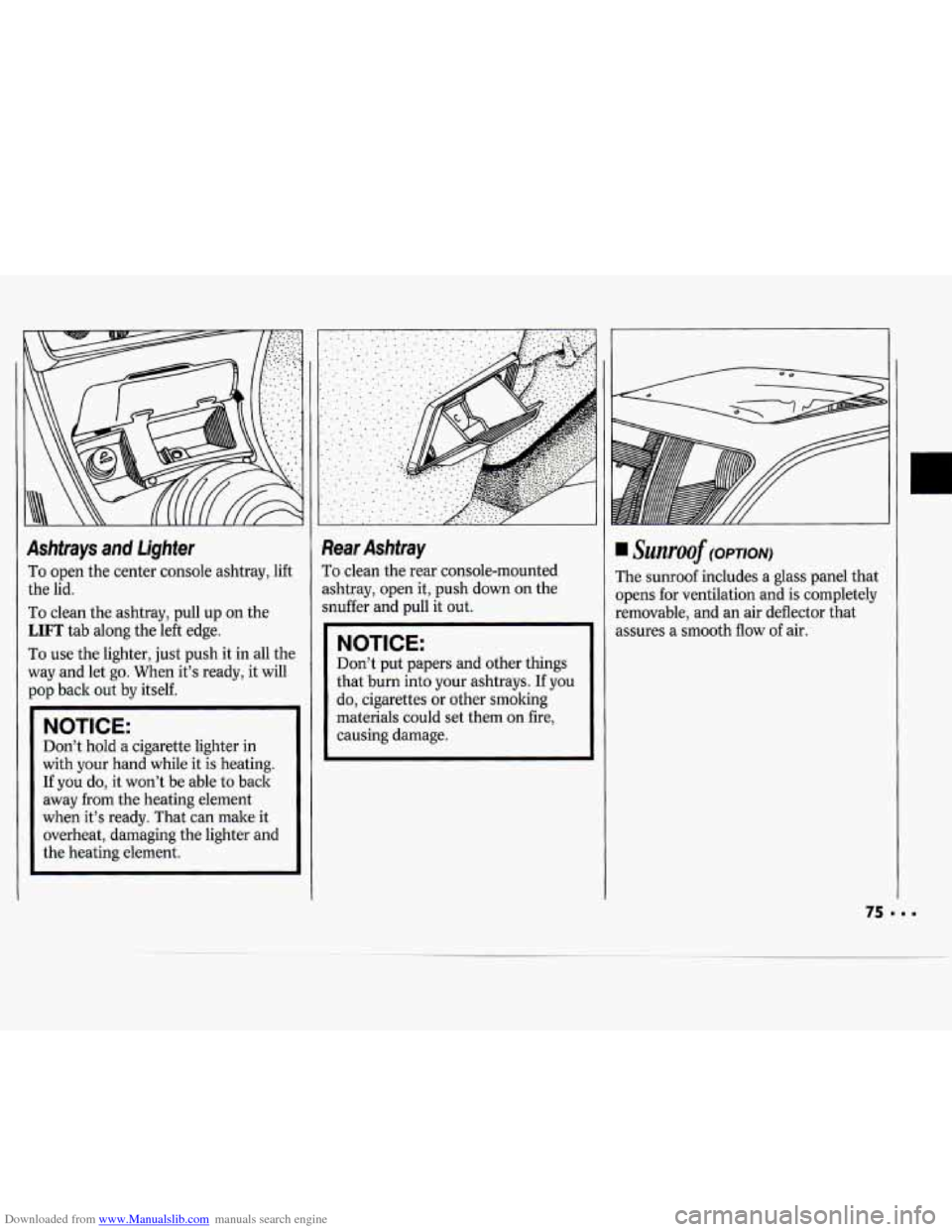
Downloaded from www.Manualslib.com manuals search engine Ashtrays and lighter
To open the center console ashtray, lift
the lid.
To clean the ashtray, pull up on the
LIFT tab along the left edge.
To use the lighter, just push it in all the
way and let go. When it’s ready, it will
pop back out by itself.
NOTICE:
Don’t hold a cigarette lighter in
with your hand while it is heating.
If you do, it won’t be able to back
away from the heating element
when it’s ready. That can male it
overheat, damaging the lighter and
the heating element.
Rear Ashtray
To clean the rear console-mounted
ashtray, open it, push down on the
snuffer and pull it out.
NOTICE:
Don’t put papers and other things
that burn into your ashtrays. If you
do, cigarettes
or other smoking
materials could set them on fire,
causing damage.
~wzroof (OPTION)
rhe sunroof includes a glass panel that
)pens for ventilation and is completely
removable, and an air deflector that
mures a smooth flow
of air.
Page 77 of 243
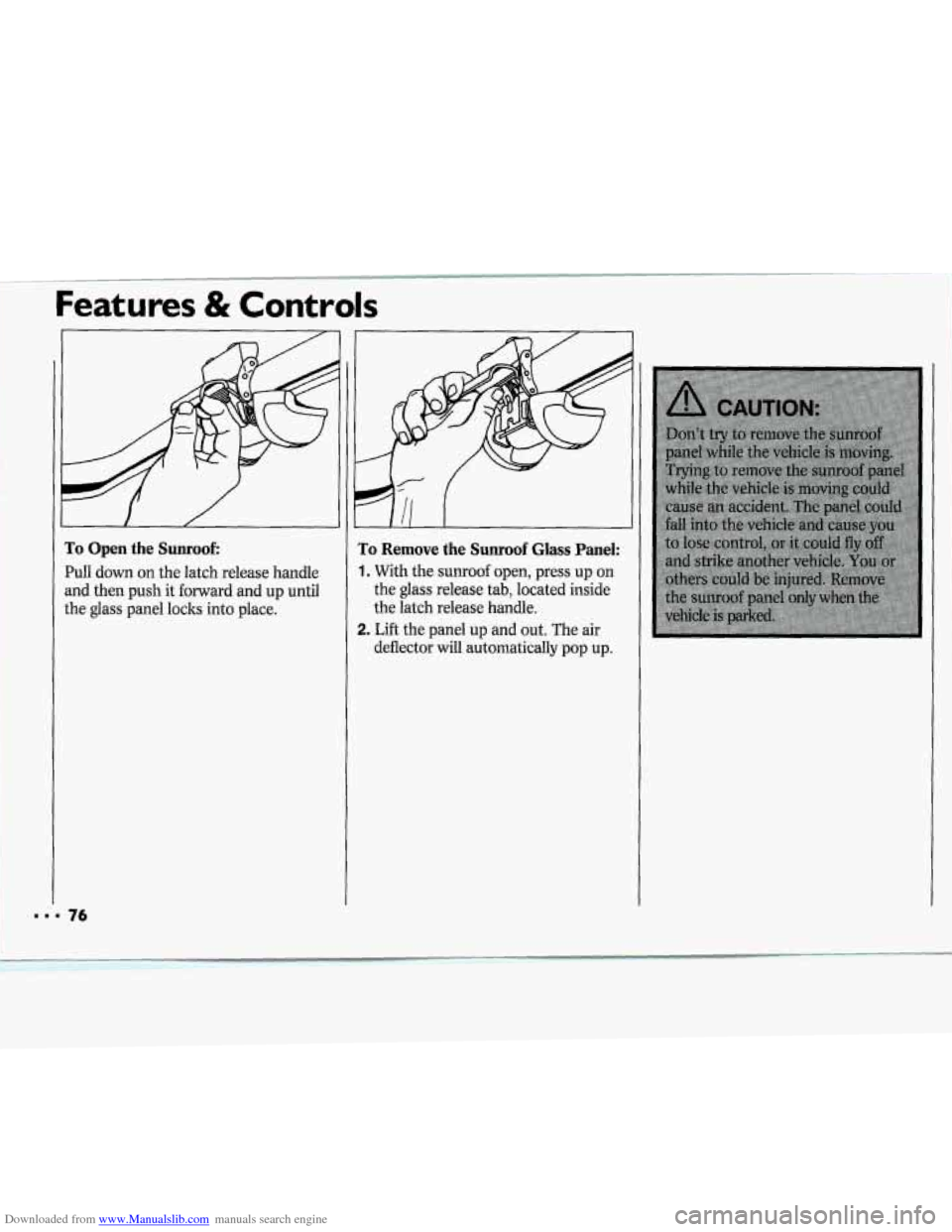
Downloaded from www.Manualslib.com manuals search engine Features & Controls
E
a
tl
76
ro Open the Sunroof:
W, down on the latch release handle
nd then push it forward and up until
he glass panel locks into place.
ro Remove the Sunroof Glass Panel:.
. With the. sunroaf open, press up on
the glass .release tab; located inside
the latch release handle.
deflector
will automatically pap up.
I, Li€t the pane1 up- ahd aut. The air
Page 78 of 243
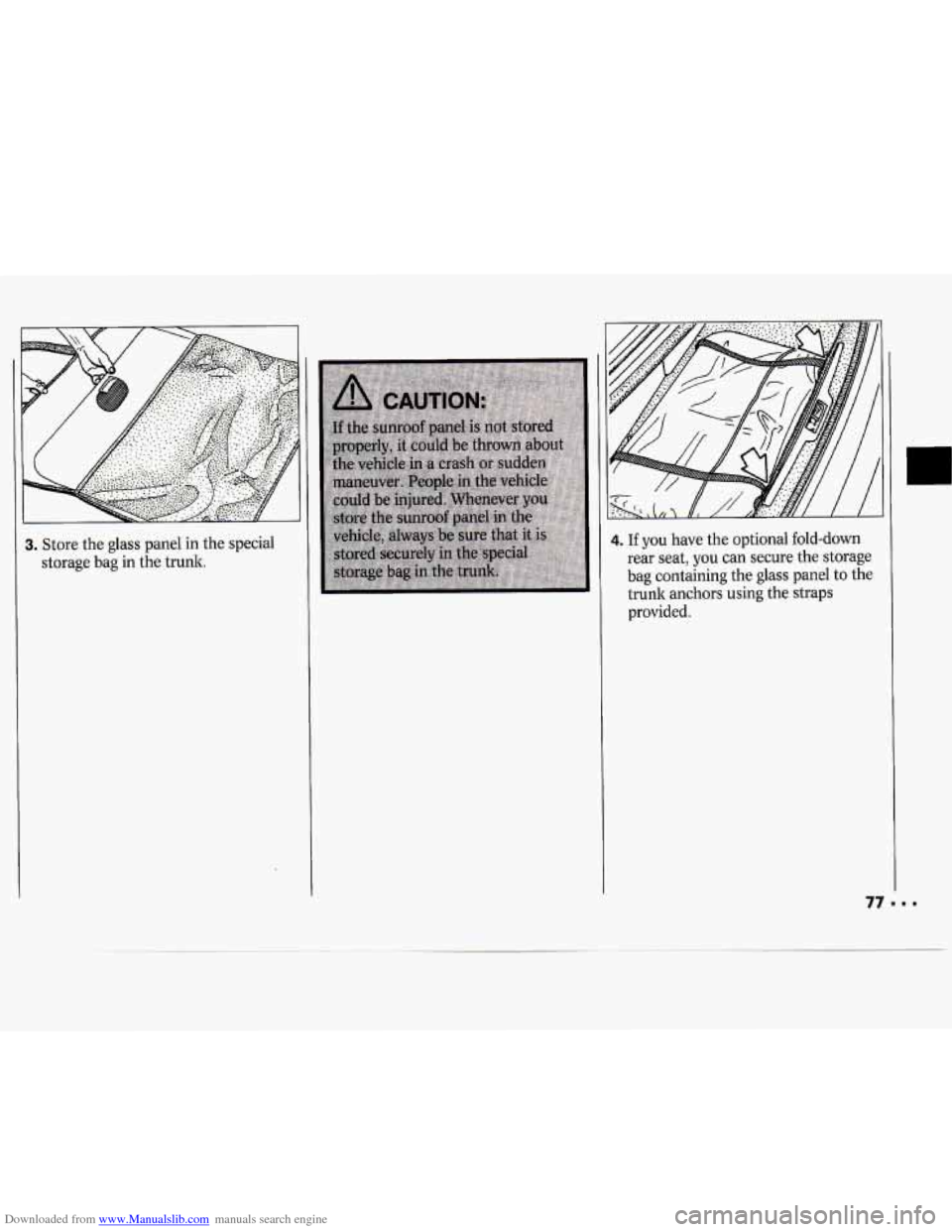
Downloaded from www.Manualslib.com manuals search engine Store the glass panel in the special
storage bag
in the trunk.
4. If you have the optional fold-down
rear seat, you can secure the storage
bag containing the glass panel to the
trunk anchors using the straps
provided.
77"'
Page 79 of 243
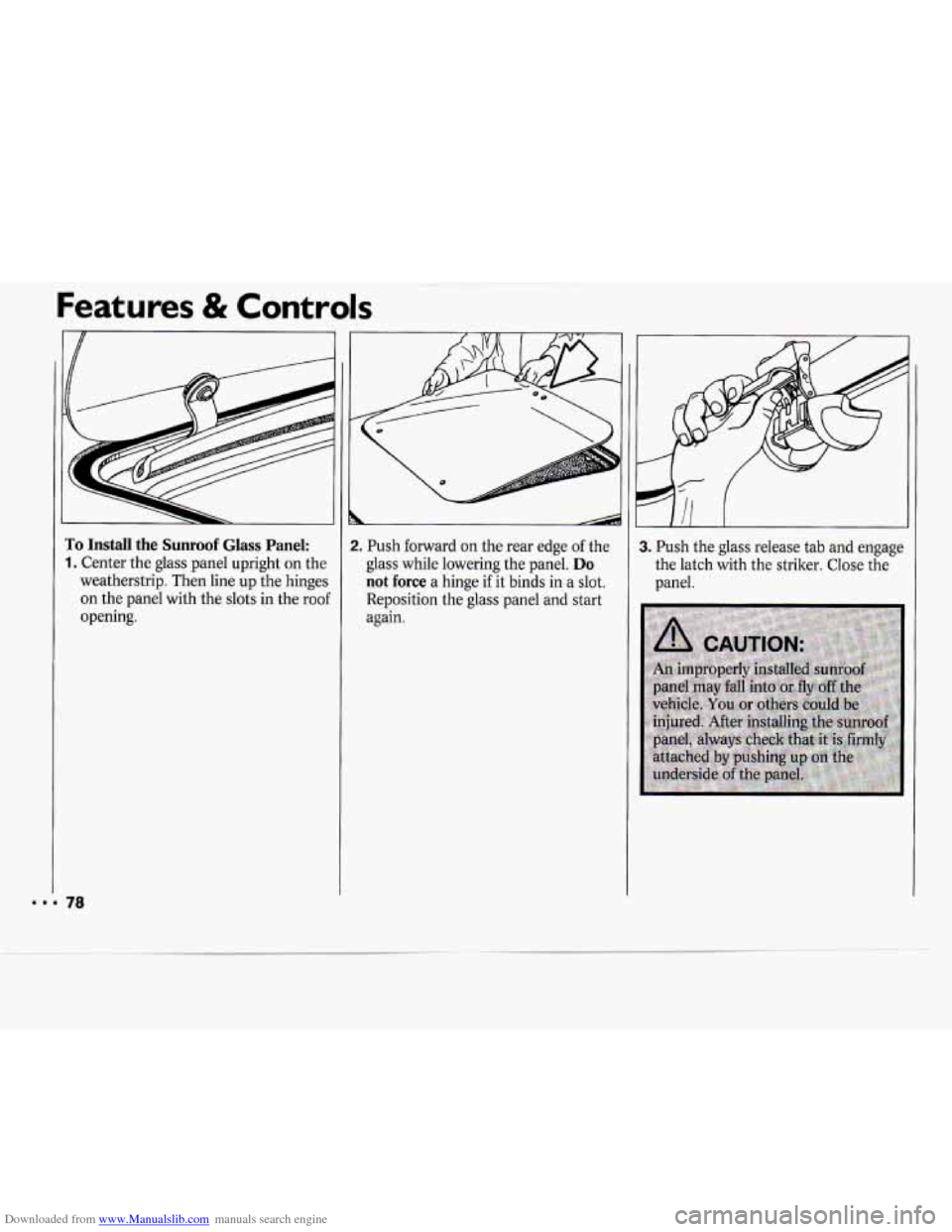
Downloaded from www.Manualslib.com manuals search engine Features & Controls
To Install the Sunroof Glass Panel:
1. Center the glass panel upright on the
weatherstrip. Then line up the hinges
on the panel with the slots in the
roof
opening.
2. Push forward on the rear edge of the
glass while lowering the panel.
Do
not force a hinge if it binds in a slot.
Reposition the glass panel and start
again.
3. Push the glass release tab and engage
the latch with the striker. Close the
panel.
Page 80 of 243
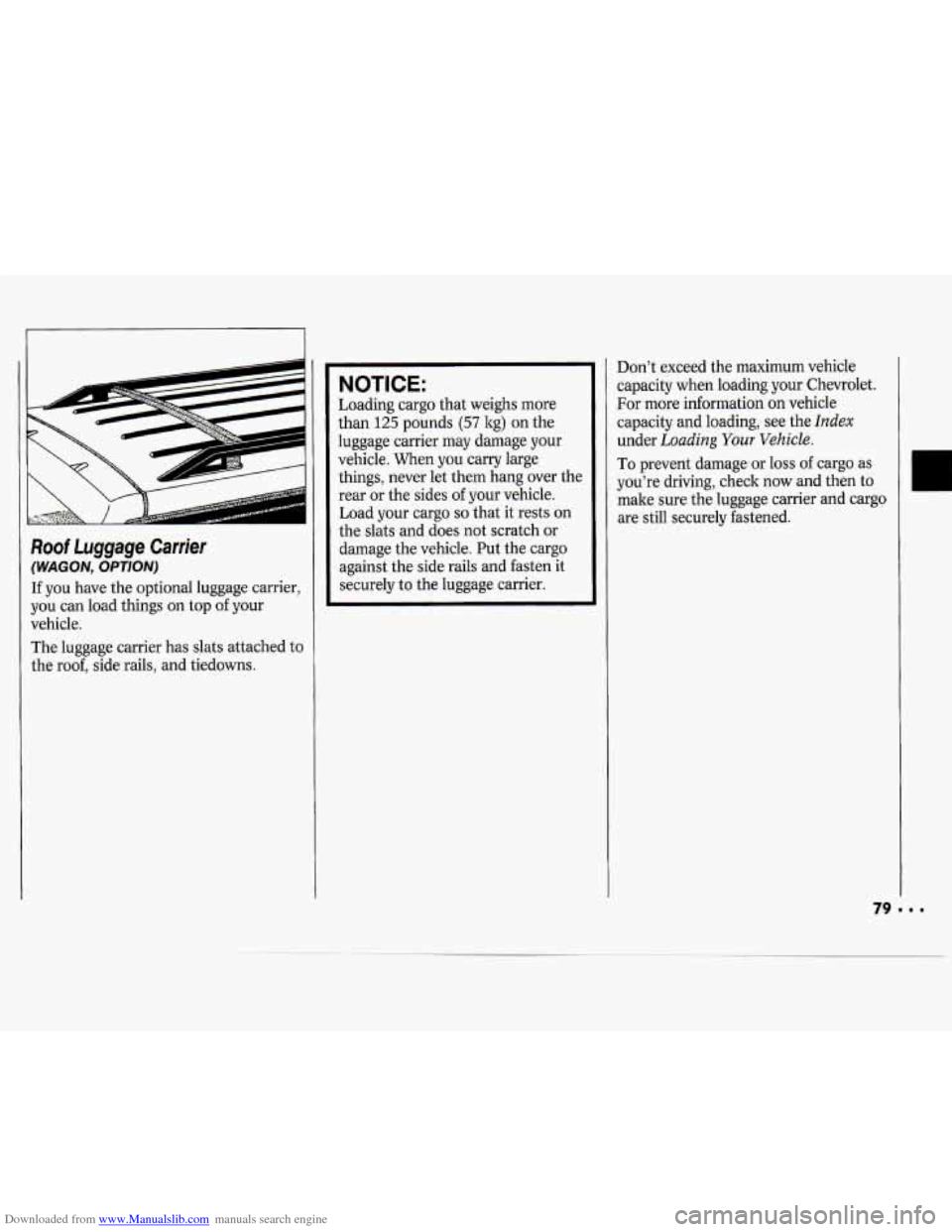
Downloaded from www.Manualslib.com manuals search engine Roof Luggage Carrier
(WAGON, OPTION)
If you have the optional luggage carrier,
you can load things on top of your
vehicle.
The luggage carrier has slats attached
to
the roof, side rails, and tiedowns.
NOTICE:
Loading cargo that weighs more
than
125 pounds (57 kg) on the
luggage carrier may damage your
vehicle. When you carry large things, never let them hang over the
rear or the sides
of your vehicle.
Load your cargo
so that it rests on
the slats and does not scratch or
damage the vehicle. Put the cargo
against the side rails and fasten it
securely to the luggage carrier. Don’t
exceed the maximum vehicle
capacity when loading your Chevrolet.
For more information on vehicle
capacity and loading, see the
Index
under Loading Your Vehicle.
To prevent damage or loss of cargo as
you’re driving, check now and then
to
make sure the luggage carrier and cargo
are still securely fastened.