instrument panel CHEVROLET CAVALIER 1995 3.G Owners Manual
[x] Cancel search | Manufacturer: CHEVROLET, Model Year: 1995, Model line: CAVALIER, Model: CHEVROLET CAVALIER 1995 3.GPages: 340, PDF Size: 17.09 MB
Page 18 of 340
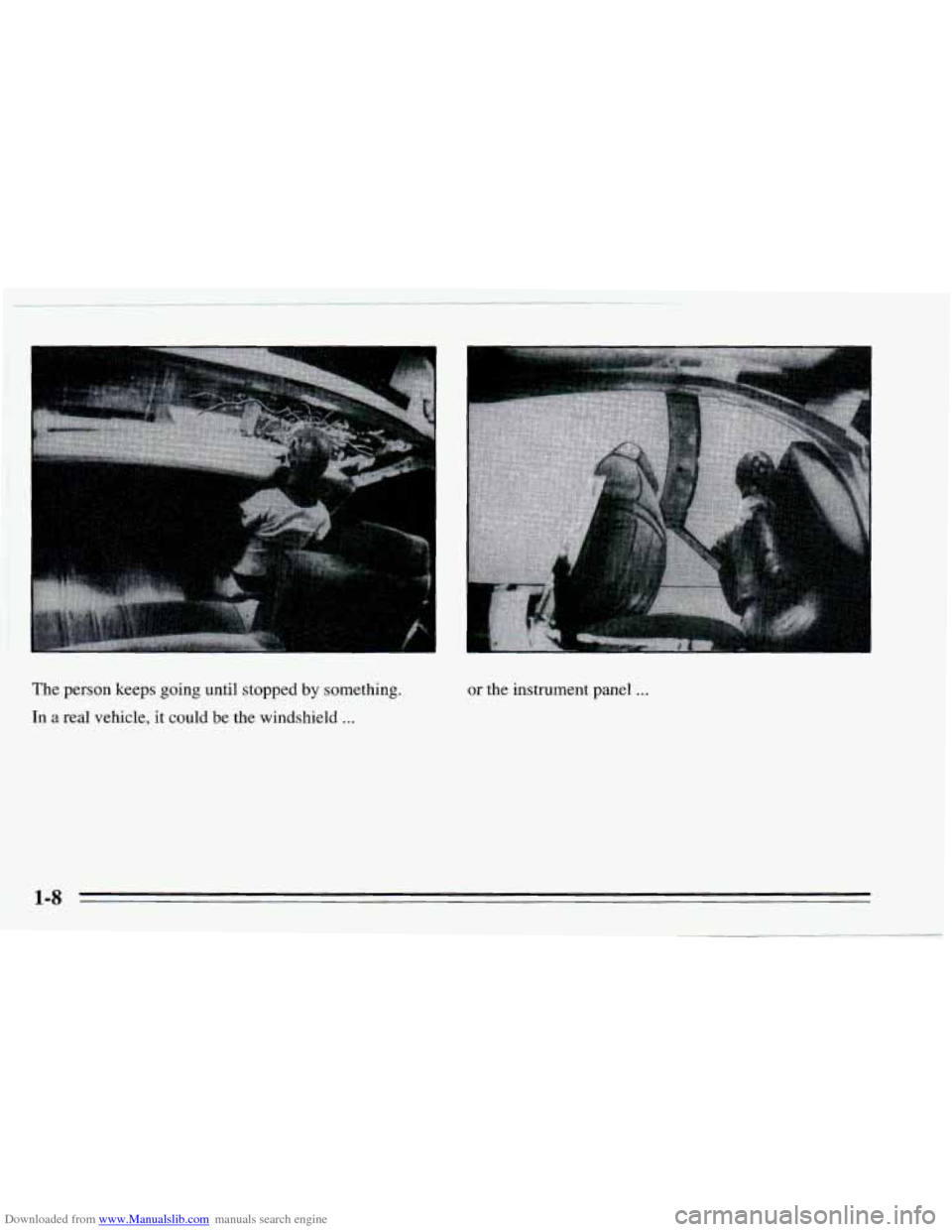
Downloaded from www.Manualslib.com manuals search engine c
The person keeps going until stopped by something.
In a real vehicle,
it could be the windshield ...
or the instrument panel ...
Page 30 of 340
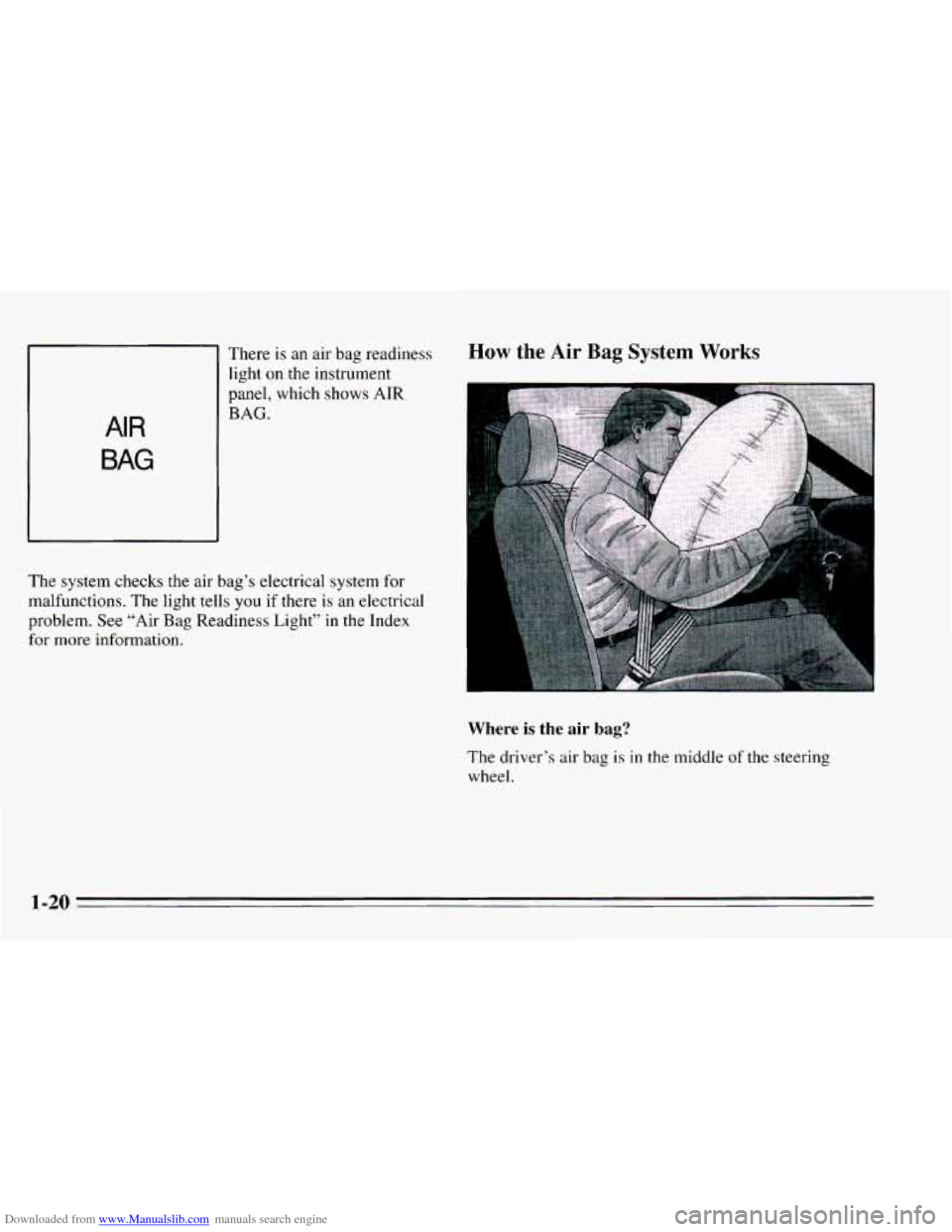
Downloaded from www.Manualslib.com manuals search engine There is an air bag readiness
light on the instrument
panel, which
shows AIR
AIR
BAG
BAG.
How the Air Bag System Works
The system checks the air bag’s electrical system for
malfunctions.
The light tells you if there is an electrical
problem. See “Air
Bag Readiness Light” in the Index
for more information.
Where is the air bag?
The driver’s air bag is in the middle of the steering
wheel.
1-20
Page 31 of 340
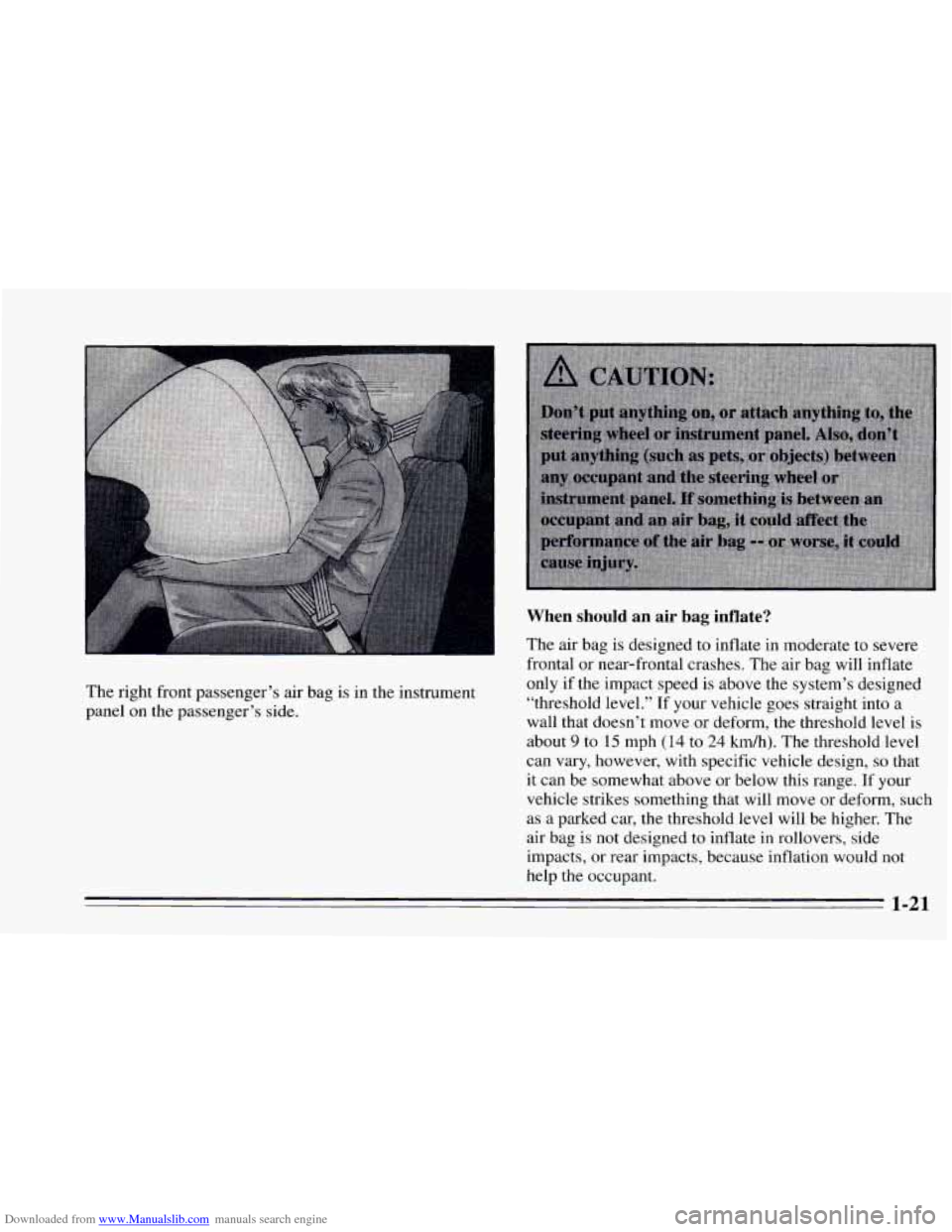
Downloaded from www.Manualslib.com manuals search engine The right front passenger’s air bag is in the instrument
panel on the passenger’s side.
When should an air bag inflate?
The air bag is designed to inflate in moderate to severe
frontal or near-frontal crashes. The air bag will inflate
only if the impact speed is above the system’s designed
“threshold level.” If your vehicle goes straight into a
wall that doesn’t move or deform, the threshold level
is
about 9 to 15 mph (14 to 24 kmh). The threshold level
can
vary, however, with specific vehicle design, so that
it can be somewhat above or below this range. If your
vehicle strikes something that will move or deform, such
as a parked car, the threshold level will be higher. The
air bag is not designed to inflate in rollovers, side
impacts, or rear impacts, because inflation would not
help the occupant.
1-21
Page 32 of 340
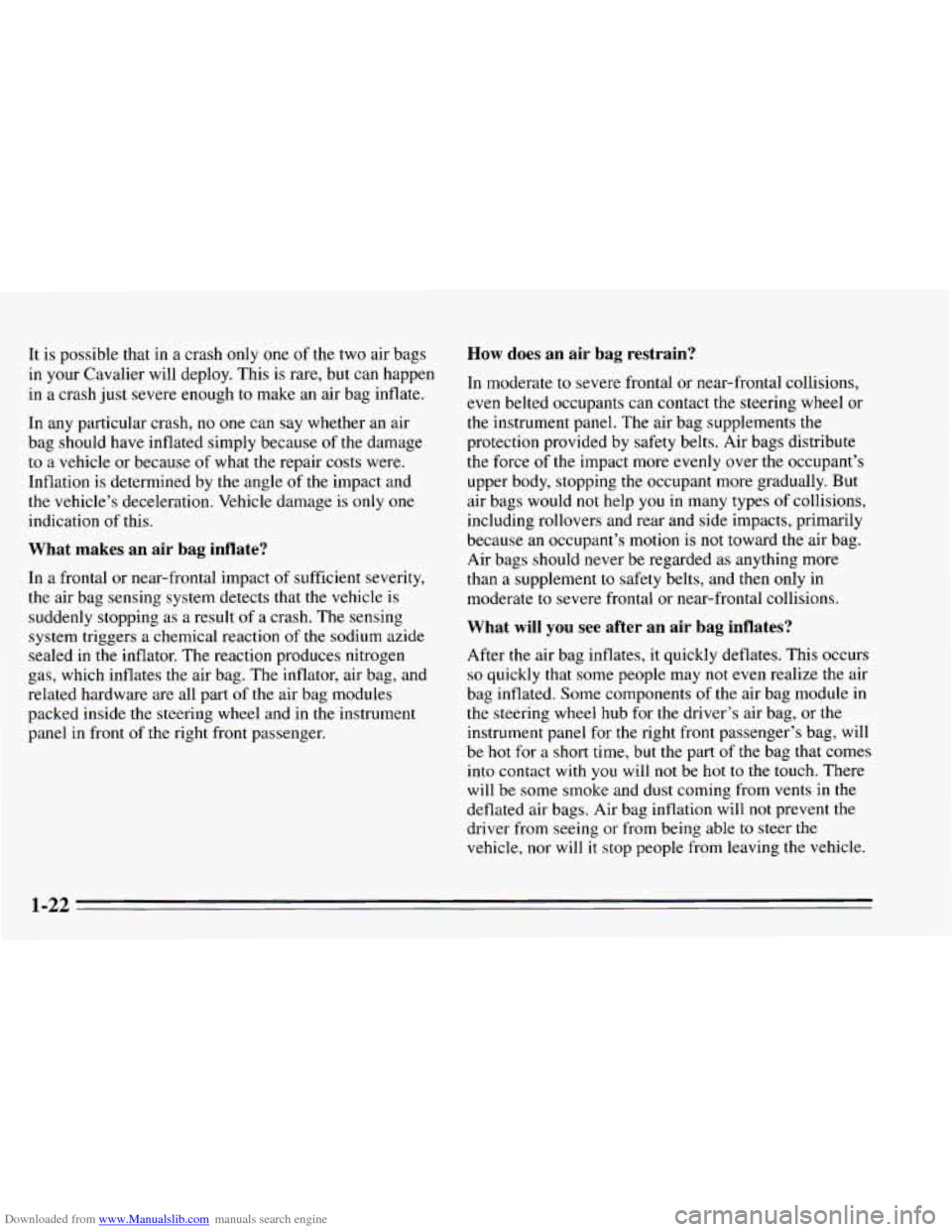
Downloaded from www.Manualslib.com manuals search engine It is possible that in a crash only one of the two air bags
in your Cavalier will deploy. This is rare, but can happen
in a crash just severe enough
to make an air bag inflate.
In any particular crash,
no one can say whether an air
bag should have inflated simply because of the damage
to a vehicle or because of what the repair costs were.
Inflation
is determined by the angle of the impact and
the vehicle’s deceleration. Vehicle damage
is only one
indication of this.
What makes an air bag inflate?
In a frontal or near-frontal impact of sufficient severity,
the air bag sensing system detects that the vehicle is
suddenly stopping as a result
of a crash. The sensing
system triggers a chemical reaction of
the sodium azide
sealed in the inflator. The reaction produces nitrogen
gas, which inflates the air bag. The inflator, air bag, and
related hardware are all part
of the air bag modules
packed inside the steering wheel and in the instrument
panel in front
of the right front passenger.
How does an air bag restrain?
In moderate to severe frontal or near-frontal collisions,
even belted occupants
can contact the steering wheel or
the instrument panel. The air bag supplements
the
protection provided by safety belts. Air bags distribute
the force
of the impact more evenly over the occupant’s
upper body, stopping the occupant more gradually. But
air bags would not help
you in many types of collisions,
including rollovers and rear and side impacts, primarily
because an occupant’s motion is
not toward the air bag.
Air bags should never be regarded as anything more
than a supplement to safety belts, and then only in
moderate to severe frontal or near-frontal collisions,
What will you see after an air bag inflates?
After the air bag inflates, it quickly deflates. This occurs
so quickly that some people may not even realize the air
bag inflated. Some components of the air bag module
in
the steering wheel hub for the driver’s air bag, or the
instrument panel for the right front passenger’s bag, will
be
hot for a short time, but the part of the bag that comes
into contact with you will
not be hot to the touch. There
will be some smoke and dust coming from vents in the
deflated air bags. Air bag inflation will
not prevent the
driver from seeing or from being able
to steer the
vehicle, nor will it stop people from leaving the vehicle.
1-22
Page 33 of 340

Downloaded from www.Manualslib.com manuals search engine In many crashes severe enough to inflate an air bag,
windshields are broken by vehicle deformation.
Additional windshield breakage may also occur from the
right front passenger air bag.
0 The air bags are designed to inflate only once. After
they inflate, you’ll need some new parts for your air
bag system. If you don’t get them, the air bag system
won’t be there
to help protect you in another crash.
A new system will include air bag modules and
possibly other parts. The service manual for your
vehicle covers the need
to replace other parts.
Your vehicle is equipped with a diagnostic module,
which records information about the air bag system.
The module records information about the readiness
of the system, when the sensors are activated and
driver’s safety belt usage at deployment.
Let only qualified technicians work on your air bag
system. Improper service can mean that your
air bag
system won’t work properly. See your dealer for
service.
NOTICE:
If you damage the cover for the driver’s or the
right front passenger’s
air bag, they may not
work properly. You may have to replace the air
bag module in the steering wheel
or both the air
bag module and the instrument panel for the
right front passenger’s air bag.
Do not open or
break the air bag covers.
1-23
Page 57 of 340
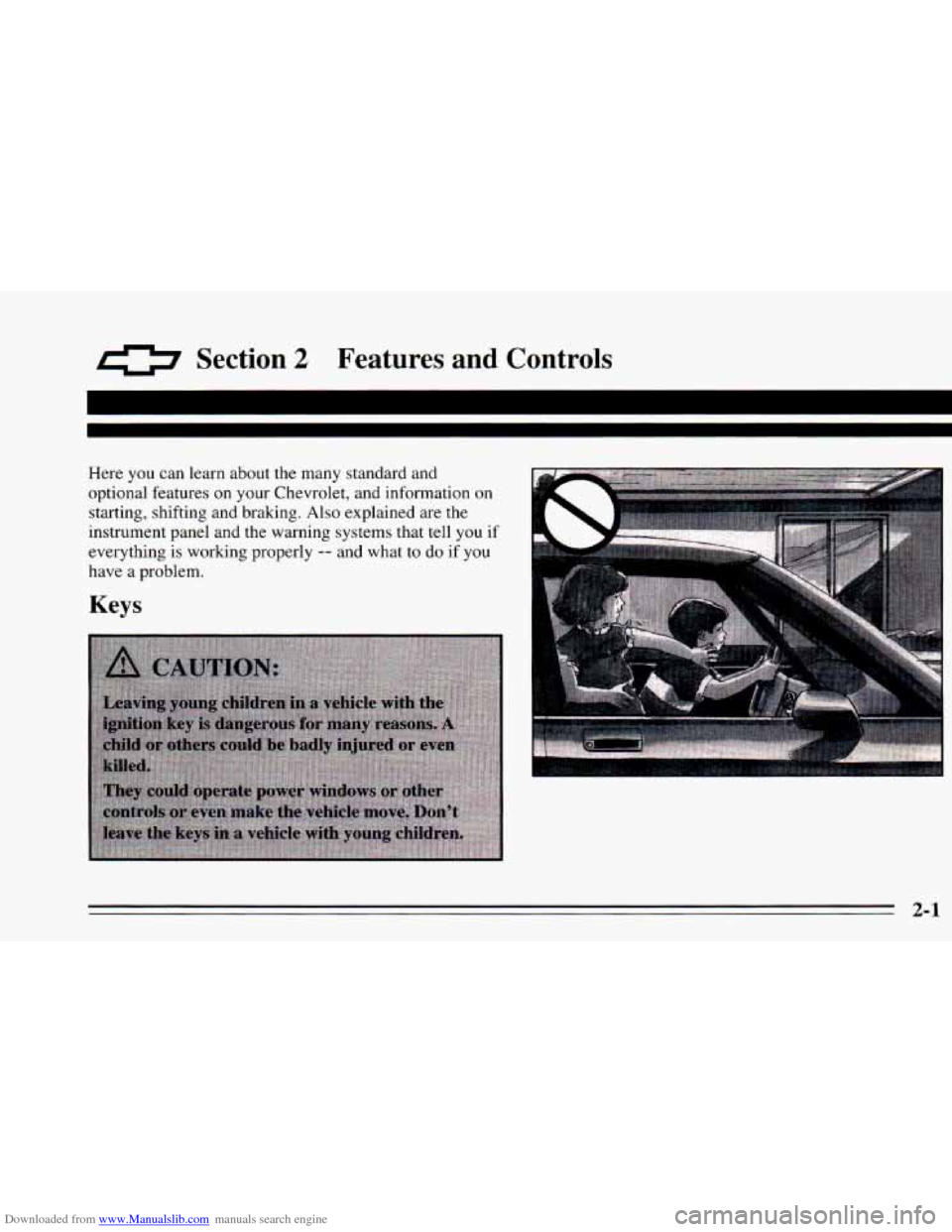
Downloaded from www.Manualslib.com manuals search engine 0 Section 2 Features and Controls
Here you can learn about the many standard and
optional features on your Chevrolet, and information on
starting, shifting and braking.
Also explained are the
instrument panel and the warning systems that tell you
if
everything is working properly -- and what to do if you
have a problem.
Keys
Page 64 of 340
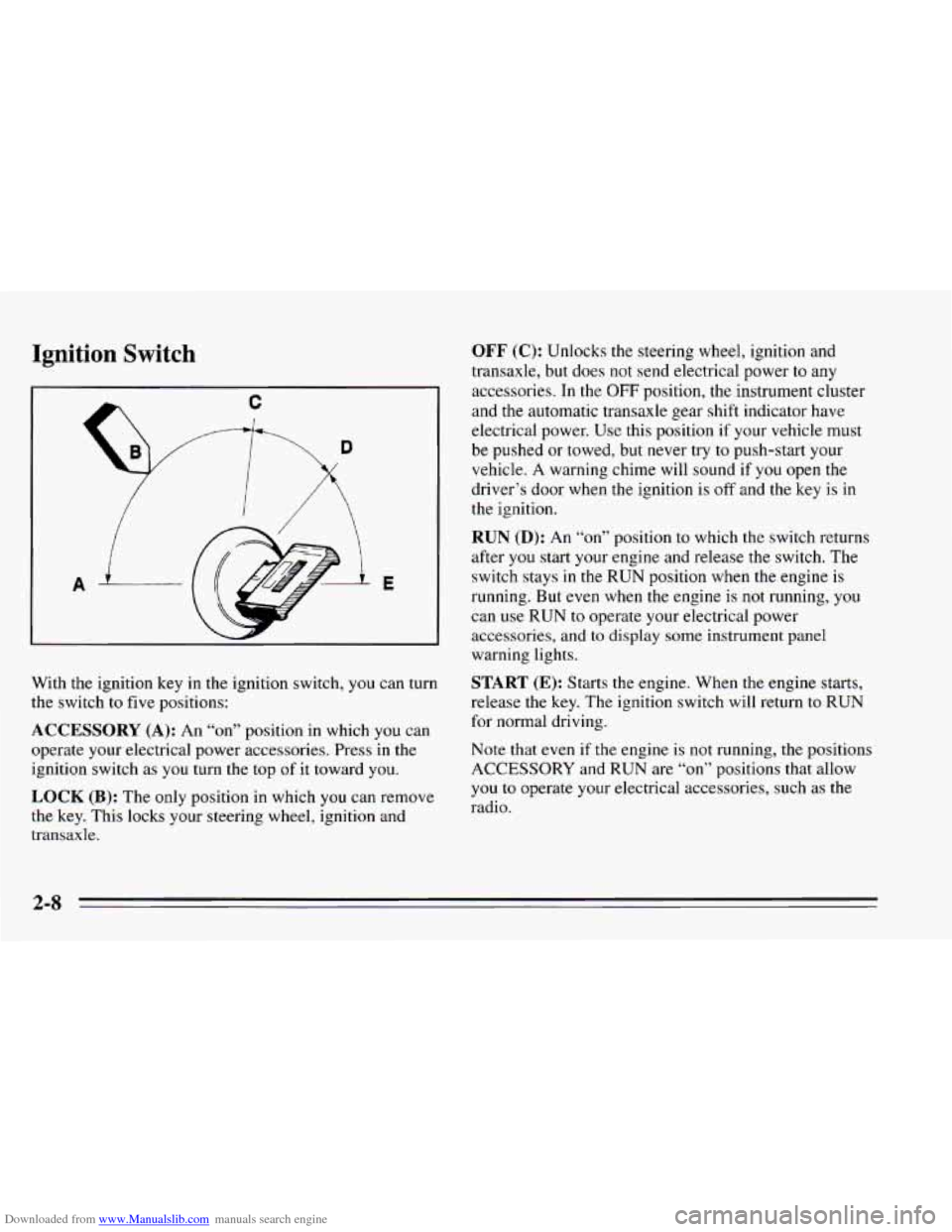
Downloaded from www.Manualslib.com manuals search engine Ignition Switch
E
With the ignition key in the ignition switch, you can turn
the switch to five positions:
ACCESSORY (A): An “on” position in which you can
operate your electrical power accessories. Press in the
ignition switch as
you turn the top of it toward you.
LOCK (B): The only position in which you can remove
the key. This locks your steering wheel, ignition and
transaxle.
OFF (C): Unlocks the steering wheel, ignition and
transaxle, but does not send electrical power
to any
accessories. In the
OFF position, the instrument cluster
and the automatic transaxle gear shift indicator have
electrical power. Use this position if your vehicle must
be pushed or towed, but never try
to push-start your
vehicle. A warning chime will sound if
you open the
driver’s door when the ignition is
off and the key is in
the ignition.
RUN (D): An “on7’ position to which the switch returns
after
you start your engine and release the switch. The
switch stays
in the RUN position when the engine is
running. But
even when the engine is not running, you
can use
RUN to operate your electrical power
accessories,
and to display some instrument panel
warning lights.
START (E): Starts the engine. When the engine starts,
release the key. The ignition switch will return
to RUN
for normal driving.
Note that even if
the engine is not running, the positions
ACCESSORY and RUN are
“on” positions that allow
you
to operate your electrical accessories, such as the
radio.
Page 66 of 340
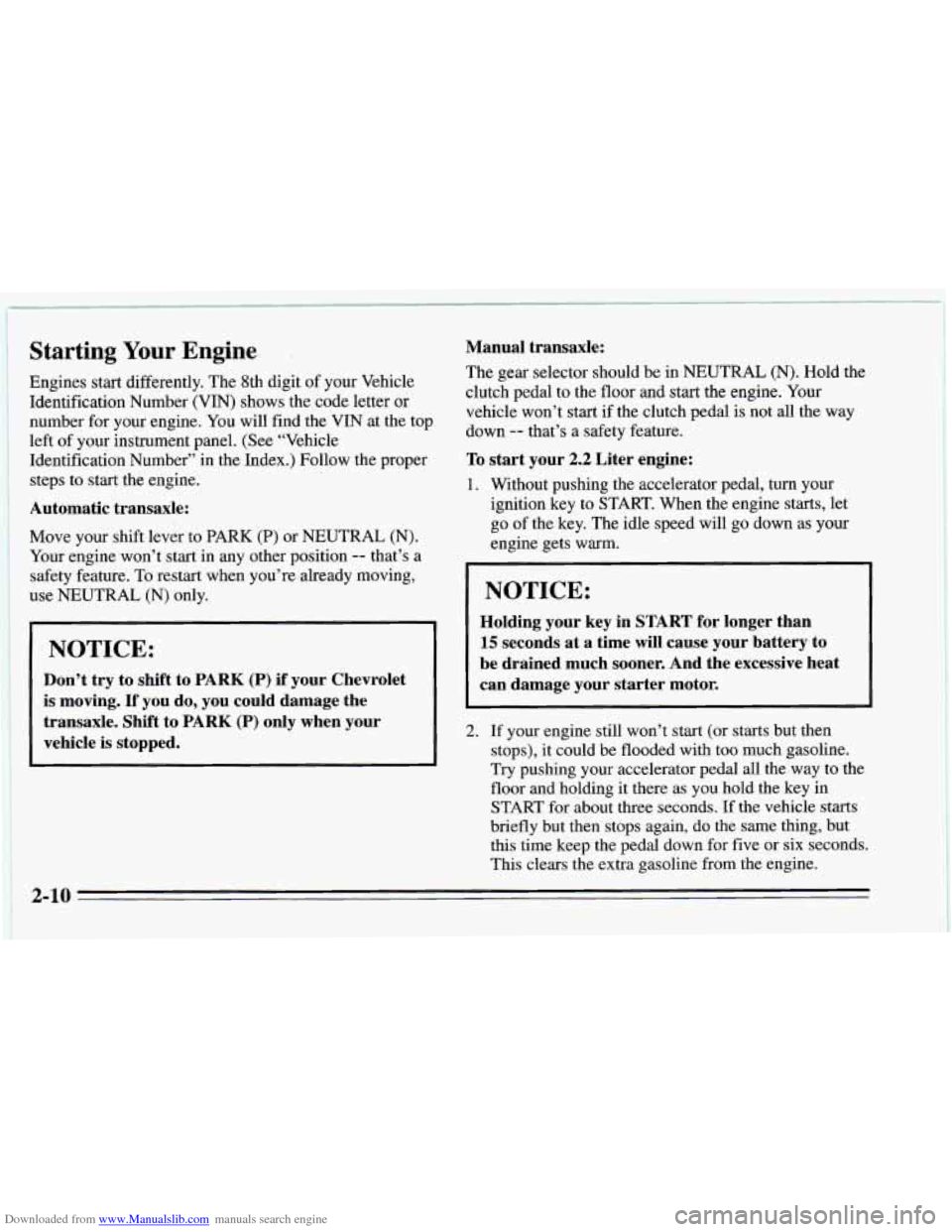
Downloaded from www.Manualslib.com manuals search engine Starting Your Engine.
Engines start differently. The 8th digit of your Vehicle
Identification Number (VIN) shows the code letter
or
number for your engine. You will find the VIN at the top
left
of your instrument panel. (See “Vehicle
Identification Number” in the Index.) Follow the proper
steps to start the engine.
Automatic transaxle:
Move your shift lever to PARK (P) or NEUTRAL (N).
Your engine won’t start in any other position -- that’s a
safety feature. To restart when you’re already moving,
use NEUTRAL
(N) only.
NOTICE:
Don’t try to shift to PARK (P) if your Chevrolet
is moving. If you do, you could damage the
transaxle. Shift to PARK
(P) only when your
vehicle
is stopped. Manual transaxle:
The gear
selector should be in NEUTRAL (N). Hold the
clutch pedal to the floor and start the engine. Your
vehicle won’t start
if the clutch pedal is not all the way
down
-- that’s a safety feature.
To start your 2.2 Liter engine:
1. Without pushing the accelerator pedal, turn your
ignition key to START. When the engine starts, let
go of the key. The idle speed will go down as your
engine gets warm.
NOTICE:
Holding your key in START for longer than
15 seconds at a time will cause your battery to
be drained much sooner. And the excessive heat
can damage your starter motor.
2. If your engine still won’t start (or starts but then
stops), it could be flooded with too much gasoline.
Try pushing your accelerator pedal all the way to the
floor and holding it there as you hold the key in
START for about three seconds. If the vehicle starts
briefly but then stops again, do the same thing, but
this time keep the pedal down for five or six seconds.
This clears the extra gasoline from the engine.
2-10
Page 85 of 340
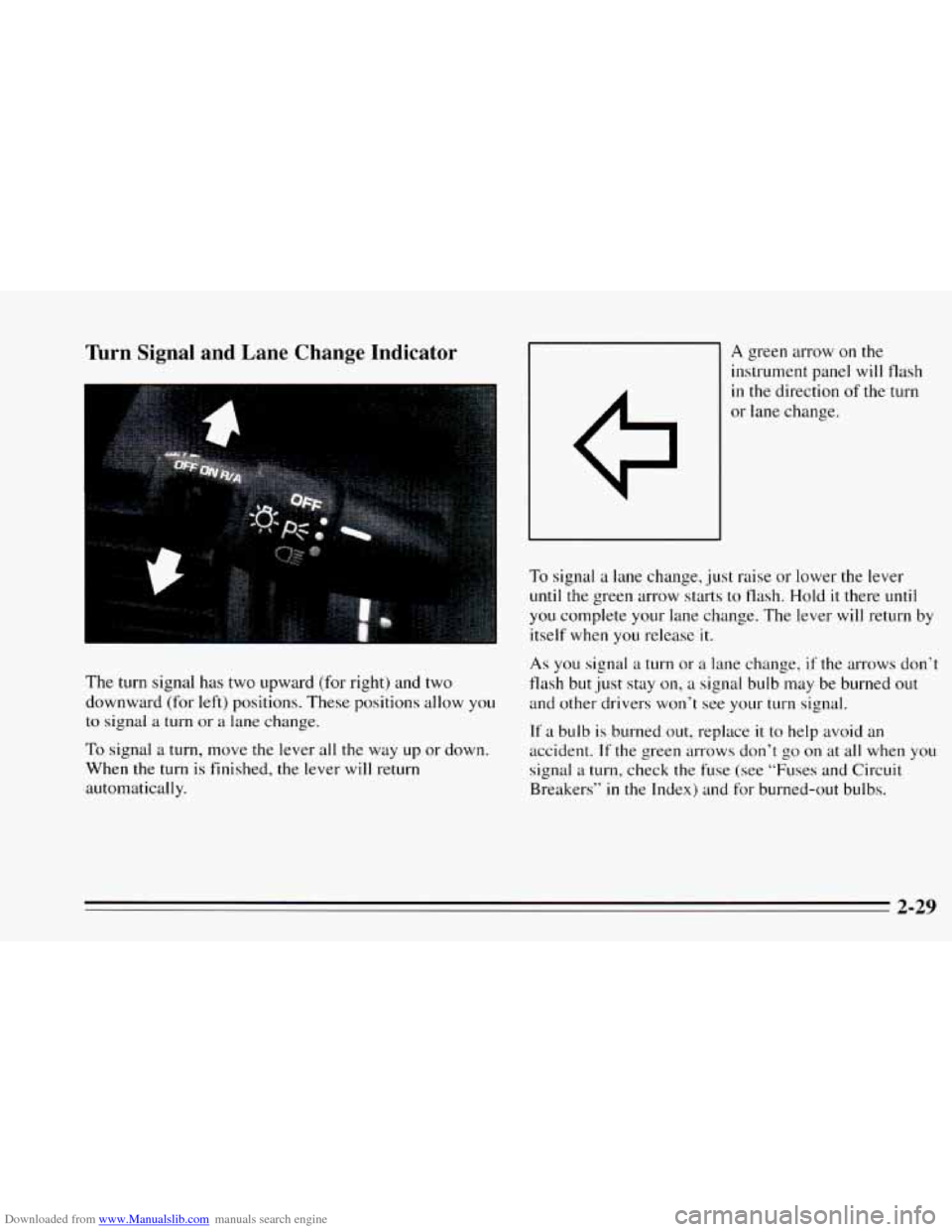
Downloaded from www.Manualslib.com manuals search engine nrn Signal and Lane Change Indicator
The turn signal has two upward (for right) and two
downward (for left) positions. These positions allow you
to signal a turn or a lane change,
To signal a turn, move the lever all the way up or down.
When the turn
is finished, the lever will return
automatically.
A green arrow on the
instrument panel will flash
in the direction of the turn
or lane change.
To signal
a lane change, -just raise or lower the lever
until the green arrow starts to flash. Hold it there until
you complete your lane change. The lever will return by
itself when
you release it.
As you signal a turn or a lane change, if the arrows don’t
flash but just stay
on, a signal bulb may be burned out
and other drivers won’t see your turn signal.
If a bulb is burned out, replace it to help avoid an
accident.
If the green arrows don’t go on at all when you
signal
a turn, check the fuse (see “Fuses and Circuit
Breakers”
in the Index) and for burned-out bulbs.
2 -29
Page 86 of 340
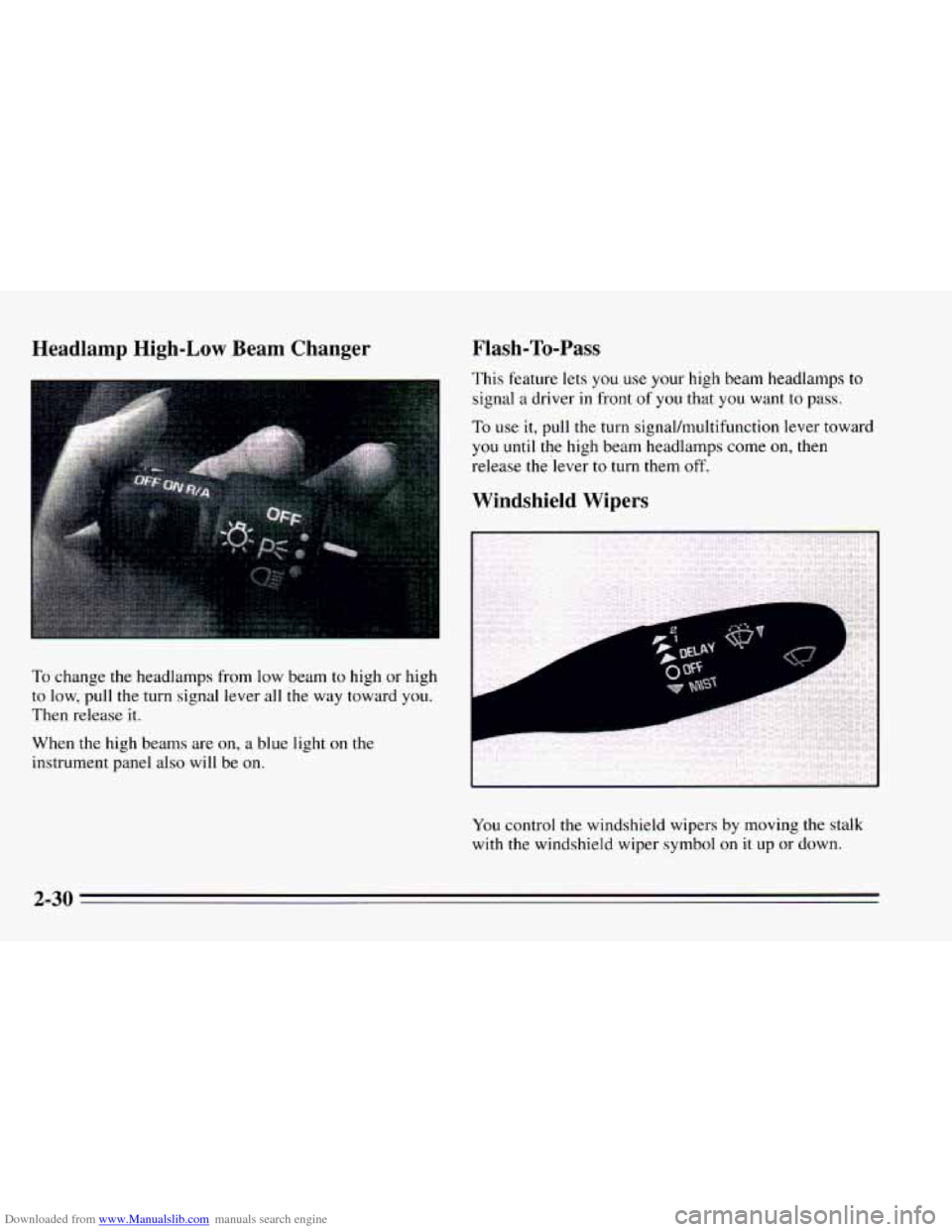
Downloaded from www.Manualslib.com manuals search engine Headlamp High-Low Beam Changer
. ..
To change the headlamps from low beam to high or high
to low, pull the turn signal lever all the way toward you.
Then release it.
When
the high beams are on, a blue light on the
instrument panel also
will be on.
Flash-To-Pass
This feature lets you use your high beam headlamps to
signal a driver in front of you that you want to pass.
To use it, pull the turn signal/multifunction lever toward
you until the high beam headlamps come on, then
release the 'lever to turn them off.
Windshield Wipers
You control the windshield wipers by moving the stalk
with the windshield wiper symbol
on it up or down.
2-30