fog light CHEVROLET CAVALIER 2003 3.G Owners Manual
[x] Cancel search | Manufacturer: CHEVROLET, Model Year: 2003, Model line: CAVALIER, Model: CHEVROLET CAVALIER 2003 3.GPages: 364, PDF Size: 2.44 MB
Page 105 of 364
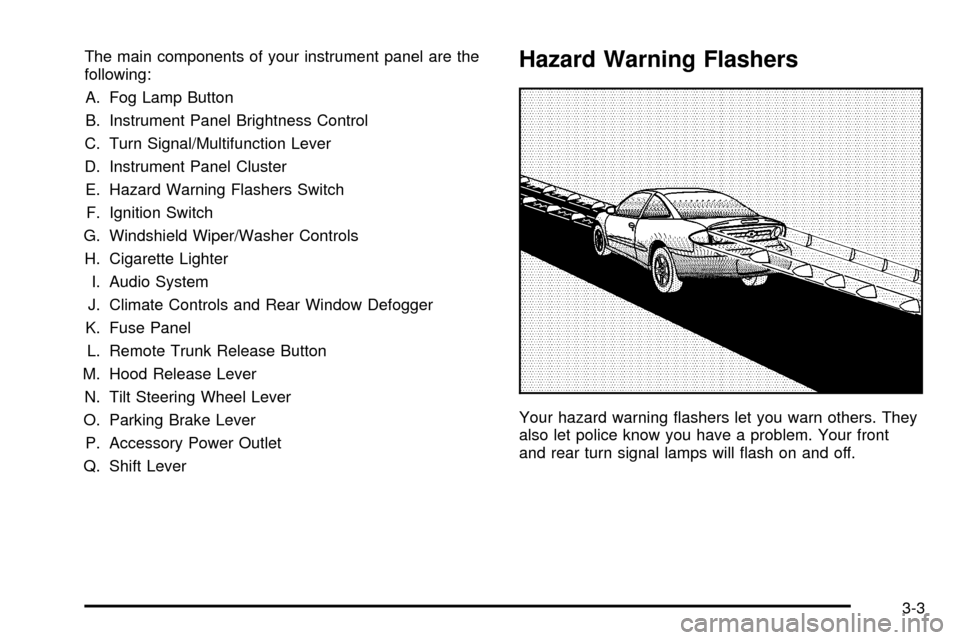
The main components of your instrument panel are the
following:
A. Fog Lamp Button
B. Instrument Panel Brightness Control
C. Turn Signal/Multifunction Lever
D. Instrument Panel Cluster
E. Hazard Warning Flashers Switch
F. Ignition Switch
G. Windshield Wiper/Washer Controls
H. Cigarette Lighter
I. Audio System
J. Climate Controls and Rear Window Defogger
K. Fuse Panel
L. Remote Trunk Release Button
M. Hood Release Lever
N. Tilt Steering Wheel Lever
O. Parking Brake Lever
P. Accessory Power Outlet
Q. Shift LeverHazard Warning Flashers
Your hazard warning ¯ashers let you warn others. They
also let police know you have a problem. Your front
and rear turn signal lamps will ¯ash on and off.
3-3
Page 116 of 364
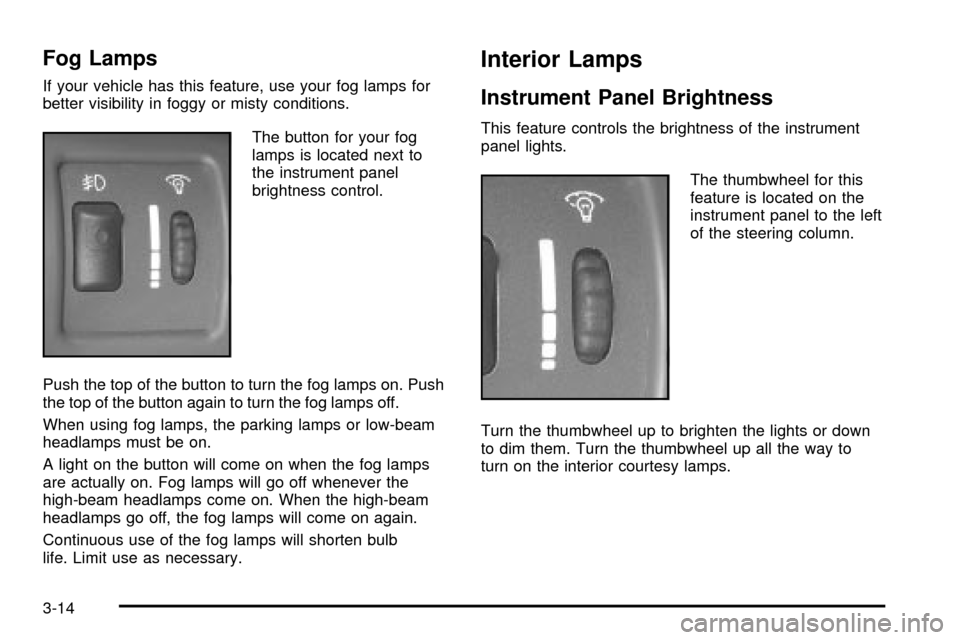
Fog Lamps
If your vehicle has this feature, use your fog lamps for
better visibility in foggy or misty conditions.
The button for your fog
lamps is located next to
the instrument panel
brightness control.
Push the top of the button to turn the fog lamps on. Push
the top of the button again to turn the fog lamps off.
When using fog lamps, the parking lamps or low-beam
headlamps must be on.
A light on the button will come on when the fog lamps
are actually on. Fog lamps will go off whenever the
high-beam headlamps come on. When the high-beam
headlamps go off, the fog lamps will come on again.
Continuous use of the fog lamps will shorten bulb
life. Limit use as necessary.
Interior Lamps
Instrument Panel Brightness
This feature controls the brightness of the instrument
panel lights.
The thumbwheel for this
feature is located on the
instrument panel to the left
of the steering column.
Turn the thumbwheel up to brighten the lights or down
to dim them. Turn the thumbwheel up all the way to
turn on the interior courtesy lamps.
3-14
Page 119 of 364

Climate Controls
Climate Control System
With this system you can control the heating, cooling
and ventilation for your vehicle.
Operation
To change the current mode, select one of the following:
H(Vent):This mode directs air to the instrument
panel outlets.
)(Bi-Level):This mode directs approximately half of
the air to the instrument panel outlets, and then
directs the remaining air to the ¯oor outlets. Cooler air is
directed to the upper outlets and warmer air to the
¯oor outlets.
6(Floor):This mode directs most of the air to the
¯oor outlets and outboard outlets (for the side windows)
with some air directed to the windshield.
The right knob can also be used to select defrost mode.
Information on defogging and defrosting can be found
later in this section.
9(Fan):Turn the left knob clockwise or
counterclockwise to increase or decrease the fan speed.
In any setting other than off, the fan will run continuously
with the ignition on. The fan must be turned on to run
the air conditioning compressor.
9(Off):To turn the fan off, turn the knob all the way
counterclockwise to the off position.
h(Recirculate):This mode keeps outside air from
coming in the vehicle. It can be used to prevent
outside air and odors from entering your vehicle or to
help heat or cool the air inside your vehicle more quickly.
An indicator light will come on in this mode. The
air-conditioning compressor also comes on. Operation in
this mode during periods of high humidity and cool
outside temperatures may result in increased window
fogging. If window fogging is experienced, select
the defrost mode.
3-17
Page 120 of 364
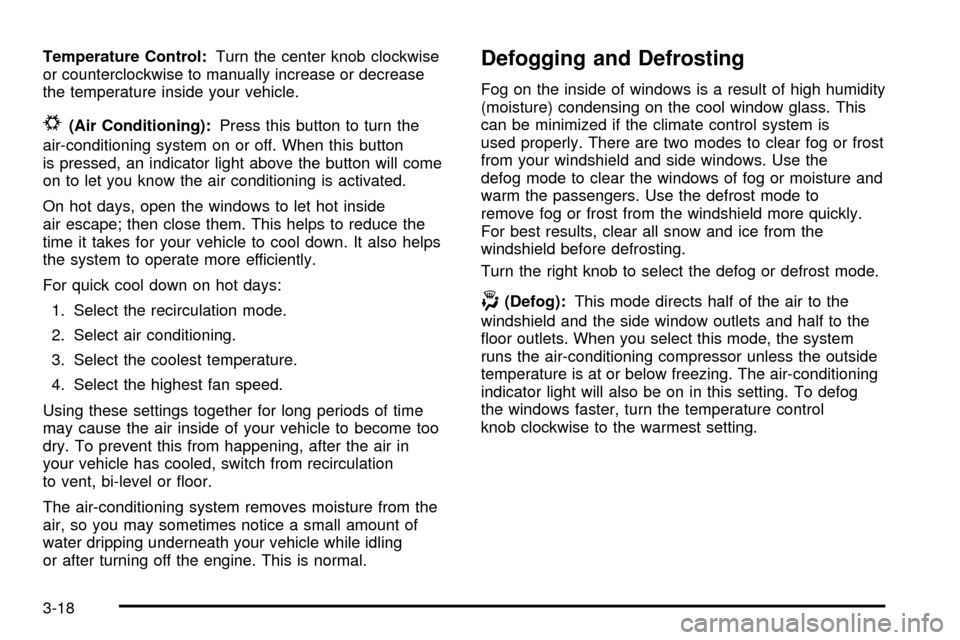
Temperature Control:Turn the center knob clockwise
or counterclockwise to manually increase or decrease
the temperature inside your vehicle.
#(Air Conditioning):Press this button to turn the
air-conditioning system on or off. When this button
is pressed, an indicator light above the button will come
on to let you know the air conditioning is activated.
On hot days, open the windows to let hot inside
air escape; then close them. This helps to reduce the
time it takes for your vehicle to cool down. It also helps
the system to operate more efficiently.
For quick cool down on hot days:
1. Select the recirculation mode.
2. Select air conditioning.
3. Select the coolest temperature.
4. Select the highest fan speed.
Using these settings together for long periods of time
may cause the air inside of your vehicle to become too
dry. To prevent this from happening, after the air in
your vehicle has cooled, switch from recirculation
to vent, bi-level or ¯oor.
The air-conditioning system removes moisture from the
air, so you may sometimes notice a small amount of
water dripping underneath your vehicle while idling
or after turning off the engine. This is normal.
Defogging and Defrosting
Fog on the inside of windows is a result of high humidity
(moisture) condensing on the cool window glass. This
can be minimized if the climate control system is
used properly. There are two modes to clear fog or frost
from your windshield and side windows. Use the
defog mode to clear the windows of fog or moisture and
warm the passengers. Use the defrost mode to
remove fog or frost from the windshield more quickly.
For best results, clear all snow and ice from the
windshield before defrosting.
Turn the right knob to select the defog or defrost mode.
-(Defog):This mode directs half of the air to the
windshield and the side window outlets and half to the
¯oor outlets. When you select this mode, the system
runs the air-conditioning compressor unless the outside
temperature is at or below freezing. The air-conditioning
indicator light will also be on in this setting. To defog
the windows faster, turn the temperature control
knob clockwise to the warmest setting.
3-18
Page 121 of 364
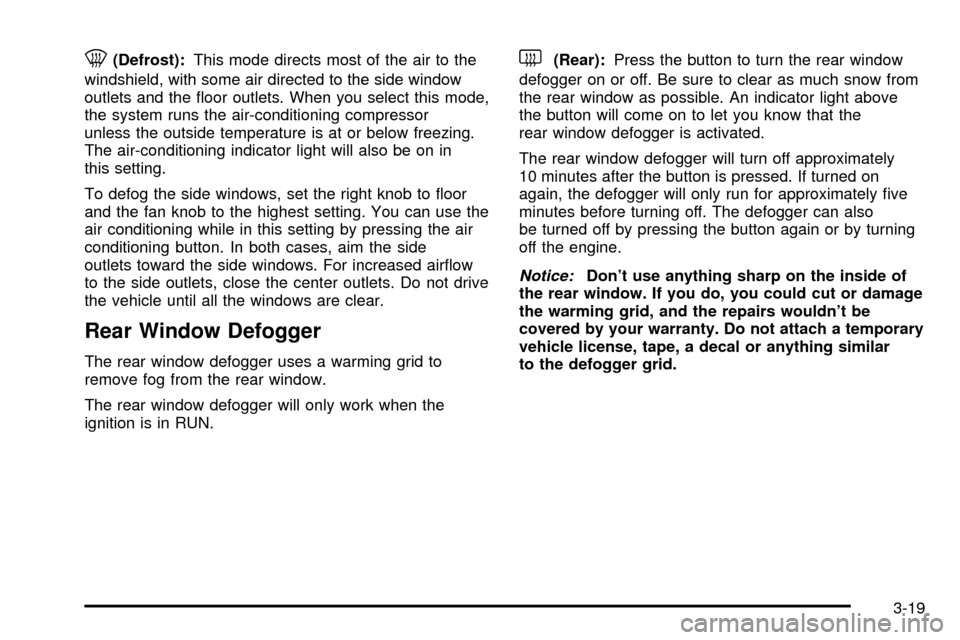
0(Defrost):This mode directs most of the air to the
windshield, with some air directed to the side window
outlets and the ¯oor outlets. When you select this mode,
the system runs the air-conditioning compressor
unless the outside temperature is at or below freezing.
The air-conditioning indicator light will also be on in
this setting.
To defog the side windows, set the right knob to ¯oor
and the fan knob to the highest setting. You can use the
air conditioning while in this setting by pressing the air
conditioning button. In both cases, aim the side
outlets toward the side windows. For increased air¯ow
to the side outlets, close the center outlets. Do not drive
the vehicle until all the windows are clear.
Rear Window Defogger
The rear window defogger uses a warming grid to
remove fog from the rear window.
The rear window defogger will only work when the
ignition is in RUN.
<(Rear):Press the button to turn the rear window
defogger on or off. Be sure to clear as much snow from
the rear window as possible. An indicator light above
the button will come on to let you know that the
rear window defogger is activated.
The rear window defogger will turn off approximately
10 minutes after the button is pressed. If turned on
again, the defogger will only run for approximately ®ve
minutes before turning off. The defogger can also
be turned off by pressing the button again or by turning
off the engine.
Notice:Don't use anything sharp on the inside of
the rear window. If you do, you could cut or damage
the warming grid, and the repairs wouldn't be
covered by your warranty. Do not attach a temporary
vehicle license, tape, a decal or anything similar
to the defogger grid.
3-19
Page 305 of 364
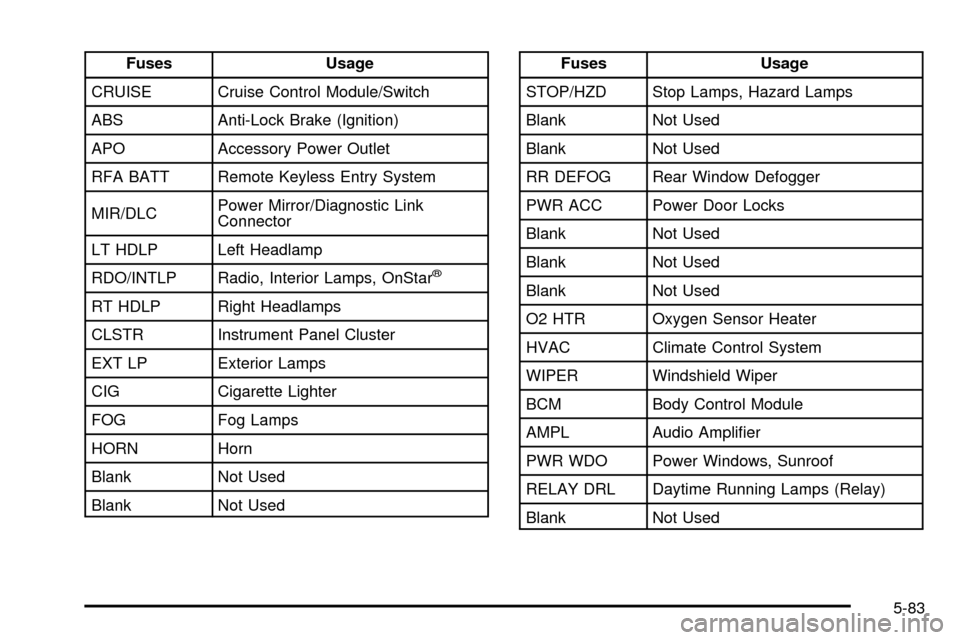
Fuses Usage
CRUISE Cruise Control Module/Switch
ABS Anti-Lock Brake (Ignition)
APO Accessory Power Outlet
RFA BATT Remote Keyless Entry System
MIR/DLCPower Mirror/Diagnostic Link
Connector
LT HDLP Left Headlamp
RDO/INTLP Radio, Interior Lamps, OnStar
ž
RT HDLP Right Headlamps
CLSTR Instrument Panel Cluster
EXT LP Exterior Lamps
CIG Cigarette Lighter
FOG Fog Lamps
HORN Horn
Blank Not Used
Blank Not Used
Fuses Usage
STOP/HZD Stop Lamps, Hazard Lamps
Blank Not Used
Blank Not Used
RR DEFOG Rear Window Defogger
PWR ACC Power Door Locks
Blank Not Used
Blank Not Used
Blank Not Used
O2 HTR Oxygen Sensor Heater
HVAC Climate Control System
WIPER Windshield Wiper
BCM Body Control Module
AMPL Audio Ampli®er
PWR WDO Power Windows, Sunroof
RELAY DRL Daytime Running Lamps (Relay)
Blank Not Used
5-83
Page 353 of 364
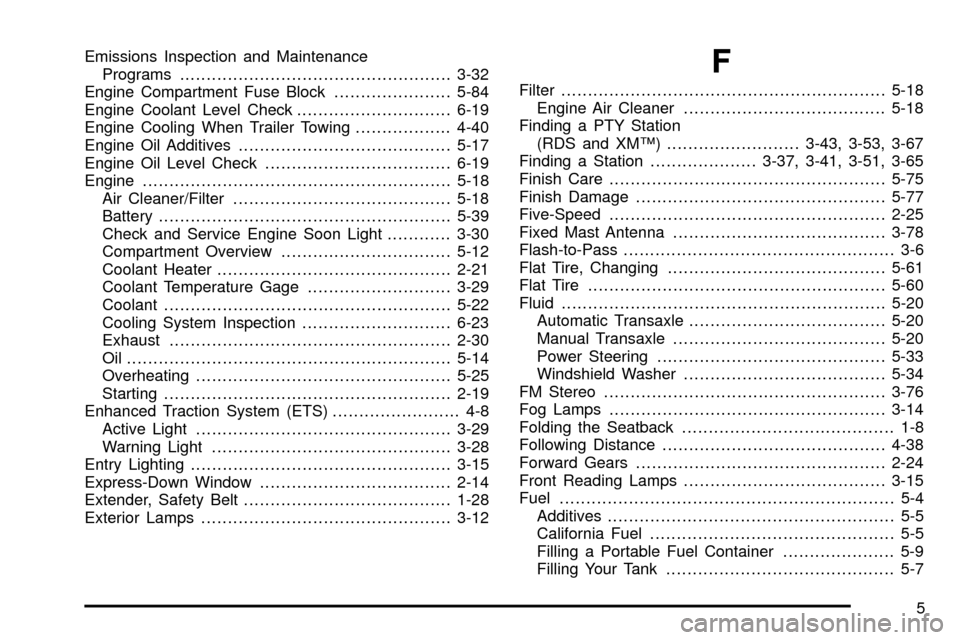
Emissions Inspection and Maintenance
Programs...................................................3-32
Engine Compartment Fuse Block......................5-84
Engine Coolant Level Check.............................6-19
Engine Cooling When Trailer Towing..................4-40
Engine Oil Additives........................................5-17
Engine Oil Level Check...................................6-19
Engine..........................................................5-18
Air Cleaner/Filter.........................................5-18
Battery.......................................................5-39
Check and Service Engine Soon Light............3-30
Compartment Overview................................5-12
Coolant Heater............................................2-21
Coolant Temperature Gage...........................3-29
Coolant......................................................5-22
Cooling System Inspection............................6-23
Exhaust.....................................................2-30
Oil .............................................................5-14
Overheating................................................5-25
Starting......................................................2-19
Enhanced Traction System (ETS)........................ 4-8
Active Light................................................3-29
Warning Light.............................................3-28
Entry Lighting.................................................3-15
Express-Down Window....................................2-14
Extender, Safety Belt.......................................1-28
Exterior Lamps...............................................3-12F
Filter.............................................................5-18
Engine Air Cleaner......................................5-18
Finding a PTY Station
(RDS and XMŸ).........................3-43, 3-53, 3-67
Finding a Station....................3-37, 3-41, 3-51, 3-65
Finish Care....................................................5-75
Finish Damage...............................................5-77
Five-Speed....................................................2-25
Fixed Mast Antenna........................................3-78
Flash-to-Pass................................................... 3-6
Flat Tire, Changing.........................................5-61
Flat Tire........................................................5-60
Fluid.............................................................5-20
Automatic Transaxle.....................................5-20
Manual Transaxle........................................5-20
Power Steering...........................................5-33
Windshield Washer......................................5-34
FM Stereo.....................................................3-76
Fog Lamps....................................................3-14
Folding the Seatback........................................ 1-8
Following Distance..........................................4-38
Forward Gears...............................................2-24
Front Reading Lamps......................................3-15
Fuel............................................................... 5-4
Additives...................................................... 5-5
California Fuel.............................................. 5-5
Filling a Portable Fuel Container..................... 5-9
Filling Your Tank........................................... 5-7
5