CHEVROLET CITY EXPRESS CARGO VAN 2016 1.G Owners Manual
Manufacturer: CHEVROLET, Model Year: 2016, Model line: CITY EXPRESS CARGO VAN, Model: CHEVROLET CITY EXPRESS CARGO VAN 2016 1.GPages: 297, PDF Size: 4.32 MB
Page 121 of 297
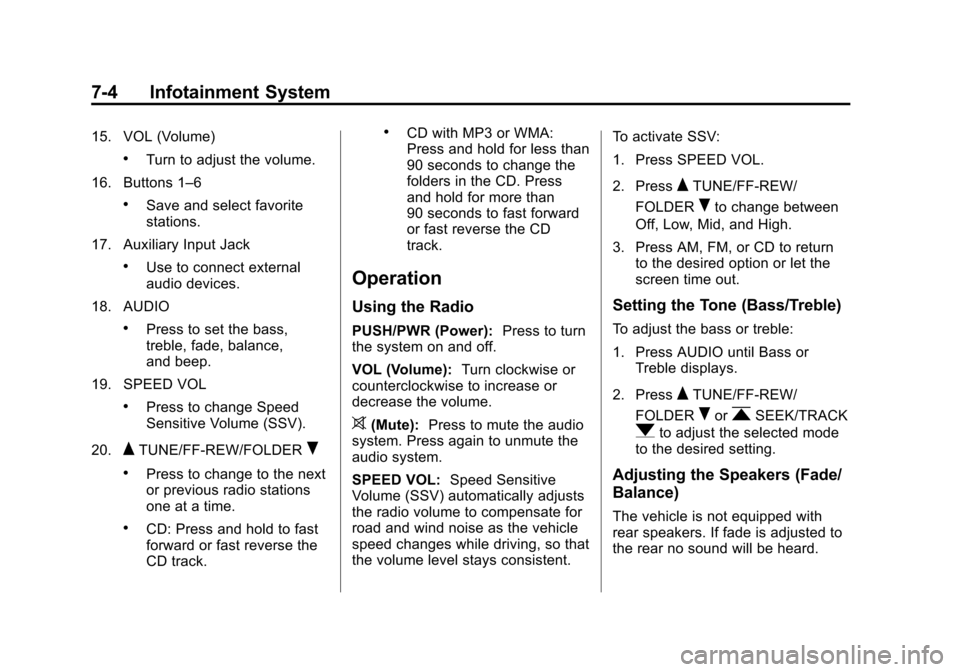
Black plate (4,1)Chevrolet City Express Owner Manual (GMNA-Localizing-U.S./Canada-
7707496) - 2015 - CRC - 11/26/14
7-4 Infotainment System
15. VOL (Volume)
.Turn to adjust the volume.
16. Buttons 1â6
.Save and select favorite
stations.
17. Auxiliary Input Jack
.Use to connect external
audio devices.
18. AUDIO
.Press to set the bass,
treble, fade, balance,
and beep.
19. SPEED VOL
.Press to change Speed
Sensitive Volume (SSV).
20.
QTUNE/FF-REW/FOLDERR
.Press to change to the next
or previous radio stations
one at a time.
.CD: Press and hold to fast
forward or fast reverse the
CD track.
.CD with MP3 or WMA:
Press and hold for less than
90 seconds to change the
folders in the CD. Press
and hold for more than
90 seconds to fast forward
or fast reverse the CD
track.
Operation
Using the Radio
PUSH/PWR (Power): Press to turn
the system on and off.
VOL (Volume): Turn clockwise or
counterclockwise to increase or
decrease the volume.
>(Mute): Press to mute the audio
system. Press again to unmute the
audio system.
SPEED VOL: Speed Sensitive
Volume (SSV) automatically adjusts
the radio volume to compensate for
road and wind noise as the vehicle
speed changes while driving, so that
the volume level stays consistent. To activate SSV:
1. Press SPEED VOL.
2. Press
QTUNE/FF-REW/
FOLDER
Rto change between
Off, Low, Mid, and High.
3. Press AM, FM, or CD to return to the desired option or let the
screen time out.
Setting the Tone (Bass/Treble)
To adjust the bass or treble:
1. Press AUDIO until Bass or
Treble displays.
2. Press
QTUNE/FF-REW/
FOLDER
RorrSEEK/TRACK
qto adjust the selected mode
to the desired setting.
Adjusting the Speakers (Fade/
Balance)
The vehicle is not equipped with
rear speakers. If fade is adjusted to
the rear no sound will be heard.
Page 122 of 297
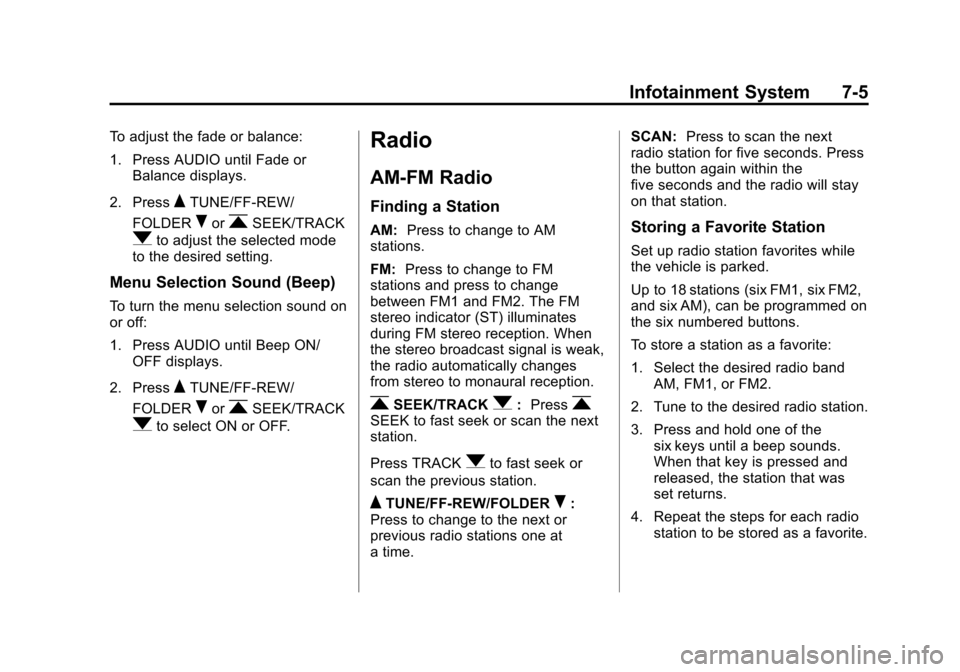
Black plate (5,1)Chevrolet City Express Owner Manual (GMNA-Localizing-U.S./Canada-
7707496) - 2015 - CRC - 11/26/14
Infotainment System 7-5
To adjust the fade or balance:
1. Press AUDIO until Fade orBalance displays.
2. Press
QTUNE/FF-REW/
FOLDER
RorrSEEK/TRACK
qto adjust the selected mode
to the desired setting.
Menu Selection Sound (Beep)
To turn the menu selection sound on
or off:
1. Press AUDIO until Beep ON/
OFF displays.
2. Press
QTUNE/FF-REW/
FOLDER
RorrSEEK/TRACK
qto select ON or OFF.
Radio
AM-FM Radio
Finding a Station
AM: Press to change to AM
stations.
FM: Press to change to FM
stations and press to change
between FM1 and FM2. The FM
stereo indicator (ST) illuminates
during FM stereo reception. When
the stereo broadcast signal is weak,
the radio automatically changes
from stereo to monaural reception.
rSEEK/TRACKq: PressrSEEK to fast seek or scan the next
station.
Press TRACK
qto fast seek or
scan the previous station.
QTUNE/FF-REW/FOLDERR:
Press to change to the next or
previous radio stations one at
a time. SCAN:
Press to scan the next
radio station for five seconds. Press
the button again within the
five seconds and the radio will stay
on that station.
Storing a Favorite Station
Set up radio station favorites while
the vehicle is parked.
Up to 18 stations (six FM1, six FM2,
and six AM), can be programmed on
the six numbered buttons.
To store a station as a favorite:
1. Select the desired radio band
AM, FM1, or FM2.
2. Tune to the desired radio station.
3. Press and hold one of the six keys until a beep sounds.
When that key is pressed and
released, the station that was
set returns.
4. Repeat the steps for each radio station to be stored as a favorite.
Page 123 of 297
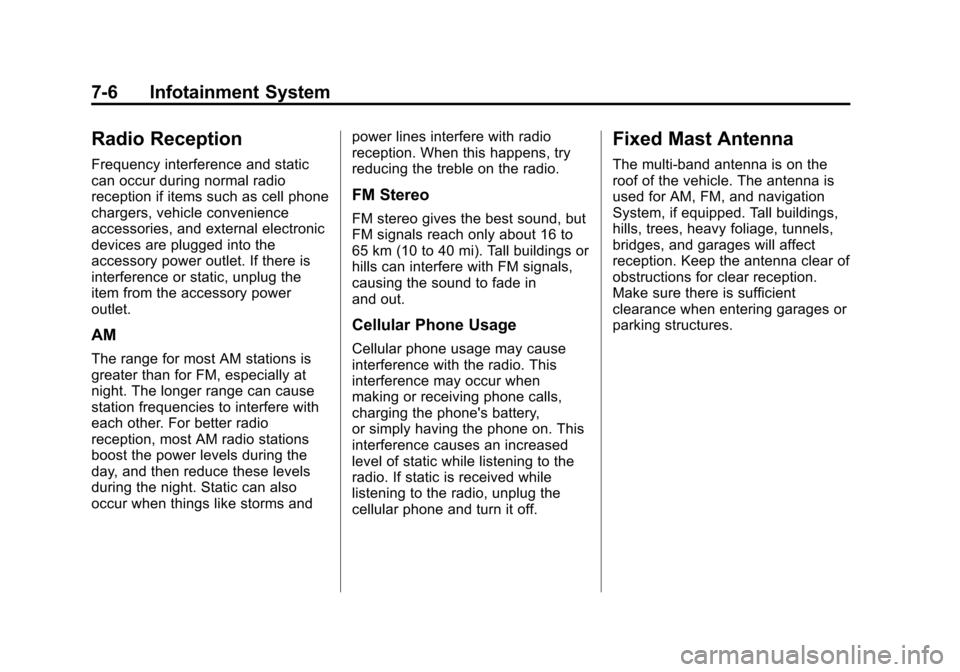
Black plate (6,1)Chevrolet City Express Owner Manual (GMNA-Localizing-U.S./Canada-
7707496) - 2015 - CRC - 11/26/14
7-6 Infotainment System
Radio Reception
Frequency interference and static
can occur during normal radio
reception if items such as cell phone
chargers, vehicle convenience
accessories, and external electronic
devices are plugged into the
accessory power outlet. If there is
interference or static, unplug the
item from the accessory power
outlet.
AM
The range for most AM stations is
greater than for FM, especially at
night. The longer range can cause
station frequencies to interfere with
each other. For better radio
reception, most AM radio stations
boost the power levels during the
day, and then reduce these levels
during the night. Static can also
occur when things like storms andpower lines interfere with radio
reception. When this happens, try
reducing the treble on the radio.
FM Stereo
FM stereo gives the best sound, but
FM signals reach only about 16 to
65 km (10 to 40 mi). Tall buildings or
hills can interfere with FM signals,
causing the sound to fade in
and out.
Cellular Phone Usage
Cellular phone usage may cause
interference with the radio. This
interference may occur when
making or receiving phone calls,
charging the phone's battery,
or simply having the phone on. This
interference causes an increased
level of static while listening to the
radio. If static is received while
listening to the radio, unplug the
cellular phone and turn it off.
Fixed Mast Antenna
The multi-band antenna is on the
roof of the vehicle. The antenna is
used for AM, FM, and navigation
System, if equipped. Tall buildings,
hills, trees, heavy foliage, tunnels,
bridges, and garages will affect
reception. Keep the antenna clear of
obstructions for clear reception.
Make sure there is sufficient
clearance when entering garages or
parking structures.
Page 124 of 297
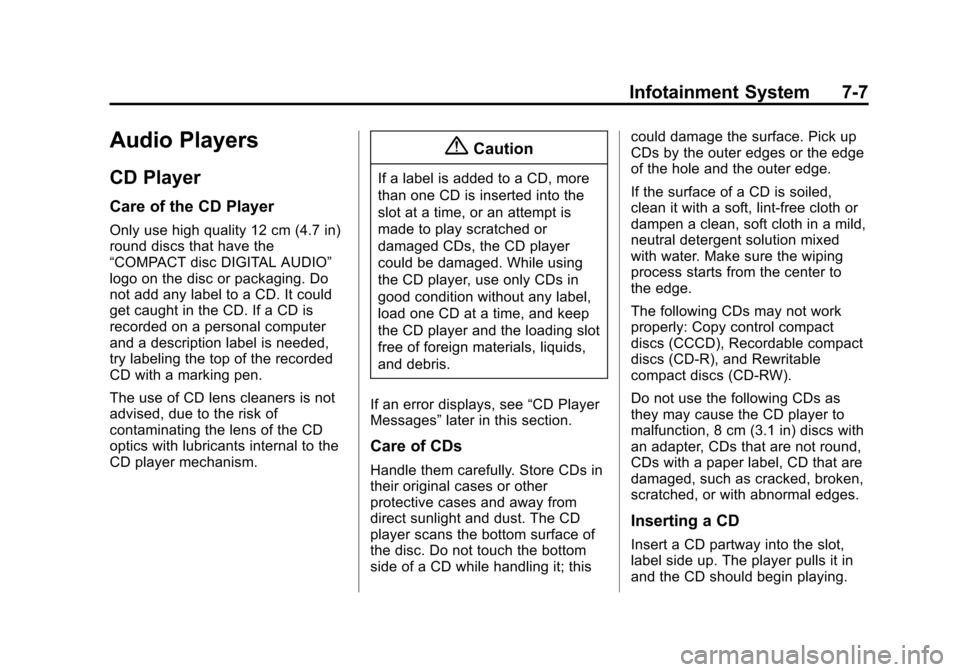
Black plate (7,1)Chevrolet City Express Owner Manual (GMNA-Localizing-U.S./Canada-
7707496) - 2015 - CRC - 11/26/14
Infotainment System 7-7
Audio Players
CD Player
Care of the CD Player
Only use high quality 12 cm (4.7 in)
round discs that have the
âCOMPACT disc DIGITAL AUDIOâ
logo on the disc or packaging. Do
not add any label to a CD. It could
get caught in the CD. If a CD is
recorded on a personal computer
and a description label is needed,
try labeling the top of the recorded
CD with a marking pen.
The use of CD lens cleaners is not
advised, due to the risk of
contaminating the lens of the CD
optics with lubricants internal to the
CD player mechanism.
{Caution
If a label is added to a CD, more
than one CD is inserted into the
slot at a time, or an attempt is
made to play scratched or
damaged CDs, the CD player
could be damaged. While using
the CD player, use only CDs in
good condition without any label,
load one CD at a time, and keep
the CD player and the loading slot
free of foreign materials, liquids,
and debris.
If an error displays, see âCD Player
Messagesâ later in this section.
Care of CDs
Handle them carefully. Store CDs in
their original cases or other
protective cases and away from
direct sunlight and dust. The CD
player scans the bottom surface of
the disc. Do not touch the bottom
side of a CD while handling it; this could damage the surface. Pick up
CDs by the outer edges or the edge
of the hole and the outer edge.
If the surface of a CD is soiled,
clean it with a soft, lint-free cloth or
dampen a clean, soft cloth in a mild,
neutral detergent solution mixed
with water. Make sure the wiping
process starts from the center to
the edge.
The following CDs may not work
properly: Copy control compact
discs (CCCD), Recordable compact
discs (CD-R), and Rewritable
compact discs (CD-RW).
Do not use the following CDs as
they may cause the CD player to
malfunction, 8 cm (3.1 in) discs with
an adapter, CDs that are not round,
CDs with a paper label, CD that are
damaged, such as cracked, broken,
scratched, or with abnormal edges.
Inserting a CD
Insert a CD partway into the slot,
label side up. The player pulls it in
and the CD should begin playing.
Page 125 of 297
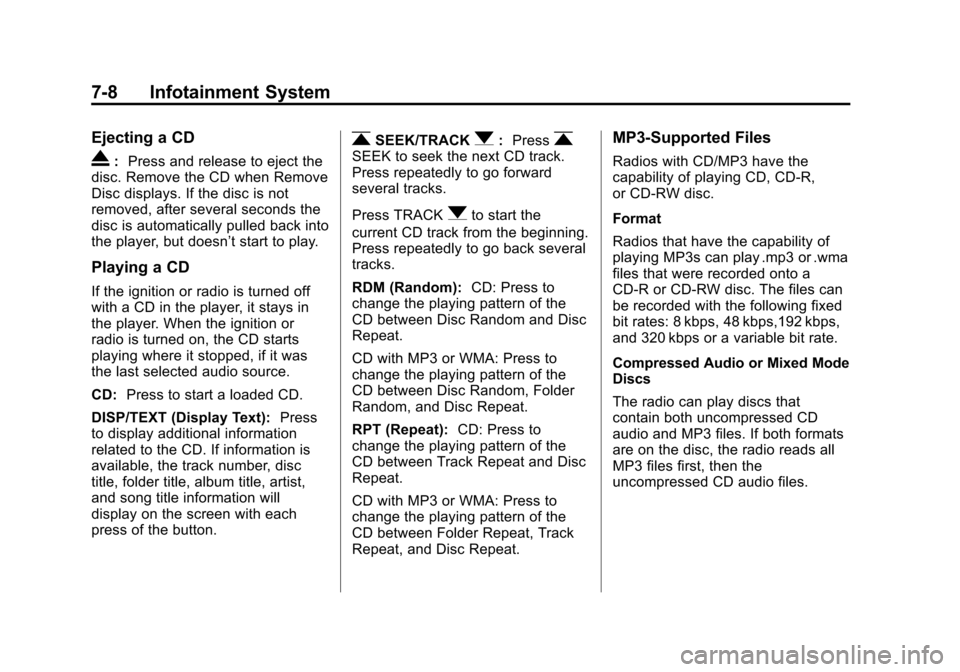
Black plate (8,1)Chevrolet City Express Owner Manual (GMNA-Localizing-U.S./Canada-
7707496) - 2015 - CRC - 11/26/14
7-8 Infotainment System
Ejecting a CD
X:Press and release to eject the
disc. Remove the CD when Remove
Disc displays. If the disc is not
removed, after several seconds the
disc is automatically pulled back into
the player, but doesnât start to play.
Playing a CD
If the ignition or radio is turned off
with a CD in the player, it stays in
the player. When the ignition or
radio is turned on, the CD starts
playing where it stopped, if it was
the last selected audio source.
CD: Press to start a loaded CD.
DISP/TEXT (Display Text): Press
to display additional information
related to the CD. If information is
available, the track number, disc
title, folder title, album title, artist,
and song title information will
display on the screen with each
press of the button.
rSEEK/TRACKq: PressrSEEK to seek the next CD track.
Press repeatedly to go forward
several tracks.
Press TRACK
qto start the
current CD track from the beginning.
Press repeatedly to go back several
tracks.
RDM (Random): CD: Press to
change the playing pattern of the
CD between Disc Random and Disc
Repeat.
CD with MP3 or WMA: Press to
change the playing pattern of the
CD between Disc Random, Folder
Random, and Disc Repeat.
RPT (Repeat): CD: Press to
change the playing pattern of the
CD between Track Repeat and Disc
Repeat.
CD with MP3 or WMA: Press to
change the playing pattern of the
CD between Folder Repeat, Track
Repeat, and Disc Repeat.
MP3-Supported Files
Radios with CD/MP3 have the
capability of playing CD, CD-R,
or CD-RW disc.
Format
Radios that have the capability of
playing MP3s can play .mp3 or .wma
files that were recorded onto a
CD-R or CD-RW disc. The files can
be recorded with the following fixed
bit rates: 8 kbps, 48 kbps,192 kbps,
and 320 kbps or a variable bit rate.
Compressed Audio or Mixed Mode
Discs
The radio can play discs that
contain both uncompressed CD
audio and MP3 files. If both formats
are on the disc, the radio reads all
MP3 files first, then the
uncompressed CD audio files.
Page 126 of 297
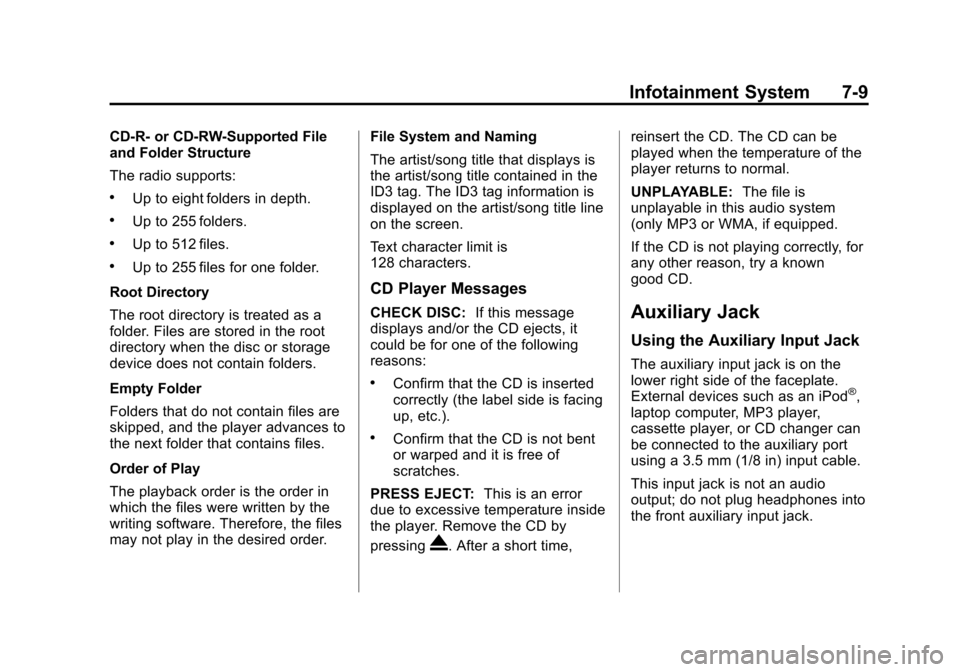
Black plate (9,1)Chevrolet City Express Owner Manual (GMNA-Localizing-U.S./Canada-
7707496) - 2015 - CRC - 11/26/14
Infotainment System 7-9
CD-R- or CD-RW-Supported File
and Folder Structure
The radio supports:
.Up to eight folders in depth.
.Up to 255 folders.
.Up to 512 files.
.Up to 255 files for one folder.
Root Directory
The root directory is treated as a
folder. Files are stored in the root
directory when the disc or storage
device does not contain folders.
Empty Folder
Folders that do not contain files are
skipped, and the player advances to
the next folder that contains files.
Order of Play
The playback order is the order in
which the files were written by the
writing software. Therefore, the files
may not play in the desired order. File System and Naming
The artist/song title that displays is
the artist/song title contained in the
ID3 tag. The ID3 tag information is
displayed on the artist/song title line
on the screen.
Text character limit is
128 characters.
CD Player Messages
CHECK DISC:
If this message
displays and/or the CD ejects, it
could be for one of the following
reasons:
.Confirm that the CD is inserted
correctly (the label side is facing
up, etc.).
.Confirm that the CD is not bent
or warped and it is free of
scratches.
PRESS EJECT: This is an error
due to excessive temperature inside
the player. Remove the CD by
pressing
X. After a short time, reinsert the CD. The CD can be
played when the temperature of the
player returns to normal.
UNPLAYABLE:
The file is
unplayable in this audio system
(only MP3 or WMA, if equipped.
If the CD is not playing correctly, for
any other reason, try a known
good CD.
Auxiliary Jack
Using the Auxiliary Input Jack
The auxiliary input jack is on the
lower right side of the faceplate.
External devices such as an iPod
ÂŽ,
laptop computer, MP3 player,
cassette player, or CD changer can
be connected to the auxiliary port
using a 3.5 mm (1/8 in) input cable.
This input jack is not an audio
output; do not plug headphones into
the front auxiliary input jack.
Page 127 of 297
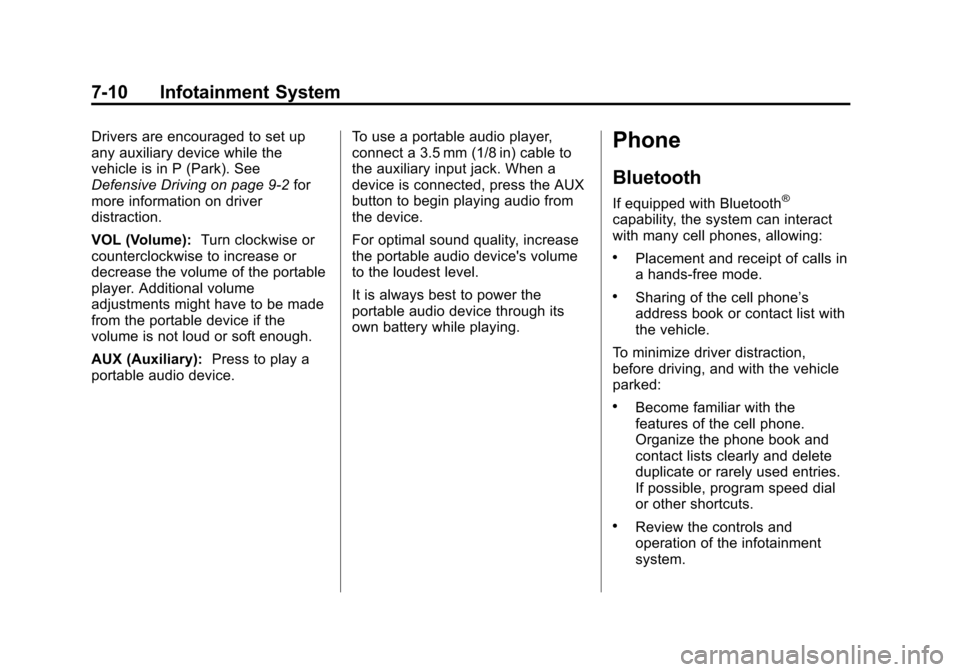
Black plate (10,1)Chevrolet City Express Owner Manual (GMNA-Localizing-U.S./Canada-
7707496) - 2015 - CRC - 11/26/14
7-10 Infotainment System
Drivers are encouraged to set up
any auxiliary device while the
vehicle is in P (Park). See
Defensive Driving on page 9-2for
more information on driver
distraction.
VOL (Volume): Turn clockwise or
counterclockwise to increase or
decrease the volume of the portable
player. Additional volume
adjustments might have to be made
from the portable device if the
volume is not loud or soft enough.
AUX (Auxiliary): Press to play a
portable audio device. To use a portable audio player,
connect a 3.5 mm (1/8 in) cable to
the auxiliary input jack. When a
device is connected, press the AUX
button to begin playing audio from
the device.
For optimal sound quality, increase
the portable audio device's volume
to the loudest level.
It is always best to power the
portable audio device through its
own battery while playing.Phone
Bluetooth
If equipped with BluetoothÂŽ
capability, the system can interact
with many cell phones, allowing:
.Placement and receipt of calls in
a hands-free mode.
.Sharing of the cell phoneâs
address book or contact list with
the vehicle.
To minimize driver distraction,
before driving, and with the vehicle
parked:
.Become familiar with the
features of the cell phone.
Organize the phone book and
contact lists clearly and delete
duplicate or rarely used entries.
If possible, program speed dial
or other shortcuts.
.Review the controls and
operation of the infotainment
system.
Page 128 of 297
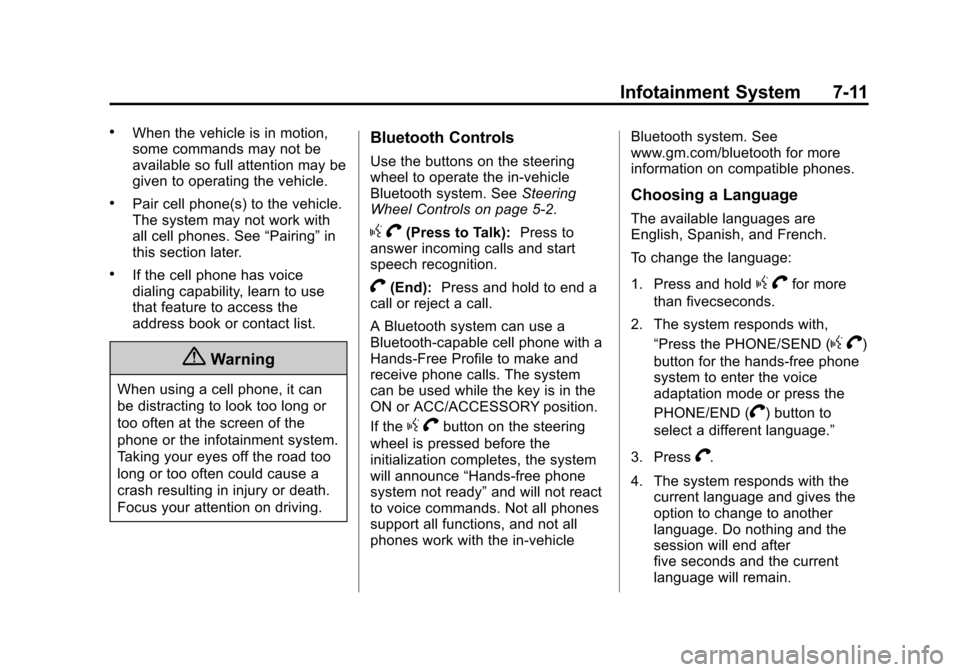
Black plate (11,1)Chevrolet City Express Owner Manual (GMNA-Localizing-U.S./Canada-
7707496) - 2015 - CRC - 11/26/14
Infotainment System 7-11
.When the vehicle is in motion,
some commands may not be
available so full attention may be
given to operating the vehicle.
.Pair cell phone(s) to the vehicle.
The system may not work with
all cell phones. SeeâPairingâin
this section later.
.If the cell phone has voice
dialing capability, learn to use
that feature to access the
address book or contact list.
{Warning
When using a cell phone, it can
be distracting to look too long or
too often at the screen of the
phone or the infotainment system.
Taking your eyes off the road too
long or too often could cause a
crash resulting in injury or death.
Focus your attention on driving.
Bluetooth Controls
Use the buttons on the steering
wheel to operate the in-vehicle
Bluetooth system. See Steering
Wheel Controls on page 5-2.
g V(Press to Talk): Press to
answer incoming calls and start
speech recognition.
V(End): Press and hold to end a
call or reject a call.
A Bluetooth system can use a
Bluetooth-capable cell phone with a
Hands-Free Profile to make and
receive phone calls. The system
can be used while the key is in the
ON or ACC/ACCESSORY position.
If the
g Vbutton on the steering
wheel is pressed before the
initialization completes, the system
will announce âHands-free phone
system not readyâ and will not react
to voice commands. Not all phones
support all functions, and not all
phones work with the in-vehicle Bluetooth system. See
www.gm.com/bluetooth for more
information on compatible phones.
Choosing a Language
The available languages are
English, Spanish, and French.
To change the language:
1. Press and hold
g
Vfor more
than fivecseconds.
2. The system responds with, âPress the PHONE/SEND (
gV)
button for the hands-free phone
system to enter the voice
adaptation mode or press the
PHONE/END (
V) button to
select a different language.â
3. Press
V.
4. The system responds with the current language and gives the
option to change to another
language. Do nothing and the
session will end after
five seconds and the current
language will remain.
Page 129 of 297
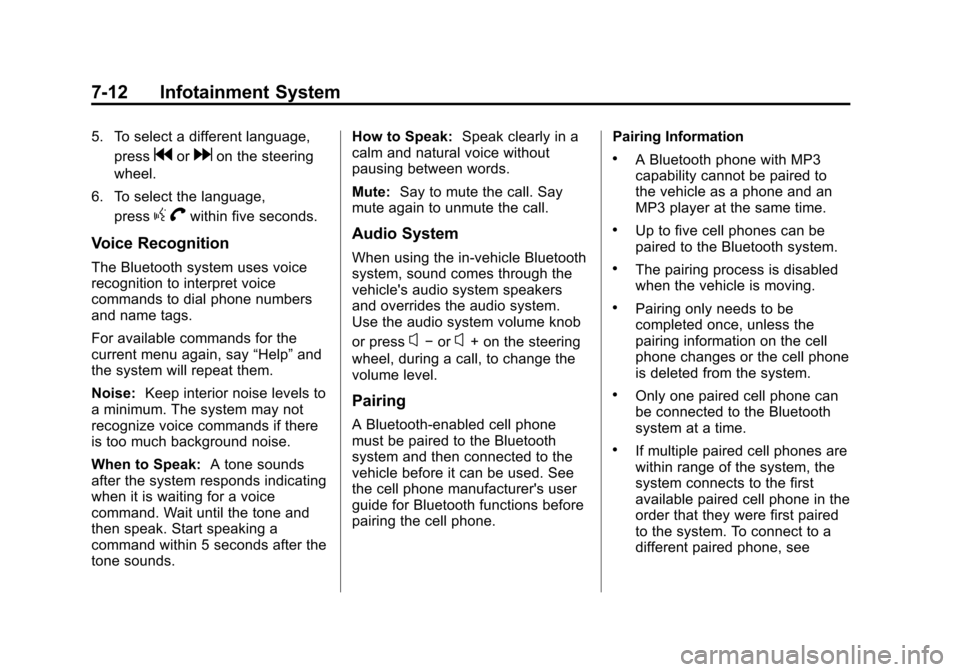
Black plate (12,1)Chevrolet City Express Owner Manual (GMNA-Localizing-U.S./Canada-
7707496) - 2015 - CRC - 11/26/14
7-12 Infotainment System
5. To select a different language,press
gordon the steering
wheel.
6. To select the language, press
gVwithin five seconds.
Voice Recognition
The Bluetooth system uses voice
recognition to interpret voice
commands to dial phone numbers
and name tags.
For available commands for the
current menu again, say âHelpâand
the system will repeat them.
Noise: Keep interior noise levels to
a minimum. The system may not
recognize voice commands if there
is too much background noise.
When to Speak: A tone sounds
after the system responds indicating
when it is waiting for a voice
command. Wait until the tone and
then speak. Start speaking a
command within 5 seconds after the
tone sounds. How to Speak:
Speak clearly in a
calm and natural voice without
pausing between words.
Mute: Say to mute the call. Say
mute again to unmute the call.
Audio System
When using the in-vehicle Bluetooth
system, sound comes through the
vehicle's audio system speakers
and overrides the audio system.
Use the audio system volume knob
or press
xâ orx+ on the steering
wheel, during a call, to change the
volume level.
Pairing
A Bluetooth-enabled cell phone
must be paired to the Bluetooth
system and then connected to the
vehicle before it can be used. See
the cell phone manufacturer's user
guide for Bluetooth functions before
pairing the cell phone. Pairing Information
.A Bluetooth phone with MP3
capability cannot be paired to
the vehicle as a phone and an
MP3 player at the same time.
.Up to five cell phones can be
paired to the Bluetooth system.
.The pairing process is disabled
when the vehicle is moving.
.Pairing only needs to be
completed once, unless the
pairing information on the cell
phone changes or the cell phone
is deleted from the system.
.Only one paired cell phone can
be connected to the Bluetooth
system at a time.
.If multiple paired cell phones are
within range of the system, the
system connects to the first
available paired cell phone in the
order that they were first paired
to the system. To connect to a
different paired phone, see
Page 130 of 297
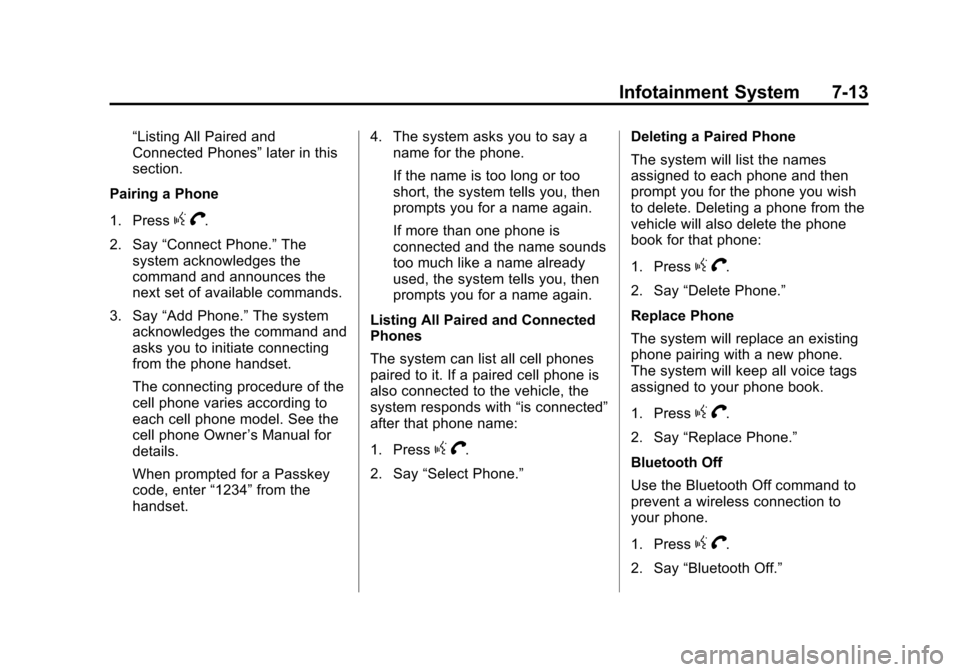
Black plate (13,1)Chevrolet City Express Owner Manual (GMNA-Localizing-U.S./Canada-
7707496) - 2015 - CRC - 11/26/14
Infotainment System 7-13
âListing All Paired and
Connected Phonesâlater in this
section.
Pairing a Phone
1. Press
g V.
2. Say âConnect Phone.â The
system acknowledges the
command and announces the
next set of available commands.
3. Say âAdd Phone.â The system
acknowledges the command and
asks you to initiate connecting
from the phone handset.
The connecting procedure of the
cell phone varies according to
each cell phone model. See the
cell phone Owner âs Manual for
details.
When prompted for a Passkey
code, enter â1234âfrom the
handset. 4. The system asks you to say a
name for the phone.
If the name is too long or too
short, the system tells you, then
prompts you for a name again.
If more than one phone is
connected and the name sounds
too much like a name already
used, the system tells you, then
prompts you for a name again.
Listing All Paired and Connected
Phones
The system can list all cell phones
paired to it. If a paired cell phone is
also connected to the vehicle, the
system responds with âis connectedâ
after that phone name:
1. Press
g V.
2. Say âSelect Phone.â Deleting a Paired Phone
The system will list the names
assigned to each phone and then
prompt you for the phone you wish
to delete. Deleting a phone from the
vehicle will also delete the phone
book for that phone:
1. Press
g
V.
2. Say âDelete Phone.â
Replace Phone
The system will replace an existing
phone pairing with a new phone.
The system will keep all voice tags
assigned to your phone book.
1. Press
g V.
2. Say âReplace Phone.â
Bluetooth Off
Use the Bluetooth Off command to
prevent a wireless connection to
your phone.
1. Press
g V.
2. Say âBluetooth Off.â