CHEVROLET COBALT 2007 1.G Owners Manual
Manufacturer: CHEVROLET, Model Year: 2007, Model line: COBALT, Model: CHEVROLET COBALT 2007 1.GPages: 450, PDF Size: 2.48 MB
Page 181 of 450
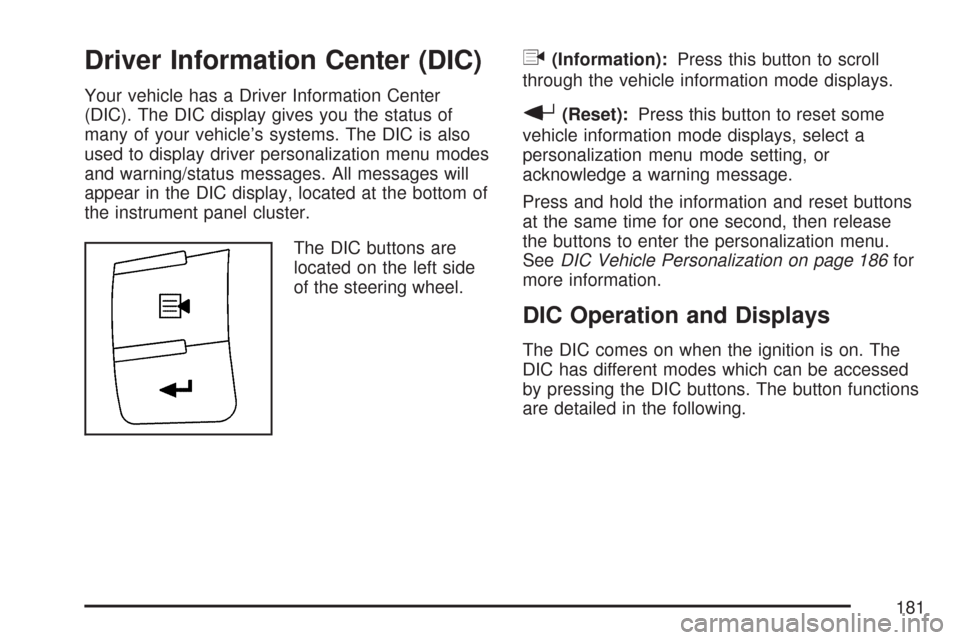
Driver Information Center (DIC)
Your vehicle has a Driver Information Center
(DIC). The DIC display gives you the status of
many of your vehicle’s systems. The DIC is also
used to display driver personalization menu modes
and warning/status messages. All messages will
appear in the DIC display, located at the bottom of
the instrument panel cluster.
The DIC buttons are
located on the left side
of the steering wheel.
q(Information):Press this button to scroll
through the vehicle information mode displays.
r(Reset):Press this button to reset some
vehicle information mode displays, select a
personalization menu mode setting, or
acknowledge a warning message.
Press and hold the information and reset buttons
at the same time for one second, then release
the buttons to enter the personalization menu.
SeeDIC Vehicle Personalization on page 186for
more information.
DIC Operation and Displays
The DIC comes on when the ignition is on. The
DIC has different modes which can be accessed
by pressing the DIC buttons. The button functions
are detailed in the following.
181
Page 182 of 450
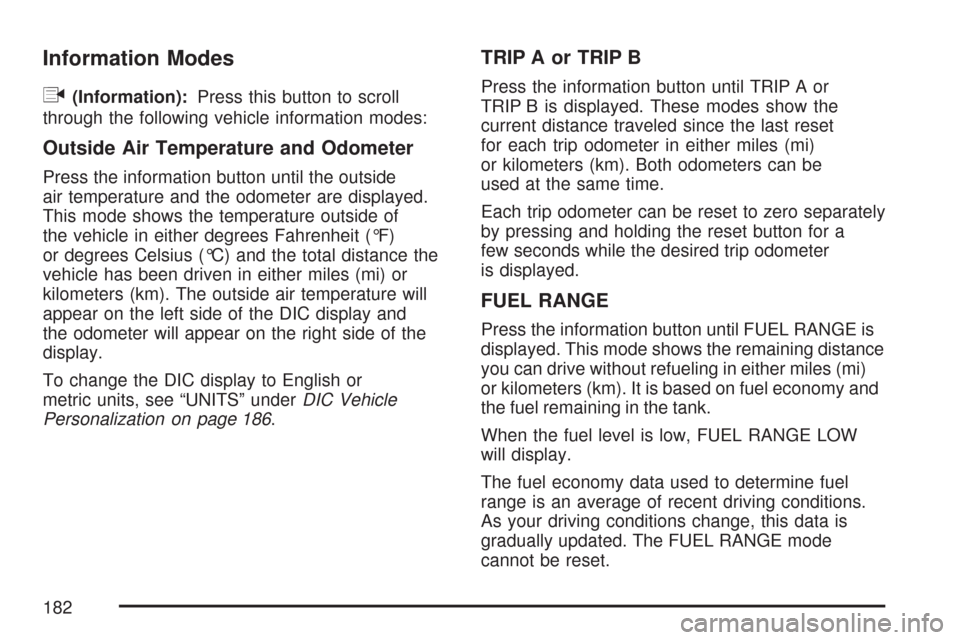
Information Modes
q
(Information):Press this button to scroll
through the following vehicle information modes:
Outside Air Temperature and Odometer
Press the information button until the outside
air temperature and the odometer are displayed.
This mode shows the temperature outside of
the vehicle in either degrees Fahrenheit (°F)
or degrees Celsius (°C) and the total distance the
vehicle has been driven in either miles (mi) or
kilometers (km). The outside air temperature will
appear on the left side of the DIC display and
the odometer will appear on the right side of the
display.
To change the DIC display to English or
metric units, see “UNITS” underDIC Vehicle
Personalization on page 186.
TRIP A or TRIP B
Press the information button until TRIP A or
TRIP B is displayed. These modes show the
current distance traveled since the last reset
for each trip odometer in either miles (mi)
or kilometers (km). Both odometers can be
used at the same time.
Each trip odometer can be reset to zero separately
by pressing and holding the reset button for a
few seconds while the desired trip odometer
is displayed.
FUEL RANGE
Press the information button until FUEL RANGE is
displayed. This mode shows the remaining distance
you can drive without refueling in either miles (mi)
or kilometers (km). It is based on fuel economy and
the fuel remaining in the tank.
When the fuel level is low, FUEL RANGE LOW
will display.
The fuel economy data used to determine fuel
range is an average of recent driving conditions.
As your driving conditions change, this data is
gradually updated. The FUEL RANGE mode
cannot be reset.
182
Page 183 of 450
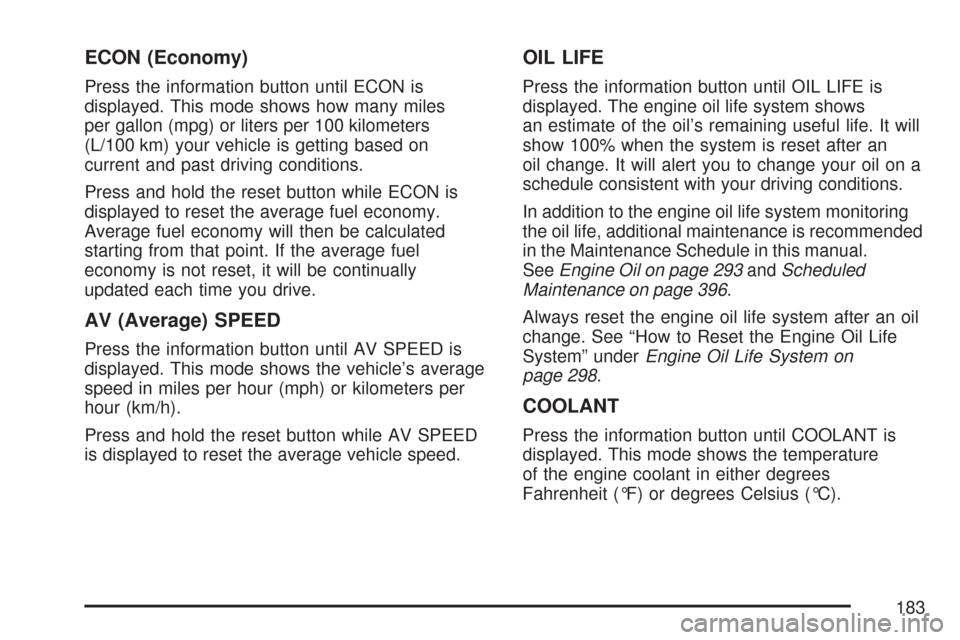
ECON (Economy)
Press the information button until ECON is
displayed. This mode shows how many miles
per gallon (mpg) or liters per 100 kilometers
(L/100 km) your vehicle is getting based on
current and past driving conditions.
Press and hold the reset button while ECON is
displayed to reset the average fuel economy.
Average fuel economy will then be calculated
starting from that point. If the average fuel
economy is not reset, it will be continually
updated each time you drive.
AV (Average) SPEED
Press the information button until AV SPEED is
displayed. This mode shows the vehicle’s average
speed in miles per hour (mph) or kilometers per
hour (km/h).
Press and hold the reset button while AV SPEED
is displayed to reset the average vehicle speed.
OIL LIFE
Press the information button until OIL LIFE is
displayed. The engine oil life system shows
an estimate of the oil’s remaining useful life. It will
show 100% when the system is reset after an
oil change. It will alert you to change your oil on a
schedule consistent with your driving conditions.
In addition to the engine oil life system monitoring
the oil life, additional maintenance is recommended
in the Maintenance Schedule in this manual.
SeeEngine Oil on page 293andScheduled
Maintenance on page 396.
Always reset the engine oil life system after an oil
change. See “How to Reset the Engine Oil Life
System” underEngine Oil Life System on
page 298.
COOLANT
Press the information button until COOLANT is
displayed. This mode shows the temperature
of the engine coolant in either degrees
Fahrenheit (°F) or degrees Celsius (°C).
183
Page 184 of 450
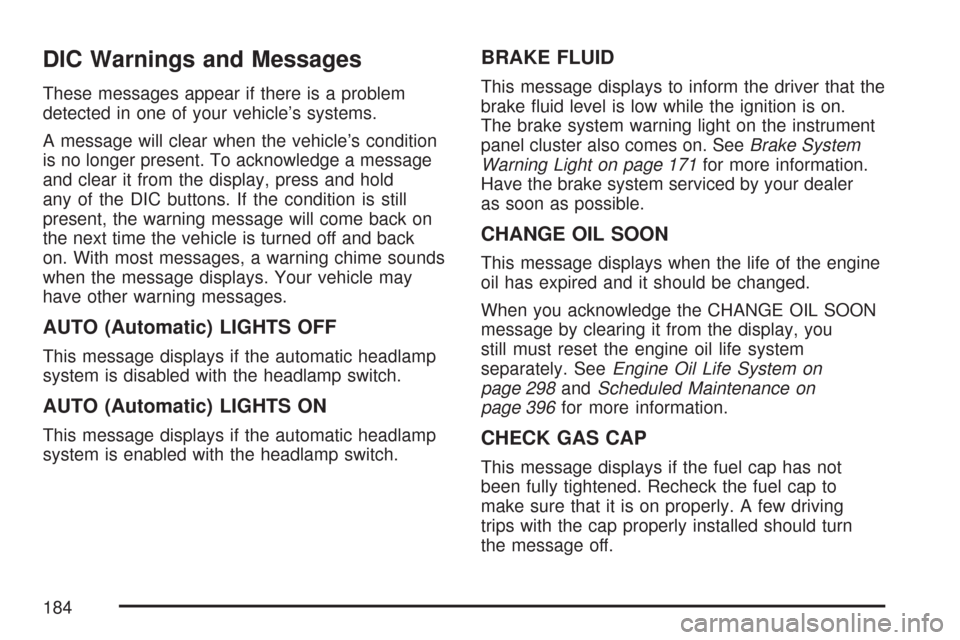
DIC Warnings and Messages
These messages appear if there is a problem
detected in one of your vehicle’s systems.
A message will clear when the vehicle’s condition
is no longer present. To acknowledge a message
and clear it from the display, press and hold
any of the DIC buttons. If the condition is still
present, the warning message will come back on
the next time the vehicle is turned off and back
on. With most messages, a warning chime sounds
when the message displays. Your vehicle may
have other warning messages.
AUTO (Automatic) LIGHTS OFF
This message displays if the automatic headlamp
system is disabled with the headlamp switch.
AUTO (Automatic) LIGHTS ON
This message displays if the automatic headlamp
system is enabled with the headlamp switch.
BRAKE FLUID
This message displays to inform the driver that the
brake �uid level is low while the ignition is on.
The brake system warning light on the instrument
panel cluster also comes on. SeeBrake System
Warning Light on page 171for more information.
Have the brake system serviced by your dealer
as soon as possible.
CHANGE OIL SOON
This message displays when the life of the engine
oil has expired and it should be changed.
When you acknowledge the CHANGE OIL SOON
message by clearing it from the display, you
still must reset the engine oil life system
separately. SeeEngine Oil Life System on
page 298andScheduled Maintenance on
page 396for more information.
CHECK GAS CAP
This message displays if the fuel cap has not
been fully tightened. Recheck the fuel cap to
make sure that it is on properly. A few driving
trips with the cap properly installed should turn
the message off.
184
Page 185 of 450

COOLING MODE ON
This message may display on some vehicles.
Under severe conditions, hot ambient
temperatures, steep grades, and towing, your
vehicle may experience more transaxle shifting.
This is temporary and normal under these
conditions. This does not require engine or
transaxle service.
CRUISE ENGAGED
This message displays when the cruise control
system is active. SeeCruise Control on page 149
for more information.
DOOR AJAR
This message displays if one or more of the
vehicle’s doors are not closed properly. When this
message displays, make sure that the door(s)
are closed completely.
ENGINE DISABLED
This message displays if the starting of the engine
is disabled. Have your vehicle serviced by your
dealer immediately.
ENG (Engine) PWR (Power) REDUCED
This message displays to inform you that the
vehicle has reduced engine power to avoid
damaging the engine. Reduced engine power
can affect the vehicle’s ability to accelerate.
If this message is on, but there is no reduction
in performance, proceed to your destination.
The performance may be reduced the next time
the vehicle is driven. The vehicle may be driven
at a reduced speed while this message is on, but
acceleration and speed may be reduced. Anytime
this message stays on, the vehicle should be taken
to your dealer for service as soon as possible.
ICE POSSIBLE
This message displays when the outside air
temperature is cold enough to create icy road
conditions. Adjust your driving accordingly.
KEY FOB BATT (Battery) LOW
This message displays if the Remote Keyless
Entry (RKE) transmitter battery is low. Replace
the battery in the transmitter. See “Battery
Replacement” underRemote Keyless Entry (RKE)
System Operation on page 92.
185
Page 186 of 450

LOW COOLANT
If your vehicle has a 2.0L engine, this message
displays when there is a low level of engine
coolant. Have the cooling system serviced by your
dealer as soon as possible. SeeEngine Coolant
on page 302for more information.
LOW FUEL
This message displays when your vehicle is low
on fuel. Re�ll the fuel tank as soon as possible.
SeeFuel Gage on page 179,Fuel on page 282,
andFilling the Tank on page 285for more
information.
LOW TRACTION
If your vehicle has the Enhanced Traction System
(ETS), this message displays when the system
is actively limiting wheel spin. Slippery road
conditions may exist if this message displays,
so adjust your driving accordingly. SeeEnhanced
Traction System (ETS) on page 234for more
information.
PARKING BRAKE
This message displays if the parking brake is left
engaged. SeeParking Brake on page 123for
more information.
POWER STEERING
This message displays if a problem has been
detected with the electric power steering. Have
your vehicle serviced by your dealer immediately.
SERVICE AIR BAG
This message displays when there is a problem
with the airbag system. Have your vehicle serviced
by your dealer immediately.
TRUNK AJAR
This message displays when the trunk lid is not
closed completely. Make sure that the trunk
lid is closed completely. SeeTrunk on page 102.
DIC Vehicle Personalization
Your vehicle has personalization capabilities
that allow you to program certain features to a
preferred setting. All of the features listed may not
be available on your vehicle. Only the features
available will be displayed on the DIC.
The default settings for the features were set
when your vehicle left the factory, but may have
been changed from their default state since
that time.
186
Page 187 of 450

To change feature settings, use the following
procedure:
Entering Personalization Menu
1. Turn the ignition on while the vehicle is
stopped.
To avoid excessive drain on the battery,
it is recommended that the headlamps are
turned off.
2. Press and hold the information and reset
buttons at the same time for one second, then
release to enter the personalization menu.
If the vehicle speed is greater than
2 mph (3 km/h), only the UNITS menu
will be accessible.
3. Press the information button to scroll through
the available personalization menu modes.
Press the reset button to scroll through
the available settings for each mode.
If you do not make a selection within
ten seconds, the display will go back to
the previous information displayed.
Personalization Menu Modes
OIL LIFE RESET
When this feature is displayed, you can reset
the engine oil life system. To reset the system,
seeEngine Oil Life System on page 298.
See “OIL LIFE” underDIC Operation and
Displays on page 181for more information.
UNITS
This feature allows you to select the units of
measurement in which the DIC will display the
vehicle information. When UNITS appears on the
display, press and hold the reset button for at
least one second to scroll through the available
settings:
ENGLISH (default in United States):All
information will be displayed in English units.
METRIC (default in Canada):All information will
be displayed in metric units.
Choose one of the available settings and press
the information button to select it and move on to
the next feature.
187
Page 188 of 450
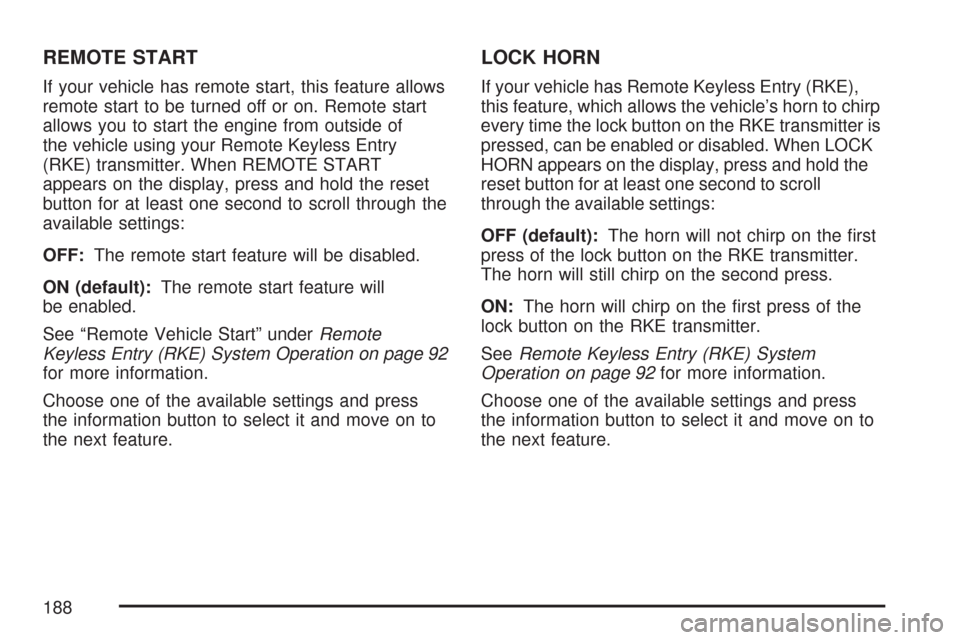
REMOTE START
If your vehicle has remote start, this feature allows
remote start to be turned off or on. Remote start
allows you to start the engine from outside of
the vehicle using your Remote Keyless Entry
(RKE) transmitter. When REMOTE START
appears on the display, press and hold the reset
button for at least one second to scroll through the
available settings:
OFF:The remote start feature will be disabled.
ON (default):The remote start feature will
be enabled.
See “Remote Vehicle Start” underRemote
Keyless Entry (RKE) System Operation on page 92
for more information.
Choose one of the available settings and press
the information button to select it and move on to
the next feature.
LOCK HORN
If your vehicle has Remote Keyless Entry (RKE),
this feature, which allows the vehicle’s horn to chirp
every time the lock button on the RKE transmitter is
pressed, can be enabled or disabled. When LOCK
HORN appears on the display, press and hold the
reset button for at least one second to scroll
through the available settings:
OFF (default):The horn will not chirp on the �rst
press of the lock button on the RKE transmitter.
The horn will still chirp on the second press.
ON:The horn will chirp on the �rst press of the
lock button on the RKE transmitter.
SeeRemote Keyless Entry (RKE) System
Operation on page 92for more information.
Choose one of the available settings and press
the information button to select it and move on to
the next feature.
188
Page 189 of 450
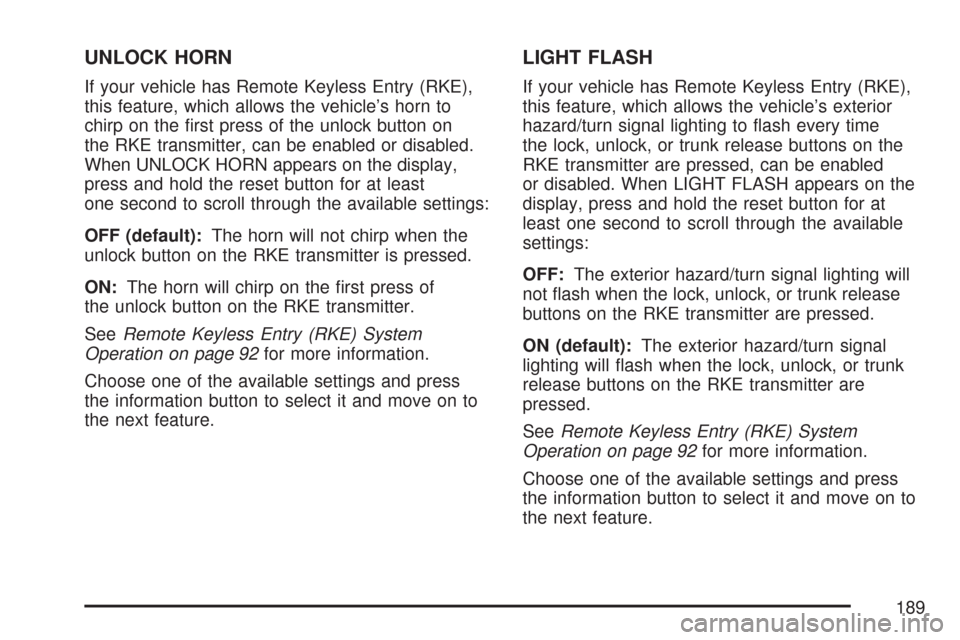
UNLOCK HORN
If your vehicle has Remote Keyless Entry (RKE),
this feature, which allows the vehicle’s horn to
chirp on the �rst press of the unlock button on
the RKE transmitter, can be enabled or disabled.
When UNLOCK HORN appears on the display,
press and hold the reset button for at least
one second to scroll through the available settings:
OFF (default):The horn will not chirp when the
unlock button on the RKE transmitter is pressed.
ON:The horn will chirp on the �rst press of
the unlock button on the RKE transmitter.
SeeRemote Keyless Entry (RKE) System
Operation on page 92for more information.
Choose one of the available settings and press
the information button to select it and move on to
the next feature.
LIGHT FLASH
If your vehicle has Remote Keyless Entry (RKE),
this feature, which allows the vehicle’s exterior
hazard/turn signal lighting to �ash every time
the lock, unlock, or trunk release buttons on the
RKE transmitter are pressed, can be enabled
or disabled. When LIGHT FLASH appears on the
display, press and hold the reset button for at
least one second to scroll through the available
settings:
OFF:The exterior hazard/turn signal lighting will
not �ash when the lock, unlock, or trunk release
buttons on the RKE transmitter are pressed.
ON (default):The exterior hazard/turn signal
lighting will �ash when the lock, unlock, or trunk
release buttons on the RKE transmitter are
pressed.
SeeRemote Keyless Entry (RKE) System
Operation on page 92for more information.
Choose one of the available settings and press
the information button to select it and move on to
the next feature.
189
Page 190 of 450
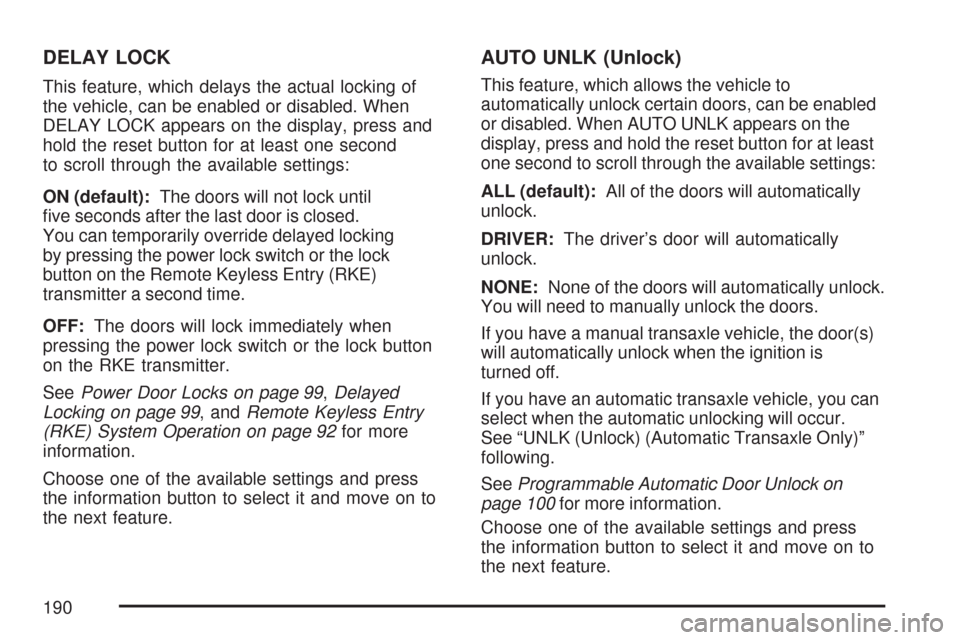
DELAY LOCK
This feature, which delays the actual locking of
the vehicle, can be enabled or disabled. When
DELAY LOCK appears on the display, press and
hold the reset button for at least one second
to scroll through the available settings:
ON (default):The doors will not lock until
�ve seconds after the last door is closed.
You can temporarily override delayed locking
by pressing the power lock switch or the lock
button on the Remote Keyless Entry (RKE)
transmitter a second time.
OFF:The doors will lock immediately when
pressing the power lock switch or the lock button
on the RKE transmitter.
SeePower Door Locks on page 99,Delayed
Locking on page 99, andRemote Keyless Entry
(RKE) System Operation on page 92for more
information.
Choose one of the available settings and press
the information button to select it and move on to
the next feature.
AUTO UNLK (Unlock)
This feature, which allows the vehicle to
automatically unlock certain doors, can be enabled
or disabled. When AUTO UNLK appears on the
display, press and hold the reset button for at least
one second to scroll through the available settings:
ALL (default):All of the doors will automatically
unlock.
DRIVER:The driver’s door will automatically
unlock.
NONE:None of the doors will automatically unlock.
You will need to manually unlock the doors.
If you have a manual transaxle vehicle, the door(s)
will automatically unlock when the ignition is
turned off.
If you have an automatic transaxle vehicle, you can
select when the automatic unlocking will occur.
See “UNLK (Unlock) (Automatic Transaxle Only)”
following.
SeeProgrammable Automatic Door Unlock on
page 100for more information.
Choose one of the available settings and press
the information button to select it and move on to
the next feature.
190