CHEVROLET COLORADO 2007 1.G Owners Manual
Manufacturer: CHEVROLET, Model Year: 2007, Model line: COLORADO, Model: CHEVROLET COLORADO 2007 1.GPages: 496, PDF Size: 2.7 MB
Page 291 of 496

Notice:Spinning the wheels can destroy
parts of your vehicle as well as the tires.
If you spin the wheels too fast while shifting
the transmission back and forth, you can
destroy the transmission.
For information about using tire chains on your
vehicle, seeTire Chains on page 398.
Rocking Your Vehicle to Get It Out
First, turn the steering wheel left and right to clear
the area around the front wheels. For four-wheel
drive vehicles, shift into 4HI. For vehicles with
traction control, turn the system off. SeeTraction
Control System (TCS) on page 253. Then shift back
and forth between REVERSE (R) and a forward
gear, or with a manual transmission, between
FIRST (1) or SECOND (2) and REVERSE (R),
spinning the wheels as little as possible.To prevent transmission wear, wait until the wheels
stop spinning before shifting gears. Release the
accelerator pedal while you shift, and press lightly
on the accelerator pedal when the transmission is in
gear. By slowly spinning the wheels in the forward
and reverse directions, you will cause a rocking
motion that could free your vehicle. If that does not
get your vehicle out after a few tries, it might need
to be towed out. Or, you can use the recovery
hooks, if your vehicle has them. If your vehicle does
need to be towed out, seeTowing Your Vehicle
on page 299.
291
Page 292 of 496
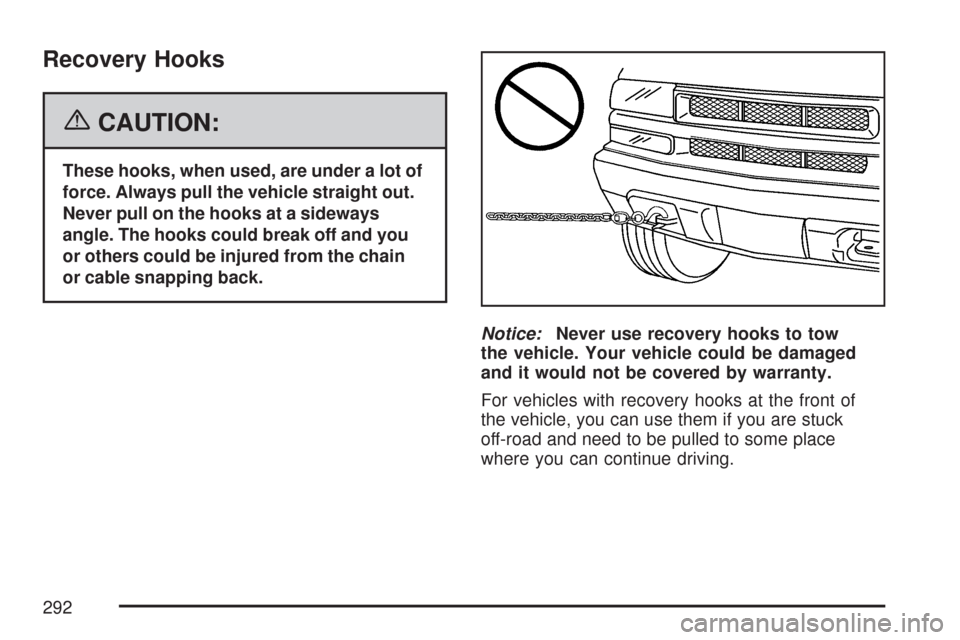
Recovery Hooks
{CAUTION:
These hooks, when used, are under a lot of
force. Always pull the vehicle straight out.
Never pull on the hooks at a sideways
angle. The hooks could break off and you
or others could be injured from the chain
or cable snapping back.
Notice:Never use recovery hooks to tow
the vehicle. Your vehicle could be damaged
and it would not be covered by warranty.
For vehicles with recovery hooks at the front of
the vehicle, you can use them if you are stuck
off-road and need to be pulled to some place
where you can continue driving.
292
Page 293 of 496
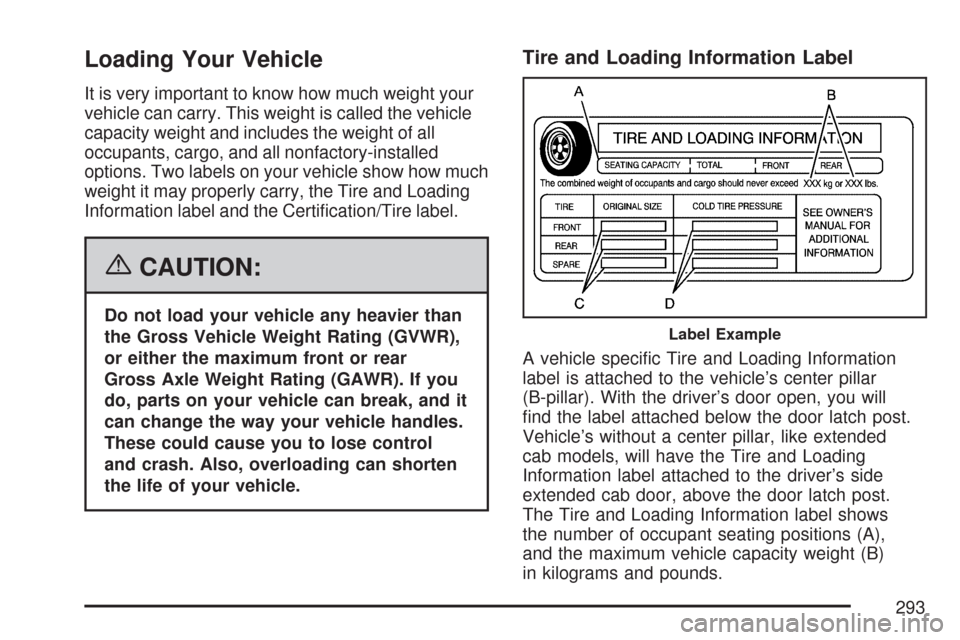
Loading Your Vehicle
It is very important to know how much weight your
vehicle can carry. This weight is called the vehicle
capacity weight and includes the weight of all
occupants, cargo, and all nonfactory-installed
options. Two labels on your vehicle show how much
weight it may properly carry, the Tire and Loading
Information label and the Certi�cation/Tire label.
{CAUTION:
Do not load your vehicle any heavier than
the Gross Vehicle Weight Rating (GVWR),
or either the maximum front or rear
Gross Axle Weight Rating (GAWR). If you
do, parts on your vehicle can break, and it
can change the way your vehicle handles.
These could cause you to lose control
and crash. Also, overloading can shorten
the life of your vehicle.
Tire and Loading Information Label
A vehicle speci�c Tire and Loading Information
label is attached to the vehicle’s center pillar
(B-pillar). With the driver’s door open, you will
�nd the label attached below the door latch post.
Vehicle’s without a center pillar, like extended
cab models, will have the Tire and Loading
Information label attached to the driver’s side
extended cab door, above the door latch post.
The Tire and Loading Information label shows
the number of occupant seating positions (A),
and the maximum vehicle capacity weight (B)
in kilograms and pounds.
Label Example
293
Page 294 of 496
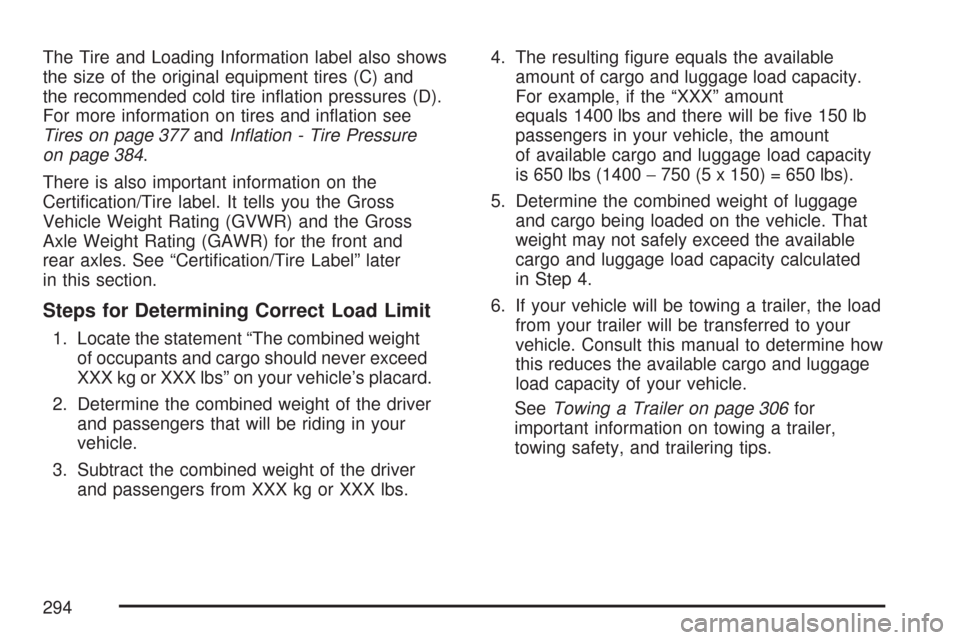
The Tire and Loading Information label also shows
the size of the original equipment tires (C) and
the recommended cold tire in�ation pressures (D).
For more information on tires and in�ation see
Tires on page 377andIn�ation - Tire Pressure
on page 384.
There is also important information on the
Certi�cation/Tire label. It tells you the Gross
Vehicle Weight Rating (GVWR) and the Gross
Axle Weight Rating (GAWR) for the front and
rear axles. See “Certi�cation/Tire Label” later
in this section.
Steps for Determining Correct Load Limit
1. Locate the statement “The combined weight
of occupants and cargo should never exceed
XXX kg or XXX lbs” on your vehicle’s placard.
2. Determine the combined weight of the driver
and passengers that will be riding in your
vehicle.
3. Subtract the combined weight of the driver
and passengers from XXX kg or XXX lbs.4. The resulting �gure equals the available
amount of cargo and luggage load capacity.
For example, if the “XXX” amount
equals 1400 lbs and there will be �ve 150 lb
passengers in your vehicle, the amount
of available cargo and luggage load capacity
is 650 lbs (1400−750 (5 x 150) = 650 lbs).
5. Determine the combined weight of luggage
and cargo being loaded on the vehicle. That
weight may not safely exceed the available
cargo and luggage load capacity calculated
in Step 4.
6. If your vehicle will be towing a trailer, the load
from your trailer will be transferred to your
vehicle. Consult this manual to determine how
this reduces the available cargo and luggage
load capacity of your vehicle.
SeeTowing a Trailer on page 306for
important information on towing a trailer,
towing safety, and trailering tips.
294
Page 295 of 496
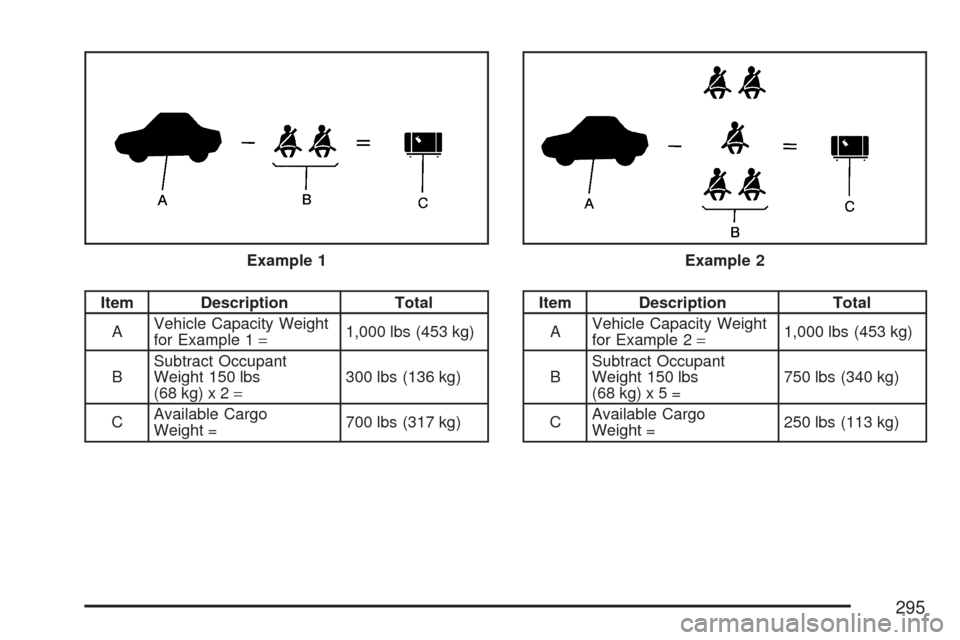
Item Description Total
AVehicle Capacity Weight
for Example 1=1,000 lbs (453 kg)
BSubtract Occupant
Weight 150 lbs
(68 kg) x 2=300 lbs (136 kg)
CAvailable Cargo
Weight =700 lbs (317 kg)Item Description Total
AVehicle Capacity Weight
for Example 2=1,000 lbs (453 kg)
BSubtract Occupant
Weight 150 lbs
(68 kg) x 5 =750 lbs (340 kg)
CAvailable Cargo
Weight =250 lbs (113 kg) Example 1
Example 2
295
Page 296 of 496
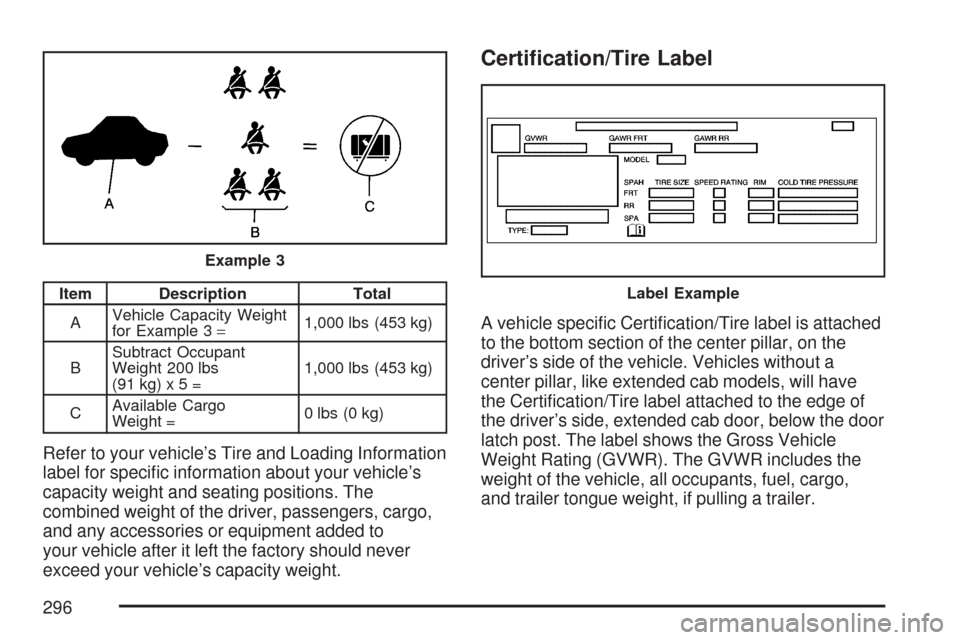
Item Description Total
AVehicle Capacity Weight
for Example 3=1,000 lbs (453 kg)
BSubtract Occupant
Weight 200 lbs
(91 kg) x 5 =1,000 lbs (453 kg)
CAvailable Cargo
Weight =0 lbs (0 kg)
Refer to your vehicle’s Tire and Loading Information
label for speci�c information about your vehicle’s
capacity weight and seating positions. The
combined weight of the driver, passengers, cargo,
and any accessories or equipment added to
your vehicle after it left the factory should never
exceed your vehicle’s capacity weight.
Certi�cation/Tire Label
A vehicle speci�c Certi�cation/Tire label is attached
to the bottom section of the center pillar, on the
driver’s side of the vehicle. Vehicles without a
center pillar, like extended cab models, will have
the Certi�cation/Tire label attached to the edge of
the driver’s side, extended cab door, below the door
latch post. The label shows the Gross Vehicle
Weight Rating (GVWR). The GVWR includes the
weight of the vehicle, all occupants, fuel, cargo,
and trailer tongue weight, if pulling a trailer.
Example 3
Label Example
296
Page 297 of 496
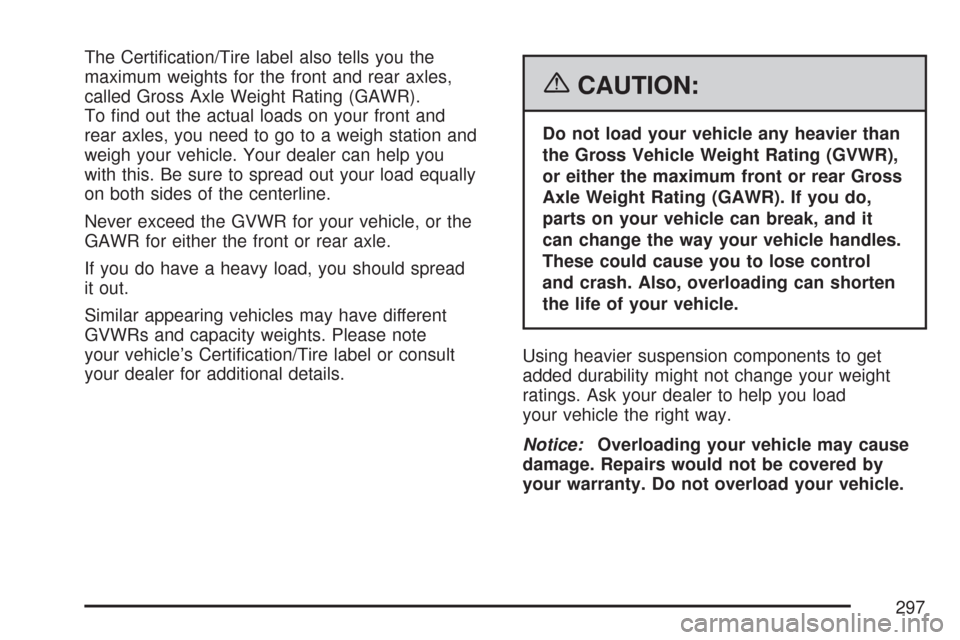
The Certi�cation/Tire label also tells you the
maximum weights for the front and rear axles,
called Gross Axle Weight Rating (GAWR).
To �nd out the actual loads on your front and
rear axles, you need to go to a weigh station and
weigh your vehicle. Your dealer can help you
with this. Be sure to spread out your load equally
on both sides of the centerline.
Never exceed the GVWR for your vehicle, or the
GAWR for either the front or rear axle.
If you do have a heavy load, you should spread
it out.
Similar appearing vehicles may have different
GVWRs and capacity weights. Please note
your vehicle’s Certi�cation/Tire label or consult
your dealer for additional details.
{CAUTION:
Do not load your vehicle any heavier than
the Gross Vehicle Weight Rating (GVWR),
or either the maximum front or rear Gross
Axle Weight Rating (GAWR). If you do,
parts on your vehicle can break, and it
can change the way your vehicle handles.
These could cause you to lose control
and crash. Also, overloading can shorten
the life of your vehicle.
Using heavier suspension components to get
added durability might not change your weight
ratings. Ask your dealer to help you load
your vehicle the right way.
Notice:Overloading your vehicle may cause
damage. Repairs would not be covered by
your warranty. Do not overload your vehicle.
297
Page 298 of 496
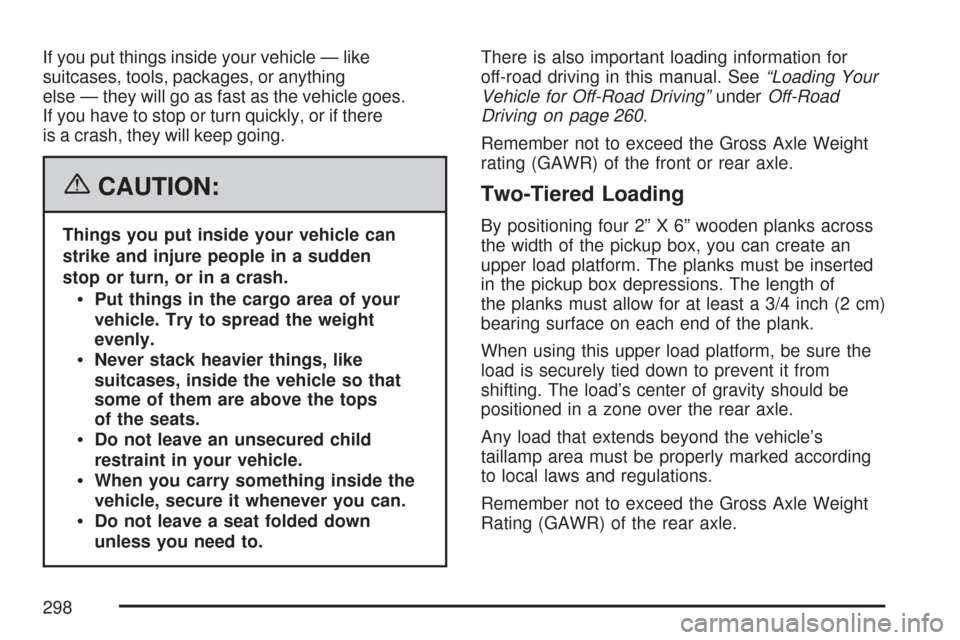
If you put things inside your vehicle — like
suitcases, tools, packages, or anything
else — they will go as fast as the vehicle goes.
If you have to stop or turn quickly, or if there
is a crash, they will keep going.
{CAUTION:
Things you put inside your vehicle can
strike and injure people in a sudden
stop or turn, or in a crash.
Put things in the cargo area of your
vehicle. Try to spread the weight
evenly.
Never stack heavier things, like
suitcases, inside the vehicle so that
some of them are above the tops
of the seats.
Do not leave an unsecured child
restraint in your vehicle.
When you carry something inside the
vehicle, secure it whenever you can.
Do not leave a seat folded down
unless you need to.There is also important loading information for
off-road driving in this manual. See“Loading Your
Vehicle for Off-Road Driving”underOff-Road
Driving on page 260.
Remember not to exceed the Gross Axle Weight
rating (GAWR) of the front or rear axle.
Two-Tiered Loading
By positioning four 2” X 6” wooden planks across
the width of the pickup box, you can create an
upper load platform. The planks must be inserted
in the pickup box depressions. The length of
the planks must allow for at least a 3/4 inch (2 cm)
bearing surface on each end of the plank.
When using this upper load platform, be sure the
load is securely tied down to prevent it from
shifting. The load’s center of gravity should be
positioned in a zone over the rear axle.
Any load that extends beyond the vehicle’s
taillamp area must be properly marked according
to local laws and regulations.
Remember not to exceed the Gross Axle Weight
Rating (GAWR) of the rear axle.
298
Page 299 of 496
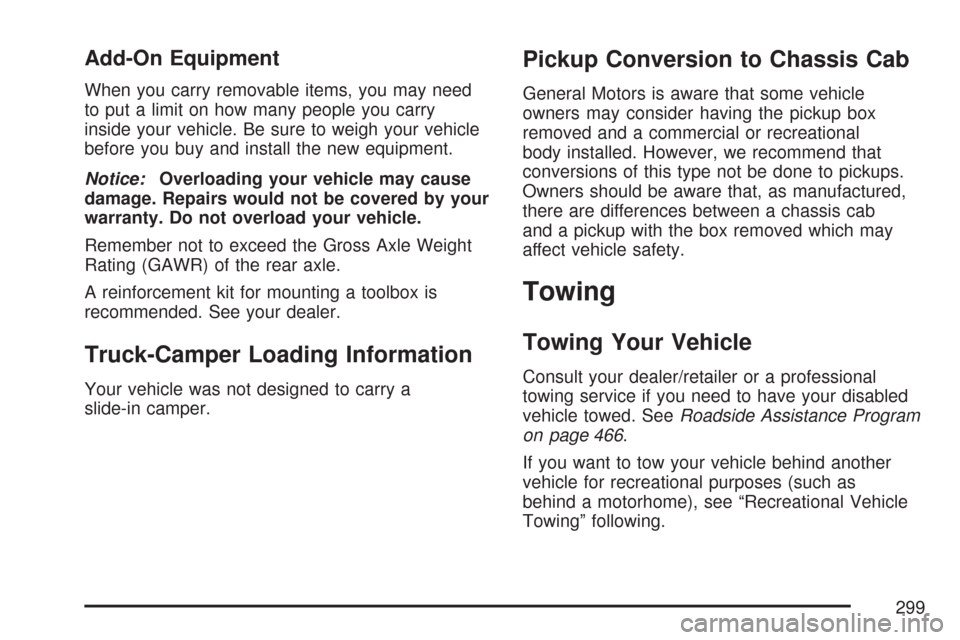
Add-On Equipment
When you carry removable items, you may need
to put a limit on how many people you carry
inside your vehicle. Be sure to weigh your vehicle
before you buy and install the new equipment.
Notice:Overloading your vehicle may cause
damage. Repairs would not be covered by your
warranty. Do not overload your vehicle.
Remember not to exceed the Gross Axle Weight
Rating (GAWR) of the rear axle.
A reinforcement kit for mounting a toolbox is
recommended. See your dealer.
Truck-Camper Loading Information
Your vehicle was not designed to carry a
slide-in camper.
Pickup Conversion to Chassis Cab
General Motors is aware that some vehicle
owners may consider having the pickup box
removed and a commercial or recreational
body installed. However, we recommend that
conversions of this type not be done to pickups.
Owners should be aware that, as manufactured,
there are differences between a chassis cab
and a pickup with the box removed which may
affect vehicle safety.
Towing
Towing Your Vehicle
Consult your dealer/retailer or a professional
towing service if you need to have your disabled
vehicle towed. SeeRoadside Assistance Program
on page 466.
If you want to tow your vehicle behind another
vehicle for recreational purposes (such as
behind a motorhome), see “Recreational Vehicle
Towing” following.
299
Page 300 of 496
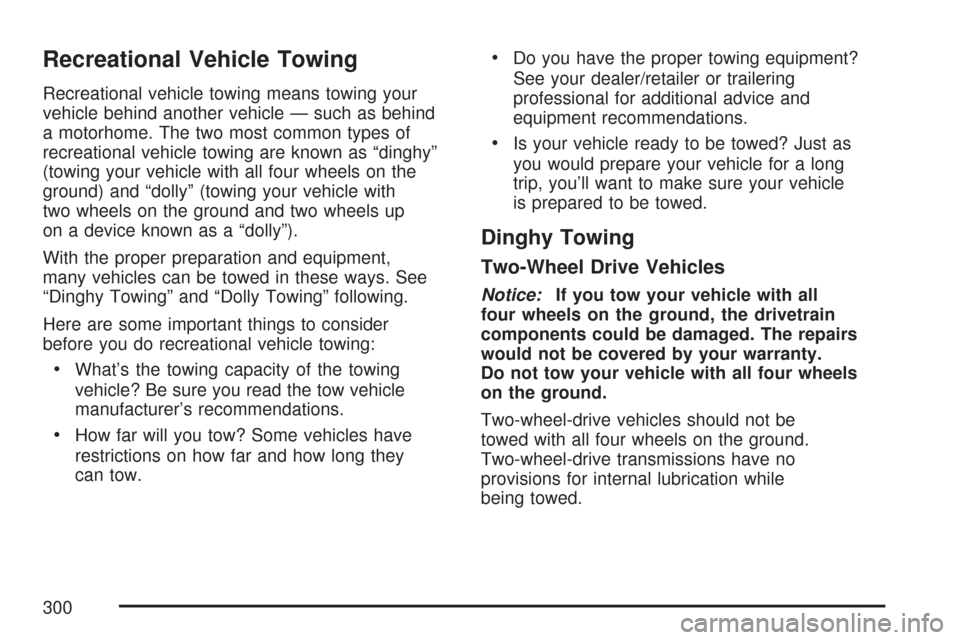
Recreational Vehicle Towing
Recreational vehicle towing means towing your
vehicle behind another vehicle — such as behind
a motorhome. The two most common types of
recreational vehicle towing are known as “dinghy”
(towing your vehicle with all four wheels on the
ground) and “dolly” (towing your vehicle with
two wheels on the ground and two wheels up
on a device known as a “dolly”).
With the proper preparation and equipment,
many vehicles can be towed in these ways. See
“Dinghy Towing” and “Dolly Towing” following.
Here are some important things to consider
before you do recreational vehicle towing:
What’s the towing capacity of the towing
vehicle? Be sure you read the tow vehicle
manufacturer’s recommendations.
How far will you tow? Some vehicles have
restrictions on how far and how long they
can tow.
Do you have the proper towing equipment?
See your dealer/retailer or trailering
professional for additional advice and
equipment recommendations.
Is your vehicle ready to be towed? Just as
you would prepare your vehicle for a long
trip, you’ll want to make sure your vehicle
is prepared to be towed.
Dinghy Towing
Two-Wheel Drive Vehicles
Notice:If you tow your vehicle with all
four wheels on the ground, the drivetrain
components could be damaged. The repairs
would not be covered by your warranty.
Do not tow your vehicle with all four wheels
on the ground.
Two-wheel-drive vehicles should not be
towed with all four wheels on the ground.
Two-wheel-drive transmissions have no
provisions for internal lubrication while
being towed.
300