width CHEVROLET DYNASTY 1993 Workshop Manual
[x] Cancel search | Manufacturer: CHEVROLET, Model Year: 1993, Model line: DYNASTY, Model: CHEVROLET DYNASTY 1993Pages: 2438, PDF Size: 74.98 MB
Page 2406 of 2438
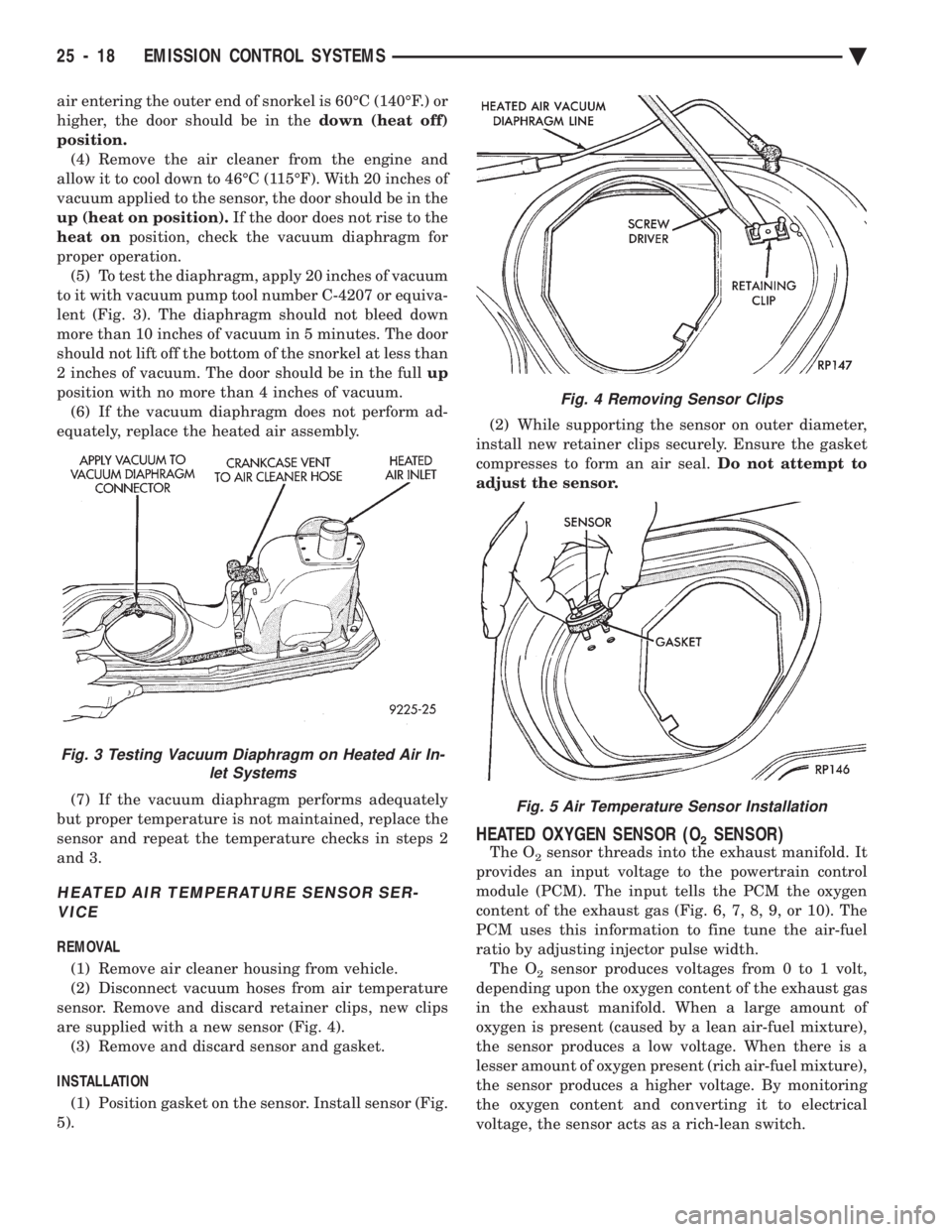
air entering the outer end of snorkel is 60ÉC (140ÉF.) or
higher, the door should be in the down (heat off)
position. (4) Remove the air cleaner from the engine and
allow it to cool down to 46ÉC (115ÉF). With 20 inches of
vacuum applied to the sensor, the door should be in the
up (heat on position). If the door does not rise to the
heat on position, check the vacuum diaphragm for
proper operation. (5) To test the diaphragm, apply 20 inches of vacuum
to it with vacuum pump tool number C-4207 or equiva-
lent (Fig. 3). The diaphragm should not bleed down
more than 10 inches of vacuum in 5 minutes. The door
should not lift off the bottom of the snorkel at less than
2 inches of vacuum. The door should be in the full up
position with no more than 4 inches of vacuum. (6) If the vacuum diaphragm does not perform ad-
equately, replace the heated air assembly.
(7) If the vacuum diaphragm performs adequately
but proper temperature is not maintained, replace the
sensor and repeat the temperature checks in steps 2
and 3.
HEATED AIR TEMPERATURE SENSOR SER- VICE
REMOVAL
(1) Remove air cleaner housing from vehicle.
(2) Disconnect vacuum hoses from air temperature
sensor. Remove and discard retainer clips, new clips
are supplied with a new sensor (Fig. 4). (3) Remove and discard sensor and gasket.
INSTALLATION (1) Position gasket on the sensor. Install sensor (Fig.
5). (2) While supporting the sensor on outer diameter,
install new retainer clips securely. Ensure the gasket
compresses to form an air seal. Do not attempt to
adjust the sensor.
HEATED OXYGEN SENSOR (O2SENSOR)
The O2sensor threads into the exhaust manifold. It
provides an input voltage to the powertrain control
module (PCM). The input tells the PCM the oxygen
content of the exhaust gas (Fig. 6, 7, 8, 9, or 10). The
PCM uses this information to fine tune the air-fuel
ratio by adjusting injector pulse width. The O
2sensor produces voltages from 0 to 1 volt,
depending upon the oxygen content of the exhaust gas
in the exhaust manifold. When a large amount of
oxygen is present (caused by a lean air-fuel mixture),
the sensor produces a low voltage. When there is a
lesser amount of oxygen present (rich air-fuel mixture),
the sensor produces a higher voltage. By monitoring
the oxygen content and converting it to electrical
voltage, the sensor acts as a rich-lean switch.
Fig. 3 Testing Vacuum Diaphragm on Heated Air In- let Systems
Fig. 4 Removing Sensor Clips
Fig. 5 Air Temperature Sensor Installation
25 - 18 EMISSION CONTROL SYSTEMS Ä
Page 2407 of 2438
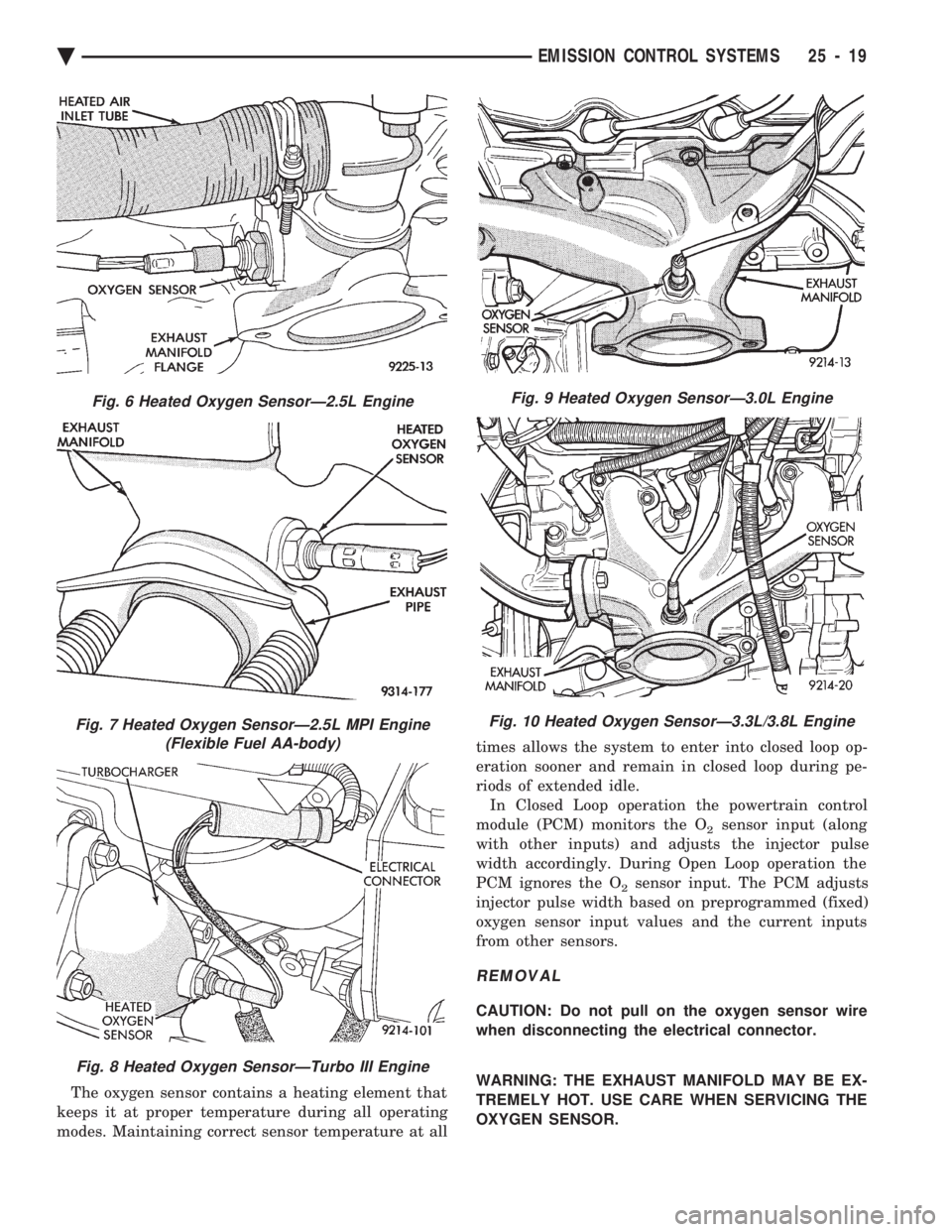
The oxygen sensor contains a heating element that
keeps it at proper temperature during all operating
modes. Maintaining correct sensor temperature at all times allows the system to enter into closed loop op-
eration sooner and remain in closed loop during pe-
riods of extended idle.
In Closed Loop operation the powertrain control
module (PCM) monitors the O
2sensor input (along
with other inputs) and adjusts the injector pulse
width accordingly. During Open Loop operation the
PCM ignores the O
2sensor input. The PCM adjusts
injector pulse width based on preprogrammed (fixed)
oxygen sensor input values and the current inputs
from other sensors.
REMOVAL
CAUTION: Do not pull on the oxygen sensor wire
when disconnecting the electrical connector.
WARNING: THE EXHAUST MANIFOLD MAY BE EX-
TREMELY HOT. USE CARE WHEN SERVICING THE
OXYGEN SENSOR.
Fig. 6 Heated Oxygen SensorÐ2.5L Engine
Fig. 7 Heated Oxygen SensorÐ2.5L MPI Engine (Flexible Fuel AA-body)
Fig. 8 Heated Oxygen SensorÐTurbo III Engine
Fig. 9 Heated Oxygen SensorÐ3.0L Engine
Fig. 10 Heated Oxygen SensorÐ3.3L/3.8L Engine
Ä EMISSION CONTROL SYSTEMS 25 - 19
Page 2437 of 2438
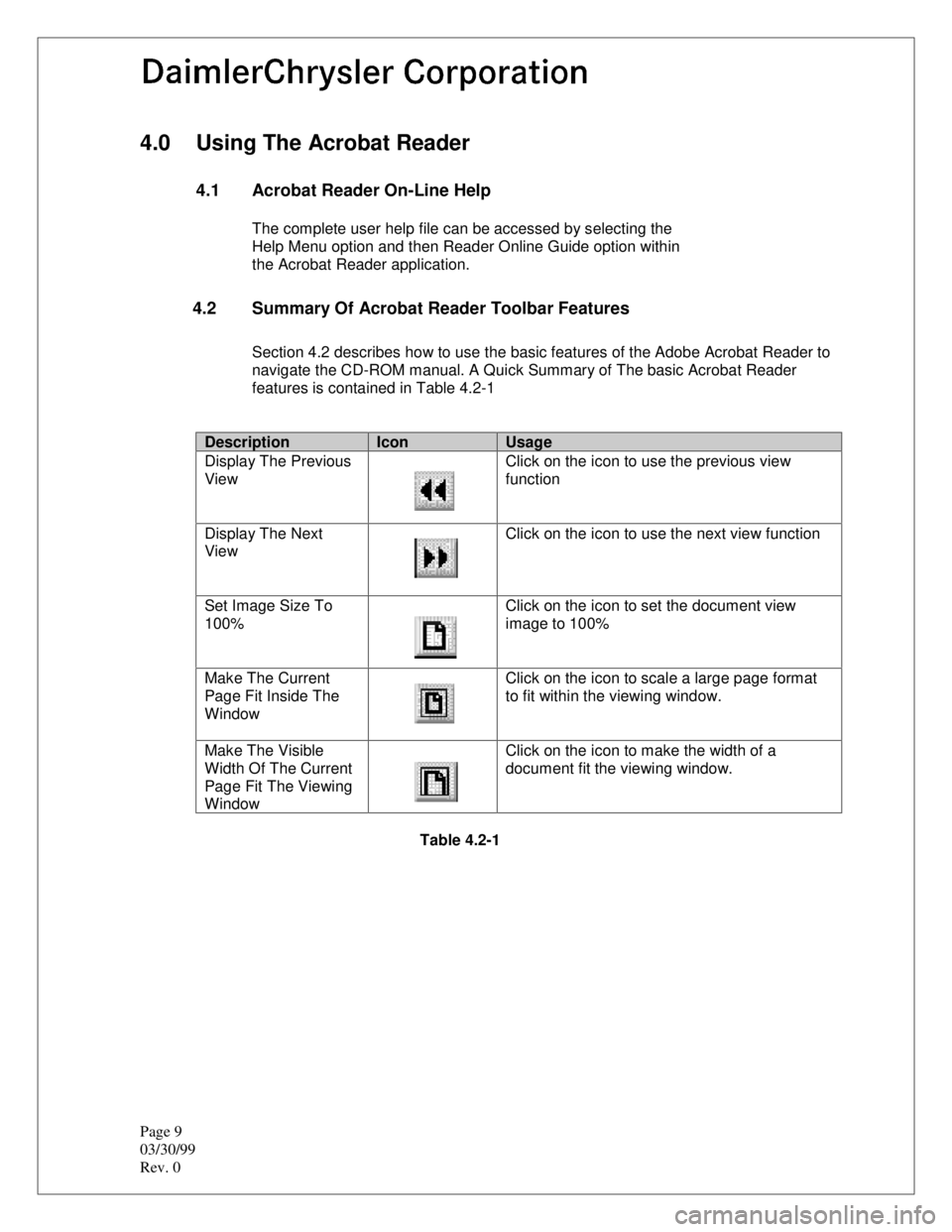
Page 9
03/30/99
Rev. 0
4.0 Using The Acrobat Reader
4.1 Acrobat Reader On-Line Help
The complete user help file can be accessed by selecting the
Help Menu option and then Reader Online Guide option within
the Acrobat Reader application.
4.2 Summary Of Acrobat Reader Toolbar Features
Section 4.2 describes how to use the basic features of the Adobe Acrobat Reader to
navigate the CD-ROM manual. A Quick Summary of The basic Acrobat Reader
features is contained in Table 4.2-1
DescriptionIconUsage
Display The Previous
View Click on the icon to use the previous view
function
Display The Next
View Click on the icon to use the next view function
Set Image Size To
100% Click on the icon to set the document view
image to 100%
Make The Current
Page Fit Inside The
Window Click on the icon to scale a large page format
to fit within the viewing window.
Make The Visible
Width Of The Current
Page Fit The Viewing
Window Click on the icon to make the width of a
document fit the viewing window.
Table 4.2-1
Page 2438 of 2438
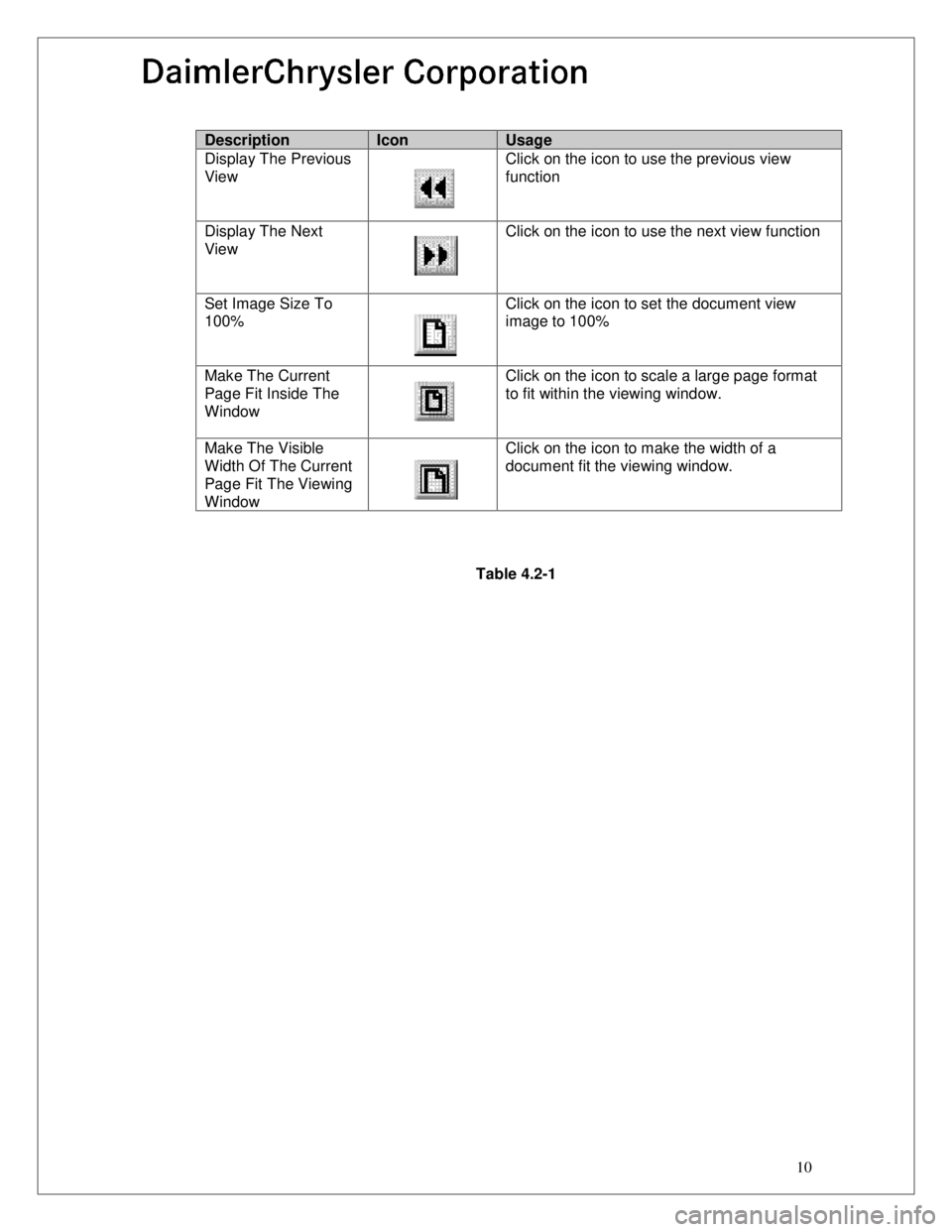
10
DescriptionIconUsage
Display The Previous
View Click on the icon to use the previous view
function
Display The Next
View Click on the icon to use the next view function
Set Image Size To
100% Click on the icon to set the document view
image to 100%
Make The Current
Page Fit Inside The
Window Click on the icon to scale a large page format
to fit within the viewing window.
Make The Visible
Width Of The Current
Page Fit The Viewing
Window Click on the icon to make the width of a
document fit the viewing window.
Table 4.2-1