reset CHEVROLET HHR 2007 1.G User Guide
[x] Cancel search | Manufacturer: CHEVROLET, Model Year: 2007, Model line: HHR, Model: CHEVROLET HHR 2007 1.GPages: 446, PDF Size: 2.43 MB
Page 202 of 446
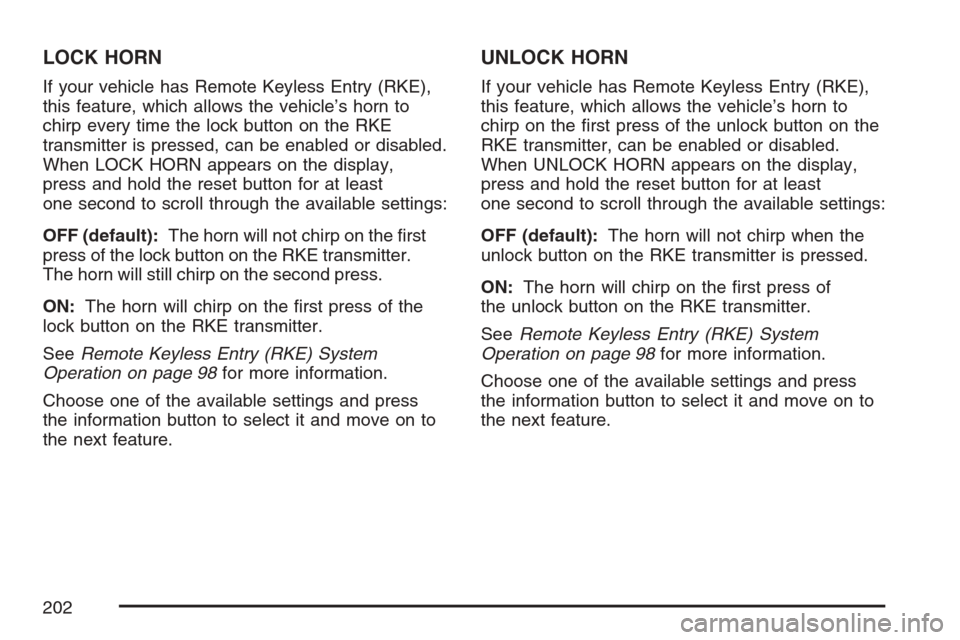
LOCK HORN
If your vehicle has Remote Keyless Entry (RKE),
this feature, which allows the vehicle’s horn to
chirp every time the lock button on the RKE
transmitter is pressed, can be enabled or disabled.
When LOCK HORN appears on the display,
press and hold the reset button for at least
one second to scroll through the available settings:
OFF (default):The horn will not chirp on the �rst
press of the lock button on the RKE transmitter.
The horn will still chirp on the second press.
ON:The horn will chirp on the �rst press of the
lock button on the RKE transmitter.
SeeRemote Keyless Entry (RKE) System
Operation on page 98for more information.
Choose one of the available settings and press
the information button to select it and move on to
the next feature.
UNLOCK HORN
If your vehicle has Remote Keyless Entry (RKE),
this feature, which allows the vehicle’s horn to
chirp on the �rst press of the unlock button on the
RKE transmitter, can be enabled or disabled.
When UNLOCK HORN appears on the display,
press and hold the reset button for at least
one second to scroll through the available settings:
OFF (default):The horn will not chirp when the
unlock button on the RKE transmitter is pressed.
ON:The horn will chirp on the �rst press of
the unlock button on the RKE transmitter.
SeeRemote Keyless Entry (RKE) System
Operation on page 98for more information.
Choose one of the available settings and press
the information button to select it and move on to
the next feature.
202
Page 203 of 446
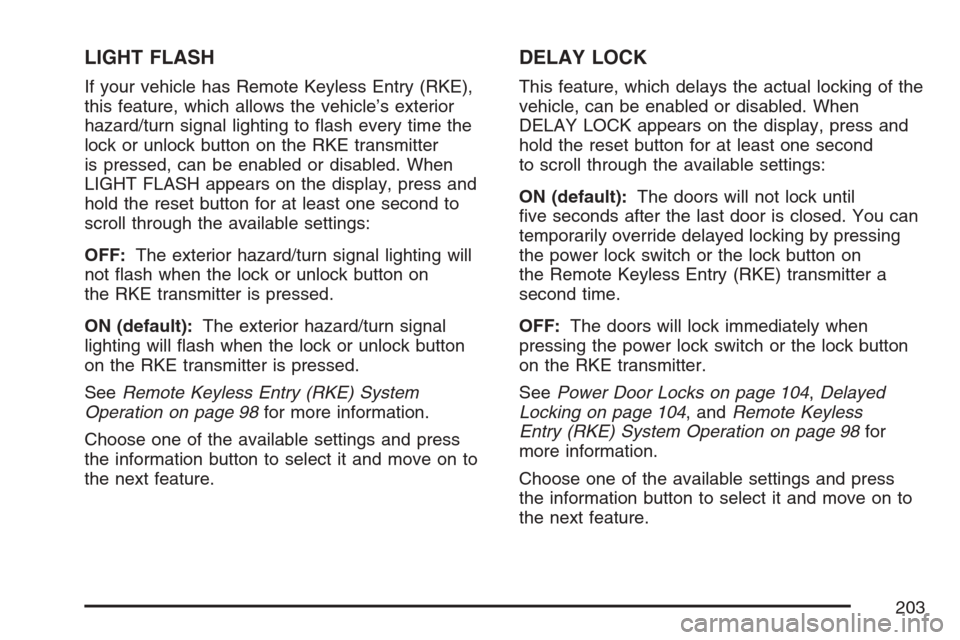
LIGHT FLASH
If your vehicle has Remote Keyless Entry (RKE),
this feature, which allows the vehicle’s exterior
hazard/turn signal lighting to �ash every time the
lock or unlock button on the RKE transmitter
is pressed, can be enabled or disabled. When
LIGHT FLASH appears on the display, press and
hold the reset button for at least one second to
scroll through the available settings:
OFF:The exterior hazard/turn signal lighting will
not �ash when the lock or unlock button on
the RKE transmitter is pressed.
ON (default):The exterior hazard/turn signal
lighting will �ash when the lock or unlock button
on the RKE transmitter is pressed.
SeeRemote Keyless Entry (RKE) System
Operation on page 98for more information.
Choose one of the available settings and press
the information button to select it and move on to
the next feature.
DELAY LOCK
This feature, which delays the actual locking of the
vehicle, can be enabled or disabled. When
DELAY LOCK appears on the display, press and
hold the reset button for at least one second
to scroll through the available settings:
ON (default):The doors will not lock until
�ve seconds after the last door is closed. You can
temporarily override delayed locking by pressing
the power lock switch or the lock button on
the Remote Keyless Entry (RKE) transmitter a
second time.
OFF:The doors will lock immediately when
pressing the power lock switch or the lock button
on the RKE transmitter.
SeePower Door Locks on page 104,Delayed
Locking on page 104, andRemote Keyless
Entry (RKE) System Operation on page 98for
more information.
Choose one of the available settings and press
the information button to select it and move on to
the next feature.
203
Page 204 of 446
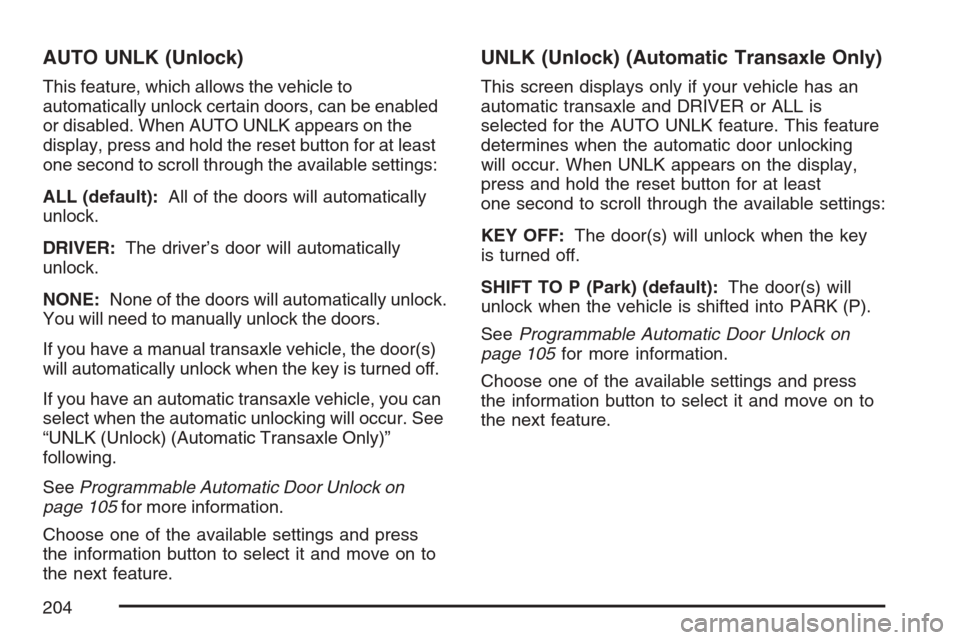
AUTO UNLK (Unlock)
This feature, which allows the vehicle to
automatically unlock certain doors, can be enabled
or disabled. When AUTO UNLK appears on the
display, press and hold the reset button for at least
one second to scroll through the available settings:
ALL (default):All of the doors will automatically
unlock.
DRIVER:The driver’s door will automatically
unlock.
NONE:None of the doors will automatically unlock.
You will need to manually unlock the doors.
If you have a manual transaxle vehicle, the door(s)
will automatically unlock when the key is turned off.
If you have an automatic transaxle vehicle, you can
select when the automatic unlocking will occur. See
“UNLK (Unlock) (Automatic Transaxle Only)”
following.
SeeProgrammable Automatic Door Unlock on
page 105for more information.
Choose one of the available settings and press
the information button to select it and move on to
the next feature.
UNLK (Unlock) (Automatic Transaxle Only)
This screen displays only if your vehicle has an
automatic transaxle and DRIVER or ALL is
selected for the AUTO UNLK feature. This feature
determines when the automatic door unlocking
will occur. When UNLK appears on the display,
press and hold the reset button for at least
one second to scroll through the available settings:
KEY OFF:The door(s) will unlock when the key
is turned off.
SHIFT TO P (Park) (default):The door(s) will
unlock when the vehicle is shifted into PARK (P).
SeeProgrammable Automatic Door Unlock on
page 105for more information.
Choose one of the available settings and press
the information button to select it and move on to
the next feature.
204
Page 205 of 446
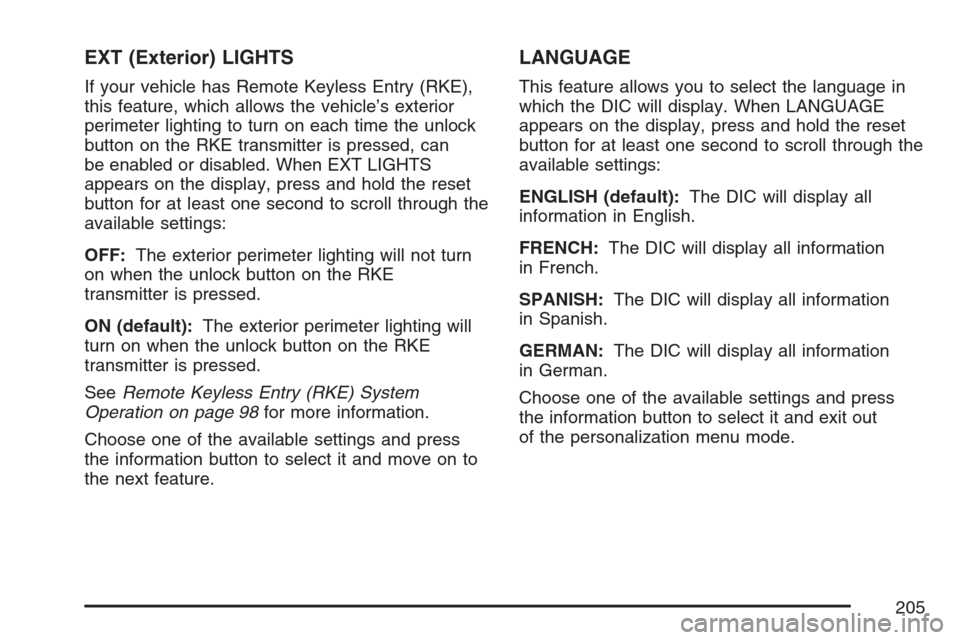
EXT (Exterior) LIGHTS
If your vehicle has Remote Keyless Entry (RKE),
this feature, which allows the vehicle’s exterior
perimeter lighting to turn on each time the unlock
button on the RKE transmitter is pressed, can
be enabled or disabled. When EXT LIGHTS
appears on the display, press and hold the reset
button for at least one second to scroll through the
available settings:
OFF:The exterior perimeter lighting will not turn
on when the unlock button on the RKE
transmitter is pressed.
ON (default):The exterior perimeter lighting will
turn on when the unlock button on the RKE
transmitter is pressed.
SeeRemote Keyless Entry (RKE) System
Operation on page 98for more information.
Choose one of the available settings and press
the information button to select it and move on to
the next feature.
LANGUAGE
This feature allows you to select the language in
which the DIC will display. When LANGUAGE
appears on the display, press and hold the reset
button for at least one second to scroll through the
available settings:
ENGLISH (default):The DIC will display all
information in English.
FRENCH:The DIC will display all information
in French.
SPANISH:The DIC will display all information
in Spanish.
GERMAN:The DIC will display all information
in German.
Choose one of the available settings and press
the information button to select it and exit out
of the personalization menu mode.
205
Page 206 of 446
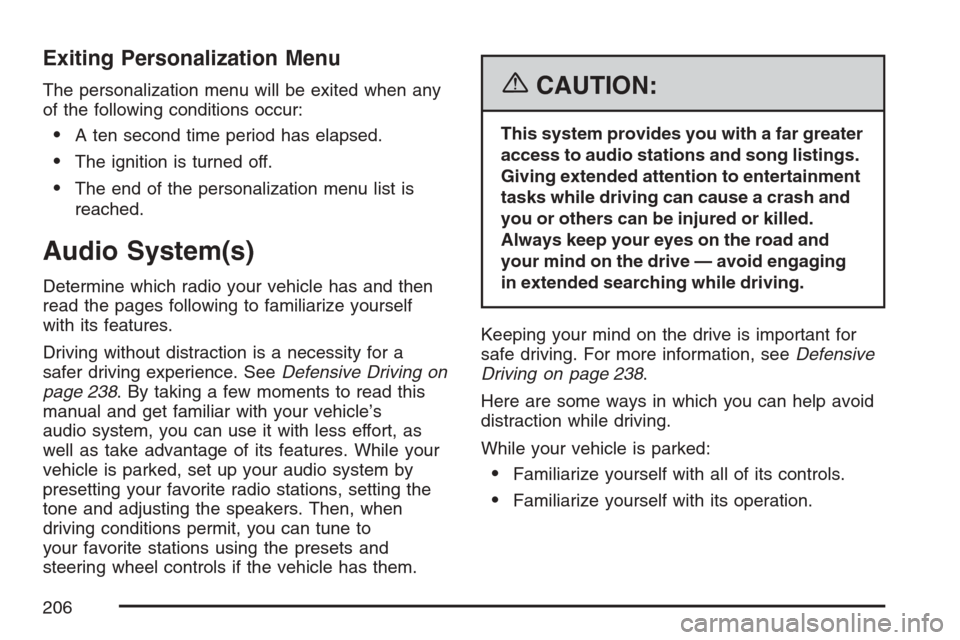
Exiting Personalization Menu
The personalization menu will be exited when any
of the following conditions occur:
A ten second time period has elapsed.
The ignition is turned off.
The end of the personalization menu list is
reached.
Audio System(s)
Determine which radio your vehicle has and then
read the pages following to familiarize yourself
with its features.
Driving without distraction is a necessity for a
safer driving experience. SeeDefensive Driving on
page 238. By taking a few moments to read this
manual and get familiar with your vehicle’s
audio system, you can use it with less effort, as
well as take advantage of its features. While your
vehicle is parked, set up your audio system by
presetting your favorite radio stations, setting the
tone and adjusting the speakers. Then, when
driving conditions permit, you can tune to
your favorite stations using the presets and
steering wheel controls if the vehicle has them.
{CAUTION:
This system provides you with a far greater
access to audio stations and song listings.
Giving extended attention to entertainment
tasks while driving can cause a crash and
you or others can be injured or killed.
Always keep your eyes on the road and
your mind on the drive — avoid engaging
in extended searching while driving.
Keeping your mind on the drive is important for
safe driving. For more information, seeDefensive
Driving on page 238.
Here are some ways in which you can help avoid
distraction while driving.
While your vehicle is parked:
Familiarize yourself with all of its controls.
Familiarize yourself with its operation.
206
Page 207 of 446
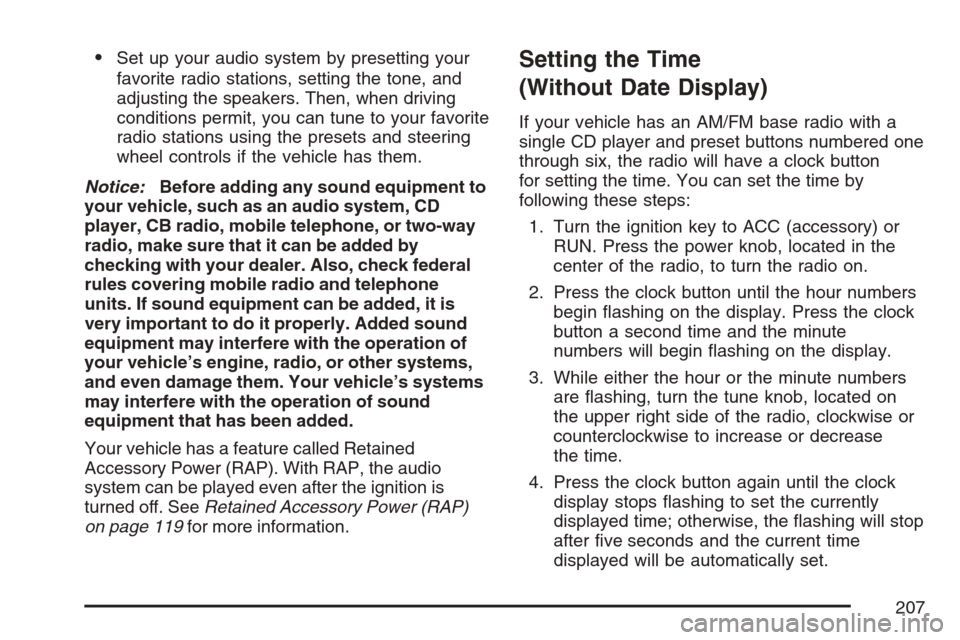
Set up your audio system by presetting your
favorite radio stations, setting the tone, and
adjusting the speakers. Then, when driving
conditions permit, you can tune to your favorite
radio stations using the presets and steering
wheel controls if the vehicle has them.
Notice:Before adding any sound equipment to
your vehicle, such as an audio system, CD
player, CB radio, mobile telephone, or two-way
radio, make sure that it can be added by
checking with your dealer. Also, check federal
rules covering mobile radio and telephone
units. If sound equipment can be added, it is
very important to do it properly. Added sound
equipment may interfere with the operation of
your vehicle’s engine, radio, or other systems,
and even damage them. Your vehicle’s systems
may interfere with the operation of sound
equipment that has been added.
Your vehicle has a feature called Retained
Accessory Power (RAP). With RAP, the audio
system can be played even after the ignition is
turned off. SeeRetained Accessory Power (RAP)
on page 119for more information.Setting the Time
(Without Date Display)
If your vehicle has an AM/FM base radio with a
single CD player and preset buttons numbered one
through six, the radio will have a clock button
for setting the time. You can set the time by
following these steps:
1. Turn the ignition key to ACC (accessory) or
RUN. Press the power knob, located in the
center of the radio, to turn the radio on.
2. Press the clock button until the hour numbers
begin �ashing on the display. Press the clock
button a second time and the minute
numbers will begin �ashing on the display.
3. While either the hour or the minute numbers
are �ashing, turn the tune knob, located on
the upper right side of the radio, clockwise or
counterclockwise to increase or decrease
the time.
4. Press the clock button again until the clock
display stops �ashing to set the currently
displayed time; otherwise, the �ashing will stop
after �ve seconds and the current time
displayed will be automatically set.
207
Page 211 of 446
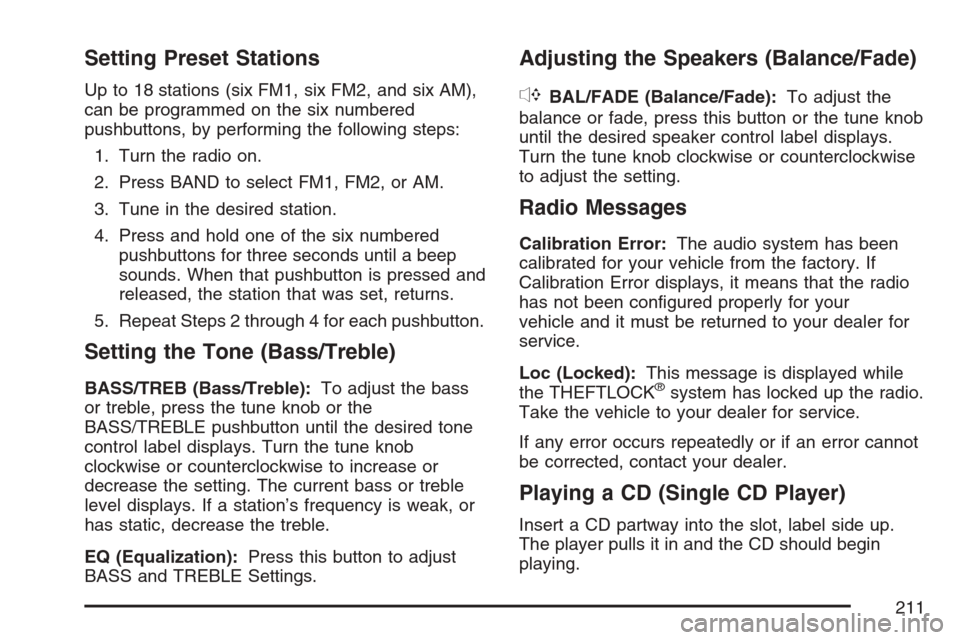
Setting Preset Stations
Up to 18 stations (six FM1, six FM2, and six AM),
can be programmed on the six numbered
pushbuttons, by performing the following steps:
1. Turn the radio on.
2. Press BAND to select FM1, FM2, or AM.
3. Tune in the desired station.
4. Press and hold one of the six numbered
pushbuttons for three seconds until a beep
sounds. When that pushbutton is pressed and
released, the station that was set, returns.
5. Repeat Steps 2 through 4 for each pushbutton.
Setting the Tone (Bass/Treble)
BASS/TREB (Bass/Treble):To adjust the bass
or treble, press the tune knob or the
BASS/TREBLE pushbutton until the desired tone
control label displays. Turn the tune knob
clockwise or counterclockwise to increase or
decrease the setting. The current bass or treble
level displays. If a station’s frequency is weak, or
has static, decrease the treble.
EQ (Equalization):Press this button to adjust
BASS and TREBLE Settings.
Adjusting the Speakers (Balance/Fade)
`
BAL/FADE (Balance/Fade):To adjust the
balance or fade, press this button or the tune knob
until the desired speaker control label displays.
Turn the tune knob clockwise or counterclockwise
to adjust the setting.
Radio Messages
Calibration Error:The audio system has been
calibrated for your vehicle from the factory. If
Calibration Error displays, it means that the radio
has not been con�gured properly for your
vehicle and it must be returned to your dealer for
service.
Loc (Locked):This message is displayed while
the THEFTLOCK
®system has locked up the radio.
Take the vehicle to your dealer for service.
If any error occurs repeatedly or if an error cannot
be corrected, contact your dealer.
Playing a CD (Single CD Player)
Insert a CD partway into the slot, label side up.
The player pulls it in and the CD should begin
playing.
211
Page 217 of 446
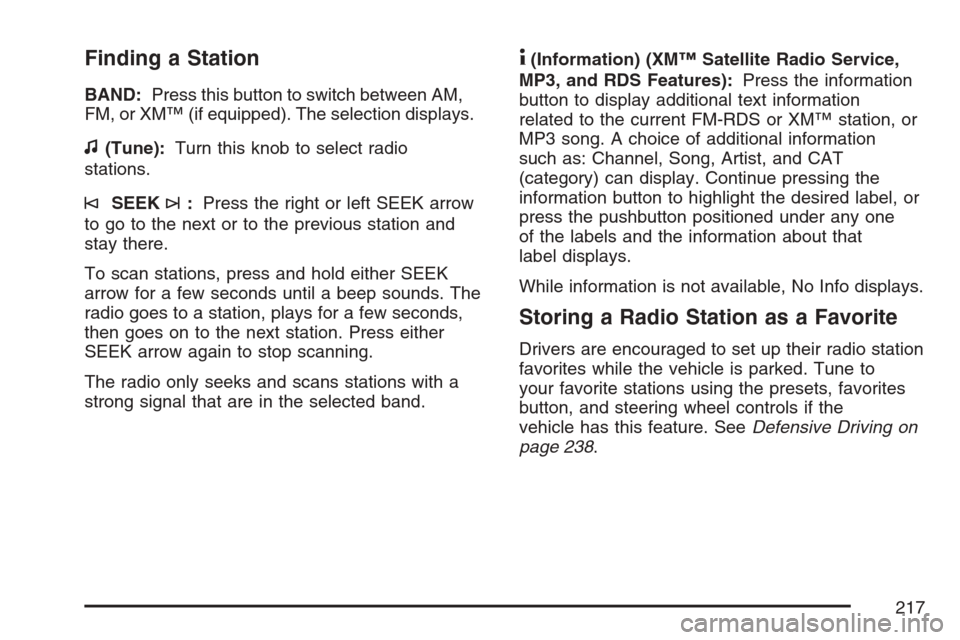
Finding a Station
BAND:Press this button to switch between AM,
FM, or XM™ (if equipped). The selection displays.
f(Tune):Turn this knob to select radio
stations.
©SEEK¨:Press the right or left SEEK arrow
to go to the next or to the previous station and
stay there.
To scan stations, press and hold either SEEK
arrow for a few seconds until a beep sounds. The
radio goes to a station, plays for a few seconds,
then goes on to the next station. Press either
SEEK arrow again to stop scanning.
The radio only seeks and scans stations with a
strong signal that are in the selected band.
4(Information) (XM™ Satellite Radio Service,
MP3, and RDS Features):Press the information
button to display additional text information
related to the current FM-RDS or XM™ station, or
MP3 song. A choice of additional information
such as: Channel, Song, Artist, and CAT
(category) can display. Continue pressing the
information button to highlight the desired label, or
press the pushbutton positioned under any one
of the labels and the information about that
label displays.
While information is not available, No Info displays.
Storing a Radio Station as a Favorite
Drivers are encouraged to set up their radio station
favorites while the vehicle is parked. Tune to
your favorite stations using the presets, favorites
button, and steering wheel controls if the
vehicle has this feature. SeeDefensive Driving on
page 238.
217
Page 219 of 446
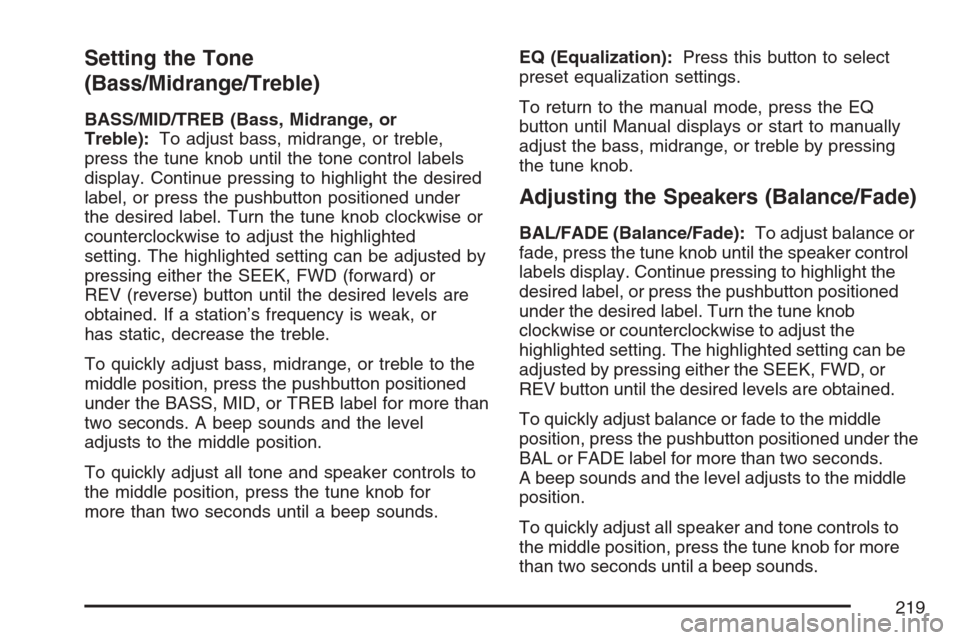
Setting the Tone
(Bass/Midrange/Treble)
BASS/MID/TREB (Bass, Midrange, or
Treble):To adjust bass, midrange, or treble,
press the tune knob until the tone control labels
display. Continue pressing to highlight the desired
label, or press the pushbutton positioned under
the desired label. Turn the tune knob clockwise or
counterclockwise to adjust the highlighted
setting. The highlighted setting can be adjusted by
pressing either the SEEK, FWD (forward) or
REV (reverse) button until the desired levels are
obtained. If a station’s frequency is weak, or
has static, decrease the treble.
To quickly adjust bass, midrange, or treble to the
middle position, press the pushbutton positioned
under the BASS, MID, or TREB label for more than
two seconds. A beep sounds and the level
adjusts to the middle position.
To quickly adjust all tone and speaker controls to
the middle position, press the tune knob for
more than two seconds until a beep sounds.EQ (Equalization):Press this button to select
preset equalization settings.
To return to the manual mode, press the EQ
button until Manual displays or start to manually
adjust the bass, midrange, or treble by pressing
the tune knob.
Adjusting the Speakers (Balance/Fade)
BAL/FADE (Balance/Fade):To adjust balance or
fade, press the tune knob until the speaker control
labels display. Continue pressing to highlight the
desired label, or press the pushbutton positioned
under the desired label. Turn the tune knob
clockwise or counterclockwise to adjust the
highlighted setting. The highlighted setting can be
adjusted by pressing either the SEEK, FWD, or
REV button until the desired levels are obtained.
To quickly adjust balance or fade to the middle
position, press the pushbutton positioned under the
BAL or FADE label for more than two seconds.
A beep sounds and the level adjusts to the middle
position.
To quickly adjust all speaker and tone controls to
the middle position, press the tune knob for more
than two seconds until a beep sounds.
219
Page 232 of 446
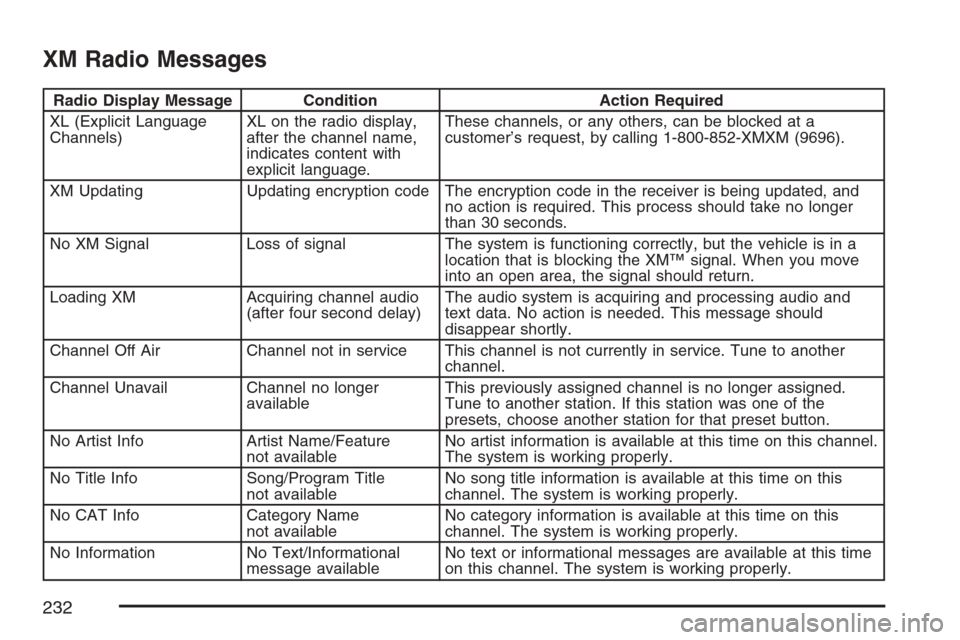
XM Radio Messages
Radio Display Message Condition Action Required
XL (Explicit Language
Channels)XL on the radio display,
after the channel name,
indicates content with
explicit language.These channels, or any others, can be blocked at a
customer’s request, by calling 1-800-852-XMXM (9696).
XM Updating Updating encryption code The encryption code in the receiver is being updated, and
no action is required. This process should take no longer
than 30 seconds.
No XM Signal Loss of signal The system is functioning correctly, but the vehicle is in a
location that is blocking the XM™ signal. When you move
into an open area, the signal should return.
Loading XM Acquiring channel audio
(after four second delay)The audio system is acquiring and processing audio and
text data. No action is needed. This message should
disappear shortly.
Channel Off Air Channel not in service This channel is not currently in service. Tune to another
channel.
Channel Unavail Channel no longer
availableThis previously assigned channel is no longer assigned.
Tune to another station. If this station was one of the
presets, choose another station for that preset button.
No Artist Info Artist Name/Feature
not availableNo artist information is available at this time on this channel.
The system is working properly.
No Title Info Song/Program Title
not availableNo song title information is available at this time on this
channel. The system is working properly.
No CAT Info Category Name
not availableNo category information is available at this time on this
channel. The system is working properly.
No Information No Text/Informational
message availableNo text or informational messages are available at this time
on this channel. The system is working properly.
232