instrument panel CHEVROLET IMPALA 2010 9.G Owners Manual
[x] Cancel search | Manufacturer: CHEVROLET, Model Year: 2010, Model line: IMPALA, Model: CHEVROLET IMPALA 2010 9.GPages: 432, PDF Size: 1.89 MB
Page 1 of 432
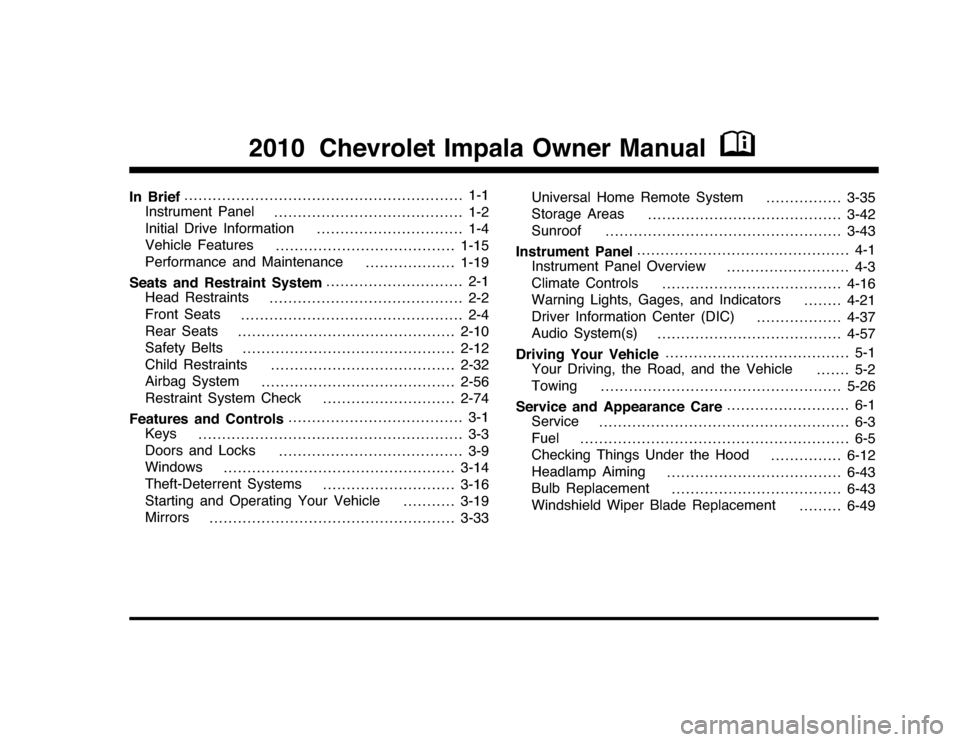
In Brief........................................................... 1-1
Instrument Panel
........................................ 1-2
Initial Drive Information
............................... 1-4
Vehicle Features
......................................1-15
Performance and Maintenance
...................1-19
Seats and Restraint System............................. 2-1
Head Restraints
......................................... 2-2
Front Seats
............................................... 2-4
Rear Seats
..............................................2-10
Safety Belts
.............................................2-12
Child Restraints
.......................................2-32
Airbag System
.........................................2-56
Restraint System Check
............................2-74
Features and Controls..................................... 3-1
Keys
........................................................ 3-3
Doors and Locks
....................................... 3-9
Windows
.................................................3-14
Theft-Deterrent Systems
............................3-16
Starting and Operating Your Vehicle
...........3-19
Mirrors
....................................................3-33Universal Home Remote System
................3-35
Storage Areas
.........................................3-42
Sunroof
..................................................3-43
Instrument Panel............................................. 4-1
Instrument Panel Overview
.......................... 4-3
Climate Controls
......................................4-16
Warning Lights, Gages, and Indicators
. . . . . . . . 4-21
Driver Information Center (DIC)
..................4-37
Audio System(s)
.......................................4-57
Driving Your Vehicle....................................... 5-1
Your Driving, the Road, and the Vehicle
....... 5-2
Towing
...................................................5-26
Service and Appearance Care.......................... 6-1
Service
..................................................... 6-3
Fuel
......................................................... 6-5
Checking Things Under the Hood
...............6-12
Headlamp Aiming
.....................................6-43
Bulb Replacement
....................................6-43
Windshield Wiper Blade Replacement
. . . . . . . . . 6-49
2010 Chevrolet Impala Owner Manual
M
Page 7 of 432
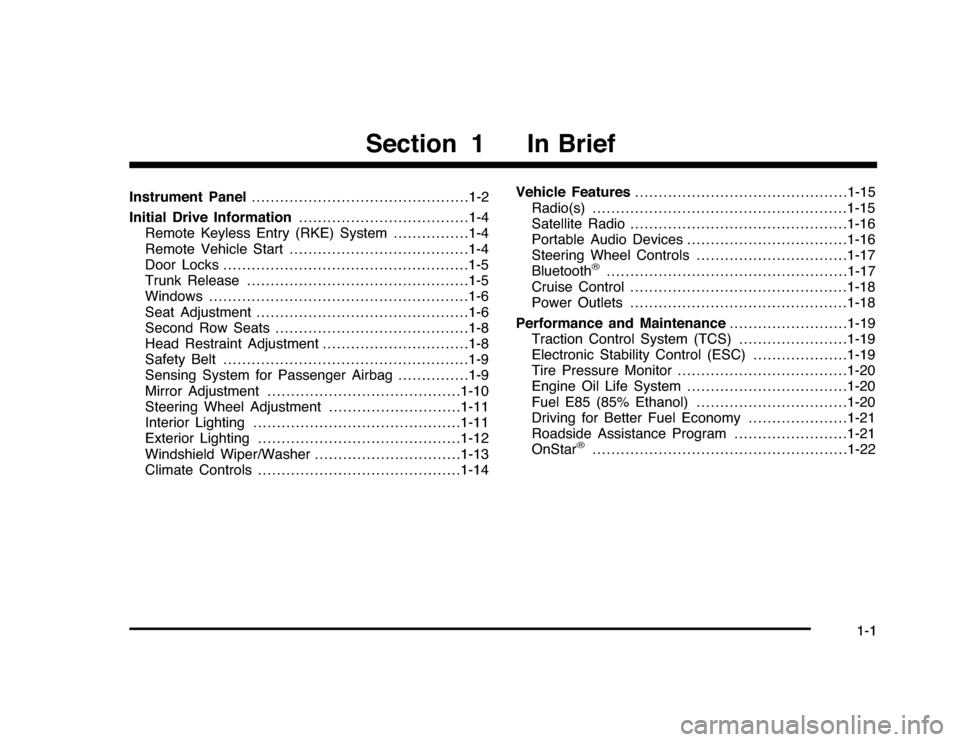
Instrument Panel..............................................1-2
Initial Drive Information....................................1-4
Remote Keyless Entry (RKE) System................1-4
Remote Vehicle Start......................................1-4
Door Locks....................................................1-5
Trunk Release...............................................1-5
Windows.......................................................1-6
Seat Adjustment.............................................1-6
Second Row Seats.........................................1-8
Head Restraint Adjustment...............................1-8
Safety Belt....................................................1-9
Sensing System for Passenger Airbag...............1-9
Mirror Adjustment.........................................1-10
Steering Wheel Adjustment............................1-11
Interior Lighting............................................1-11
Exterior Lighting...........................................1-12
Windshield Wiper/Washer...............................1-13
Climate Controls...........................................1-14Vehicle Features.............................................1-15
Radio(s)......................................................1-15
Satellite Radio..............................................1-16
Portable Audio Devices ..................................1-16
Steering Wheel Controls . . ..............................1-17
Bluetooth
®
...................................................1-17
Cruise Control..............................................1-18
Power Outlets..............................................1-18
Performance and Maintenance.........................1-19
Traction Control System (TCS).......................1-19
Electronic Stability Control (ESC)....................1-19
Tire Pressure Monitor....................................1-20
Engine Oil Life System ..................................1-20
Fuel E85 (85% Ethanol) . . ..............................1-20
Driving for Better Fuel Economy . . ...................1-21
Roadside Assistance Program........................1-21
OnStar
®
......................................................1-22
Section 1 In Brief
1-1
Page 8 of 432
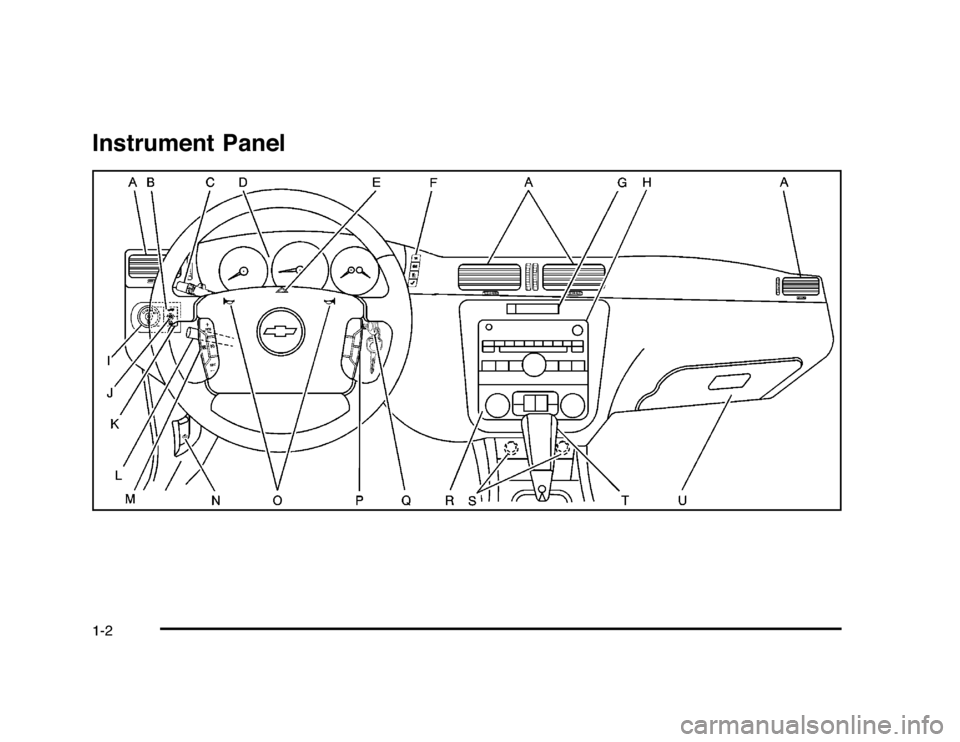
Instrument Panel1-2
Page 9 of 432
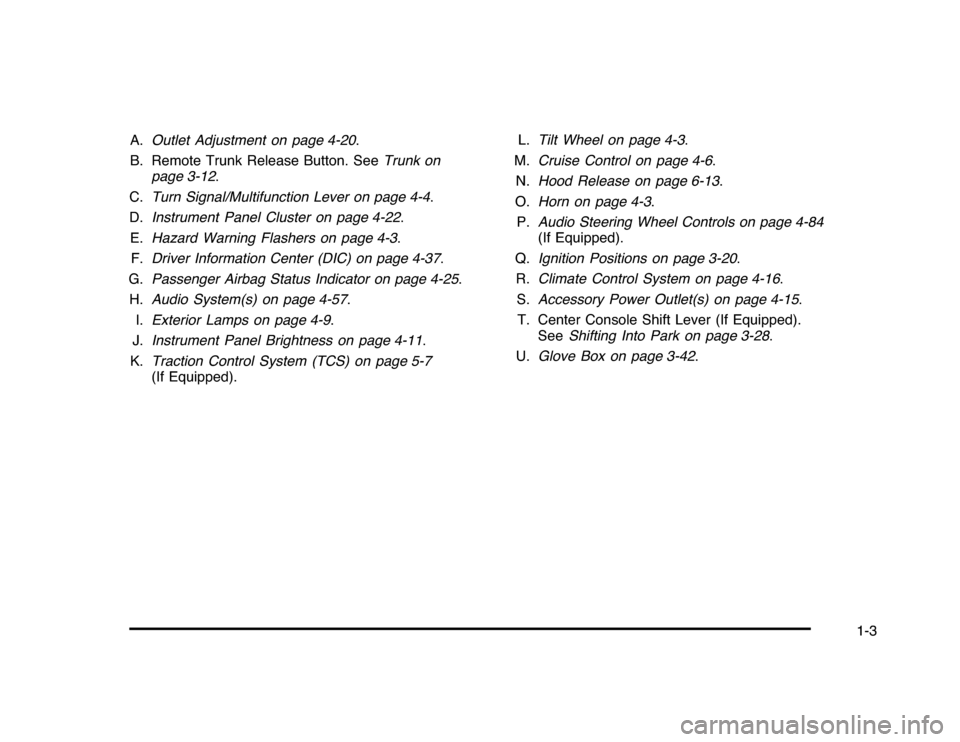
A.Outlet Adjustment on page 4-20.
B. Remote Trunk Release Button. SeeTrunk on
page 3-12.
C.Turn Signal/Multifunction Lever on page 4-4.
D.Instrument Panel Cluster on page 4-22.
E.Hazard Warning Flashers on page 4-3.
F.Driver Information Center (DIC) on page 4-37.
G.Passenger Airbag Status Indicator on page 4-25.
H.Audio System(s) on page 4-57.
I.Exterior Lamps on page 4-9.
J.Instrument Panel Brightness on page 4-11.
K.Traction Control System (TCS) on page 5-7
(If Equipped).L.Tilt Wheel on page 4-3.
M.Cruise Control on page 4-6.
N.Hood Release on page 6-13.
O.Horn on page 4-3.
P.Audio Steering Wheel Controls on page 4-84
(If Equipped).
Q.Ignition Positions on page 3-20.
R.Climate Control System on page 4-16.
S.Accessory Power Outlet(s) on page 4-15.
T. Center Console Shift Lever (If Equipped).
SeeShifting Into Park on page 3-28.
U.Glove Box on page 3-42.
1-3
Page 11 of 432
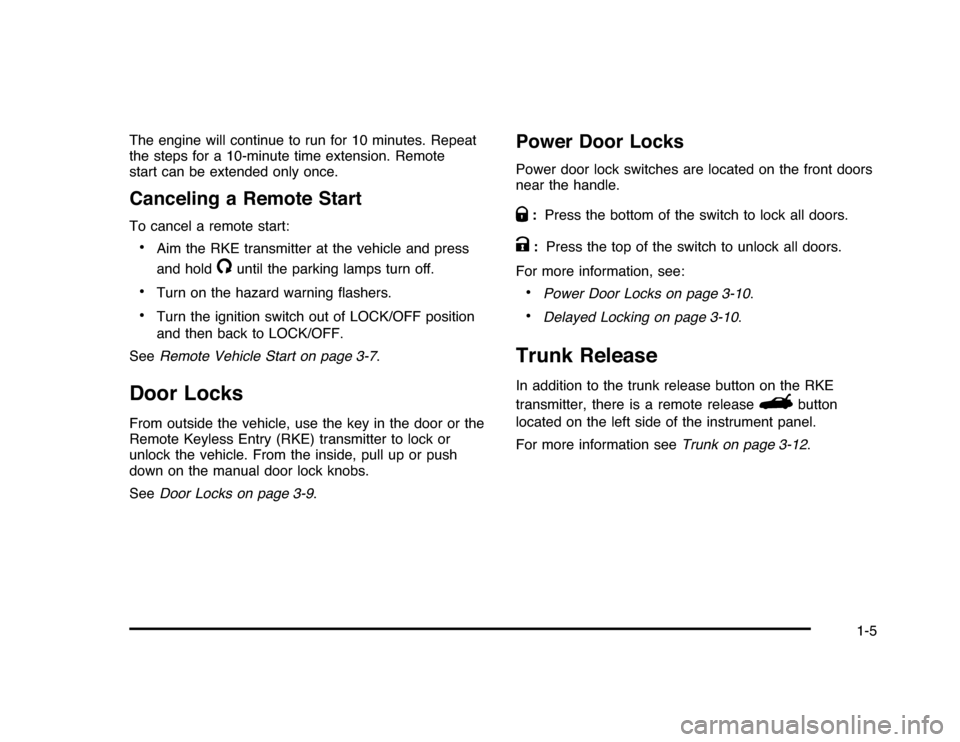
The engine will continue to run for 10 minutes. Repeat
the steps for a 10-minute time extension. Remote
start can be extended only once.Canceling a Remote StartTo cancel a remote start:•
Aim the RKE transmitter at the vehicle and press
and hold
/
until the parking lamps turn off.
•
Turn on the hazard warning flashers.
•
Turn the ignition switch out of LOCK/OFF position
and then back to LOCK/OFF.
SeeRemote Vehicle Start on page 3-7.
Door LocksFrom outside the vehicle, use the key in the door or the
Remote Keyless Entry (RKE) transmitter to lock or
unlock the vehicle. From the inside, pull up or push
down on the manual door lock knobs.
SeeDoor Locks on page 3-9.
Power Door LocksPower door lock switches are located on the front doors
near the handle.Q
:Press the bottom of the switch to lock all doors.
K
:Press the top of the switch to unlock all doors.
For more information, see:•
Power Door Locks on page 3-10.
•
Delayed Locking on page 3-10.
Trunk ReleaseIn addition to the trunk release button on the RKE
transmitter, there is a remote release
G
button
located on the left side of the instrument panel.
For more information seeTrunk on page 3-12.
1-5
Page 15 of 432
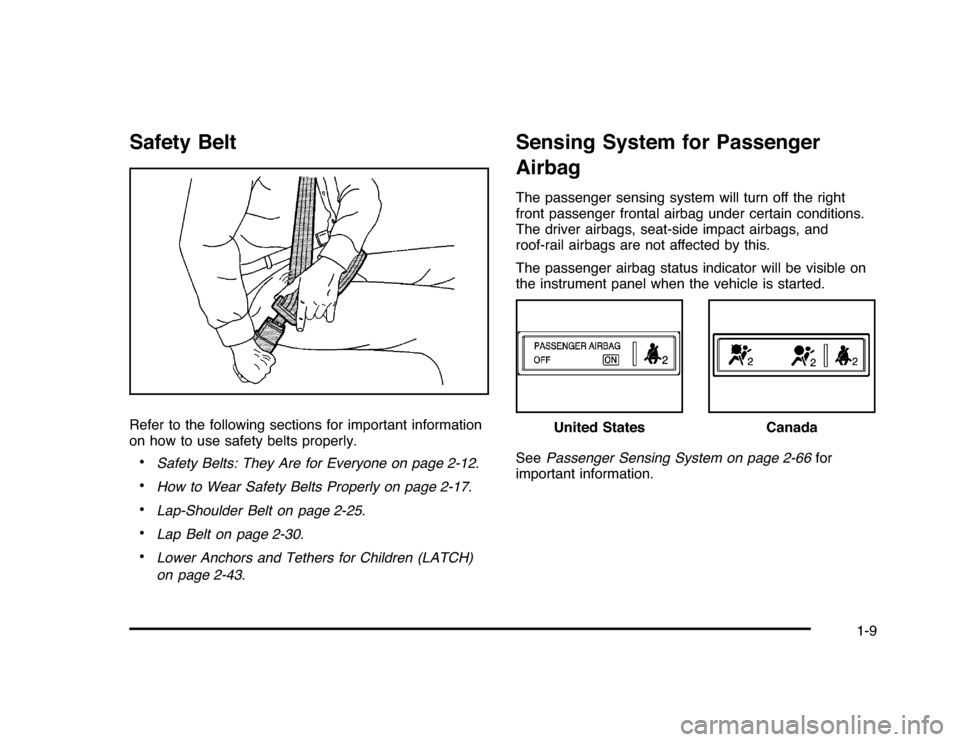
Safety BeltRefer to the following sections for important information
on how to use safety belts properly.•
Safety Belts: They Are for Everyone on page 2-12.
•
How to Wear Safety Belts Properly on page 2-17.
•
Lap-Shoulder Belt on page 2-25.
•
Lap Belt on page 2-30.
•
Lower Anchors and Tethers for Children (LATCH)
on page 2-43.
Sensing System for Passenger
AirbagThe passenger sensing system will turn off the right
front passenger frontal airbag under certain conditions.
The driver airbags, seat-side impact airbags, and
roof-rail airbags are not affected by this.
The passenger airbag status indicator will be visible on
the instrument panel when the vehicle is started.
SeePassenger Sensing System on page 2-66for
important information.
United States
Canada
1-9
Page 17 of 432
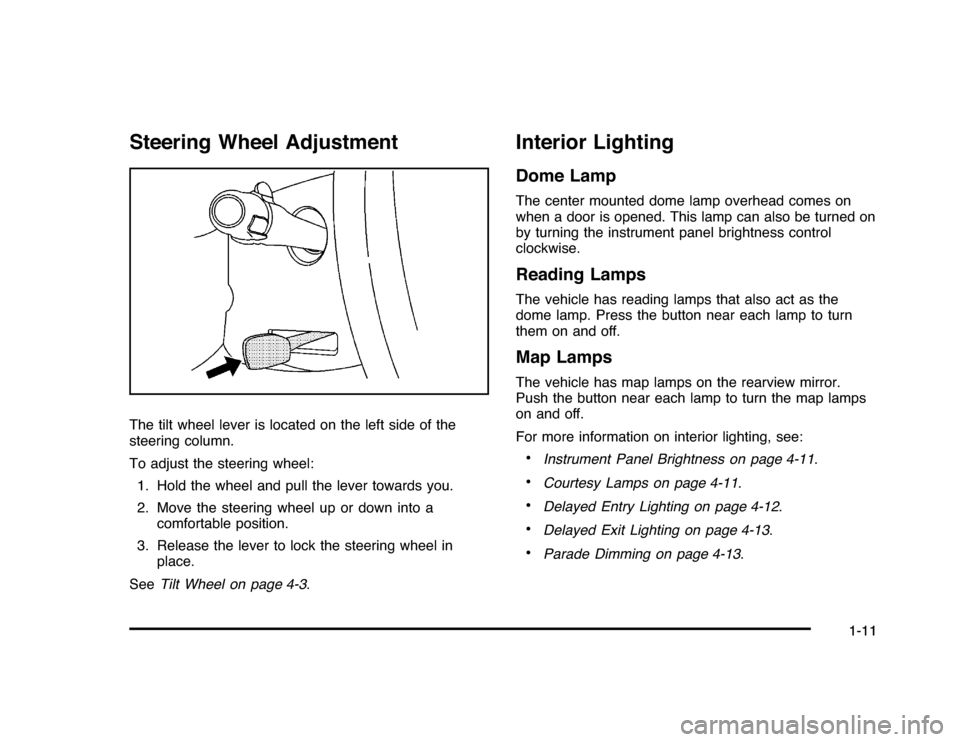
Steering Wheel AdjustmentThe tilt wheel lever is located on the left side of the
steering column.
To adjust the steering wheel:
1. Hold the wheel and pull the lever towards you.
2. Move the steering wheel up or down into a
comfortable position.
3. Release the lever to lock the steering wheel in
place.
SeeTilt Wheel on page 4-3.
Interior LightingDome LampThe center mounted dome lamp overhead comes on
when a door is opened. This lamp can also be turned on
by turning the instrument panel brightness control
clockwise.Reading LampsThe vehicle has reading lamps that also act as the
dome lamp. Press the button near each lamp to turn
them on and off.Map LampsThe vehicle has map lamps on the rearview mirror.
Push the button near each lamp to turn the map lamps
on and off.
For more information on interior lighting, see:•
Instrument Panel Brightness on page 4-11.
•
Courtesy Lamps on page 4-11.
•
Delayed Entry Lighting on page 4-12.
•
Delayed Exit Lighting on page 4-13.
•
Parade Dimming on page 4-13.
1-11
Page 18 of 432
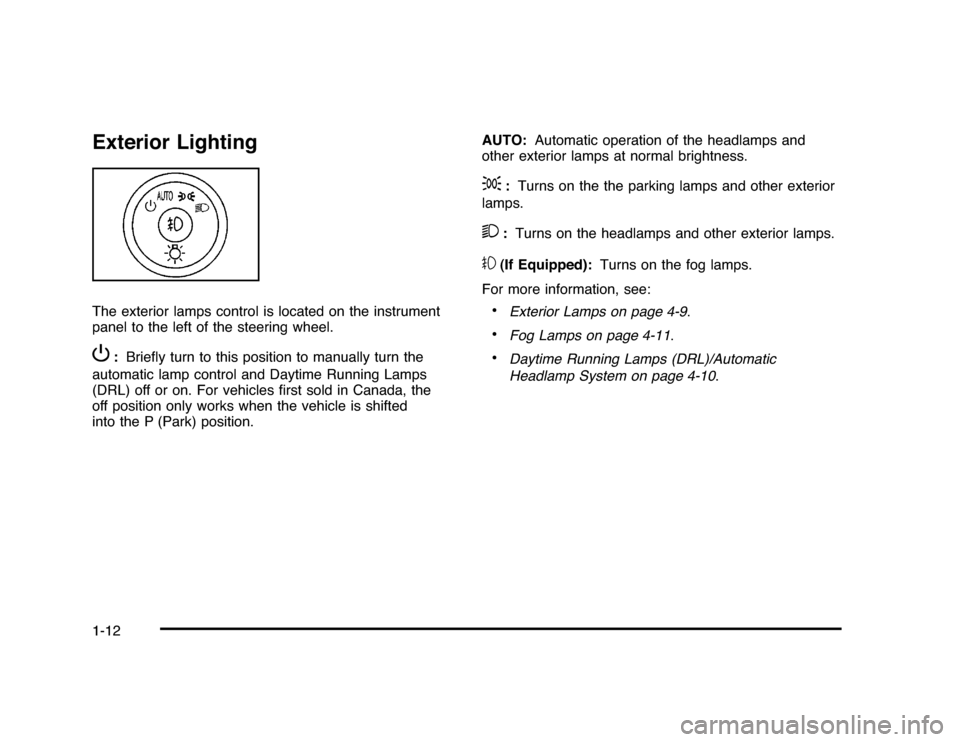
Exterior LightingThe exterior lamps control is located on the instrument
panel to the left of the steering wheel.P
:Briefly turn to this position to manually turn the
automatic lamp control and Daytime Running Lamps
(DRL) off or on. For vehicles first sold in Canada, the
off position only works when the vehicle is shifted
into the P (Park) position.AUTO:Automatic operation of the headlamps and
other exterior lamps at normal brightness.
;
:Turns on the the parking lamps and other exterior
lamps.
2
:Turns on the headlamps and other exterior lamps.
#
(If Equipped):Turns on the fog lamps.
For more information, see:•
Exterior Lamps on page 4-9.
•
Fog Lamps on page 4-11.
•
Daytime Running Lamps (DRL)/Automatic
Headlamp System on page 4-10.
1-12
Page 24 of 432
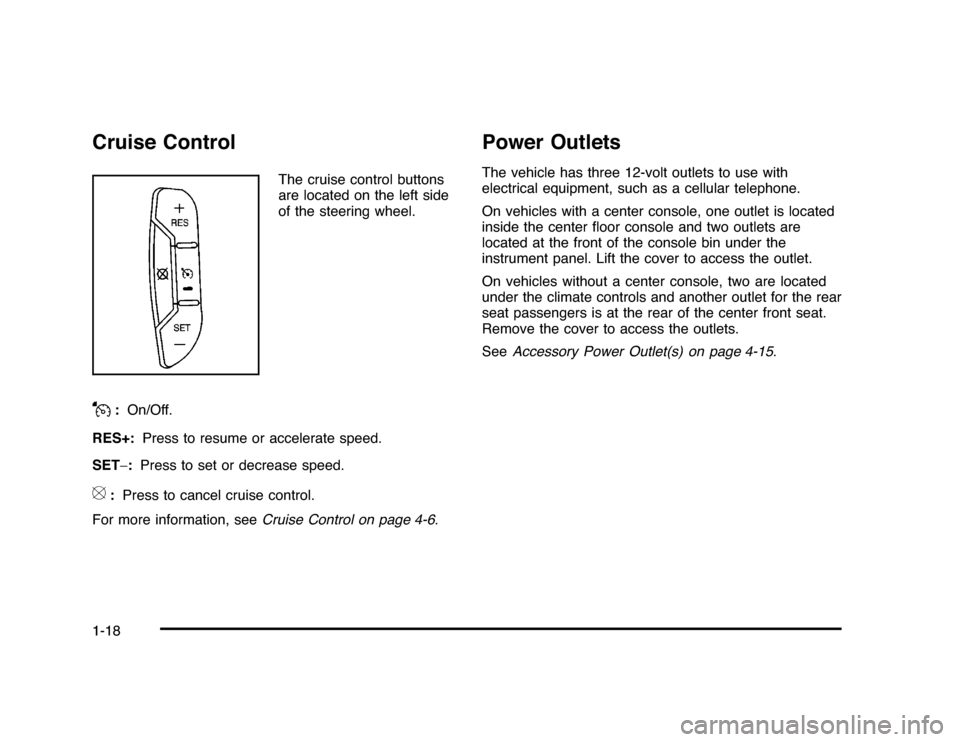
Cruise Control
The cruise control buttons
are located on the left side
of the steering wheel.
J
:On/Off.
RES+:Press to resume or accelerate speed.
SET−:Press to set or decrease speed.
[
:Press to cancel cruise control.
For more information, seeCruise Control on page 4-6.
Power OutletsThe vehicle has three 12-volt outlets to use with
electrical equipment, such as a cellular telephone.
On vehicles with a center console, one outlet is located
inside the center floor console and two outlets are
located at the front of the console bin under the
instrument panel. Lift the cover to access the outlet.
On vehicles without a center console, two are located
under the climate controls and another outlet for the rear
seat passengers is at the rear of the center front seat.
Remove the cover to access the outlets.
SeeAccessory Power Outlet(s) on page 4-15.
1-18
Page 25 of 432
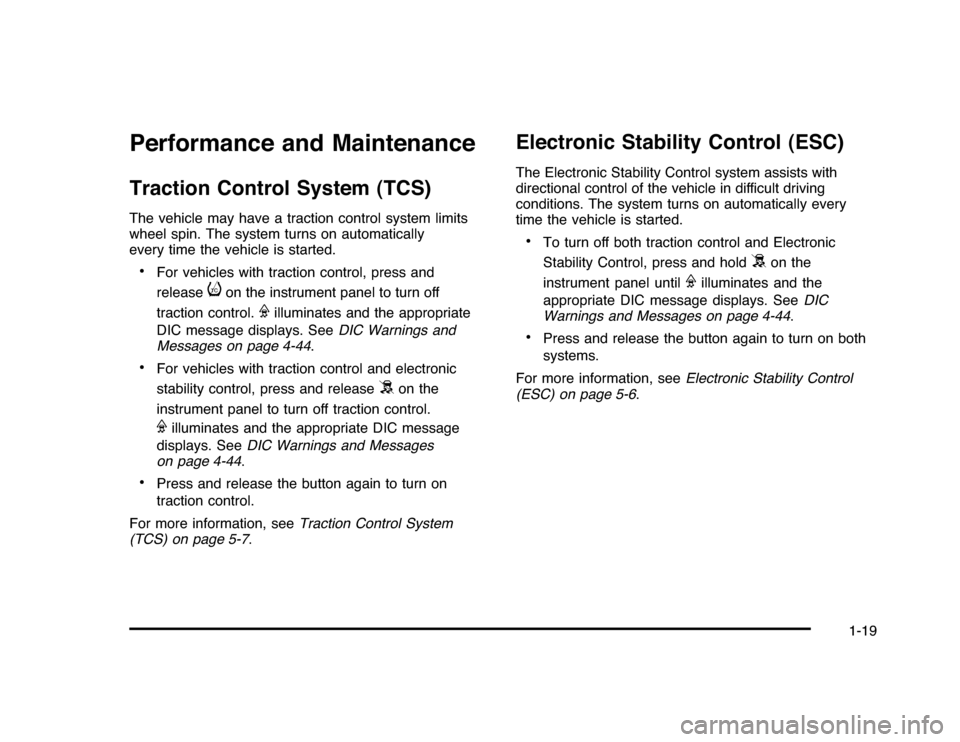
Performance and MaintenanceTraction Control System (TCS)The vehicle may have a traction control system limits
wheel spin. The system turns on automatically
every time the vehicle is started.•
For vehicles with traction control, press and
release
i
on the instrument panel to turn off
traction control.
F
illuminates and the appropriate
DIC message displays. SeeDIC Warnings and
Messages on page 4-44.
•
For vehicles with traction control and electronic
stability control, press and release
5
on the
instrument panel to turn off traction control.
F
illuminates and the appropriate DIC message
displays. SeeDIC Warnings and Messages
on page 4-44.
•
Press and release the button again to turn on
traction control.
For more information, seeTraction Control System
(TCS) on page 5-7.
Electronic Stability Control (ESC)The Electronic Stability Control system assists with
directional control of the vehicle in difficult driving
conditions. The system turns on automatically every
time the vehicle is started.•
To turn off both traction control and Electronic
Stability Control, press and hold
5
on the
instrument panel until
F
illuminates and the
appropriate DIC message displays. SeeDIC
Warnings and Messages on page 4-44.
•
Press and release the button again to turn on both
systems.
For more information, seeElectronic Stability Control
(ESC) on page 5-6.
1-19