CHEVROLET KODIAK 2009 Owners Manual
Manufacturer: CHEVROLET, Model Year: 2009, Model line: KODIAK, Model: CHEVROLET KODIAK 2009Pages: 376, PDF Size: 5.39 MB
Page 171 of 376
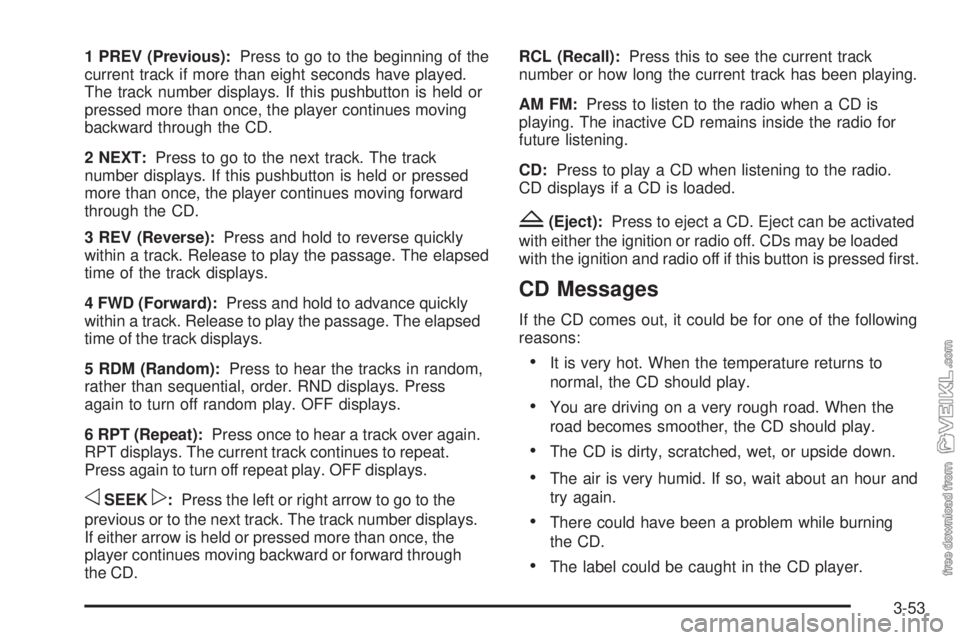
1 PREV (Previous):Press to go to the beginning of the
current track if more than eight seconds have played.
The track number displays. If this pushbutton is held or
pressed more than once, the player continues moving
backward through the CD.
2 NEXT:Press to go to the next track. The track
number displays. If this pushbutton is held or pressed
more than once, the player continues moving forward
through the CD.
3 REV (Reverse):Press and hold to reverse quickly
within a track. Release to play the passage. The elapsed
time of the track displays.
4 FWD (Forward):Press and hold to advance quickly
within a track. Release to play the passage. The elapsed
time of the track displays.
5 RDM (Random):Press to hear the tracks in random,
rather than sequential, order. RND displays. Press
again to turn off random play. OFF displays.
6 RPT (Repeat):Press once to hear a track over again.
RPT displays. The current track continues to repeat.
Press again to turn off repeat play. OFF displays.
oSEEKp:Press the left or right arrow to go to the
previous or to the next track. The track number displays.
If either arrow is held or pressed more than once, the
player continues moving backward or forward through
the CD.RCL (Recall):Press this to see the current track
number or how long the current track has been playing.
AM FM:Press to listen to the radio when a CD is
playing. The inactive CD remains inside the radio for
future listening.
CD:Press to play a CD when listening to the radio.
CD displays if a CD is loaded.
Z(Eject):Press to eject a CD. Eject can be activated
with either the ignition or radio off. CDs may be loaded
with the ignition and radio off if this button is pressed first.
CD Messages
If the CD comes out, it could be for one of the following
reasons:
•It is very hot. When the temperature returns to
normal, the CD should play.
•You are driving on a very rough road. When the
road becomes smoother, the CD should play.
•The CD is dirty, scratched, wet, or upside down.
•The air is very humid. If so, wait about an hour and
try again.
•There could have been a problem while burning
the CD.
•The label could be caught in the CD player.
3-53
Page 172 of 376
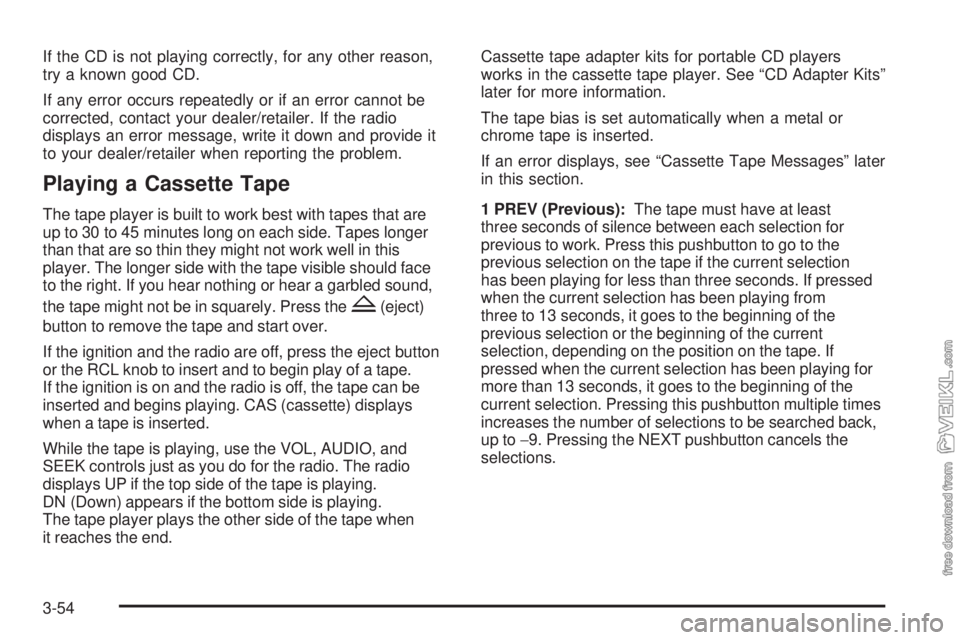
If the CD is not playing correctly, for any other reason,
try a known good CD.
If any error occurs repeatedly or if an error cannot be
corrected, contact your dealer/retailer. If the radio
displays an error message, write it down and provide it
to your dealer/retailer when reporting the problem.
Playing a Cassette Tape
The tape player is built to work best with tapes that are
up to 30 to 45 minutes long on each side. Tapes longer
than that are so thin they might not work well in this
player. The longer side with the tape visible should face
to the right. If you hear nothing or hear a garbled sound,
the tape might not be in squarely. Press the
Z(eject)
button to remove the tape and start over.
If the ignition and the radio are off, press the eject button
or the RCL knob to insert and to begin play of a tape.
If the ignition is on and the radio is off, the tape can be
inserted and begins playing. CAS (cassette) displays
when a tape is inserted.
While the tape is playing, use the VOL, AUDIO, and
SEEK controls just as you do for the radio. The radio
displays UP if the top side of the tape is playing.
DN (Down) appears if the bottom side is playing.
The tape player plays the other side of the tape when
it reaches the end.Cassette tape adapter kits for portable CD players
works in the cassette tape player. See “CD Adapter Kits”
later for more information.
The tape bias is set automatically when a metal or
chrome tape is inserted.
If an error displays, see “Cassette Tape Messages” later
in this section.
1 PREV (Previous):The tape must have at least
three seconds of silence between each selection for
previous to work. Press this pushbutton to go to the
previous selection on the tape if the current selection
has been playing for less than three seconds. If pressed
when the current selection has been playing from
three to 13 seconds, it goes to the beginning of the
previous selection or the beginning of the current
selection, depending on the position on the tape. If
pressed when the current selection has been playing for
more than 13 seconds, it goes to the beginning of the
current selection. Pressing this pushbutton multiple times
increases the number of selections to be searched back,
up to−9. Pressing the NEXT pushbutton cancels the
selections.
3-54
Page 173 of 376
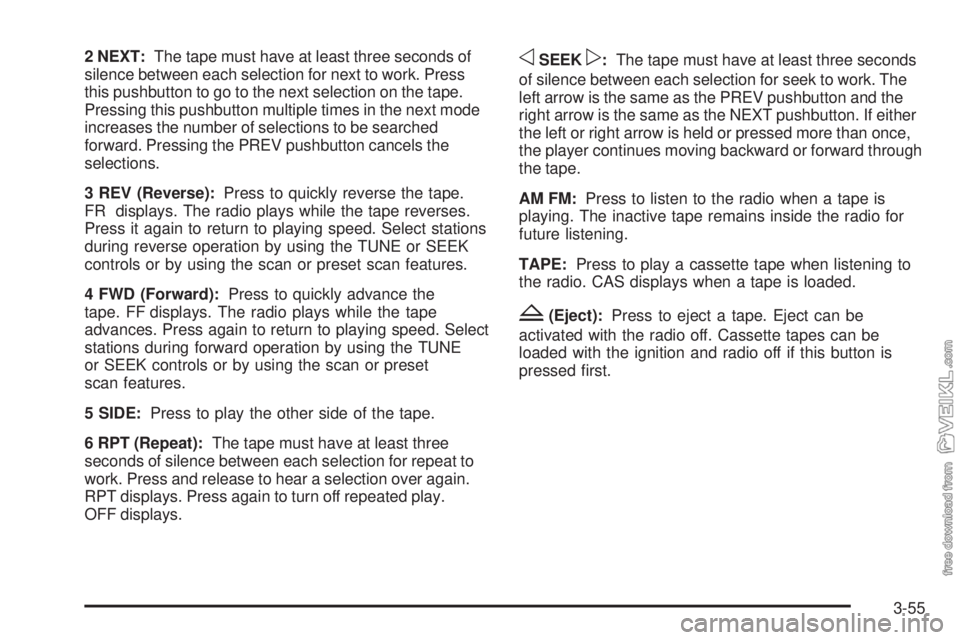
2 NEXT:The tape must have at least three seconds of
silence between each selection for next to work. Press
this pushbutton to go to the next selection on the tape.
Pressing this pushbutton multiple times in the next mode
increases the number of selections to be searched
forward. Pressing the PREV pushbutton cancels the
selections.
3 REV (Reverse):Press to quickly reverse the tape.
FR displays. The radio plays while the tape reverses.
Press it again to return to playing speed. Select stations
during reverse operation by using the TUNE or SEEK
controls or by using the scan or preset scan features.
4 FWD (Forward):Press to quickly advance the
tape. FF displays. The radio plays while the tape
advances. Press again to return to playing speed. Select
stations during forward operation by using the TUNE
or SEEK controls or by using the scan or preset
scan features.
5 SIDE:Press to play the other side of the tape.
6 RPT (Repeat):The tape must have at least three
seconds of silence between each selection for repeat to
work. Press and release to hear a selection over again.
RPT displays. Press again to turn off repeated play.
OFF displays.oSEEKp:The tape must have at least three seconds
of silence between each selection for seek to work. The
left arrow is the same as the PREV pushbutton and the
right arrow is the same as the NEXT pushbutton. If either
the left or right arrow is held or pressed more than once,
the player continues moving backward or forward through
the tape.
AM FM:Press to listen to the radio when a tape is
playing. The inactive tape remains inside the radio for
future listening.
TAPE:Press to play a cassette tape when listening to
the radio. CAS displays when a tape is loaded.
Z(Eject):Press to eject a tape. Eject can be
activated with the radio off. Cassette tapes can be
loaded with the ignition and radio off if this button is
pressed first.
3-55
Page 174 of 376
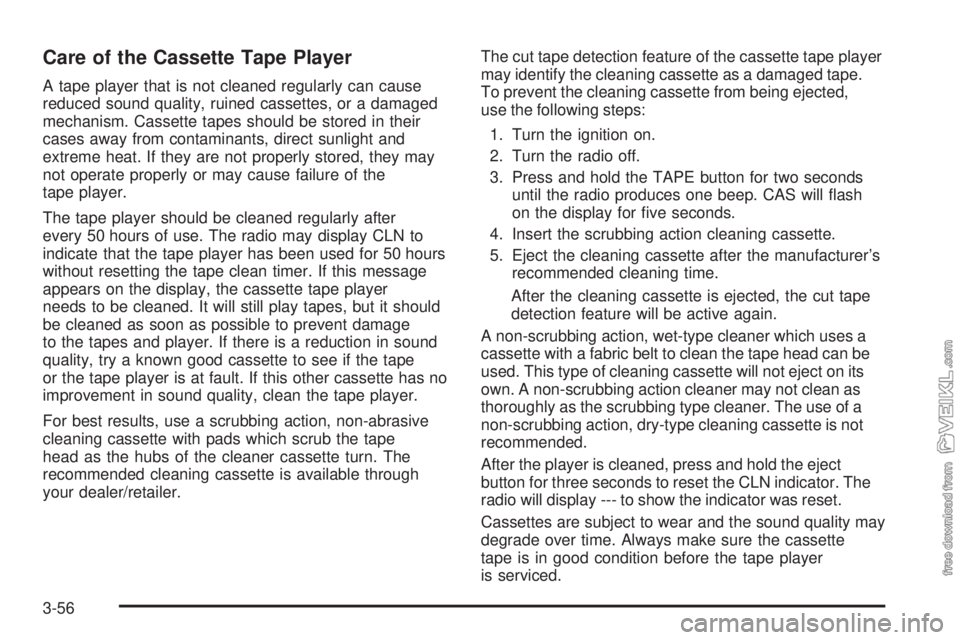
Care of the Cassette Tape Player
A tape player that is not cleaned regularly can cause
reduced sound quality, ruined cassettes, or a damaged
mechanism. Cassette tapes should be stored in their
cases away from contaminants, direct sunlight and
extreme heat. If they are not properly stored, they may
not operate properly or may cause failure of the
tape player.
The tape player should be cleaned regularly after
every 50 hours of use. The radio may display CLN to
indicate that the tape player has been used for 50 hours
without resetting the tape clean timer. If this message
appears on the display, the cassette tape player
needs to be cleaned. It will still play tapes, but it should
be cleaned as soon as possible to prevent damage
to the tapes and player. If there is a reduction in sound
quality, try a known good cassette to see if the tape
or the tape player is at fault. If this other cassette has no
improvement in sound quality, clean the tape player.
For best results, use a scrubbing action, non-abrasive
cleaning cassette with pads which scrub the tape
head as the hubs of the cleaner cassette turn. The
recommended cleaning cassette is available through
your dealer/retailer.The cut tape detection feature of the cassette tape player
may identify the cleaning cassette as a damaged tape.
To prevent the cleaning cassette from being ejected,
use the following steps:
1. Turn the ignition on.
2. Turn the radio off.
3. Press and hold the TAPE button for two seconds
until the radio produces one beep. CAS will flash
on the display for five seconds.
4. Insert the scrubbing action cleaning cassette.
5. Eject the cleaning cassette after the manufacturer’s
recommended cleaning time.
After the cleaning cassette is ejected, the cut tape
detection feature will be active again.
A non-scrubbing action, wet-type cleaner which uses a
cassette with a fabric belt to clean the tape head can be
used. This type of cleaning cassette will not eject on its
own. A non-scrubbing action cleaner may not clean as
thoroughly as the scrubbing type cleaner. The use of a
non-scrubbing action, dry-type cleaning cassette is not
recommended.
After the player is cleaned, press and hold the eject
button for three seconds to reset the CLN indicator. The
radio will display --- to show the indicator was reset.
Cassettes are subject to wear and the sound quality may
degrade over time. Always make sure the cassette
tape is in good condition before the tape player
is serviced.
3-56
Page 175 of 376

Cassette Tape Messages
ERR (Error):If the player detects a tight or broken
tape, this message displays and the player ejects the
tape. The radio goes back to playing the last station
selected.
CLN (Clean):If this message displays, the cassette
tape player needs to be cleaned. It still plays tapes, but
it should be cleaned as soon as possible to prevent
damage to the tapes and player. See “Care of the
Cassette Tape Player” later in this section.
If the cassette is not playing correctly, for any other
reason, try a known good cassette.
If any error occurs repeatedly or if an error cannot be
corrected, contact your dealer/retailer. If the radio
displays an error message, write it down and provide it
to your dealer/retailer when reporting the problem.
CD Adapter Kits
It is possible to use a portable CD player adapter kit
with the cassette tape player after deactivating the
tight/loose tape sensor feature on the tape player.
To deactivate this feature, use the following steps:
1. Turn the ignition on.
2. Turn the radio off.
3. Press and hold the TAPE button for two seconds
until one beep is produced. CAS flashes, indicating
that the TIGHT/LOOSE TAPE sensor feature is
no longer active.
4. Insert the adapter into the cassette slot.
The override feature remains active until the
Zbutton
is pressed.
Theft-Deterrent Feature
THEFTLOCK®is designed to discourage theft of the
vehicle’s radio by learning a portion of the Vehicle
Identification Number (VIN). The radio does not operate
if it is stolen or moved to a different vehicle.
3-57
Page 176 of 376
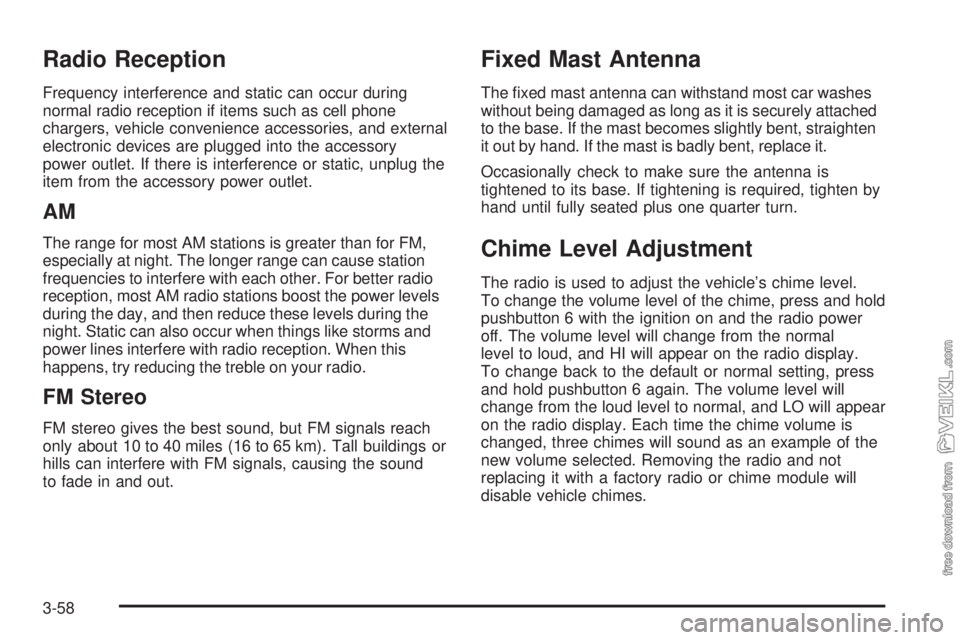
Radio Reception
Frequency interference and static can occur during
normal radio reception if items such as cell phone
chargers, vehicle convenience accessories, and external
electronic devices are plugged into the accessory
power outlet. If there is interference or static, unplug the
item from the accessory power outlet.
AM
The range for most AM stations is greater than for FM,
especially at night. The longer range can cause station
frequencies to interfere with each other. For better radio
reception, most AM radio stations boost the power levels
during the day, and then reduce these levels during the
night. Static can also occur when things like storms and
power lines interfere with radio reception. When this
happens, try reducing the treble on your radio.
FM Stereo
FM stereo gives the best sound, but FM signals reach
only about 10 to 40 miles (16 to 65 km). Tall buildings or
hills can interfere with FM signals, causing the sound
to fade in and out.
Fixed Mast Antenna
The fixed mast antenna can withstand most car washes
without being damaged as long as it is securely attached
to the base. If the mast becomes slightly bent, straighten
it out by hand. If the mast is badly bent, replace it.
Occasionally check to make sure the antenna is
tightened to its base. If tightening is required, tighten by
hand until fully seated plus one quarter turn.
Chime Level Adjustment
The radio is used to adjust the vehicle’s chime level.
To change the volume level of the chime, press and hold
pushbutton 6 with the ignition on and the radio power
off. The volume level will change from the normal
level to loud, and HI will appear on the radio display.
To change back to the default or normal setting, press
and hold pushbutton 6 again. The volume level will
change from the loud level to normal, and LO will appear
on the radio display. Each time the chime volume is
changed, three chimes will sound as an example of the
new volume selected. Removing the radio and not
replacing it with a factory radio or chime module will
disable vehicle chimes.
3-58
Page 177 of 376

Your Driving, the Road, and the Vehicle............4-2
Driving for Better Fuel Economy.......................4-2
Defensive Driving...........................................4-2
Drunk Driving.................................................4-3
Control of a Vehicle........................................4-3
Braking.........................................................4-4
Hydraulic Brake Systems.................................4-4
Antilock Brake System (ABS)...........................4-5
Braking in Emergencies...................................4-5
Trailer Brake Hand Control Valve......................4-6
Rear Axle Differential Lock Control....................4-7
Traction Control System (TCS).........................4-8
Steering........................................................4-9
Off-Road Recovery.......................................4-11
Passing.......................................................4-11Loss of Control.............................................4-12
Driving at Night............................................4-13
Driving in Rain and on Wet Roads..................4-14
Highway Hypnosis........................................4-15
Hill and Mountain Roads................................4-16
Winter Driving..............................................4-17
If Your Vehicle is Stuck in Sand, Mud,
Ice, or Snow.............................................4-19
Rocking Your Vehicle to Get It Out.................4-19
Tow Hooks..................................................4-20
Loading the Vehicle......................................4-20
Adding a Snow Plow or Similar Equipment.......4-22
Towing..........................................................4-23
Towing Your Vehicle.....................................4-23
Trailer Connections.......................................4-25
Section 4 Driving Your Vehicle
4-1
Page 178 of 376

Your Driving, the Road, and
the Vehicle
Driving for Better Fuel Economy
Driving habits can affect fuel mileage. Here are some
driving tips to get the best fuel economy possible.
•Avoid fast starts and accelerate smoothly.
•Brake gradually and avoid abrupt stops.
•Avoid idling the engine for long periods of time.
•When road and weather conditions are appropriate,
use cruise control, if equipped.
•Always follow posted speed limits or drive more
slowly when conditions require.
•Keep vehicle tires properly inflated.
•Combine several trips into a single trip.
•Replace the vehicle’s tires with the same TPC Spec
number molded into the tire’s sidewall near the size.
•Follow recommended scheduled maintenance.
Defensive Driving
Defensive driving means “always expect the
unexpected.” The first step in driving defensively is to
wear your safety belt — SeeSafety Belts: They Are for
Everyone on page 1-11.
{CAUTION:
Assume that other road users (pedestrians,
bicyclists, and other drivers) are going to be
careless and make mistakes. Anticipate what they
might do and be ready. In addition:
•Allow enough following distance between you
and the driver in front of you.
•Focus on the task of driving.
Driver distraction can cause collisions resulting in
injury or possible death. These simple defensive
driving techniques could save your life.
4-2
Page 179 of 376
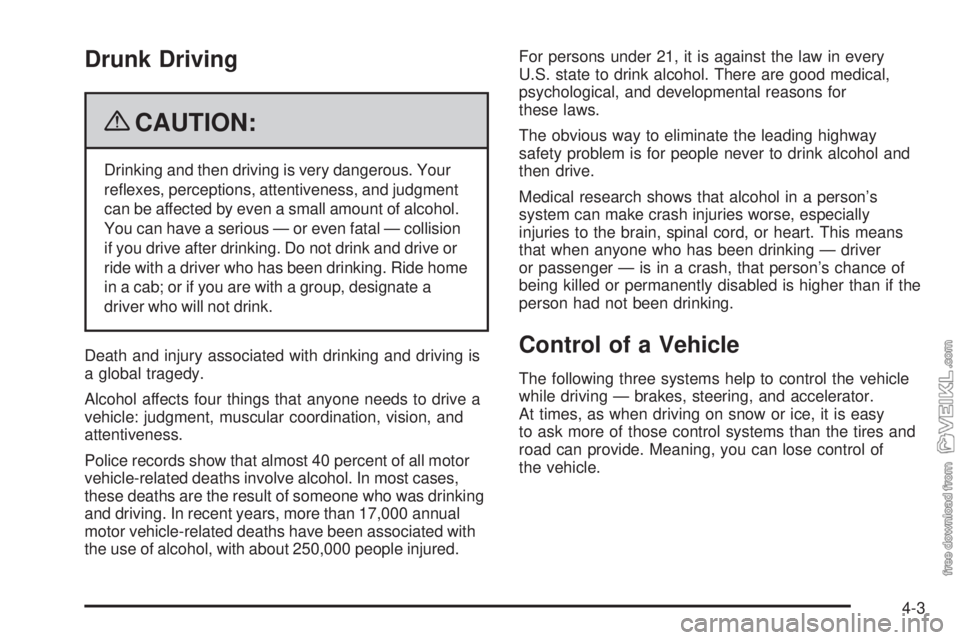
Drunk Driving
{CAUTION:
Drinking and then driving is very dangerous. Your
reflexes, perceptions, attentiveness, and judgment
can be affected by even a small amount of alcohol.
You can have a serious — or even fatal — collision
if you drive after drinking. Do not drink and drive or
ride with a driver who has been drinking. Ride home
in a cab; or if you are with a group, designate a
driver who will not drink.
Death and injury associated with drinking and driving is
a global tragedy.
Alcohol affects four things that anyone needs to drive a
vehicle: judgment, muscular coordination, vision, and
attentiveness.
Police records show that almost 40 percent of all motor
vehicle-related deaths involve alcohol. In most cases,
these deaths are the result of someone who was drinking
and driving. In recent years, more than 17,000 annual
motor vehicle-related deaths have been associated with
the use of alcohol, with about 250,000 people injured.For persons under 21, it is against the law in every
U.S. state to drink alcohol. There are good medical,
psychological, and developmental reasons for
these laws.
The obvious way to eliminate the leading highway
safety problem is for people never to drink alcohol and
then drive.
Medical research shows that alcohol in a person’s
system can make crash injuries worse, especially
injuries to the brain, spinal cord, or heart. This means
that when anyone who has been drinking — driver
or passenger — is in a crash, that person’s chance of
being killed or permanently disabled is higher than if the
person had not been drinking.
Control of a Vehicle
The following three systems help to control the vehicle
while driving — brakes, steering, and accelerator.
At times, as when driving on snow or ice, it is easy
to ask more of those control systems than the tires and
road can provide. Meaning, you can lose control of
the vehicle.
4-3
Page 180 of 376
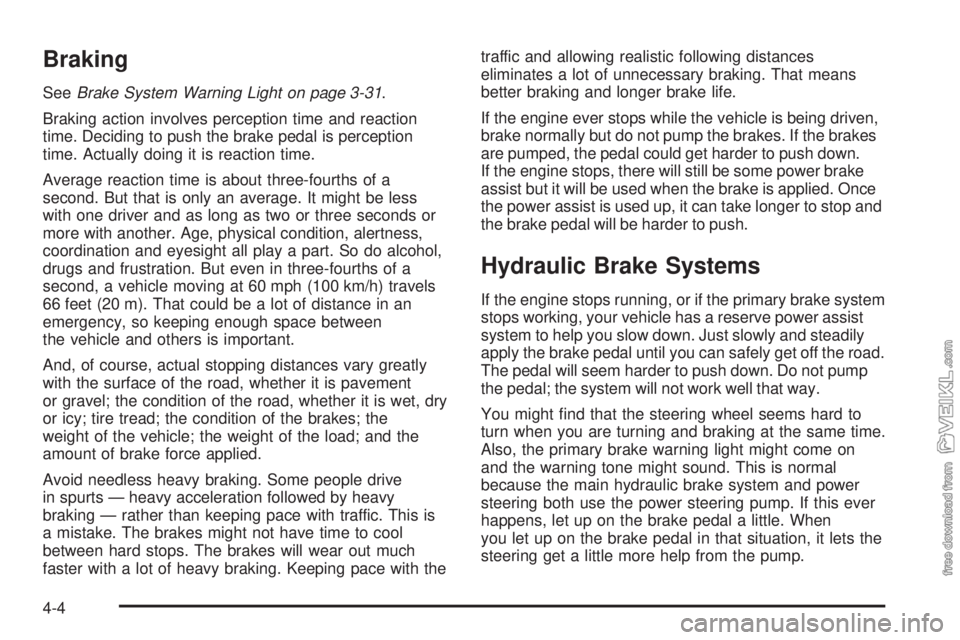
Braking
SeeBrake System Warning Light on page 3-31.
Braking action involves perception time and reaction
time. Deciding to push the brake pedal is perception
time. Actually doing it is reaction time.
Average reaction time is about three-fourths of a
second. But that is only an average. It might be less
with one driver and as long as two or three seconds or
more with another. Age, physical condition, alertness,
coordination and eyesight all play a part. So do alcohol,
drugs and frustration. But even in three-fourths of a
second, a vehicle moving at 60 mph (100 km/h) travels
66 feet (20 m). That could be a lot of distance in an
emergency, so keeping enough space between
the vehicle and others is important.
And, of course, actual stopping distances vary greatly
with the surface of the road, whether it is pavement
or gravel; the condition of the road, whether it is wet, dry
or icy; tire tread; the condition of the brakes; the
weight of the vehicle; the weight of the load; and the
amount of brake force applied.
Avoid needless heavy braking. Some people drive
in spurts — heavy acceleration followed by heavy
braking — rather than keeping pace with traffic. This is
a mistake. The brakes might not have time to cool
between hard stops. The brakes will wear out much
faster with a lot of heavy braking. Keeping pace with thetraffic and allowing realistic following distances
eliminates a lot of unnecessary braking. That means
better braking and longer brake life.
If the engine ever stops while the vehicle is being driven,
brake normally but do not pump the brakes. If the brakes
are pumped, the pedal could get harder to push down.
If the engine stops, there will still be some power brake
assist but it will be used when the brake is applied. Once
the power assist is used up, it can take longer to stop and
the brake pedal will be harder to push.
Hydraulic Brake Systems
If the engine stops running, or if the primary brake system
stops working, your vehicle has a reserve power assist
system to help you slow down. Just slowly and steadily
apply the brake pedal until you can safely get off the road.
The pedal will seem harder to push down. Do not pump
the pedal; the system will not work well that way.
You might find that the steering wheel seems hard to
turn when you are turning and braking at the same time.
Also, the primary brake warning light might come on
and the warning tone might sound. This is normal
because the main hydraulic brake system and power
steering both use the power steering pump. If this ever
happens, let up on the brake pedal a little. When
you let up on the brake pedal in that situation, it lets the
steering get a little more help from the pump.
4-4