CHEVROLET LOW CAB FORWARD 2017 Owners Manual
Manufacturer: CHEVROLET, Model Year: 2017, Model line: LOW CAB FORWARD, Model: CHEVROLET LOW CAB FORWARD 2017Pages: 414, PDF Size: 7.97 MB
Page 91 of 414
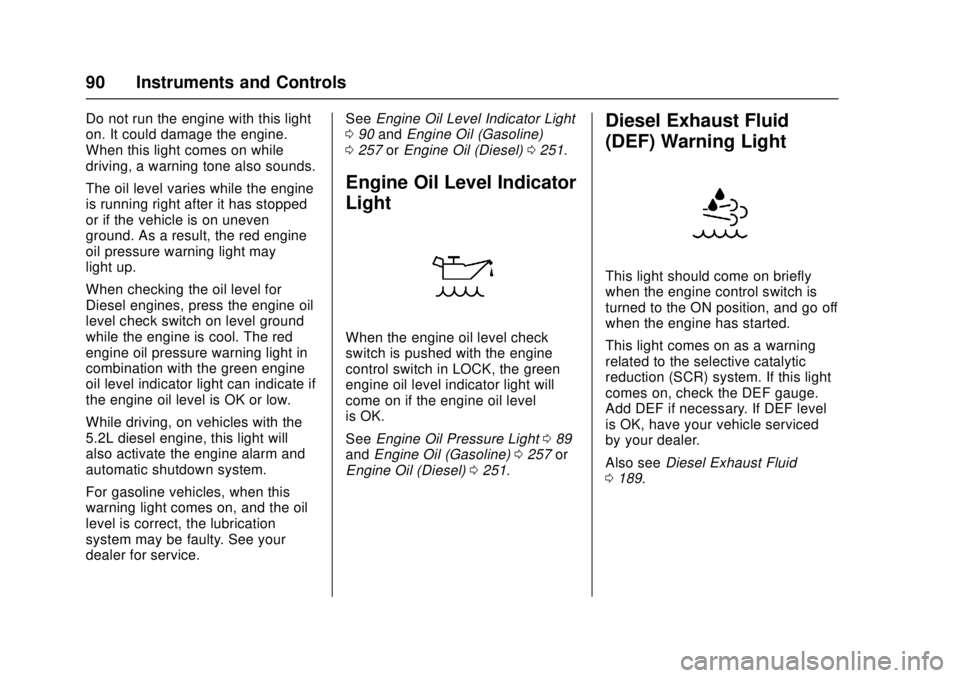
Chevrolet Low Cab Forward Owner Manual (GMNA-Localizing-U.S.-
10716700) - 2017 - crc - 12/6/16
90 Instruments and Controls
Do not run the engine with this light
on. It could damage the engine.
When this light comes on while
driving, a warning tone also sounds.
The oil level varies while the engine
is running right after it has stopped
or if the vehicle is on uneven
ground. As a result, the red engine
oil pressure warning light may
light up.
When checking the oil level for
Diesel engines, press the engine oil
level check switch on level ground
while the engine is cool. The red
engine oil pressure warning light in
combination with the green engine
oil level indicator light can indicate if
the engine oil level is OK or low.
While driving, on vehicles with the
5.2L diesel engine, this light will
also activate the engine alarm and
automatic shutdown system.
For gasoline vehicles, when this
warning light comes on, and the oil
level is correct, the lubrication
system may be faulty. See your
dealer for service.See
Engine Oil Level Indicator Light
0 90 and Engine Oil (Gasoline)
0 257 orEngine Oil (Diesel) 0251.
Engine Oil Level Indicator
Light
When the engine oil level check
switch is pushed with the engine
control switch in LOCK, the green
engine oil level indicator light will
come on if the engine oil level
is OK.
See Engine Oil Pressure Light 089
and Engine Oil (Gasoline) 0257 or
Engine Oil (Diesel) 0251.
Diesel Exhaust Fluid
(DEF) Warning Light
This light should come on briefly
when the engine control switch is
turned to the ON position, and go off
when the engine has started.
This light comes on as a warning
related to the selective catalytic
reduction (SCR) system. If this light
comes on, check the DEF gauge.
Add DEF if necessary. If DEF level
is OK, have your vehicle serviced
by your dealer.
Also see Diesel Exhaust Fluid
0 189.
Page 92 of 414

Chevrolet Low Cab Forward Owner Manual (GMNA-Localizing-U.S.-
10716700) - 2017 - crc - 12/6/16
Instruments and Controls 91
Engine Shutdown
Warning Light
The Engine Shutdown Warning light
comes on briefly when the engine
control switch is turned to the ON
position, as a check to show the
light is working. The light turns off
when the engine is started.
This light will come on when the
engine alarm and automatic
shutdown system is active. See
Engine Alarm and Automatic
Shutdown (Diesel Only)0174.
Reduced Engine Power
Light
This light comes on briefly when the
engine control switch is turned to
the ON position, and then should go
out after the engine is started.
Diesel Engines
If this light comes on while the
engine is running, it indicates power
is being reduced due to one or more
of the following conditions:
.
Malfunction of the engine or
exhaust electronic control
system.
. DEF level is too low or empty.
If this light comes on with the
malfunction indicator lamp, see your
dealer immediately. If this light comes on with the Refill
Diesel Exhaust Fluid (DEF) warning
light and the DEF warning light, refill
DEF as soon as possible.
See
“Refill Diesel Exhaust Fluid
(DEF) Warning Light” underDriver
Information Center (DIC) (Diesel
Only) 093.
See Malfunction Indicator Lamp
(Check Engine Light) 084 and
Diesel Exhaust Fluid (DEF) Warning
Light 090.
Gas Engines
If this light comes on while the
engine is running, this means the
engine is overheating and in
overheat protection mode. The
overheat protection mode alternates
firing groups of cylinders in order to
prevent engine damage. In this
mode, the engine loses power and
performance. This operating mode
allows your vehicle to be driven to a
safe place in an emergency. Driving
extended miles (km) and/or towing a
trailer in the overheat protection
mode should be avoided.
Page 93 of 414
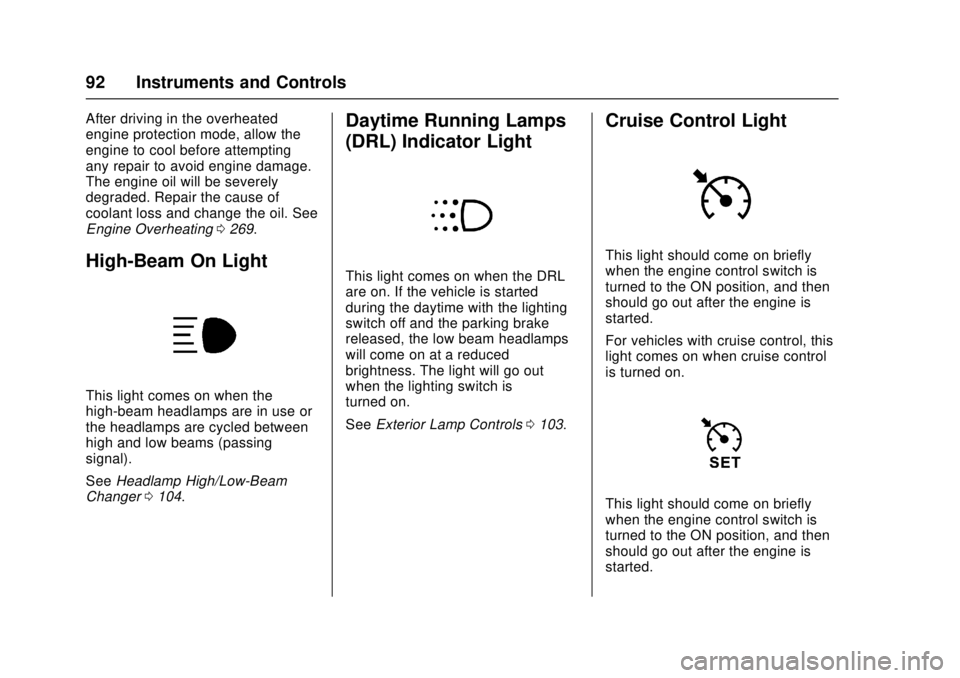
Chevrolet Low Cab Forward Owner Manual (GMNA-Localizing-U.S.-
10716700) - 2017 - crc - 12/6/16
92 Instruments and Controls
After driving in the overheated
engine protection mode, allow the
engine to cool before attempting
any repair to avoid engine damage.
The engine oil will be severely
degraded. Repair the cause of
coolant loss and change the oil. See
Engine Overheating0269.
High-Beam On Light
This light comes on when the
high-beam headlamps are in use or
the headlamps are cycled between
high and low beams (passing
signal).
See Headlamp High/Low-Beam
Changer 0104.
Daytime Running Lamps
(DRL) Indicator Light
This light comes on when the DRL
are on. If the vehicle is started
during the daytime with the lighting
switch off and the parking brake
released, the low beam headlamps
will come on at a reduced
brightness. The light will go out
when the lighting switch is
turned on.
See Exterior Lamp Controls 0103.
Cruise Control Light
This light should come on briefly
when the engine control switch is
turned to the ON position, and then
should go out after the engine is
started.
For vehicles with cruise control, this
light comes on when cruise control
is turned on.
This light should come on briefly
when the engine control switch is
turned to the ON position, and then
should go out after the engine is
started.
Page 94 of 414
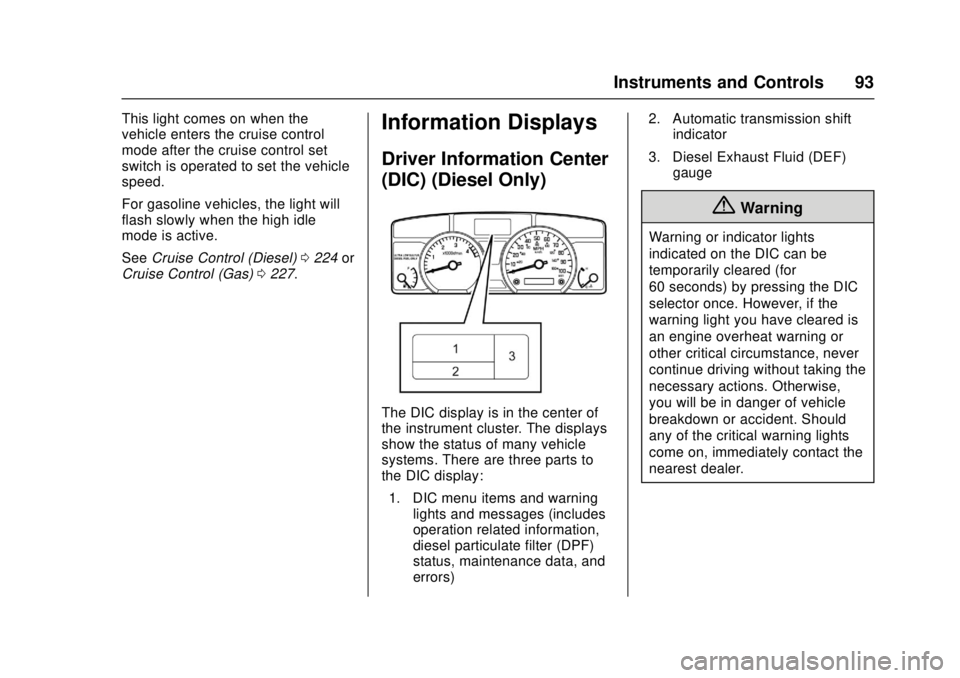
Chevrolet Low Cab Forward Owner Manual (GMNA-Localizing-U.S.-
10716700) - 2017 - crc - 12/6/16
Instruments and Controls 93
This light comes on when the
vehicle enters the cruise control
mode after the cruise control set
switch is operated to set the vehicle
speed.
For gasoline vehicles, the light will
flash slowly when the high idle
mode is active.
SeeCruise Control (Diesel) 0224 or
Cruise Control (Gas) 0227.Information Displays
Driver Information Center
(DIC) (Diesel Only)
The DIC display is in the center of
the instrument cluster. The displays
show the status of many vehicle
systems. There are three parts to
the DIC display:
1. DIC menu items and warning lights and messages (includes
operation related information,
diesel particulate filter (DPF)
status, maintenance data, and
errors) 2. Automatic transmission shift
indicator
3. Diesel Exhaust Fluid (DEF) gauge
{Warning
Warning or indicator lights
indicated on the DIC can be
temporarily cleared (for
60 seconds) by pressing the DIC
selector once. However, if the
warning light you have cleared is
an engine overheat warning or
other critical circumstance, never
continue driving without taking the
necessary actions. Otherwise,
you will be in danger of vehicle
breakdown or accident. Should
any of the critical warning lights
come on, immediately contact the
nearest dealer.
Page 95 of 414
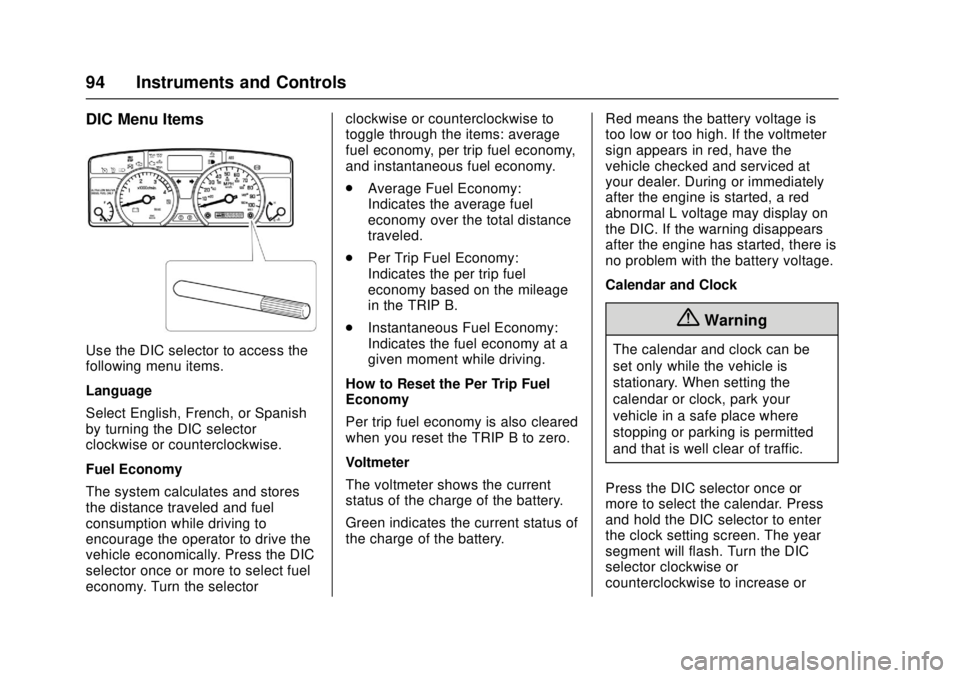
Chevrolet Low Cab Forward Owner Manual (GMNA-Localizing-U.S.-
10716700) - 2017 - crc - 12/6/16
94 Instruments and Controls
DIC Menu Items
Use the DIC selector to access the
following menu items.
Language
Select English, French, or Spanish
by turning the DIC selector
clockwise or counterclockwise.
Fuel Economy
The system calculates and stores
the distance traveled and fuel
consumption while driving to
encourage the operator to drive the
vehicle economically. Press the DIC
selector once or more to select fuel
economy. Turn the selectorclockwise or counterclockwise to
toggle through the items: average
fuel economy, per trip fuel economy,
and instantaneous fuel economy.
.
Average Fuel Economy:
Indicates the average fuel
economy over the total distance
traveled.
. Per Trip Fuel Economy:
Indicates the per trip fuel
economy based on the mileage
in the TRIP B.
. Instantaneous Fuel Economy:
Indicates the fuel economy at a
given moment while driving.
How to Reset the Per Trip Fuel
Economy
Per trip fuel economy is also cleared
when you reset the TRIP B to zero.
Voltmeter
The voltmeter shows the current
status of the charge of the battery.
Green indicates the current status of
the charge of the battery. Red means the battery voltage is
too low or too high. If the voltmeter
sign appears in red, have the
vehicle checked and serviced at
your dealer. During or immediately
after the engine is started, a red
abnormal L voltage may display on
the DIC. If the warning disappears
after the engine has started, there is
no problem with the battery voltage.
Calendar and Clock
{Warning
The calendar and clock can be
set only while the vehicle is
stationary. When setting the
calendar or clock, park your
vehicle in a safe place where
stopping or parking is permitted
and that is well clear of traffic.
Press the DIC selector once or
more to select the calendar. Press
and hold the DIC selector to enter
the clock setting screen. The year
segment will flash. Turn the DIC
selector clockwise or
counterclockwise to increase or
Page 96 of 414
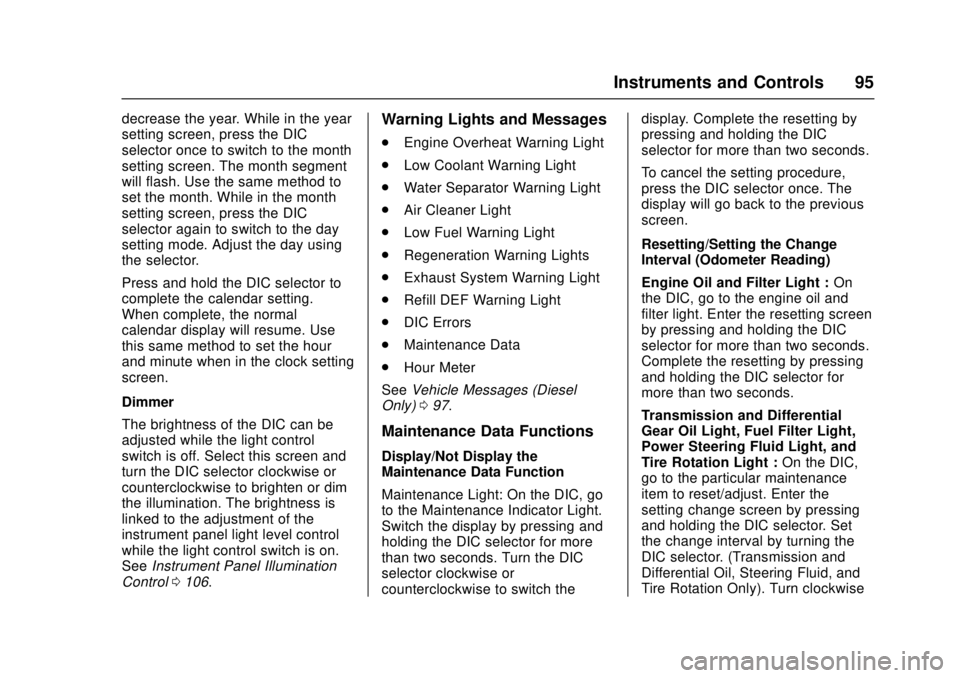
Chevrolet Low Cab Forward Owner Manual (GMNA-Localizing-U.S.-
10716700) - 2017 - crc - 12/6/16
Instruments and Controls 95
decrease the year. While in the year
setting screen, press the DIC
selector once to switch to the month
setting screen. The month segment
will flash. Use the same method to
set the month. While in the month
setting screen, press the DIC
selector again to switch to the day
setting mode. Adjust the day using
the selector.
Press and hold the DIC selector to
complete the calendar setting.
When complete, the normal
calendar display will resume. Use
this same method to set the hour
and minute when in the clock setting
screen.
Dimmer
The brightness of the DIC can be
adjusted while the light control
switch is off. Select this screen and
turn the DIC selector clockwise or
counterclockwise to brighten or dim
the illumination. The brightness is
linked to the adjustment of the
instrument panel light level control
while the light control switch is on.
SeeInstrument Panel Illumination
Control 0106.Warning Lights and Messages
.
Engine Overheat Warning Light
. Low Coolant Warning Light
. Water Separator Warning Light
. Air Cleaner Light
. Low Fuel Warning Light
. Regeneration Warning Lights
. Exhaust System Warning Light
. Refill DEF Warning Light
. DIC Errors
. Maintenance Data
. Hour Meter
See Vehicle Messages (Diesel
Only) 097.
Maintenance Data Functions
Display/Not Display the
Maintenance Data Function
Maintenance Light: On the DIC, go
to the Maintenance Indicator Light.
Switch the display by pressing and
holding the DIC selector for more
than two seconds. Turn the DIC
selector clockwise or
counterclockwise to switch the display. Complete the resetting by
pressing and holding the DIC
selector for more than two seconds.
To cancel the setting procedure,
press the DIC selector once. The
display will go back to the previous
screen.
Resetting/Setting the Change
Interval (Odometer Reading)
Engine Oil and Filter Light :
On
the DIC, go to the engine oil and
filter light. Enter the resetting screen
by pressing and holding the DIC
selector for more than two seconds.
Complete the resetting by pressing
and holding the DIC selector for
more than two seconds.
Transmission and Differential
Gear Oil Light, Fuel Filter Light,
Power Steering Fluid Light, and
Tire Rotation Light : On the DIC,
go to the particular maintenance
item to reset/adjust. Enter the
setting change screen by pressing
and holding the DIC selector. Set
the change interval by turning the
DIC selector. (Transmission and
Differential Oil, Steering Fluid, and
Tire Rotation Only). Turn clockwise
Page 97 of 414
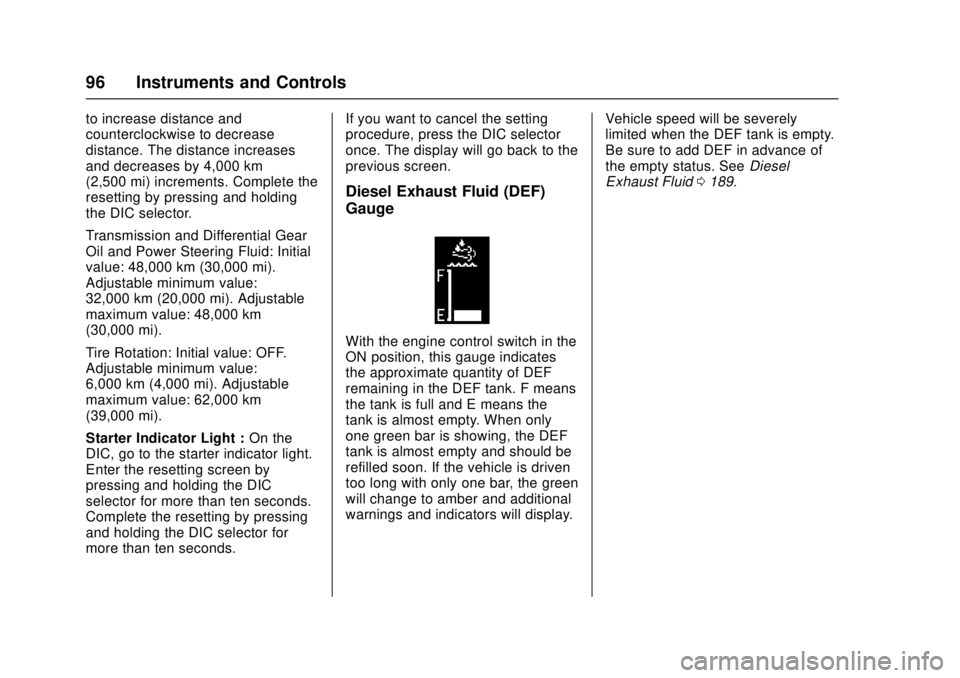
Chevrolet Low Cab Forward Owner Manual (GMNA-Localizing-U.S.-
10716700) - 2017 - crc - 12/6/16
96 Instruments and Controls
to increase distance and
counterclockwise to decrease
distance. The distance increases
and decreases by 4,000 km
(2,500 mi) increments. Complete the
resetting by pressing and holding
the DIC selector.
Transmission and Differential Gear
Oil and Power Steering Fluid: Initial
value: 48,000 km (30,000 mi).
Adjustable minimum value:
32,000 km (20,000 mi). Adjustable
maximum value: 48,000 km
(30,000 mi).
Tire Rotation: Initial value: OFF.
Adjustable minimum value:
6,000 km (4,000 mi). Adjustable
maximum value: 62,000 km
(39,000 mi).
Starter Indicator Light :On the
DIC, go to the starter indicator light.
Enter the resetting screen by
pressing and holding the DIC
selector for more than ten seconds.
Complete the resetting by pressing
and holding the DIC selector for
more than ten seconds. If you want to cancel the setting
procedure, press the DIC selector
once. The display will go back to the
previous screen.
Diesel Exhaust Fluid (DEF)
Gauge
With the engine control switch in the
ON position, this gauge indicates
the approximate quantity of DEF
remaining in the DEF tank. F means
the tank is full and E means the
tank is almost empty. When only
one green bar is showing, the DEF
tank is almost empty and should be
refilled soon. If the vehicle is driven
too long with only one bar, the green
will change to amber and additional
warnings and indicators will display.
Vehicle speed will be severely
limited when the DEF tank is empty.
Be sure to add DEF in advance of
the empty status. See
Diesel
Exhaust Fluid 0189.
Page 98 of 414
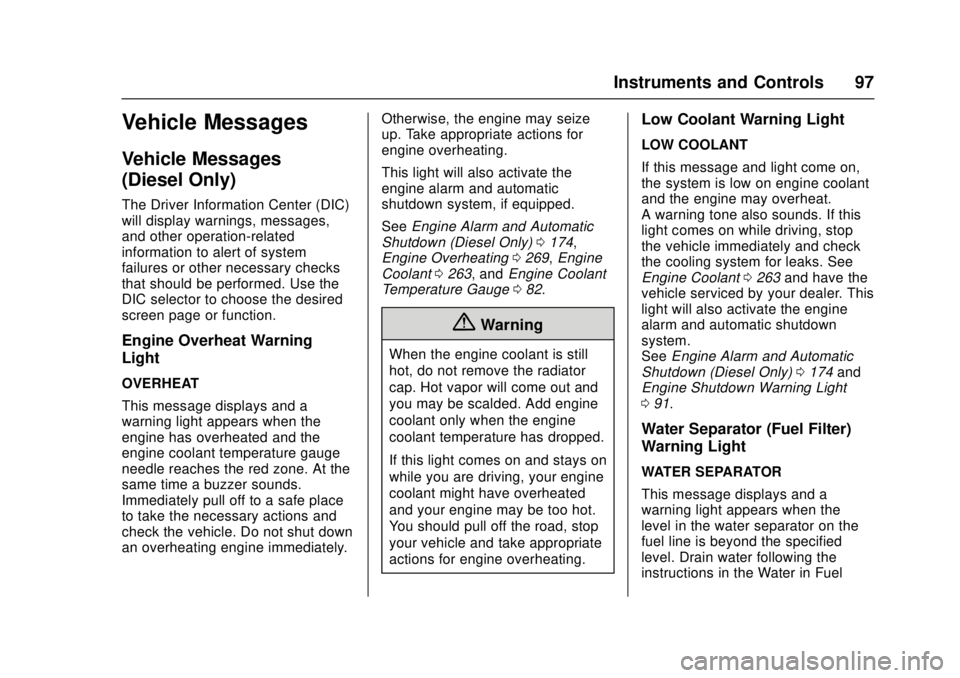
Chevrolet Low Cab Forward Owner Manual (GMNA-Localizing-U.S.-
10716700) - 2017 - crc - 12/6/16
Instruments and Controls 97
Vehicle Messages
Vehicle Messages
(Diesel Only)
The Driver Information Center (DIC)
will display warnings, messages,
and other operation-related
information to alert of system
failures or other necessary checks
that should be performed. Use the
DIC selector to choose the desired
screen page or function.
Engine Overheat Warning
Light
OVERHEAT
This message displays and a
warning light appears when the
engine has overheated and the
engine coolant temperature gauge
needle reaches the red zone. At the
same time a buzzer sounds.
Immediately pull off to a safe place
to take the necessary actions and
check the vehicle. Do not shut down
an overheating engine immediately.Otherwise, the engine may seize
up. Take appropriate actions for
engine overheating.
This light will also activate the
engine alarm and automatic
shutdown system, if equipped.
See
Engine Alarm and Automatic
Shutdown (Diesel Only) 0174,
Engine Overheating 0269, Engine
Coolant 0263, and Engine Coolant
Temperature Gauge 082.
{Warning
When the engine coolant is still
hot, do not remove the radiator
cap. Hot vapor will come out and
you may be scalded. Add engine
coolant only when the engine
coolant temperature has dropped.
If this light comes on and stays on
while you are driving, your engine
coolant might have overheated
and your engine may be too hot.
You should pull off the road, stop
your vehicle and take appropriate
actions for engine overheating.
Low Coolant Warning Light
LOW COOLANT
If this message and light come on,
the system is low on engine coolant
and the engine may overheat.
A warning tone also sounds. If this
light comes on while driving, stop
the vehicle immediately and check
the cooling system for leaks. See
Engine Coolant 0263 and have the
vehicle serviced by your dealer. This
light will also activate the engine
alarm and automatic shutdown
system.
See Engine Alarm and Automatic
Shutdown (Diesel Only) 0174 and
Engine Shutdown Warning Light
0 91.
Water Separator (Fuel Filter)
Warning Light
WATER SEPARATOR
This message displays and a
warning light appears when the
level in the water separator on the
fuel line is beyond the specified
level. Drain water following the
instructions in the Water in Fuel
Page 99 of 414
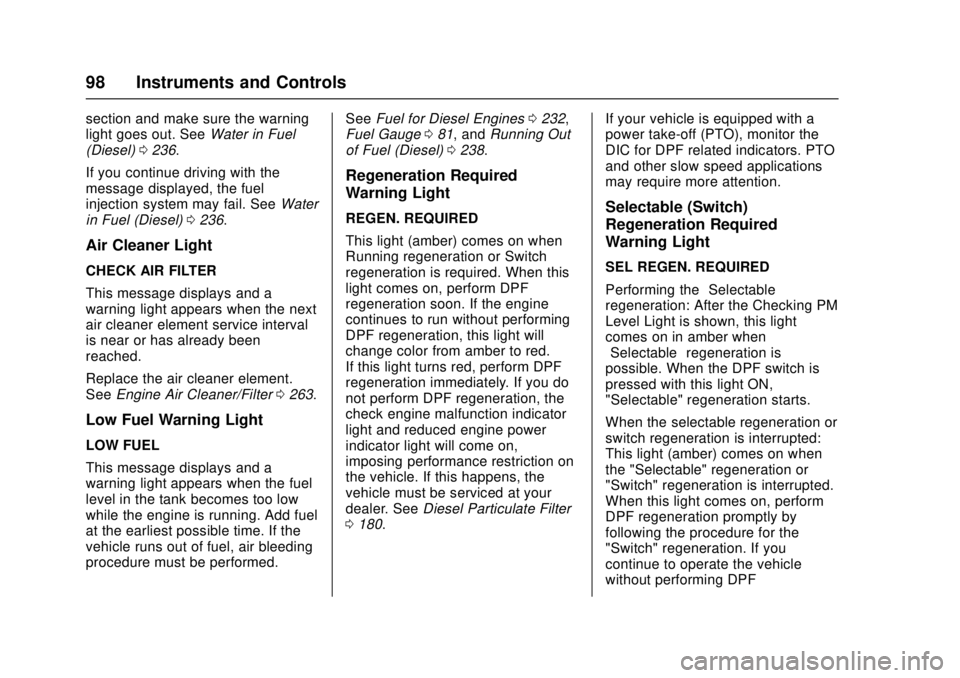
Chevrolet Low Cab Forward Owner Manual (GMNA-Localizing-U.S.-
10716700) - 2017 - crc - 12/6/16
98 Instruments and Controls
section and make sure the warning
light goes out. SeeWater in Fuel
(Diesel) 0236.
If you continue driving with the
message displayed, the fuel
injection system may fail. See Water
in Fuel (Diesel) 0236.
Air Cleaner Light
CHECK AIR FILTER
This message displays and a
warning light appears when the next
air cleaner element service interval
is near or has already been
reached.
Replace the air cleaner element.
See Engine Air Cleaner/Filter 0263.
Low Fuel Warning Light
LOW FUEL
This message displays and a
warning light appears when the fuel
level in the tank becomes too low
while the engine is running. Add fuel
at the earliest possible time. If the
vehicle runs out of fuel, air bleeding
procedure must be performed. See
Fuel for Diesel Engines 0232,
Fuel Gauge 081, and Running Out
of Fuel (Diesel) 0238.
Regeneration Required
Warning Light
REGEN. REQUIRED
This light (amber) comes on when
Running regeneration or Switch
regeneration is required. When this
light comes on, perform DPF
regeneration soon. If the engine
continues to run without performing
DPF regeneration, this light will
change color from amber to red.
If this light turns red, perform DPF
regeneration immediately. If you do
not perform DPF regeneration, the
check engine malfunction indicator
light and reduced engine power
indicator light will come on,
imposing performance restriction on
the vehicle. If this happens, the
vehicle must be serviced at your
dealer. See Diesel Particulate Filter
0 180. If your vehicle is equipped with a
power take-off (PTO), monitor the
DIC for DPF related indicators. PTO
and other slow speed applications
may require more attention.Selectable (Switch)
Regeneration Required
Warning Light
SEL REGEN. REQUIRED
Performing the
“Selectable”
regeneration: After the Checking PM
Level Light is shown, this light
comes on in amber when
“Selectable” regeneration is
possible. When the DPF switch is
pressed with this light ON,
"Selectable" regeneration starts.
When the selectable regeneration or
switch regeneration is interrupted:
This light (amber) comes on when
the "Selectable" regeneration or
"Switch" regeneration is interrupted.
When this light comes on, perform
DPF regeneration promptly by
following the procedure for the
"Switch" regeneration. If you
continue to operate the vehicle
without performing DPF
Page 100 of 414
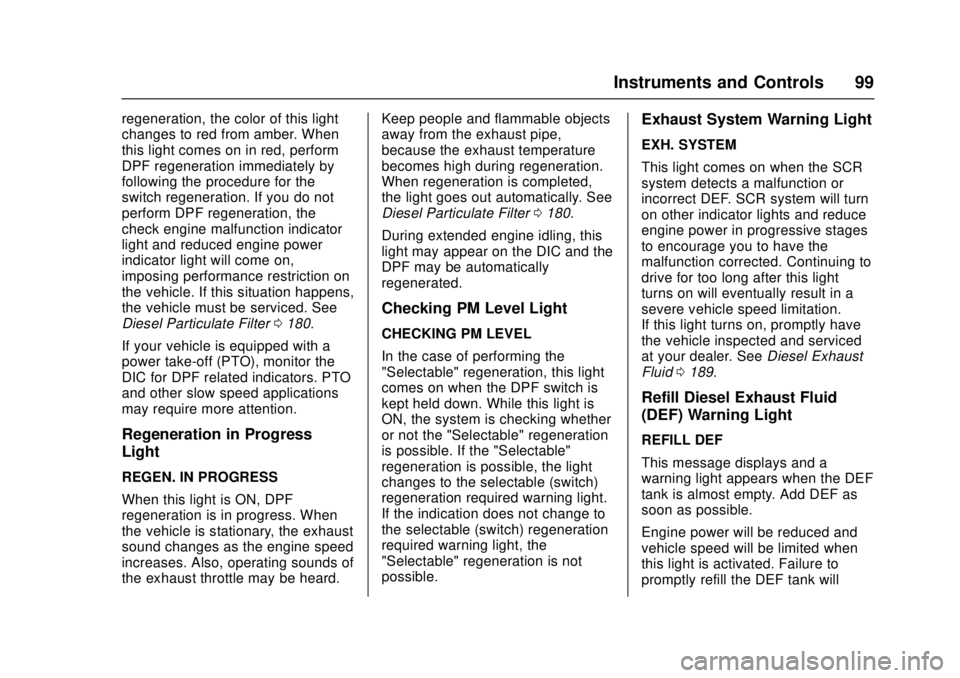
Chevrolet Low Cab Forward Owner Manual (GMNA-Localizing-U.S.-
10716700) - 2017 - crc - 12/6/16
Instruments and Controls 99
regeneration, the color of this light
changes to red from amber. When
this light comes on in red, perform
DPF regeneration immediately by
following the procedure for the
switch regeneration. If you do not
perform DPF regeneration, the
check engine malfunction indicator
light and reduced engine power
indicator light will come on,
imposing performance restriction on
the vehicle. If this situation happens,
the vehicle must be serviced. See
Diesel Particulate Filter0180.
If your vehicle is equipped with a
power take-off (PTO), monitor the
DIC for DPF related indicators. PTO
and other slow speed applications
may require more attention.
Regeneration in Progress
Light
REGEN. IN PROGRESS
When this light is ON, DPF
regeneration is in progress. When
the vehicle is stationary, the exhaust
sound changes as the engine speed
increases. Also, operating sounds of
the exhaust throttle may be heard. Keep people and flammable objects
away from the exhaust pipe,
because the exhaust temperature
becomes high during regeneration.
When regeneration is completed,
the light goes out automatically. See
Diesel Particulate Filter
0180.
During extended engine idling, this
light may appear on the DIC and the
DPF may be automatically
regenerated.
Checking PM Level Light
CHECKING PM LEVEL
In the case of performing the
"Selectable" regeneration, this light
comes on when the DPF switch is
kept held down. While this light is
ON, the system is checking whether
or not the "Selectable" regeneration
is possible. If the "Selectable"
regeneration is possible, the light
changes to the selectable (switch)
regeneration required warning light.
If the indication does not change to
the selectable (switch) regeneration
required warning light, the
"Selectable" regeneration is not
possible.
Exhaust System Warning Light
EXH. SYSTEM
This light comes on when the SCR
system detects a malfunction or
incorrect DEF. SCR system will turn
on other indicator lights and reduce
engine power in progressive stages
to encourage you to have the
malfunction corrected. Continuing to
drive for too long after this light
turns on will eventually result in a
severe vehicle speed limitation.
If this light turns on, promptly have
the vehicle inspected and serviced
at your dealer. See Diesel Exhaust
Fluid 0189.
Refill Diesel Exhaust Fluid
(DEF) Warning Light
REFILL DEF
This message displays and a
warning light appears when the DEF
tank is almost empty. Add DEF as
soon as possible.
Engine power will be reduced and
vehicle speed will be limited when
this light is activated. Failure to
promptly refill the DEF tank will