CHEVROLET LOW CAB FORWARD 2017 Owner's Manual
Manufacturer: CHEVROLET, Model Year: 2017, Model line: LOW CAB FORWARD, Model: CHEVROLET LOW CAB FORWARD 2017Pages: 414, PDF Size: 7.97 MB
Page 121 of 414

Chevrolet Low Cab Forward Owner Manual (GMNA-Localizing-U.S.-
10716700) - 2017 - crc - 12/6/16
120 Infotainment System
MP3 files are compatible to VBR
(variable bit rate).
Not compatible to M3u playlists.
When the FAST UP/DOWN
functions on the MP3 file recorded
on the VBR are operated, the
playback time may not synchronize.
MP3/WMA files are compatible with
up to 8 levels of folders. However,
when there are many levels, it may
take some time before the first file is
played. Therefore, a two-level folder
is recommended.
Page 122 of 414

Chevrolet Low Cab Forward Owner Manual (GMNA-Localizing-U.S.-
10716700) - 2017 - crc - 12/6/16
Infotainment System 121
USB Port
USB Memory Operations
Playing Music Downloaded in USB
Flash Memory
Insert the USB device that stores
music data into the USB terminal.
After the music data is recognized,
the playback will start.
Connect the USB device in a way
that will not impede your driving.
The improper way of connecting the
device may disturb your driving and
cause a traffic accident.
Do not connect, disconnect,
or operate the USB device while
driving. Stop the vehicle in a safe
location and perform these
operations.When removing the USB flash
memory, turn off ("LOCK") the
engine control switch or select the
other mode (e.g. FM or AM mode).
Selecting the USB Mode
Pressing the "MODE" button and
displaying "USB" when the USB
device is connected allows you to
switch from another audio mode to
the USB mode.
When playback of the music file is
started, the file number in the folder
being played back is shown on the
display.
When switching to another mode
from the USB mode, then returning
to the USB mode, it allows you to
return to the music file that was
played last.
Fast Forwarding/Fast Reversing
Press and hold the "TRACK" button
("
y z") during playback to
advance the file forward or
backward quickly. Fast forward or
fast reverse is stopped and the file
is played back when the "TRACK"
button ("
y z") is released.
y: Fast forward.
z: Fast reverse.
Replaying the Same File
Press the "TRACK" button ("
z") for
less than 1 second to start playback
of the current file from the
beginning.
File Selection
Press the "TRACK" button ("
y z")
for less than 1 second to select the
desired file number.
y: Advance to the next file.
z(press twice or more): Return to
a previous file.
Selecting a Track Inside a Folder
1. Press the "FLD" button for less than 1 second. Folder number
is displayed. As an example,
"F100" for folder number 100.
2. Press the "TRACK" button ("
y z") to select the folder
number.
y: Increase folder number.
Page 123 of 414

Chevrolet Low Cab Forward Owner Manual (GMNA-Localizing-U.S.-
10716700) - 2017 - crc - 12/6/16
122 Infotainment System
z: Decrease folder number.
Repeat Playback 1. Press the "FUNC" button for less than 1 second to
display "RPT."
2. Playback method can be selected between "RPT OFF,"
"RPT ON," and "FLD RPT ON"
every time the "TRACK" button
("
y z") is pressed.
"RPT OFF": Repeat playback
is off.
"RPT ON": File being played
back will be repeatedly
played back.
"FLD RPT ON": Files in the
folder being played back will be
repeatedly played back.
Random Playback 1. Press the "FUNC" button for less than 1 second to
display "RDM." 2. Playback method can be
selected between "RDM OFF,"
"RDM ON," and "FLD RDM
ON" every time the "TRACK"
button ("
y z") is pressed.
"RDM OFF": Random playback
is off.
"RDM ON": Files in the USB
device are randomly
played back.
"FLD RDM ON": The files
stored inside the folder being
played back are randomly
played back.
Root Directory
When the "FLD" button is pressed
for 1 second or more, the first folder
in the USB device is selected to
start playback.
Switching the Displayed Items on
the Display
Every time the "DISP" button is
pressed for 1 second or more, the
file number and elapsed time is
switched. If an Error Appears in the Display
If a problem occurs with the USB
device during playback, an error
appears in the display.
Message/Description
E1 An unsupported USB device
is connected.
Connect a supported USB
device.
E2 This message appears
when operation of some
problem is not possible due
to the player.
Remove the connected USB
device.
E3 This message appears
when the temperature inside
the player is too high or
another extreme condition is
detected.
Wait a while before trying to
operate the player again.
E4 This message appears
when failed playback or
difficulty in transmission is
detected.
Reconnect the USB device.
Page 124 of 414

Chevrolet Low Cab Forward Owner Manual (GMNA-Localizing-U.S.-
10716700) - 2017 - crc - 12/6/16
Infotainment System 123
Message/Description
E5 This message appears
when there is no file
recorded or no playable
music file on the USB
device.
Connect a USB device that
contains playable
music data.
E7 This message appears
when there is a music file
that is not in a playable
format recorded on the USB
device.
Connect a USB device that
contains playable
music data.
USB Devices
USB Memory Standards
Supported file formats:
FAT 12/16/32
.
Supported audio formats:
MP3/WMA.
. Maximum current: 1 A. .
Compatibility: USB 1.1/2.0
(maximum transfer speed is
same as USB 1.1).
. Mass memory support: Supports
USB mass storage class.
. Does not support USB hubs or
multi card readers.
Supported MP3/WMA File
Standards
Discs formatted in the FAT 12/16/32
file system can be used.
Files with extensions compatible to
MP3 and WMA can be played
(.mp3, .wma).
Compatible with ID3 tag ver.1.0,
ver.1.1, ver.2.2 and ver.2.3.
Compatible to WMA tag.
The sampling frequency
corresponds as follows.
MP3 file:
. MPEG1 LAYER3 - 32/44.1/
48(kHz).
. MPEG2 LAYER3 - 16/22.05/
24(kHz). .
MPEG2.5 LAYER3 - 8/11.025/
12(kHz).
. MPEG1 LAYER3 - 32/40/48/56/
64/80/96/112/128/160/192/224/
256/320(kbps).
. MPEG2/2.5 LAYER3 - 16/24/32/
40/48/56/64/80/96/112/128/
160(kbps).
WMA file:
. 32/ 44.1/48 (kHz).
. Ver.7,8,9 - 48/64/80/96/128/160/
192 kbps.
WMA files are only compatible with
2ch playback.
MP3 files are compatible to the
respective modes of stereo, joint
stereo, dual channel, monaural.
MP3 files are compatible to VBR
(variable bit rate).
Not compatible to M3u playlists.
When the FAST UP/DOWN
functions on the MP3 file recorded
on the VBR are operated, the
playback time may not synchronize.
Page 125 of 414
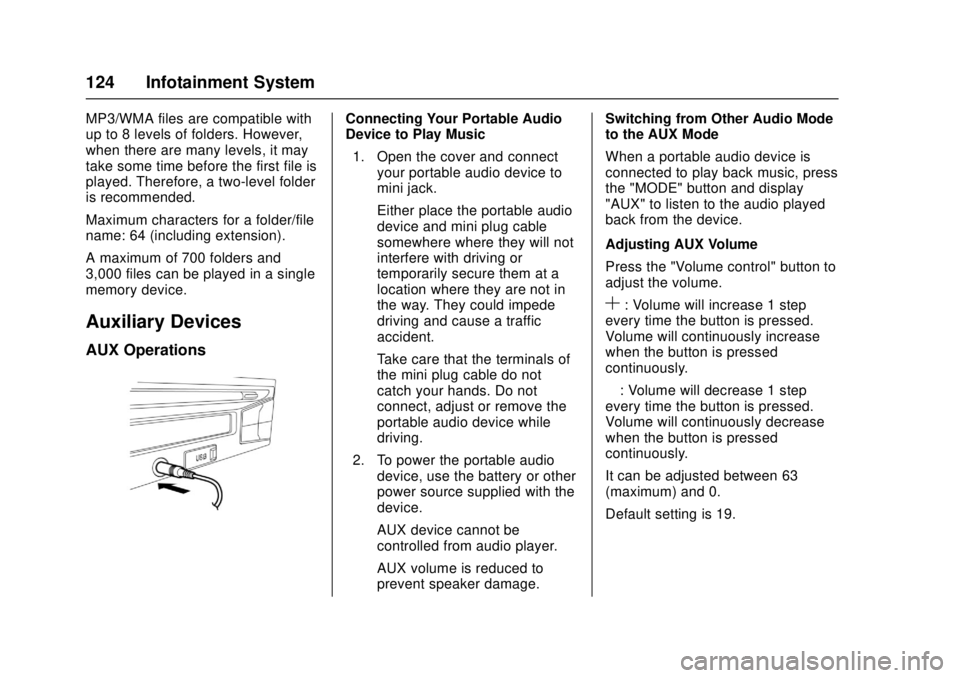
Chevrolet Low Cab Forward Owner Manual (GMNA-Localizing-U.S.-
10716700) - 2017 - crc - 12/6/16
124 Infotainment System
MP3/WMA files are compatible with
up to 8 levels of folders. However,
when there are many levels, it may
take some time before the first file is
played. Therefore, a two-level folder
is recommended.
Maximum characters for a folder/file
name: 64 (including extension).
A maximum of 700 folders and
3,000 files can be played in a single
memory device.
Auxiliary Devices
AUX Operations
Connecting Your Portable Audio
Device to Play Music1. Open the cover and connect your portable audio device to
mini jack.
Either place the portable audio
device and mini plug cable
somewhere where they will not
interfere with driving or
temporarily secure them at a
location where they are not in
the way. They could impede
driving and cause a traffic
accident.
Take care that the terminals of
the mini plug cable do not
catch your hands. Do not
connect, adjust or remove the
portable audio device while
driving.
2. To power the portable audio device, use the battery or other
power source supplied with the
device.
AUX device cannot be
controlled from audio player.
AUX volume is reduced to
prevent speaker damage. Switching from Other Audio Mode
to the AUX Mode
When a portable audio device is
connected to play back music, press
the "MODE" button and display
"AUX" to listen to the audio played
back from the device.
Adjusting AUX Volume
Press the "Volume control" button to
adjust the volume.
S: Volume will increase 1 step
every time the button is pressed.
Volume will continuously increase
when the button is pressed
continuously.
—: Volume will decrease 1 step
every time the button is pressed.
Volume will continuously decrease
when the button is pressed
continuously.
It can be adjusted between 63
(maximum) and 0.
Default setting is 19.
Page 126 of 414

Chevrolet Low Cab Forward Owner Manual (GMNA-Localizing-U.S.-
10716700) - 2017 - crc - 12/6/16
Infotainment System 125
Trademarks and
License Agreements
WMA
This product is protected by certain
intellectual property rights of
Microsoft. Use or distribution of
such technology outside of this
product is prohibited without a
license from Microsoft.
For more information on the
Software, including any open source
software license terms (and
available source code) as well as
copyright attributions applicable to
the Runtime Configuration indicated
above, please contact the
Manufacturer or contact QSSC at
175 Terence Matthews Crescent,
Kanata, Ontario, Canada K2M 1W8
([email protected]).END USER NOTICE
The marks of companies displayed
by this product to indicate business
locations are the marks of their
respective owners. The use of such
marks in this product does not imply
any sponsorship, approval,
or endorsement by such companies
of this product.
Page 127 of 414
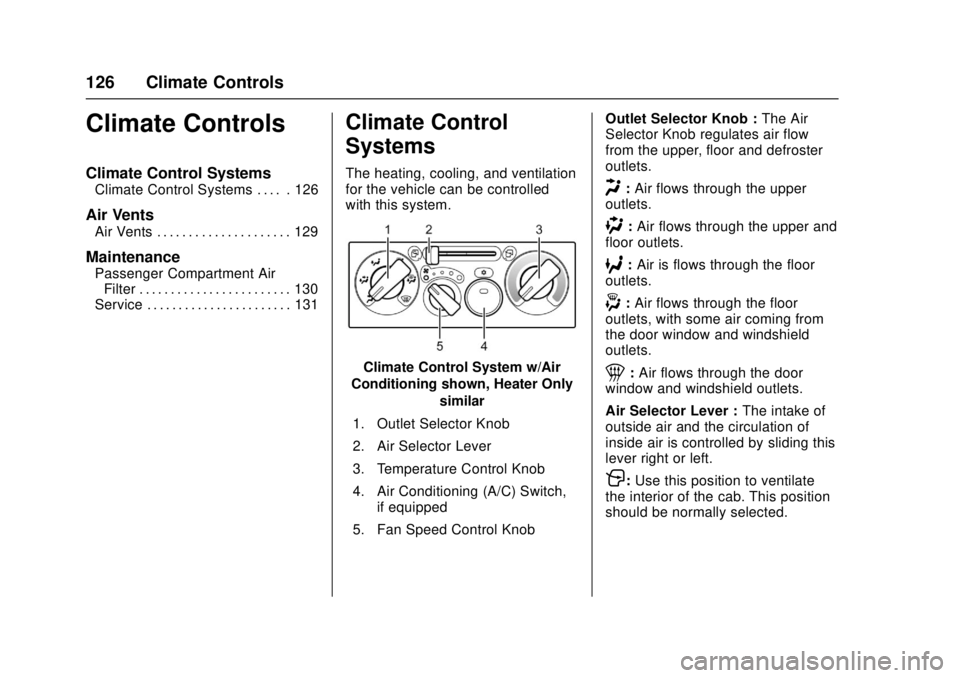
Chevrolet Low Cab Forward Owner Manual (GMNA-Localizing-U.S.-
10716700) - 2017 - crc - 12/6/16
126 Climate Controls
Climate Controls
Climate Control Systems
Climate Control Systems . . . . . 126
Air Vents
Air Vents . . . . . . . . . . . . . . . . . . . . . 129
Maintenance
Passenger Compartment AirFilter . . . . . . . . . . . . . . . . . . . . . . . . 130
Service . . . . . . . . . . . . . . . . . . . . . . . 131
Climate Control
Systems
The heating, cooling, and ventilation
for the vehicle can be controlled
with this system.
Climate Control System w/Air
Conditioning shown, Heater Only similar
1. Outlet Selector Knob
2. Air Selector Lever
3. Temperature Control Knob
4. Air Conditioning (A/C) Switch, if equipped
5. Fan Speed Control Knob Outlet Selector Knob :
The Air
Selector Knob regulates air flow
from the upper, floor and defroster
outlets.
H: Air flows through the upper
outlets.
): Air flows through the upper and
floor outlets.
6: Air is flows through the floor
outlets.
-: Air flows through the floor
outlets, with some air coming from
the door window and windshield
outlets.
1: Air flows through the door
window and windshield outlets.
Air Selector Lever : The intake of
outside air and the circulation of
inside air is controlled by sliding this
lever right or left.
P: Use this position to ventilate
the interior of the cab. This position
should be normally selected.
Page 128 of 414
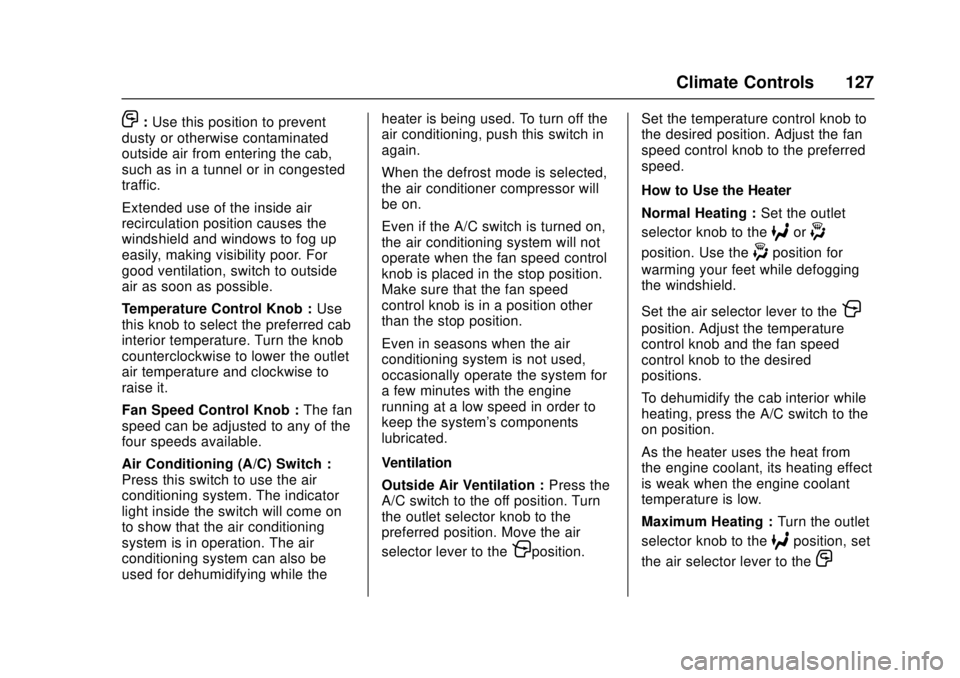
Chevrolet Low Cab Forward Owner Manual (GMNA-Localizing-U.S.-
10716700) - 2017 - crc - 12/6/16
Climate Controls 127
O:Use this position to prevent
dusty or otherwise contaminated
outside air from entering the cab,
such as in a tunnel or in congested
traffic.
Extended use of the inside air
recirculation position causes the
windshield and windows to fog up
easily, making visibility poor. For
good ventilation, switch to outside
air as soon as possible.
Temperature Control Knob : Use
this knob to select the preferred cab
interior temperature. Turn the knob
counterclockwise to lower the outlet
air temperature and clockwise to
raise it.
Fan Speed Control Knob : The fan
speed can be adjusted to any of the
four speeds available.
Air Conditioning (A/C) Switch :
Press this switch to use the air
conditioning system. The indicator
light inside the switch will come on
to show that the air conditioning
system is in operation. The air
conditioning system can also be
used for dehumidifying while the heater is being used. To turn off the
air conditioning, push this switch in
again.
When the defrost mode is selected,
the air conditioner compressor will
be on.
Even if the A/C switch is turned on,
the air conditioning system will not
operate when the fan speed control
knob is placed in the stop position.
Make sure that the fan speed
control knob is in a position other
than the stop position.
Even in seasons when the air
conditioning system is not used,
occasionally operate the system for
a few minutes with the engine
running at a low speed in order to
keep the system's components
lubricated.
Ventilation
Outside Air Ventilation :
Press the
A/C switch to the off position. Turn
the outlet selector knob to the
preferred position. Move the air
selector lever to the
Pposition. Set the temperature control knob to
the desired position. Adjust the fan
speed control knob to the preferred
speed.
How to Use the Heater
Normal Heating :
Set the outlet
selector knob to the
6or-
position. Use the-position for
warming your feet while defogging
the windshield.
Set the air selector lever to the
P
position. Adjust the temperature
control knob and the fan speed
control knob to the desired
positions.
To dehumidify the cab interior while
heating, press the A/C switch to the
on position.
As the heater uses the heat from
the engine coolant, its heating effect
is weak when the engine coolant
temperature is low.
Maximum Heating : Turn the outlet
selector knob to the
6position, set
the air selector lever to the
O
Page 129 of 414
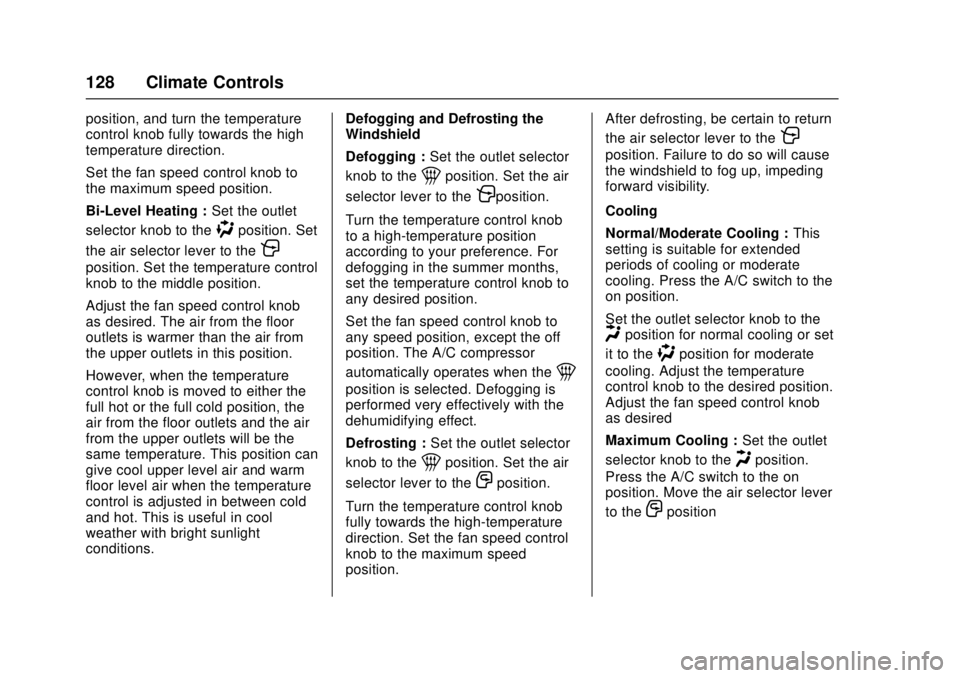
Chevrolet Low Cab Forward Owner Manual (GMNA-Localizing-U.S.-
10716700) - 2017 - crc - 12/6/16
128 Climate Controls
position, and turn the temperature
control knob fully towards the high
temperature direction.
Set the fan speed control knob to
the maximum speed position.
Bi-Level Heating :Set the outlet
selector knob to the
)position. Set
the air selector lever to the
P
position. Set the temperature control
knob to the middle position.
Adjust the fan speed control knob
as desired. The air from the floor
outlets is warmer than the air from
the upper outlets in this position.
However, when the temperature
control knob is moved to either the
full hot or the full cold position, the
air from the floor outlets and the air
from the upper outlets will be the
same temperature. This position can
give cool upper level air and warm
floor level air when the temperature
control is adjusted in between cold
and hot. This is useful in cool
weather with bright sunlight
conditions. Defogging and Defrosting the
Windshield
Defogging :
Set the outlet selector
knob to the
1position. Set the air
selector lever to the
Pposition.
Turn the temperature control knob
to a high-temperature position
according to your preference. For
defogging in the summer months,
set the temperature control knob to
any desired position.
Set the fan speed control knob to
any speed position, except the off
position. The A/C compressor
automatically operates when the
1
position is selected. Defogging is
performed very effectively with the
dehumidifying effect.
Defrosting : Set the outlet selector
knob to the
1position. Set the air
selector lever to the
Oposition.
Turn the temperature control knob
fully towards the high-temperature
direction. Set the fan speed control
knob to the maximum speed
position. After defrosting, be certain to return
the air selector lever to the
P
position. Failure to do so will cause
the windshield to fog up, impeding
forward visibility.
Cooling
Normal/Moderate Cooling :
This
setting is suitable for extended
periods of cooling or moderate
cooling. Press the A/C switch to the
on position.
Set the outlet selector knob to the
Hposition for normal cooling or set
it to the
)position for moderate
cooling. Adjust the temperature
control knob to the desired position.
Adjust the fan speed control knob
as desired
Maximum Cooling : Set the outlet
selector knob to the
Hposition.
Press the A/C switch to the on
position. Move the air selector lever
to the
Oposition
Page 130 of 414

Chevrolet Low Cab Forward Owner Manual (GMNA-Localizing-U.S.-
10716700) - 2017 - crc - 12/6/16
Climate Controls 129
Turn the temperature control knob
fully towards the low-temperature
direction. Set the fan speed control
knob to the maximum speed
position.
After prolonged parking in direct
sunlight, open the windows or doors
to ventilate the interior of the cab
and release the heat.
During cooling operation, mist may
come out of the air outlets. This
results from quick cooling of humid
air, and does not indicate any
problem.Air Vents
1. Driver Side Outlets. Airflowdirection is adjustable.
2. Windshield Outlets. Air is delivered towards the
windshield.
3. Passenger Side Outlets. Airflow direction is
adjustable. 4. Door Windows Outlet. Air is
delivered towards the door
windows
5. Foot Outlets. Air is delivered towards the feet.