ECU CHEVROLET S10 1993 2.G Owners Manual
[x] Cancel search | Manufacturer: CHEVROLET, Model Year: 1993, Model line: S10, Model: CHEVROLET S10 1993 2.GPages: 356, PDF Size: 20.85 MB
Page 39 of 356
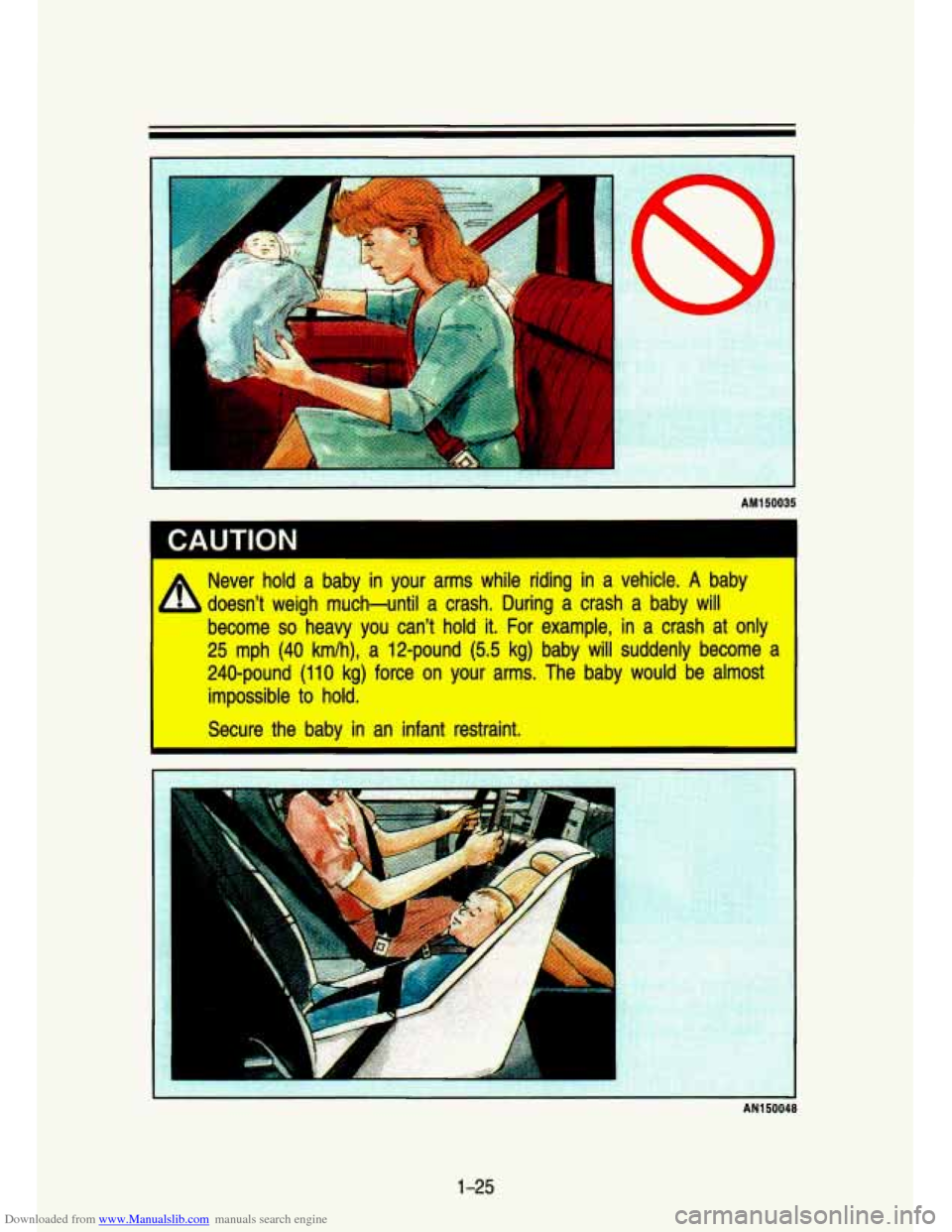
Downloaded from www.Manualslib.com manuals search engine AM150035
A
Never hold a baby in your arms while riding in a vehicle. A baby
doesn’t weigh much-until a crash. During a crash a baby wil\
l
become
so heavy you can’t hold it. For example, in a crash at only
25 mph (40 kmlh), a 12-pound (5.5 kg) baby will suddenly become a
240-pound
(11 0 kg) force on your arms. The baby would be almost
impossible
to hold.
Secure the baby in an infant restraint.
1-25
Page 40 of 356
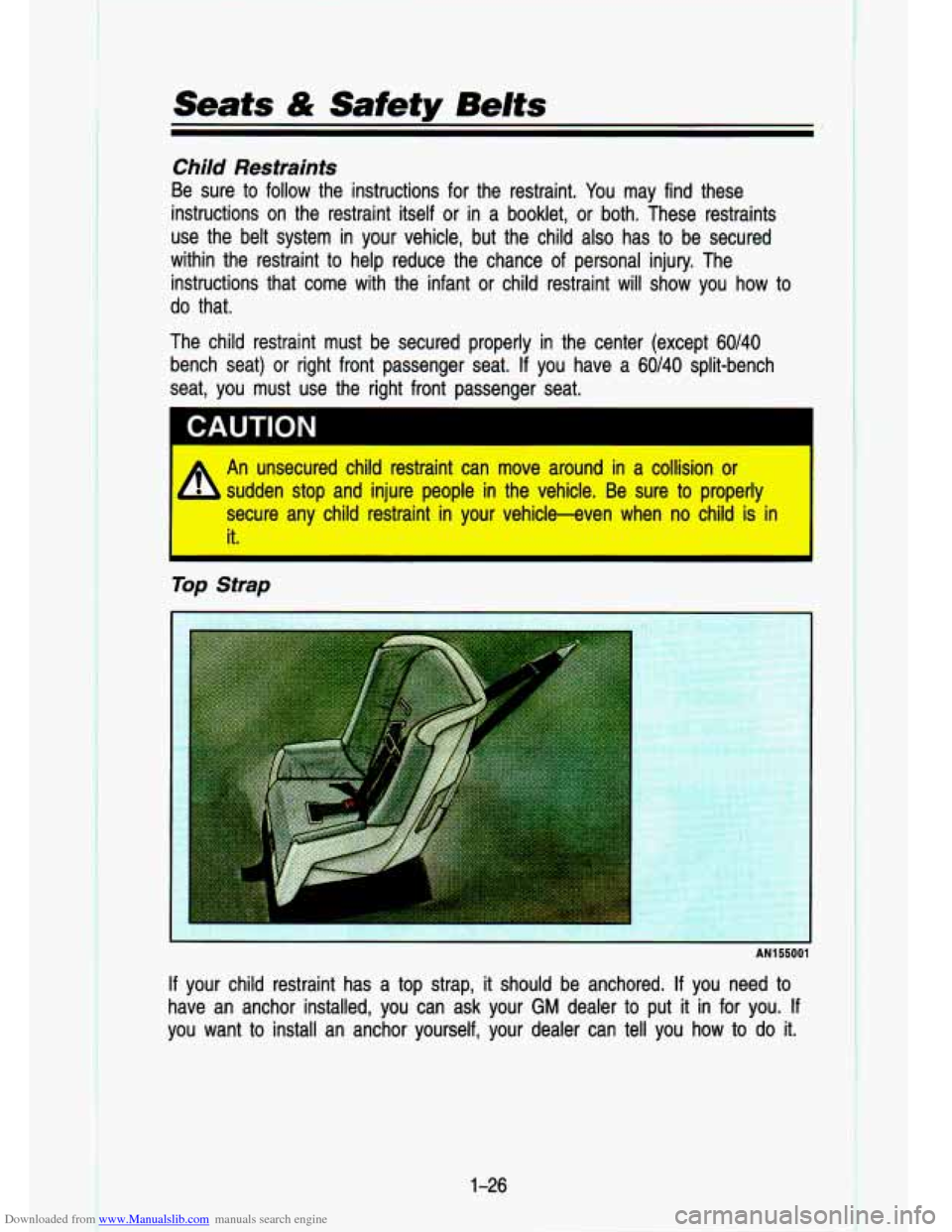
Downloaded from www.Manualslib.com manuals search engine Child Restraints
Be sure to follow the instructions for the restraint. You may find these
instructions on the restraint itself
or in a booklet, or both. These restraints
use the belt system in your vehicle, but the child also has
to be secured
within the restraint
to help reduce the chance of personal injury. The
instructions that come with the infant
or child restraint will show you how to
do that.
The child restraint must be secured properly in the center (e\
xcept 60/40 bench seat) or right front passenger seat.
If you have a 60/40 split-bench
seat, you must use the right front passenger seat.
I CAUTION
A
An unsecured child restraint can move around in a collision or
sudden stop and injure people in the vehicle. Be sure to properly
secure any child restraint in your vehicle-even when no child is in
it.
~~
Top Strap
1-26
AN155001
If your child restraint has a top strap, it should be anchored. If you need to
have an anchor installed, you can ask your
GM dealer to put it in for you. If
you want to install an anchor yourself, your dealer can tell you how to do it.
Page 41 of 356
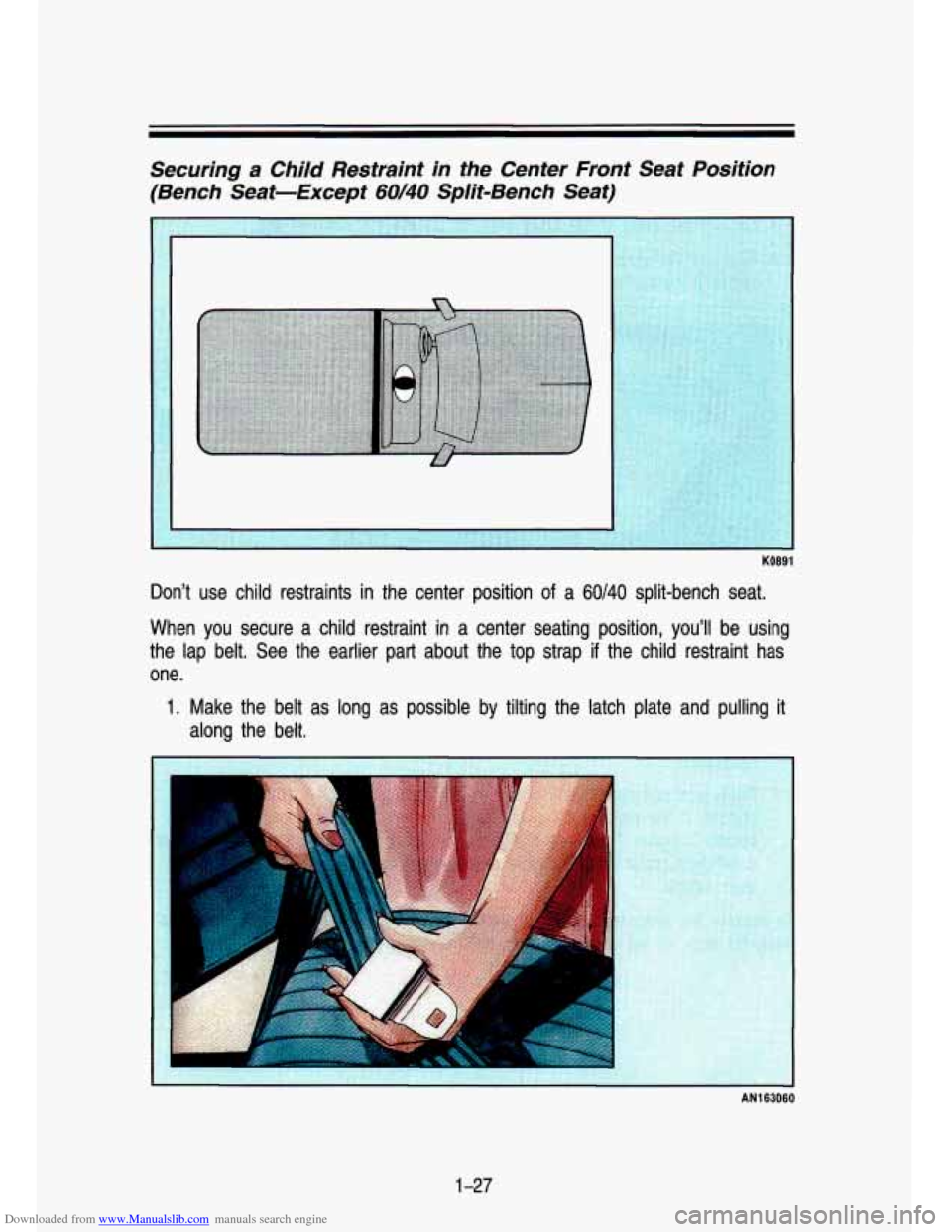
Downloaded from www.Manualslib.com manuals search engine Securing a Child Restraint in the Center Front Seat Position (Bench Seat-Except
60140 Split-Bench Seat)
KO891
Don’t use child restraints in the center position of a 60/40 split-bench seat.
When you secure a child restraint in a center seating position, you’ll be using
the lap belt. See the earlier part about the top strap
if the child restraint has
one.
1. Make the belt as long as possible by tilting the latch plate \
and pulling it
along the belt.
AN163060
1-27
Page 42 of 356
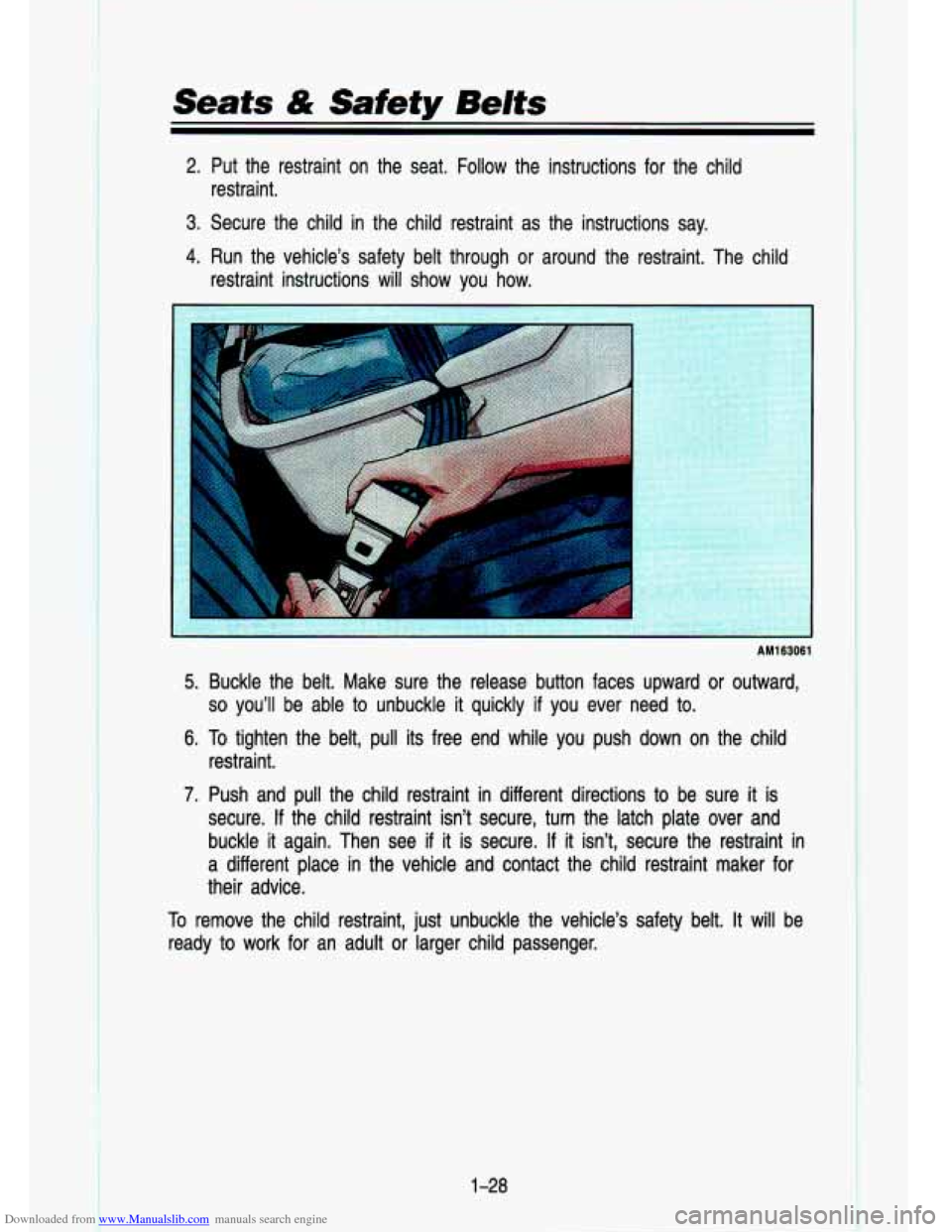
Downloaded from www.Manualslib.com manuals search engine Seats & Safety Belts
2. Put the restraint on the seat. Follow the instructions for the child
restraint.
3. Secure the child in the child restraint as the instructions say. c
4. Run the vehicle’s safety belt through or around the restraint. The child
restraint instructions will show you how.
AM163061
5. Buckle the belt. Make sure the release button faces upward or \
outward,
6. To tighten the belt, pull its free end while you push down on the child
so you’ll be able to unbuckle it quickly if you ever need to.
restraint.
7. Push and pull the child restraint in different directions to be sure it is
secure. If the child restraint isn’t secure, turn the latch \
plate over and
buckle it again. Then see
if it is secure. If it isn’t, secure the restraint in
a different place
in the vehicle and contact the child restraint maker for
their advice.
To remove the child restraint, just unbuckle the vehicle’s safe&\
belt. It will be
ready to work for an adult or larger child passenger,
1-28
I.
.. .
.
Page 44 of 356
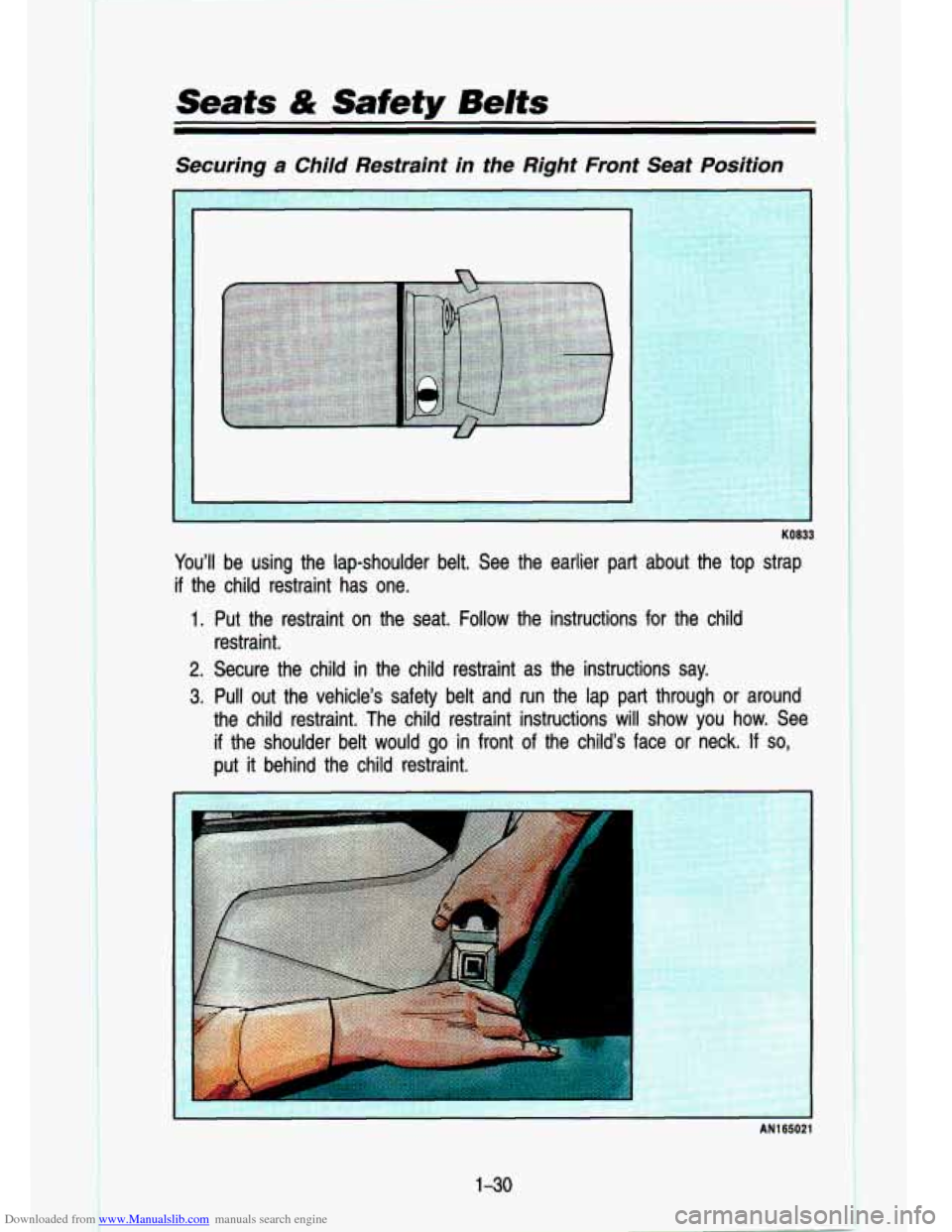
Downloaded from www.Manualslib.com manuals search engine Seats & Safety Belts
Securing a Child Restraint in the Right Front Seat Position
KO833
You’ll be using the lap-shoulder belt. See the earlier part about the top strap
if the child restraint has one.
1. Put the restraint on the seat. Follow the instructions for the\
child
2. Secure the child in the child restraint as the instructions say.
3. Pull out the vehicle’s safety belt and run the lap part th\
rough or around
the child restraint. The child restraint instructions
will show you how. See
if the shoulder belt would go in front of the child’s face or neck. If so,
put it behind the child restraint.
restraint.
!
AN165021
1 -30
Page 45 of 356
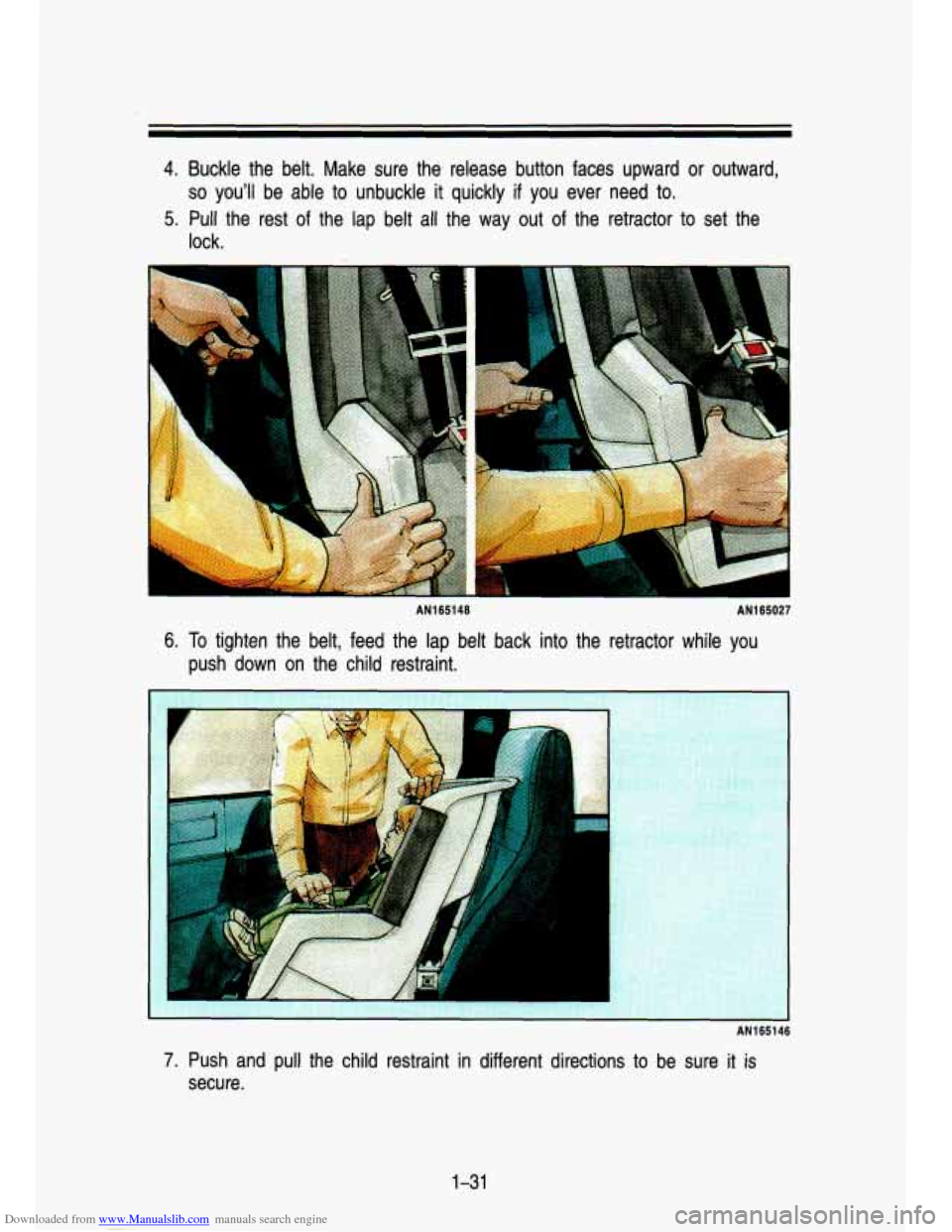
Downloaded from www.Manualslib.com manuals search engine 4. Buckle the belt. Make sure the- release button faces upward or outward,
5. Pull the rest of the lap belt all the way out of the retractor to set the
so you'll be able to unbuckle it quickly if you ever need to.
lock.
AN165148 AN1 65027
6. To tighten the belt, feed the lap belt back into the retractor w\
hile you
push down on the child restraint.
AN165146
7. Push and pull the child restraint in different directions to be sure it is
secure.
1-31
Page 85 of 356
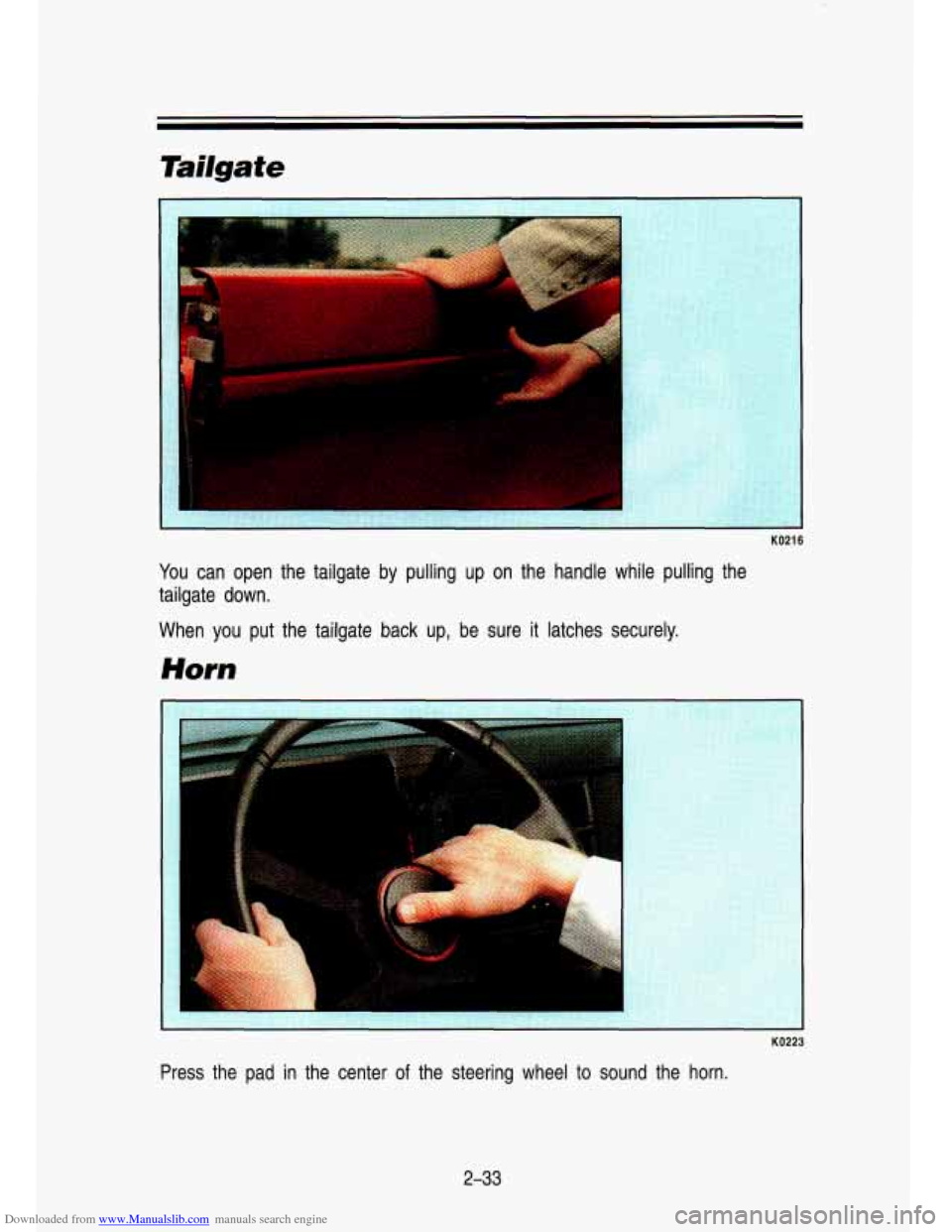
Downloaded from www.Manualslib.com manuals search engine Tailgate
KO216
You can open the tailgate by pulling up on the handle while pulling the
tailgate down.
When you put the tailgate back up, be sure it latches securely.
Horn
KO223
Press the pad in the center of the steering wheel to sound the horn.
2-33
Page 152 of 356
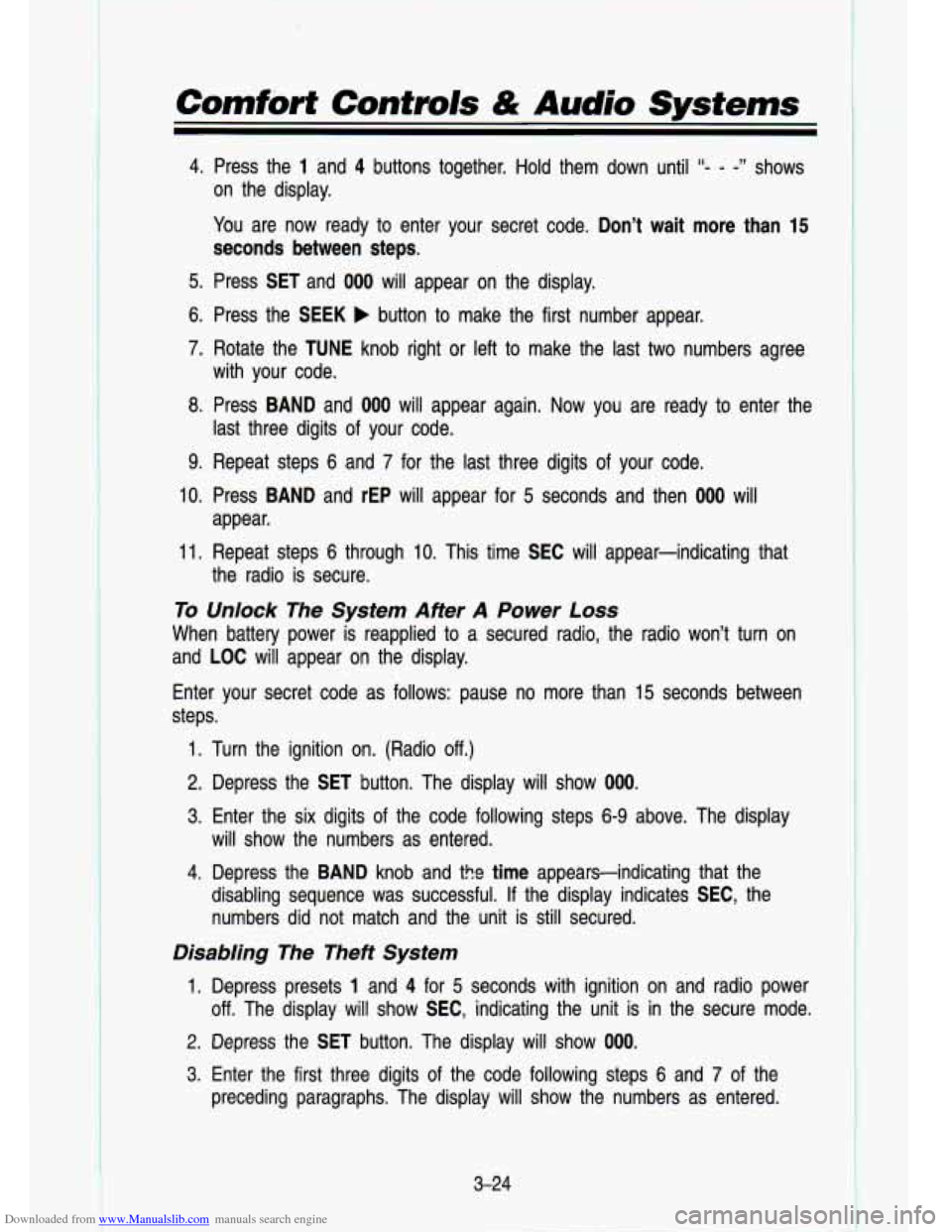
Downloaded from www.Manualslib.com manuals search engine Comfort Contmls & Audio Systems
4. Press the 1 and 4 buttons together. Hold them down until “- - -” shows
on the display.
You are now ready to enter your secret code. Don’t wait more than
15
seconds between steps.
5. Press SET and 000 will appear on the display.
6. Press the SEEK b button to make the first number appear.
7. Rotate the TUNE knob right or left to make the last two numb\
ers agree
8. Press BAND and 000 will appear again. Now you are ready to enter the
9. Repeat steps
6 and 7 for the last three digits of your code.
with your code.
last three digits of your code.
IO. Press BAND and rEP will appear for 5 seconds and then 000 will
11. Repeat steps 6 through 10. This time SEC will appear-indicating that
To Unlock The System Afier A Power Loss
When battery power is reapplied to a secured radio, the radio won’t turn on
and LOC will appear on the display.
Enter your secret code as follows: pause no more than
15 seconds between
steps. appear.
the radio is secure.
1. Turn the ignition on. (Radio off.)
2. Depress the SET button. The display will show 000.
3. Enter the six digits of the code following steps 6-9 above. The display
will show the numbers as entered.
4. Depress the BAND knob and the time appears-indicating that the \
disabling sequence was successful.
If the display indicates SEC, the
numbers did not match and the unit is still secured.
Disabling The Theft System
1. Depress presets 1 and 4 for 5 seconds with ignition on and radio power
off. The display will show SEC, indicating the unit is in the secure mode.
2. Depress the SET button. The display will show 000.
3. Enter the first three digits of the code following steps 6 and 7 of the
preceding paragraphs. The display will show the numbers as entered.
3-24
Page 153 of 356
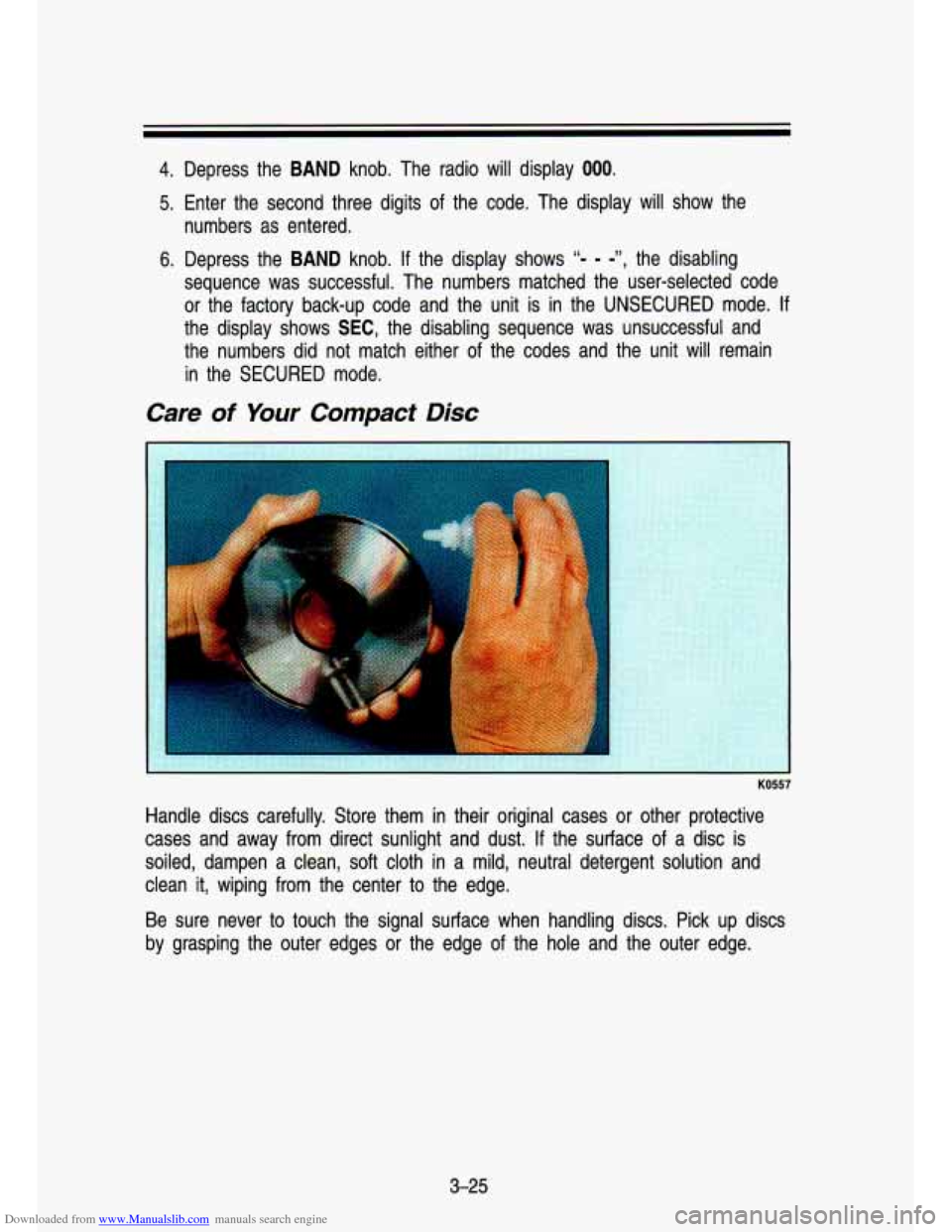
Downloaded from www.Manualslib.com manuals search engine 4. Depress the BAND knob. The radio will display 000.
5. Enter the second three digits of the code. The display will show the
numbers as entered.
6. Depress the BAND knob. If the display shows "- - -", the disabling
sequence was successful. The numbers matched the user-selected c\
ode
or the factory back-up code and the unit is in the UNSECURED \
mode.
If
the display shows SEC, the disabling sequence was unsuccessful and
the numbers did not match either
of the codes and. the .unit will rema-in
in the SECURED mode.
Care of Your Compact Disc
KO557
Handle discs carefully. Store them in their original cases or other protective
cases and away from direct sunlight and dust.
If the surface of a disc is
soiled, dampen a clean, soft cloth in a mild, neutral detergen\
t solution and
clean
it, wiping from the center to the edge.
Be sure never to touch the signal surface when handling discs.\
Pick up discs
by grasping the outer edges or the edge
of the hole and the outer edge.
3-25
Page 177 of 356
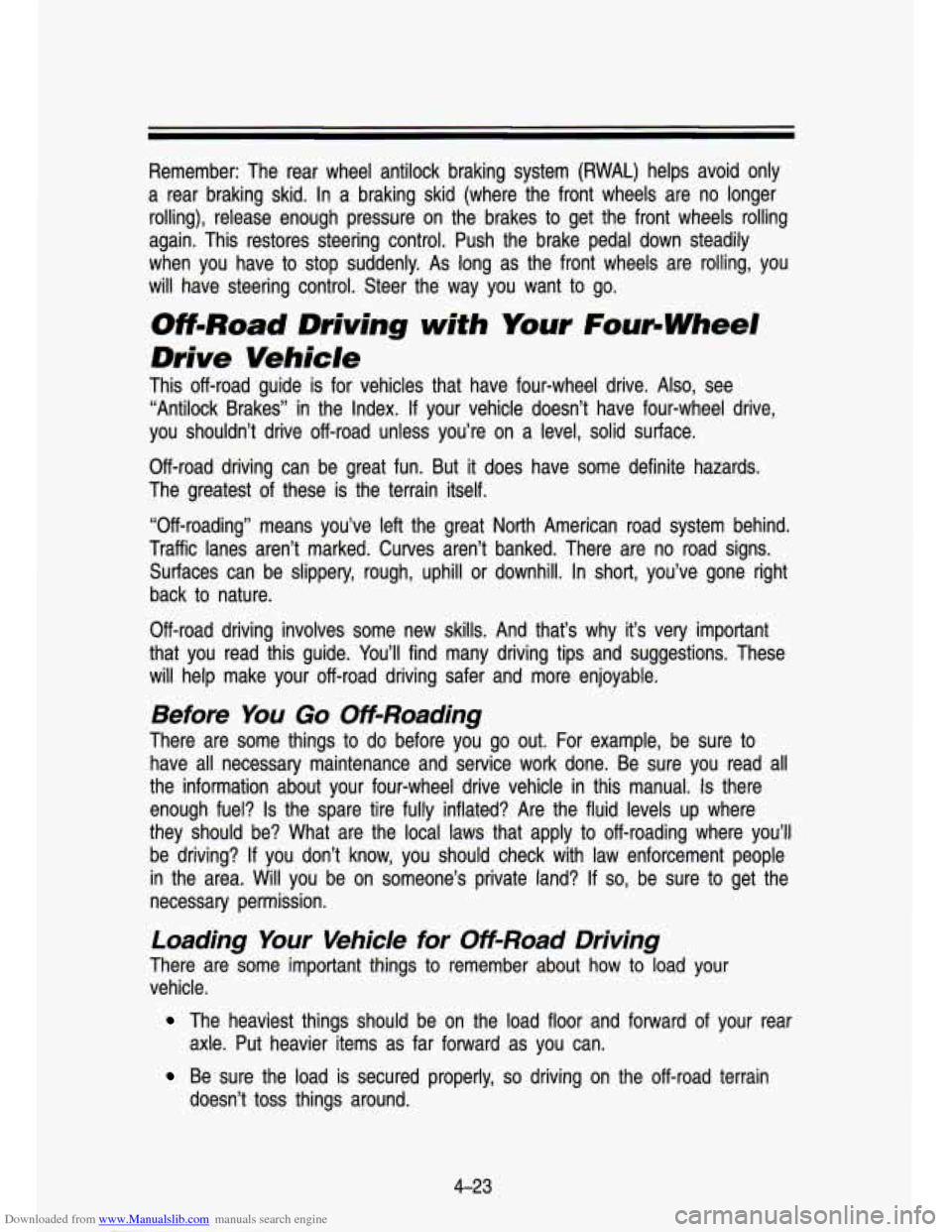
Downloaded from www.Manualslib.com manuals search engine Remember: The rear wheel antilock braking system (RWAL) helps \
avoid only
a rear braking skid. In a braking skid (where the front wheels \
are no longer
rolling), release enough pressure on the brakes to get the front wheels rolling
again. This restores steering control. Push the brake pedal dow\
n steadily
when you have to stop suddenly. As long as the front wheels \
are rolling, you
will have steering control. Steer the way you want to go.
Off-Road Driving with Your FoutNVheel
Drive Vehick
This off-road guide is for vehicles that have four-wheel drive.\
Also, see
“Antilock Brakes’’ in the Index.
If your vehicle doesn’t have four-wheel drive,
you shouldn’t drive off-road unless you’re on a level, so\
lid surface.
Off-road driving can be great fun. But it does have some definite hazards.
The greatest of these is the terrain itself.
“Off-roading” means you’ve left the great North American\
road system behind.
Traffic lanes aren’t marked. Curves aren’t banked. There a\
re no road signs.
Surfaces can be slippery, rough, uphill or downhill. In short, \
you’ve gone right
back to nature.
Off-road driving involves some new skills. And that’s why it’s very important
that you read this guide. You’ll find many driving tips and suggestio\
ns. These
will help make your off-road driving safer and more enjoyable. \
Before You Go Off-Roading
There are some things to do before you go outi For example, be sure to
have all necessary maintenance and service work done. Be sure \
you read all
the information about your four-wheel drive vehicle in this man\
ual.
Is there
enough fuel?
Is the spare tire fully inflated? Are the fluid levels up where
they should be? What are the local laws that apply to off-roading where you’ll
be driving?
If you don’t know, you should check with law enforcement people\
in the area. Will you be on someone’s private land?
If so, be sure to get the
necessary permission.
Loading Your Vehicle for Off-Road Driving
There are some important things to remember about how to load your
vehicle.
The heaviest things should be on the load floor and forward of your rear
Be sure the load is secured properly, so driving on the off-road terrain
axle. Put heavier items as far forward as you can.
doesn’t toss things around.
4-23