ECO mode CHEVROLET SILVERADO 2010 2.G Owners Manual
[x] Cancel search | Manufacturer: CHEVROLET, Model Year: 2010, Model line: SILVERADO, Model: CHEVROLET SILVERADO 2010 2.GPages: 626, PDF Size: 4.8 MB
Page 97 of 626
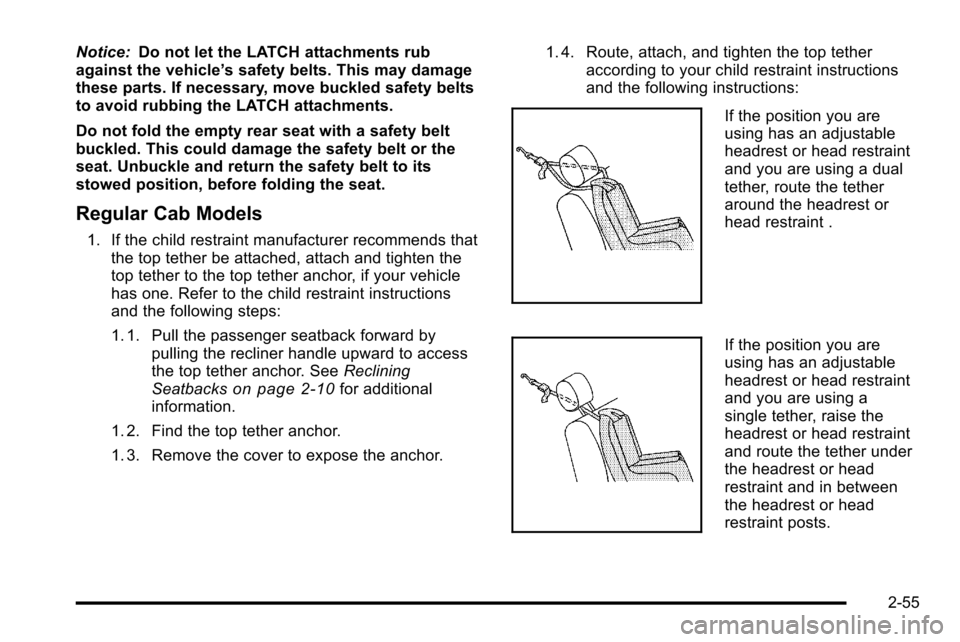
Notice:Do not let the LATCH attachments rub
against the vehicle’ s safety belts. This may damage
these parts. If necessary, move buckled safety belts
to avoid rubbing the LATCH attachments.
Do not fold the empty rear seat with a safety belt
buckled. This could damage the safety belt or the
seat. Unbuckle and return the safety belt to its
stowed position, before folding the seat.
Regular Cab Models
1. If the child restraint manufacturer recommends that the top tether be attached, attach and tighten the
top tether to the top tether anchor, if your vehicle
has one. Refer to the child restraint instructions
and the following steps:
1. 1. Pull the passenger seatback forward by pulling the recliner handle upward to access
the top tether anchor. See Reclining
Seatbacks
on page 2‑10for additional
information.
1. 2. Find the top tether anchor.
1. 3. Remove the cover to expose the anchor. 1. 4. Route, attach, and tighten the top tether
according to your child restraint instructions
and the following instructions:
If the position you are
using has an adjustable
headrest or head restraint
and you are using a dual
tether, route the tether
around the headrest or
head restraint .
If the position you are
using has an adjustable
headrest or head restraint
and you are using a
single tether, raise the
headrest or head restraint
and route the tether under
the headrest or head
restraint and in between
the headrest or head
restraint posts.
2-55
Page 98 of 626
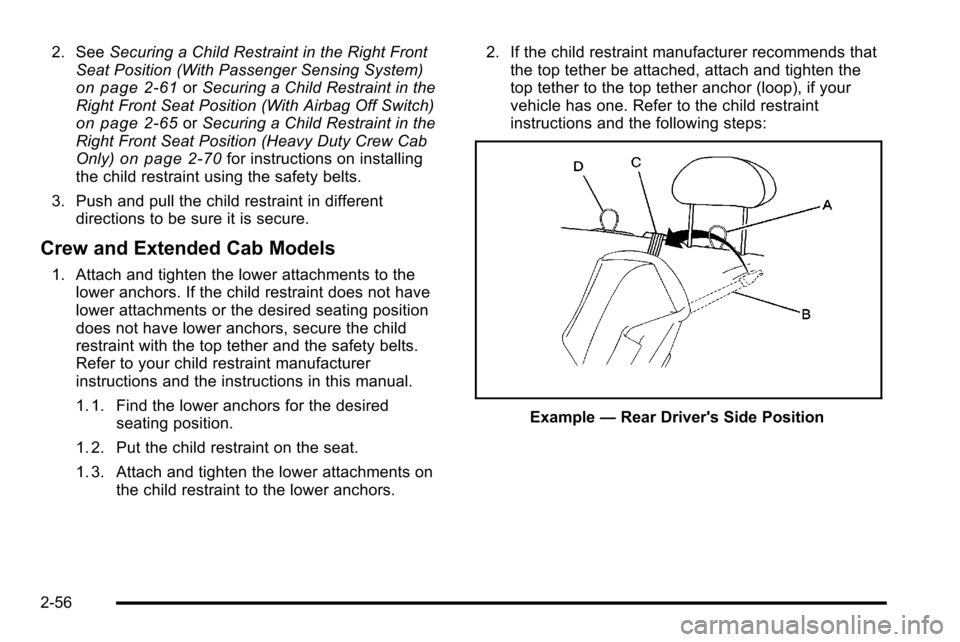
2. SeeSecuring a Child Restraint in the Right Front
Seat Position (With Passenger Sensing System)
on page 2‑61or Securing a Child Restraint in the
Right Front Seat Position (With Airbag Off Switch)
on page 2‑65or Securing a Child Restraint in the
Right Front Seat Position (Heavy Duty Crew Cab
Only)
on page 2‑70for instructions on installing
the child restraint using the safety belts.
3. Push and pull the child restraint in different directions to be sure it is secure.
Crew and Extended Cab Models
1. Attach and tighten the lower attachments to thelower anchors. If the child restraint does not have
lower attachments or the desired seating position
does not have lower anchors, secure the child
restraint with the top tether and the safety belts.
Refer to your child restraint manufacturer
instructions and the instructions in this manual.
1. 1. Find the lower anchors for the desired seating position.
1. 2. Put the child restraint on the seat.
1. 3. Attach and tighten the lower attachments on the child restraint to the lower anchors. 2. If the child restraint manufacturer recommends that
the top tether be attached, attach and tighten the
top tether to the top tether anchor (loop), if your
vehicle has one. Refer to the child restraint
instructions and the following steps:
Example —Rear Driver's Side Position
2-56
Page 122 of 626
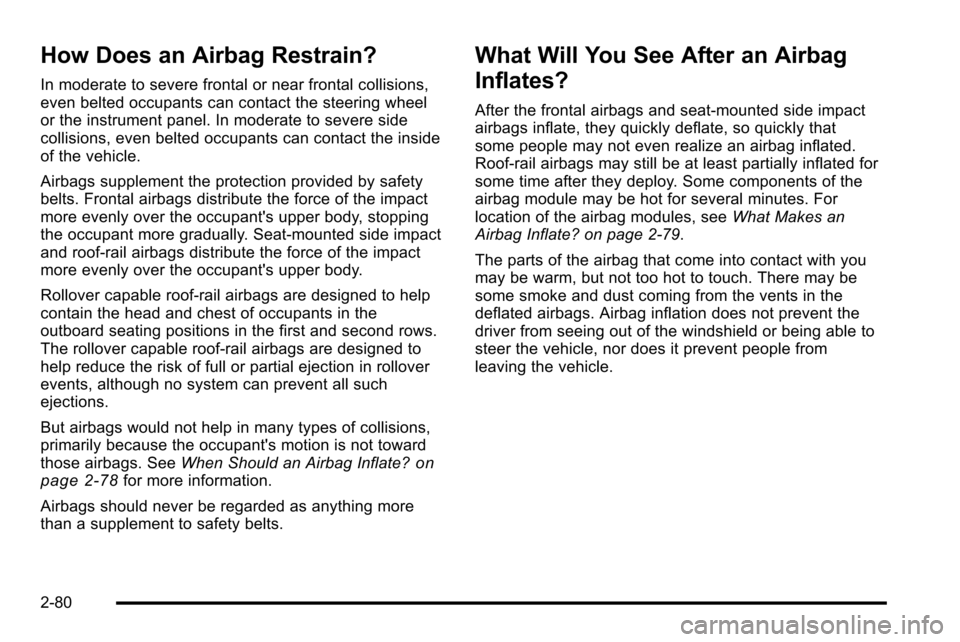
How Does an Airbag Restrain?
In moderate to severe frontal or near frontal collisions,
even belted occupants can contact the steering wheel
or the instrument panel. In moderate to severe side
collisions, even belted occupants can contact the inside
of the vehicle.
Airbags supplement the protection provided by safety
belts. Frontal airbags distribute the force of the impact
more evenly over the occupant's upper body, stopping
the occupant more gradually. Seat‐mounted side impact
and roof-rail airbags distribute the force of the impact
more evenly over the occupant's upper body.
Rollover capable roof-rail airbags are designed to help
contain the head and chest of occupants in the
outboard seating positions in the first and second rows.
The rollover capable roof-rail airbags are designed to
help reduce the risk of full or partial ejection in rollover
events, although no system can prevent all such
ejections.
But airbags would not help in many types of collisions,
primarily because the occupant's motion is not toward
those airbags. SeeWhen Should an Airbag Inflate?
on
page 2‑78for more information.
Airbags should never be regarded as anything more
than a supplement to safety belts.
What Will You See After an Airbag
Inflates?
After the frontal airbags and seat-mounted side impact
airbags inflate, they quickly deflate, so quickly that
some people may not even realize an airbag inflated.
Roof-rail airbags may still be at least partially inflated for
some time after they deploy. Some components of the
airbag module may be hot for several minutes. For
location of the airbag modules, see What Makes an
Airbag Inflate? on page 2‑79.
The parts of the airbag that come into contact with you
may be warm, but not too hot to touch. There may be
some smoke and dust coming from the vents in the
deflated airbags. Airbag inflation does not prevent the
driver from seeing out of the windshield or being able to
steer the vehicle, nor does it prevent people from
leaving the vehicle.
2-80
Page 145 of 626
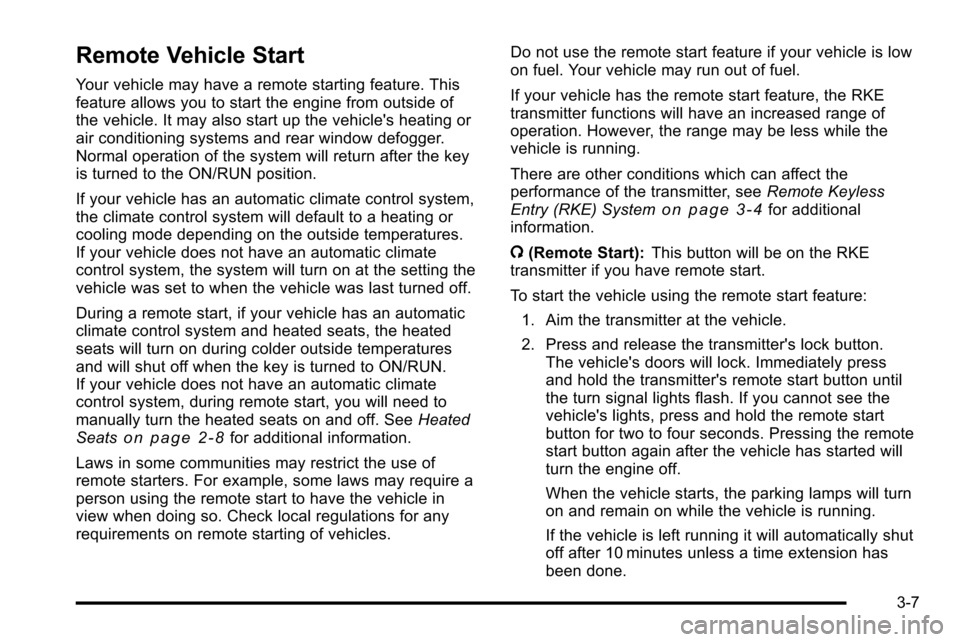
Remote Vehicle Start
Your vehicle may have a remote starting feature. This
feature allows you to start the engine from outside of
the vehicle. It may also start up the vehicle's heating or
air conditioning systems and rear window defogger.
Normal operation of the system will return after the key
is turned to the ON/RUN position.
If your vehicle has an automatic climate control system,
the climate control system will default to a heating or
cooling mode depending on the outside temperatures.
If your vehicle does not have an automatic climate
control system, the system will turn on at the setting the
vehicle was set to when the vehicle was last turned off.
During a remote start, if your vehicle has an automatic
climate control system and heated seats, the heated
seats will turn on during colder outside temperatures
and will shut off when the key is turned to ON/RUN.
If your vehicle does not have an automatic climate
control system, during remote start, you will need to
manually turn the heated seats on and off. SeeHeated
Seats
on page 2‑8for additional information.
Laws in some communities may restrict the use of
remote starters. For example, some laws may require a
person using the remote start to have the vehicle in
view when doing so. Check local regulations for any
requirements on remote starting of vehicles. Do not use the remote start feature if your vehicle is low
on fuel. Your vehicle may run out of fuel.
If your vehicle has the remote start feature, the RKE
transmitter functions will have an increased range of
operation. However, the range may be less while the
vehicle is running.
There are other conditions which can affect the
performance of the transmitter, see
Remote Keyless
Entry (RKE) System
on page 3‑4for additional
information.
/ (Remote Start): This button will be on the RKE
transmitter if you have remote start.
To start the vehicle using the remote start feature:
1. Aim the transmitter at the vehicle.
2. Press and release the transmitter's lock button. The vehicle's doors will lock. Immediately press
and hold the transmitter's remote start button until
the turn signal lights flash. If you cannot see the
vehicle's lights, press and hold the remote start
button for two to four seconds. Pressing the remote
start button again after the vehicle has started will
turn the engine off.
When the vehicle starts, the parking lamps will turn
on and remain on while the vehicle is running.
If the vehicle is left running it will automatically shut
off after 10 minutes unless a time extension has
been done.
3-7
Page 165 of 626
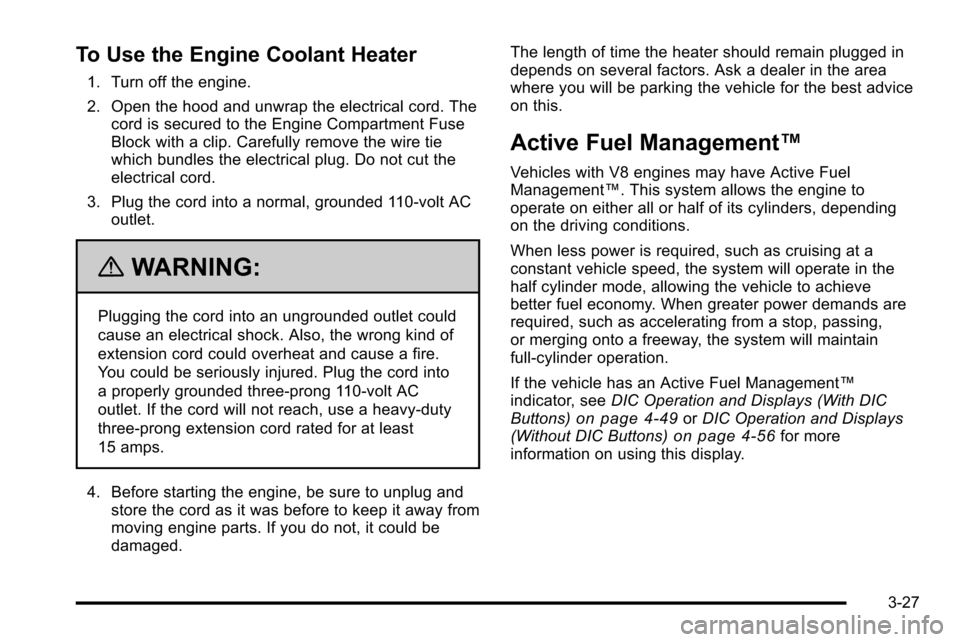
To Use the Engine Coolant Heater
1. Turn off the engine.
2. Open the hood and unwrap the electrical cord. Thecord is secured to the Engine Compartment Fuse
Block with a clip. Carefully remove the wire tie
which bundles the electrical plug. Do not cut the
electrical cord.
3. Plug the cord into a normal, grounded 110-volt AC outlet.
{WARNING:
Plugging the cord into an ungrounded outlet could
cause an electrical shock. Also, the wrong kind of
extension cord could overheat and cause a fire.
You could be seriously injured. Plug the cord into
a properly grounded three-prong 110-volt AC
outlet. If the cord will not reach, use a heavy-duty
three-prong extension cord rated for at least
15 amps.
4. Before starting the engine, be sure to unplug and store the cord as it was before to keep it away from
moving engine parts. If you do not, it could be
damaged. The length of time the heater should remain plugged in
depends on several factors. Ask a dealer in the area
where you will be parking the vehicle for the best advice
on this.
Active Fuel Management™
Vehicles with V8 engines may have Active Fuel
Management™. This system allows the engine to
operate on either all or half of its cylinders, depending
on the driving conditions.
When less power is required, such as cruising at a
constant vehicle speed, the system will operate in the
half cylinder mode, allowing the vehicle to achieve
better fuel economy. When greater power demands are
required, such as accelerating from a stop, passing,
or merging onto a freeway, the system will maintain
full-cylinder operation.
If the vehicle has an Active Fuel Management™
indicator, see
DIC Operation and Displays (With DIC
Buttons)
on page 4‑49or DIC Operation and Displays
(Without DIC Buttons)on page 4‑56for more
information on using this display.
3-27
Page 169 of 626
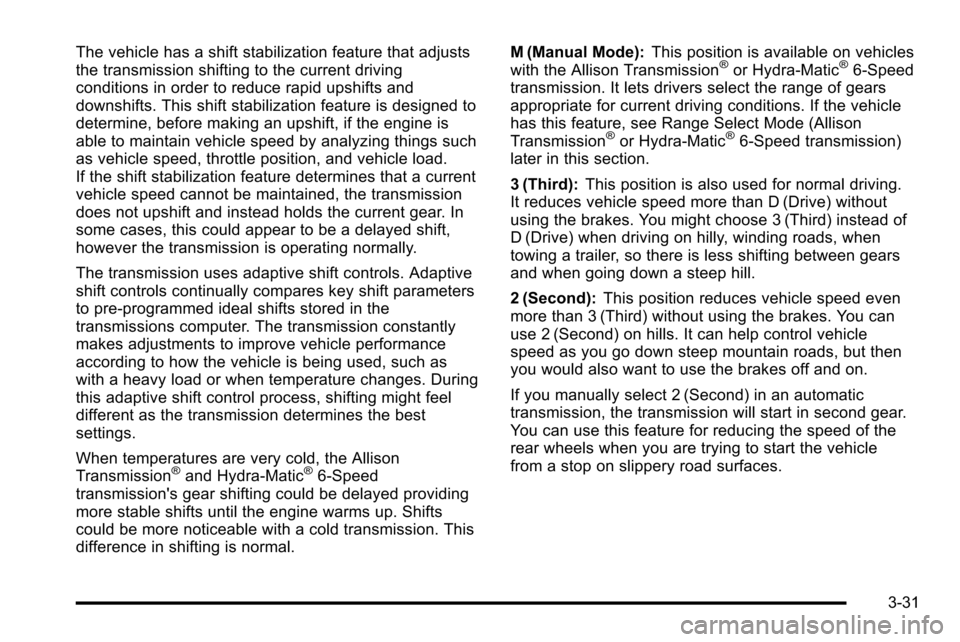
The vehicle has a shift stabilization feature that adjusts
the transmission shifting to the current driving
conditions in order to reduce rapid upshifts and
downshifts. This shift stabilization feature is designed to
determine, before making an upshift, if the engine is
able to maintain vehicle speed by analyzing things such
as vehicle speed, throttle position, and vehicle load.
If the shift stabilization feature determines that a current
vehicle speed cannot be maintained, the transmission
does not upshift and instead holds the current gear. In
some cases, this could appear to be a delayed shift,
however the transmission is operating normally.
The transmission uses adaptive shift controls. Adaptive
shift controls continually compares key shift parameters
to pre-programmed ideal shifts stored in the
transmissions computer. The transmission constantly
makes adjustments to improve vehicle performance
according to how the vehicle is being used, such as
with a heavy load or when temperature changes. During
this adaptive shift control process, shifting might feel
different as the transmission determines the best
settings.
When temperatures are very cold, the Allison
Transmission
®and Hydra-Matic®6-Speed
transmission's gear shifting could be delayed providing
more stable shifts until the engine warms up. Shifts
could be more noticeable with a cold transmission. This
difference in shifting is normal. M (Manual Mode):
This position is available on vehicles
with the Allison Transmission
®or Hydra-Matic®6-Speed
transmission. It lets drivers select the range of gears
appropriate for current driving conditions. If the vehicle
has this feature, see Range Select Mode (Allison
Transmission
®or Hydra-Matic®6-Speed transmission)
later in this section.
3 (Third): This position is also used for normal driving.
It reduces vehicle speed more than D (Drive) without
using the brakes. You might choose 3 (Third) instead of
D (Drive) when driving on hilly, winding roads, when
towing a trailer, so there is less shifting between gears
and when going down a steep hill.
2 (Second): This position reduces vehicle speed even
more than 3 (Third) without using the brakes. You can
use 2 (Second) on hills. It can help control vehicle
speed as you go down steep mountain roads, but then
you would also want to use the brakes off and on.
If you manually select 2 (Second) in an automatic
transmission, the transmission will start in second gear.
You can use this feature for reducing the speed of the
rear wheels when you are trying to start the vehicle
from a stop on slippery road surfaces.
3-31
Page 170 of 626
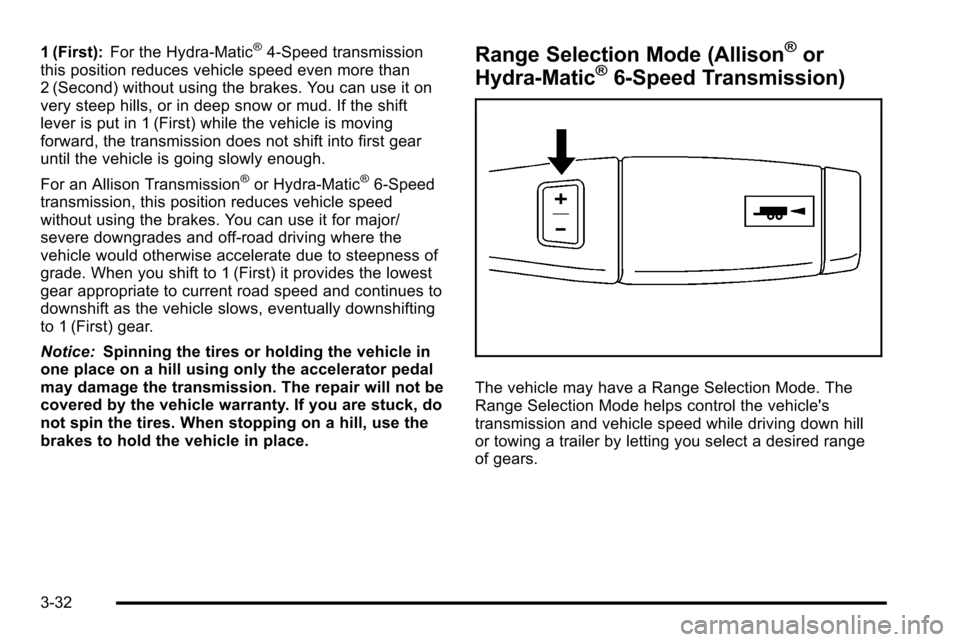
1 (First):For the Hydra-Matic®4-Speed transmission
this position reduces vehicle speed even more than
2 (Second) without using the brakes. You can use it on
very steep hills, or in deep snow or mud. If the shift
lever is put in 1 (First) while the vehicle is moving
forward, the transmission does not shift into first gear
until the vehicle is going slowly enough.
For an Allison Transmission
®or Hydra-Matic®6-Speed
transmission, this position reduces vehicle speed
without using the brakes. You can use it for major/
severe downgrades and off-road driving where the
vehicle would otherwise accelerate due to steepness of
grade. When you shift to 1 (First) it provides the lowest
gear appropriate to current road speed and continues to
downshift as the vehicle slows, eventually downshifting
to 1 (First) gear.
Notice: Spinning the tires or holding the vehicle in
one place on a hill using only the accelerator pedal
may damage the transmission. The repair will not be
covered by the vehicle warranty. If you are stuck, do
not spin the tires. When stopping on a hill, use the
brakes to hold the vehicle in place.
Range Selection Mode (Allison®or
Hydra-Matic®6-Speed Transmission)
The vehicle may have a Range Selection Mode. The
Range Selection Mode helps control the vehicle's
transmission and vehicle speed while driving down hill
or towing a trailer by letting you select a desired range
of gears.
3-32
Page 171 of 626

To use this feature, do the following:1. Move the shift lever to M (Manual Mode).
2. Press the plus/minus buttons, located on the steering column shift lever, to select the desired
range of gears for current driving conditions.
When M (Manual Mode) is selected a number displays
next to the M, indicating the current gear.
This number is the highest gear that can be used.
However, the vehicle can automatically shift to lower
gears as it adjusts to driving conditions. This means
that all gears below that number are available. When
5 (Fifth) is selected, 1 (First) through 5 (Fifth) gears are
automatically shifted by the vehicle, but 6 (Sixth) cannot
be used until the plus/minus button located on the
steering column lever is used to change to the gear.
Grade Braking is not available when Range Selection
Mode is active. See Tow/Haul Mode on page 3‑34.
While using Range Selection Mode, cruise control and
the Tow/Haul mode can be used. Notice:
Spinning the tires or holding the vehicle in
one place on a hill using only the accelerator pedal
may damage the transmission. The repair will not be
covered by the vehicle warranty. If you are stuck, do
not spin the tires. When stopping on a hill, use the
brakes to hold the vehicle in place.
Low Traction Mode
If your vehicle has the Allison Transmission®, or the
Hydra-Matic®6-Speed Automatic Transmission, it has a
Low Traction Mode that can assist in vehicle
acceleration when road conditions are slippery, such as
with ice or snow. While the vehicle is at a stop, select
the second gear range using Range Selection Mode.
This will limit torque to the wheels after it detects wheel
slip, preventing the tires from spinning.
3-33
Page 177 of 626
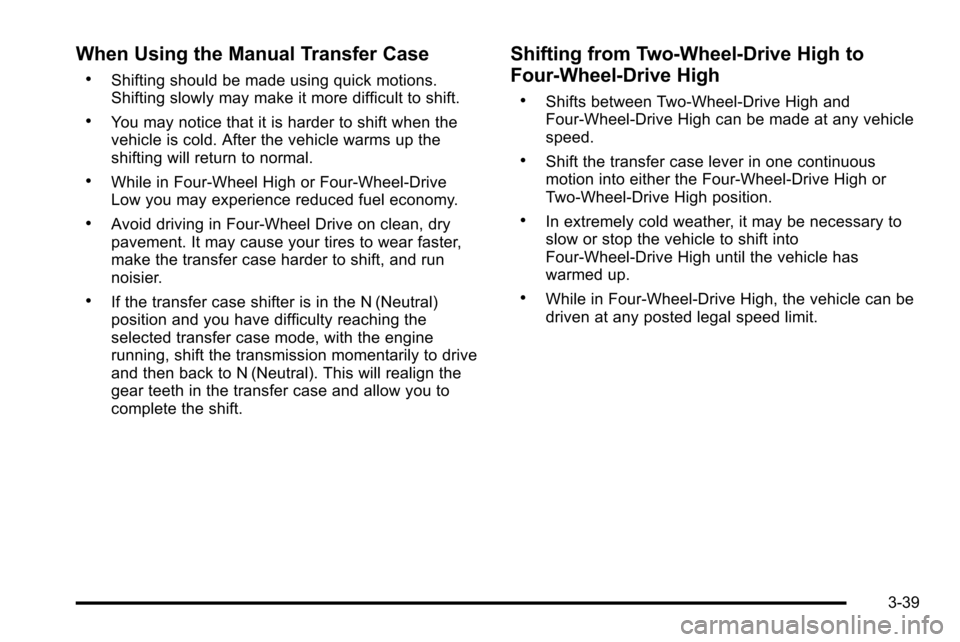
When Using the Manual Transfer Case
.Shifting should be made using quick motions.
Shifting slowly may make it more difficult to shift.
.You may notice that it is harder to shift when the
vehicle is cold. After the vehicle warms up the
shifting will return to normal.
.While in Four-Wheel High or Four-Wheel-Drive
Low you may experience reduced fuel economy.
.Avoid driving in Four-Wheel Drive on clean, dry
pavement. It may cause your tires to wear faster,
make the transfer case harder to shift, and run
noisier.
.If the transfer case shifter is in the N (Neutral)
position and you have difficulty reaching the
selected transfer case mode, with the engine
running, shift the transmission momentarily to drive
and then back to N (Neutral). This will realign the
gear teeth in the transfer case and allow you to
complete the shift.
Shifting from Two-Wheel-Drive High to
Four-Wheel-Drive High
.Shifts between Two-Wheel-Drive High and
Four-Wheel-Drive High can be made at any vehicle
speed.
.Shift the transfer case lever in one continuous
motion into either the Four-Wheel-Drive High or
Two-Wheel-Drive High position.
.In extremely cold weather, it may be necessary to
slow or stop the vehicle to shift into
Four-Wheel-Drive High until the vehicle has
warmed up.
.While in Four-Wheel-Drive High, the vehicle can be
driven at any posted legal speed limit.
3-39
Page 181 of 626
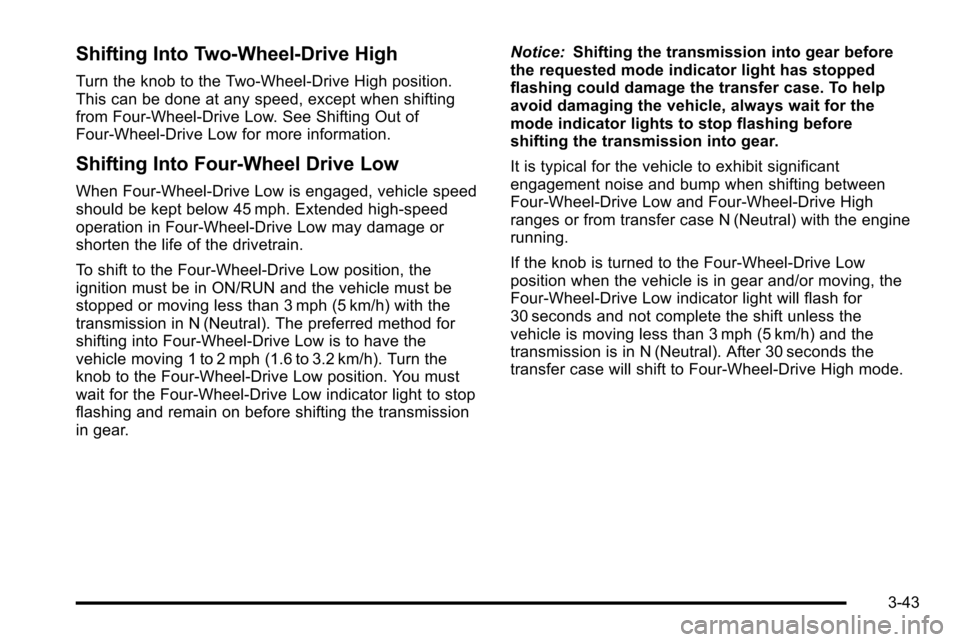
Shifting Into Two-Wheel-Drive High
Turn the knob to the Two-Wheel-Drive High position.
This can be done at any speed, except when shifting
from Four-Wheel-Drive Low. See Shifting Out of
Four-Wheel-Drive Low for more information.
Shifting Into Four-Wheel Drive Low
When Four-Wheel-Drive Low is engaged, vehicle speed
should be kept below 45 mph. Extended high-speed
operation in Four-Wheel-Drive Low may damage or
shorten the life of the drivetrain.
To shift to the Four-Wheel-Drive Low position, the
ignition must be in ON/RUN and the vehicle must be
stopped or moving less than 3 mph (5 km/h) with the
transmission in N (Neutral). The preferred method for
shifting into Four-Wheel-Drive Low is to have the
vehicle moving 1 to 2 mph (1.6 to 3.2 km/h). Turn the
knob to the Four-Wheel-Drive Low position. You must
wait for the Four-Wheel-Drive Low indicator light to stop
flashing and remain on before shifting the transmission
in gear.Notice:
Shifting the transmission into gear before
the requested mode indicator light has stopped
flashing could damage the transfer case. To help
avoid damaging the vehicle, always wait for the
mode indicator lights to stop flashing before
shifting the transmission into gear.
It is typical for the vehicle to exhibit significant
engagement noise and bump when shifting between
Four-Wheel-Drive Low and Four-Wheel-Drive High
ranges or from transfer case N (Neutral) with the engine
running.
If the knob is turned to the Four-Wheel-Drive Low
position when the vehicle is in gear and/or moving, the
Four-Wheel-Drive Low indicator light will flash for
30 seconds and not complete the shift unless the
vehicle is moving less than 3 mph (5 km/h) and the
transmission is in N (Neutral). After 30 seconds the
transfer case will shift to Four-Wheel-Drive High mode.
3-43