infotainment CHEVROLET SILVERADO 2017 3.G Owners Manual
[x] Cancel search | Manufacturer: CHEVROLET, Model Year: 2017, Model line: SILVERADO, Model: CHEVROLET SILVERADO 2017 3.GPages: 509, PDF Size: 8.87 MB
Page 2 of 509
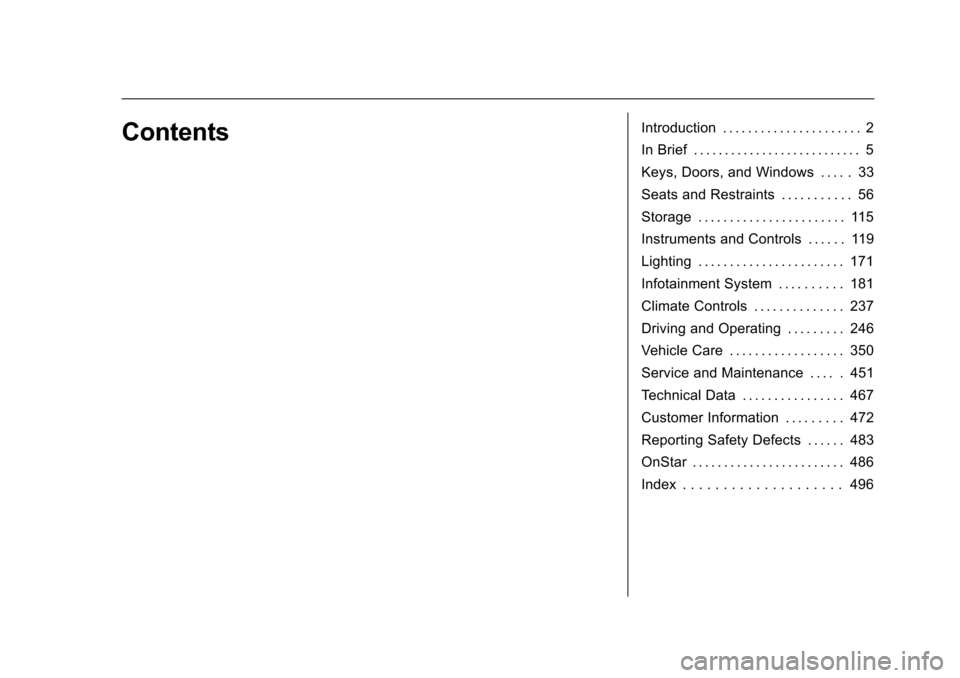
Chevrolet Silverado Owner Manual (GMNA-Localizing-U.S./Canada/Mexico-9956065) - 2017 - CRC - 4/29/16
ContentsIntroduction . . . . . . . . . . . . . . . . . . . . . . 2
In Brief . . . . . . . . . . . . . . . . . . . . . . . . . . . 5
Keys, Doors, and Windows . . . . . 33
Seats and Restraints . . . . . . . . . . . 56
Storage . . . . . . . . . . . . . . . . . . . . . . . 115
Instruments and Controls . . . . . . 119
Lighting . . . . . . . . . . . . . . . . . . . . . . . 171
Infotainment System . . . . . . . . . . 181
Climate Controls . . . . . . . . . . . . . . 237
Driving and Operating . . . . . . . . . 246
Vehicle Care . . . . . . . . . . . . . . . . . . 350
Service and Maintenance . . . . . 451
Te c h n i c a l D a t a . . . . . . . . . . . . . . . . 4 6 7
Customer Information . . . . . . . . . 472
Reporting Safety Defects . . . . . . 483
OnStar . . . . . . . . . . . . . . . . . . . . . . . . 486
Index . . . . . . . . . . . . . . . . . . . . 496
Page 6 of 509
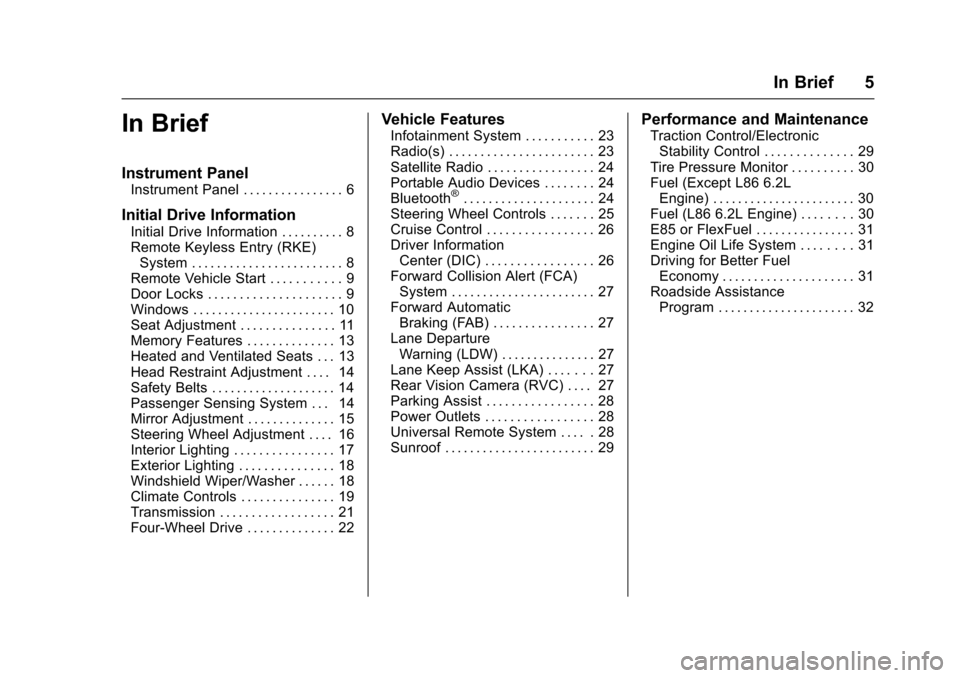
Chevrolet Silverado Owner Manual (GMNA-Localizing-U.S./Canada/Mexico-9956065) - 2017 - CRC - 4/29/16
In Brief 5
In Brief
Instrument Panel
Instrument Panel . . . . . . . . . . . . . . . . 6
Initial Drive Information
Initial Drive Information . . . . . . . . . . 8Remote Keyless Entry (RKE)System . . . . . . . . . . . . . . . . . . . . . . . . 8Remote Vehicle Start . . . . . . . . . . . 9Door Locks . . . . . . . . . . . . . . . . . . . . . 9Windows . . . . . . . . . . . . . . . . . . . . . . . 10Seat Adjustment . . . . . . . . . . . . . . . 11Memory Features . . . . . . . . . . . . . . 13Heated and Ventilated Seats . . . 13Head Restraint Adjustment . . . . 14Safety Belts . . . . . . . . . . . . . . . . . . . . 14Passenger Sensing System . . . 14Mirror Adjustment . . . . . . . . . . . . . . 15Steering Wheel Adjustment . . . . 16Interior Lighting . . . . . . . . . . . . . . . . 17Exterior Lighting . . . . . . . . . . . . . . . 18Windshield Wiper/Washer . . . . . . 18Climate Controls . . . . . . . . . . . . . . . 19Transmission . . . . . . . . . . . . . . . . . . 21Four-Wheel Drive . . . . . . . . . . . . . . 22
Vehicle Features
Infotainment System . . . . . . . . . . . 23Radio(s) . . . . . . . . . . . . . . . . . . . . . . . 23Satellite Radio . . . . . . . . . . . . . . . . . 24Portable Audio Devices . . . . . . . . 24Bluetooth®..................... 24Steering Wheel Controls . . . . . . . 25Cruise Control . . . . . . . . . . . . . . . . . 26Driver InformationCenter (DIC) . . . . . . . . . . . . . . . . . 26Forward Collision Alert (FCA)System . . . . . . . . . . . . . . . . . . . . . . . 27Forward AutomaticBraking (FAB) . . . . . . . . . . . . . . . . 27Lane DepartureWarning (LDW) . . . . . . . . . . . . . . . 27Lane Keep Assist (LKA) . . . . . . . 27Rear Vision Camera (RVC) . . . . 27Parking Assist . . . . . . . . . . . . . . . . . 28Power Outlets . . . . . . . . . . . . . . . . . 28Universal Remote System . . . . . 28Sunroof . . . . . . . . . . . . . . . . . . . . . . . . 29
Performance and Maintenance
Traction Control/ElectronicStability Control . . . . . . . . . . . . . . 29Tire Pressure Monitor . . . . . . . . . . 30Fuel (Except L86 6.2LEngine) . . . . . . . . . . . . . . . . . . . . . . . 30Fuel (L86 6.2L Engine) . . . . . . . . 30E85 or FlexFuel . . . . . . . . . . . . . . . . 31Engine Oil Life System . . . . . . . . 31Driving for Better FuelEconomy . . . . . . . . . . . . . . . . . . . . . 31Roadside AssistanceProgram . . . . . . . . . . . . . . . . . . . . . . 32
Page 8 of 509
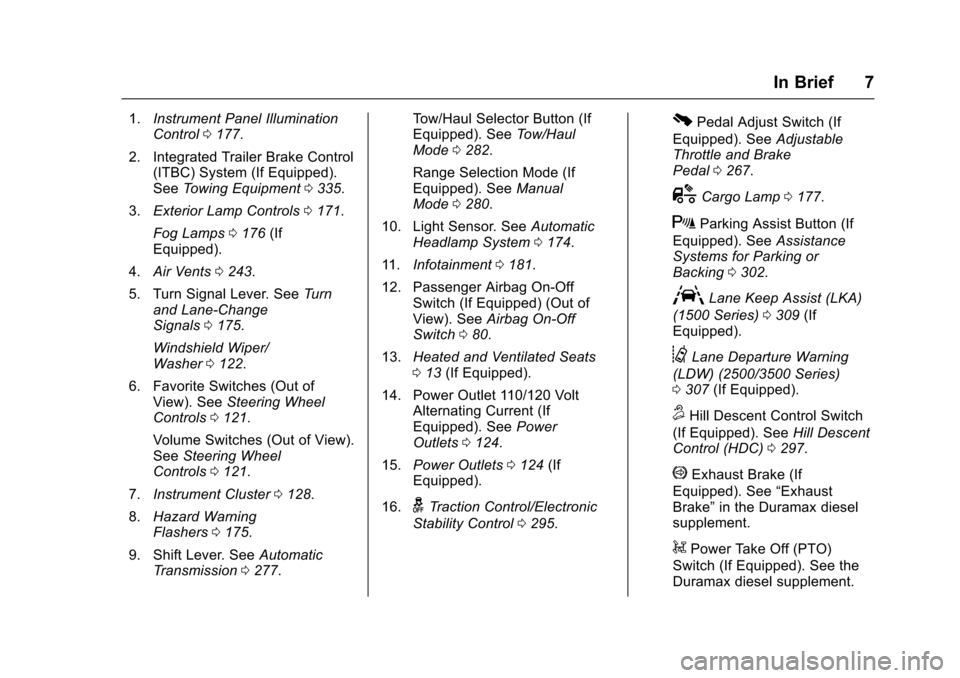
Chevrolet Silverado Owner Manual (GMNA-Localizing-U.S./Canada/Mexico-9956065) - 2017 - CRC - 4/29/16
In Brief 7
1.Instrument Panel IlluminationControl0177.
2. Integrated Trailer Brake Control(ITBC) System (If Equipped).SeeTo w i n g E q u i p m e n t0335.
3.Exterior Lamp Controls0171.
Fog Lamps0176(IfEquipped).
4.Air Vents0243.
5. Turn Signal Lever. SeeTu r nand Lane-ChangeSignals0175.
Windshield Wiper/Washer0122.
6. Favorite Switches (Out ofView). SeeSteering WheelControls0121.
Volume Switches (Out of View).SeeSteering WheelControls0121.
7.Instrument Cluster0128.
8.Hazard WarningFlashers0175.
9. Shift Lever. SeeAutomaticTr a n s m i s s i o n0277.
To w / H a u l S e l e c t o r B u t t o n ( I fEquipped). SeeTo w / H a u lMode0282.
Range Selection Mode (IfEquipped). SeeManualMode0280.
10. Light Sensor. SeeAutomaticHeadlamp System0174.
11 .Infotainment0181.
12. Passenger Airbag On-OffSwitch (If Equipped) (Out ofView). SeeAirbag On-OffSwitch080.
13.Heated and Ventilated Seats013(If Equipped).
14. Power Outlet 110/120 VoltAlternating Current (IfEquipped). SeePowerOutlets0124.
15.Power Outlets0124(IfEquipped).
16.gTr a c t i o n C o n t r o l / E l e c t r o n i c
Stability Control0295.
0Pedal Adjust Switch (If
Equipped). SeeAdjustableThrottle and BrakePedal0267.
{Cargo Lamp0177.
XParking Assist Button (If
Equipped). SeeAssistanceSystems for Parking orBacking0302.
ALane Keep Assist (LKA)
(1500 Series)0309(IfEquipped).
@Lane Departure Warning
(LDW) (2500/3500 Series)0307(If Equipped).
5Hill Descent Control Switch
(If Equipped). SeeHill DescentControl (HDC)0297.
qExhaust Brake (If
Equipped). See“ExhaustBrake”in the Duramax dieselsupplement.
gPower Take Off (PTO)
Switch (If Equipped). See theDuramax diesel supplement.
Page 24 of 509
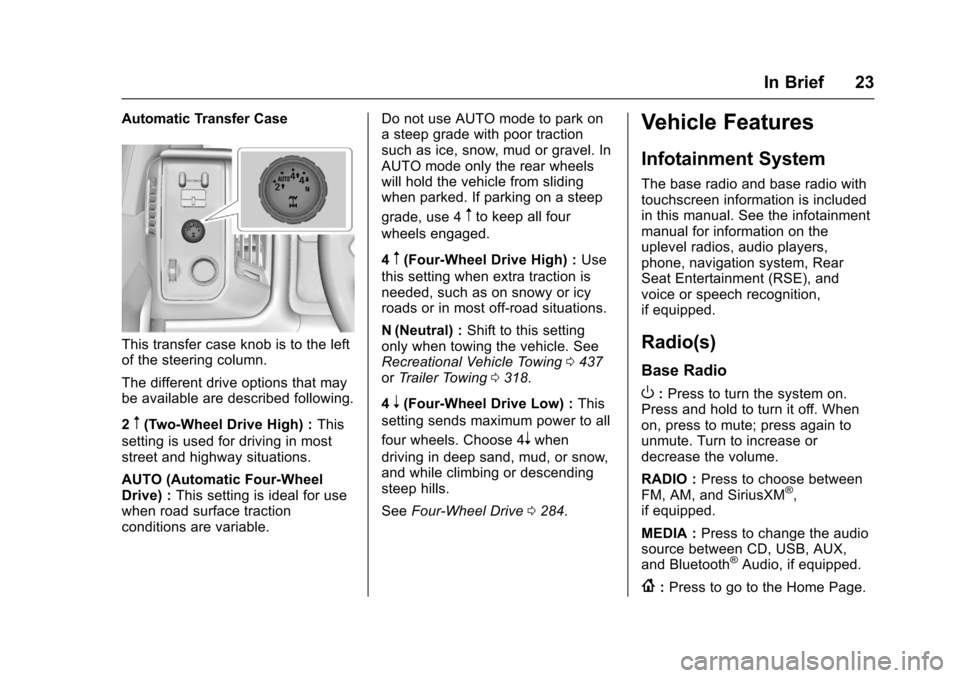
Chevrolet Silverado Owner Manual (GMNA-Localizing-U.S./Canada/Mexico-9956065) - 2017 - CRC - 4/29/16
In Brief 23
Automatic Transfer Case
This transfer case knob is to the leftof the steering column.
The different drive options that maybe available are described following.
2m(Two-Wheel Drive High) :This
setting is used for driving in moststreet and highway situations.
AUTO (Automatic Four-WheelDrive) :This setting is ideal for usewhen road surface tractionconditions are variable.
Do not use AUTO mode to park onasteepgradewithpoortractionsuch as ice, snow, mud or gravel. InAUTO mode only the rear wheelswill hold the vehicle from slidingwhen parked. If parking on a steep
grade, use 4mto keep all four
wheels engaged.
4m(Four-Wheel Drive High) :Use
this setting when extra traction isneeded, such as on snowy or icyroads or in most off-road situations.
N(Neutral) :Shift to this settingonly when towing the vehicle. SeeRecreational Vehicle Towing0437orTr a i l e r To w i n g0318.
4n(Four-Wheel Drive Low) :This
setting sends maximum power to all
four wheels. Choose 4nwhen
driving in deep sand, mud, or snow,and while climbing or descendingsteep hills.
SeeFour-Wheel Drive0284.
Vehicle Features
Infotainment System
The base radio and base radio withtouchscreen information is includedin this manual. See the infotainmentmanual for information on theuplevel radios, audio players,phone, navigation system, RearSeat Entertainment (RSE), andvoice or speech recognition,if equipped.
Radio(s)
Base Radio
O:Press to turn the system on.Press and hold to turn it off. Whenon, press to mute; press again tounmute. Turn to increase ordecrease the volume.
RADIO :Press to choose betweenFM, AM, and SiriusXM®,if equipped.
MEDIA :Press to change the audiosource between CD, USB, AUX,and Bluetooth®Audio, if equipped.
{:Press to go to the Home Page.
Page 26 of 509
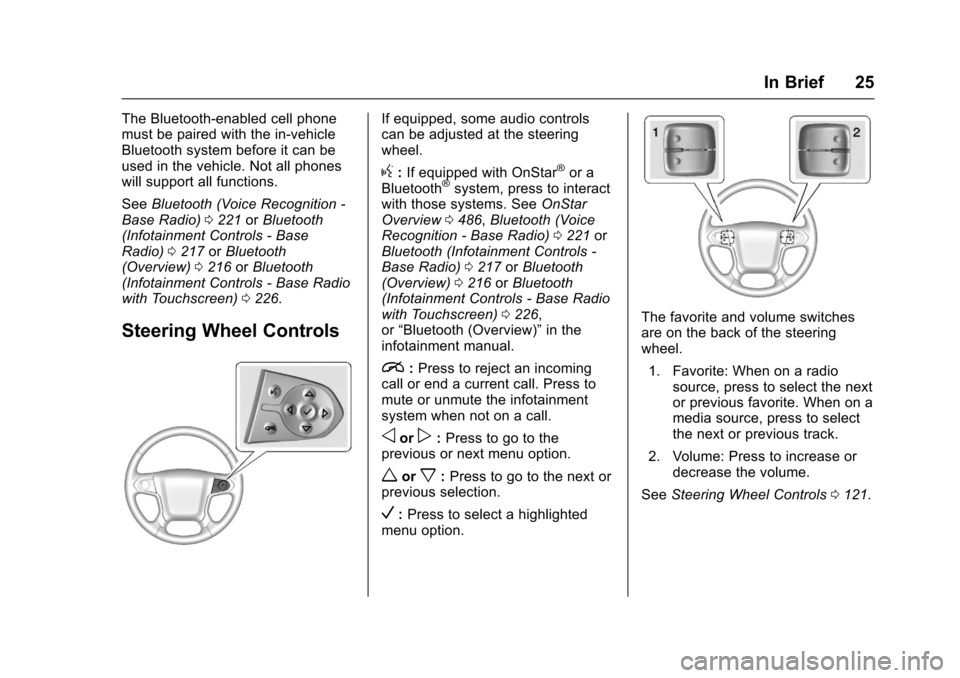
Chevrolet Silverado Owner Manual (GMNA-Localizing-U.S./Canada/Mexico-9956065) - 2017 - CRC - 4/29/16
In Brief 25
The Bluetooth-enabled cell phonemust be paired with the in-vehicleBluetooth system before it can beused in the vehicle. Not all phoneswill support all functions.
SeeBluetooth (Voice Recognition -Base Radio)0221orBluetooth(Infotainment Controls - BaseRadio)0217orBluetooth(Overview)0216orBluetooth(Infotainment Controls - Base Radiowith Touchscreen)0226.
Steering Wheel Controls
If equipped, some audio controlscan be adjusted at the steeringwheel.
g:If equipped with OnStar®or aBluetooth®system, press to interactwith those systems. SeeOnStarOverview0486,Bluetooth (VoiceRecognition - Base Radio)0221orBluetooth (Infotainment Controls -Base Radio)0217orBluetooth(Overview)0216orBluetooth(Infotainment Controls - Base Radiowith Touchscreen)0226,or“Bluetooth (Overview)”in theinfotainment manual.
i:Press to reject an incomingcall or end a current call. Press tomute or unmute the infotainmentsystem when not on a call.
oorp:Press to go to theprevious or next menu option.
worx:Press to go to the next orprevious selection.
V:Press to select a highlightedmenu option.
The favorite and volume switchesare on the back of the steeringwheel.
1. Favorite: When on a radiosource, press to select the nextor previous favorite. When on amedia source, press to selectthe next or previous track.
2. Volume: Press to increase ordecrease the volume.
SeeSteering Wheel Controls0121.
Page 28 of 509
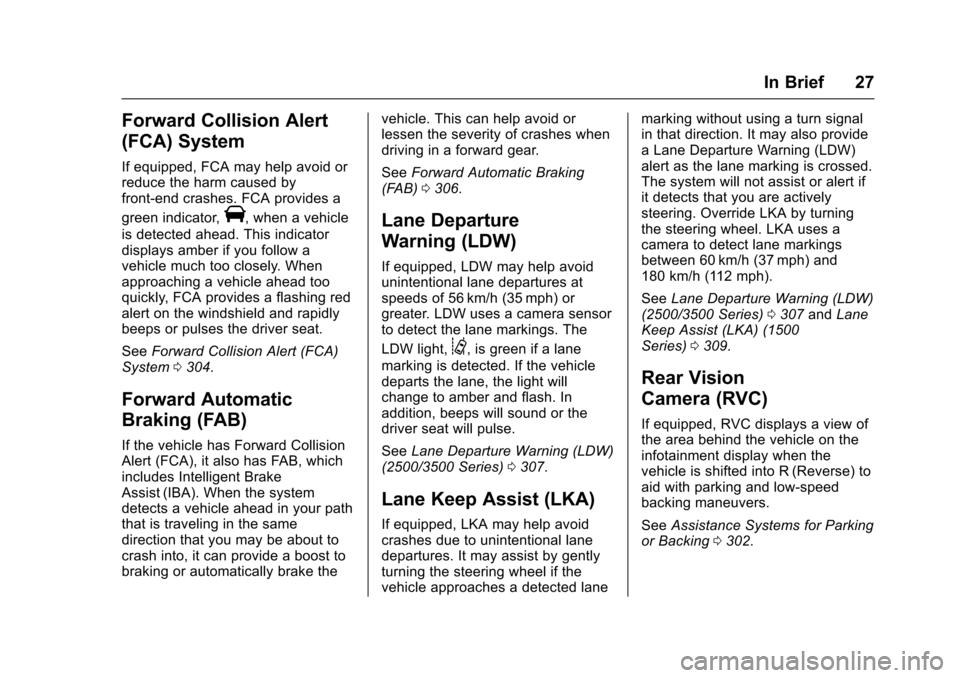
Chevrolet Silverado Owner Manual (GMNA-Localizing-U.S./Canada/Mexico-9956065) - 2017 - CRC - 4/29/16
In Brief 27
Forward Collision Alert
(FCA) System
If equipped, FCA may help avoid orreduce the harm caused byfront-end crashes. FCA provides a
green indicator,V,whenavehicle
is detected ahead. This indicatordisplays amber if you follow avehicle much too closely. Whenapproaching a vehicle ahead tooquickly, FCA provides a flashing redalert on the windshield and rapidlybeeps or pulses the driver seat.
SeeForward Collision Alert (FCA)System0304.
Forward Automatic
Braking (FAB)
If the vehicle has Forward CollisionAlert (FCA), it also has FAB, whichincludes Intelligent BrakeAssist (IBA). When the systemdetects a vehicle ahead in your paththat is traveling in the samedirection that you may be about tocrash into, it can provide a boost tobraking or automatically brake the
vehicle. This can help avoid orlessen the severity of crashes whendriving in a forward gear.
SeeForward Automatic Braking(FAB)0306.
Lane Departure
Warning (LDW)
If equipped, LDW may help avoidunintentional lane departures atspeeds of 56 km/h (35 mph) orgreater. LDW uses a camera sensorto detect the lane markings. The
LDW light,@,isgreenifalane
marking is detected. If the vehicledeparts the lane, the light willchange to amber and flash. Inaddition, beeps will sound or thedriver seat will pulse.
SeeLane Departure Warning (LDW)(2500/3500 Series)0307.
Lane Keep Assist (LKA)
If equipped, LKA may help avoidcrashes due to unintentional lanedepartures. It may assist by gentlyturning the steering wheel if thevehicle approaches a detected lane
marking without using a turn signalin that direction. It may also provideaLaneDepartureWarning(LDW)alert as the lane marking is crossed.The system will not assist or alert ifit detects that you are activelysteering. Override LKA by turningthe steering wheel. LKA uses acamera to detect lane markingsbetween 60 km/h (37 mph) and180 km/h (112 mph).
SeeLane Departure Warning (LDW)(2500/3500 Series)0307andLaneKeep Assist (LKA) (1500Series)0309.
Rear Vision
Camera (RVC)
If equipped, RVC displays a view ofthe area behind the vehicle on theinfotainment display when thevehicle is shifted into R (Reverse) toaid with parking and low-speedbacking maneuvers.
SeeAssistance Systems for Parkingor Backing0302.
Page 118 of 509
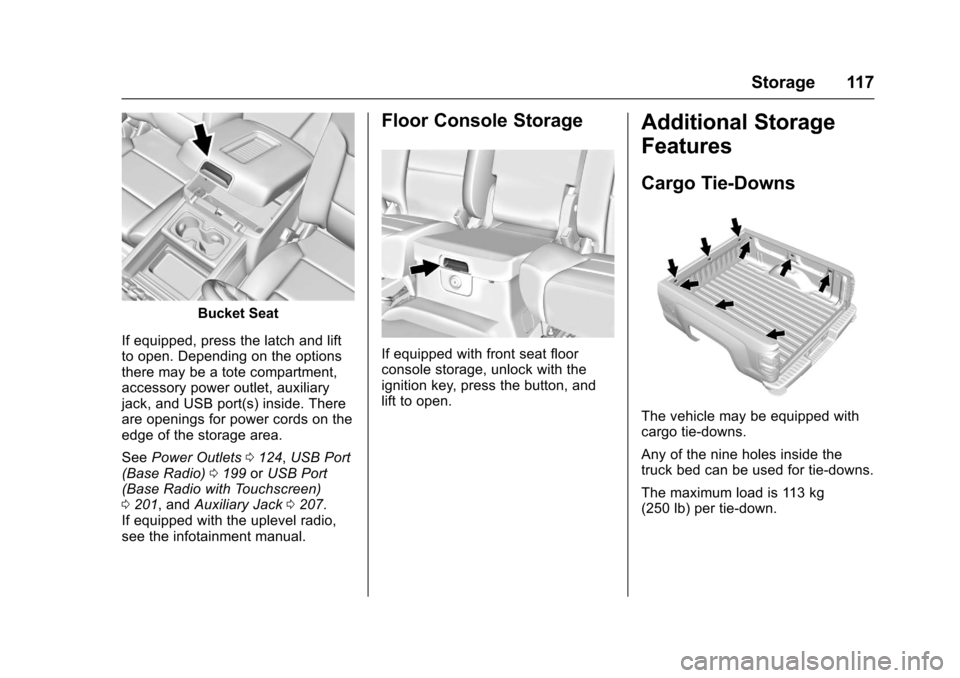
Chevrolet Silverado Owner Manual (GMNA-Localizing-U.S./Canada/Mexico-9956065) - 2017 - CRC - 4/29/16
Storage 117
Bucket Seat
If equipped, press the latch and liftto open. Depending on the optionsthere may be a tote compartment,accessory power outlet, auxiliaryjack, and USB port(s) inside. Thereare openings for power cords on theedge of the storage area.
SeePower Outlets0124,USB Port(Base Radio)0199orUSB Port(Base Radio with Touchscreen)0201,andAuxiliary Jack0207.If equipped with the uplevel radio,see the infotainment manual.
Floor Console Storage
If equipped with front seat floorconsole storage, unlock with theignition key, press the button, andlift to open.
Additional Storage
Features
Cargo Tie-Downs
The vehicle may be equipped withcargo tie-downs.
Any of the nine holes inside thetruck bed can be used for tie-downs.
The maximum load is 113 kg(250 lb) per tie-down.
Page 122 of 509
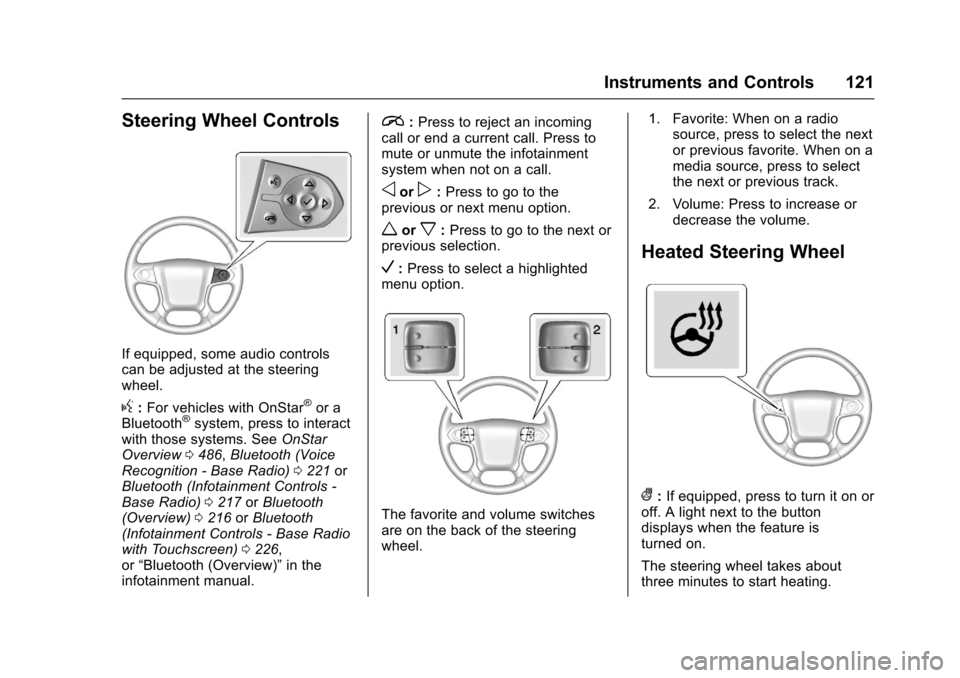
Chevrolet Silverado Owner Manual (GMNA-Localizing-U.S./Canada/Mexico-9956065) - 2017 - CRC - 4/29/16
Instruments and Controls 121
Steering Wheel Controls
If equipped, some audio controlscan be adjusted at the steeringwheel.
g:For vehicles with OnStar®or aBluetooth®system, press to interactwith those systems. SeeOnStarOverview0486,Bluetooth (VoiceRecognition - Base Radio)0221orBluetooth (Infotainment Controls -Base Radio)0217orBluetooth(Overview)0216orBluetooth(Infotainment Controls - Base Radiowith Touchscreen)0226,or“Bluetooth (Overview)”in theinfotainment manual.
i:Press to reject an incomingcall or end a current call. Press tomute or unmute the infotainmentsystem when not on a call.
oorp:Press to go to theprevious or next menu option.
worx:Press to go to the next orprevious selection.
V:Press to select a highlightedmenu option.
The favorite and volume switchesare on the back of the steeringwheel.
1. Favorite: When on a radiosource, press to select the nextor previous favorite. When on amedia source, press to selectthe next or previous track.
2. Volume: Press to increase ordecrease the volume.
Heated Steering Wheel
(:If equipped, press to turn it on oroff. A light next to the buttondisplays when the feature isturned on.
The steering wheel takes aboutthree minutes to start heating.
Page 128 of 509
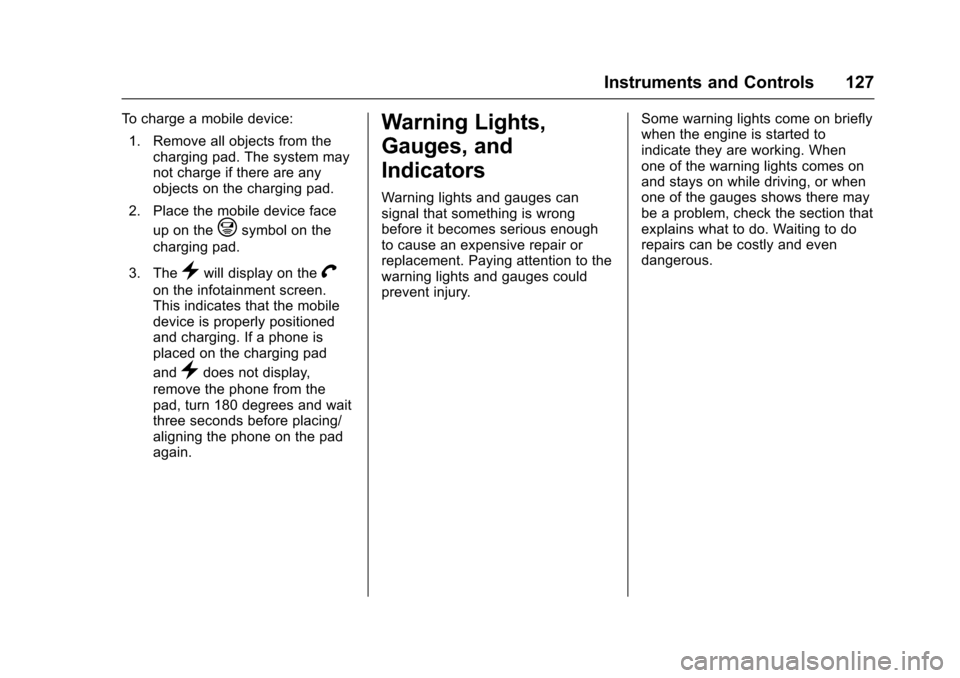
Chevrolet Silverado Owner Manual (GMNA-Localizing-U.S./Canada/Mexico-9956065) - 2017 - CRC - 4/29/16
Instruments and Controls 127
To c h a r g e a m o b i l e d e v i c e :
1. Remove all objects from thecharging pad. The system maynot charge if there are anyobjects on the charging pad.
2. Place the mobile device face
up on the@symbol on the
charging pad.
3. The}will display on theV
on the infotainment screen.This indicates that the mobiledevice is properly positionedand charging. If a phone isplaced on the charging pad
and}does not display,
remove the phone from thepad, turn 180 degrees and waitthree seconds before placing/aligning the phone on the padagain.
Warning Lights,
Gauges, and
Indicators
Warning lights and gauges cansignal that something is wrongbefore it becomes serious enoughto cause an expensive repair orreplacement. Paying attention to thewarning lights and gauges couldprevent injury.
Some warning lights come on brieflywhen the engine is started toindicate they are working. Whenone of the warning lights comes onand stays on while driving, or whenone of the gauges shows there maybe a problem, check the section thatexplains what to do. Waiting to dorepairs can be costly and evendangerous.
Page 162 of 509
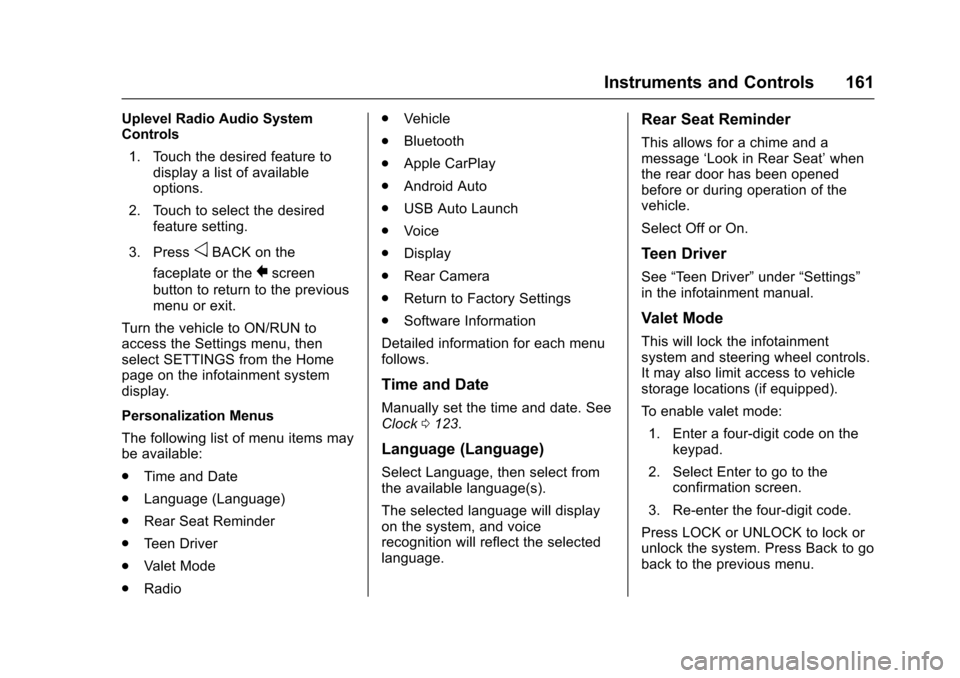
Chevrolet Silverado Owner Manual (GMNA-Localizing-U.S./Canada/Mexico-9956065) - 2017 - CRC - 4/29/16
Instruments and Controls 161
Uplevel Radio Audio SystemControls
1. Touch the desired feature todisplay a list of availableoptions.
2. Touch to select the desiredfeature setting.
3. PressoBACK on the
faceplate or the0screen
button to return to the previousmenu or exit.
Turn the vehicle to ON/RUN toaccess the Settings menu, thenselect SETTINGS from the Homepage on the infotainment systemdisplay.
Personalization Menus
The following list of menu items maybe available:
.Time and Date
.Language (Language)
.Rear Seat Reminder
.Te e n D r i v e r
.Va l e t M o d e
.Radio
.Vehicle
.Bluetooth
.Apple CarPlay
.Android Auto
.USB Auto Launch
.Voice
.Display
.Rear Camera
.Return to Factory Settings
.Software Information
Detailed information for each menufollows.
Time and Date
Manually set the time and date. SeeClock0123.
Language (Language)
Select Language, then select fromthe available language(s).
The selected language will displayon the system, and voicerecognition will reflect the selectedlanguage.
Rear Seat Reminder
This allows for a chime and amessage‘Look in Rear Seat’whenthe rear door has been openedbefore or during operation of thevehicle.
Select Off or On.
Teen Driver
See“Te e n D r i v e r”under“Settings”in the infotainment manual.
Valet Mode
This will lock the infotainmentsystem and steering wheel controls.It may also limit access to vehiclestorage locations (if equipped).
To e n a b l e v a l e t m o d e :
1. Enter a four-digit code on thekeypad.
2. Select Enter to go to theconfirmation screen.
3. Re-enter the four-digit code.
Press LOCK or UNLOCK to lock orunlock the system. Press Back to goback to the previous menu.