climate control CHEVROLET SS 2016 Owners Manual
[x] Cancel search | Manufacturer: CHEVROLET, Model Year: 2016, Model line: SS, Model: CHEVROLET SS 2016Pages: 397, PDF Size: 7.17 MB
Page 2 of 397
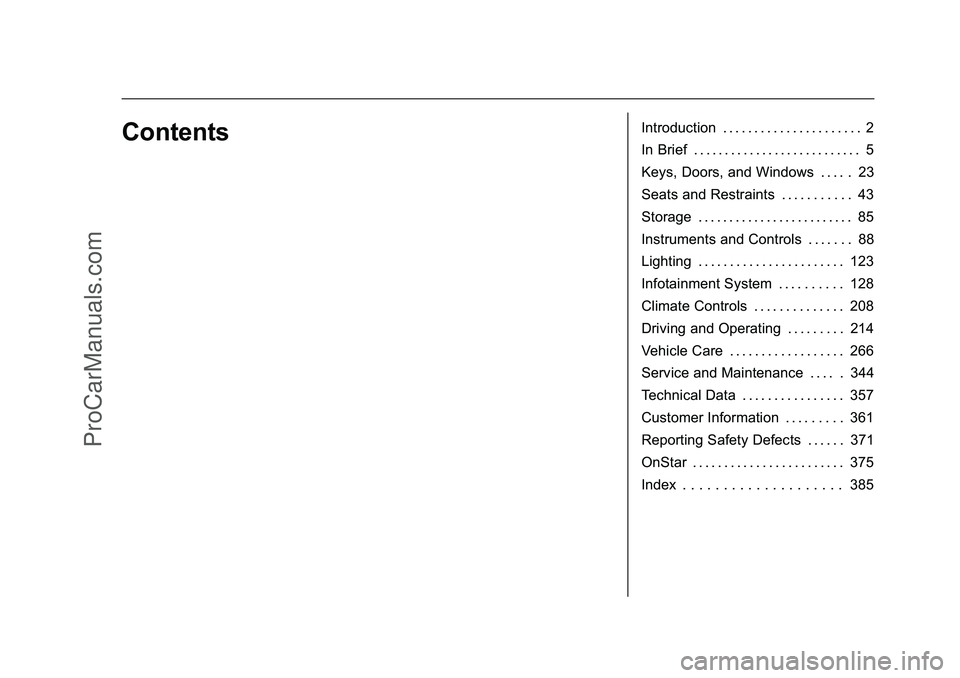
Chevrolet SS Sedan Owner Manual (GMNA-Localizing-U.S.-9234782) - 2016 -
CRC - 8/24/15
ContentsIntroduction . . . . . . . . . . . . . . . . . . . . . . 2
In Brief . . . . . . . . . . . . . . . . . . . . . . . . . . . 5
Keys, Doors, and Windows . . . . . 23
Seats and Restraints . . . . . . . . . . . 43
Storage . . . . . . . . . . . . . . . . . . . . . . . . . 85
Instruments and Controls . . . . . . . 88
Lighting . . . . . . . . . . . . . . . . . . . . . . . 123
Infotainment System . . . . . . . . . . 128
Climate Controls . . . . . . . . . . . . . . 208
Driving and Operating . . . . . . . . . 214
Vehicle Care . . . . . . . . . . . . . . . . . . 266
Service and Maintenance . . . . . 344
Technical Data . . . . . . . . . . . . . . . . 357
Customer Information . . . . . . . . . 361
Reporting Safety Defects . . . . . . 371
OnStar . . . . . . . . . . . . . . . . . . . . . . . . 375
Index . . . . . . . . . . . . . . . . . . . . 385
ProCarManuals.com
Page 6 of 397
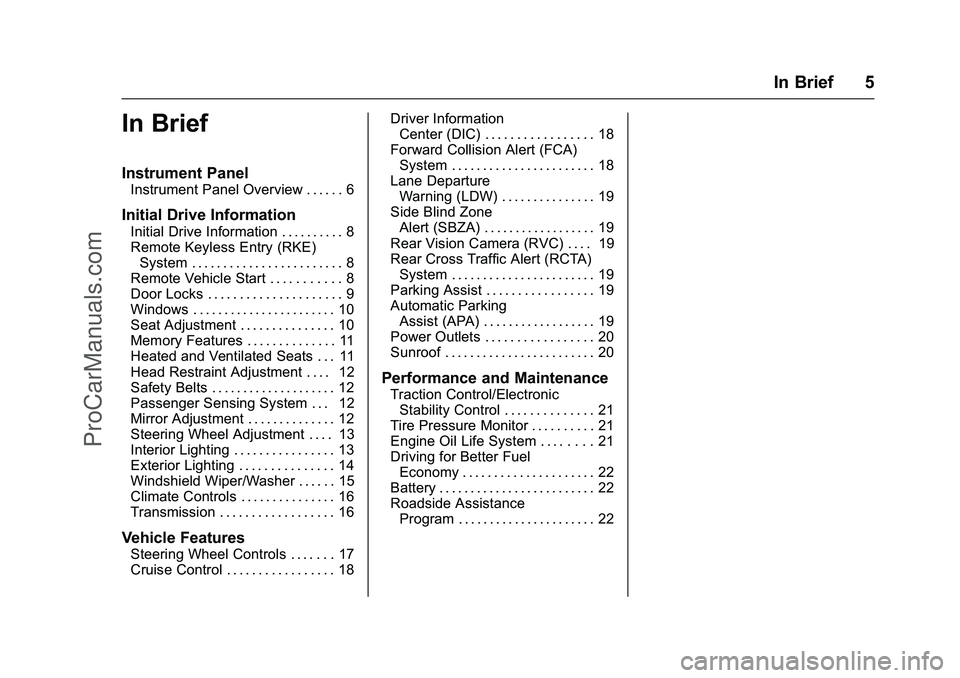
Chevrolet SS Sedan Owner Manual (GMNA-Localizing-U.S.-9234782) - 2016 -
CRC - 8/24/15
In Brief 5
In Brief
Instrument Panel
Instrument Panel Overview . . . . . . 6
Initial Drive Information
Initial Drive Information . . . . . . . . . . 8
Remote Keyless Entry (RKE)System . . . . . . . . . . . . . . . . . . . . . . . . 8
Remote Vehicle Start . . . . . . . . . . . 8
Door Locks . . . . . . . . . . . . . . . . . . . . . 9
Windows . . . . . . . . . . . . . . . . . . . . . . . 10
Seat Adjustment . . . . . . . . . . . . . . . 10
Memory Features . . . . . . . . . . . . . . 11
Heated and Ventilated Seats . . . 11
Head Restraint Adjustment . . . . 12
Safety Belts . . . . . . . . . . . . . . . . . . . . 12
Passenger Sensing System . . . 12
Mirror Adjustment . . . . . . . . . . . . . . 12
Steering Wheel Adjustment . . . . 13
Interior Lighting . . . . . . . . . . . . . . . . 13
Exterior Lighting . . . . . . . . . . . . . . . 14
Windshield Wiper/Washer . . . . . . 15
Climate Controls . . . . . . . . . . . . . . . 16
Transmission . . . . . . . . . . . . . . . . . . 16
Vehicle Features
Steering Wheel Controls . . . . . . . 17
Cruise Control . . . . . . . . . . . . . . . . . 18 Driver Information
Center (DIC) . . . . . . . . . . . . . . . . . 18
Forward Collision Alert (FCA) System . . . . . . . . . . . . . . . . . . . . . . . 18
Lane Departure
Warning (LDW) . . . . . . . . . . . . . . . 19
Side Blind Zone Alert (SBZA) . . . . . . . . . . . . . . . . . . 19
Rear Vision Camera (RVC) . . . . 19
Rear Cross Traffic Alert (RCTA) System . . . . . . . . . . . . . . . . . . . . . . . 19
Parking Assist . . . . . . . . . . . . . . . . . 19
Automatic Parking Assist (APA) . . . . . . . . . . . . . . . . . . 19
Power Outlets . . . . . . . . . . . . . . . . . 20
Sunroof . . . . . . . . . . . . . . . . . . . . . . . . 20
Performance and Maintenance
Traction Control/Electronic Stability Control . . . . . . . . . . . . . . 21
Tire Pressure Monitor . . . . . . . . . . 21
Engine Oil Life System . . . . . . . . 21
Driving for Better Fuel Economy . . . . . . . . . . . . . . . . . . . . . 22
Battery . . . . . . . . . . . . . . . . . . . . . . . . . 22
Roadside Assistance Program . . . . . . . . . . . . . . . . . . . . . . 22
ProCarManuals.com
Page 8 of 397
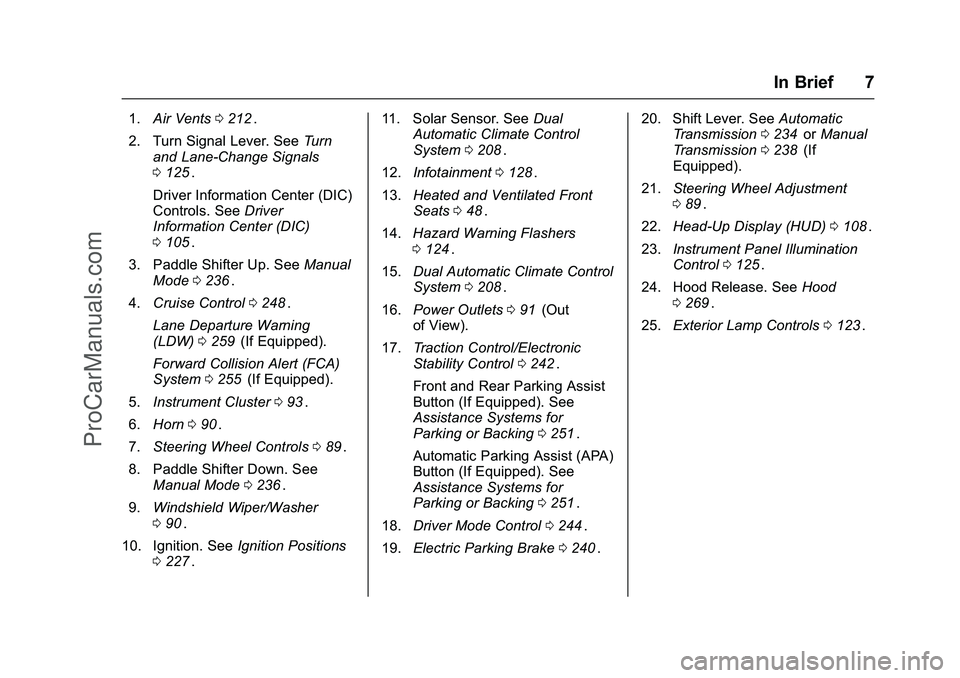
Chevrolet SS Sedan Owner Manual (GMNA-Localizing-U.S.-9234782) - 2016 -
CRC - 8/24/15
In Brief 7
1.Air Vents 0212ii.
2. Turn Signal Lever. See Turn
and Lane-Change Signals
0 125
ii.
Driver Information Center (DIC)
Controls. See Driver
Information Center (DIC)
0 105
ii.
3. Paddle Shifter Up. See Manual
Mode 0236
ii.
4. Cruise Control 0248
ii.
Lane Departure Warning
(LDW) 0259
ii(If Equipped).
Forward Collision Alert (FCA)
System 0255
ii(If Equipped).
5. Instrument Cluster 093
ii.
6. Horn 090
ii.
7. Steering Wheel Controls 089
ii.
8. Paddle Shifter Down. See Manual Mode 0236
ii.
9. Windshield Wiper/Washer
090
ii.
10. Ignition. See Ignition Positions
0 227
ii. 11. Solar Sensor. See
Dual
Automatic Climate Control
System 0208
ii.
12. Infotainment 0128
ii.
13. Heated and Ventilated Front
Seats 048
ii.
14. Hazard Warning Flashers
0124
ii.
15. Dual Automatic Climate Control
System 0208
ii.
16. Power Outlets 091
ii(Out
of View).
17. Traction Control/Electronic
Stability Control 0242
ii.
Front and Rear Parking Assist
Button (If Equipped). See
Assistance Systems for
Parking or Backing 0251
ii.
Automatic Parking Assist (APA)
Button (If Equipped). See
Assistance Systems for
Parking or Backing 0251
ii.
18. Driver Mode Control 0244
ii.
19. Electric Parking Brake 0240
ii. 20. Shift Lever. See
Automatic
Transmission 0234
iior Manual
Transmission 0238ii(If
Equipped).
21. Steering Wheel Adjustment
089
ii.
22. Head-Up Display (HUD) 0108
ii.
23. Instrument Panel Illumination
Control 0125
ii.
24. Hood Release. See Hood
0 269
ii.
25. Exterior Lamp Controls 0123
ii.
ProCarManuals.com
Page 17 of 397
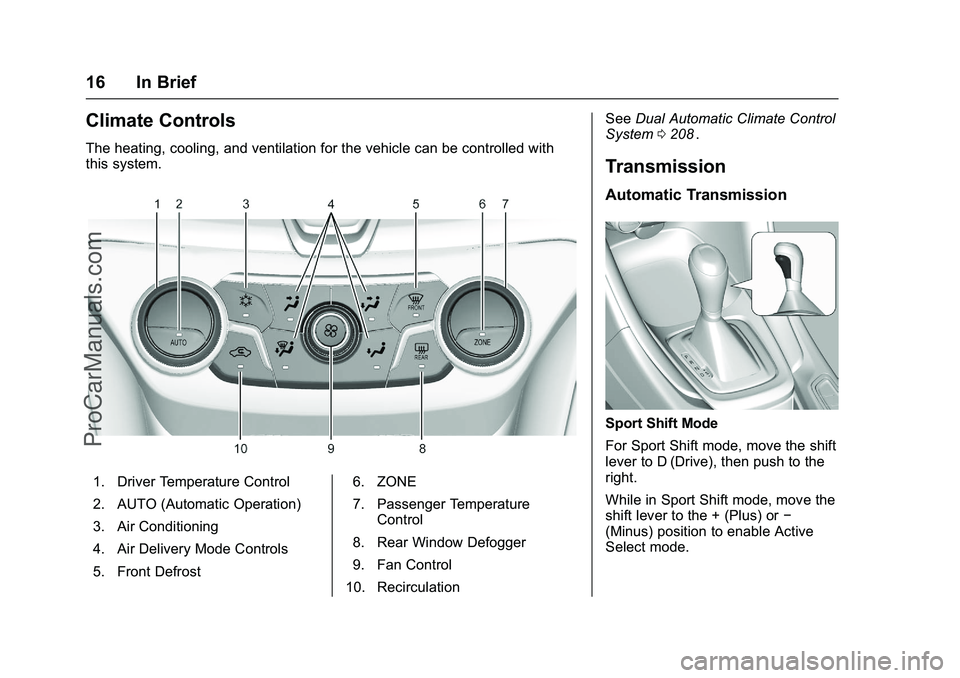
Chevrolet SS Sedan Owner Manual (GMNA-Localizing-U.S.-9234782) - 2016 -
CRC - 8/24/15
16 In Brief
Climate Controls
The heating, cooling, and ventilation for the vehicle can be controlled with
this system.
1. Driver Temperature Control
2. AUTO (Automatic Operation)
3. Air Conditioning
4. Air Delivery Mode Controls
5. Front Defrost6. ZONE
7. Passenger Temperature
Control
8. Rear Window Defogger
9. Fan Control
10. Recirculation See
Dual Automatic Climate Control
System 0208
ii.
Transmission
Automatic Transmission
Sport Shift Mode
For Sport Shift mode, move the shift
lever to D (Drive), then push to the
right.
While in Sport Shift mode, move the
shift lever to the + (Plus) or −
(Minus) position to enable Active
Select mode.
ProCarManuals.com
Page 30 of 397
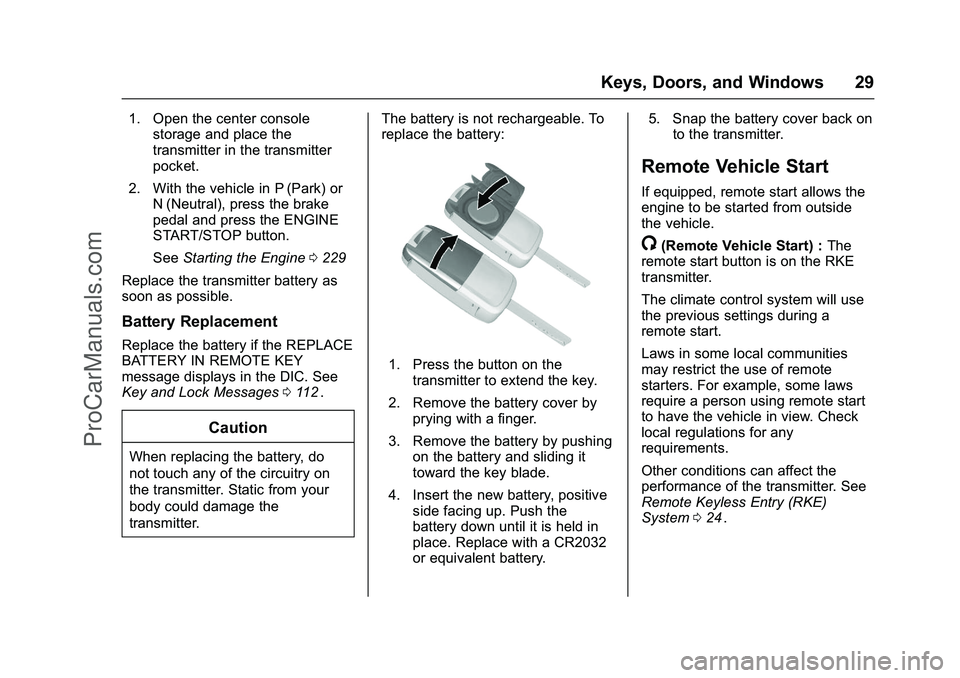
Chevrolet SS Sedan Owner Manual (GMNA-Localizing-U.S.-9234782) - 2016 -
CRC - 8/24/15
Keys, Doors, and Windows 29
1. Open the center consolestorage and place the
transmitter in the transmitter
pocket.
2. With the vehicle in P (Park) or N (Neutral), press the brake
pedal and press the ENGINE
START/STOP button.
See Starting the Engine 0229
ii
Replace the transmitter battery as
soon as possible.
Battery Replacement
Replace the battery if the REPLACE
BATTERY IN REMOTE KEY
message displays in the DIC. See
Key and Lock Messages 0112
ii.
Caution
When replacing the battery, do
not touch any of the circuitry on
the transmitter. Static from your
body could damage the
transmitter. The battery is not rechargeable. To
replace the battery:
1. Press the button on the
transmitter to extend the key.
2. Remove the battery cover by prying with a finger.
3. Remove the battery by pushing on the battery and sliding it
toward the key blade.
4. Insert the new battery, positive side facing up. Push the
battery down until it is held in
place. Replace with a CR2032
or equivalent battery. 5. Snap the battery cover back on
to the transmitter.
Remote Vehicle Start
If equipped, remote start allows the
engine to be started from outside
the vehicle.
/(Remote Vehicle Start) : The
remote start button is on the RKE
transmitter.
The climate control system will use
the previous settings during a
remote start.
Laws in some local communities
may restrict the use of remote
starters. For example, some laws
require a person using remote start
to have the vehicle in view. Check
local regulations for any
requirements.
Other conditions can affect the
performance of the transmitter. See
Remote Keyless Entry (RKE)
System 024
ii.
ProCarManuals.com
Page 31 of 397
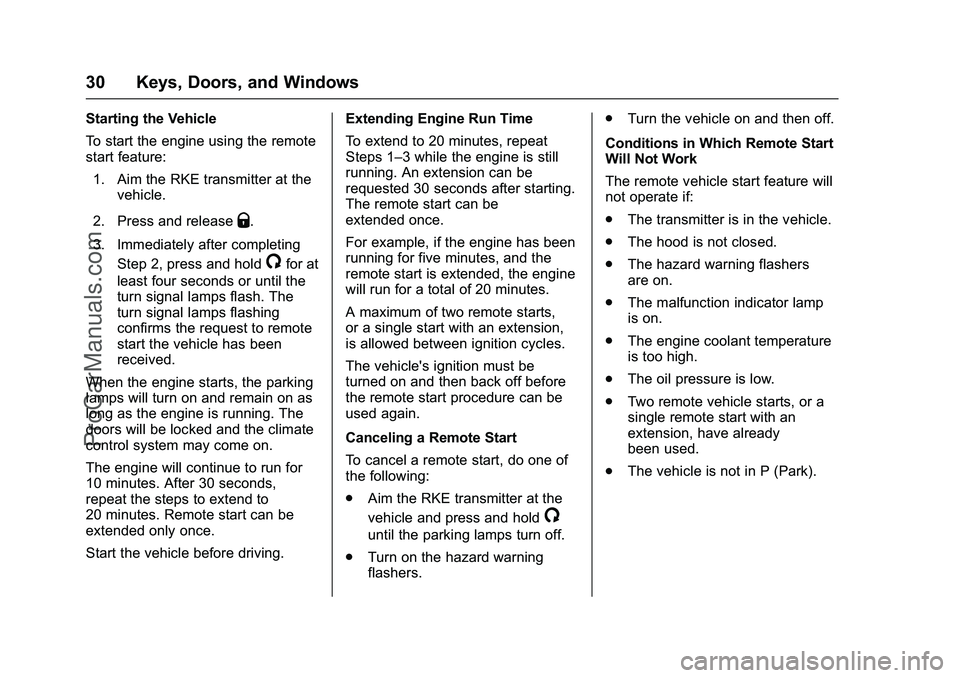
Chevrolet SS Sedan Owner Manual (GMNA-Localizing-U.S.-9234782) - 2016 -
CRC - 8/24/15
30 Keys, Doors, and Windows
Starting the Vehicle
To start the engine using the remote
start feature:1. Aim the RKE transmitter at the vehicle.
2. Press and release
Q.
3. Immediately after completing Step 2, press and hold
/for at
least four seconds or until the
turn signal lamps flash. The
turn signal lamps flashing
confirms the request to remote
start the vehicle has been
received.
When the engine starts, the parking
lamps will turn on and remain on as
long as the engine is running. The
doors will be locked and the climate
control system may come on.
The engine will continue to run for
10 minutes. After 30 seconds,
repeat the steps to extend to
20 minutes. Remote start can be
extended only once.
Start the vehicle before driving. Extending Engine Run Time
To extend to 20 minutes, repeat
Steps 1–3 while the engine is still
running. An extension can be
requested 30 seconds after starting.
The remote start can be
extended once.
For example, if the engine has been
running for five minutes, and the
remote start is extended, the engine
will run for a total of 20 minutes.
A maximum of two remote starts,
or a single start with an extension,
is allowed between ignition cycles.
The vehicle's ignition must be
turned on and then back off before
the remote start procedure can be
used again.
Canceling a Remote Start
To cancel a remote start, do one of
the following:
.
Aim the RKE transmitter at the
vehicle and press and hold
/
until the parking lamps turn off.
. Turn on the hazard warning
flashers. .
Turn the vehicle on and then off.
Conditions in Which Remote Start
Will Not Work
The remote vehicle start feature will
not operate if:
. The transmitter is in the vehicle.
. The hood is not closed.
. The hazard warning flashers
are on.
. The malfunction indicator lamp
is on.
. The engine coolant temperature
is too high.
. The oil pressure is low.
. Two remote vehicle starts, or a
single remote start with an
extension, have already
been used.
. The vehicle is not in P (Park).
ProCarManuals.com
Page 35 of 397
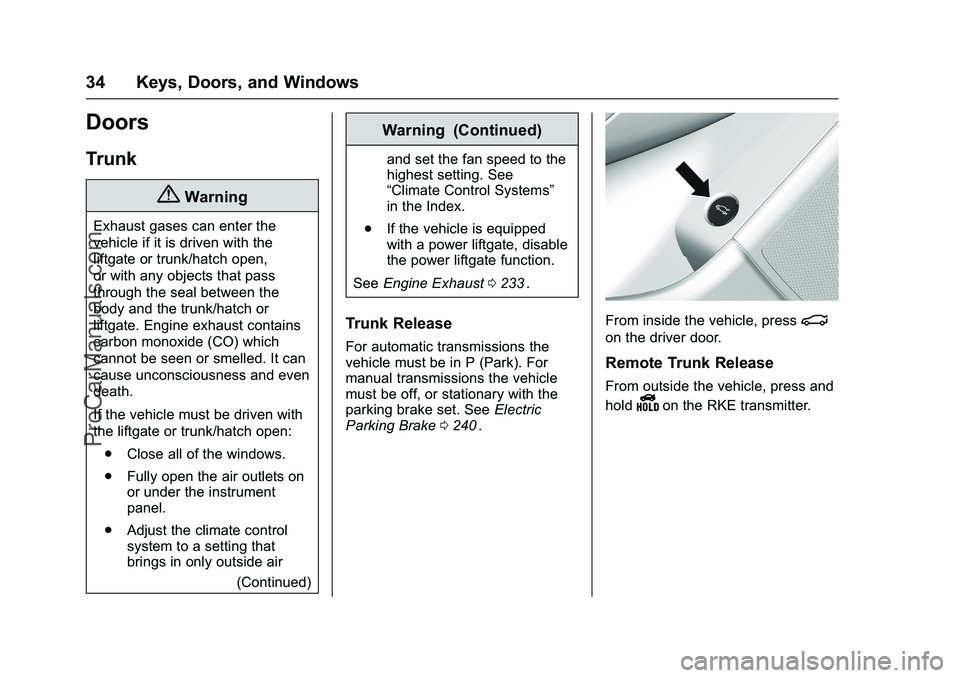
Chevrolet SS Sedan Owner Manual (GMNA-Localizing-U.S.-9234782) - 2016 -
CRC - 8/24/15
34 Keys, Doors, and Windows
Doors
Trunk
{Warning
Exhaust gases can enter the
vehicle if it is driven with the
liftgate or trunk/hatch open,
or with any objects that pass
through the seal between the
body and the trunk/hatch or
liftgate. Engine exhaust contains
carbon monoxide (CO) which
cannot be seen or smelled. It can
cause unconsciousness and even
death.
If the vehicle must be driven with
the liftgate or trunk/hatch open:. Close all of the windows.
. Fully open the air outlets on
or under the instrument
panel.
. Adjust the climate control
system to a setting that
brings in only outside air
(Continued)
Warning (Continued)
and set the fan speed to the
highest setting. See
“Climate Control Systems”
in the Index.
. If the vehicle is equipped
with a power liftgate, disable
the power liftgate function.
See Engine Exhaust 0233
ii.
Trunk Release
For automatic transmissions the
vehicle must be in P (Park). For
manual transmissions the vehicle
must be off, or stationary with the
parking brake set. See Electric
Parking Brake 0240
ii.
From inside the vehicle, press|
on the driver door.
Remote Trunk Release
From outside the vehicle, press and
hold
Yon the RKE transmitter.
ProCarManuals.com
Page 39 of 397
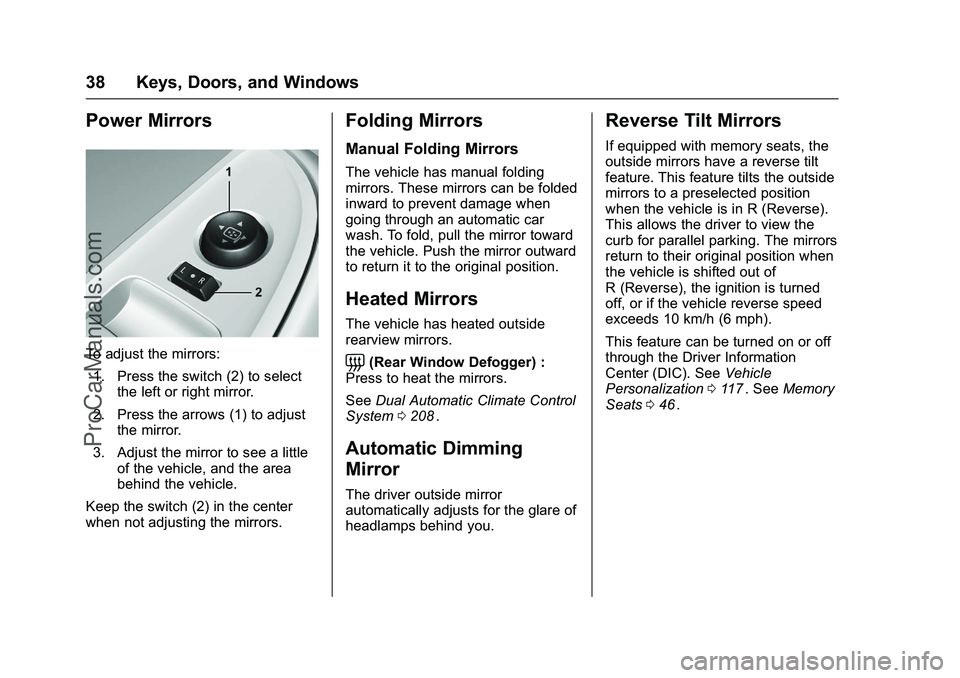
Chevrolet SS Sedan Owner Manual (GMNA-Localizing-U.S.-9234782) - 2016 -
CRC - 8/24/15
38 Keys, Doors, and Windows
Power Mirrors
To adjust the mirrors:1. Press the switch (2) to select the left or right mirror.
2. Press the arrows (1) to adjust the mirror.
3. Adjust the mirror to see a little of the vehicle, and the area
behind the vehicle.
Keep the switch (2) in the center
when not adjusting the mirrors.
Folding Mirrors
Manual Folding Mirrors
The vehicle has manual folding
mirrors. These mirrors can be folded
inward to prevent damage when
going through an automatic car
wash. To fold, pull the mirror toward
the vehicle. Push the mirror outward
to return it to the original position.
Heated Mirrors
The vehicle has heated outside
rearview mirrors.
=(Rear Window Defogger) :
Press to heat the mirrors.
See Dual Automatic Climate Control
System 0208
ii.
Automatic Dimming
Mirror
The driver outside mirror
automatically adjusts for the glare of
headlamps behind you.
Reverse Tilt Mirrors
If equipped with memory seats, the
outside mirrors have a reverse tilt
feature. This feature tilts the outside
mirrors to a preselected position
when the vehicle is in R (Reverse).
This allows the driver to view the
curb for parallel parking. The mirrors
return to their original position when
the vehicle is shifted out of
R (Reverse), the ignition is turned
off, or if the vehicle reverse speed
exceeds 10 km/h (6 mph).
This feature can be turned on or off
through the Driver Information
Center (DIC). See Vehicle
Personalization 0117
ii. See Memory
Seats 046ii.
ProCarManuals.com
Page 120 of 397
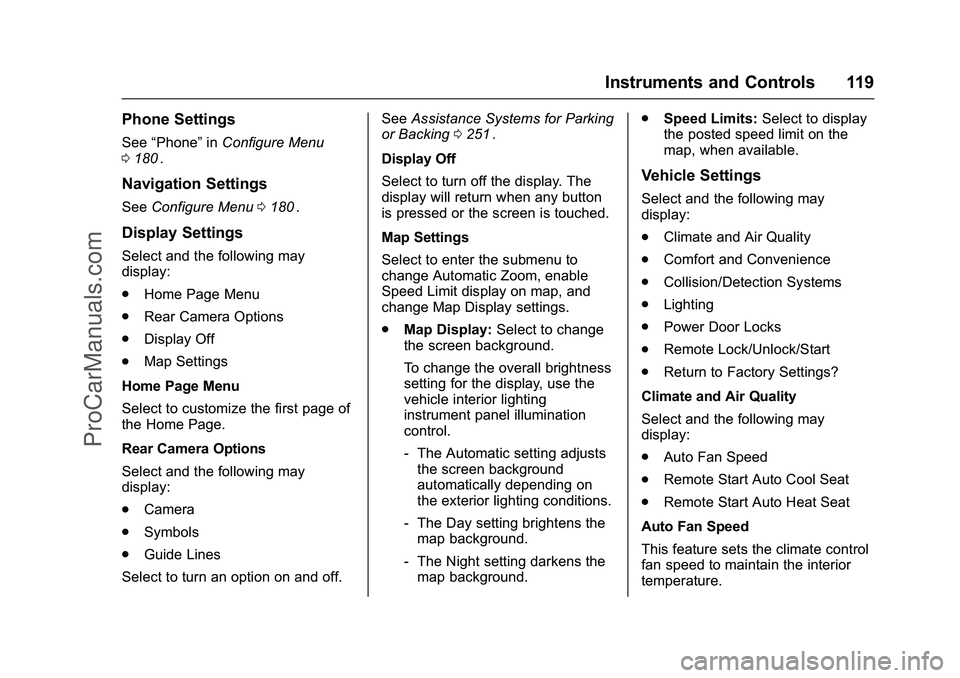
Chevrolet SS Sedan Owner Manual (GMNA-Localizing-U.S.-9234782) - 2016 -
CRC - 8/24/15
Instruments and Controls 119
Phone Settings
See“Phone” inConfigure Menu
0 180ii.
Navigation Settings
See Configure Menu 0180ii.
Display Settings
Select and the following may
display:
.
Home Page Menu
. Rear Camera Options
. Display Off
. Map Settings
Home Page Menu
Select to customize the first page of
the Home Page.
Rear Camera Options
Select and the following may
display:
. Camera
. Symbols
. Guide Lines
Select to turn an option on and off. See
Assistance Systems for Parking
or Backing 0251
ii.
Display Off
Select to turn off the display. The
display will return when any button
is pressed or the screen is touched.
Map Settings
Select to enter the submenu to
change Automatic Zoom, enable
Speed Limit display on map, and
change Map Display settings.
. Map Display: Select to change
the screen background.
To change the overall brightness
setting for the display, use the
vehicle interior lighting
instrument panel illumination
control.
‐ The Automatic setting adjusts
the screen background
automatically depending on
the exterior lighting conditions.
‐ The Day setting brightens the
map background.
‐ The Night setting darkens the
map background. .
Speed Limits: Select to display
the posted speed limit on the
map, when available.
Vehicle Settings
Select and the following may
display:
. Climate and Air Quality
. Comfort and Convenience
. Collision/Detection Systems
. Lighting
. Power Door Locks
. Remote Lock/Unlock/Start
. Return to Factory Settings?
Climate and Air Quality
Select and the following may
display:
. Auto Fan Speed
. Remote Start Auto Cool Seat
. Remote Start Auto Heat Seat
Auto Fan Speed
This feature sets the climate control
fan speed to maintain the interior
temperature.
ProCarManuals.com
Page 189 of 397
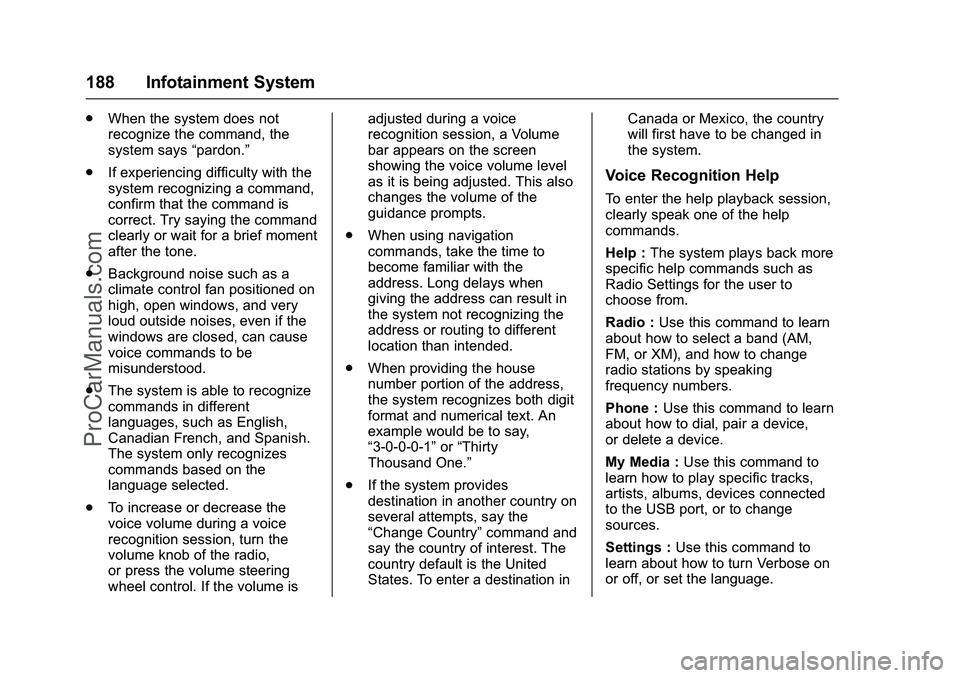
Chevrolet SS Sedan Owner Manual (GMNA-Localizing-U.S.-9234782) - 2016 -
CRC - 8/24/15
188 Infotainment System
.When the system does not
recognize the command, the
system says “pardon.”
. If experiencing difficulty with the
system recognizing a command,
confirm that the command is
correct. Try saying the command
clearly or wait for a brief moment
after the tone.
. Background noise such as a
climate control fan positioned on
high, open windows, and very
loud outside noises, even if the
windows are closed, can cause
voice commands to be
misunderstood.
. The system is able to recognize
commands in different
languages, such as English,
Canadian French, and Spanish.
The system only recognizes
commands based on the
language selected.
. To increase or decrease the
voice volume during a voice
recognition session, turn the
volume knob of the radio,
or press the volume steering
wheel control. If the volume is adjusted during a voice
recognition session, a Volume
bar appears on the screen
showing the voice volume level
as it is being adjusted. This also
changes the volume of the
guidance prompts.
. When using navigation
commands, take the time to
become familiar with the
address. Long delays when
giving the address can result in
the system not recognizing the
address or routing to different
location than intended.
. When providing the house
number portion of the address,
the system recognizes both digit
format and numerical text. An
example would be to say,
“3-0-0-0-1” or“Thirty
Thousand One.”
. If the system provides
destination in another country on
several attempts, say the
“Change Country” command and
say the country of interest. The
country default is the United
States. To enter a destination in Canada or Mexico, the country
will first have to be changed in
the system.
Voice Recognition Help
To enter the help playback session,
clearly speak one of the help
commands.
Help :
The system plays back more
specific help commands such as
Radio Settings for the user to
choose from.
Radio : Use this command to learn
about how to select a band (AM,
FM, or XM), and how to change
radio stations by speaking
frequency numbers.
Phone : Use this command to learn
about how to dial, pair a device,
or delete a device.
My Media : Use this command to
learn how to play specific tracks,
artists, albums, devices connected
to the USB port, or to change
sources.
Settings : Use this command to
learn about how to turn Verbose on
or off, or set the language.
ProCarManuals.com