CHEVROLET SS 2017 1.G Owners Manual
Manufacturer: CHEVROLET, Model Year: 2017, Model line: SS, Model: CHEVROLET SS 2017 1.GPages: 400, PDF Size: 7.31 MB
Page 151 of 400
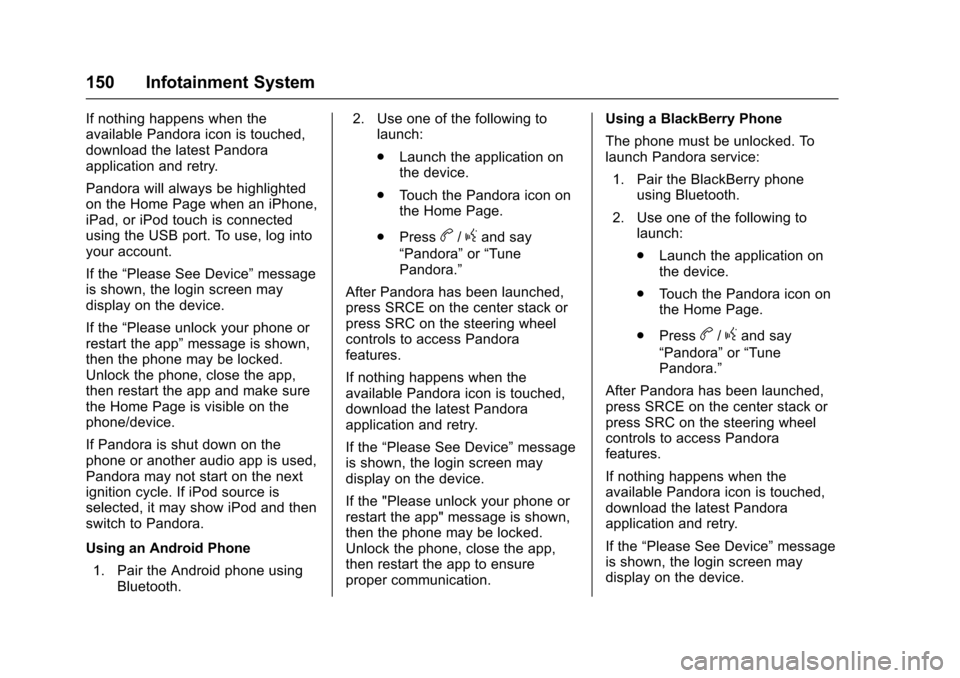
Chevrolet SS Sedan Owner Manual (GMNA-Localizing-U.S.-10122752) -2017 - crc - 8/31/16
150 Infotainment System
If nothing happens when theavailable Pandora icon is touched,download the latest Pandoraapplication and retry.
Pandora will always be highlightedon the Home Page when an iPhone,iPad, or iPod touch is connectedusing the USB port. To use, log intoyour account.
If the“Please See Device”messageis shown, the login screen maydisplay on the device.
If the“Please unlock your phone orrestart the app”message is shown,then the phone may be locked.Unlock the phone, close the app,then restart the app and make surethe Home Page is visible on thephone/device.
If Pandora is shut down on thephone or another audio app is used,Pandora may not start on the nextignition cycle. If iPod source isselected, it may show iPod and thenswitch to Pandora.
Using an Android Phone
1. Pair the Android phone usingBluetooth.
2. Use one of the following tolaunch:
.Launch the application onthe device.
.To u c h t h e P a n d o r a i c o n o nthe Home Page.
.Pressb/gand say
“Pandora”or“TunePandora.”
After Pandora has been launched,press SRCE on the center stack orpress SRC on the steering wheelcontrols to access Pandorafeatures.
If nothing happens when theavailable Pandora icon is touched,download the latest Pandoraapplication and retry.
If the“Please See Device”messageis shown, the login screen maydisplay on the device.
If the "Please unlock your phone orrestart the app" message is shown,then the phone may be locked.Unlock the phone, close the app,then restart the app to ensureproper communication.
Using a BlackBerry Phone
The phone must be unlocked. Tolaunch Pandora service:
1. Pair the BlackBerry phoneusing Bluetooth.
2. Use one of the following tolaunch:
.Launch the application onthe device.
.To u c h t h e P a n d o r a i c o n o nthe Home Page.
.Pressb/gand say
“Pandora”or“TunePandora.”
After Pandora has been launched,press SRCE on the center stack orpress SRC on the steering wheelcontrols to access Pandorafeatures.
If nothing happens when theavailable Pandora icon is touched,download the latest Pandoraapplication and retry.
If the“Please See Device”messageis shown, the login screen maydisplay on the device.
Page 152 of 400
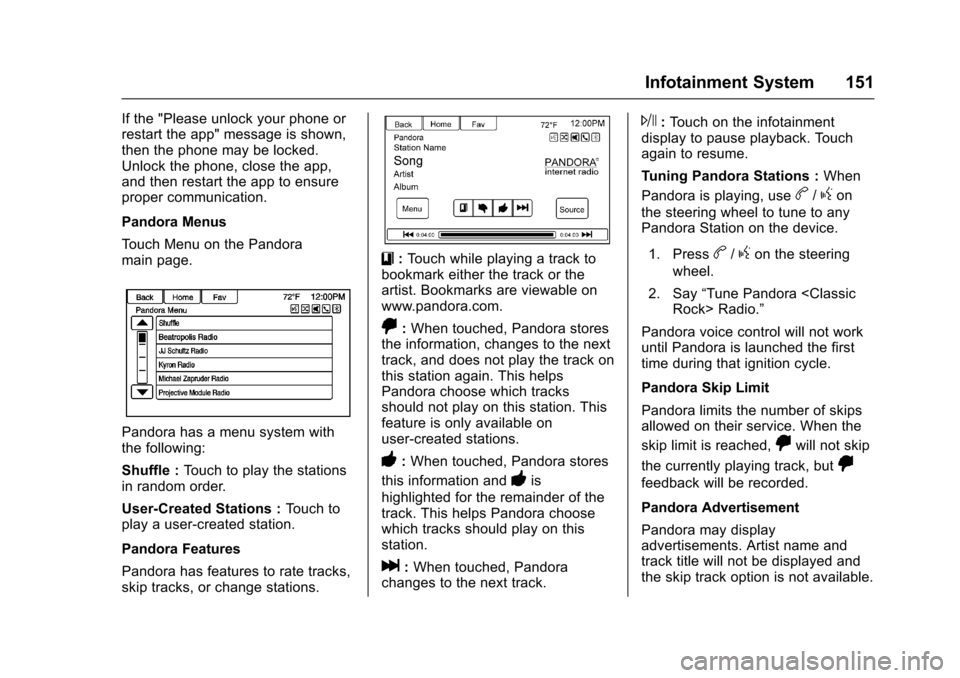
Chevrolet SS Sedan Owner Manual (GMNA-Localizing-U.S.-10122752) -2017 - crc - 8/31/16
Infotainment System 151
If the "Please unlock your phone orrestart the app" message is shown,then the phone may be locked.Unlock the phone, close the app,and then restart the app to ensureproper communication.
Pandora Menus
To u c h M e n u o n t h e P a n d o r amain page.
Pandora has a menu system withthe following:
Shuffle :To u c h t o p l a y t h e s t a t i o n sin random order.
User-Created Stations :To u c h t oplay a user-created station.
Pandora Features
Pandora has features to rate tracks,skip tracks, or change stations.
}:To u c h w h i l e p l a y i n g a t r a c k t obookmark either the track or theartist. Bookmarks are viewable onwww.pandora.com.
,:When touched, Pandora storesthe information, changes to the nexttrack, and does not play the track onthis station again. This helpsPandora choose which tracksshould not play on this station. Thisfeature is only available onuser-created stations.
-:When touched, Pandora stores
this information and-is
highlighted for the remainder of thetrack. This helps Pandora choosewhich tracks should play on thisstation.
l:When touched, Pandorachanges to the next track.
J:To u c h o n t h e i n f o t a i n m e n tdisplay to pause playback. Touchagain to resume.
Tu n i n g P a n d o r a S t a t i o n s :When
Pandora is playing, useb/gon
the steering wheel to tune to anyPandora Station on the device.
1. Pressb/gon the steering
wheel.
2. Say“Tune Pandora
Pandora voice control will not workuntil Pandora is launched the firsttime during that ignition cycle.
Pandora Skip Limit
Pandora limits the number of skipsallowed on their service. When the
skip limit is reached,,will not skip
the currently playing track, but,
feedback will be recorded.
Pandora Advertisement
Pandora may displayadvertisements. Artist name andtrack title will not be displayed andthe skip track option is not available.
Page 153 of 400
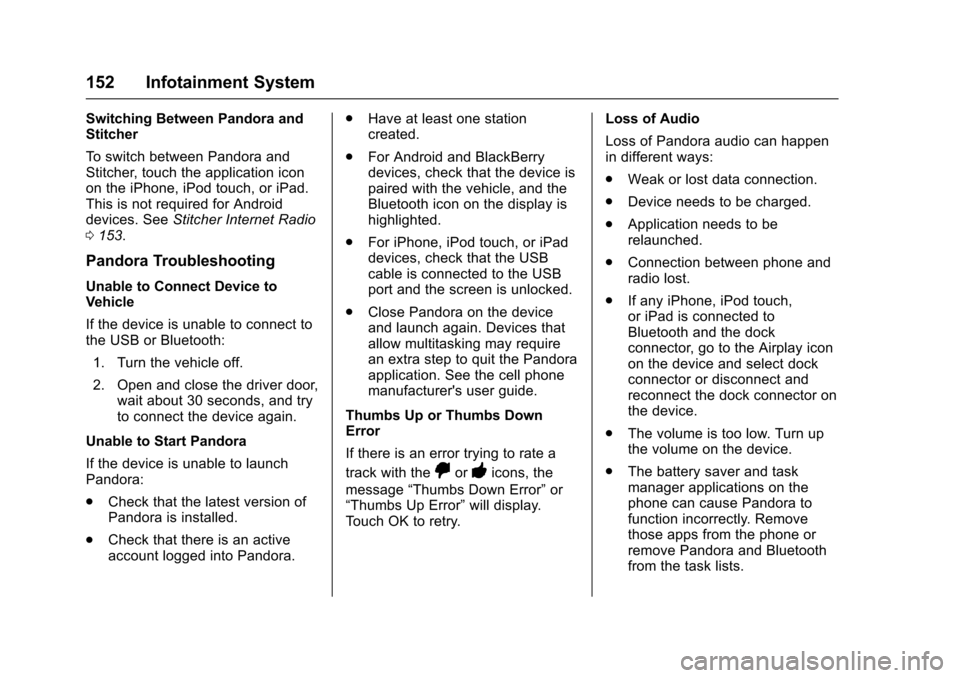
Chevrolet SS Sedan Owner Manual (GMNA-Localizing-U.S.-10122752) -2017 - crc - 8/31/16
152 Infotainment System
Switching Between Pandora andStitcher
To s w i t c h b e t w e e n P a n d o r a a n dStitcher, touch the application iconon the iPhone, iPod touch, or iPad.This is not required for Androiddevices. SeeStitcher Internet Radio0153.
Pandora Troubleshooting
Unable to Connect Device toVehicle
If the device is unable to connect tothe USB or Bluetooth:
1. Turn the vehicle off.
2. Open and close the driver door,wait about 30 seconds, and tryto connect the device again.
Unable to Start Pandora
If the device is unable to launchPandora:
.Check that the latest version ofPandora is installed.
.Check that there is an activeaccount logged into Pandora.
.Have at least one stationcreated.
.For Android and BlackBerrydevices, check that the device ispaired with the vehicle, and theBluetooth icon on the display ishighlighted.
.For iPhone, iPod touch, or iPaddevices, check that the USBcable is connected to the USBport and the screen is unlocked.
.Close Pandora on the deviceand launch again. Devices thatallow multitasking may requirean extra step to quit the Pandoraapplication. See the cell phonemanufacturer's user guide.
Thumbs Up or Thumbs DownError
If there is an error trying to rate a
track with the,or-icons, the
message“Thumbs Down Error”or“Thumbs Up Error”will display.To u c h O K t o r e t r y.
Loss of Audio
Loss of Pandora audio can happenin different ways:
.Weak or lost data connection.
.Device needs to be charged.
.Application needs to berelaunched.
.Connection between phone andradio lost.
.If any iPhone, iPod touch,or iPad is connected toBluetooth and the dockconnector, go to the Airplay iconon the device and select dockconnector or disconnect andreconnect the dock connector onthe device.
.The volume is too low. Turn upthe volume on the device.
.The battery saver and taskmanager applications on thephone can cause Pandora tofunction incorrectly. Removethose apps from the phone orremove Pandora and Bluetoothfrom the task lists.
Page 154 of 400
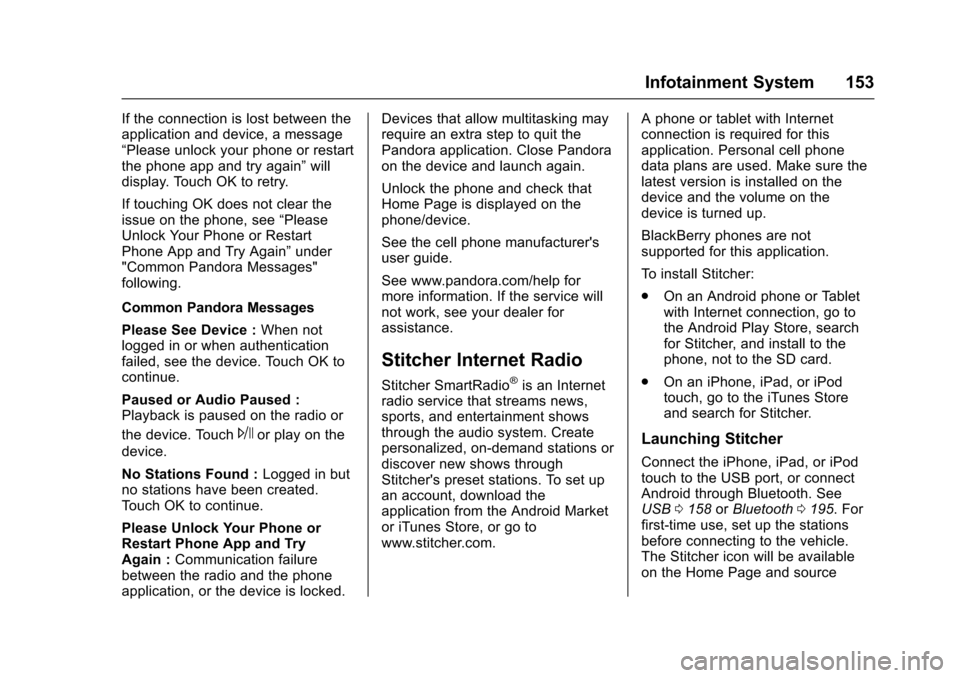
Chevrolet SS Sedan Owner Manual (GMNA-Localizing-U.S.-10122752) -2017 - crc - 8/31/16
Infotainment System 153
If the connection is lost between theapplication and device, a message“Please unlock your phone or restartthe phone app and try again”willdisplay. Touch OK to retry.
If touching OK does not clear theissue on the phone, see“PleaseUnlock Your Phone or RestartPhone App and Try Again”under"Common Pandora Messages"following.
Common Pandora Messages
Please See Device :When notlogged in or when authenticationfailed, see the device. Touch OK tocontinue.
Paused or Audio Paused :Playback is paused on the radio or
the device. TouchJor play on the
device.
No Stations Found :Logged in butno stations have been created.To u c h O K t o c o n t i n u e .
Please Unlock Your Phone orRestart Phone App and TryAgain :Communication failurebetween the radio and the phoneapplication, or the device is locked.
Devices that allow multitasking mayrequire an extra step to quit thePandora application. Close Pandoraon the device and launch again.
Unlock the phone and check thatHome Page is displayed on thephone/device.
See the cell phone manufacturer'suser guide.
See www.pandora.com/help formore information. If the service willnot work, see your dealer forassistance.
Stitcher Internet Radio
Stitcher SmartRadio®is an Internetradio service that streams news,sports, and entertainment showsthrough the audio system. Createpersonalized, on-demand stations ordiscover new shows throughStitcher's preset stations. To set upan account, download theapplication from the Android Marketor iTunes Store, or go towww.stitcher.com.
AphoneortabletwithInternetconnection is required for thisapplication. Personal cell phonedata plans are used. Make sure thelatest version is installed on thedevice and the volume on thedevice is turned up.
BlackBerry phones are notsupported for this application.
To i n s t a l l S t i t c h e r :
.On an Android phone or Tabletwith Internet connection, go tothe Android Play Store, searchfor Stitcher, and install to thephone, not to the SD card.
.On an iPhone, iPad, or iPodtouch, go to the iTunes Storeand search for Stitcher.
Launching Stitcher
Connect the iPhone, iPad, or iPodtouch to the USB port, or connectAndroid through Bluetooth. SeeUSB0158orBluetooth0195.Forfirst-time use, set up the stationsbefore connecting to the vehicle.The Stitcher icon will be availableon the Home Page and source
Page 155 of 400
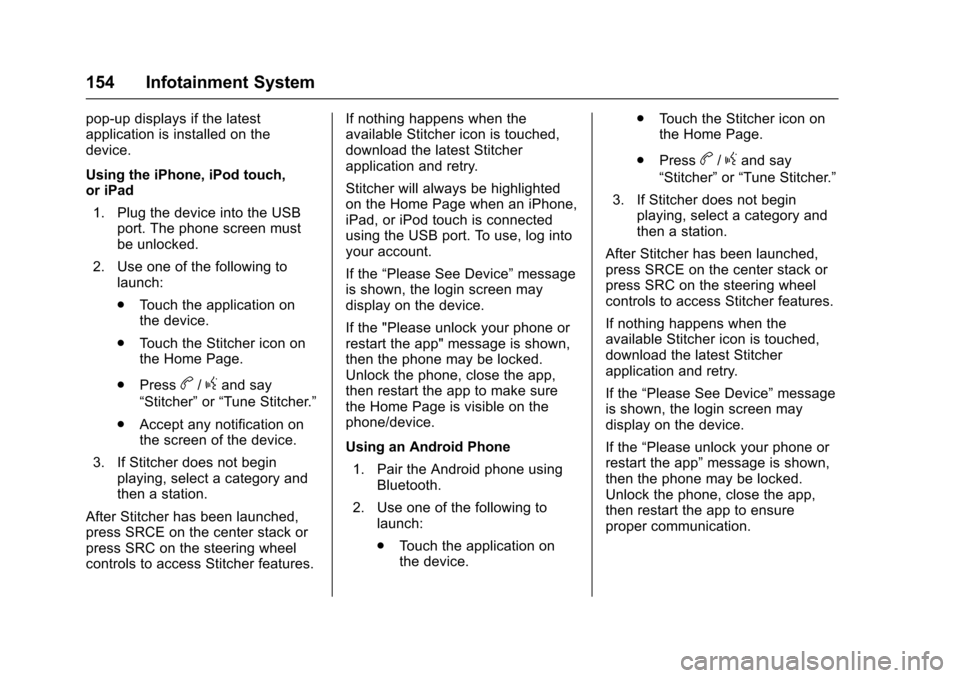
Chevrolet SS Sedan Owner Manual (GMNA-Localizing-U.S.-10122752) -2017 - crc - 8/31/16
154 Infotainment System
pop-up displays if the latestapplication is installed on thedevice.
Using the iPhone, iPod touch,or iPad
1. Plug the device into the USBport. The phone screen mustbe unlocked.
2. Use one of the following tolaunch:
.To u c h t h e a p p l i c a t i o n o nthe device.
.To u c h t h e S t i t c h e r i c o n o nthe Home Page.
.Pressb/gand say
“Stitcher”or“Tune Stitcher.”
.Accept any notification onthe screen of the device.
3. If Stitcher does not beginplaying, select a category andthen a station.
After Stitcher has been launched,press SRCE on the center stack orpress SRC on the steering wheelcontrols to access Stitcher features.
If nothing happens when theavailable Stitcher icon is touched,download the latest Stitcherapplication and retry.
Stitcher will always be highlightedon the Home Page when an iPhone,iPad, or iPod touch is connectedusing the USB port. To use, log intoyour account.
If the“Please See Device”messageis shown, the login screen maydisplay on the device.
If the "Please unlock your phone orrestart the app" message is shown,then the phone may be locked.Unlock the phone, close the app,then restart the app to make surethe Home Page is visible on thephone/device.
Using an Android Phone
1. Pair the Android phone usingBluetooth.
2. Use one of the following tolaunch:
.To u c h t h e a p p l i c a t i o n o nthe device.
.To u c h t h e S t i t c h e r i c o n o nthe Home Page.
.Pressb/gand say
“Stitcher”or“Tune Stitcher.”
3. If Stitcher does not beginplaying, select a category andthen a station.
After Stitcher has been launched,press SRCE on the center stack orpress SRC on the steering wheelcontrols to access Stitcher features.
If nothing happens when theavailable Stitcher icon is touched,download the latest Stitcherapplication and retry.
If the“Please See Device”messageis shown, the login screen maydisplay on the device.
If the“Please unlock your phone orrestart the app”message is shown,then the phone may be locked.Unlock the phone, close the app,then restart the app to ensureproper communication.
Page 156 of 400
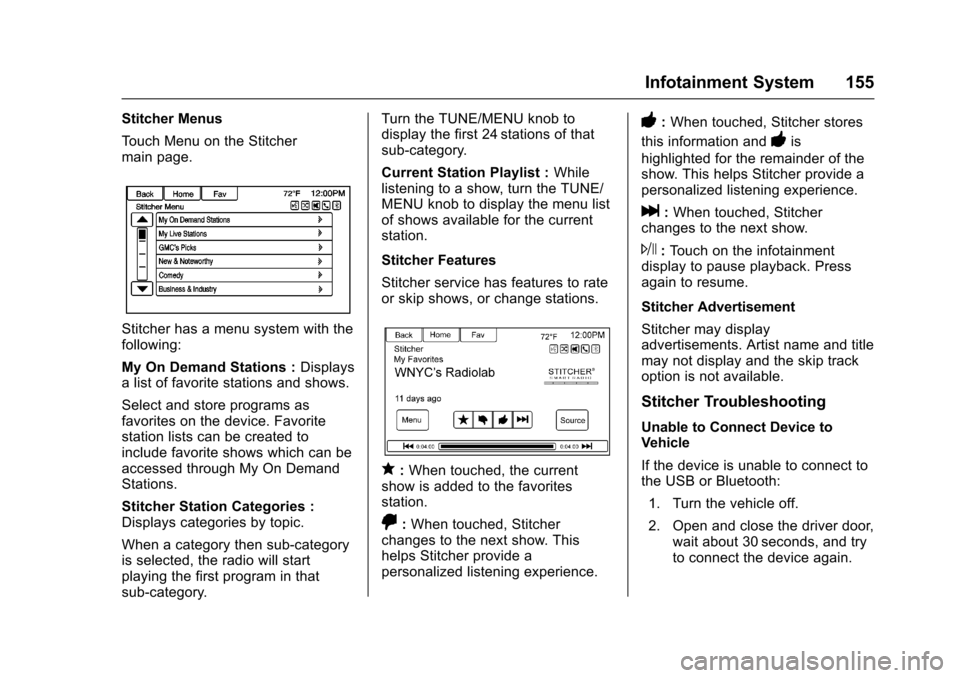
Chevrolet SS Sedan Owner Manual (GMNA-Localizing-U.S.-10122752) -2017 - crc - 8/31/16
Infotainment System 155
Stitcher Menus
To u c h M e n u o n t h e S t i t c h e rmain page.
Stitcher has a menu system with thefollowing:
My On Demand Stations :Displaysalistoffavoritestationsandshows.
Select and store programs asfavorites on the device. Favoritestation lists can be created toinclude favorite shows which can beaccessed through My On DemandStations.
Stitcher Station Categories :Displays categories by topic.
When a category then sub-categoryis selected, the radio will startplaying the first program in thatsub-category.
Turn the TUNE/MENU knob todisplay the first 24 stations of thatsub-category.
Current Station Playlist :Whilelistening to a show, turn the TUNE/MENU knob to display the menu listof shows available for the currentstation.
Stitcher Features
Stitcher service has features to rateor skip shows, or change stations.
q:When touched, the currentshow is added to the favoritesstation.
,:When touched, Stitcherchanges to the next show. Thishelps Stitcher provide apersonalized listening experience.
-:When touched, Stitcher stores
this information and-is
highlighted for the remainder of theshow. This helps Stitcher provide apersonalized listening experience.
l:When touched, Stitcherchanges to the next show.
J:To u c h o n t h e i n f o t a i n m e n tdisplay to pause playback. Pressagain to resume.
Stitcher Advertisement
Stitcher may displayadvertisements. Artist name and titlemay not display and the skip trackoption is not available.
Stitcher Troubleshooting
Unable to Connect Device toVehicle
If the device is unable to connect tothe USB or Bluetooth:
1. Turn the vehicle off.
2. Open and close the driver door,wait about 30 seconds, and tryto connect the device again.
Page 157 of 400
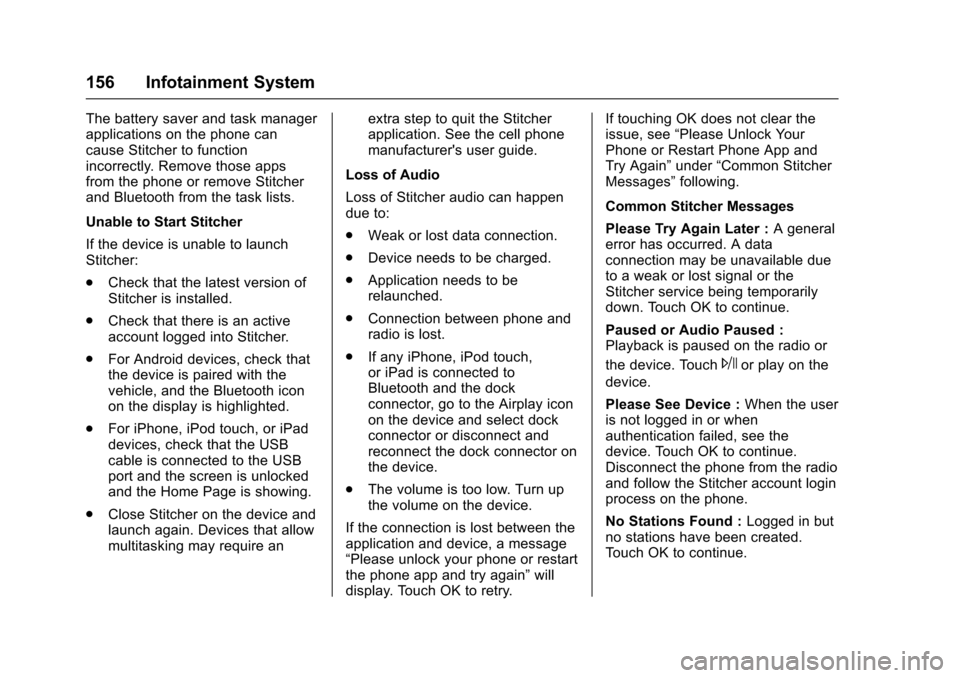
Chevrolet SS Sedan Owner Manual (GMNA-Localizing-U.S.-10122752) -2017 - crc - 8/31/16
156 Infotainment System
The battery saver and task managerapplications on the phone cancause Stitcher to functionincorrectly. Remove those appsfrom the phone or remove Stitcherand Bluetooth from the task lists.
Unable to Start Stitcher
If the device is unable to launchStitcher:
.Check that the latest version ofStitcher is installed.
.Check that there is an activeaccount logged into Stitcher.
.For Android devices, check thatthe device is paired with thevehicle, and the Bluetooth iconon the display is highlighted.
.For iPhone, iPod touch, or iPaddevices, check that the USBcable is connected to the USBport and the screen is unlockedand the Home Page is showing.
.Close Stitcher on the device andlaunch again. Devices that allowmultitasking may require an
extra step to quit the Stitcherapplication. See the cell phonemanufacturer's user guide.
Loss of Audio
Loss of Stitcher audio can happendue to:
.Weak or lost data connection.
.Device needs to be charged.
.Application needs to berelaunched.
.Connection between phone andradio is lost.
.If any iPhone, iPod touch,or iPad is connected toBluetooth and the dockconnector, go to the Airplay iconon the device and select dockconnector or disconnect andreconnect the dock connector onthe device.
.The volume is too low. Turn upthe volume on the device.
If the connection is lost between theapplication and device, a message“Please unlock your phone or restartthe phone app and try again”willdisplay. Touch OK to retry.
If touching OK does not clear theissue, see“Please Unlock YourPhone or Restart Phone App andTry Again”under“Common StitcherMessages”following.
Common Stitcher Messages
Please Try Again Later :Ageneralerror has occurred. A dataconnection may be unavailable dueto a weak or lost signal or theStitcher service being temporarilydown. Touch OK to continue.
Paused or Audio Paused :Playback is paused on the radio or
the device. TouchJor play on the
device.
Please See Device :When the useris not logged in or whenauthentication failed, see thedevice. Touch OK to continue.Disconnect the phone from the radioand follow the Stitcher account loginprocess on the phone.
No Stations Found :Logged in butno stations have been created.To u c h O K t o c o n t i n u e .
Page 158 of 400
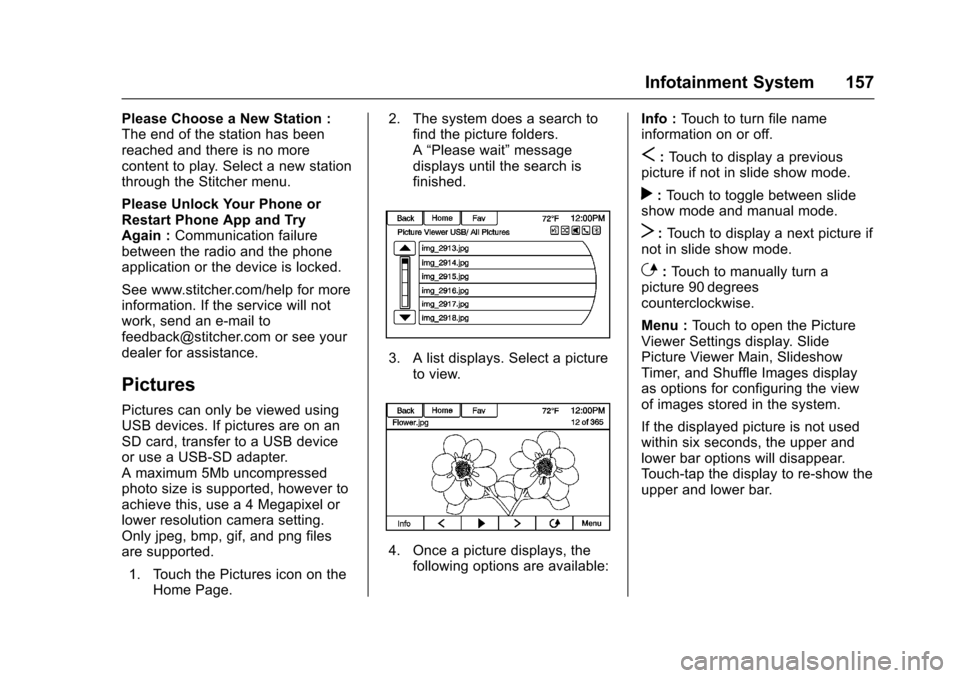
Chevrolet SS Sedan Owner Manual (GMNA-Localizing-U.S.-10122752) -2017 - crc - 8/31/16
Infotainment System 157
Please Choose a New Station :The end of the station has beenreached and there is no morecontent to play. Select a new stationthrough the Stitcher menu.
Please Unlock Your Phone orRestart Phone App and TryAgain :Communication failurebetween the radio and the phoneapplication or the device is locked.
See www.stitcher.com/help for moreinformation. If the service will notwork, send an e-mail [email protected] or see yourdealer for assistance.
Pictures
Pictures can only be viewed usingUSB devices. If pictures are on anSD card, transfer to a USB deviceor use a USB-SD adapter.Amaximum5Mbuncompressedphoto size is supported, however toachieve this, use a 4 Megapixel orlower resolution camera setting.Only jpeg, bmp, gif, and png filesare supported.
1. Touch the Pictures icon on theHome Page.
2. The system does a search tofind the picture folders.A“Please wait”messagedisplays until the search isfinished.
3. A list displays. Select a pictureto view.
4. Once a picture displays, thefollowing options are available:
Info :To u c h t o t u r n f i l e n a m einformation on or off.
S:To u c h t o d i s p l a y a p r e v i o u spicture if not in slide show mode.
r:To u c h t o t o g g l e b e t w e e n s l i d eshow mode and manual mode.
T:To u c h t o d i s p l a y a n e x t p i c t u r e i fnot in slide show mode.
E:To u c h t o m a n u a l l y t u r n apicture 90 degreescounterclockwise.
Menu :To u c h t o o p e n t h e P i c t u r eViewer Settings display. SlidePicture Viewer Main, SlideshowTimer, and Shuffle Images displayas options for configuring the viewof images stored in the system.
If the displayed picture is not usedwithin six seconds, the upper andlower bar options will disappear.To u c h - t a p t h e d i s p l a y t o r e - s h o w t h eupper and lower bar.
Page 159 of 400
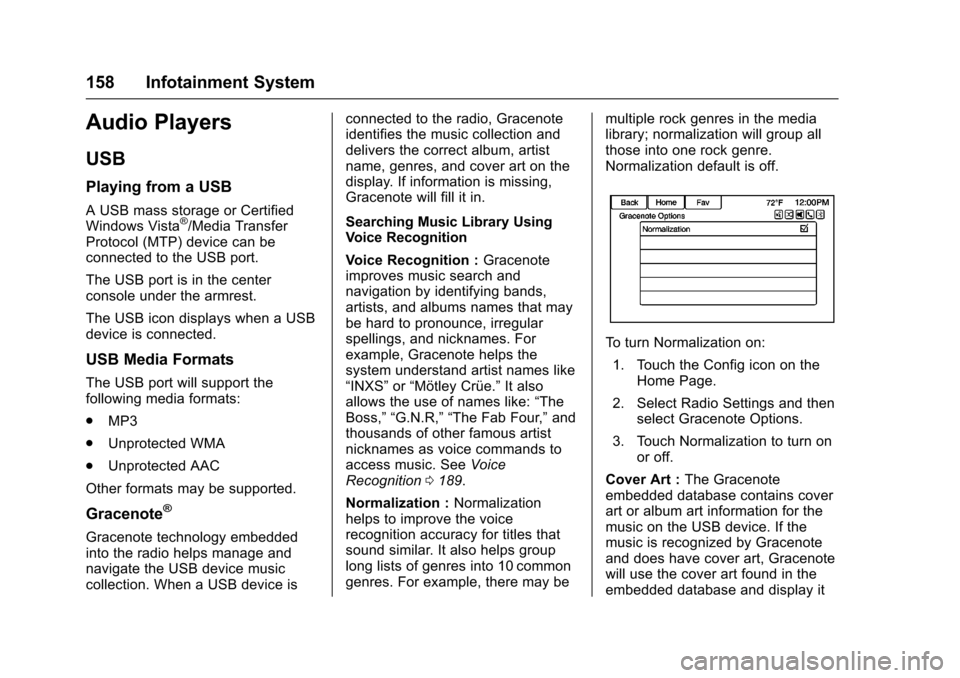
Chevrolet SS Sedan Owner Manual (GMNA-Localizing-U.S.-10122752) -2017 - crc - 8/31/16
158 Infotainment System
Audio Players
USB
Playing from a USB
AUSBmassstorageorCertifiedWindows Vista®/Media TransferProtocol (MTP) device can beconnected to the USB port.
The USB port is in the centerconsole under the armrest.
The USB icon displays when a USBdevice is connected.
USB Media Formats
The USB port will support thefollowing media formats:
.MP3
.Unprotected WMA
.Unprotected AAC
Other formats may be supported.
Gracenote®
Gracenote technology embeddedinto the radio helps manage andnavigate the USB device musiccollection. When a USB device is
connected to the radio, Gracenoteidentifies the music collection anddelivers the correct album, artistname, genres, and cover art on thedisplay. If information is missing,Gracenote will fill it in.
Searching Music Library UsingVoice Recognition
Vo i c e R e c o g n i t i o n :Gracenoteimproves music search andnavigation by identifying bands,artists, and albums names that maybe hard to pronounce, irregularspellings, and nicknames. Forexample, Gracenote helps thesystem understand artist names like“INXS”or“Mötley Crüe.”It alsoallows the use of names like:“TheBoss,”“G.N.R,”“The Fab Four,”andthousands of other famous artistnicknames as voice commands toaccess music. SeeVoiceRecognition0189.
Normalization :Normalizationhelps to improve the voicerecognition accuracy for titles thatsound similar. It also helps grouplong lists of genres into 10 commongenres. For example, there may be
multiple rock genres in the medialibrary; normalization will group allthose into one rock genre.Normalization default is off.
To t u r n N o r m a l i z a t i o n o n :
1. Touch the Config icon on theHome Page.
2. Select Radio Settings and thenselect Gracenote Options.
3. Touch Normalization to turn onor off.
Cover Art :The Gracenoteembedded database contains coverart or album art information for themusic on the USB device. If themusic is recognized by Gracenoteand does have cover art, Gracenotewill use the cover art found in theembedded database and display it
Page 160 of 400
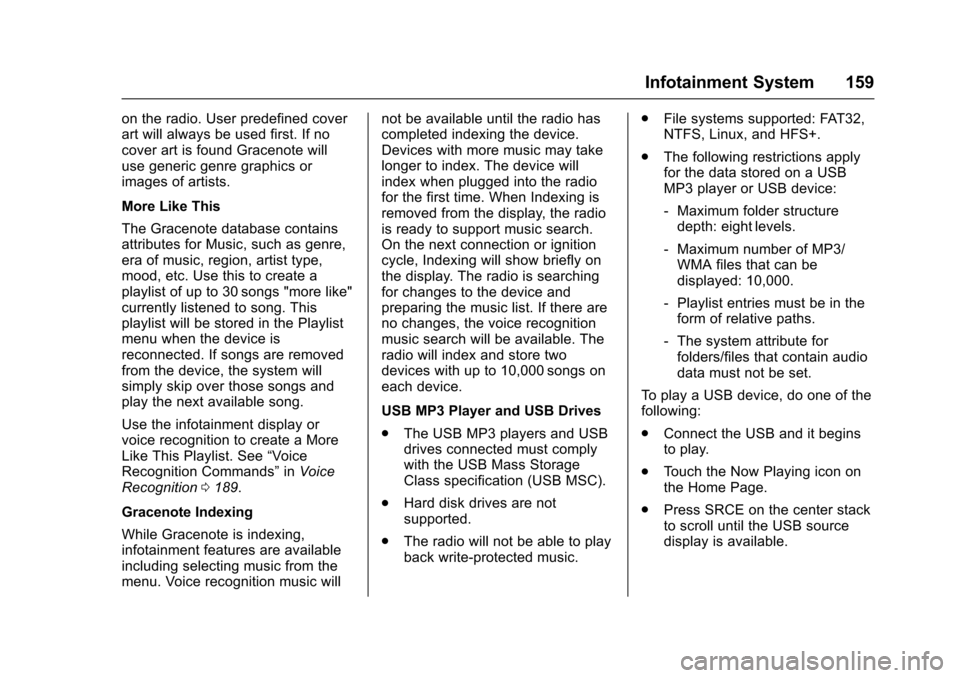
Chevrolet SS Sedan Owner Manual (GMNA-Localizing-U.S.-10122752) -2017 - crc - 8/31/16
Infotainment System 159
on the radio. User predefined coverart will always be used first. If nocover art is found Gracenote willuse generic genre graphics orimages of artists.
More Like This
The Gracenote database containsattributes for Music, such as genre,era of music, region, artist type,mood, etc. Use this to create aplaylist of up to 30 songs "more like"currently listened to song. Thisplaylist will be stored in the Playlistmenu when the device isreconnected. If songs are removedfrom the device, the system willsimply skip over those songs andplay the next available song.
Use the infotainment display orvoice recognition to create a MoreLike This Playlist. See“VoiceRecognition Commands”inVoiceRecognition0189.
Gracenote Indexing
While Gracenote is indexing,infotainment features are availableincluding selecting music from themenu. Voice recognition music will
not be available until the radio hascompleted indexing the device.Devices with more music may takelonger to index. The device willindex when plugged into the radiofor the first time. When Indexing isremoved from the display, the radiois ready to support music search.On the next connection or ignitioncycle, Indexing will show briefly onthe display. The radio is searchingfor changes to the device andpreparing the music list. If there areno changes, the voice recognitionmusic search will be available. Theradio will index and store twodevices with up to 10,000 songs oneach device.
USB MP3 Player and USB Drives
.The USB MP3 players and USBdrives connected must complywith the USB Mass StorageClass specification (USB MSC).
.Hard disk drives are notsupported.
.The radio will not be able to playback write-protected music.
.File systems supported: FAT32,NTFS, Linux, and HFS+.
.The following restrictions applyfor the data stored on a USBMP3 player or USB device:
⇣Maximum folder structuredepth: eight levels.
⇣Maximum number of MP3/WMA files that can bedisplayed: 10,000.
⇣Playlist entries must be in theform of relative paths.
⇣The system attribute forfolders/files that contain audiodata must not be set.
To p l a y a U S B d e v i c e , d o o n e o f t h efollowing:
.Connect the USB and it beginsto play.
.To u c h t h e N o w P l a y i n g i c o n o nthe Home Page.
.Press SRCE on the center stackto scroll until the USB sourcedisplay is available.