CHEVROLET SS 2017 1.G User Guide
Manufacturer: CHEVROLET, Model Year: 2017, Model line: SS, Model: CHEVROLET SS 2017 1.GPages: 400, PDF Size: 7.31 MB
Page 11 of 400
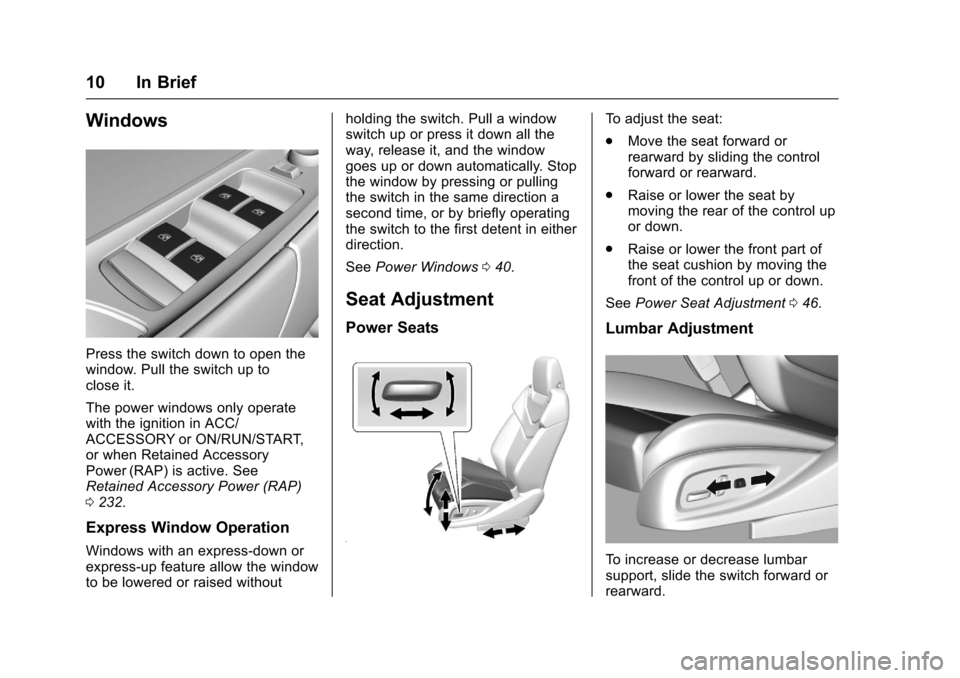
Chevrolet SS Sedan Owner Manual (GMNA-Localizing-U.S.-10122752) -2017 - crc - 8/31/16
10 In Brief
Windows
Press the switch down to open thewindow. Pull the switch up toclose it.
The power windows only operatewith the ignition in ACC/ACCESSORY or ON/RUN/START,or when Retained AccessoryPower (RAP) is active. SeeRetained Accessory Power (RAP)0232.
Express Window Operation
Windows with an express-down orexpress-up feature allow the windowto be lowered or raised without
holding the switch. Pull a windowswitch up or press it down all theway, release it, and the windowgoes up or down automatically. Stopthe window by pressing or pullingthe switch in the same direction asecond time, or by briefly operatingthe switch to the first detent in eitherdirection.
SeePower Windows040.
Seat Adjustment
Power Seats
To a d j u s t t h e s e a t :
.Move the seat forward orrearward by sliding the controlforward or rearward.
.Raise or lower the seat bymoving the rear of the control upor down.
.Raise or lower the front part ofthe seat cushion by moving thefront of the control up or down.
SeePower Seat Adjustment046.
Lumbar Adjustment
To i n c r e a s e o r d e c r e a s e l u m b a rsupport, slide the switch forward orrearward.
Page 12 of 400
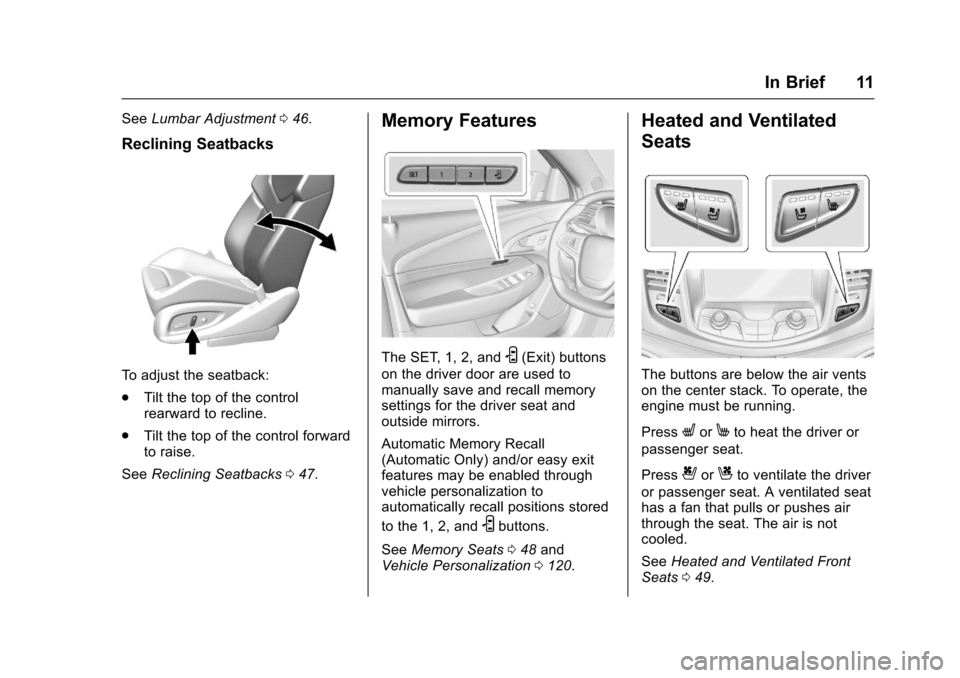
Chevrolet SS Sedan Owner Manual (GMNA-Localizing-U.S.-10122752) -2017 - crc - 8/31/16
In Brief 11
SeeLumbar Adjustment046.
Reclining Seatbacks
To a d j u s t t h e s e a t b a c k :
.Tilt the top of the controlrearward to recline.
.Tilt the top of the control forwardto raise.
SeeReclining Seatbacks047.
Memory Features
The SET, 1, 2, andS(Exit) buttons
on the driver door are used tomanually save and recall memorysettings for the driver seat andoutside mirrors.
Automatic Memory Recall(Automatic Only) and/or easy exitfeatures may be enabled throughvehicle personalization toautomatically recall positions stored
to the 1, 2, andSbuttons.
SeeMemory Seats048andVehicle Personalization0120.
Heated and Ventilated
Seats
The buttons are below the air ventson the center stack. To operate, theengine must be running.
PressLorMto heat the driver or
passenger seat.
Press{orCto ventilate the driver
or passenger seat. A ventilated seathas a fan that pulls or pushes airthrough the seat. The air is notcooled.
SeeHeated and Ventilated FrontSeats049.
Page 13 of 400
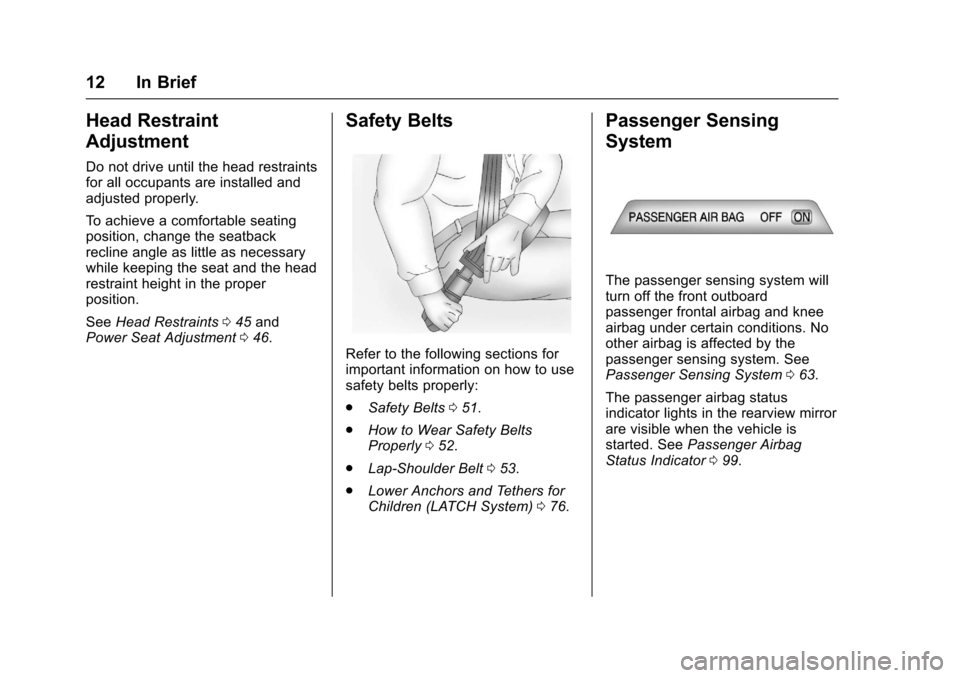
Chevrolet SS Sedan Owner Manual (GMNA-Localizing-U.S.-10122752) -2017 - crc - 8/31/16
12 In Brief
Head Restraint
Adjustment
Do not drive until the head restraintsfor all occupants are installed andadjusted properly.
To a c h i e v e a c o m f o r t a b l e s e a t i n gposition, change the seatbackrecline angle as little as necessarywhile keeping the seat and the headrestraint height in the properposition.
SeeHead Restraints045andPower Seat Adjustment046.
Safety Belts
Refer to the following sections forimportant information on how to usesafety belts properly:
.Safety Belts051.
.How to Wear Safety BeltsProperly052.
.Lap-Shoulder Belt053.
.Lower Anchors and Tethers forChildren (LATCH System)076.
Passenger Sensing
System
The passenger sensing system willturn off the front outboardpassenger frontal airbag and kneeairbag under certain conditions. Noother airbag is affected by thepassenger sensing system. SeePassenger Sensing System063.
The passenger airbag statusindicator lights in the rearview mirrorare visible when the vehicle isstarted. SeePassenger AirbagStatus Indicator099.
Page 14 of 400
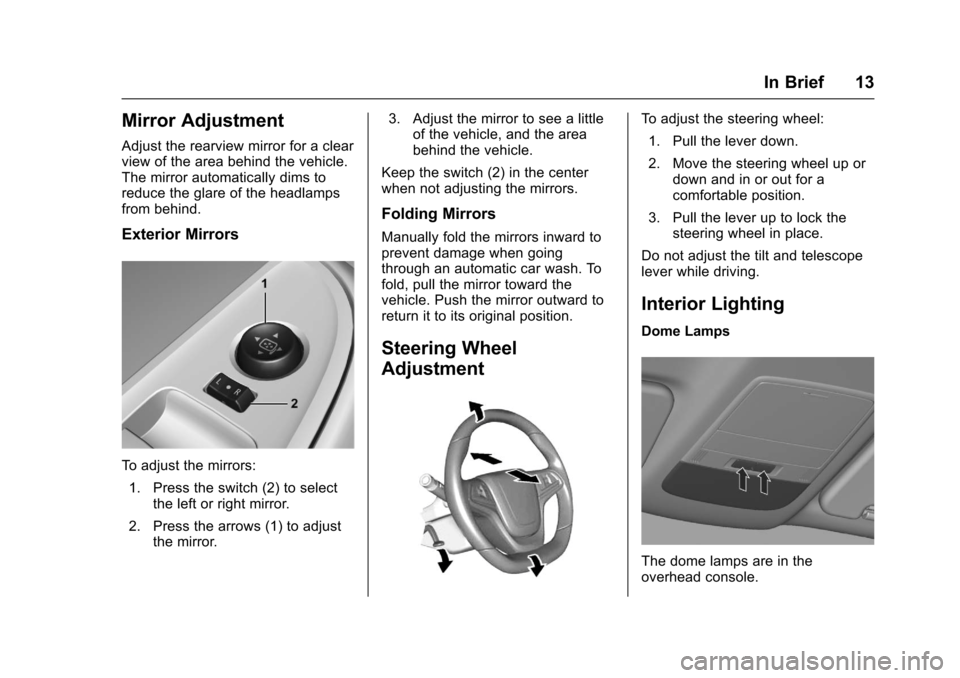
Chevrolet SS Sedan Owner Manual (GMNA-Localizing-U.S.-10122752) -2017 - crc - 8/31/16
In Brief 13
Mirror Adjustment
Adjust the rearview mirror for a clearview of the area behind the vehicle.The mirror automatically dims toreduce the glare of the headlampsfrom behind.
Exterior Mirrors
To a d j u s t t h e m i r r o r s :
1. Press the switch (2) to selectthe left or right mirror.
2. Press the arrows (1) to adjustthe mirror.
3. Adjust the mirror to see a littleof the vehicle, and the areabehind the vehicle.
Keep the switch (2) in the centerwhen not adjusting the mirrors.
Folding Mirrors
Manually fold the mirrors inward toprevent damage when goingthrough an automatic car wash. Tofold, pull the mirror toward thevehicle. Push the mirror outward toreturn it to its original position.
Steering Wheel
Adjustment
To a d j u s t t h e s t e e r i n g w h e e l :
1. Pull the lever down.
2. Move the steering wheel up ordown and in or out for acomfortable position.
3. Pull the lever up to lock thesteering wheel in place.
Do not adjust the tilt and telescopelever while driving.
Interior Lighting
Dome Lamps
The dome lamps are in theoverhead console.
Page 15 of 400
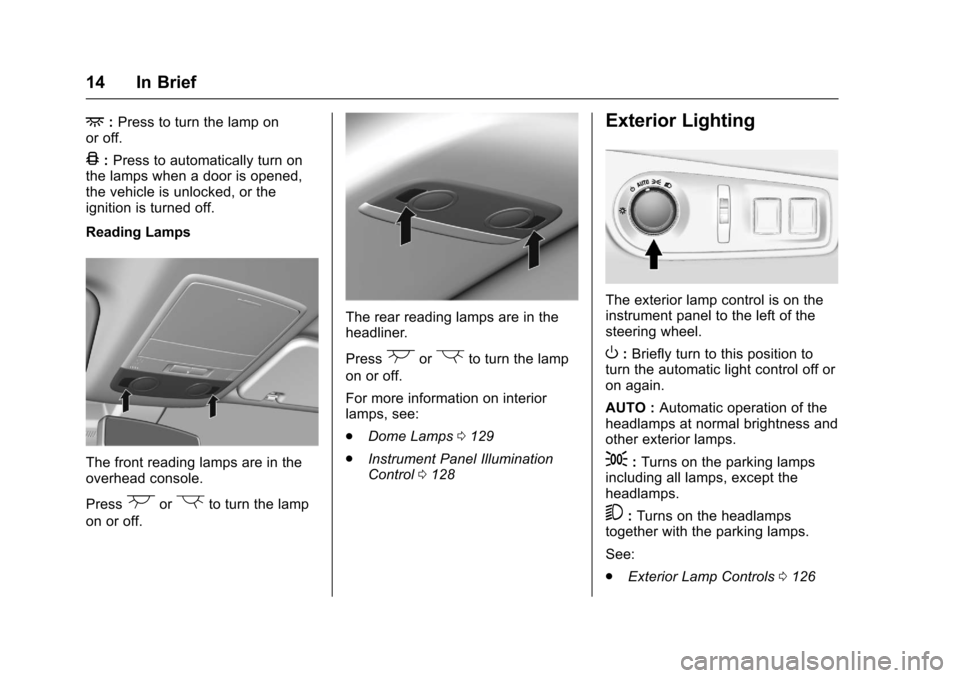
Chevrolet SS Sedan Owner Manual (GMNA-Localizing-U.S.-10122752) -2017 - crc - 8/31/16
14 In Brief
+:Press to turn the lamp onor off.
4:Press to automatically turn onthe lamps when a door is opened,the vehicle is unlocked, or theignition is turned off.
Reading Lamps
The front reading lamps are in theoverhead console.
Press(or)to turn the lamp
on or off.
The rear reading lamps are in theheadliner.
Press(or)to turn the lamp
on or off.
For more information on interiorlamps, see:
.Dome Lamps0129
.Instrument Panel IlluminationControl0128
Exterior Lighting
The exterior lamp control is on theinstrument panel to the left of thesteering wheel.
O:Briefly turn to this position toturn the automatic light control off oron again.
AUTO :Automatic operation of theheadlamps at normal brightness andother exterior lamps.
;:Turns on the parking lampsincluding all lamps, except theheadlamps.
5:Turns on the headlampstogether with the parking lamps.
See:
.Exterior Lamp Controls0126
Page 16 of 400
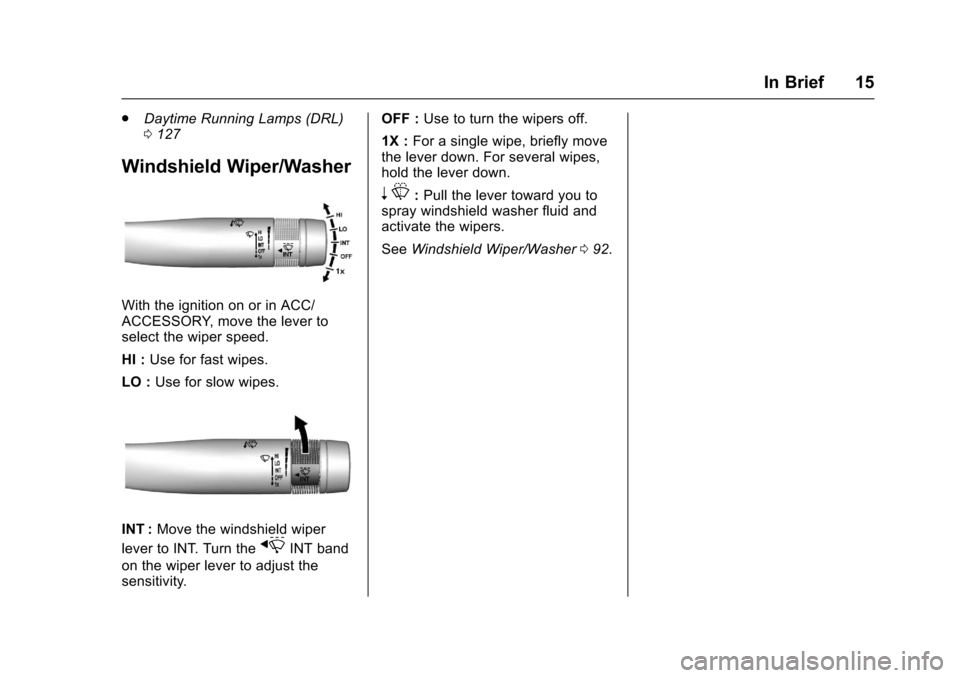
Chevrolet SS Sedan Owner Manual (GMNA-Localizing-U.S.-10122752) -2017 - crc - 8/31/16
In Brief 15
.Daytime Running Lamps (DRL)0127
Windshield Wiper/Washer
With the ignition on or in ACC/ACCESSORY, move the lever toselect the wiper speed.
HI :Use for fast wipes.
LO :Use for slow wipes.
INT :Move the windshield wiper
lever to INT. Turn thexINT band
on the wiper lever to adjust thesensitivity.
OFF :Use to turn the wipers off.
1X :For a single wipe, briefly movethe lever down. For several wipes,hold the lever down.
nL:Pull the lever toward you tospray windshield washer fluid andactivate the wipers.
SeeWindshield Wiper/Washer092.
Page 17 of 400
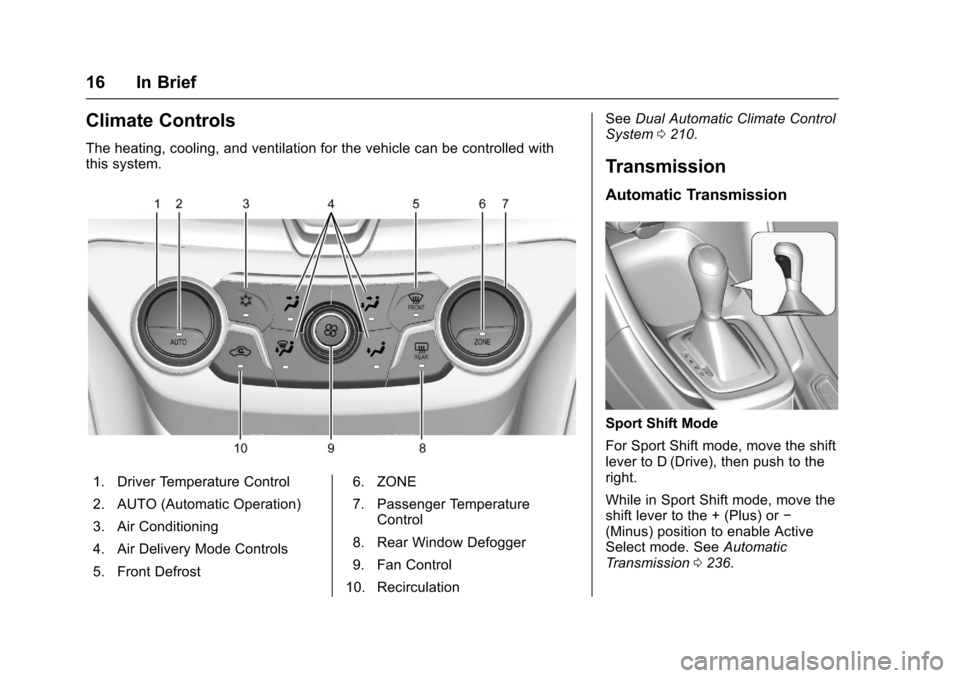
Chevrolet SS Sedan Owner Manual (GMNA-Localizing-U.S.-10122752) -2017 - crc - 8/31/16
16 In Brief
Climate Controls
The heating, cooling, and ventilation for the vehicle can be controlled withthis system.
1. Driver Temperature Control
2. AUTO (Automatic Operation)
3. Air Conditioning
4. Air Delivery Mode Controls
5. Front Defrost
6. ZONE
7. Passenger TemperatureControl
8. Rear Window Defogger
9. Fan Control
10. Recirculation
SeeDual Automatic Climate ControlSystem0210.
Transmission
Automatic Transmission
Sport Shift Mode
For Sport Shift mode, move the shiftlever to D (Drive), then push to theright.
While in Sport Shift mode, move theshift lever to the + (Plus) or✓(Minus) position to enable ActiveSelect mode. SeeAutomaticTr a n s m i s s i o n0236.
Page 18 of 400
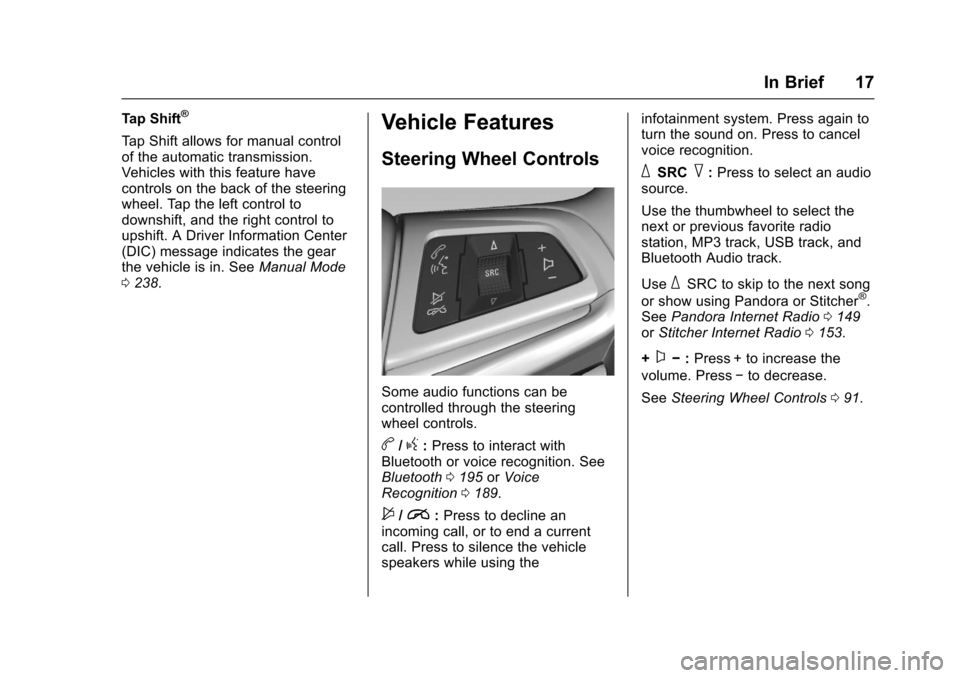
Chevrolet SS Sedan Owner Manual (GMNA-Localizing-U.S.-10122752) -2017 - crc - 8/31/16
In Brief 17
Tap Shift®
Ta p S h i f t a l l o w s f o r m a n u a l c o n t r o lof the automatic transmission.Vehicles with this feature havecontrols on the back of the steeringwheel. Tap the left control todownshift, and the right control toupshift. A Driver Information Center(DIC) message indicates the gearthe vehicle is in. SeeManual Mode0238.
Vehicle Features
Steering Wheel Controls
Some audio functions can becontrolled through the steeringwheel controls.
b/g:Press to interact withBluetooth or voice recognition. SeeBluetooth0195orVoiceRecognition0189.
$/i:Press to decline anincoming call, or to end a currentcall. Press to silence the vehiclespeakers while using the
infotainment system. Press again toturn the sound on. Press to cancelvoice recognition.
_SRC^:Press to select an audiosource.
Use the thumbwheel to select thenext or previous favorite radiostation, MP3 track, USB track, andBluetooth Audio track.
Use_SRC to skip to the next song
or show using Pandora or Stitcher®.SeePandora Internet Radio0149orStitcher Internet Radio0153.
+x✓:Press + to increase the
volume. Press✓to decrease.
SeeSteering Wheel Controls091.
Page 19 of 400
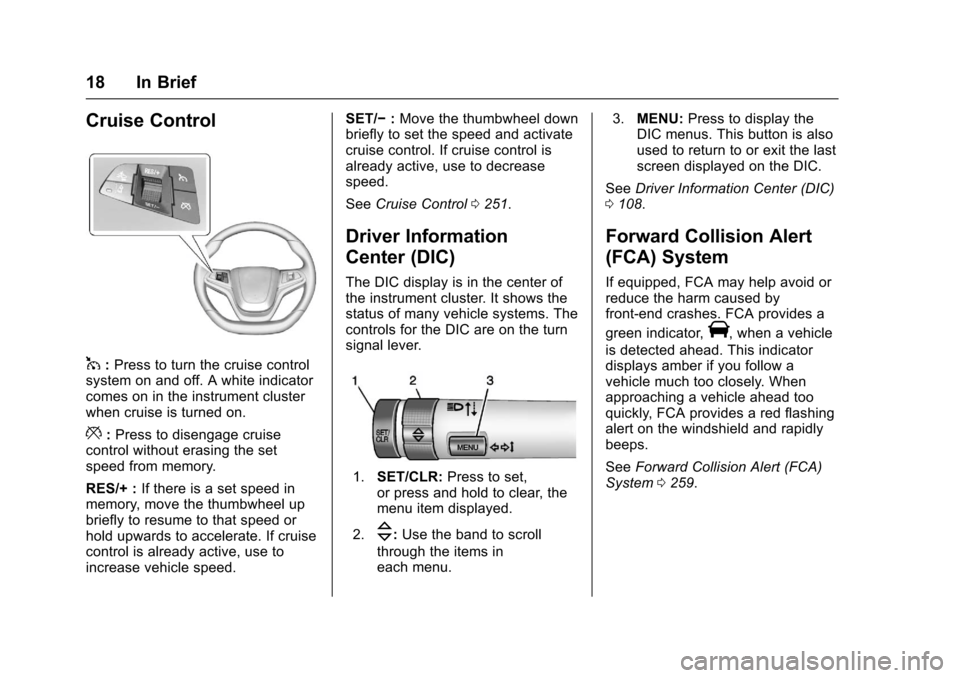
Chevrolet SS Sedan Owner Manual (GMNA-Localizing-U.S.-10122752) -2017 - crc - 8/31/16
18 In Brief
Cruise Control
1:Press to turn the cruise controlsystem on and off. A white indicatorcomes on in the instrument clusterwhen cruise is turned on.
*:Press to disengage cruisecontrol without erasing the setspeed from memory.
RES/+ :If there is a set speed inmemory, move the thumbwheel upbriefly to resume to that speed orhold upwards to accelerate. If cruisecontrol is already active, use toincrease vehicle speed.
SET/✓:Move the thumbwheel downbriefly to set the speed and activatecruise control. If cruise control isalready active, use to decreasespeed.
SeeCruise Control0251.
Driver Information
Center (DIC)
The DIC display is in the center ofthe instrument cluster. It shows thestatus of many vehicle systems. Thecontrols for the DIC are on the turnsignal lever.
1.SET/CLR:Press to set,or press and hold to clear, themenu item displayed.
2.\:Use the band to scroll
through the items ineach menu.
3.MENU:Press to display theDIC menus. This button is alsoused to return to or exit the lastscreen displayed on the DIC.
SeeDriver Information Center (DIC)0108.
Forward Collision Alert
(FCA) System
If equipped, FCA may help avoid orreduce the harm caused byfront-end crashes. FCA provides a
green indicator,V,whenavehicle
is detected ahead. This indicatordisplays amber if you follow avehicle much too closely. Whenapproaching a vehicle ahead tooquickly, FCA provides a red flashingalert on the windshield and rapidlybeeps.
SeeForward Collision Alert (FCA)System0259.
Page 20 of 400
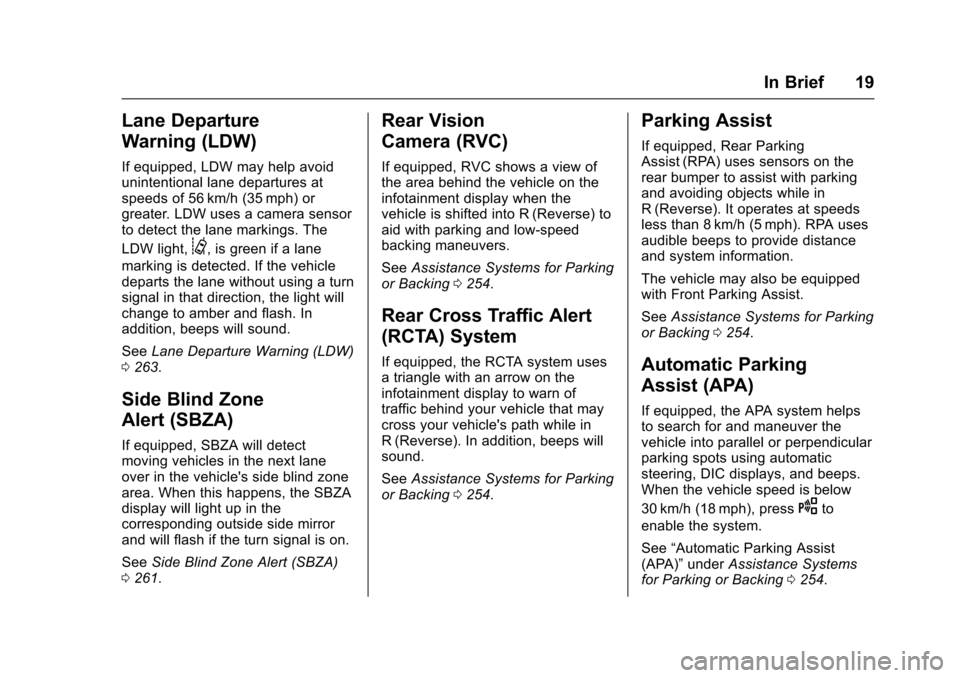
Chevrolet SS Sedan Owner Manual (GMNA-Localizing-U.S.-10122752) -2017 - crc - 8/31/16
In Brief 19
Lane Departure
Warning (LDW)
If equipped, LDW may help avoidunintentional lane departures atspeeds of 56 km/h (35 mph) orgreater. LDW uses a camera sensorto detect the lane markings. The
LDW light,@,isgreenifalane
marking is detected. If the vehicledeparts the lane without using a turnsignal in that direction, the light willchange to amber and flash. Inaddition, beeps will sound.
SeeLane Departure Warning (LDW)0263.
Side Blind Zone
Alert (SBZA)
If equipped, SBZA will detectmoving vehicles in the next laneover in the vehicle's side blind zonearea. When this happens, the SBZAdisplay will light up in thecorresponding outside side mirrorand will flash if the turn signal is on.
SeeSide Blind Zone Alert (SBZA)0261.
Rear Vision
Camera (RVC)
If equipped, RVC shows a view ofthe area behind the vehicle on theinfotainment display when thevehicle is shifted into R (Reverse) toaid with parking and low-speedbacking maneuvers.
SeeAssistance Systems for Parkingor Backing0254.
Rear Cross Traffic Alert
(RCTA) System
If equipped, the RCTA system usesatrianglewithanarrowontheinfotainment display to warn oftraffic behind your vehicle that maycross your vehicle's path while inR(Reverse). In addition, beeps willsound.
SeeAssistance Systems for Parkingor Backing0254.
Parking Assist
If equipped, Rear ParkingAssist (RPA) uses sensors on therear bumper to assist with parkingand avoiding objects while inR(Reverse). It operates at speedsless than 8 km/h (5 mph). RPA usesaudible beeps to provide distanceand system information.
The vehicle may also be equippedwith Front Parking Assist.
SeeAssistance Systems for Parkingor Backing0254.
Automatic Parking
Assist (APA)
If equipped, the APA system helpsto search for and maneuver thevehicle into parallel or perpendicularparking spots using automaticsteering, DIC displays, and beeps.When the vehicle speed is below
30 km/h (18 mph), pressOto
enable the system.
See“Automatic Parking Assist(APA)”underAssistance Systemsfor Parking or Backing0254.