CHEVROLET SS 2017 1.G Owners Manual
Manufacturer: CHEVROLET, Model Year: 2017, Model line: SS, Model: CHEVROLET SS 2017 1.GPages: 400, PDF Size: 7.31 MB
Page 201 of 400
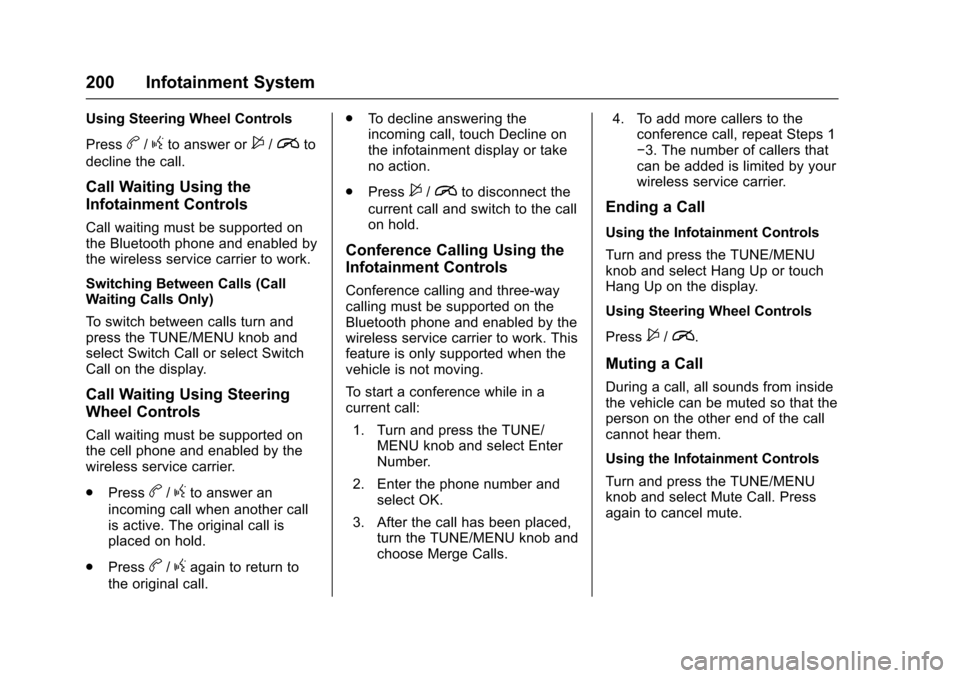
Chevrolet SS Sedan Owner Manual (GMNA-Localizing-U.S.-10122752) -2017 - crc - 8/31/16
200 Infotainment System
Using Steering Wheel Controls
Pressb/gto answer or$/ito
decline the call.
Call Waiting Using the
Infotainment Controls
Call waiting must be supported onthe Bluetooth phone and enabled bythe wireless service carrier to work.
Switching Between Calls (CallWaiting Calls Only)
To s w i t c h b e t w e e n c a l l s t u r n a n dpress the TUNE/MENU knob andselect Switch Call or select SwitchCall on the display.
Call Waiting Using Steering
Wheel Controls
Call waiting must be supported onthe cell phone and enabled by thewireless service carrier.
.Pressb/gto answer an
incoming call when another callis active. The original call isplaced on hold.
.Pressb/gagain to return to
the original call.
.To d e c l i n e a n s w e r i n g t h eincoming call, touch Decline onthe infotainment display or takeno action.
.Press$/ito disconnect the
current call and switch to the callon hold.
Conference Calling Using the
Infotainment Controls
Conference calling and three-waycalling must be supported on theBluetooth phone and enabled by thewireless service carrier to work. Thisfeature is only supported when thevehicle is not moving.
To s t a r t a c o n f e r e n c e w h i l e i n acurrent call:
1. Turn and press the TUNE/MENU knob and select EnterNumber.
2. Enter the phone number andselect OK.
3. After the call has been placed,turn the TUNE/MENU knob andchoose Merge Calls.
4. To add more callers to theconference call, repeat Steps 1✓3. The number of callers thatcan be added is limited by yourwireless service carrier.
Ending a Call
Using the Infotainment Controls
Turn and press the TUNE/MENUknob and select Hang Up or touchHang Up on the display.
Using Steering Wheel Controls
Press$/i.
Muting a Call
During a call, all sounds from insidethe vehicle can be muted so that theperson on the other end of the callcannot hear them.
Using the Infotainment Controls
Turn and press the TUNE/MENUknob and select Mute Call. Pressagain to cancel mute.
Page 202 of 400
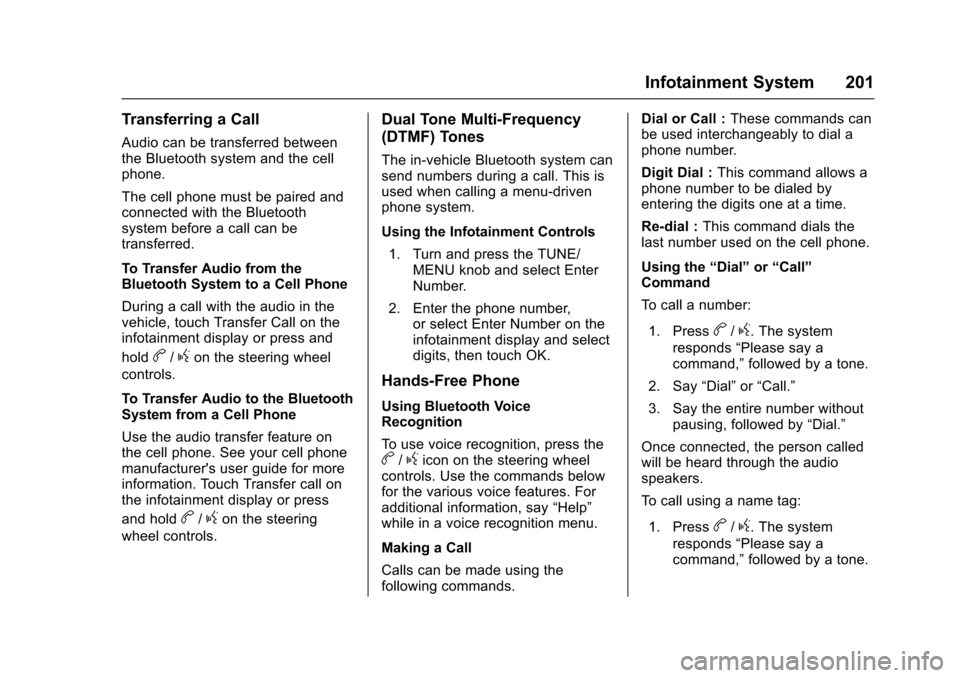
Chevrolet SS Sedan Owner Manual (GMNA-Localizing-U.S.-10122752) -2017 - crc - 8/31/16
Infotainment System 201
Transferring a Call
Audio can be transferred betweenthe Bluetooth system and the cellphone.
The cell phone must be paired andconnected with the Bluetoothsystem before a call can betransferred.
To Transfer Audio from theBluetooth System to a Cell Phone
During a call with the audio in thevehicle, touch Transfer Call on theinfotainment display or press and
holdb/gon the steering wheel
controls.
To Transfer Audio to the BluetoothSystem from a Cell Phone
Use the audio transfer feature onthe cell phone. See your cell phonemanufacturer's user guide for moreinformation. Touch Transfer call onthe infotainment display or press
and holdb/gon the steering
wheel controls.
Dual Tone Multi-Frequency
(DTMF) Tones
The in-vehicle Bluetooth system cansend numbers during a call. This isused when calling a menu-drivenphone system.
Using the Infotainment Controls
1. Turn and press the TUNE/MENU knob and select EnterNumber.
2. Enter the phone number,or select Enter Number on theinfotainment display and selectdigits, then touch OK.
Hands-Free Phone
Using Bluetooth VoiceRecognition
To u s e v o i c e r e c o g n i t i o n , p r e s s t h eb/gicon on the steering wheelcontrols. Use the commands belowfor the various voice features. Foradditional information, say“Help”while in a voice recognition menu.
Making a Call
Calls can be made using thefollowing commands.
Dial or Call :These commands canbe used interchangeably to dial aphone number.
Digit Dial :This command allows aphone number to be dialed byentering the digits one at a time.
Re-dial :This command dials thelast number used on the cell phone.
Using the“Dial”or“Call”Command
To c a l l a n u m b e r :
1. Pressb/g.Thesystem
responds“Please say acommand,”followed by a tone.
2. Say“Dial”or“Call.”
3. Say the entire number withoutpausing, followed by“Dial.”
Once connected, the person calledwill be heard through the audiospeakers.
To c a l l u s i n g a n a m e t a g :
1. Pressb/g.Thesystem
responds“Please say acommand,”followed by a tone.
Page 203 of 400
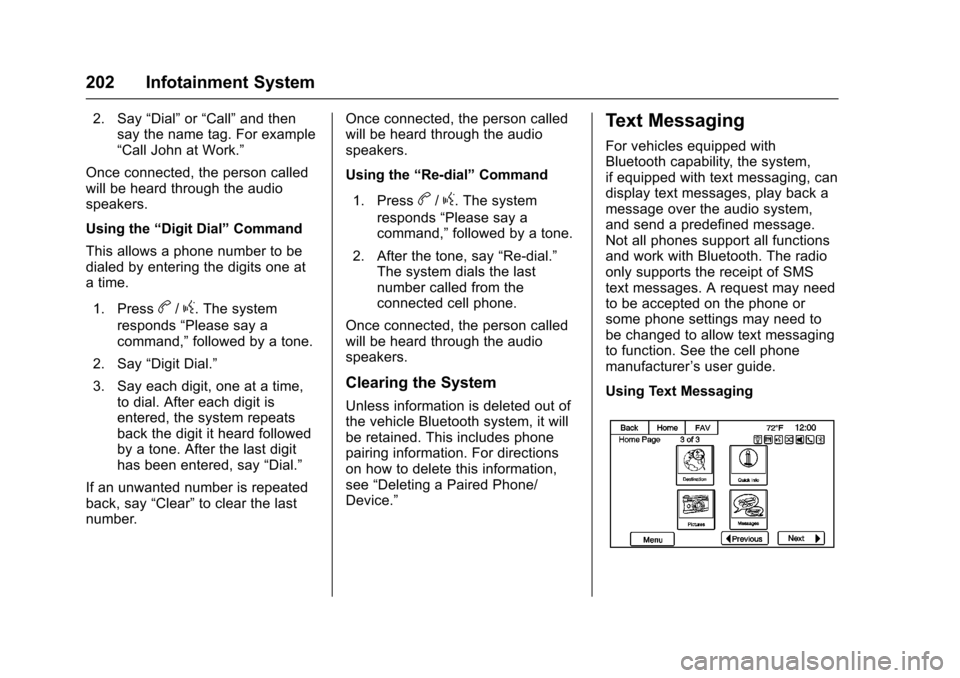
Chevrolet SS Sedan Owner Manual (GMNA-Localizing-U.S.-10122752) -2017 - crc - 8/31/16
202 Infotainment System
2. Say“Dial”or“Call”and thensay the name tag. For example“Call John at Work.”
Once connected, the person calledwill be heard through the audiospeakers.
Using the“Digit Dial”Command
This allows a phone number to bedialed by entering the digits one atatime.
1. Pressb/g.Thesystem
responds“Please say acommand,”followed by a tone.
2. Say“Digit Dial.”
3. Say each digit, one at a time,to dial. After each digit isentered, the system repeatsback the digit it heard followedby a tone. After the last digithas been entered, say“Dial.”
If an unwanted number is repeatedback, say“Clear”to clear the lastnumber.
Once connected, the person calledwill be heard through the audiospeakers.
Using the“Re-dial”Command
1. Pressb/g.Thesystem
responds“Please say acommand,”followed by a tone.
2. After the tone, say“Re-dial.”The system dials the lastnumber called from theconnected cell phone.
Once connected, the person calledwill be heard through the audiospeakers.
Clearing the System
Unless information is deleted out ofthe vehicle Bluetooth system, it willbe retained. This includes phonepairing information. For directionson how to delete this information,see“Deleting a Paired Phone/Device.”
Text Messaging
For vehicles equipped withBluetooth capability, the system,if equipped with text messaging, candisplay text messages, play back amessage over the audio system,and send a predefined message.Not all phones support all functionsand work with Bluetooth. The radioonly supports the receipt of SMStext messages. A request may needto be accepted on the phone orsome phone settings may need tobe changed to allow text messagingto function. See the cell phonemanufacturer’suserguide.
Using Text Messaging
Page 204 of 400
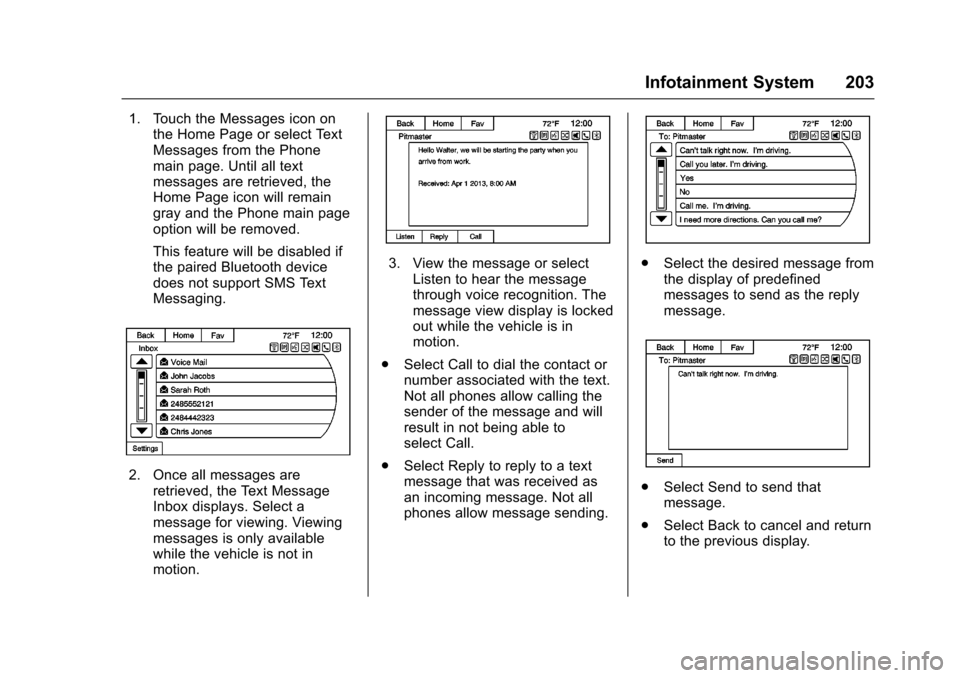
Chevrolet SS Sedan Owner Manual (GMNA-Localizing-U.S.-10122752) -2017 - crc - 8/31/16
Infotainment System 203
1. Touch the Messages icon onthe Home Page or select TextMessages from the Phonemain page. Until all textmessages are retrieved, theHome Page icon will remaingray and the Phone main pageoption will be removed.
This feature will be disabled ifthe paired Bluetooth devicedoes not support SMS TextMessaging.
2. Once all messages areretrieved, the Text MessageInbox displays. Select amessage for viewing. Viewingmessages is only availablewhile the vehicle is not inmotion.
3. View the message or selectListen to hear the messagethrough voice recognition. Themessage view display is lockedout while the vehicle is inmotion.
.Select Call to dial the contact ornumber associated with the text.Not all phones allow calling thesender of the message and willresult in not being able toselect Call.
.Select Reply to reply to a textmessage that was received asan incoming message. Not allphones allow message sending.
.Select the desired message fromthe display of predefinedmessages to send as the replymessage.
.Select Send to send thatmessage.
.Select Back to cancel and returnto the previous display.
Page 205 of 400
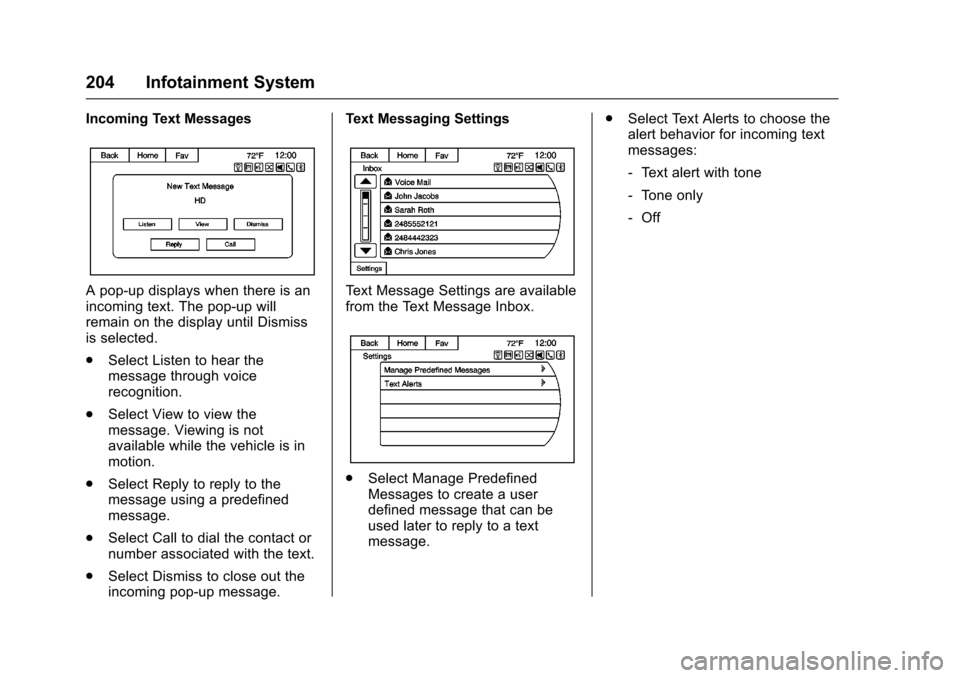
Chevrolet SS Sedan Owner Manual (GMNA-Localizing-U.S.-10122752) -2017 - crc - 8/31/16
204 Infotainment System
Incoming Text Messages
Apop-updisplayswhenthereisanincoming text. The pop-up willremain on the display until Dismissis selected.
.Select Listen to hear themessage through voicerecognition.
.Select View to view themessage. Viewing is notavailable while the vehicle is inmotion.
.Select Reply to reply to themessage using a predefinedmessage.
.Select Call to dial the contact ornumber associated with the text.
.Select Dismiss to close out theincoming pop-up message.
Text Messaging Settings
Te x t M e s s a g e S e t t i n g s a r e a v a i l a b l efrom the Text Message Inbox.
.Select Manage PredefinedMessages to create a userdefined message that can beused later to reply to a textmessage.
.Select Text Alerts to choose thealert behavior for incoming textmessages:
⇣Te x t a l e r t w i t h t o n e
⇣To n e o n l y
⇣Off
Page 206 of 400
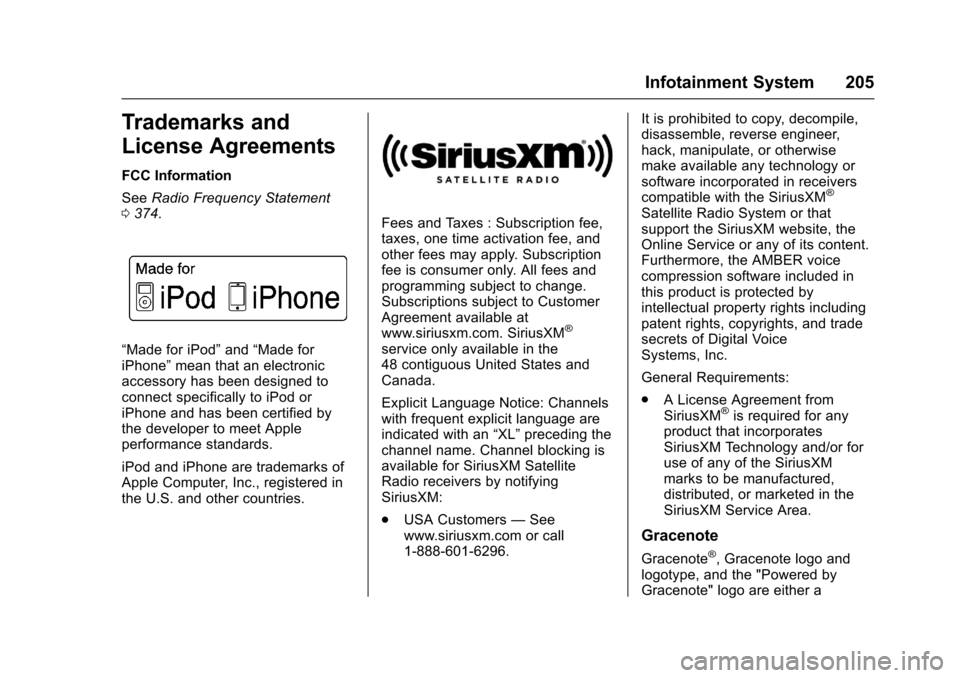
Chevrolet SS Sedan Owner Manual (GMNA-Localizing-U.S.-10122752) -2017 - crc - 8/31/16
Infotainment System 205
Trademarks and
License Agreements
FCC Information
SeeRadio Frequency Statement0374.
“Made for iPod”and“Made foriPhone”mean that an electronicaccessory has been designed toconnect specifically to iPod oriPhone and has been certified bythe developer to meet Appleperformance standards.
iPod and iPhone are trademarks ofApple Computer, Inc., registered inthe U.S. and other countries.
Fees and Taxes : Subscription fee,taxes, one time activation fee, andother fees may apply. Subscriptionfee is consumer only. All fees andprogramming subject to change.Subscriptions subject to CustomerAgreement available atwww.siriusxm.com. SiriusXM®
service only available in the48 contiguous United States andCanada.
Explicit Language Notice: Channelswith frequent explicit language areindicated with an“XL”preceding thechannel name. Channel blocking isavailable for SiriusXM SatelliteRadio receivers by notifyingSiriusXM:
.USA Customers—Seewww.siriusxm.com or call1-888-601-6296.
It is prohibited to copy, decompile,disassemble, reverse engineer,hack, manipulate, or otherwisemake available any technology orsoftware incorporated in receiverscompatible with the SiriusXM®
Satellite Radio System or thatsupport the SiriusXM website, theOnline Service or any of its content.Furthermore, the AMBER voicecompression software included inthis product is protected byintellectual property rights includingpatent rights, copyrights, and tradesecrets of Digital VoiceSystems, Inc.
General Requirements:
.ALicenseAgreementfromSiriusXM®is required for anyproduct that incorporatesSiriusXM Technology and/or foruse of any of the SiriusXMmarks to be manufactured,distributed, or marketed in theSiriusXM Service Area.
Gracenote
Gracenote®,Gracenotelogoandlogotype, and the "Powered byGracenote" logo are either a
Page 207 of 400
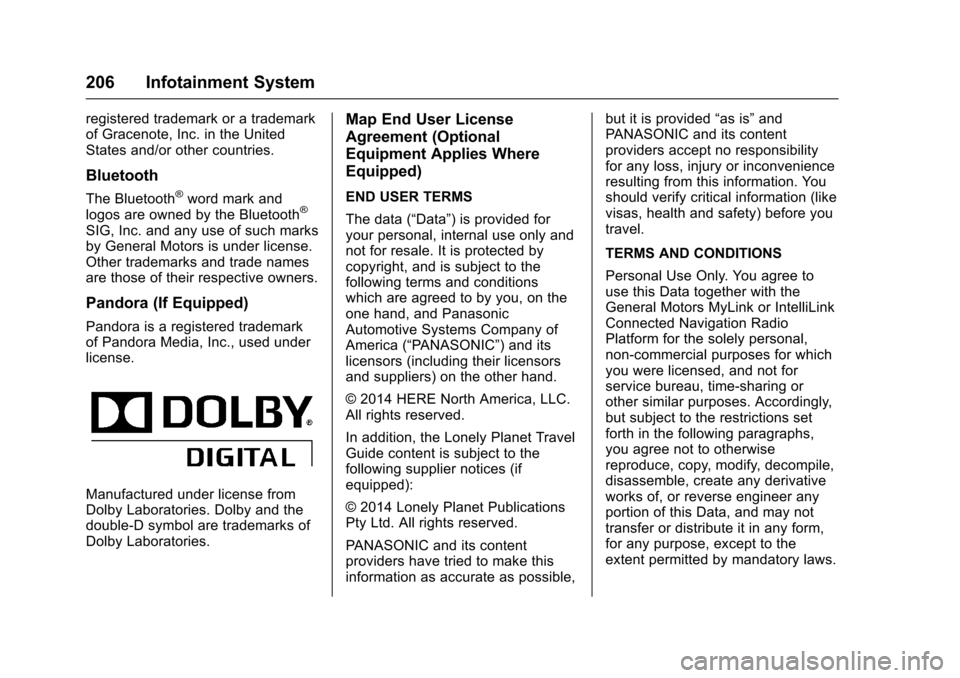
Chevrolet SS Sedan Owner Manual (GMNA-Localizing-U.S.-10122752) -2017 - crc - 8/31/16
206 Infotainment System
registered trademark or a trademarkof Gracenote, Inc. in the UnitedStates and/or other countries.
Bluetooth
The Bluetooth®word mark andlogos are owned by the Bluetooth®
SIG, Inc. and any use of such marksby General Motors is under license.Other trademarks and trade namesare those of their respective owners.
Pandora (If Equipped)
Pandora is a registered trademarkof Pandora Media, Inc., used underlicense.
Manufactured under license fromDolby Laboratories. Dolby and thedouble-D symbol are trademarks ofDolby Laboratories.
Map End User License
Agreement (Optional
Equipment Applies Where
Equipped)
END USER TERMS
The data (“Data”)isprovidedforyour personal, internal use only andnot for resale. It is protected bycopyright, and is subject to thefollowing terms and conditionswhich are agreed to by you, on theone hand, and PanasonicAutomotive Systems Company ofAmerica (“PA N A S O N I C”)anditslicensors (including their licensorsand suppliers) on the other hand.
©2014HERENorthAmerica,LLC.All rights reserved.
In addition, the Lonely Planet TravelGuide content is subject to thefollowing supplier notices (ifequipped):
©2014LonelyPlanetPublicationsPty Ltd. All rights reserved.
PA N A S O N I C a n d i t s c o n t e n tproviders have tried to make thisinformation as accurate as possible,
but it is provided“as is”andPA N A S O N I C a n d i t s c o n t e n tproviders accept no responsibilityfor any loss, injury or inconvenienceresulting from this information. Youshould verify critical information (likevisas, health and safety) before youtravel.
TERMS AND CONDITIONS
Personal Use Only. You agree touse this Data together with theGeneral Motors MyLink or IntelliLinkConnected Navigation RadioPlatform for the solely personal,non-commercial purposes for whichyou were licensed, and not forservice bureau, time-sharing orother similar purposes. Accordingly,but subject to the restrictions setforth in the following paragraphs,you agree not to otherwisereproduce, copy, modify, decompile,disassemble, create any derivativeworks of, or reverse engineer anyportion of this Data, and may nottransfer or distribute it in any form,for any purpose, except to theextent permitted by mandatory laws.
Page 208 of 400
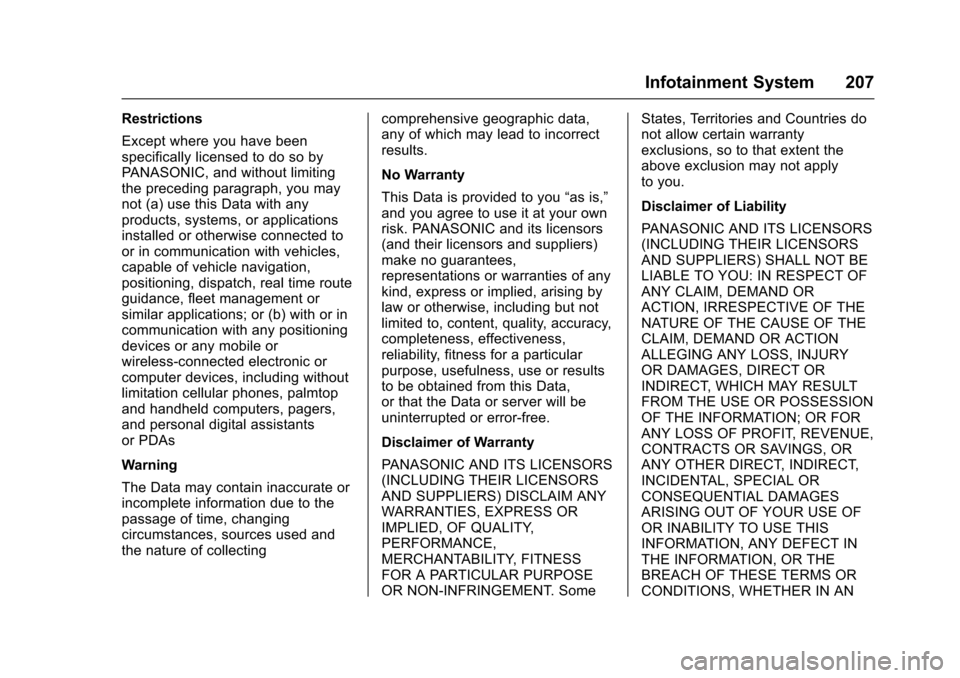
Chevrolet SS Sedan Owner Manual (GMNA-Localizing-U.S.-10122752) -2017 - crc - 8/31/16
Infotainment System 207
Restrictions
Except where you have beenspecifically licensed to do so byPA N A S O N I C , a n d w i t h o u t l i m i t i n gthe preceding paragraph, you maynot (a) use this Data with anyproducts, systems, or applicationsinstalled or otherwise connected toor in communication with vehicles,capable of vehicle navigation,positioning, dispatch, real time routeguidance, fleet management orsimilar applications; or (b) with or incommunication with any positioningdevices or any mobile orwireless-connected electronic orcomputer devices, including withoutlimitation cellular phones, palmtopand handheld computers, pagers,and personal digital assistantsor PDAs
Warning
The Data may contain inaccurate orincomplete information due to thepassage of time, changingcircumstances, sources used andthe nature of collecting
comprehensive geographic data,any of which may lead to incorrectresults.
No Warranty
This Data is provided to you“as is,”and you agree to use it at your ownrisk. PANASONIC and its licensors(and their licensors and suppliers)make no guarantees,representations or warranties of anykind, express or implied, arising bylaw or otherwise, including but notlimited to, content, quality, accuracy,completeness, effectiveness,reliability, fitness for a particularpurpose, usefulness, use or resultsto be obtained from this Data,or that the Data or server will beuninterrupted or error-free.
Disclaimer of Warranty
PA N A S O N I C A N D I T S L I C E N S O R S(INCLUDING THEIR LICENSORSAND SUPPLIERS) DISCLAIM ANYWARRANTIES, EXPRESS ORIMPLIED, OF QUALITY,PERFORMANCE,MERCHANTABILITY, FITNESSFOR A PARTICULAR PURPOSEOR NON-INFRINGEMENT. Some
States, Territories and Countries donot allow certain warrantyexclusions, so to that extent theabove exclusion may not applyto you.
Disclaimer of Liability
PA N A S O N I C A N D I T S L I C E N S O R S(INCLUDING THEIR LICENSORSAND SUPPLIERS) SHALL NOT BELIABLE TO YOU: IN RESPECT OFANY CLAIM, DEMAND ORACTION, IRRESPECTIVE OF THENATURE OF THE CAUSE OF THECLAIM, DEMAND OR ACTIONALLEGING ANY LOSS, INJURYOR DAMAGES, DIRECT ORINDIRECT, WHICH MAY RESULTFROM THE USE OR POSSESSIONOF THE INFORMATION; OR FORANY LOSS OF PROFIT, REVENUE,CONTRACTS OR SAVINGS, ORANY OTHER DIRECT, INDIRECT,INCIDENTAL, SPECIAL ORCONSEQUENTIAL DAMAGESARISING OUT OF YOUR USE OFOR INABILITY TO USE THISINFORMATION, ANY DEFECT INTHE INFORMATION, OR THEBREACH OF THESE TERMS ORCONDITIONS, WHETHER IN AN
Page 209 of 400
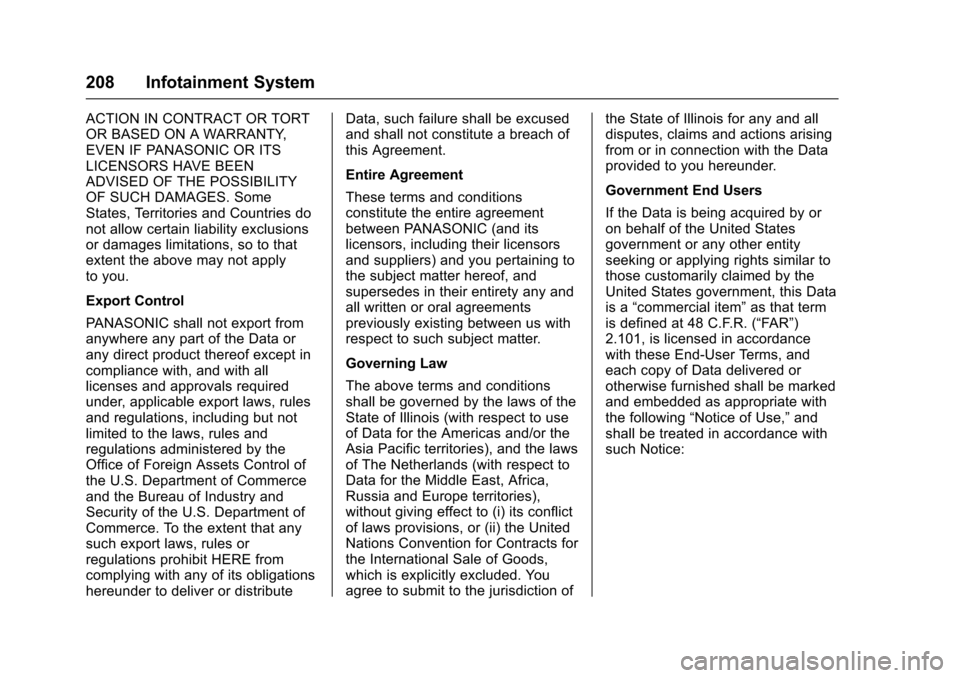
Chevrolet SS Sedan Owner Manual (GMNA-Localizing-U.S.-10122752) -2017 - crc - 8/31/16
208 Infotainment System
ACTION IN CONTRACT OR TORTOR BASED ON A WARRANTY,EVEN IF PANASONIC OR ITSLICENSORS HAVE BEENADVISED OF THE POSSIBILITYOF SUCH DAMAGES. SomeStates, Territories and Countries donot allow certain liability exclusionsor damages limitations, so to thatextent the above may not applyto you.
Export Control
PA N A S O N I C s h a l l n o t e x p o r t f r o manywhere any part of the Data orany direct product thereof except incompliance with, and with alllicenses and approvals requiredunder, applicable export laws, rulesand regulations, including but notlimited to the laws, rules andregulations administered by theOffice of Foreign Assets Control ofthe U.S. Department of Commerceand the Bureau of Industry andSecurity of the U.S. Department ofCommerce. To the extent that anysuch export laws, rules orregulations prohibit HERE fromcomplying with any of its obligationshereunder to deliver or distribute
Data, such failure shall be excusedand shall not constitute a breach ofthis Agreement.
Entire Agreement
These terms and conditionsconstitute the entire agreementbetween PANASONIC (and itslicensors, including their licensorsand suppliers) and you pertaining tothe subject matter hereof, andsupersedes in their entirety any andall written or oral agreementspreviously existing between us withrespect to such subject matter.
Governing Law
The above terms and conditionsshall be governed by the laws of theState of Illinois (with respect to useof Data for the Americas and/or theAsia Pacific territories), and the lawsof The Netherlands (with respect toData for the Middle East, Africa,Russia and Europe territories),without giving effect to (i) its conflictof laws provisions, or (ii) the UnitedNations Convention for Contracts forthe International Sale of Goods,which is explicitly excluded. Youagree to submit to the jurisdiction of
the State of Illinois for any and alldisputes, claims and actions arisingfrom or in connection with the Dataprovided to you hereunder.
Government End Users
If the Data is being acquired by oron behalf of the United Statesgovernment or any other entityseeking or applying rights similar tothose customarily claimed by theUnited States government, this Datais a“commercial item”as that termis defined at 48 C.F.R. (“FAR”)2.101, is licensed in accordancewith these End-User Terms, andeach copy of Data delivered orotherwise furnished shall be markedand embedded as appropriate withthe following“Notice of Use,”andshall be treated in accordance withsuch Notice:
Page 210 of 400
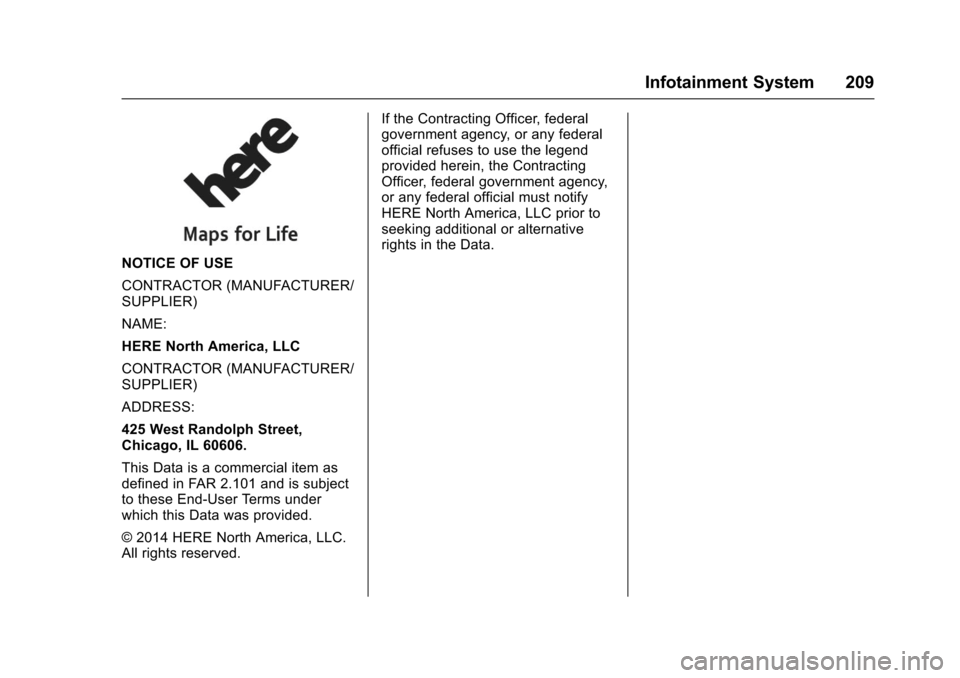
Chevrolet SS Sedan Owner Manual (GMNA-Localizing-U.S.-10122752) -2017 - crc - 8/31/16
Infotainment System 209
NOTICE OF USE
CONTRACTOR (MANUFACTURER/SUPPLIER)
NAME:
HERE North America, LLC
CONTRACTOR (MANUFACTURER/SUPPLIER)
ADDRESS:
425 West Randolph Street,Chicago, IL 60606.
This Data is a commercial item asdefined in FAR 2.101 and is subjectto these End-User Terms underwhich this Data was provided.
©2014HERENorthAmerica,LLC.All rights reserved.
If the Contracting Officer, federalgovernment agency, or any federalofficial refuses to use the legendprovided herein, the ContractingOfficer, federal government agency,or any federal official must notifyHERE North America, LLC prior toseeking additional or alternativerights in the Data.