automatic transmission CHEVROLET TRACKER 1994 Owners Manual
[x] Cancel search | Manufacturer: CHEVROLET, Model Year: 1994, Model line: TRACKER, Model: CHEVROLET TRACKER 1994Pages: 258, PDF Size: 14.43 MB
Page 36 of 258
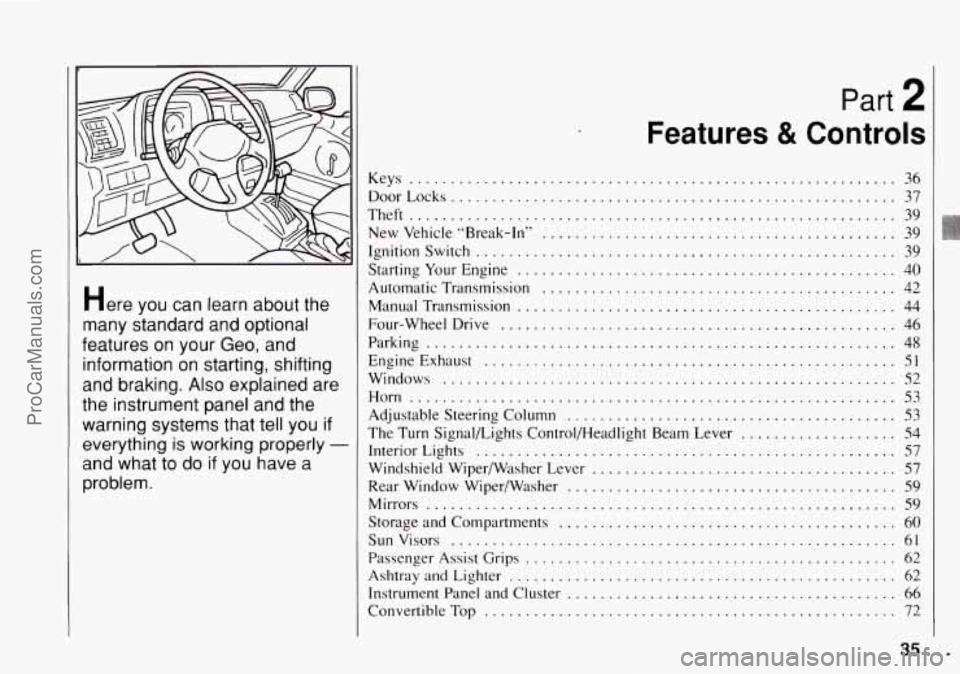
Here you can learn about the
many standard and optional
features on your Geo. and
information on starting. shifting
and braking
. Also explained are
the instrument panel and the
warning systems that tell you
if
everything is working properly -
and what to do if you have a
problem
.
Part 2
Features & Controls
Keys ........................................................... 36
DoorLocks ...................................................... 37
Theft
........................................................... 39
New Vehicle “Break-In” ........................................... 39
Ignitionswitch ................................................... 39
Starting
Your Engine .............................................. 40
Automatic Transmission ................. ...................... 42
Manual Transmission
............... ...................... 44
Four-wheel Drive ................................................ 46
Parking ......................................................... 48
EngineExhaust
.................................................. 51
Windows ....................................................... 52
Horn
........................................................... 53
Adjustable Steering Column ........................................ 53
Interior Lights
................................................... 57
Windshield WiperjWasher Lever
..................................... 57
Rear Window Wiperwasher
........................................ 59
Mirrors ......................................................... 59
Storage and Compartments
....................................... 60
Sun Visors
................................... .. ..... 61
Passenger Assist Grips
............................................. 62
Ashtray and Lighter
............................................... 62
Instrument Panel and Cluster
........................................ 66
The Turn Signalbights Control/Headlight Beam Lever ................... 54
ConvertibleTop
.................................................. 72
35 I ..
ProCarManuals.com
Page 40 of 258
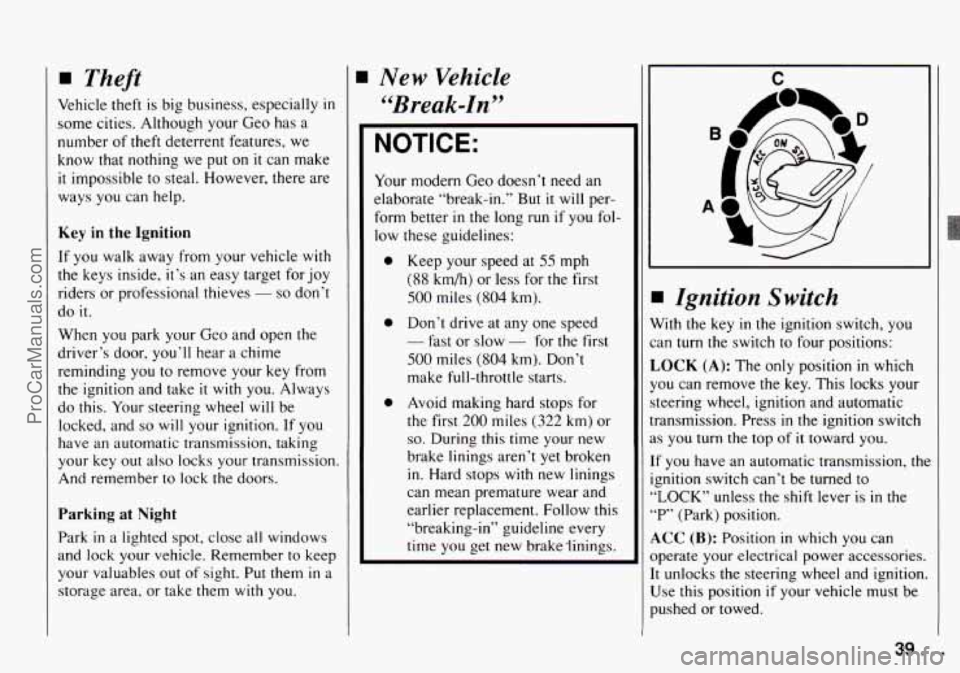
Theft
Vehicle theft is big business, especially in
some cities. Although your Geo has a
number of theft deterrent features, we
know that nothing we
put on it can make
it impossible to steal. However, there are
ways you can help.
Key in the Ignition
If you walk away from your vehicle with
the keys inside, it’s an easy target for joy
riders or professional thieves
- so don’t
do
it.
When you park your Geo and open the
driver’s door, you’ll hear a chime
reminding you to remove your key from
the ignition and take
it with you. Always
do this. Your steering wheel will be
locked, and
so will your ignition. If you
have
an automatic transmission, taking
your key out
also locks your transmission.
And remember to lock the doors.
Parking at Night
Park in a lighted spot, close all windows
and lock your vehicle. Remember
to keep
your valuables out
of sight. Put them in a
storage area, or take them with you.
New Vehicle
"Break-in"
NOTICE:
Your modern Geo doesn‘t need an
elaborate “break-in.” But
it will per-
form better
in the long run if you fol-
low these guidelines:
0 Keep your speed at 55 mph
(88 km/h) or less for the first
500 miles (804 km).
0 Don’t drive at any one speed
- fast or slow - for the first
500 miles (804 km). Don’t
make full-throttle starts.
0 Avoid making hard stops for
the first
200 miles (322 km) or
so. During this time your new
brake linings aren’t yet broken
in. Hard stops
with new linings
can mean premature wear and
earlier replacement. Follow this
“breaking-in“ guideline every
time you get new brake linings.
C
I Ignition Switch
Vith the key in the ignition switch, you
an
turn the switch to four positions:
,OCK (A): The only position in which
‘ou can remove the key. This locks your
teering wheel, ignition and automatic
ransmission. Press
in the ignition switch
s you turn the top of it toward you.
f you have an automatic transmission, the
gnition switch can’t be turned
to
,LOCK” unless the shift lever is in the
‘P’ (Park) position.
LCC (B): Position in which you can
bperate your electrical power accessories.
t unlocks the steering wheel and ignition.
Jse this position
if your vehicle must be
mhed or towed.
39. .
ProCarManuals.com
Page 41 of 258
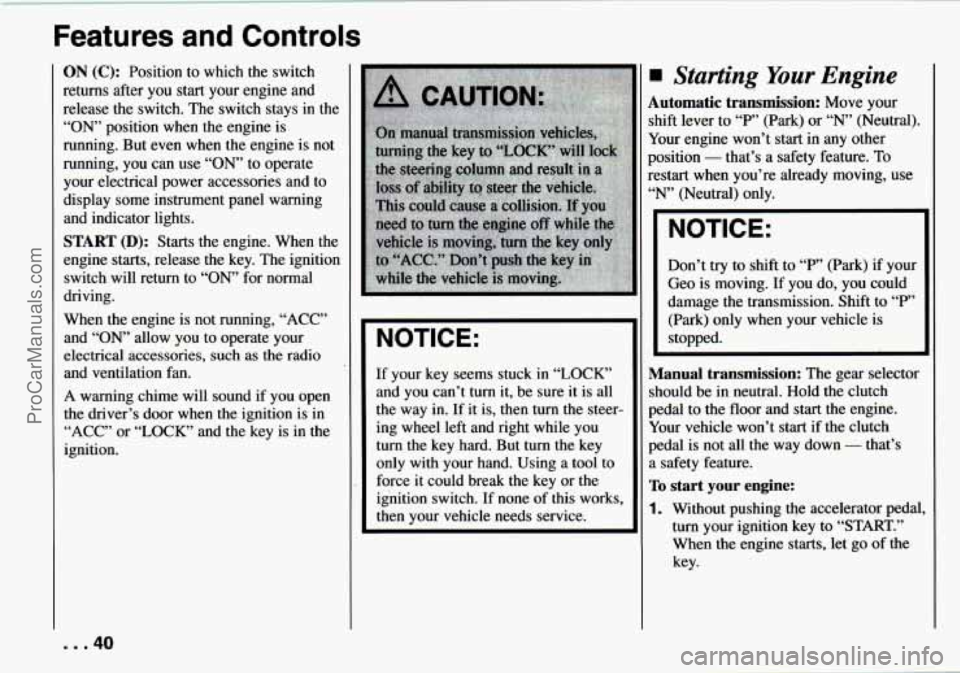
Features and Controls
ON (C): Position to which the switch
returns after
you start your engine and
release the switch. The switch stays in the
“ON’ position when the engine is
running. But even when the engine is not
running, you can use
“ON’ to operate
your electrical power accessories and to
display some instrument panel warning
and indicator lights.
START (D): Starts the engine. When the
engine starts, release the key. The ignition
switch will return to
“ON’ for normal
driving.
When the engine is not running, “ACC”
and
“ON’ allow you to operate your
electrical accessories, such as the radio
and ventilation fan.
A warning chime will sound if you open
the driver’s door when the ignition is in
“ACC” or “LOCK” and the key is in the
ignition.
NOTICE:
If your key seems stuck in “LOCK”
and you can’t
turn it, be sure it is all
the way in. If it is, then turn the steer-
ing wheel left and right while you
turn the key hard. But turn the key
only with your hand. Using a tool to
force it could break the key or the
ignition switch. If none of this works,
then your vehicle needs service.
Starting Your Engine
Automatic transmission: Move your
shift lever to
“P” (Park) or “N’ (Neutral).
Your engine won’t start in any other
position
- that’s a safety feature. To
restart when you’re already moving, use
“N’ (Neutral) only.
NOTICE:
Don’t try to shift to “P’ (Park) if your
Geo is moving.
If you do, you could
damage the transmission. Shift to
“P”
(Park) only when your vehicle is
stopped.
Manual transmission: The gear selector
should be in neutral. Hold the clutch
pedal to the floor and start the engine.
Your vehicle won’t start if the clutch
pedal is
not all the way down - that’s
a safety feature.
To start your engine:
1. Without pushing the accelerator pedal,
turn your ignition key
to “START.”
When the engine starts, let
go of the
key.
... 40
ProCarManuals.com
Page 43 of 258
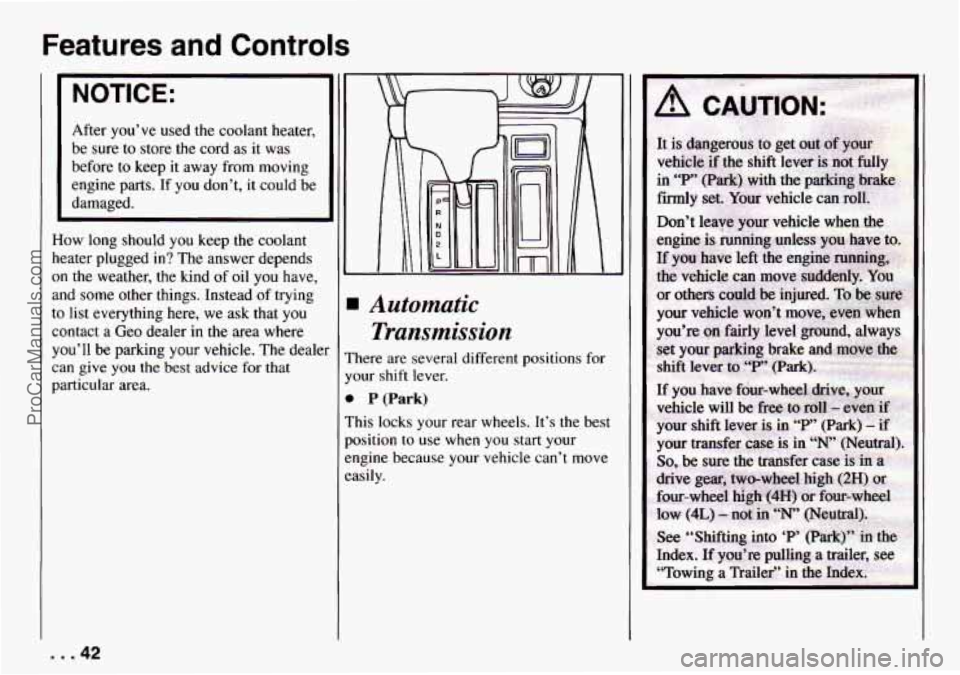
Features and Controls
NOTICE:
After you’ve used the coolant heater,
be sure to store the cord as
it was
before to keep
it away from moving
engine parts. If you don’t, it could be
damaged.
How long should you keep the coolant
heater plugged
in? The answer depends
on the weather, the kind
of oil you have,
and some other things. Instead of trying
to list everything here, we ask that you
contact a Geo dealer in the area where
you’ll be parking your vehicle. The dealer
can give
you the best advice for that
particular area.
Automatic
Transmission
There are several different positions for
your
shift lever.
0 P (Park)
This locks your rear wheels. It’s the best
position to use when you start your
engine because your vehicle can’t move
easily.
1
-..42
ProCarManuals.com
Page 48 of 258
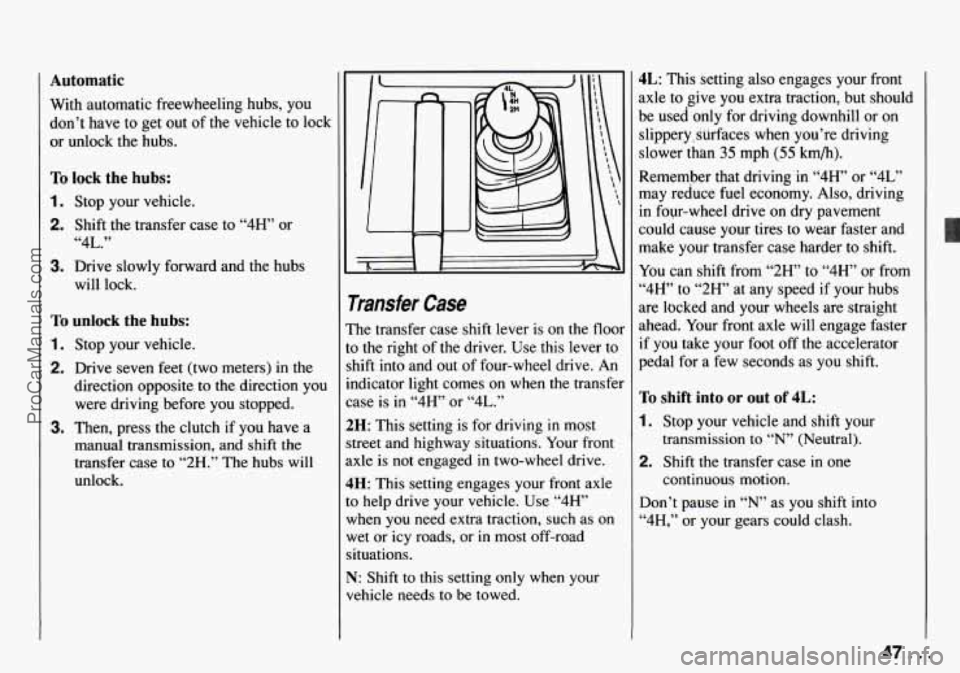
Automatic
With automatic freewheeling hubs, you
don’t have to get out of the vehicle to lock
or unlock the hubs.
To lock the hubs:
1. Stop your vehicle.
2. Shift the transfer case to “4H’ or
“4L.”
3. Drive slowly forward and the hubs
will lock.
To unlock the hubs:
1. Stop your vehicle.
2. Drive seven feet (two meters) in the
direction opposite to the direction you
were driving before you stopped.
3. Then, press the clutch if you have a
manual transmission, and shift the
transfer case to
“2H.” The hubs will
unlock.
rransfer Case
?he transfer case shift lever is on the floor
o the right of the driver. Use this lever to
hift into and out of four-wheel drive. An
ndicator light comes on when the transfer
:ase is in
“4H’ or “4L.”
!H: This setting is for driving in most
treet and highway situations. Your front
.xle is not engaged in two-wheel drive.
IH: This setting engages your front axle
o help drive your vehicle. Use “4”’
vhen you need extra traction, such as on
vet or
icy roads, or in most off-road
ituations.
q: Shift to this setting only when your
rehicle needs to
be towed.
4L: This setting also engages your front
axle to give you extra traction, but should
be used only for driving downhill or on
slippery, surfaces when you’re driving
slower than
35 mph (55 km/h).
Remember that driving in
“4H” or “4L”
may reduce fuel economy. Also, driving
in four-wheel drive on dry pavement
could cause your tires to wear faster and
make your transfer case harder to shift.
You can shift from
“2H” to “4H’ or from
“4W’ to “2H” at any speed if your hubs
are locked and your wheels are straight
ahead. Your front axle will engage faster
if you take your foot off the accelerator
pedal for a few seconds as you shift.
To shift into or out of 4L:
1. Stop your vehicle and shift your
transmission to
“N” (Neutral).
2. Shift the transfer case in one
continuous motion.
Don’t pause in
“N’ as you shift into
“4H,” or your gears could clash.
ProCarManuals.com
Page 50 of 258

1. Hold the brake pedal down with your
right foot and set the parking brake.
2. Move the shift lever into “P” (Park)
position like this:
0 Hold in the button on the lever,
and push the lever all
the way
toward the front of your vehicle.
3. If you have four-wheel drive, be sure
the transfer case is
in a drive gear -
not in “N” (Neutral).
4. Move the key to “LOCK.”
5. Remove the key and take it with you.
If you can walk away from your
vehicle
with the key in your hand,
your vehicle is
in “P” (Park).
Leaving Your Vehicle with the
Engine Running
(AUTOMATIC TRANSMISSION)
A CAUTION:
Xt can be dangerous to leave your
vehicle with the engine running. Your
vehicle could move suddenly if the
shift lever is not fully in “P” (Park)
with the parking brake firmly set.
I€ YOU have four-wheel drive and
your transfer case is in “N” (Neutral),
your vehicle
will be free to roll, even
if your shift lever
is in “F‘” (Park). So
be sure the transfer case is in a drive
gear
- not in “N’ (Neutral).
And, if you leave the vehicle with the
engine running, it
could overheat and
even catch
fie. You or others could
be injured. Don’t leave your vehicle
with the engine running unless
you
have to.
Torque Lock
(AUTOMATIC TRANSMISSION)
If you are parking on a hill and you don’t
shift your transmission into “P” (Park)
properly, the weight
of the vehicle may
put too much force
on the parking pawl in
the transmission. You may find it difficult
to pull the shift lever out of “P” (Park).
This is called ”torque lock.” To prevent
torque lock, set the parking brake and
then shift into “P“ (Park) properly before
you leave the driver‘s seat. To find out
how, see “Shifting into ’P7 (Park)’‘ in the
Index.
When you are ready
to drive, move the
shift lever
out of “P?’ (Park) BEFORE you
release the parking brake.
If “torque lock” does occur, you may
need
to have another vehicle push yours a
little uphill
to take some of the pressure
from
the transmission, so you can pull the
shift lever out of ’bP’’ (Park).
Shifting out of P (Park)
(AUTOMATIC TRANSMISSION)
Your Geo has a brake-transmission shift
interlock. You have
to fully apply your
regular brake before
you can shift from
.‘P’’ (Park) when the ignition is in the
49 ... ProCarManuals.com
Page 51 of 258

Features and Controls
“ON” position. See “Automatic
Transmission”
in the Index.
If you cannot shift out of “P” (Park), ease
pressure on the shift lever
- push the
shift lever all the
way into “P” (Park) and
release the shift lever button as you
maintain brake application. Then press
the shift lever button and move the shift
lever into the gear you wish.
/-
8
If you ever hold the brake pedal down bul
still can’t shift out of “P’ (Park), try this:
1. Apply And hold the brake until the en(
of step
6.
2. If the engine is running, shut it off.
Turn the key to
“ON” or “ACC.”
3. Find the access hole cover (A) on the
driver’s side
of the console, near the
shift lever.
4. Remove the screw (B) and cover (A).
5. Inside you’ll see the return plate (C).
Using your finger, move the return
plate toward the rear of the vehicle
until it stops.
6. Move the shift lever into the gear you
want.
7. Have the vehicle fixed as soon as you
can.
Parking Your Vehitle
(MANUAL TRANSMISSION)
Before you get out of your vehicle,
put your manual transmission in “R”
(Reverse) and firmly apply the parking
brake.
If you have four-wheel drive, be sure
your transfer case is
in a drive gear.
Your vehicle could roll
if it isn’t.
If your vehicle is equipped to tow a
trailer, see “Towing a Trailer” in the
Index.
... 50
ProCarManuals.com
Page 130 of 258
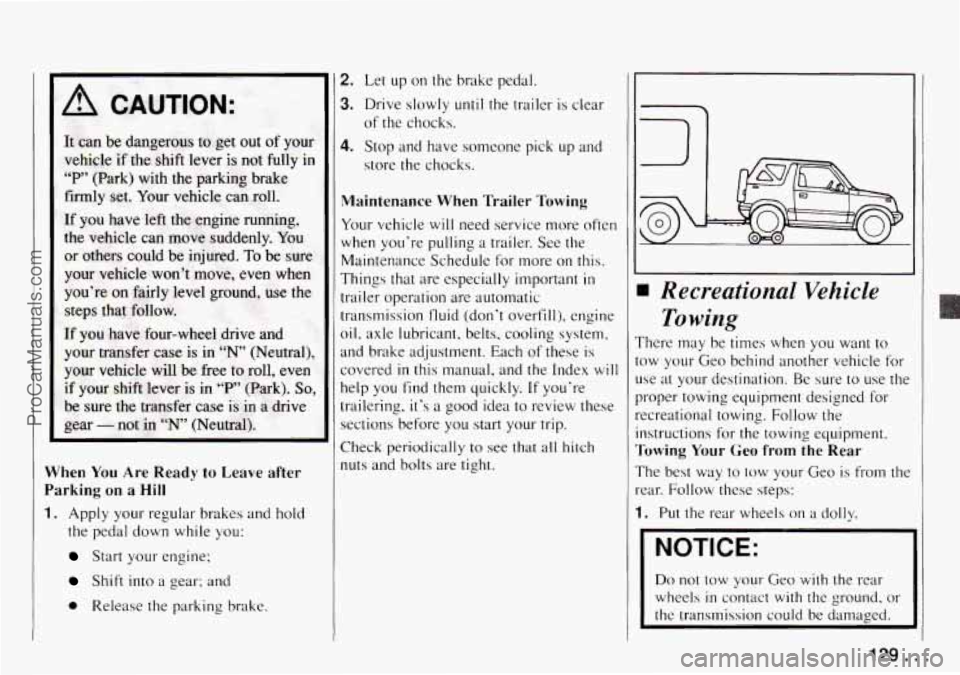
When You Are Ready to Leave after
Parking
on a Hill
1. Apply your regular brakes and hold
the pedal down while you:
Start your engine;
Shift into a gear; and
0 Release the parking brake.
2. Let up on the brake pedal.
3. Drive slowly until the trailer is clear
4. Stop and have someone pick up and
of the chocks.
store the chocks.
Maintenance When Trailer Towing
Your vehicle will need service more often
when you're pulling
a trailer. See the
Maintenance Schedule for more
on this.
rhings that are especially important in
:railer operation are automatic
.ransmission lluid (don't overfill), engine
oil? axle lubricant, belts, cooling system,
and brake adjustment. Each of these
is
covered in this manual, and the Index will
help you find them quickly. If you're
trailering, it's a good idea to review these
sections before you start
your trip.
Check periodically
to see that all hitch
nuts and bolts are tight.
I
I
Recreational Vehicle
To wing
There may be times when you want to
:ow your Geo behind another vehicle for
Jse at your destination. Be sure to use the
proper towing equipment designed for
-ecreational towing. Follow the Instructions for the towing equipment.
rowing Your Geo from the Rear
rhe best way to tow your Geo is from the
-ear. Follow these steps:
1. Put the rear wheels on a dolly.
I NOTICE:
I
Do not tow your Geo with the rear
wheels
in contact with the ground. or
the transmission could be damaged. 1
.. 129. ProCarManuals.com
Page 131 of 258

Your Driving and the Road
2. Set the parking brake.
3. If your Geo is a four-wheel-drive
vehicle, set your manual freewheeling
hubs
to ”FREE” or unlock your
automatic I‘reewheeling hubs. See “Four-wheel Drive”
in the Index.
4. Turn the ignilion key to ”ACC’‘ to
unlock the steering wheel.
5. Clamp the steering wheel in a
straight-ahead position, with a
clamping device designed for towing.
6. Release the parking brake.
I NOTICE:
I
Make sure that the towing speed does
not exceed
55 mph (90 km/h), or
your Geo could be badly damaged.
~~
Towing Your Geo from the Front
NOTICE:
If your vehicle has automatic free-
wheeling hubs
or two-wheel drive,
do not tow
it on all four wheels. If
you do, your transmission could be
damaged.
If you have a four-wheel-drive vehicle
with manual freewheeling hubs, it can be
towed from the front with
all four wheels
on the ground. Follow these steps:
1. Set the parking brake.
2. Turn the ignition key to “ACC” to
unlock the steering wheel.
3. Shift your automatic transmission into
“P” (Park), or your manual
transmission into “2” (Second).
4. Shift the transfer case to “N”
(Neutral).
“Four-wheel Drive”
in the Index.
5. Set the hubs to “FREE.” See
6. Reledse the parking brake,
Stop towing every 200 miles
(300 km)
and start the engine. Leave the transfer
case shift lever
in ”N” (Neutral). Shift
your automatic transmission
to “D”
(Drive); leave a manual transmission
in
“2” (Second) and release the clutch. Run
the engine
at medium speed for one
minute to circulate the oil in the transfer
case. Turn the ignition key to
“ACC.”
Now, you can continue towing your Geo.
I
NOTICE:
I
Make sure the towing speed does not
exceed
SO mph (80 km/h), or your
Geo could be badly damaged.
I
. . .130
ProCarManuals.com
Page 134 of 258

I Jump Starting
If your battery has run down, you may
want to use another vehicle and some
jumper cables to start your Geo. But
please follow
the steps below to do it
safely.
NOTICE:
Ignoring these steps could result in
costly damage to your vehicle that
wouldn’t be covered by your war-
ranty.
Trying to start your Geo by pushing
or pulling it could damage your
vehicle, even if you have
a manual
transmission. And if you have an
automatic transmission,
it won’t start
that way.
To Jump Start Your Geo:
1. Check the other vehicle. It must have
a 12-volt battery with a negative
ground system.
NOTICE:
If the other system isn’t a 12-volt
system with
a negative ground, both
vehicles can be damaged.
2. Get the vehicles close enough so the
jumper cables can reach, but be sure
the vehicles aren’t touching each
other.
If they are, it could cause a
ground connection you don’t want.
You wouldn’t be able to start your
Geo, and
the bad grounding could
damage the electrical systems.
3. Turn off the ignition on both vehicles.
Turn off all lights that aren’t needed,
and radios. This will avoid sparks and
help save both batteries. And it could
save your radio!
I NOTICE:
I
I
If you leave your radio on, it could be
badly damaged. The repairs wouldn’t
be covered by your warranty.
I
133 ...
ProCarManuals.com