CHEVROLET VOLT 2011 Owner's Manual
Manufacturer: CHEVROLET, Model Year: 2011, Model line: VOLT, Model: CHEVROLET VOLT 2011Pages: 516, PDF Size: 6.61 MB
Page 231 of 516
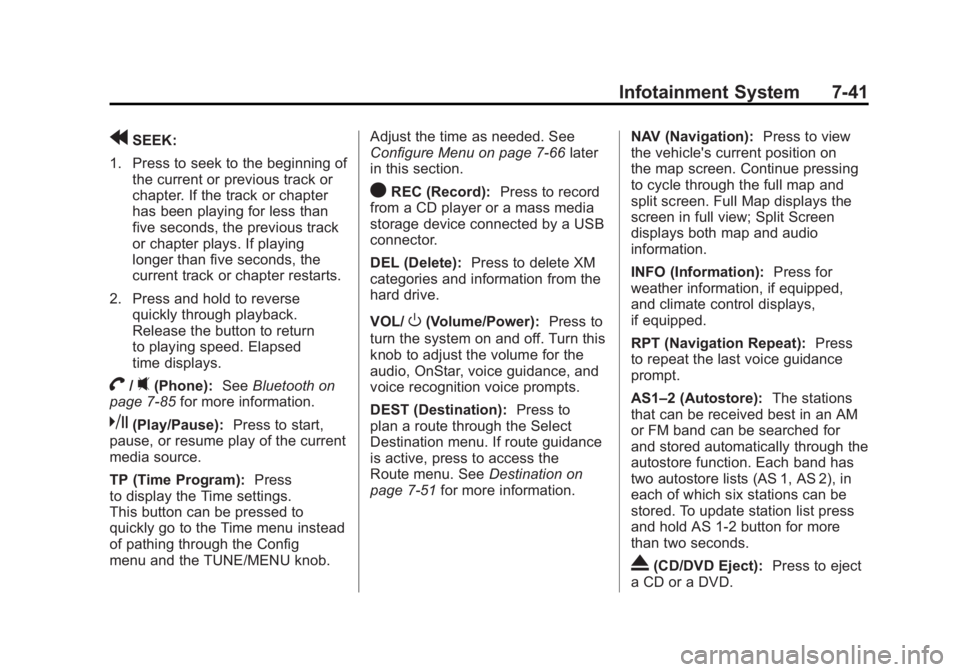
Black plate (41,1)Chevrolet Volt Owner Manual - 2011
Infotainment System 7-41
rSEEK:
1. Press to seek to the beginning of the current or previous track or
chapter. If the track or chapter
has been playing for less than
five seconds, the previous track
or chapter plays. If playing
longer than five seconds, the
current track or chapter restarts.
2. Press and hold to reverse quickly through playback.
Release the button to return
to playing speed. Elapsed
time displays.
V/0(Phone): SeeBluetooth on
page 7‑85 for more information.
k(Play/Pause): Press to start,
pause, or resume play of the current
media source.
TP (Time Program): Press
to display the Time settings.
This button can be pressed to
quickly go to the Time menu instead
of pathing through the Config
menu and the TUNE/MENU knob. Adjust the time as needed. See
Configure Menu on page 7‑66
later
in this section.
OREC (Record): Press to record
from a CD player or a mass media
storage device connected by a USB
connector.
DEL (Delete): Press to delete XM
categories and information from the
hard drive.
VOL/
O(Volume/Power): Press to
turn the system on and off. Turn this
knob to adjust the volume for the
audio, OnStar, voice guidance, and
voice recognition voice prompts.
DEST (Destination): Press to
plan a route through the Select
Destination menu. If route guidance
is active, press to access the
Route menu. See Destination on
page 7‑51 for more information. NAV (Navigation):
Press to view
the vehicle's current position on
the map screen. Continue pressing
to cycle through the full map and
split screen. Full Map displays the
screen in full view; Split Screen
displays both map and audio
information.
INFO (Information): Press for
weather information, if equipped,
and climate control displays,
if equipped.
RPT (Navigation Repeat): Press
to repeat the last voice guidance
prompt.
AS1–2 (Autostore): The stations
that can be received best in an AM
or FM band can be searched for
and stored automatically through the
autostore function. Each band has
two autostore lists (AS 1, AS 2), in
each of which six stations can be
stored. To update station list press
and hold AS 1-2 button for more
than two seconds.
X(CD/DVD Eject): Press to eject
a CD or a DVD.
Page 232 of 516

Black plate (42,1)Chevrolet Volt Owner Manual - 2011
7-42 Infotainment System
Touch Screen Buttons
Touch screen buttons are on the
screen and are highlighted when a
feature is available. Some screen
buttons highlight when active and
grey out when inactive.
Alpha-Numeric Keyboard
Letters of the alphabet, symbols,
punctuation, and numbers, when
available, display on the navigation
screen as an alpha or numeric
keyboard. The alpha keyboard
displays when data needs to be
entered.
All characters are touch screen
buttons. Touch to select.
À-Ý (Accent Alphabet):To select
letters with accent symbols. A-Z (Alphabet):
To select letters
from the alphabet.
Symbols: To select symbols.
U(Space):To enter a space
between characters or the words
of a name.
q(Backspace): To delete an
incorrect character that has been
selected.
To make name selection easier,
the system highlights only
characters that are available after
the previously entered one.
If a name does not display after
entry, try entering it differently.
The map database may not contain
all information.
Navigation Settings
The Config Menu screen accesses
the navigation system settings.
To access:
1. Press the CONFIG button to display the Setup menu.
2. Turn the TUNE/MENU knob to scroll through the available
setup features. Press the TUNE/
MENU knob or press the Nav
screen button to display other
options within that feature.
3. Select the navigation setting to change.
Page 233 of 516
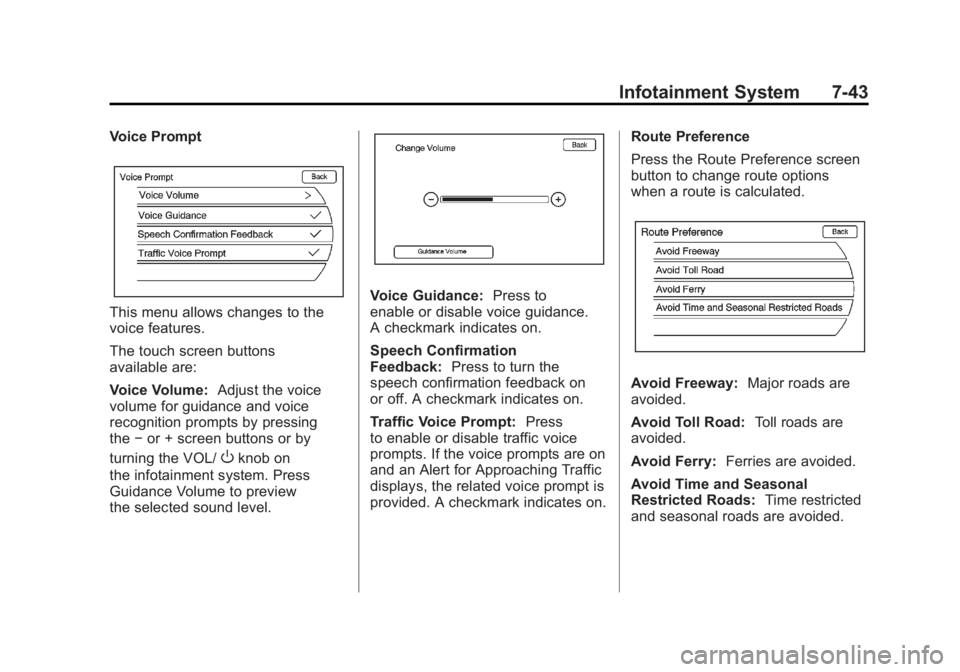
Black plate (43,1)Chevrolet Volt Owner Manual - 2011
Infotainment System 7-43
Voice Prompt
This menu allows changes to the
voice features.
The touch screen buttons
available are:
Voice Volume:Adjust the voice
volume for guidance and voice
recognition prompts by pressing
the −or + screen buttons or by
turning the VOL/
Oknob on
the infotainment system. Press
Guidance Volume to preview
the selected sound level.
Voice Guidance: Press to
enable or disable voice guidance.
A checkmark indicates on.
Speech Confirmation
Feedback: Press to turn the
speech confirmation feedback on
or off. A checkmark indicates on.
Traffic Voice Prompt: Press
to enable or disable traffic voice
prompts. If the voice prompts are on
and an Alert for Approaching Traffic
displays, the related voice prompt is
provided. A checkmark indicates on. Route Preference
Press the Route Preference screen
button to change route options
when a route is calculated.
Avoid Freeway:
Major roads are
avoided.
Avoid Toll Road: Toll roads are
avoided.
Avoid Ferry: Ferries are avoided.
Avoid Time and Seasonal
Restricted Roads: Time restricted
and seasonal roads are avoided.
Page 234 of 516
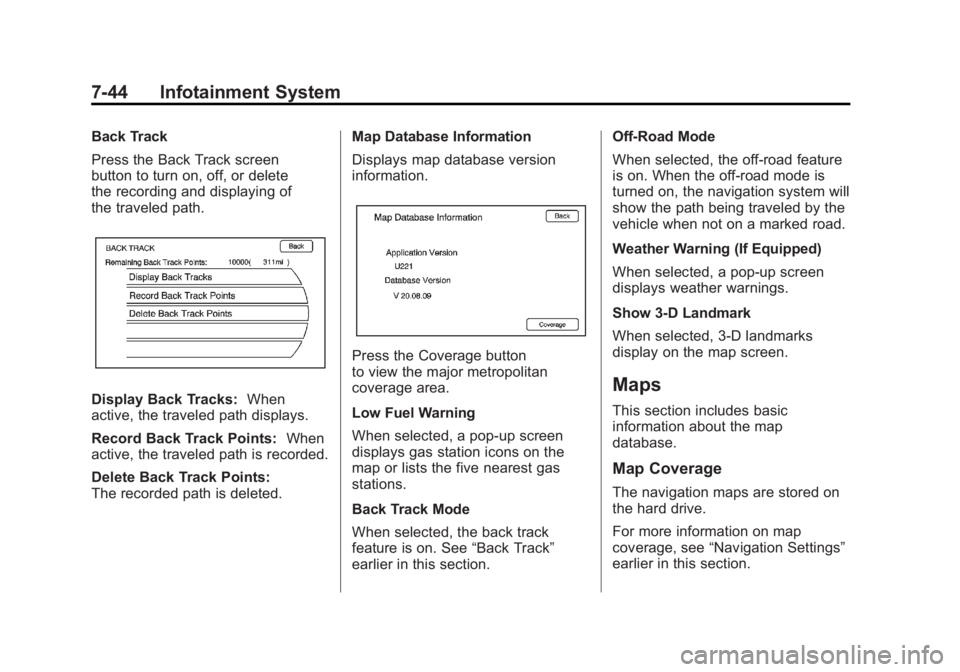
Black plate (44,1)Chevrolet Volt Owner Manual - 2011
7-44 Infotainment System
Back Track
Press the Back Track screen
button to turn on, off, or delete
the recording and displaying of
the traveled path.
Display Back Tracks:When
active, the traveled path displays.
Record Back Track Points: When
active, the traveled path is recorded.
Delete Back Track Points:
The recorded path is deleted. Map Database Information
Displays map database version
information.
Press the Coverage button
to view the major metropolitan
coverage area.
Low Fuel Warning
When selected, a pop-up screen
displays gas station icons on the
map or lists the five nearest gas
stations.
Back Track Mode
When selected, the back track
feature is on. See
“Back Track”
earlier in this section. Off-Road Mode
When selected, the off-road feature
is on. When the off-road mode is
turned on, the navigation system will
show the path being traveled by the
vehicle when not on a marked road.
Weather Warning (If Equipped)
When selected, a pop-up screen
displays weather warnings.
Show 3-D Landmark
When selected, 3-D landmarks
display on the map screen.
Maps
This section includes basic
information about the map
database.
Map Coverage
The navigation maps are stored on
the hard drive.
For more information on map
coverage, see
“Navigation Settings”
earlier in this section.
Page 235 of 516

Black plate (45,1)Chevrolet Volt Owner Manual - 2011
Infotainment System 7-45
Installing the DVD Map Disc
Your dealer installs the map
database information on the HDD.
An updated map disc can be
used to update the map database
information. SeeOrdering Map
DVDs on page 7‑76.
Before updating the map database
on the HDD, read the following
steps:
1. Turn the vehicle on.
2. Press VOL/
Oto turn the
system on.
3. Insert the map update disc into the slot, label side up. 4. Press the Update screen button
when the Update Confirmation
screen displays.
5. Enter the Authentication Code, then press Enter.
6. If the correct code is entered, the system starts updating and
the status bar displays.
7. Press
Xafter the map
database update is completed.
If the application update file is
included in the disc, the application
update is also done.
Handling the DVD Map Disc
.Handle the disc very carefully to
avoid contamination or flaws.
Signals might not read out
properly.
.Use a soft cloth if the disc gets
soiled and gently wipe it from the
center of the disc to the outside.
Do not use cleaners or solvents.
.Do not use the disc to rest on
while writing or drawing with any
writing utensil or attach a seal to
any of the sides of the disc.
.Do not keep the disc in direct
sunlight, high temperatures,
or humidity.
.Place the disc back into the
original case after use.
Page 236 of 516
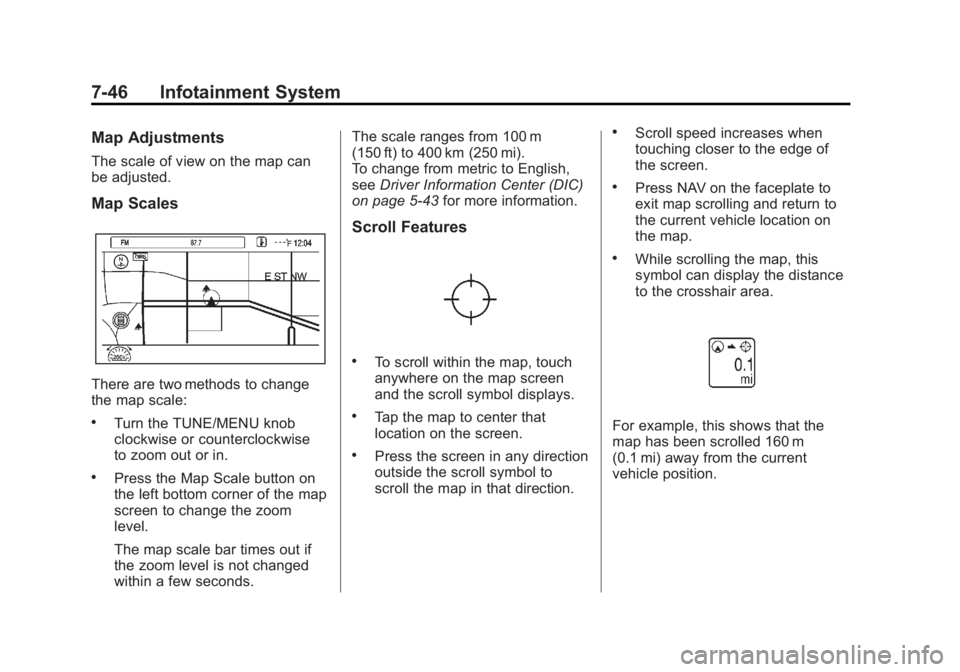
Black plate (46,1)Chevrolet Volt Owner Manual - 2011
7-46 Infotainment System
Map Adjustments
The scale of view on the map can
be adjusted.
Map Scales
There are two methods to change
the map scale:
.Turn the TUNE/MENU knob
clockwise or counterclockwise
to zoom out or in.
.Press the Map Scale button on
the left bottom corner of the map
screen to change the zoom
level.
The map scale bar times out if
the zoom level is not changed
within a few seconds.The scale ranges from 100 m
(150 ft) to 400 km (250 mi).
To change from metric to English,
see
Driver Information Center (DIC)
on page 5‑43 for more information.
Scroll Features
.To scroll within the map, touch
anywhere on the map screen
and the scroll symbol displays.
.Tap the map to center that
location on the screen.
.Press the screen in any direction
outside the scroll symbol to
scroll the map in that direction.
.Scroll speed increases when
touching closer to the edge of
the screen.
.Press NAV on the faceplate to
exit map scrolling and return to
the current vehicle location on
the map.
.While scrolling the map, this
symbol can display the distance
to the crosshair area.
For example, this shows that the
map has been scrolled 160 m
(0.1 mi) away from the current
vehicle position.
Page 237 of 516
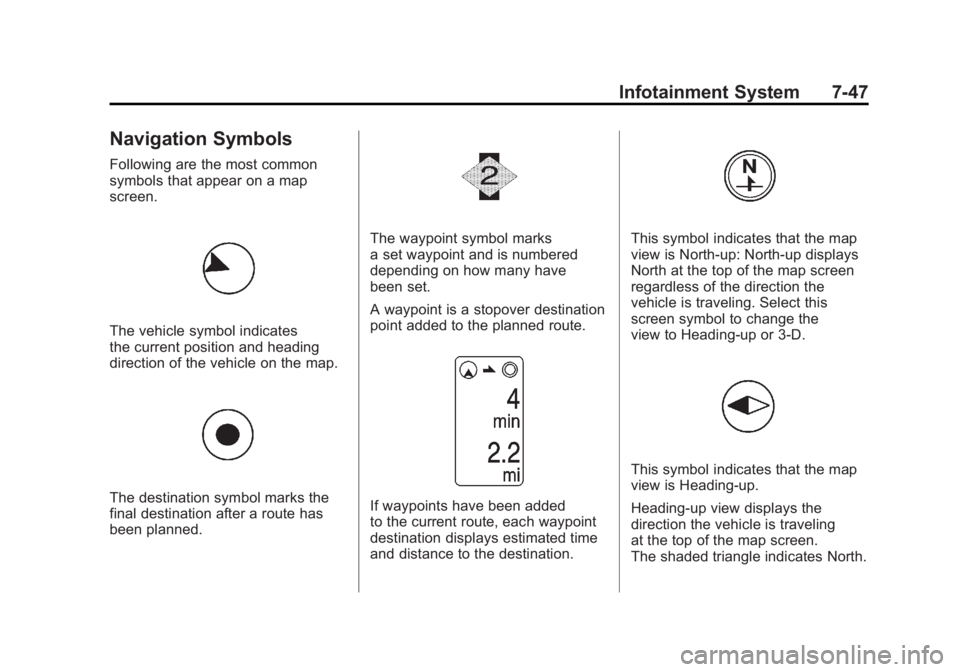
Black plate (47,1)Chevrolet Volt Owner Manual - 2011
Infotainment System 7-47
Navigation Symbols
Following are the most common
symbols that appear on a map
screen.
The vehicle symbol indicates
the current position and heading
direction of the vehicle on the map.
The destination symbol marks the
final destination after a route has
been planned.
The waypoint symbol marks
a set waypoint and is numbered
depending on how many have
been set.
A waypoint is a stopover destination
point added to the planned route.
If waypoints have been added
to the current route, each waypoint
destination displays estimated time
and distance to the destination.
This symbol indicates that the map
view is North-up: North-up displays
North at the top of the map screen
regardless of the direction the
vehicle is traveling. Select this
screen symbol to change the
view to Heading-up or 3-D.
This symbol indicates that the map
view is Heading-up.
Heading-up view displays the
direction the vehicle is traveling
at the top of the map screen.
The shaded triangle indicates North.
Page 238 of 516
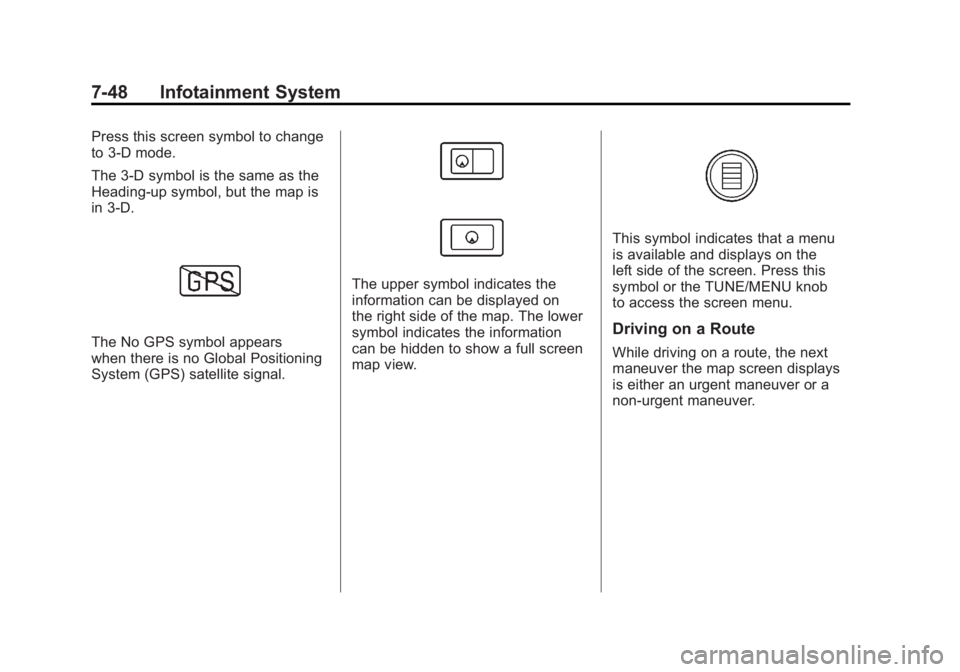
Black plate (48,1)Chevrolet Volt Owner Manual - 2011
7-48 Infotainment System
Press this screen symbol to change
to 3‐D mode.
The 3-D symbol is the same as the
Heading-up symbol, but the map is
in 3-D.
The No GPS symbol appears
when there is no Global Positioning
System (GPS) satellite signal.
The upper symbol indicates the
information can be displayed on
the right side of the map. The lower
symbol indicates the information
can be hidden to show a full screen
map view.
This symbol indicates that a menu
is available and displays on the
left side of the screen. Press this
symbol or the TUNE/MENU knob
to access the screen menu.
Driving on a Route
While driving on a route, the next
maneuver the map screen displays
is either an urgent maneuver or a
non-urgent maneuver.
Page 239 of 516
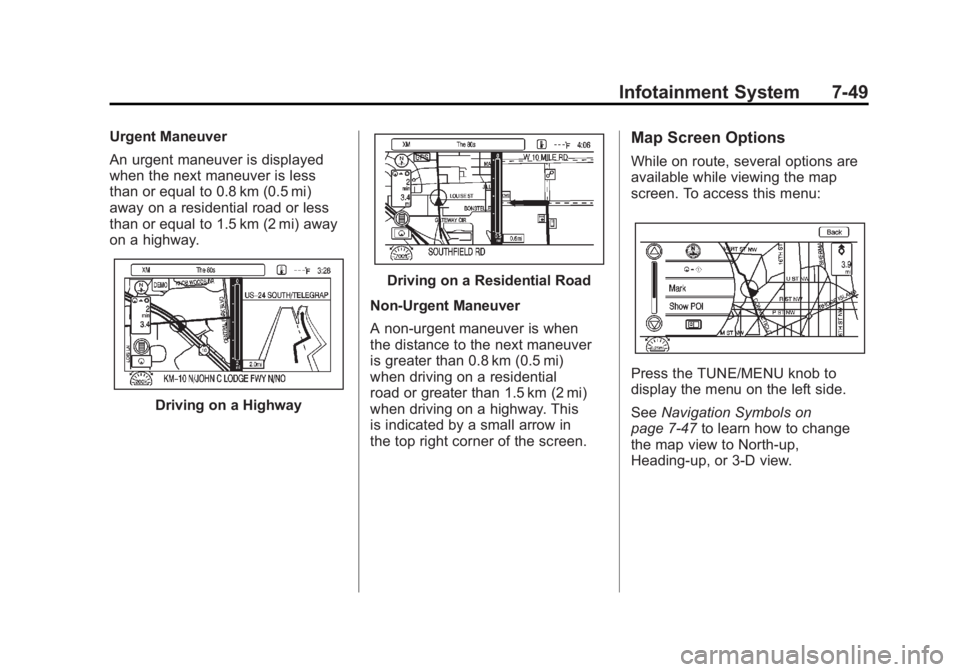
Black plate (49,1)Chevrolet Volt Owner Manual - 2011
Infotainment System 7-49
Urgent Maneuver
An urgent maneuver is displayed
when the next maneuver is less
than or equal to 0.8 km (0.5 mi)
away on a residential road or less
than or equal to 1.5 km (2 mi) away
on a highway.
Driving on a Highway
Driving on a Residential Road
Non-Urgent Maneuver
A non-urgent maneuver is when
the distance to the next maneuver
is greater than 0.8 km (0.5 mi)
when driving on a residential
road or greater than 1.5 km (2 mi)
when driving on a highway. This
is indicated by a small arrow in
the top right corner of the screen.
Map Screen Options
While on route, several options are
available while viewing the map
screen. To access this menu:
Press the TUNE/MENU knob to
display the menu on the left side.
See Navigation Symbols on
page 7‑47 to learn how to change
the map view to North-up,
Heading-up, or 3-D view.
Page 240 of 516
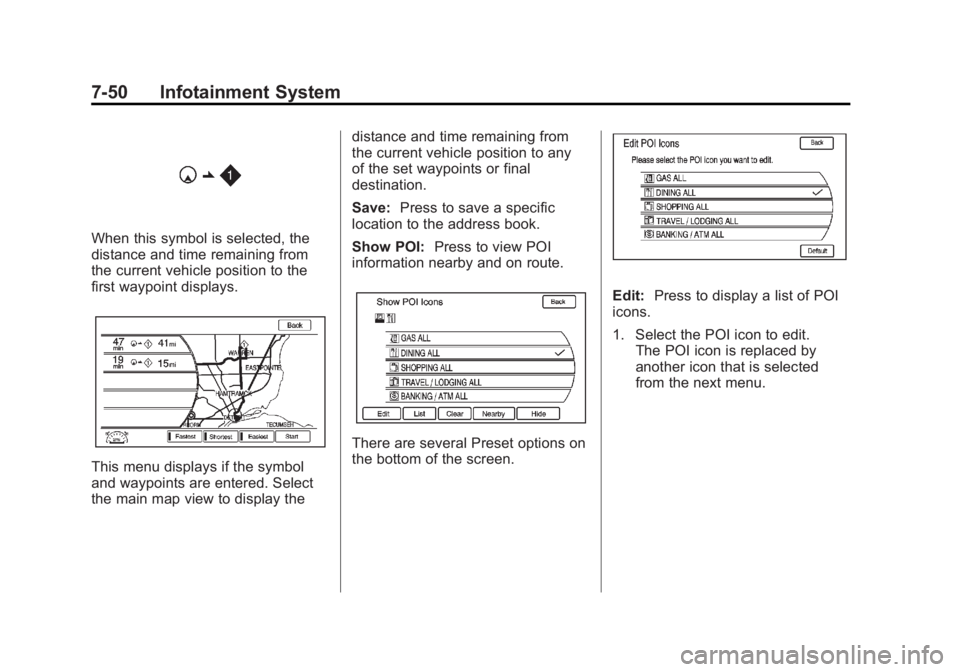
Black plate (50,1)Chevrolet Volt Owner Manual - 2011
7-50 Infotainment System
When this symbol is selected, the
distance and time remaining from
the current vehicle position to the
first waypoint displays.
This menu displays if the symbol
and waypoints are entered. Select
the main map view to display thedistance and time remaining from
the current vehicle position to any
of the set waypoints or final
destination.
Save:
Press to save a specific
location to the address book.
Show POI: Press to view POI
information nearby and on route.
There are several Preset options on
the bottom of the screen.
Edit: Press to display a list of POI
icons.
1. Select the POI icon to edit. The POI icon is replaced by
another icon that is selected
from the next menu.