CHEVROLET VOLT 2011 Owner's Manual
Manufacturer: CHEVROLET, Model Year: 2011, Model line: VOLT, Model: CHEVROLET VOLT 2011Pages: 516, PDF Size: 6.61 MB
Page 211 of 516
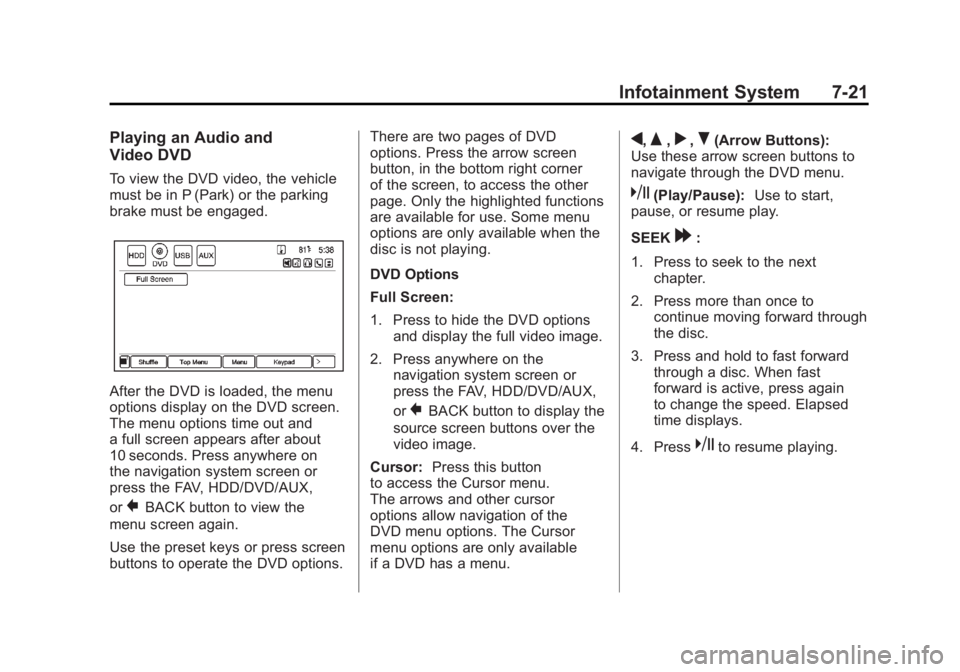
Black plate (21,1)Chevrolet Volt Owner Manual - 2011
Infotainment System 7-21
Playing an Audio and
Video DVD
To view the DVD video, the vehicle
must be in P (Park) or the parking
brake must be engaged.
After the DVD is loaded, the menu
options display on the DVD screen.
The menu options time out and
a full screen appears after about
10 seconds. Press anywhere on
the navigation system screen or
press the FAV, HDD/DVD/AUX,
or
}BACK button to view the
menu screen again.
Use the preset keys or press screen
buttons to operate the DVD options. There are two pages of DVD
options. Press the arrow screen
button, in the bottom right corner
of the screen, to access the other
page. Only the highlighted functions
are available for use. Some menu
options are only available when the
disc is not playing.
DVD Options
Full Screen:
1. Press to hide the DVD options
and display the full video image.
2. Press anywhere on the navigation system screen or
press the FAV, HDD/DVD/AUX,
or
}BACK button to display the
source screen buttons over the
video image.
Cursor: Press this button
to access the Cursor menu.
The arrows and other cursor
options allow navigation of the
DVD menu options. The Cursor
menu options are only available
if a DVD has a menu.
q,Q,r,R(Arrow Buttons):
Use these arrow screen buttons to
navigate through the DVD menu.
k(Play/Pause): Use to start,
pause, or resume play.
SEEK
[:
1. Press to seek to the next chapter.
2. Press more than once to continue moving forward through
the disc.
3. Press and hold to fast forward through a disc. When fast
forward is active, press again
to change the speed. Elapsed
time displays.
4. Press
kto resume playing.
Page 212 of 516
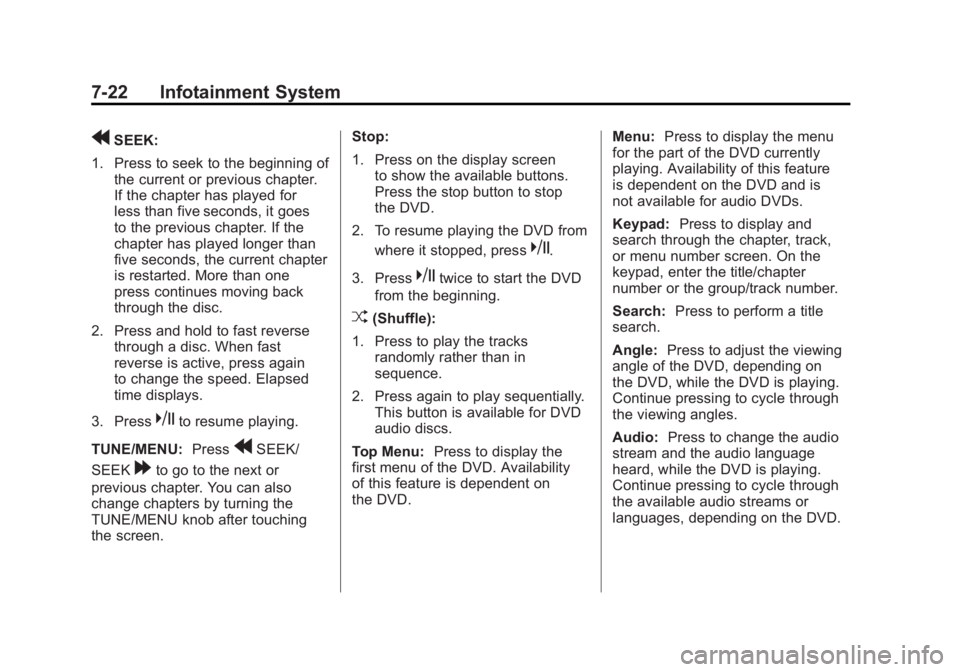
Black plate (22,1)Chevrolet Volt Owner Manual - 2011
7-22 Infotainment System
rSEEK:
1. Press to seek to the beginning of the current or previous chapter.
If the chapter has played for
less than five seconds, it goes
to the previous chapter. If the
chapter has played longer than
five seconds, the current chapter
is restarted. More than one
press continues moving back
through the disc.
2. Press and hold to fast reverse through a disc. When fast
reverse is active, press again
to change the speed. Elapsed
time displays.
3. Press
kto resume playing.
TUNE/MENU: Press
rSEEK/
SEEK
[to go to the next or
previous chapter. You can also
change chapters by turning the
TUNE/MENU knob after touching
the screen. Stop:
1. Press on the display screen
to show the available buttons.
Press the stop button to stop
the DVD.
2. To resume playing the DVD from where it stopped, press
k.
3. Press
ktwice to start the DVD
from the beginning.
Z(Shuffle):
1. Press to play the tracks randomly rather than in
sequence.
2. Press again to play sequentially. This button is available for DVD
audio discs.
Top Menu: Press to display the
first menu of the DVD. Availability
of this feature is dependent on
the DVD. Menu:
Press to display the menu
for the part of the DVD currently
playing. Availability of this feature
is dependent on the DVD and is
not available for audio DVDs.
Keypad: Press to display and
search through the chapter, track,
or menu number screen. On the
keypad, enter the title/chapter
number or the group/track number.
Search: Press to perform a title
search.
Angle: Press to adjust the viewing
angle of the DVD, depending on
the DVD, while the DVD is playing.
Continue pressing to cycle through
the viewing angles.
Audio: Press to change the audio
stream and the audio language
heard, while the DVD is playing.
Continue pressing to cycle through
the available audio streams or
languages, depending on the DVD.
Page 213 of 516
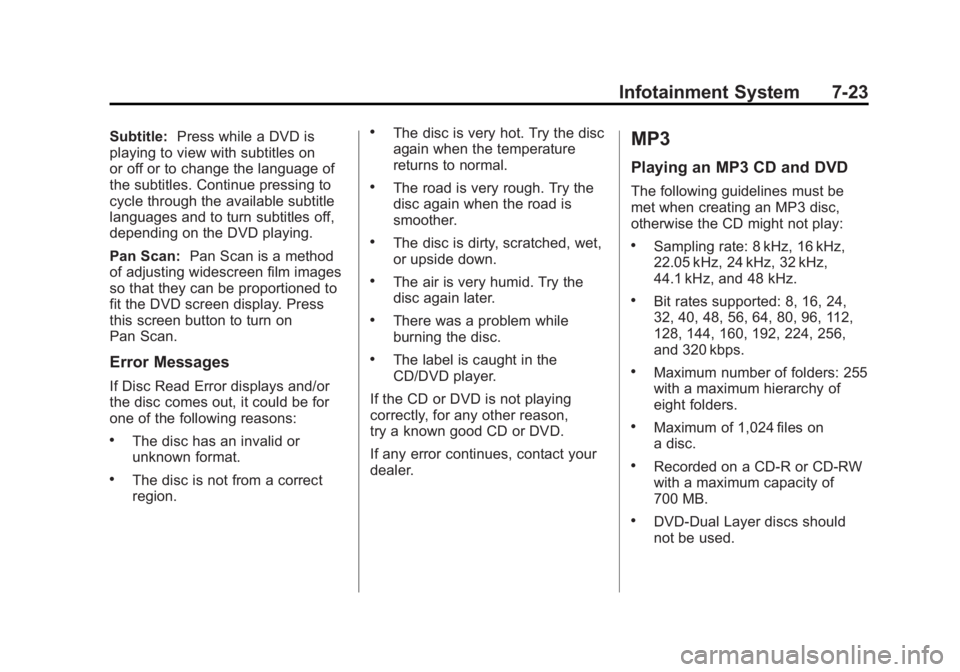
Black plate (23,1)Chevrolet Volt Owner Manual - 2011
Infotainment System 7-23
Subtitle:Press while a DVD is
playing to view with subtitles on
or off or to change the language of
the subtitles. Continue pressing to
cycle through the available subtitle
languages and to turn subtitles off,
depending on the DVD playing.
Pan Scan: Pan Scan is a method
of adjusting widescreen film images
so that they can be proportioned to
fit the DVD screen display. Press
this screen button to turn on
Pan Scan.
Error Messages
If Disc Read Error displays and/or
the disc comes out, it could be for
one of the following reasons:
.The disc has an invalid or
unknown format.
.The disc is not from a correct
region.
.The disc is very hot. Try the disc
again when the temperature
returns to normal.
.The road is very rough. Try the
disc again when the road is
smoother.
.The disc is dirty, scratched, wet,
or upside down.
.The air is very humid. Try the
disc again later.
.There was a problem while
burning the disc.
.The label is caught in the
CD/DVD player.
If the CD or DVD is not playing
correctly, for any other reason,
try a known good CD or DVD.
If any error continues, contact your
dealer.
MP3
Playing an MP3 CD and DVD
The following guidelines must be
met when creating an MP3 disc,
otherwise the CD might not play:
.Sampling rate: 8 kHz, 16 kHz,
22.05 kHz, 24 kHz, 32 kHz,
44.1 kHz, and 48 kHz.
.Bit rates supported: 8, 16, 24,
32, 40, 48, 56, 64, 80, 96, 112,
128, 144, 160, 192, 224, 256,
and 320 kbps.
.Maximum number of folders: 255
with a maximum hierarchy of
eight folders.
.Maximum of 1,024 files on
a disc.
.Recorded on a CD-R or CD-RW
with a maximum capacity of
700 MB.
.DVD-Dual Layer discs should
not be used.
Page 214 of 516
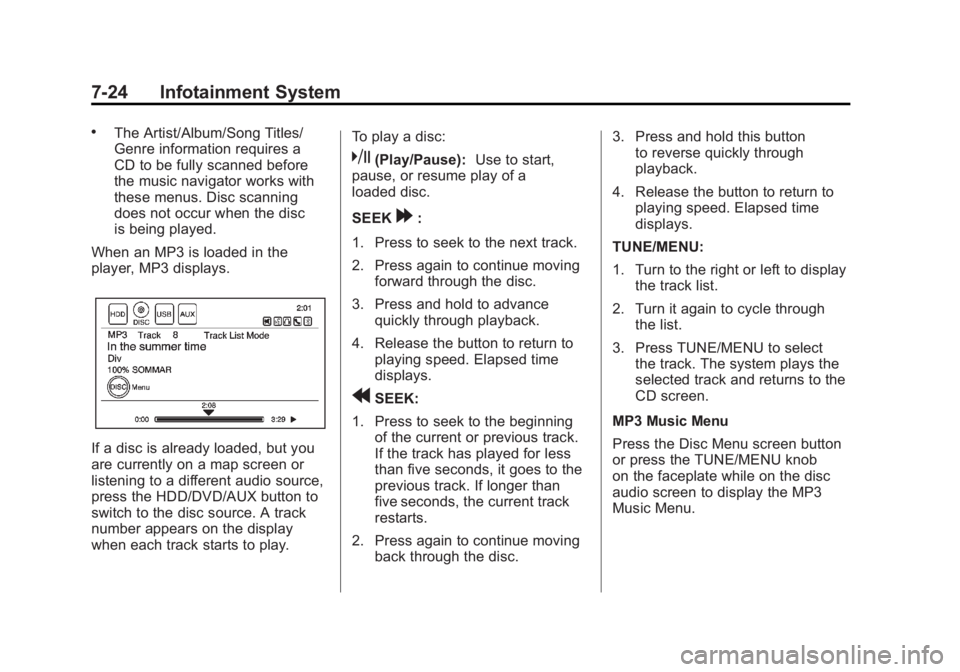
Black plate (24,1)Chevrolet Volt Owner Manual - 2011
7-24 Infotainment System
.The Artist/Album/Song Titles/
Genre information requires a
CD to be fully scanned before
the music navigator works with
these menus. Disc scanning
does not occur when the disc
is being played.
When an MP3 is loaded in the
player, MP3 displays.
If a disc is already loaded, but you
are currently on a map screen or
listening to a different audio source,
press the HDD/DVD/AUX button to
switch to the disc source. A track
number appears on the display
when each track starts to play. To play a disc:
k(Play/Pause):
Use to start,
pause, or resume play of a
loaded disc.
SEEK
[:
1. Press to seek to the next track.
2. Press again to continue moving forward through the disc.
3. Press and hold to advance quickly through playback.
4. Release the button to return to playing speed. Elapsed time
displays.
rSEEK:
1. Press to seek to the beginning of the current or previous track.
If the track has played for less
than five seconds, it goes to the
previous track. If longer than
five seconds, the current track
restarts.
2. Press again to continue moving back through the disc. 3. Press and hold this button
to reverse quickly through
playback.
4. Release the button to return to playing speed. Elapsed time
displays.
TUNE/MENU:
1. Turn to the right or left to display the track list.
2. Turn it again to cycle through the list.
3. Press TUNE/MENU to select the track. The system plays the
selected track and returns to the
CD screen.
MP3 Music Menu
Press the Disc Menu screen button
or press the TUNE/MENU knob
on the faceplate while on the disc
audio screen to display the MP3
Music Menu.
Page 215 of 516
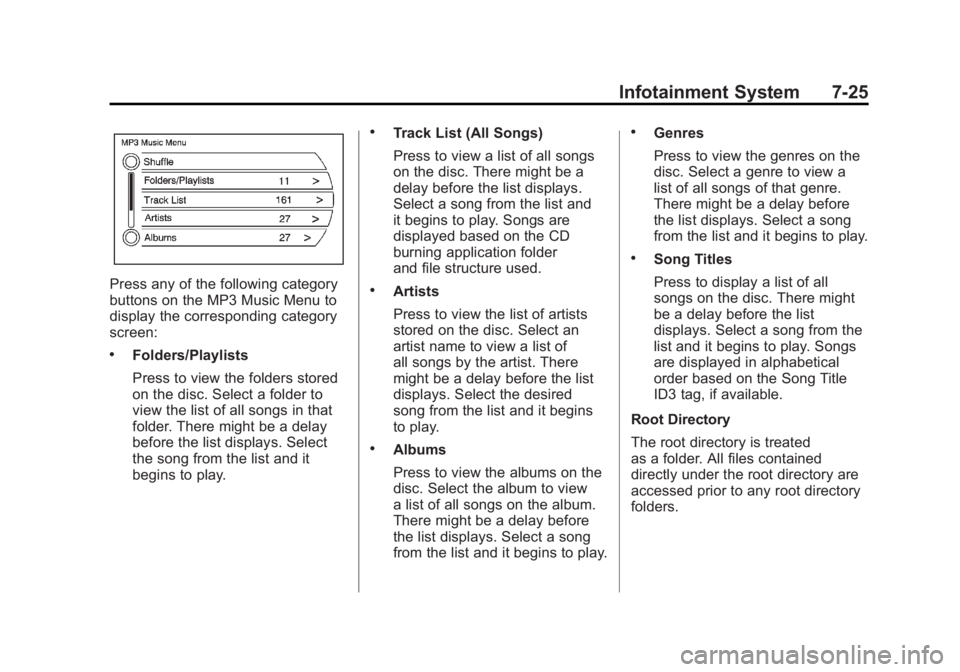
Black plate (25,1)Chevrolet Volt Owner Manual - 2011
Infotainment System 7-25
Press any of the following category
buttons on the MP3 Music Menu to
display the corresponding category
screen:
.Folders/Playlists
Press to view the folders stored
on the disc. Select a folder to
view the list of all songs in that
folder. There might be a delay
before the list displays. Select
the song from the list and it
begins to play.
.Track List (All Songs)
Press to view a list of all songs
on the disc. There might be a
delay before the list displays.
Select a song from the list and
it begins to play. Songs are
displayed based on the CD
burning application folder
and file structure used.
.Artists
Press to view the list of artists
stored on the disc. Select an
artist name to view a list of
all songs by the artist. There
might be a delay before the list
displays. Select the desired
song from the list and it begins
to play.
.Albums
Press to view the albums on the
disc. Select the album to view
a list of all songs on the album.
There might be a delay before
the list displays. Select a song
from the list and it begins to play.
.Genres
Press to view the genres on the
disc. Select a genre to view a
list of all songs of that genre.
There might be a delay before
the list displays. Select a song
from the list and it begins to play.
.Song Titles
Press to display a list of all
songs on the disc. There might
be a delay before the list
displays. Select a song from the
list and it begins to play. Songs
are displayed in alphabetical
order based on the Song Title
ID3 tag, if available.
Root Directory
The root directory is treated
as a folder. All files contained
directly under the root directory are
accessed prior to any root directory
folders.
Page 216 of 516
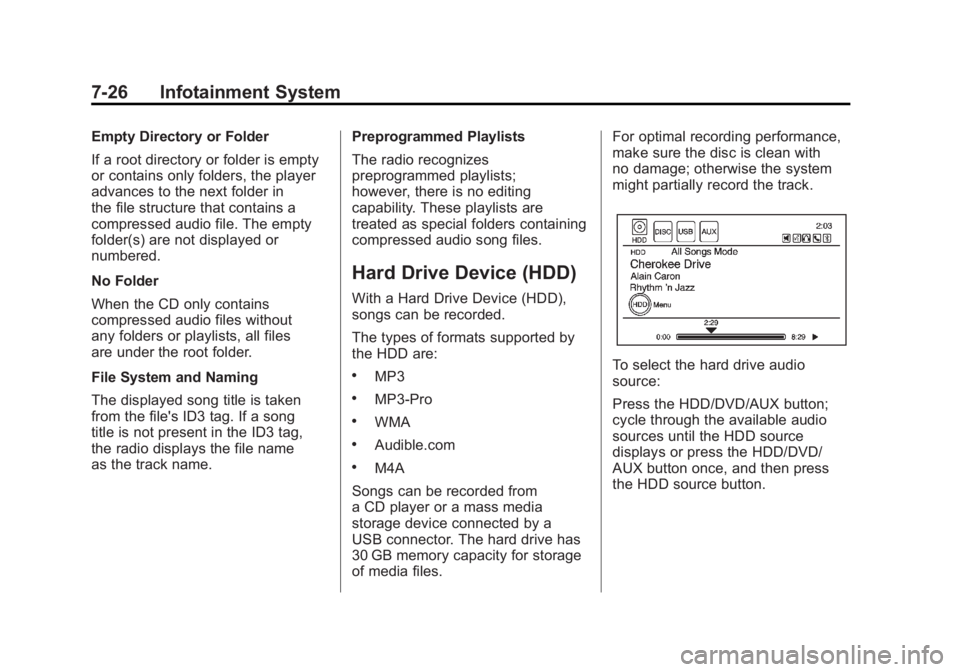
Black plate (26,1)Chevrolet Volt Owner Manual - 2011
7-26 Infotainment System
Empty Directory or Folder
If a root directory or folder is empty
or contains only folders, the player
advances to the next folder in
the file structure that contains a
compressed audio file. The empty
folder(s) are not displayed or
numbered.
No Folder
When the CD only contains
compressed audio files without
any folders or playlists, all files
are under the root folder.
File System and Naming
The displayed song title is taken
from the file's ID3 tag. If a song
title is not present in the ID3 tag,
the radio displays the file name
as the track name.Preprogrammed Playlists
The radio recognizes
preprogrammed playlists;
however, there is no editing
capability. These playlists are
treated as special folders containing
compressed audio song files.
Hard Drive Device (HDD)
With a Hard Drive Device (HDD),
songs can be recorded.
The types of formats supported by
the HDD are:
.MP3
.MP3-Pro
.WMA
.Audible.com
.M4A
Songs can be recorded from
a CD player or a mass media
storage device connected by a
USB connector. The hard drive has
30 GB memory capacity for storage
of media files. For optimal recording performance,
make sure the disc is clean with
no damage; otherwise the system
might partially record the track.
To select the hard drive audio
source:
Press the HDD/DVD/AUX button;
cycle through the available audio
sources until the HDD source
displays or press the HDD/DVD/
AUX button once, and then press
the HDD source button.
Page 217 of 516
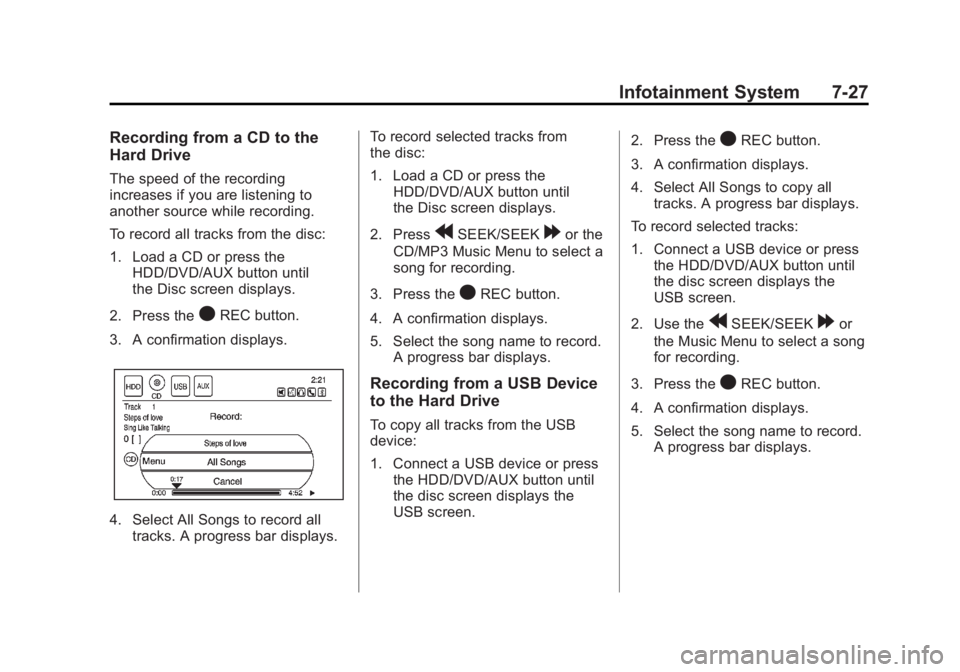
Black plate (27,1)Chevrolet Volt Owner Manual - 2011
Infotainment System 7-27
Recording from a CD to the
Hard Drive
The speed of the recording
increases if you are listening to
another source while recording.
To record all tracks from the disc:
1. Load a CD or press theHDD/DVD/AUX button until
the Disc screen displays.
2. Press the
OREC button.
3. A confirmation displays.
4. Select All Songs to record all tracks. A progress bar displays. To record selected tracks from
the disc:
1. Load a CD or press the
HDD/DVD/AUX button until
the Disc screen displays.
2. Press
rSEEK/SEEK[or the
CD/MP3 Music Menu to select a
song for recording.
3. Press the
OREC button.
4. A confirmation displays.
5. Select the song name to record. A progress bar displays.
Recording from a USB Device
to the Hard Drive
To copy all tracks from the USB
device:
1. Connect a USB device or pressthe HDD/DVD/AUX button until
the disc screen displays the
USB screen. 2. Press the
OREC button.
3. A confirmation displays.
4. Select All Songs to copy all tracks. A progress bar displays.
To record selected tracks:
1. Connect a USB device or press the HDD/DVD/AUX button until
the disc screen displays the
USB screen.
2. Use the
rSEEK/SEEK[or
the Music Menu to select a song
for recording.
3. Press the
OREC button.
4. A confirmation displays.
5. Select the song name to record. A progress bar displays.
Page 218 of 516
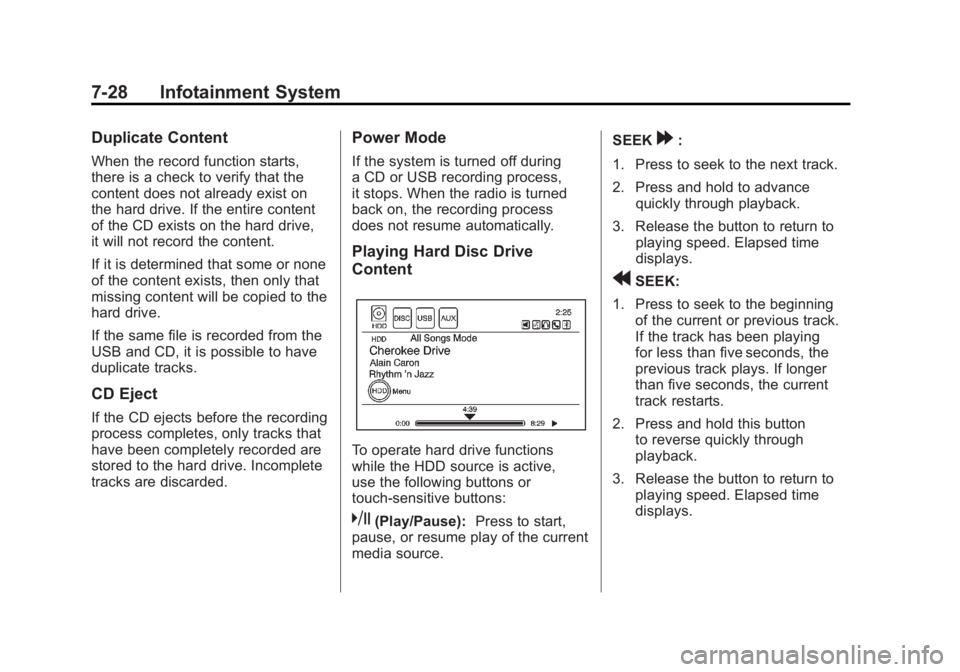
Black plate (28,1)Chevrolet Volt Owner Manual - 2011
7-28 Infotainment System
Duplicate Content
When the record function starts,
there is a check to verify that the
content does not already exist on
the hard drive. If the entire content
of the CD exists on the hard drive,
it will not record the content.
If it is determined that some or none
of the content exists, then only that
missing content will be copied to the
hard drive.
If the same file is recorded from the
USB and CD, it is possible to have
duplicate tracks.
CD Eject
If the CD ejects before the recording
process completes, only tracks that
have been completely recorded are
stored to the hard drive. Incomplete
tracks are discarded.
Power Mode
If the system is turned off during
a CD or USB recording process,
it stops. When the radio is turned
back on, the recording process
does not resume automatically.
Playing Hard Disc Drive
Content
To operate hard drive functions
while the HDD source is active,
use the following buttons or
touch-sensitive buttons:
k(Play/Pause):Press to start,
pause, or resume play of the current
media source. SEEK
[:
1. Press to seek to the next track.
2. Press and hold to advance quickly through playback.
3. Release the button to return to playing speed. Elapsed time
displays.
rSEEK:
1. Press to seek to the beginning of the current or previous track.
If the track has been playing
for less than five seconds, the
previous track plays. If longer
than five seconds, the current
track restarts.
2. Press and hold this button to reverse quickly through
playback.
3. Release the button to return to playing speed. Elapsed time
displays.
Page 219 of 516
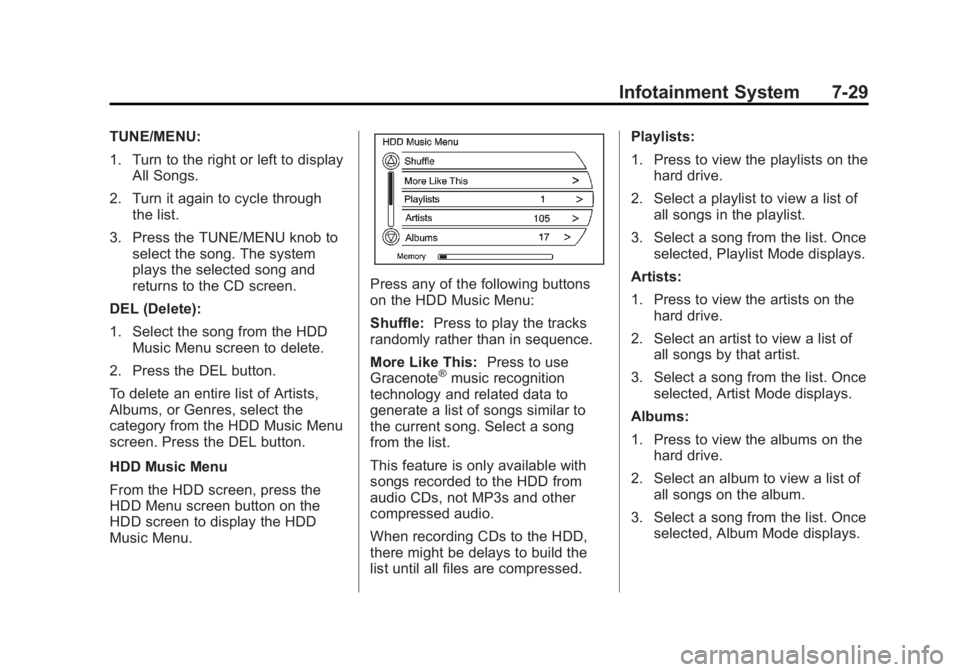
Black plate (29,1)Chevrolet Volt Owner Manual - 2011
Infotainment System 7-29
TUNE/MENU:
1. Turn to the right or left to displayAll Songs.
2. Turn it again to cycle through the list.
3. Press the TUNE/MENU knob to select the song. The system
plays the selected song and
returns to the CD screen.
DEL (Delete):
1. Select the song from the HDD Music Menu screen to delete.
2. Press the DEL button.
To delete an entire list of Artists,
Albums, or Genres, select the
category from the HDD Music Menu
screen. Press the DEL button.
HDD Music Menu
From the HDD screen, press the
HDD Menu screen button on the
HDD screen to display the HDD
Music Menu.
Press any of the following buttons
on the HDD Music Menu:
Shuffle: Press to play the tracks
randomly rather than in sequence.
More Like This: Press to use
Gracenote
®music recognition
technology and related data to
generate a list of songs similar to
the current song. Select a song
from the list.
This feature is only available with
songs recorded to the HDD from
audio CDs, not MP3s and other
compressed audio.
When recording CDs to the HDD,
there might be delays to build the
list until all files are compressed. Playlists:
1. Press to view the playlists on the
hard drive.
2. Select a playlist to view a list of all songs in the playlist.
3. Select a song from the list. Once selected, Playlist Mode displays.
Artists:
1. Press to view the artists on the hard drive.
2. Select an artist to view a list of all songs by that artist.
3. Select a song from the list. Once selected, Artist Mode displays.
Albums:
1. Press to view the albums on the hard drive.
2. Select an album to view a list of all songs on the album.
3. Select a song from the list. Once selected, Album Mode displays.
Page 220 of 516
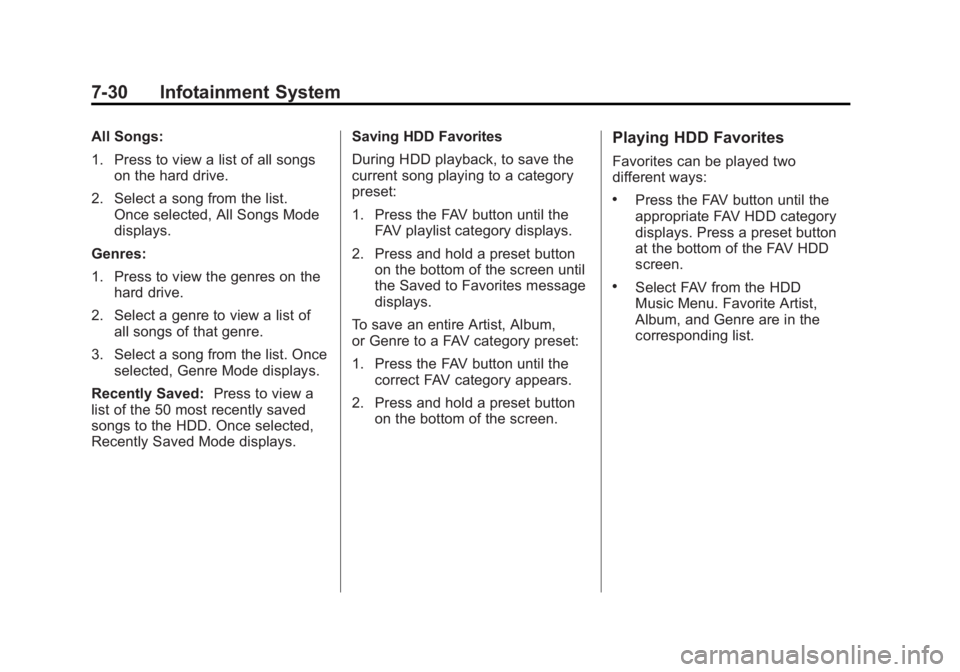
Black plate (30,1)Chevrolet Volt Owner Manual - 2011
7-30 Infotainment System
All Songs:
1. Press to view a list of all songson the hard drive.
2. Select a song from the list. Once selected, All Songs Mode
displays.
Genres:
1. Press to view the genres on the hard drive.
2. Select a genre to view a list of all songs of that genre.
3. Select a song from the list. Once selected, Genre Mode displays.
Recently Saved: Press to view a
list of the 50 most recently saved
songs to the HDD. Once selected,
Recently Saved Mode displays. Saving HDD Favorites
During HDD playback, to save the
current song playing to a category
preset:
1. Press the FAV button until the
FAV playlist category displays.
2. Press and hold a preset button on the bottom of the screen until
the Saved to Favorites message
displays.
To save an entire Artist, Album,
or Genre to a FAV category preset:
1. Press the FAV button until the correct FAV category appears.
2. Press and hold a preset button on the bottom of the screen.Playing HDD Favorites
Favorites can be played two
different ways:
.Press the FAV button until the
appropriate FAV HDD category
displays. Press a preset button
at the bottom of the FAV HDD
screen.
.Select FAV from the HDD
Music Menu. Favorite Artist,
Album, and Genre are in the
corresponding list.