steering CHRYSLER 300 2015 2.G User Guide
[x] Cancel search | Manufacturer: CHRYSLER, Model Year: 2015, Model line: 300, Model: CHRYSLER 300 2015 2.GPages: 180, PDF Size: 30.54 MB
Page 3 of 180
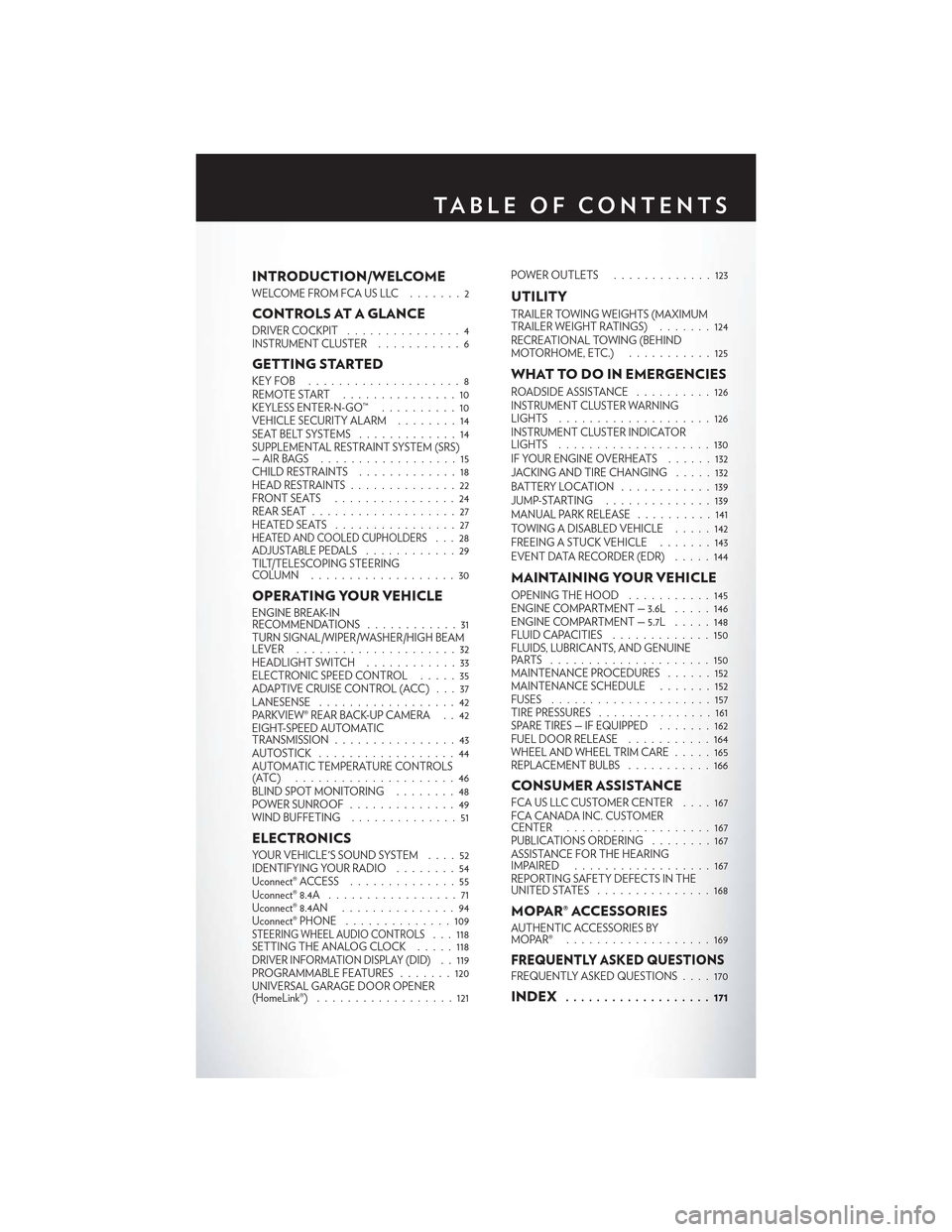
INTRODUCTION/WELCOME
WELCOME FROM FCA US LLC . . . . . . . 2
CONTROLS AT A GLANCE
DRIVER COCKPIT...............4INSTRUMENT CLUSTER...........6
GETTING STARTED
KEY FOB . . . . . . . . . . . . . . . . . . . . 8REMOTE START...............10KEYLESS ENTER-N-GO™..........10VEHICLE SECURITY ALARM . .......14SEAT BELT SYSTEMS.............14SUPPLEMENTAL RESTRAINT SYSTEM (SRS)—AIRBAGS . . . . . . . . . . . . . . . . . . 15CHILD RESTRAINTS.............18HEAD RESTRAINTS..............22FRONT SEATS . . . . . . . . . . . . . . . . 24REAR SEAT...................27HEATED SEATS . . . . . . . . . . . . . . . . 27HEATED AND COOLED CUPHOLDERS...28ADJUSTABLE PEDALS............29TILT/TELESCOPING STEERINGCOLUMN . . . . . . . . . . . . . . . . . . . 30
OPERATING YOUR VEHICLE
ENGINE BREAK-INRECOMMENDATIONS............31TURN SIGNAL/WIPER/WASHER/HIGH BEAMLEVER.....................32HEADLIGHT SWITCH............33ELECTRONIC SPEED CONTROL.....35ADAPTIVE CRUISE CONTROL (ACC) . . . 37LANESENSE..................42PA R K V I E W ® R E A R B AC K- U P C A M E R A . . 4 2EIGHT-SPEED AUTOMATICTRANSMISSION................43AUTOSTICK . . . . . . . . . . . . . . . . . . 44AUTOMATIC TEMPERATURE CONTROLS(ATC) . . . . . . . . . . . . . . . . . . . . . 46BLIND SPOT MONITORING........48POWER SUNROOF..............49WIND BUFFETING..............51
ELECTRONICS
YO U R V E H I C L E ' S S O U N D SYS T E M....52IDENTIFYING YOUR RADIO........54Uconnect® ACCESS..............55Uconnect® 8.4A.................71Uconnect® 8.4AN...............94Uconnect® PHONE ..............109STEERING WHEEL AUDIO CONTROLS...118SETTING THE ANALOG CLOCK.....118DRIVER INFORMATION DISPLAY (DID). . 119PROGRAMMABLE FEATURES.......120UNIVERSAL GARAGE DOOR OPENER(HomeLink®)..................121
POWER OUTLETS.............123
UTILITY
TRAILER TOWING WEIGHTS (MAXIMUMTRAILER WEIGHT RATINGS).......124RECREATIONAL TOWING (BEHINDMOTORHOME, ETC.)...........125
WHAT TO DO IN EMERGENCIES
ROADSIDE ASSISTANCE..........126INSTRUMENT CLUSTER WARNINGLIGHTS . . . . . . . . . . . . . . . . . . . . 126INSTRUMENT CLUSTER INDICATORLIGHTS . . . . . . . . . . . . . . . . . . . . 130IF YOUR ENGINE OVERHEATS......132JACKING AND TIRE CHANGING.....132BATTERY LOCATION............139JUMP-STARTING..............139MANUAL PARK RELEASE..........141TOWING A DISABLED VEHICLE.....142FREEING A STUCK VEHICLE.......143EVENT DATA RECORDER (EDR).....144
MAINTAINING YOUR VEHICLE
OPENING THE HOOD . . .........145ENGINE COMPARTMENT — 3.6L.....146ENGINE COMPARTMENT — 5.7L.....148FLUID CAPACITIES . . . . . . . . . . . . . 150FLUIDS, LUBRICANTS, AND GENUINEPA RTS . . . . . . . . . . . . . . . . . . . . . 1 5 0MAINTENANCE PROCEDURES . . . . . . 152MAINTENANCE SCHEDULE . . .....152FUSES.....................157TIRE PRESSURES...............161SPARE TIRES — IF EQUIPPED . . . . . . . 162FUEL DOOR RELEASE ...........164WHEEL AND WHEEL TRIM CARE.....165REPLACEMENT BULBS...........166
CONSUMER ASSISTANCE
FCA US LLC CUSTOMER CENTER . . . . 167FCA CANADA INC. CUSTOMERCENTER...................167PUBLICATIONS ORDERING........167ASSISTANCE FOR THE HEARINGIMPAIRED . . . . . . . . . . . . . . . . . . 167REPORTING SAFETY DEFECTS IN THEUNITED STATES . . . . . . . . . . . . . . . 168
MOPAR® ACCESSORIES
AUTHENTIC ACCESSORIES BYMOPAR® . . . . . . . . . . . . . . . . . . . 169
FREQUENTLY ASKED QUESTIONSFREQUENTLY ASKED QUESTIONS....170
INDEX................... 171
TA B L E O F CO N T E N TS
Page 17 of 180

WARNING!
•Inacollision,youandyourpassengerscansuffermuchgreaterinjuriesifyouarenot
properly buckled up. You can strike the interior of your vehicle or other passengers, or you
can be thrown out of the vehicle. Always be sure you and others in your vehicle are buckled
up properly.
•Ashoulderbeltplacedbehindyouwillnotprotectyoufrominjuryduringacollision.You
are more likely to hit your head in a collision if you do not wear your shoulder belt. The lap
and shoulder belt are meant to be used together.
•Aseatbeltthatistooloosewillnotprotectyouproperly.Inasuddenstop,youcouldmove
too far forward, increasing the possibility of injury. Wear your seat belt snugly.
•Afrayedortornseatbeltcouldripapartinacollisionandleaveyouwithnoprotection.
Inspect the seat belt system periodically, checking for cuts, frays, or loose parts. Damaged
parts must be replaced immediately. Do not disassemble or modify the system. Seat belt
assemblies must be replaced after a collision.
SUPPLEMENTAL RESTRAINT SYSTEM (SRS) —
AIR BAGS
Air Bag System Components
Yo u r v e h i c l e m a y b e e q u i p p e d w i t h t h e f o l l o w i n g a i r b a g s y s t e m c o m p o n e n t s :
•OccupantRestraintController(ORC)
• Air Bag Warning Light
• Steering Wheel and Column
• Instrument Panel
•KneeImpactBolsters
• Advanced Front Air Bags
• Supplemental Side Air Bags
• Supplemental Knee Air Bags
•FrontandSideImpactSensors
• Seat Belt Pretentioners
• Seat Belt Buckle Switch
• Seat Track Position Sensors
Advanced Front Air Bags
•ThisvehiclehasAdvancedFrontAirBagsforboththedriverandfrontpassengerasasupplement to the seat belt restraint systems. The Advanced Front Air Bags will not deploy inevery type of collision.
•AdvancedFrontAirBagsaredesignedtoprovideadditionalprotectionbysupplementingtheseat belts. Advanced Front Air Bags are not expected to reduce the risk of injury in rear, side,or rollover collisions.
GETTING STARTED
15
Page 19 of 180

Supplemental Knee Air Bags
This vehicle is equipped with a Supplemental Driver Knee Air Bag mounted in the instrument
panel below the steering column. The Supplemental Driver Knee Air Bag provides enhanced
protection during a frontal impact by working together with the seat belts, pretensioners, and
Advanced Front Air Bags.
WARNING!
•Relyingontheairbagsalonecouldleadtomoresevereinjuriesinacollision.Theairbags
work with your seat belt to restrain you properly. In some collisions, the air bags won't
deploy at all. Always wear your seat beltseven though you have air bags.
•BeingtooclosetothesteeringwheelorinstrumentpanelduringAdvancedFrontAirBag
deployment could cause serious injury, including death. Air bags need room to inflate. Sit
back, comfortably extending your arms to reach the steering wheel or instrument panel.
•Noobjectsshouldbeplacedoverorneartheairbagontheinstrumentpanelorsteering
wheel because any such objects could cause harm if the vehicle is in a collision severe
enough to cause the air bag to inflate.
Supplemental Side Air Bags
•ThisvehicleisequippedwithSupplementalSeat-MountedSideAirBags(SABs)locatedin
the outboard side of the front seats. The SABs are marked with a SRS AIRBAG or AIRBAG
label sewn into the outboard side of the seats.
•ThisvehicleisequippedwithSupplementalSideAirBagInflatableCurtains(SABICs)located
above the side windows. The trim covering the SABICs is labeled SRS AIRBAG or AIRBAG.
The SABICs may help reduce the risk of partial or complete ejection of vehicle occupants
through side windows in certain side impact events.
•TheSABICsandSABs(“SideAirBags”)aredesignedtoactivateincertainsideimpactsand
certain rollover events. The Occupant Restraint Controller (“ORC”) determines whether the
deployment of the Side Air Bags in a particular side impact or rollover event is appropriate,
based on the severity and type of collision. Vehicle damage by itself is not a good indicator of
whether or not Side Air Bags should have deployed.
GETTING STARTED
17
Page 27 of 180
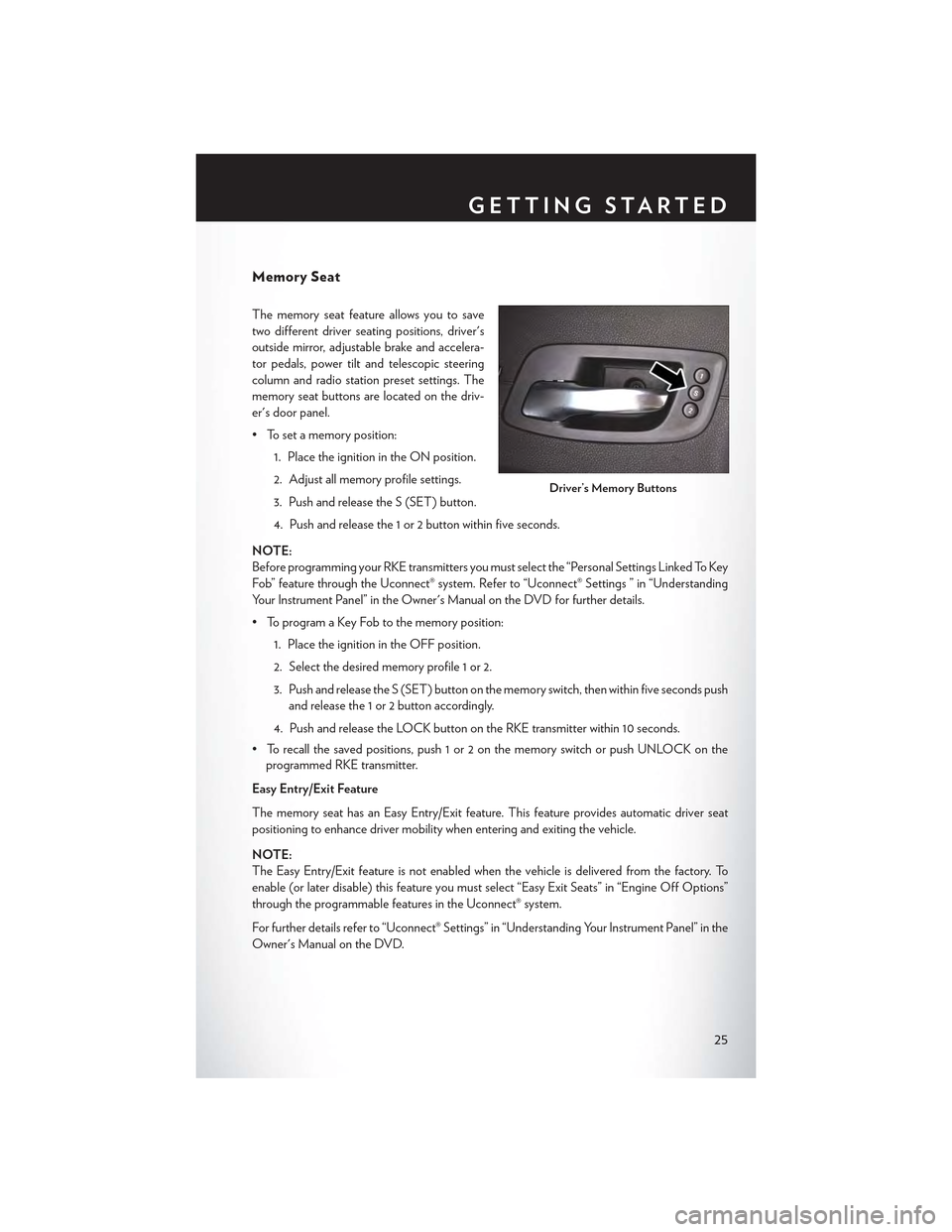
Memory Seat
The memory seat feature allows you to save
two different driver seating positions, driver's
outside mirror, adjustable brake and accelera-
tor pedals, power tilt and telescopic steering
column and radio station preset settings. The
memory seat buttons are located on the driv-
er's door panel.
• To set a memory position:
1. Place the ignition in the ON position.
2. Adjust all memory profile settings.
3. Push and release the S (SET) button.
4. Push and release the 1 or 2 button within five seconds.
NOTE:
Before programming your RKE transmitters you must select the “Personal Settings Linked To Key
Fob” feature through the Uconnect® system. Refer to “Uconnect® Settings ” in “Understanding
Yo u r I n s t r u m e n t P a n e l ” i n t h e O w n e r ' s M a n u a l o n t h e D V D f o r f u r t h e r d e t a i l s .
• To program a Key Fob to the memory position:
1. Place the ignition in the OFF position.
2. Select the desired memory profile 1 or 2.
3. Push and release the S (SET) button on the memory switch, then within five seconds push
and release the 1 or 2 button accordingly.
4. Push and release the LOCK button on the RKE transmitter within 10 seconds.
•Torecallthesavedpositions,push1or2onthememoryswitchorpushUNLOCKonthe
programmed RKE transmitter.
Easy Entry/Exit Feature
The memory seat has an Easy Entry/Exit feature. This feature provides automatic driver seat
positioning to enhance driver mobility when entering and exiting the vehicle.
NOTE:
The Easy Entry/Exit feature is not enabled when the vehicle is delivered from the factory. To
enable (or later disable) this feature you must select “Easy Exit Seats” in “Engine Off Options”
through the programmable features in the Uconnect® system.
For further details refer to “Uconnect® Settings” in “Understanding Your Instrument Panel” in the
Owner's Manual on the DVD.
Driver’s Memory Buttons
GETTING STARTED
25
Page 32 of 180
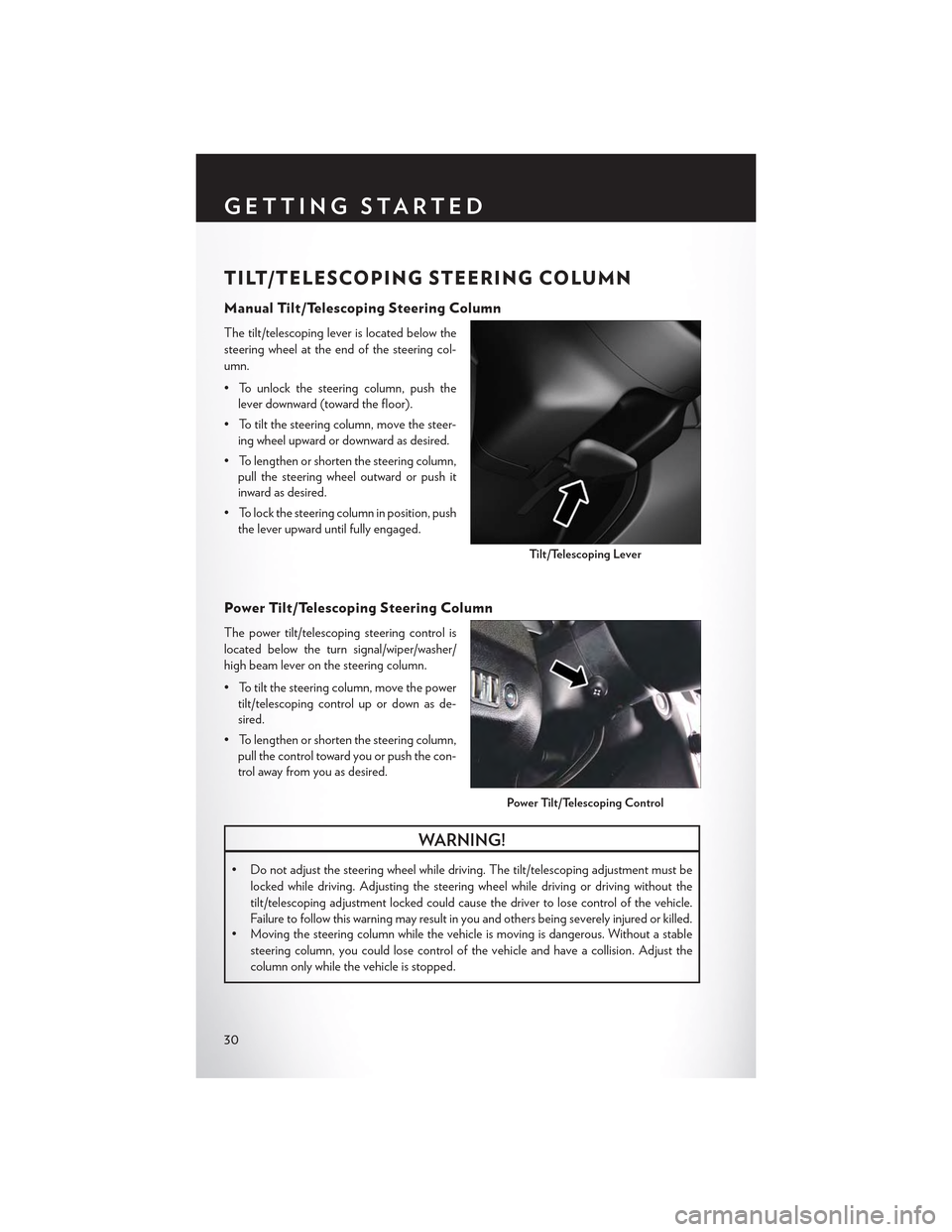
TILT/TELESCOPING STEERING COLUMN
Manual Tilt/Telescoping Steering Column
The tilt/telescoping lever is located below the
steering wheel at the end of the steering col-
umn.
• To unlock the steering column, push the
lever downward (toward the floor).
•Totiltthesteeringcolumn,movethesteer-
ing wheel upward or downward as desired.
• To lengthen or shorten the steering column,
pull the steering wheel outward or push it
inward as desired.
• To lock the steering column in position, push
the lever upward until fully engaged.
Power Tilt/Telescoping Steering Column
The power tilt/telescoping steering control is
located below the turn signal/wiper/washer/
high beam lever on the steering column.
•Totiltthesteeringcolumn,movethepower
tilt/telescoping control up or down as de-
sired.
• To lengthen or shorten the steering column,
pull the control toward you or push the con-
trol away from you as desired.
WARNING!
• Do not adjust the steering wheel while driving. The tilt/telescoping adjustment must be
locked while driving. Adjusting the steering wheel while driving or driving without the
tilt/telescoping adjustment locked could cause the driver to lose control of the vehicle.
Failure to follow this warning may result in you and others being severely injured or killed.•Movingthesteeringcolumnwhilethevehicleismovingisdangerous.Withoutastable
steering column, you could lose control of the vehicle and have a collision. Adjust the
column only while the vehicle is stopped.
Ti l t / Te l e s c o p i n g Le v e r
Power Tilt/Telescoping Control
GETTING STARTED
30
Page 35 of 180

Rain Sensing Wipers
This feature senses moisture on the vehicle's windshield and automatically activates the wipers
for the driver when the switch is in the intermittent position. Rotate the end of the lever to one of
four settings to activate this feature and adjust sensitivity.
Rain Sensing can be turned on and off using the Uconnect® System, refer to the Owner's Manual
on the DVD for further details.
High Beam Operation
Push the lever forward to activate the high beams. Pull the lever toward you for flash to pass.
NOTE:
For safe driving, turn off the high beams when oncoming traffic is present to prevent headlight
glare and as a courtesy to other motorists.
HEADLIGHT SWITCH
Automatic Headlights/Parking Lights/Headlights
• Rotate the headlight switch, located on the
instrument panel to the left of the steering
wheel, to the first detent from the off posi-
tion for parking lightand to the sec-
ond detent for headlight.
•Withtheparkinglightsorlowbeamhead-
lights on, push the headlight switch for fog
lights. Pushing the switch a second time will
deactivate the front fog lights. Turning the
headlight switch off will also deactivate the
fog lights.
• Rotate the headlight switch to “AUTO” for
AUTO headlights.
•WhensettoAUTO,thesystemautomati-
cally turns the headlights on or off based on
ambient light levels.
Light Control Switches
1 — Auto2 — Push For Fog Lights3 — Rotate Headlight Switch4 — Rotate Dimmer5 — Rotate Ambient Light Control
OPERATING YOUR VEHICLE
33
Page 37 of 180
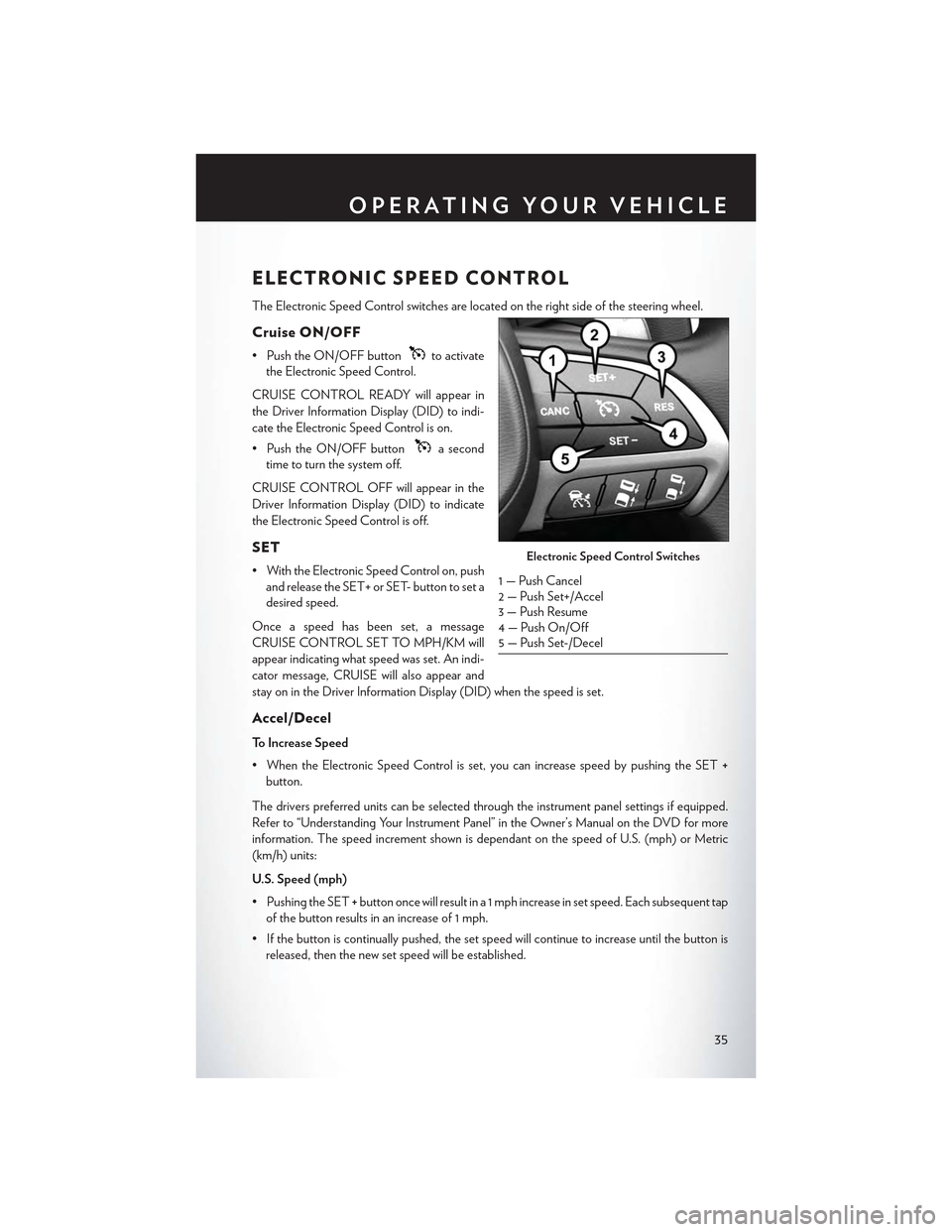
ELECTRONIC SPEED CONTROL
The Electronic Speed Control switches are located on the right side of the steering wheel.
Cruise ON/OFF
• Push the ON/OFF buttonto activate
the Electronic Speed Control.
CRUISE CONTROL READY will appear in
the Driver Information Display (DID) to indi-
cate the Electronic Speed Control is on.
• Push the ON/OFF buttona second
time to turn the system off.
CRUISE CONTROL OFF will appear in the
Driver Information Display (DID) to indicate
the Electronic Speed Control is off.
SET
• With the Electronic Speed Control on, push
and release the SET+ or SET- button to set a
desired speed.
Once a speed has been set, a message
CRUISE CONTROL SET TO MPH/KM will
appear indicating what speed was set. An indi-
cator message, CRUISE will also appear and
stay on in the Driver Information Display (DID) when the speed is set.
Accel/Decel
To Increase Speed
•WhentheElectronicSpeedControlisset,youcanincreasespeedbypushingtheSET+
button.
The drivers preferred units can be selected through the instrument panel settings if equipped.
Refer to “Understanding Your Instrument Panel” in the Owner’s Manual on the DVD for more
information. The speed increment shown is dependant on the speed of U.S. (mph) or Metric
(km/h) units:
U.S. Speed (mph)
• Pushing the SET+button once will result in a 1 mph increase in set speed. Each subsequent tap
of the button results in an increase of 1 mph.
• If the button is continually pushed, the set speed will continue to increase until the button is
released, then the new set speed will be established.
Electronic Speed Control Switches
1 — Push Cancel2—PushSet+/Accel3 — Push Resume4 — Push On/Off5 — Push Set-/Decel
OPERATING YOUR VEHICLE
35
Page 43 of 180
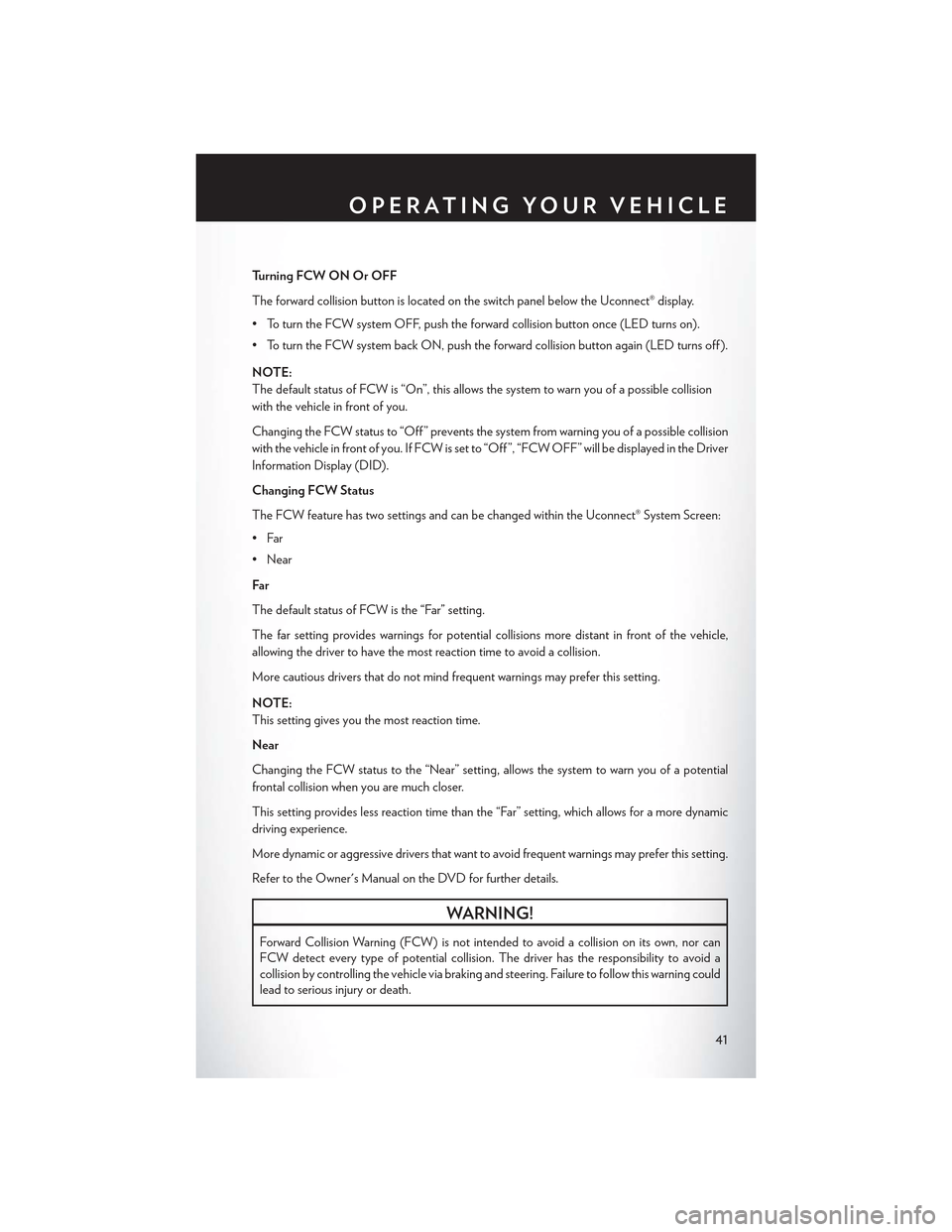
Turning FCW ON Or OFF
The forward collision button is located on the switch panel below the Uconnect® display.
•ToturntheFCWsystemOFF,pushtheforwardcollisionbuttononce(LEDturnson).
•ToturntheFCWsystembackON,pushtheforwardcollisionbuttonagain(LEDturnsoff).
NOTE:
The default status of FCW is “On”, this allows the system to warn you of a possible collision
with the vehicle in front of you.
Changing the FCW status to “Off ” prevents the system from warning you of a possible collision
with the vehicle in front of you. If FCW is set to “Off ”, “FCW OFF” will be displayed in the Driver
Information Display (DID).
Changing FCW Status
The FCW feature has two settings and can be changed within the Uconnect® System Screen:
•Far
• Near
Far
The default status of FCW is the “Far” setting.
The far setting provides warnings for potential collisions more distant in front of the vehicle,
allowing the driver to have the most reaction time to avoid a collision.
More cautious drivers that do not mind frequent warnings may prefer this setting.
NOTE:
This setting gives you the most reaction time.
Near
Changing the FCW status to the “Near” setting, allows the system to warn you of a potential
frontal collision when you are much closer.
This setting provides less reaction time than the “Far” setting, which allows for a more dynamic
driving experience.
More dynamic or aggressive drivers that want to avoid frequent warnings may prefer this setting.
Refer to the Owner's Manual on the DVD for further details.
WARNING!
Forward Collision Warning (FCW ) is not intended to avoid a collision on its own, nor can
FCW detect every type of potential collision. The driver has the responsibility to avoid a
collision by controlling the vehicle via braking and steering. Failure to follow this warning could
lead to serious injury or death.
OPERATING YOUR VEHICLE
41
Page 44 of 180
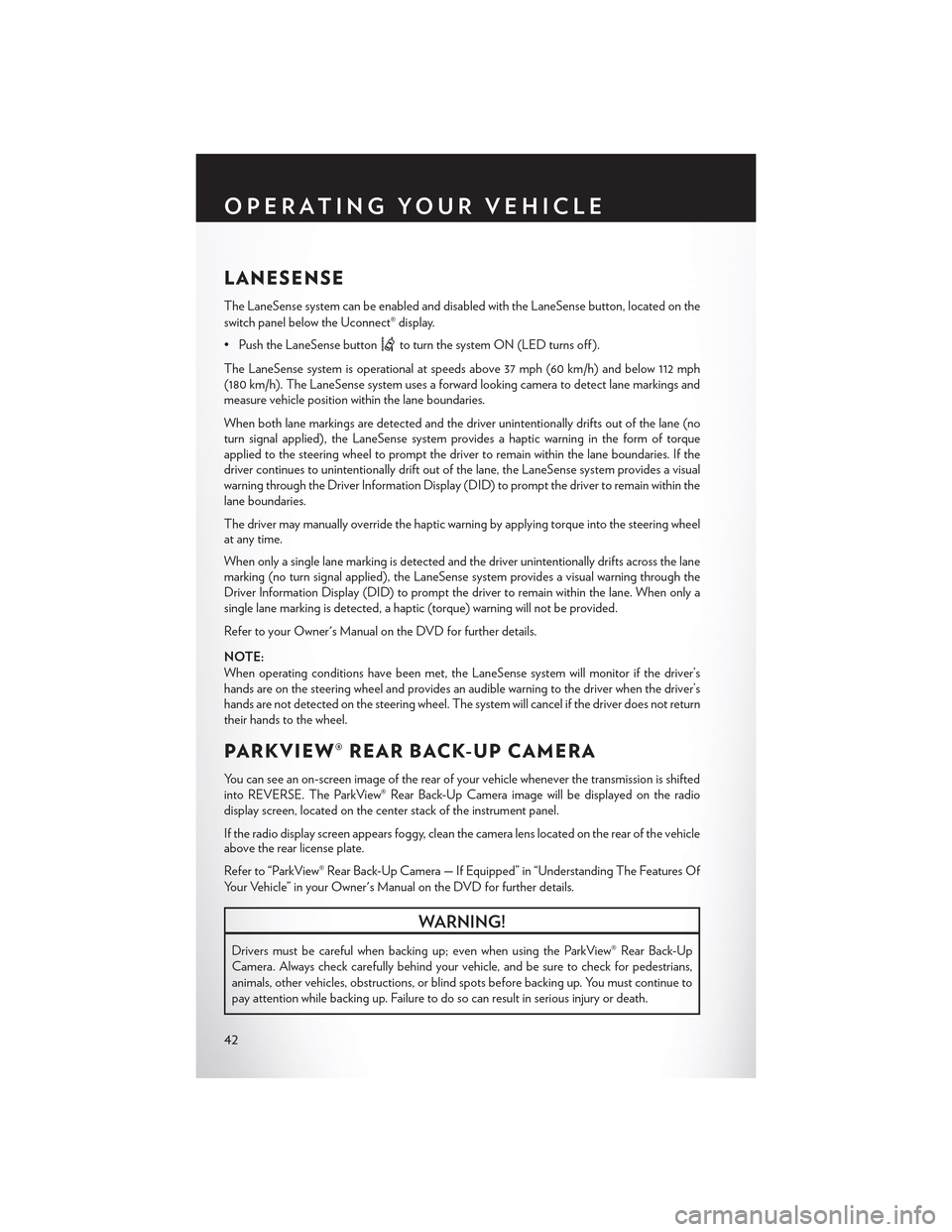
LANESENSE
The LaneSense system can be enabled and disabled with the LaneSense button, located on the
switch panel below the Uconnect® display.
• Push the LaneSense buttonto turn the system ON (LED turns off ).
The LaneSense system is operational at speeds above 37 mph (60 km/h) and below 112 mph(180 km/h). The LaneSense system uses a forward looking camera to detect lane markings andmeasure vehicle position within the lane boundaries.
When both lane markings are detected and the driver unintentionally drifts out of the lane (noturn signal applied), the LaneSense system provides a haptic warning in the form of torqueapplied to the steering wheel to prompt the driver to remain within the lane boundaries. If thedriver continues to unintentionally drift out of the lane, the LaneSense system provides a visualwarning through the Driver Information Display (DID) to prompt the driver to remain within thelane boundaries.
The driver may manually override the haptic warning by applying torque into the steering wheelat any time.
When only a single lane marking is detected and the driver unintentionally drifts across the lanemarking (no turn signal applied), the LaneSense system provides a visual warning through theDriver Information Display (DID) to prompt the driver to remain within the lane. When only asingle lane marking is detected, a haptic (torque) warning will not be provided.
Refer to your Owner's Manual on the DVD for further details.
NOTE:
When operating conditions have been met, the LaneSense system will monitor if the driver’shands are on the steering wheel and provides an audible warning to the driver when the driver’shands are not detected on the steering wheel. The system will cancel if the driver does not returntheir hands to the wheel.
PA R K V I E W ® R E A R B AC K- U P C A M E R A
Yo u c a n s e e a n o n - s c r e e n i m a g e o f t h e r e a r o f y o u r v e h i c l e w h e n e v e r t h e t r a n s m i s s i o n i s s h i f t e dinto REVERSE. The ParkView® Rear Back-Up Camera image will be displayed on the radiodisplay screen, located on the center stack of the instrument panel.
If the radio display screen appears foggy, clean the camera lens located on the rear of the vehicleabove the rear license plate.
Refer to “ParkView® Rear Back-Up Camera — If Equipped” in “Understanding The Features Of
Yo u r Ve h i c l e ” i n y o u r O w n e r ' s M a n u a l o n t h e D V D f o r f u r t h e r d e t a i l s .
WARNING!
Drivers must be careful when backing up; even when using the ParkView® Rear Back-Up
Camera. Always check carefully behind your vehicle, and be sure to check for pedestrians,
animals, other vehicles, obstructions, or blind spots before backing up. You must continue to
pay attention while backing up. Failure to do so can result in serious injury or death.
OPERATING YOUR VEHICLE
42
Page 45 of 180

EIGHT-SPEED AUTOMATIC TRANSMISSION
The transmission is controlled using a rotary electronic gear selector located on the center
console. The transmission gear range (PRNDL/S) is displayed both above the gear selector and
in the Driver Information Display (DID). To select a gear range, simply rotate the gear selector.
To access the L or S position, push down on the gear selector and then rotate it. You must also
press the brake pedal to shift the transmission out of PARK, or to shift from NEUTRAL into
DRIVE or REVERSE when the vehicle is stopped or moving at low speeds (refer to “Brake/
Tr a n s m i s s i o n S h i f t I n t e r l o c k S y s t e m ” o n t h e D V D f o r f u r t h e r i n f o r m a t i o n ) . To s h i f t p a s t m u l t i p l e
gear ranges at once (such as PARK to DRIVE), simply rotate the gear selector to the appropriate
detent. Select the DRIVE range for normal driving.
The electronically-controlled transmission provides a precise shift schedule. The transmission
electronics are self-calibrating; therefore, the first few shifts on a new vehicle may be somewhat
abrupt. This is a normal condition, and precision shifts will develop within a few hundred miles
(kilometers).
Only shift from DRIVE to PARK or REVERSE when the accelerator pedal is released and the
vehicle is stopped. Be sure to keep your foot on the brake pedal when shifting between these
gears.
Standard Shifter
The standard transmission gear selector has PARK, REVERSE, NEUTRAL, DRIVE, and LOW
shift positions. Using the LOW position manually downshifts the transmission to a lower gear
based on vehicle speed.
Premium Shifter With AutoStick
The premium transmission gear selector pro-
vides PARK, REVERSE, NEUTRAL, DRIVE,
and SPORT shift positions. Manual shifts can
be made using the AutoStick shift control (shift
paddles mounted on the steering wheel).
Pressing the shift paddles (-/+) while in the
DRIVE or SPORT position will manually select
the transmission gear, and will display the cur-
rent gear in the instrument cluster as 1, 2, 3, etc.
Refer to “AutoStick” in this section for further
information.
Gear Selector
OPERATING YOUR VEHICLE
43