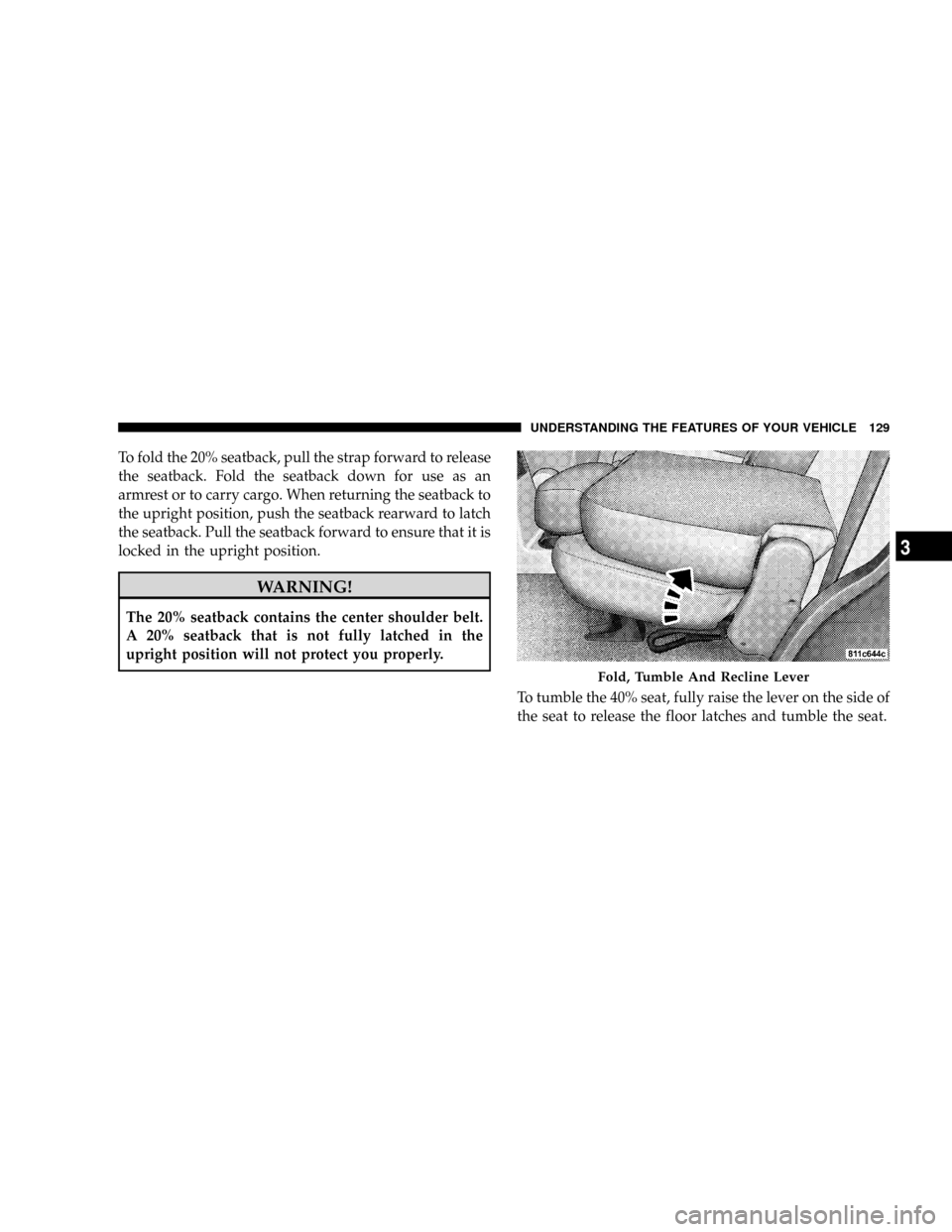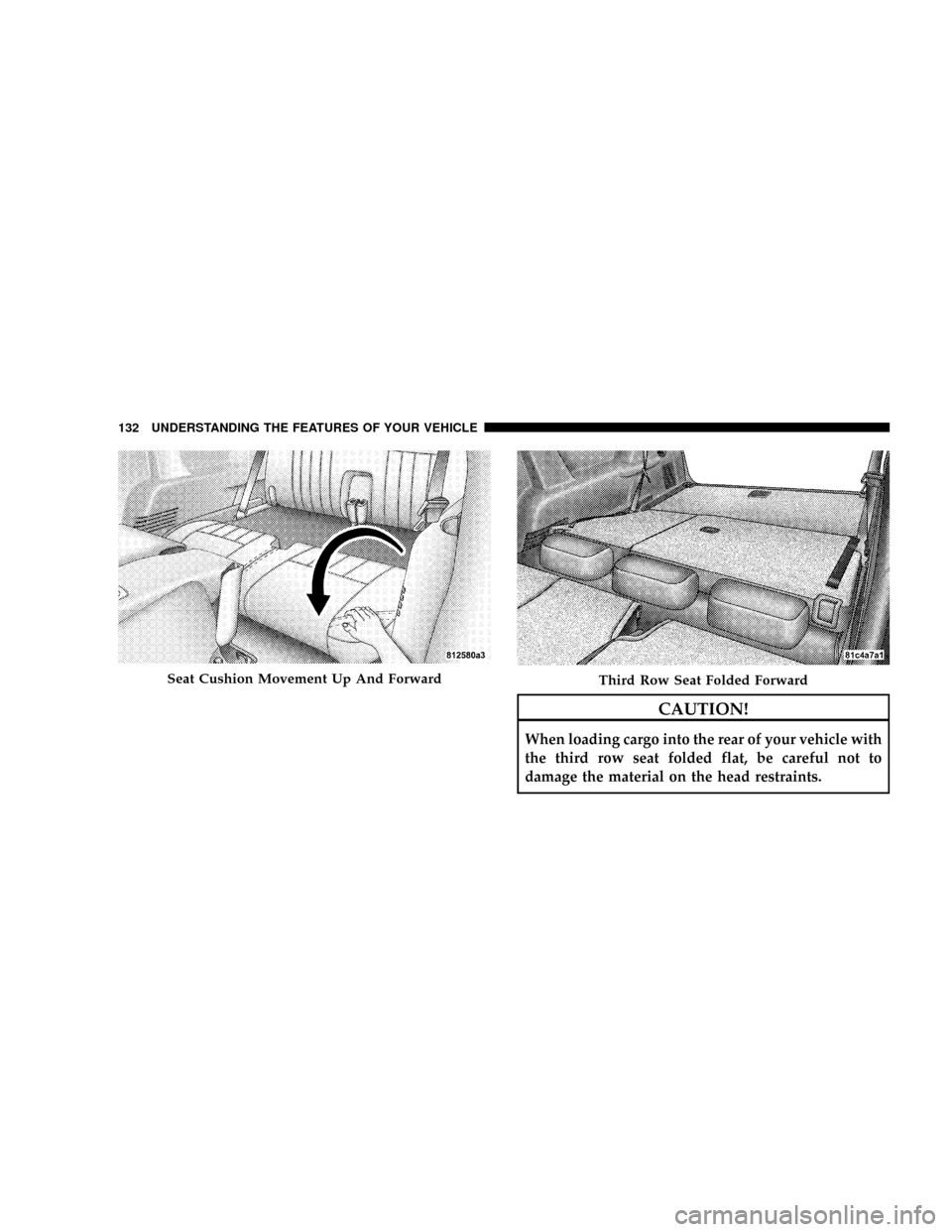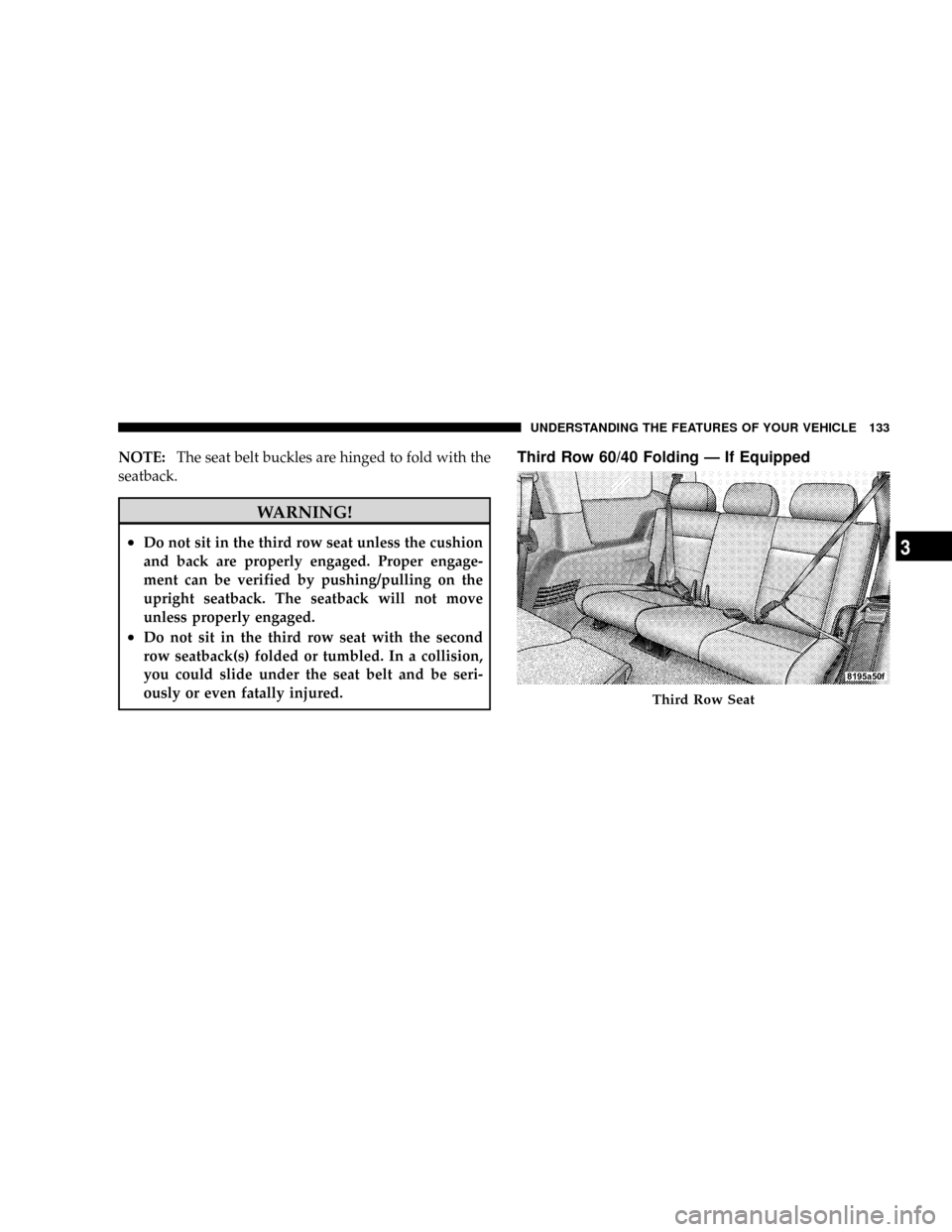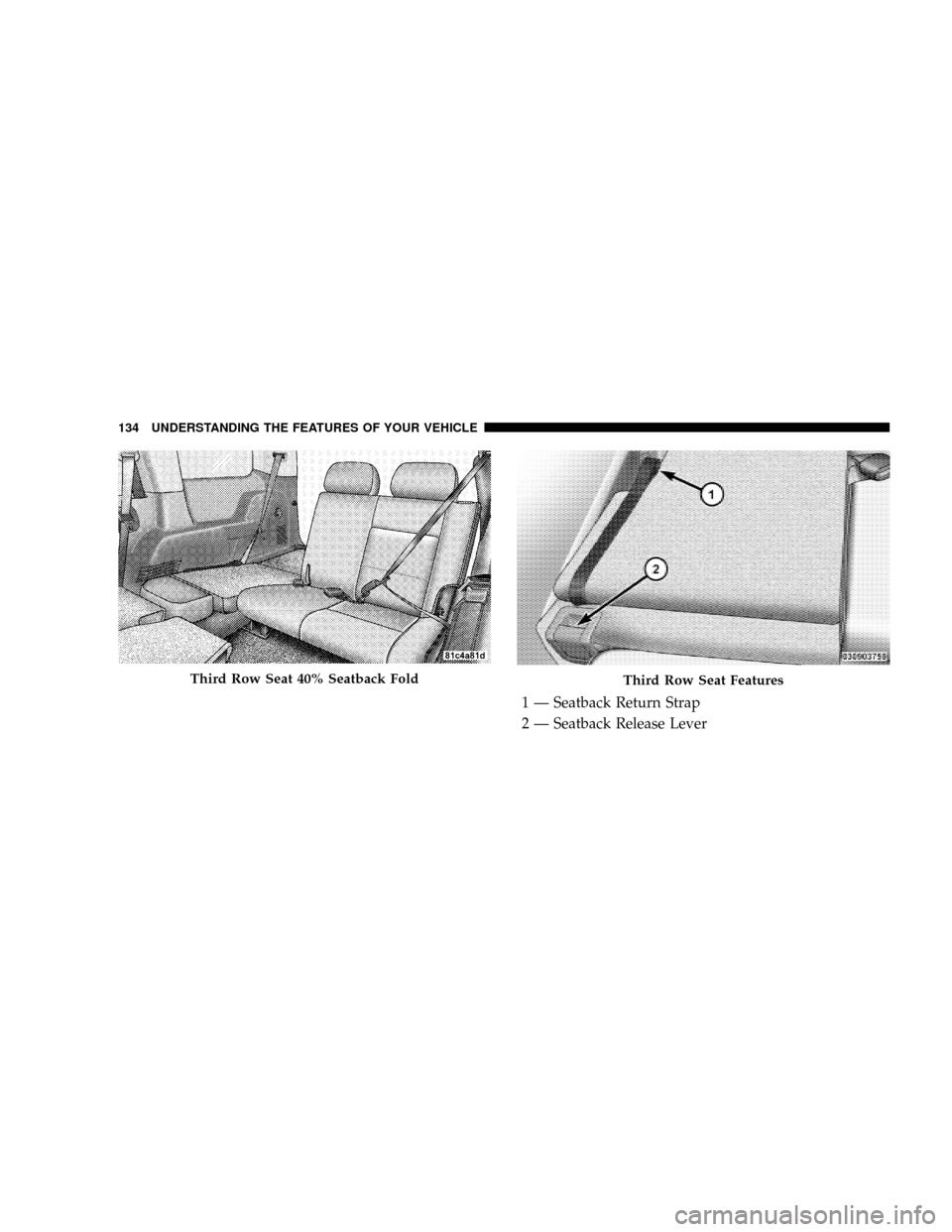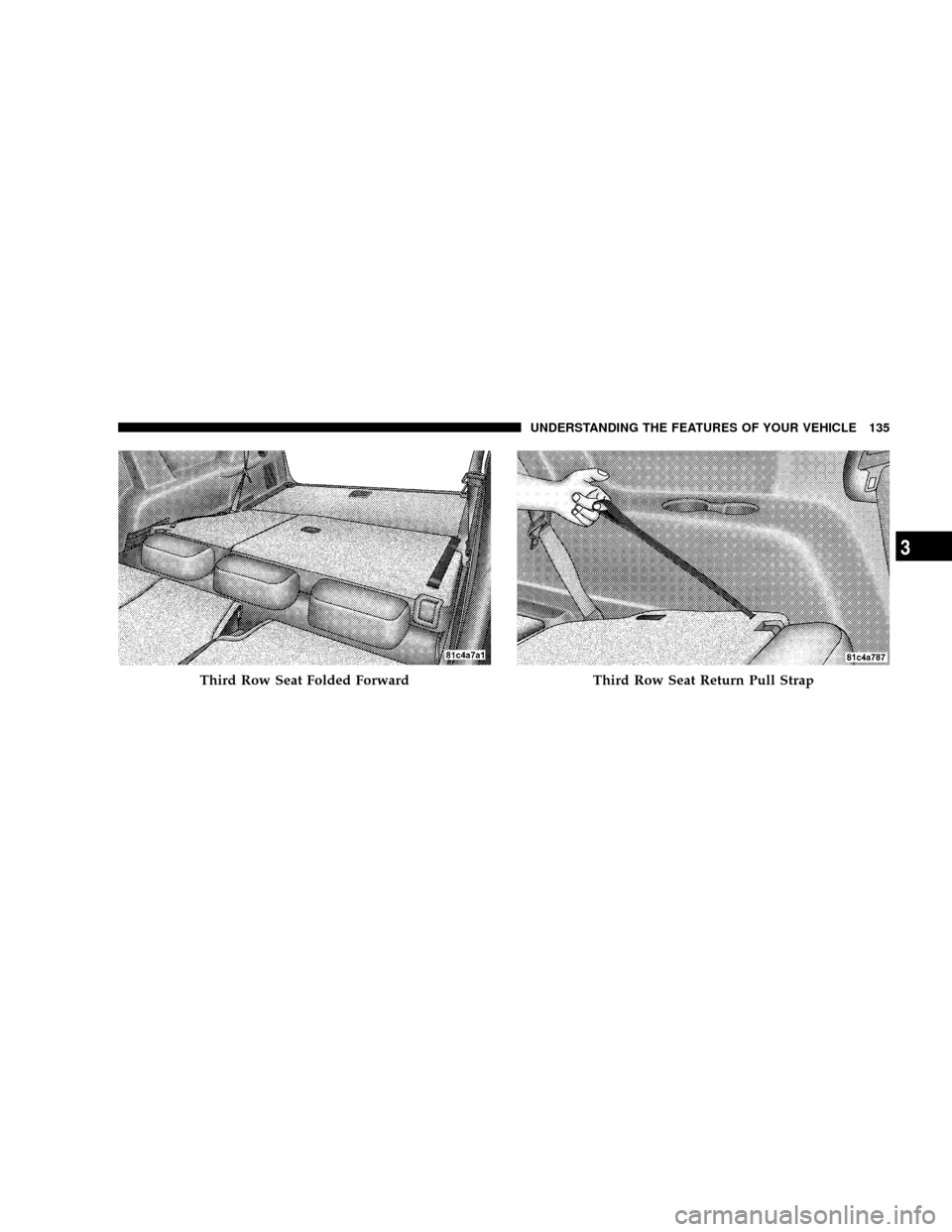CHRYSLER ASPEN 2009 2.G Owners Manual
ASPEN 2009 2.G
CHRYSLER
CHRYSLER
https://www.carmanualsonline.info/img/25/8478/w960_8478-0.png
CHRYSLER ASPEN 2009 2.G Owners Manual
Trending: steering, manual transmission, towing, service schedule, wheel alignment, fuel tank capacity, check engine light
Page 131 of 481
To fold the 20% seatback, pull the strap forward to release
the seatback. Fold the seatback down for use as an
armrest or to carry cargo. When returning the seatback to
the upright position, push the seatback rearward to latch
the seatback. Pull the seatback forward to ensure that it is
locked in the upright position.
WARNING!
The 20% seatback contains the center shoulder belt.
A 20% seatback that is not fully latched in the
upright position will not protect you properly.
To tumble the 40% seat, fully raise the lever on the side of
the seat to release the floor latches and tumble the seat.
Fold, Tumble And Recline Lever
UNDERSTANDING THE FEATURES OF YOUR VEHICLE 129
3
Page 132 of 481
WARNING!
Do not drive the vehicle with the outer 40% second
row seats in the tumbled position. The outer 40%
second row seats are only intended to be tumbled for
entry and exit to the third row seat. Failure to follow
these instructions could result in personal injury.
NOTE:The seatback must be fully folded into the down
position to allow the lever to be raised enough to release
the floor latches.
To fold and tumble the second row 40% seats from the
third row, fully raise the lever at the rear of the seat to
fold the seatback. Continue raising the lever to release the
floor latches to tumble the seat.
NOTE:The head restraints must be lowered but do not
have to be removed to fold and tumble the seats.
Tumble Lever
130 UNDERSTANDING THE FEATURES OF YOUR VEHICLE
Page 133 of 481
Third Row Seat Bench Ð If Equipped
To Fold the Seats
Folding the third seat occurs in two stages: First, the
cushion is lifted and moved forward from the pockets at
the front of the cushion. The cushion will rest on the floor
directly behind the second row seat. Second, the top of
the back is folded forward and rests on the cushion. The
back will not fold unless the cushion has been folded
forward first.
Seat Cushion Pockets
UNDERSTANDING THE FEATURES OF YOUR VEHICLE 131
3
Page 134 of 481
CAUTION!
When loading cargo into the rear of your vehicle with
the third row seat folded flat, be careful not to
damage the material on the head restraints.
Seat Cushion Movement Up And ForwardThird Row Seat Folded Forward
132 UNDERSTANDING THE FEATURES OF YOUR VEHICLE
Page 135 of 481
NOTE:The seat belt buckles are hinged to fold with the
seatback.
WARNING!
²Do not sit in the third row seat unless the cushion
and back are properly engaged. Proper engage-
ment can be verified by pushing/pulling on the
upright seatback. The seatback will not move
unless properly engaged.
²Do not sit in the third row seat with the second
row seatback(s) folded or tumbled. In a collision,
you could slide under the seat belt and be seri-
ously or even fatally injured.
Third Row 60/40 Folding Ð If Equipped
Third Row Seat
UNDERSTANDING THE FEATURES OF YOUR VEHICLE 133
3
Page 136 of 481
Third Row Seat 40% Seatback FoldThird Row Seat Features
1 Ð Seatback Return Strap
2 Ð Seatback Release Lever
134 UNDERSTANDING THE FEATURES OF YOUR VEHICLE
Page 137 of 481
Third Row Seat Folded ForwardThird Row Seat Return Pull Strap
UNDERSTANDING THE FEATURES OF YOUR VEHICLE 135
3
Page 138 of 481
DRIVER MEMORY SYSTEM Ð IF EQUIPPED
Once programmed, the memory buttons 1 and 2 on the
driver's door panel can be used to recall the driver's seat
position, driver's outside mirror position, adjustable
brake, accelerator pedals position, Automatic Tempera-
ture Control (ATC) temperature setting and radio station
preset settings. Your Remote Keyless Entry (RKE) trans-
mitters can also be programmed to recall the same
positions when the UNLOCK button is pressed.
Your vehicle was delivered with two RKE transmitters.
One or both RKE transmitters can be linked to either
memory position. The memory system can accommodate
up to two RKE transmitters, each RKE transmitter linked
to either of the two memory positions.
Memory Buttons
136 UNDERSTANDING THE FEATURES OF YOUR VEHICLE
Page 139 of 481

Setting Memory Positions and Linking RKE
Transmitter to Memory
NOTE:Each time the S (SET) button and a numbered
button (1 or 2) are pressed, you erase the memory settings
for that button and store new settings.
1. Turn the vehicle key to the ON/RUN position.
2. Adjust the driver's seat, recliner, and both sideview
mirrors to the desired positions.
NOTE:Not all motors may be moved at one time. Refer
to the eight-way power seat description in this section.
3. Adjust the brake and accelerator pedals to the desired
positions.
4. Turn on the radio and set the radio station presets (up
to 10 AM and 10 FM stations can be set).
5. Adjust the Automatic Temperature Control (ATC)
while the ATC is in Auto mode.6. Press and release the SET button located on the
driver's door.
7. Within five seconds, press and release memory button
1 or 2 on the driver's door. The next steps must be
performed within 10 seconds if you desire to also use a
RKE transmitter to recall memory positions.
8. Turn the vehicle off and remove the key.
9. Press and release the LOCK button on one of the RKE
transmitters.
10. Insert the ignition key and turn the ignition switch to
the ON position.
11. Repeat the above steps to set the next memory
position using the other numbered memory button or to
link another RKE transmitter to memory.
NOTE:A chime sound may be heard if Setting Memory
was inhibited for any reason.
UNDERSTANDING THE FEATURES OF YOUR VEHICLE 137
3
Page 140 of 481

Memory Position Recall
NOTE:
²The driver's seat belt must be unbuckled to recall
memory positions.
²The vehicle must be in PARK to recall memory posi-
tions.
²Not all motors may be moved at one time. Please refer
to the eight-way power seat description in this section.
To recall the memory settings for driver one, press
memory button number 1 on the driver's door or the
UNLOCK button on the RKE transmitter linked to
memory position 1.
To recall the memory setting for driver two, press
memory button number 2 on the driver's door or the
UNLOCK button on the RKE transmitter linked to
memory position 2.A recall can be cancelled by pressing any of the memory
buttons on the driver's door during a recall (S, 1, or 2), or
pressing any one of the power seat buttons, pressing the
adjustable pedals button, or pressing either the LOCK or
UNLOCK button on the RKE transmitter when not in the
ignition switch. When a recall is cancelled, the driver's
seat, and the pedals stop moving. A delay of one second
will occur before another recall can be selected.
NOTE:A chime sound may be heard if Setting Memory
was inhibited for any reason.
To Disable A RKE Transmitter Linked to Memory
1. Turn the ignition switch to the OFF position and
remove the key.
2. Press and release the memory SET button located on
the driver's door.
3. Within 10 seconds, press and release the UNLOCK
button on the RKE transmitter.
138 UNDERSTANDING THE FEATURES OF YOUR VEHICLE
Trending: keyless, change key battery, tire size, wheel alignment, brake fluid, boot, radiator