CHRYSLER SEBRING CONVERTIBLE 2008 3.G Owners Manual
Manufacturer: CHRYSLER, Model Year: 2008, Model line: SEBRING CONVERTIBLE, Model: CHRYSLER SEBRING CONVERTIBLE 2008 3.GPages: 454, PDF Size: 5.8 MB
Page 131 of 454
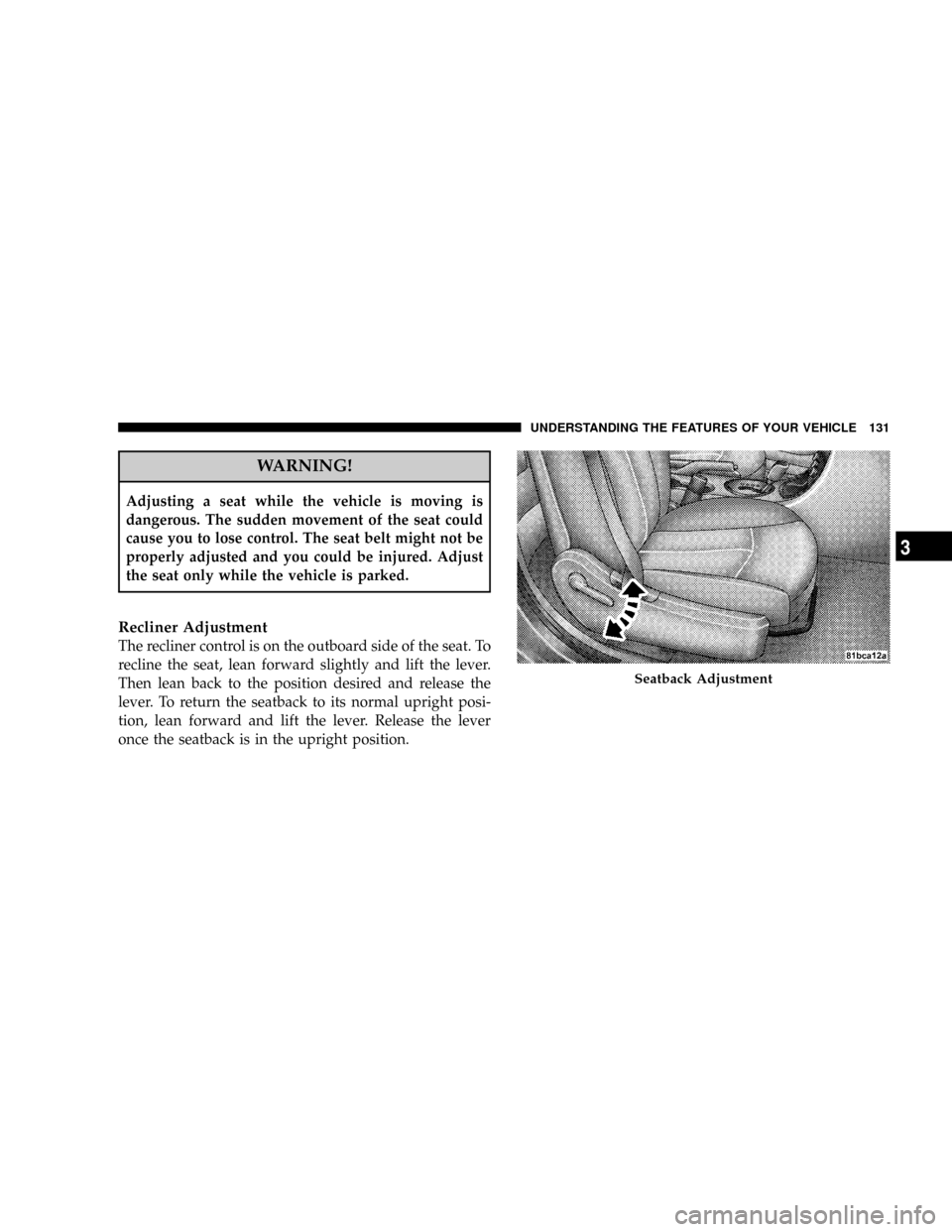
WARNING!
Adjusting a seat while the vehicle is moving is
dangerous. The sudden movement of the seat could
cause you to lose control. The seat belt might not be
properly adjusted and you could be injured. Adjust
the seat only while the vehicle is parked.
Recliner Adjustment
The recliner control is on the outboard side of the seat. To
recline the seat, lean forward slightly and lift the lever.
Then lean back to the position desired and release the
lever. To return the seatback to its normal upright posi-
tion, lean forward and lift the lever. Release the lever
once the seatback is in the upright position.
Seatback Adjustment
UNDERSTANDING THE FEATURES OF YOUR VEHICLE 131
3
Page 132 of 454
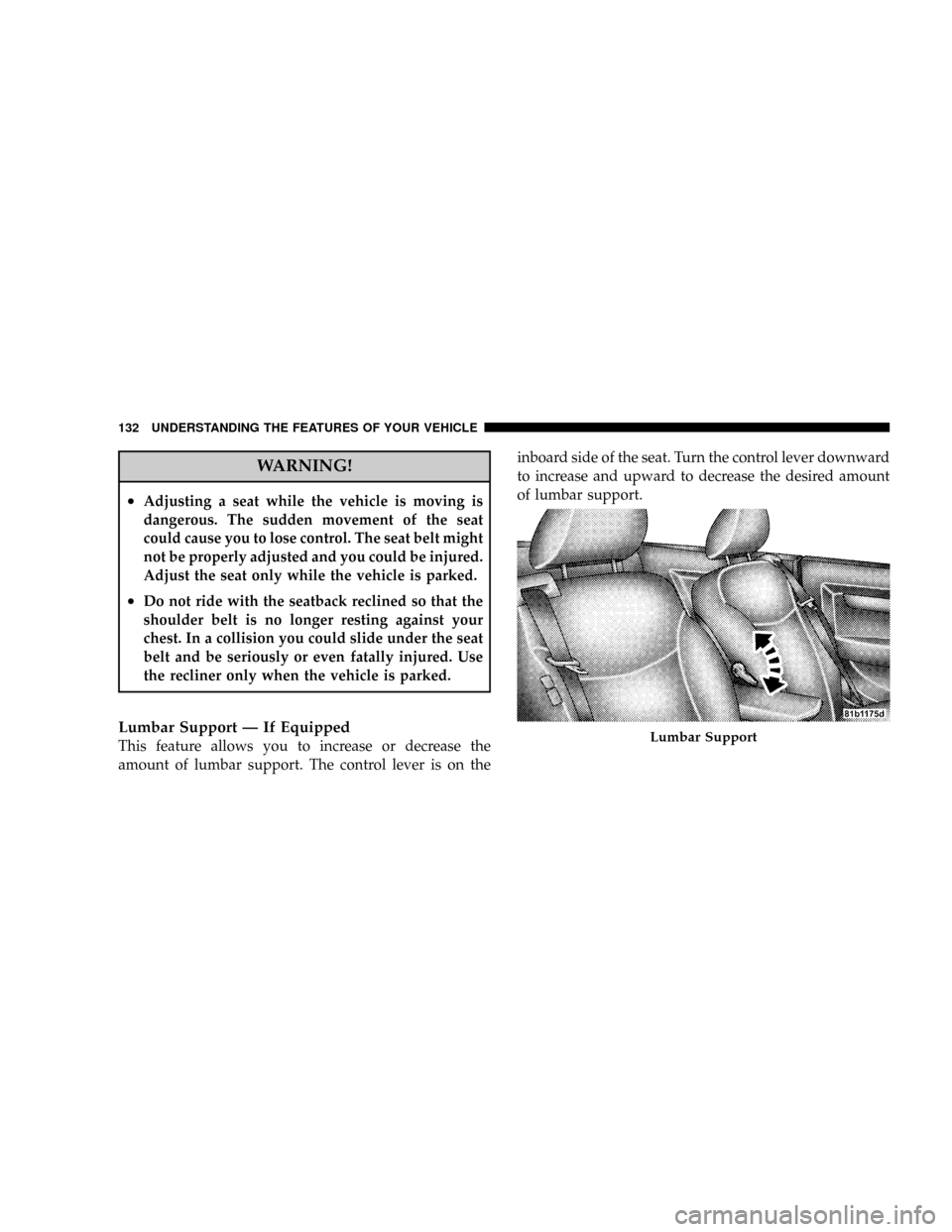
WARNING!
²Adjusting a seat while the vehicle is moving is
dangerous. The sudden movement of the seat
could cause you to lose control. The seat belt might
not be properly adjusted and you could be injured.
Adjust the seat only while the vehicle is parked.
²Do not ride with the seatback reclined so that the
shoulder belt is no longer resting against your
chest. In a collision you could slide under the seat
belt and be seriously or even fatally injured. Use
the recliner only when the vehicle is parked.
Lumbar Support Ð If Equipped
This feature allows you to increase or decrease the
amount of lumbar support. The control lever is on theinboard side of the seat. Turn the control lever downward
to increase and upward to decrease the desired amount
of lumbar support.Lumbar Support
132 UNDERSTANDING THE FEATURES OF YOUR VEHICLE
Page 133 of 454
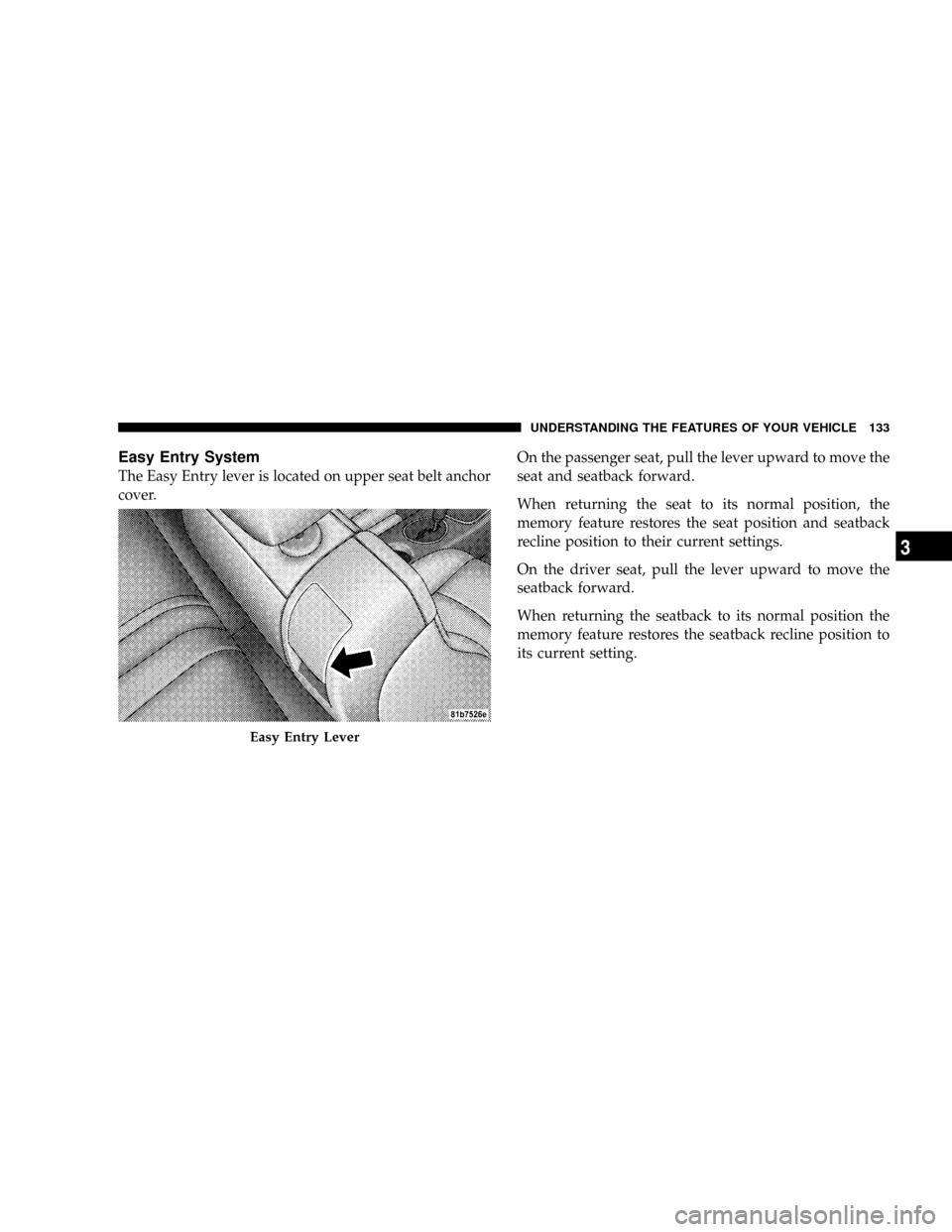
Easy Entry System
The Easy Entry lever is located on upper seat belt anchor
cover.On the passenger seat, pull the lever upward to move the
seat and seatback forward.
When returning the seat to its normal position, the
memory feature restores the seat position and seatback
recline position to their current settings.
On the driver seat, pull the lever upward to move the
seatback forward.
When returning the seatback to its normal position the
memory feature restores the seatback recline position to
its current setting.
Easy Entry Lever
UNDERSTANDING THE FEATURES OF YOUR VEHICLE 133
3
Page 134 of 454
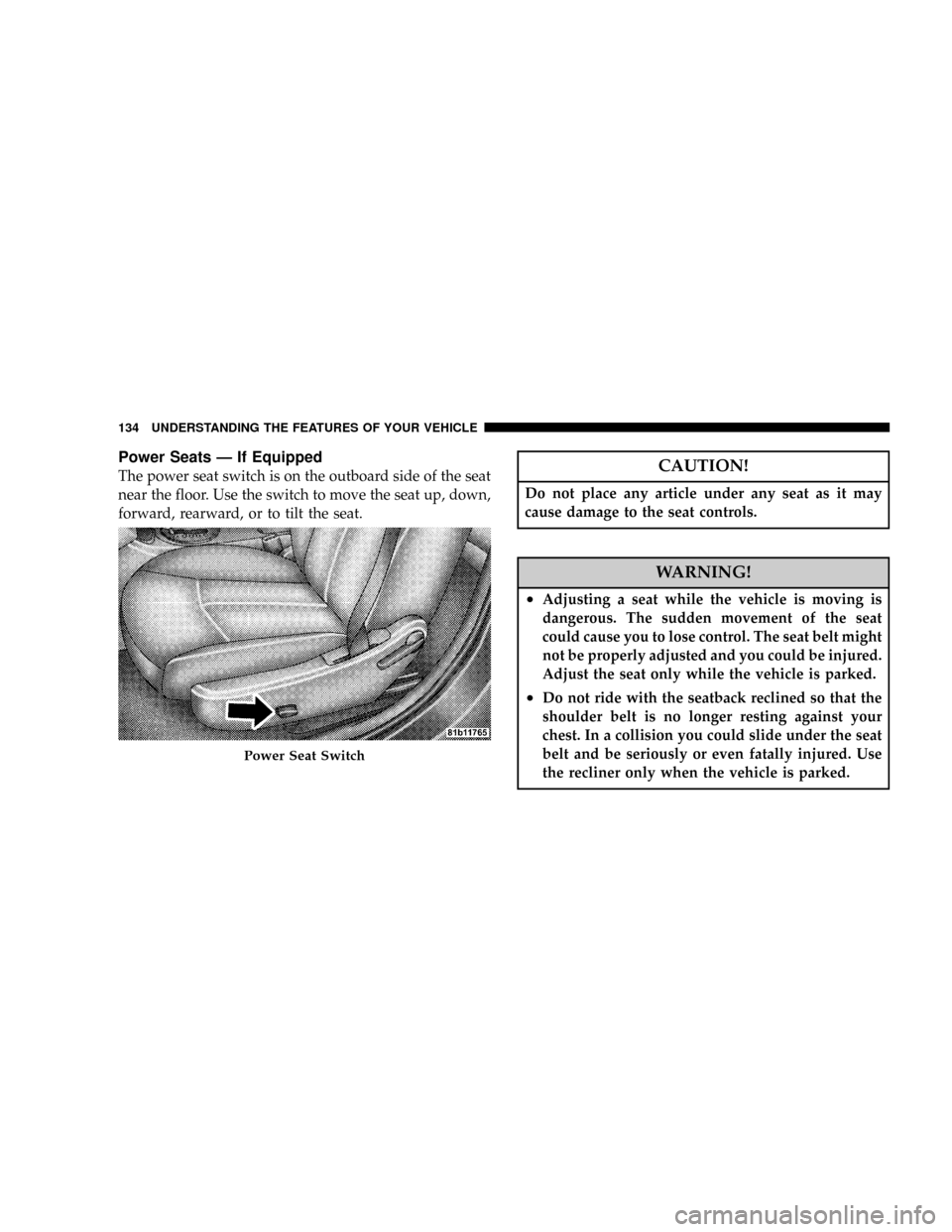
Power Seats Ð If Equipped
The power seat switch is on the outboard side of the seat
near the floor. Use the switch to move the seat up, down,
forward, rearward, or to tilt the seat.CAUTION!
Do not place any article under any seat as it may
cause damage to the seat controls.
WARNING!
²Adjusting a seat while the vehicle is moving is
dangerous. The sudden movement of the seat
could cause you to lose control. The seat belt might
not be properly adjusted and you could be injured.
Adjust the seat only while the vehicle is parked.
²Do not ride with the seatback reclined so that the
shoulder belt is no longer resting against your
chest. In a collision you could slide under the seat
belt and be seriously or even fatally injured. Use
the recliner only when the vehicle is parked.
Power Seat Switch
134 UNDERSTANDING THE FEATURES OF YOUR VEHICLE
Page 135 of 454
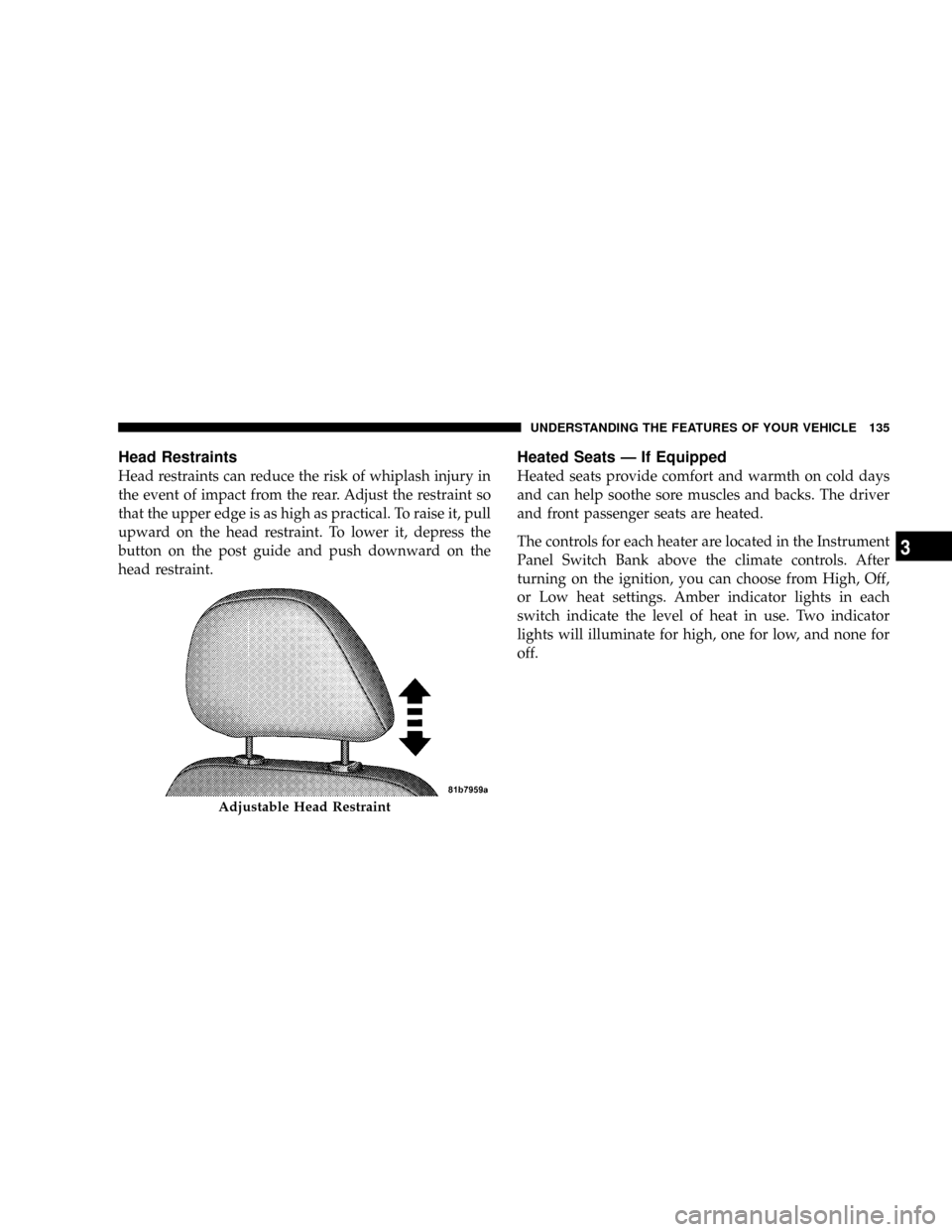
Head Restraints
Head restraints can reduce the risk of whiplash injury in
the event of impact from the rear. Adjust the restraint so
that the upper edge is as high as practical. To raise it, pull
upward on the head restraint. To lower it, depress the
button on the post guide and push downward on the
head restraint.
Heated Seats Ð If Equipped
Heated seats provide comfort and warmth on cold days
and can help soothe sore muscles and backs. The driver
and front passenger seats are heated.
The controls for each heater are located in the Instrument
Panel Switch Bank above the climate controls. After
turning on the ignition, you can choose from High, Off,
or Low heat settings. Amber indicator lights in each
switch indicate the level of heat in use. Two indicator
lights will illuminate for high, one for low, and none for
off.
Adjustable Head Restraint
UNDERSTANDING THE FEATURES OF YOUR VEHICLE 135
3
Page 136 of 454
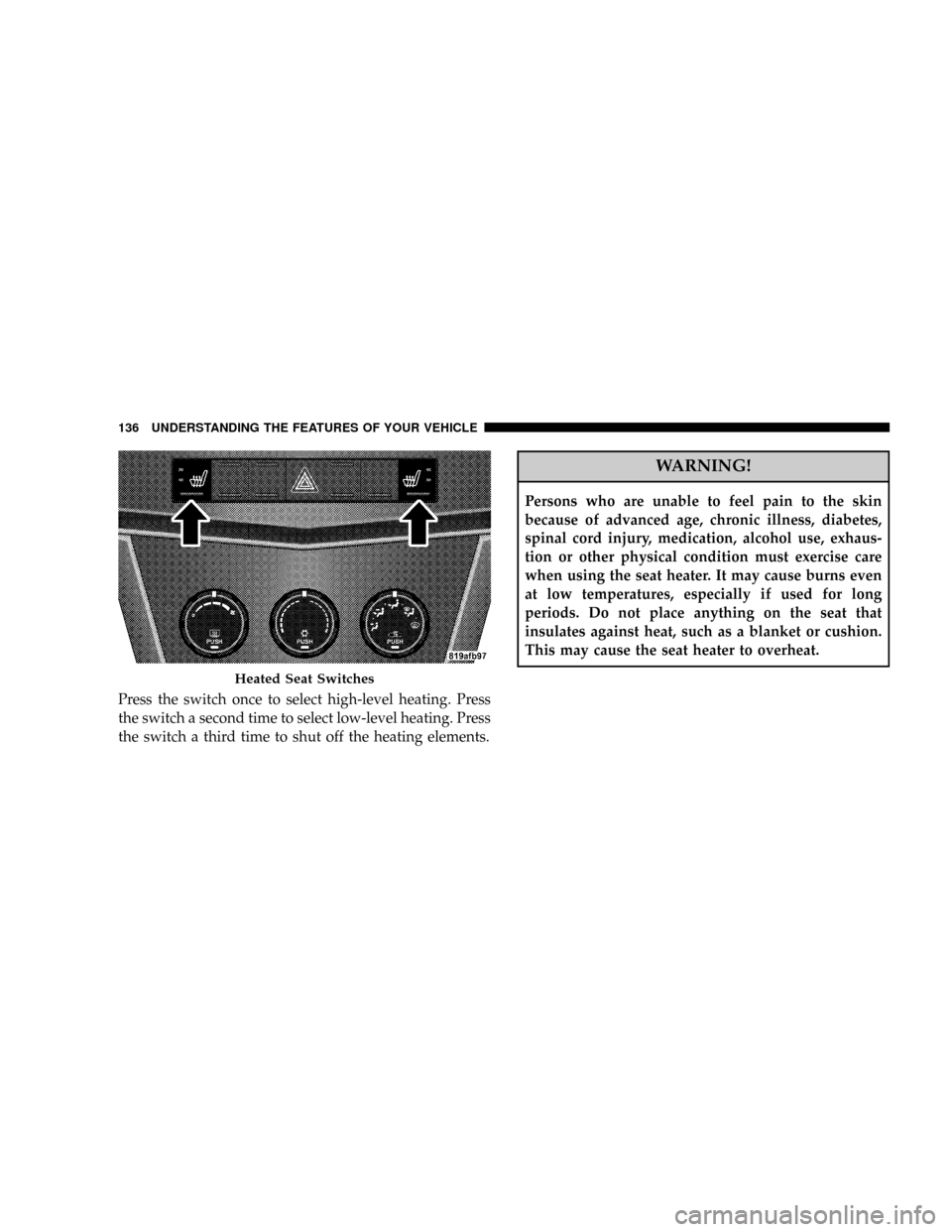
Press the switch once to select high-level heating. Press
the switch a second time to select low-level heating. Press
the switch a third time to shut off the heating elements.
WARNING!
Persons who are unable to feel pain to the skin
because of advanced age, chronic illness, diabetes,
spinal cord injury, medication, alcohol use, exhaus-
tion or other physical condition must exercise care
when using the seat heater. It may cause burns even
at low temperatures, especially if used for long
periods. Do not place anything on the seat that
insulates against heat, such as a blanket or cushion.
This may cause the seat heater to overheat.
Heated Seat Switches
136 UNDERSTANDING THE FEATURES OF YOUR VEHICLE
Page 137 of 454
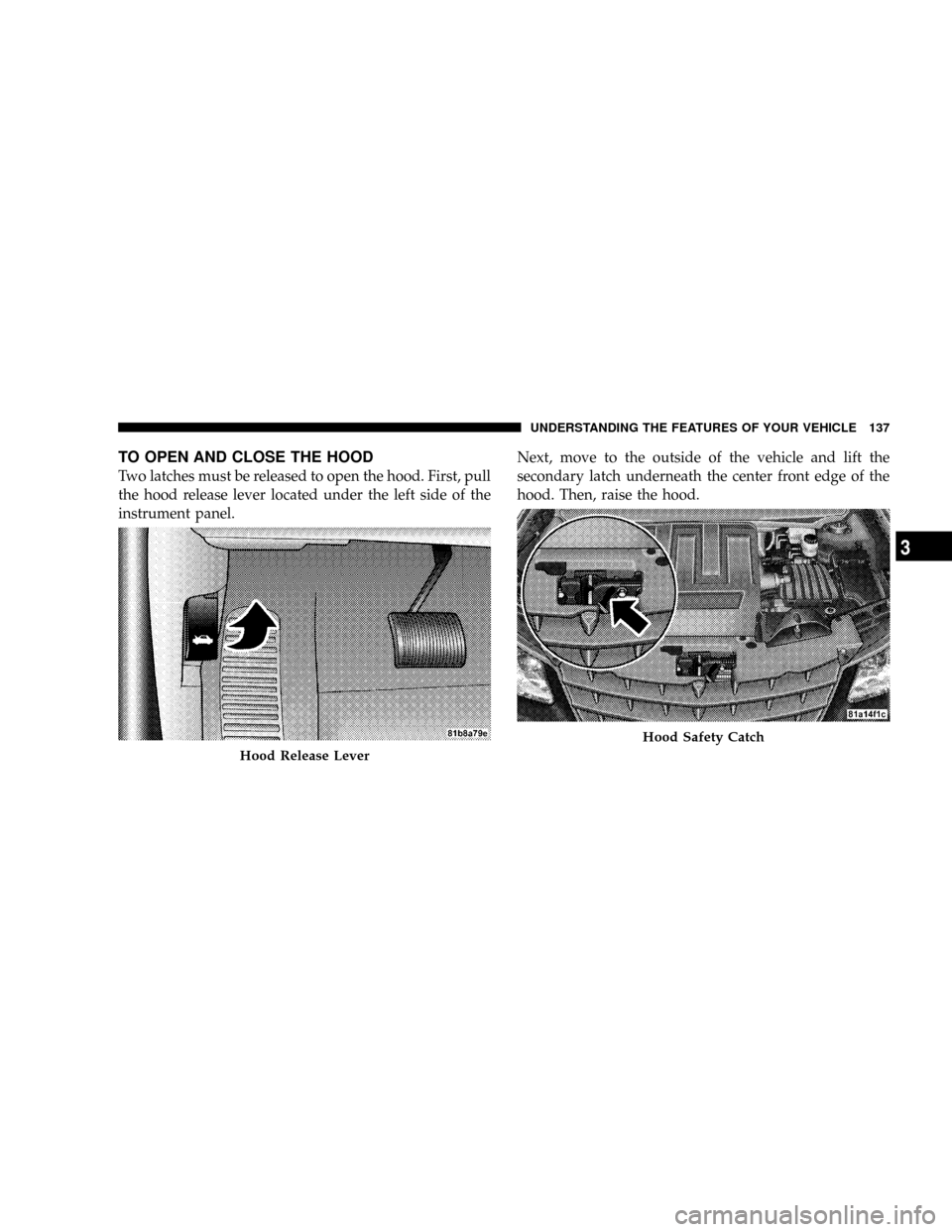
TO OPEN AND CLOSE THE HOOD
Two latches must be released to open the hood. First, pull
the hood release lever located under the left side of the
instrument panel.Next, move to the outside of the vehicle and lift the
secondary latch underneath the center front edge of the
hood. Then, raise the hood.
Hood Release Lever
Hood Safety Catch
UNDERSTANDING THE FEATURES OF YOUR VEHICLE 137
3
Page 138 of 454
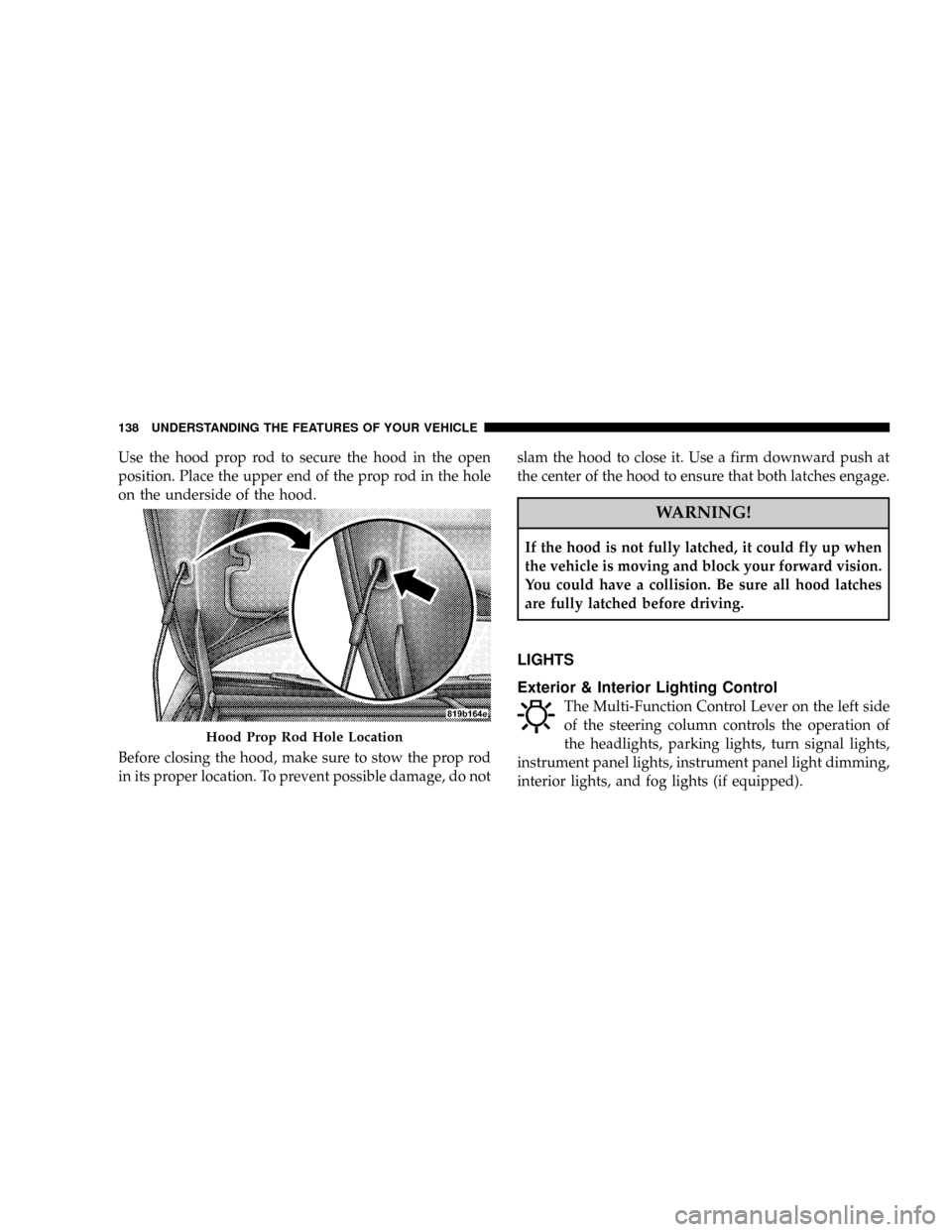
Use the hood prop rod to secure the hood in the open
position. Place the upper end of the prop rod in the hole
on the underside of the hood.
Before closing the hood, make sure to stow the prop rod
in its proper location. To prevent possible damage, do notslam the hood to close it. Use a firm downward push at
the center of the hood to ensure that both latches engage.
WARNING!
If the hood is not fully latched, it could fly up when
the vehicle is moving and block your forward vision.
You could have a collision. Be sure all hood latches
are fully latched before driving.
LIGHTS
Exterior & Interior Lighting Control
The Multi-Function Control Lever on the left side
of the steering column controls the operation of
the headlights, parking lights, turn signal lights,
instrument panel lights, instrument panel light dimming,
interior lights, and fog lights (if equipped).
Hood Prop Rod Hole Location
138 UNDERSTANDING THE FEATURES OF YOUR VEHICLE
Page 139 of 454
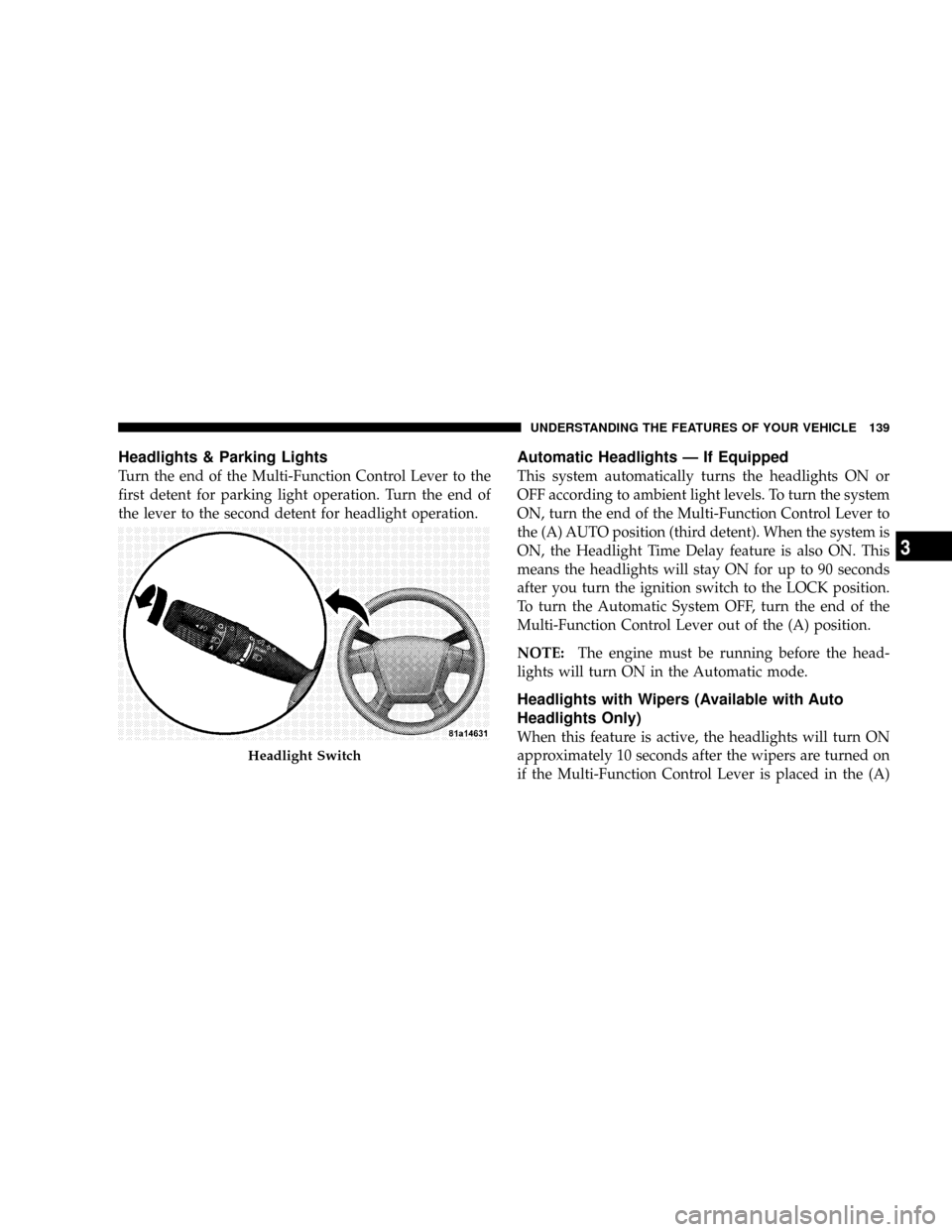
Headlights & Parking Lights
Turn the end of the Multi-Function Control Lever to the
first detent for parking light operation. Turn the end of
the lever to the second detent for headlight operation.
Automatic Headlights Ð If Equipped
This system automatically turns the headlights ON or
OFF according to ambient light levels. To turn the system
ON, turn the end of the Multi-Function Control Lever to
the (A) AUTO position (third detent). When the system is
ON, the Headlight Time Delay feature is also ON. This
means the headlights will stay ON for up to 90 seconds
after you turn the ignition switch to the LOCK position.
To turn the Automatic System OFF, turn the end of the
Multi-Function Control Lever out of the (A) position.
NOTE:The engine must be running before the head-
lights will turn ON in the Automatic mode.
Headlights with Wipers (Available with Auto
Headlights Only)
When this feature is active, the headlights will turn ON
approximately 10 seconds after the wipers are turned on
if the Multi-Function Control Lever is placed in the (A)
Headlight Switch
UNDERSTANDING THE FEATURES OF YOUR VEHICLE 139
3
Page 140 of 454
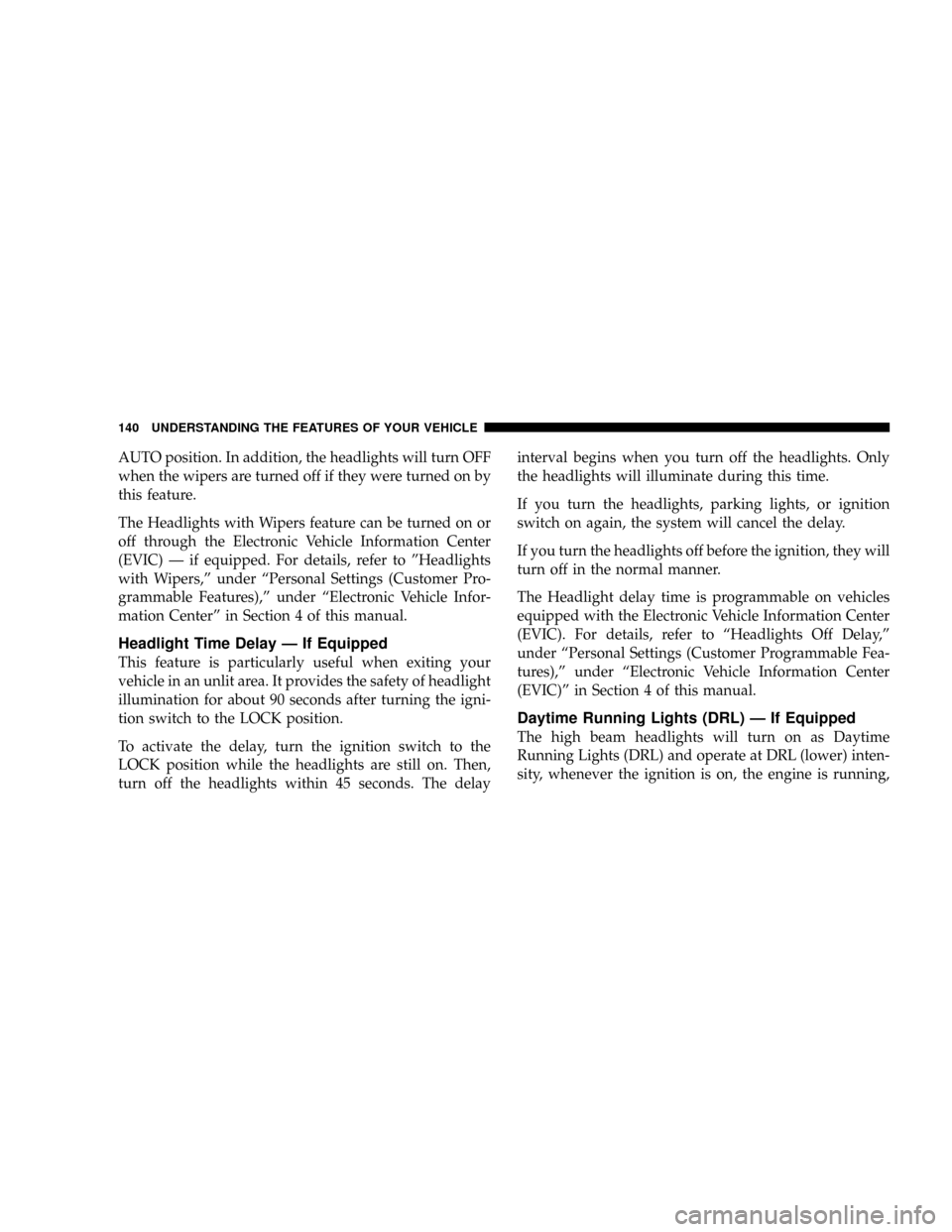
AUTO position. In addition, the headlights will turn OFF
when the wipers are turned off if they were turned on by
this feature.
The Headlights with Wipers feature can be turned on or
off through the Electronic Vehicle Information Center
(EVIC) Ð if equipped. For details, refer to ºHeadlights
with Wipers,º under ªPersonal Settings (Customer Pro-
grammable Features),º under ªElectronic Vehicle Infor-
mation Centerº in Section 4 of this manual.
Headlight Time Delay Ð If Equipped
This feature is particularly useful when exiting your
vehicle in an unlit area. It provides the safety of headlight
illumination for about 90 seconds after turning the igni-
tion switch to the LOCK position.
To activate the delay, turn the ignition switch to the
LOCK position while the headlights are still on. Then,
turn off the headlights within 45 seconds. The delayinterval begins when you turn off the headlights. Only
the headlights will illuminate during this time.
If you turn the headlights, parking lights, or ignition
switch on again, the system will cancel the delay.
If you turn the headlights off before the ignition, they will
turn off in the normal manner.
The Headlight delay time is programmable on vehicles
equipped with the Electronic Vehicle Information Center
(EVIC). For details, refer to ªHeadlights Off Delay,º
under ªPersonal Settings (Customer Programmable Fea-
tures),º under ªElectronic Vehicle Information Center
(EVIC)º in Section 4 of this manual.
Daytime Running Lights (DRL) Ð If Equipped
The high beam headlights will turn on as Daytime
Running Lights (DRL) and operate at DRL (lower) inten-
sity, whenever the ignition is on, the engine is running,
140 UNDERSTANDING THE FEATURES OF YOUR VEHICLE