CHRYSLER SEBRING CONVERTIBLE 2009 3.G Owner's Guide
Manufacturer: CHRYSLER, Model Year: 2009, Model line: SEBRING CONVERTIBLE, Model: CHRYSLER SEBRING CONVERTIBLE 2009 3.GPages: 475, PDF Size: 6.94 MB
Page 31 of 475
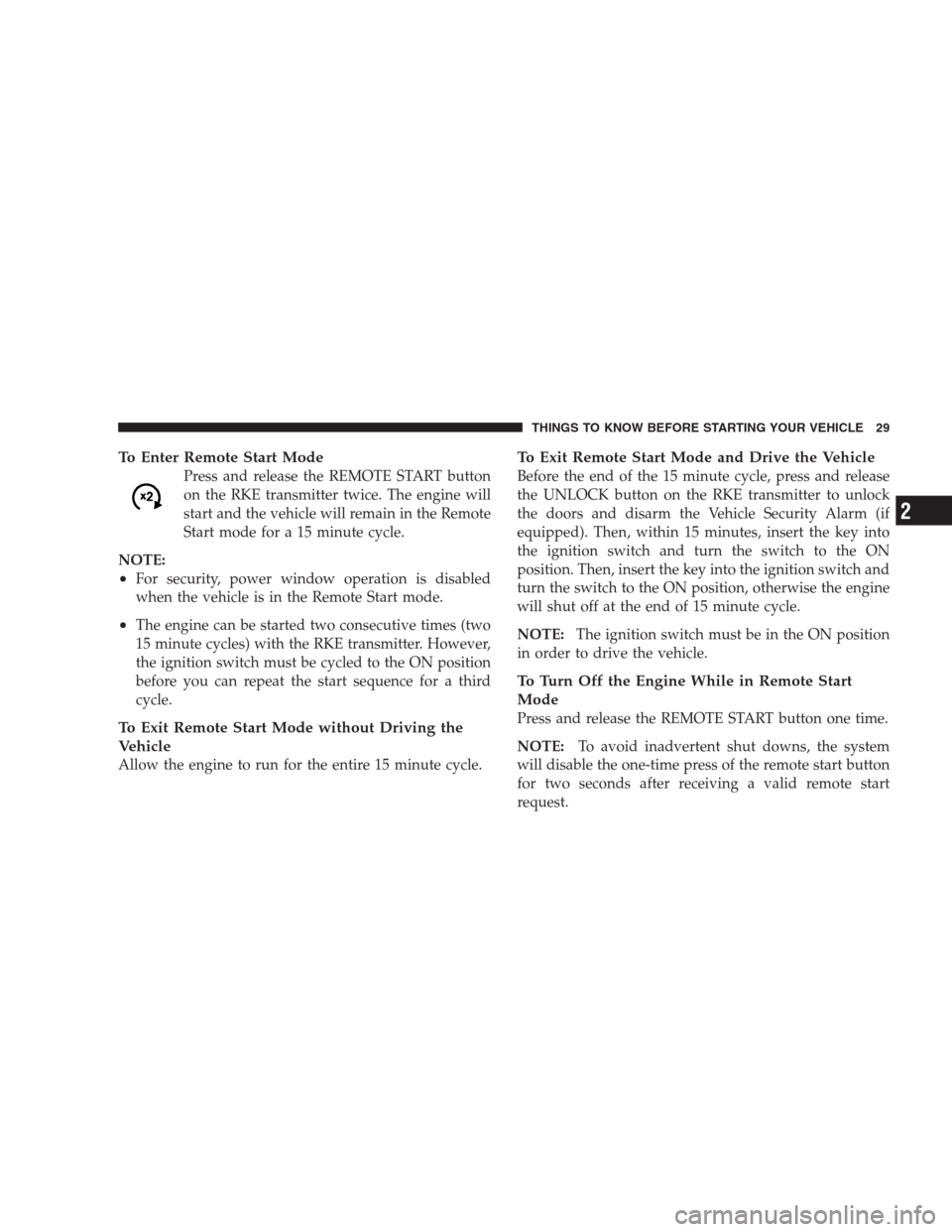
To Enter Remote Start Mode
Press and release the REMOTE START button
on the RKE transmitter twice. The engine will
start and the vehicle will remain in the Remote
Start mode for a 15 minute cycle.
NOTE:
•For security, power window operation is disabled
when the vehicle is in the Remote Start mode.
•The engine can be started two consecutive times (two
15 minute cycles) with the RKE transmitter. However,
the ignition switch must be cycled to the ON position
before you can repeat the start sequence for a third
cycle.
To Exit Remote Start Mode without Driving the
Vehicle
Allow the engine to run for the entire 15 minute cycle.
To Exit Remote Start Mode and Drive the Vehicle
Before the end of the 15 minute cycle, press and release
the UNLOCK button on the RKE transmitter to unlock
the doors and disarm the Vehicle Security Alarm (if
equipped). Then, within 15 minutes, insert the key into
the ignition switch and turn the switch to the ON
position. Then, insert the key into the ignition switch and
turn the switch to the ON position, otherwise the engine
will shut off at the end of 15 minute cycle.
NOTE:The ignition switch must be in the ON position
in order to drive the vehicle.
To Turn Off the Engine While in Remote Start
Mode
Press and release the REMOTE START button one time.
NOTE:To avoid inadvertent shut downs, the system
will disable the one-time press of the remote start button
for two seconds after receiving a valid remote start
request.
THINGS TO KNOW BEFORE STARTING YOUR VEHICLE 29
2
Page 32 of 475
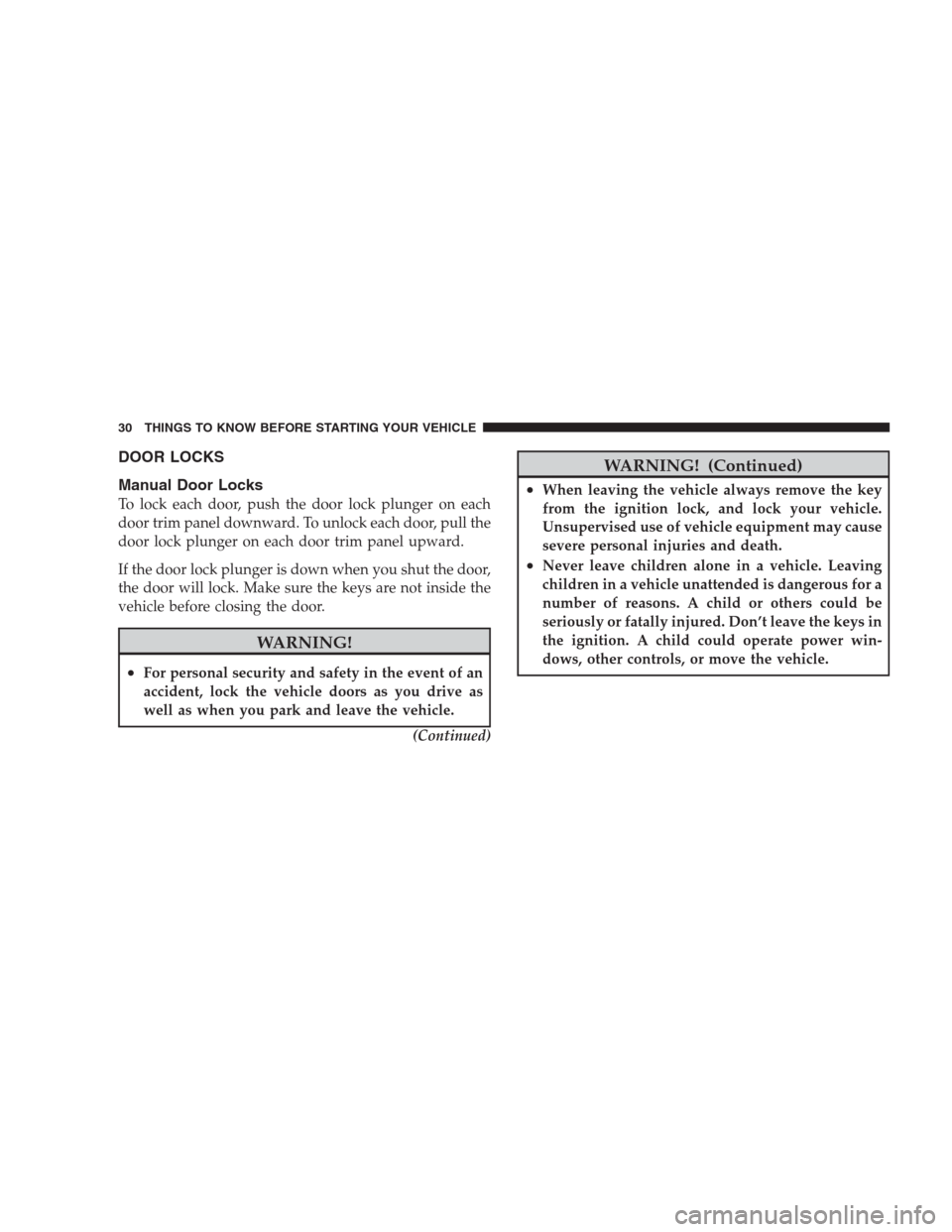
DOOR LOCKS
Manual Door Locks
To lock each door, push the door lock plunger on each
door trim panel downward. To unlock each door, pull the
door lock plunger on each door trim panel upward.
If the door lock plunger is down when you shut the door,
the door will lock. Make sure the keys are not inside the
vehicle before closing the door.
WARNING!
•For personal security and safety in the event of an
accident, lock the vehicle doors as you drive as
well as when you park and leave the vehicle.
(Continued)
WARNING! (Continued)
•When leaving the vehicle always remove the key
from the ignition lock, and lock your vehicle.
Unsupervised use of vehicle equipment may cause
severe personal injuries and death.
•Never leave children alone in a vehicle. Leaving
children in a vehicle unattended is dangerous for a
number of reasons. A child or others could be
seriously or fatally injured. Don’t leave the keys in
the ignition. A child could operate power win-
dows, other controls, or move the vehicle.
30 THINGS TO KNOW BEFORE STARTING YOUR VEHICLE
Page 33 of 475

Power Door Locks
A door lock switch is located on the driver and passenger
door trim panel. Press this switch to lock or unlock the
doors.
Automatic Door Locks
When enabled, your door locks will lock automatically
when the vehicle’s speed exceeds 15 mph (24 km/h). The
Automatic Door Locks feature can be enabled or disabled
by your authorized dealer. See your authorized dealer for
programming.
Automatic Unlock Doors on Exit
The doors will unlock automatically on vehicles with
power door locks if:
1.
The Automatic Unlock Doors on Exit feature is enabled.
2. The transaxle was in gear and the vehicle speed
returned to 0 mph (0 km/h).
3. The transaxle is in NEUTRAL or PARK.
4. The driver door is opened.
5. The doors were not previously unlocked.
6. The vehicle speed is 0 mph (0 km/h).
Power Door Lock Switch
THINGS TO KNOW BEFORE STARTING YOUR VEHICLE 31
2
Page 34 of 475

Automatic Unlock Doors on Exit Programming
The Automatic Unlock Doors on Exit feature can be
enabled or disabled as follows:
•For vehicles equipped with the Electronic Vehicle
Information Center (EVIC), refer to “Personal Settings
(Customer-Programmable Features)” under “Elec-
tronic Vehicle Information Center (EVIC)” in Section 4
of this manual for details.
•For vehicles not equipped with the EVIC, perform the
following procedure:
1. Close all doors and place the key in the ignition.
2. Cycle the ignition switch between LOCK and ON and
then back to LOCK four times ending up in the LOCK
position.3. Depress the power door UNLOCK switch to unlock
the doors.
4. A single chime will indicate the completion of the
programming.
NOTE:This feature will not be functional until the
vehicle has been driven and the shift lever returned to the
PARK position.
5. Repeat these steps if you want to return this feature to
its previous setting.
NOTE:Use the Automatic Unlock Doors on Exit feature
in accordance with local laws.
32 THINGS TO KNOW BEFORE STARTING YOUR VEHICLE
Page 35 of 475
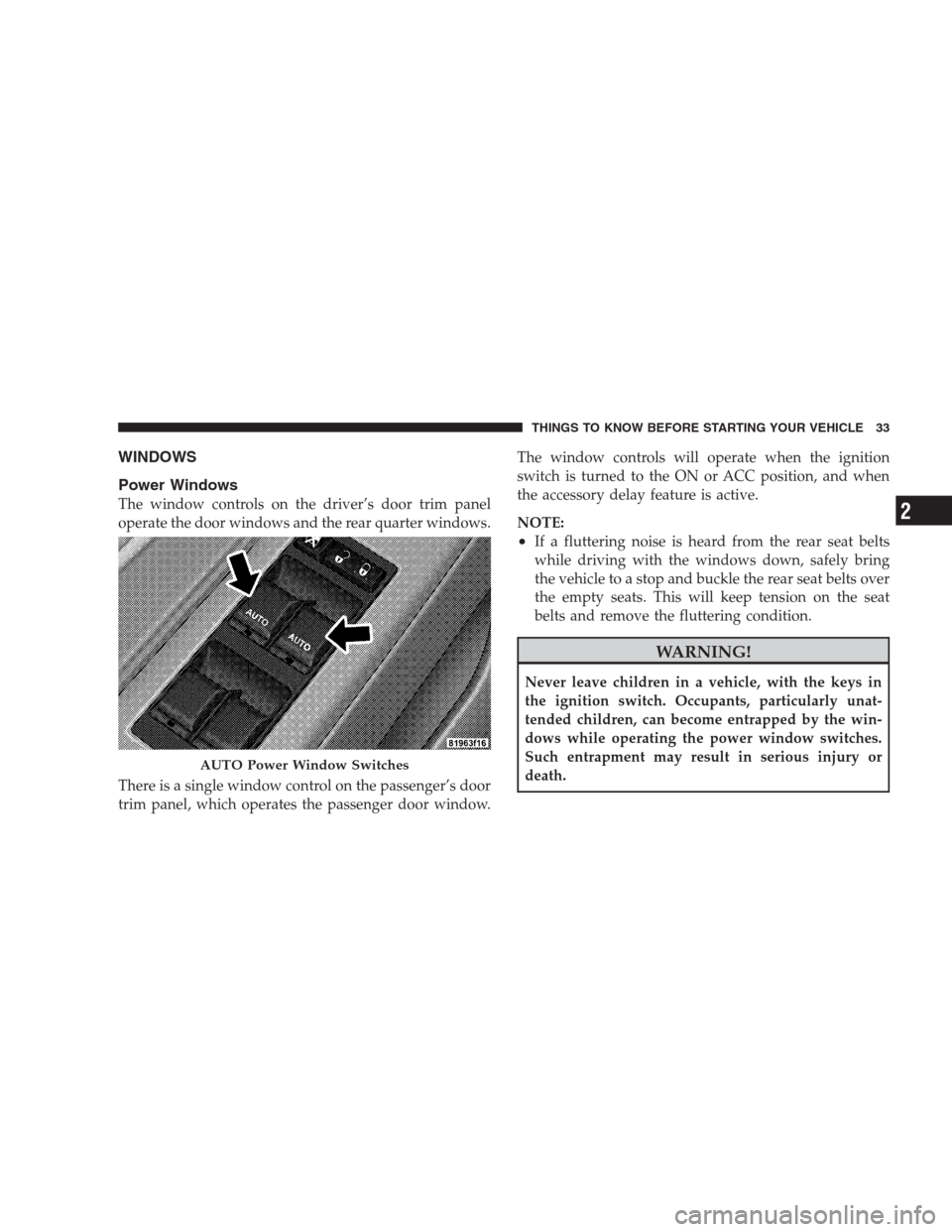
WINDOWS
Power Windows
The window controls on the driver’s door trim panel
operate the door windows and the rear quarter windows.
There is a single window control on the passenger’s door
trim panel, which operates the passenger door window.The window controls will operate when the ignition
switch is turned to the ON or ACC position, and when
the accessory delay feature is active.
NOTE:
•If a fluttering noise is heard from the rear seat belts
while driving with the windows down, safely bring
the vehicle to a stop and buckle the rear seat belts over
the empty seats. This will keep tension on the seat
belts and remove the fluttering condition.
WARNING!
Never leave children in a vehicle, with the keys in
the ignition switch. Occupants, particularly unat-
tended children, can become entrapped by the win-
dows while operating the power window switches.
Such entrapment may result in serious injury or
death.
AUTO Power Window Switches
THINGS TO KNOW BEFORE STARTING YOUR VEHICLE 33
2
Page 36 of 475
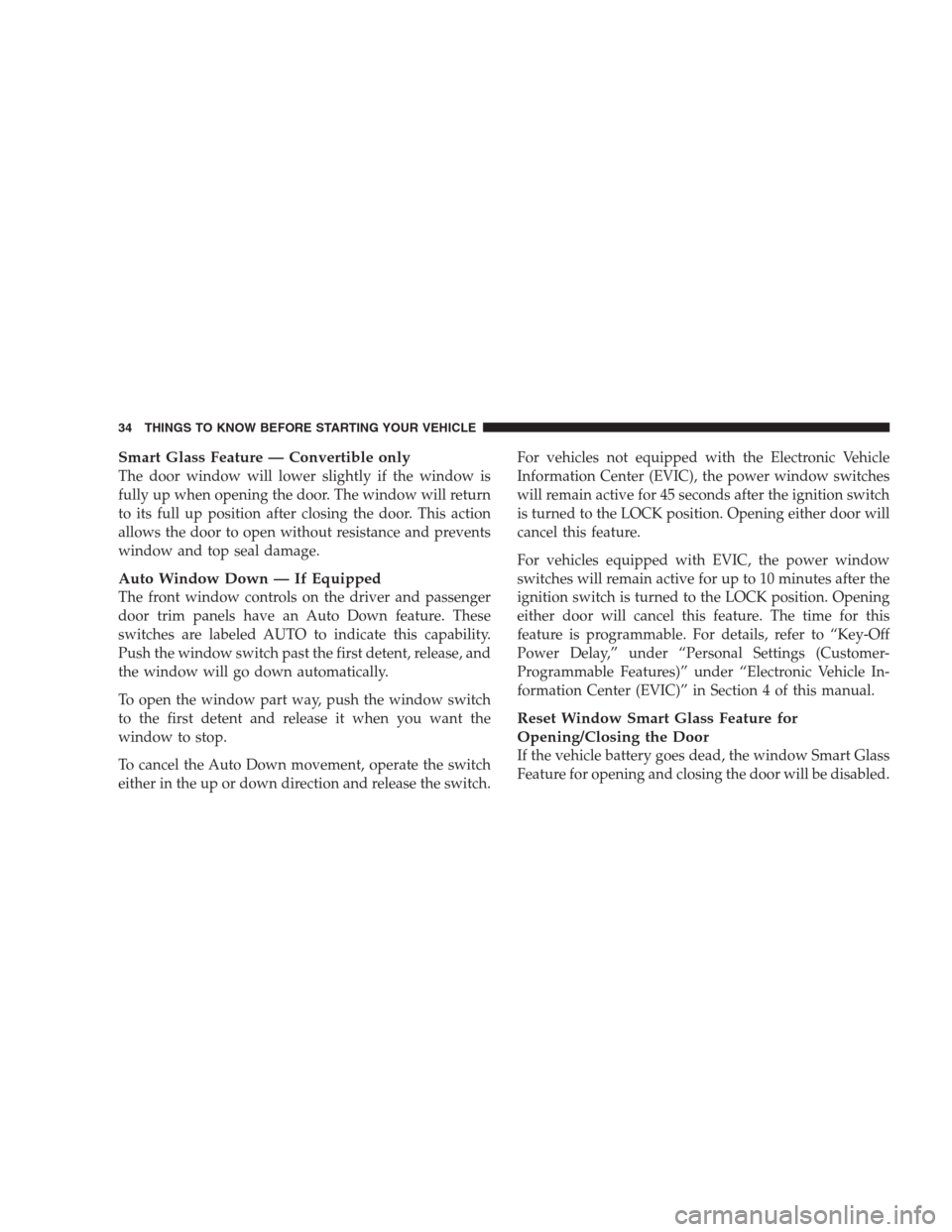
Smart Glass Feature — Convertible only
The door window will lower slightly if the window is
fully up when opening the door. The window will return
to its full up position after closing the door. This action
allows the door to open without resistance and prevents
window and top seal damage.
Auto Window Down — If Equipped
The front window controls on the driver and passenger
door trim panels have an Auto Down feature. These
switches are labeled AUTO to indicate this capability.
Push the window switch past the first detent, release, and
the window will go down automatically.
To open the window part way, push the window switch
to the first detent and release it when you want the
window to stop.
To cancel the Auto Down movement, operate the switch
either in the up or down direction and release the switch.For vehicles not equipped with the Electronic Vehicle
Information Center (EVIC), the power window switches
will remain active for 45 seconds after the ignition switch
is turned to the LOCK position. Opening either door will
cancel this feature.
For vehicles equipped with EVIC, the power window
switches will remain active for up to 10 minutes after the
ignition switch is turned to the LOCK position. Opening
either door will cancel this feature. The time for this
feature is programmable. For details, refer to “Key-Off
Power Delay,” under “Personal Settings (Customer-
Programmable Features)” under “Electronic Vehicle In-
formation Center (EVIC)” in Section 4 of this manual.
Reset Window Smart Glass Feature for
Opening/Closing the Door
If the vehicle battery goes dead, the window Smart Glass
Feature for opening and closing the door will be disabled.
34 THINGS TO KNOW BEFORE STARTING YOUR VEHICLE
Page 37 of 475
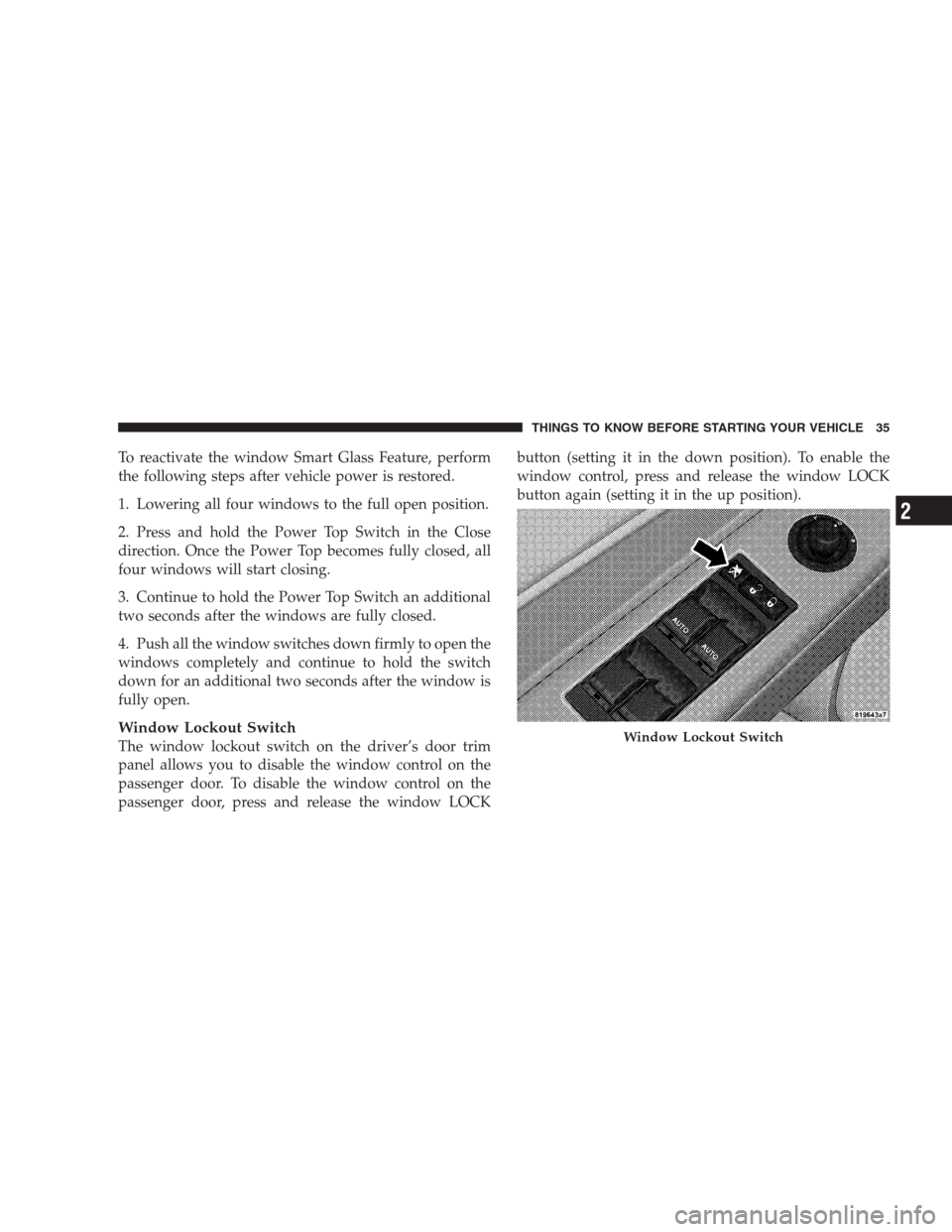
To reactivate the window Smart Glass Feature, perform
the following steps after vehicle power is restored.
1. Lowering all four windows to the full open position.
2. Press and hold the Power Top Switch in the Close
direction. Once the Power Top becomes fully closed, all
four windows will start closing.
3. Continue to hold the Power Top Switch an additional
two seconds after the windows are fully closed.
4. Push all the window switches down firmly to open the
windows completely and continue to hold the switch
down for an additional two seconds after the window is
fully open.
Window Lockout Switch
The window lockout switch on the driver’s door trim
panel allows you to disable the window control on the
passenger door. To disable the window control on the
passenger door, press and release the window LOCKbutton (setting it in the down position). To enable the
window control, press and release the window LOCK
button again (setting it in the up position).Window Lockout Switch
THINGS TO KNOW BEFORE STARTING YOUR VEHICLE 35
2
Page 38 of 475
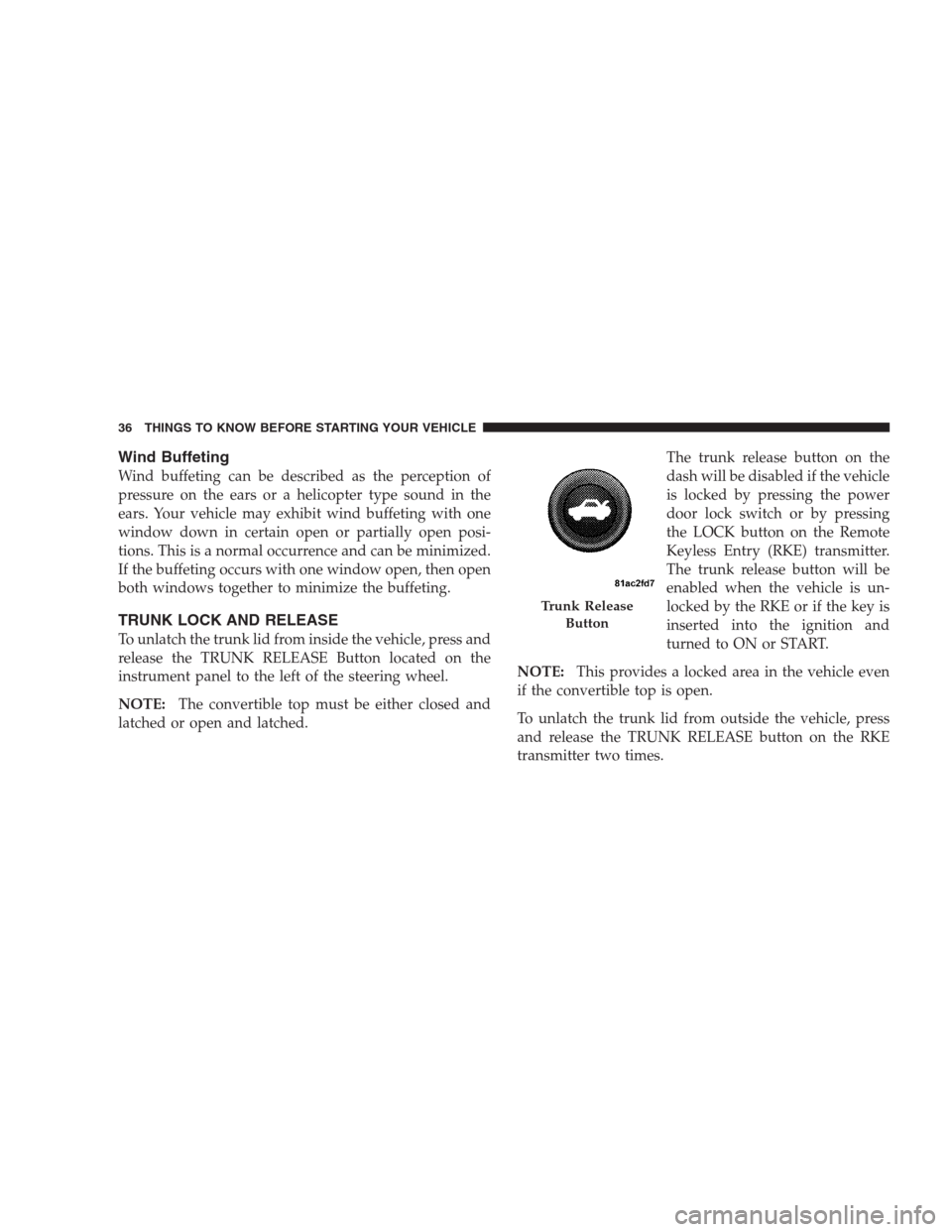
Wind Buffeting
Wind buffeting can be described as the perception of
pressure on the ears or a helicopter type sound in the
ears. Your vehicle may exhibit wind buffeting with one
window down in certain open or partially open posi-
tions. This is a normal occurrence and can be minimized.
If the buffeting occurs with one window open, then open
both windows together to minimize the buffeting.
TRUNK LOCK AND RELEASE
To unlatch the trunk lid from inside the vehicle, press and
release the TRUNK RELEASE Button located on the
instrument panel to the left of the steering wheel.
NOTE:The convertible top must be either closed and
latched or open and latched.The trunk release button on the
dash will be disabled if the vehicle
is locked by pressing the power
door lock switch or by pressing
the LOCK button on the Remote
Keyless Entry (RKE) transmitter.
The trunk release button will be
enabled when the vehicle is un-
locked by the RKE or if the key is
inserted into the ignition and
turned to ON or START.
NOTE:This provides a locked area in the vehicle even
if the convertible top is open.
To unlatch the trunk lid from outside the vehicle, press
and release the TRUNK RELEASE button on the RKE
transmitter two times.
Trunk Release
Button
36 THINGS TO KNOW BEFORE STARTING YOUR VEHICLE
Page 39 of 475
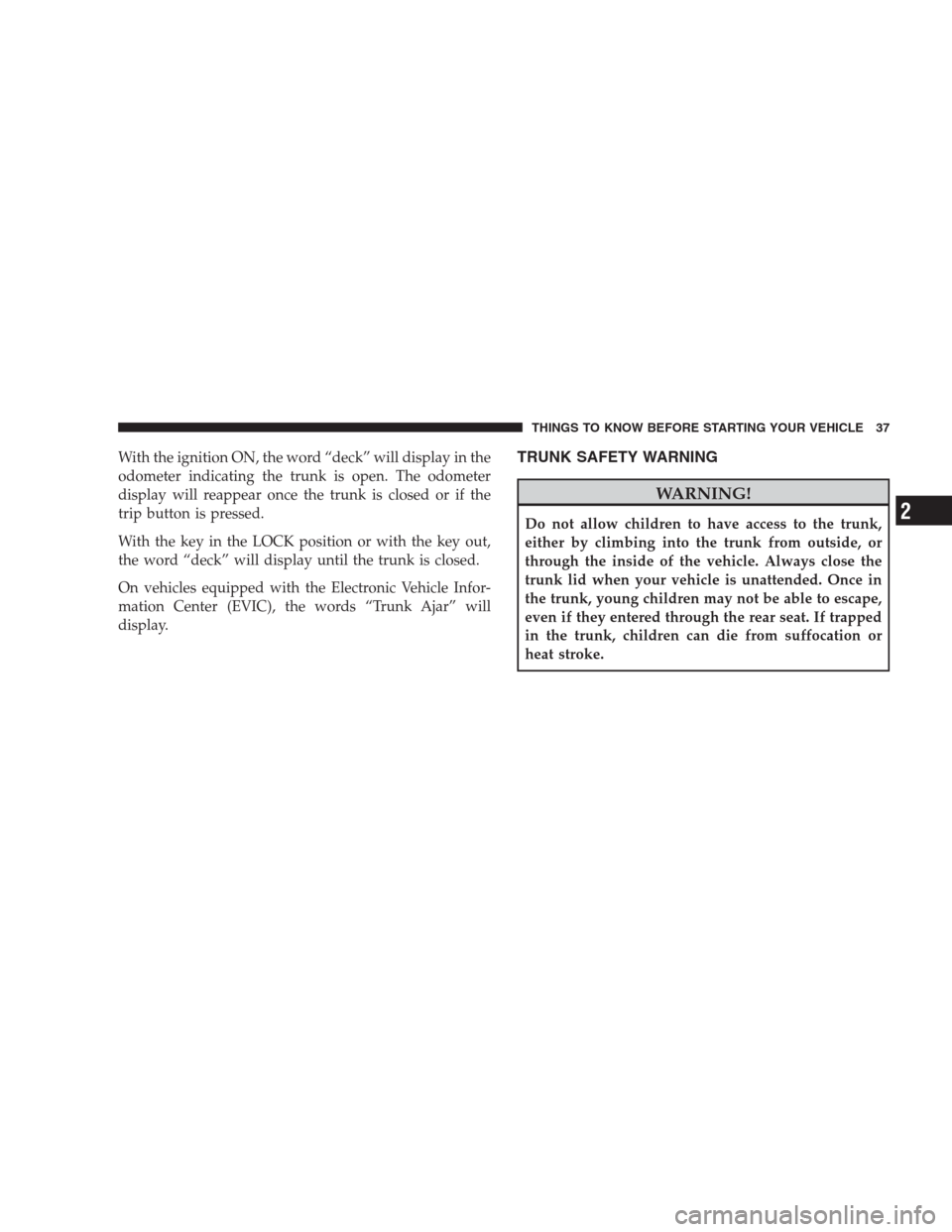
With the ignition ON, the word “deck” will display in the
odometer indicating the trunk is open. The odometer
display will reappear once the trunk is closed or if the
trip button is pressed.
With the key in the LOCK position or with the key out,
the word “deck” will display until the trunk is closed.
On vehicles equipped with the Electronic Vehicle Infor-
mation Center (EVIC), the words “Trunk Ajar” will
display.TRUNK SAFETY WARNING
WARNING!
Do not allow children to have access to the trunk,
either by climbing into the trunk from outside, or
through the inside of the vehicle. Always close the
trunk lid when your vehicle is unattended. Once in
the trunk, young children may not be able to escape,
even if they entered through the rear seat. If trapped
in the trunk, children can die from suffocation or
heat stroke.
THINGS TO KNOW BEFORE STARTING YOUR VEHICLE 37
2
Page 40 of 475
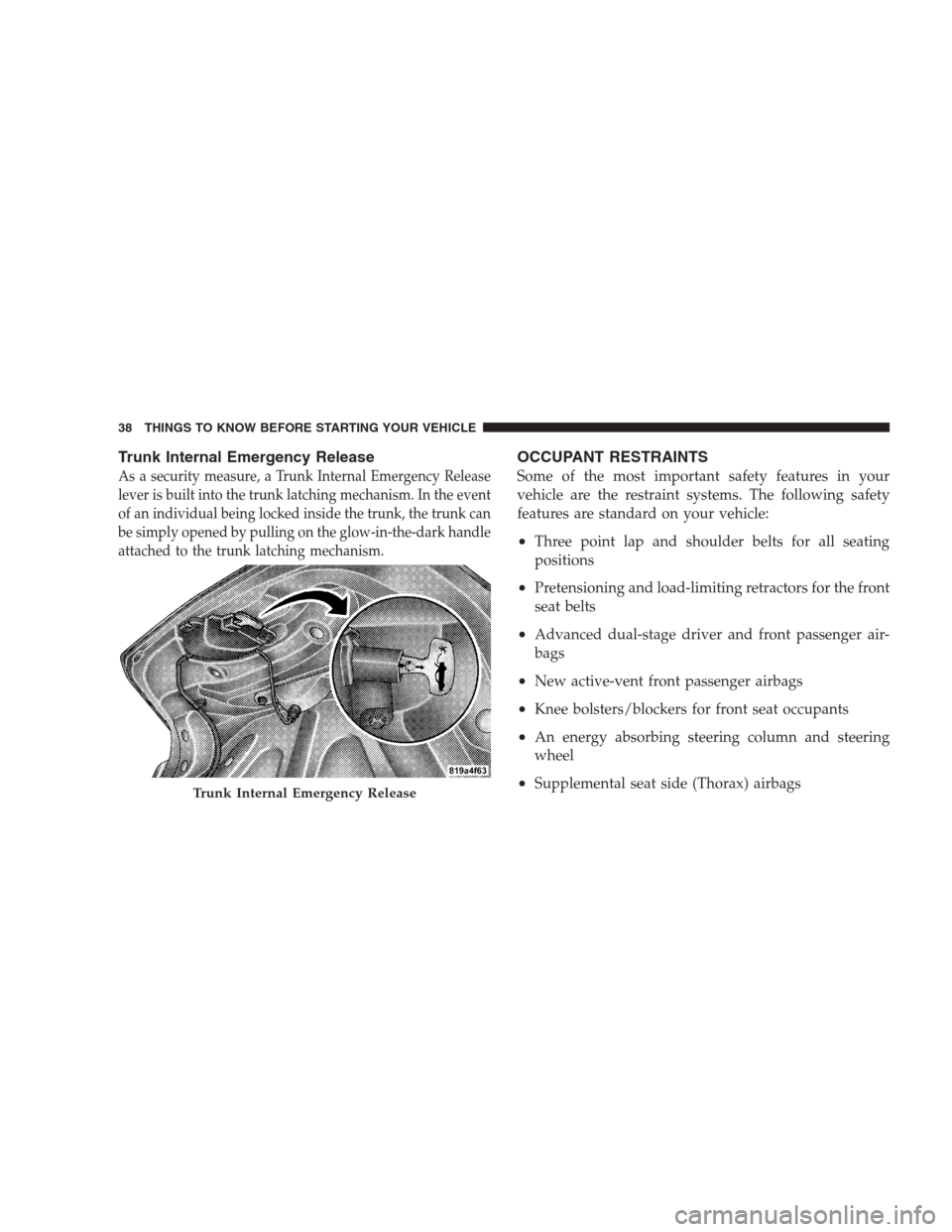
Trunk Internal Emergency Release
As a security measure, a Trunk Internal Emergency Release
lever is built into the trunk latching mechanism. In the event
of an individual being locked inside the trunk, the trunk can
be simply opened by pulling on the glow-in-the-dark handle
attached to the trunk latching mechanism.
OCCUPANT RESTRAINTS
Some of the most important safety features in your
vehicle are the restraint systems. The following safety
features are standard on your vehicle:
•Three point lap and shoulder belts for all seating
positions
•Pretensioning and load-limiting retractors for the front
seat belts
•Advanced dual-stage driver and front passenger air-
bags
•New active-vent front passenger airbags
•Knee bolsters/blockers for front seat occupants
•An energy absorbing steering column and steering
wheel
•Supplemental seat side (Thorax) airbagsTrunk Internal Emergency Release
38 THINGS TO KNOW BEFORE STARTING YOUR VEHICLE