CHRYSLER TOWN AND COUNTRY 2010 5.G Owner's Manual
Manufacturer: CHRYSLER, Model Year: 2010, Model line: TOWN AND COUNTRY, Model: CHRYSLER TOWN AND COUNTRY 2010 5.GPages: 92, PDF Size: 11.08 MB
Page 11 of 92
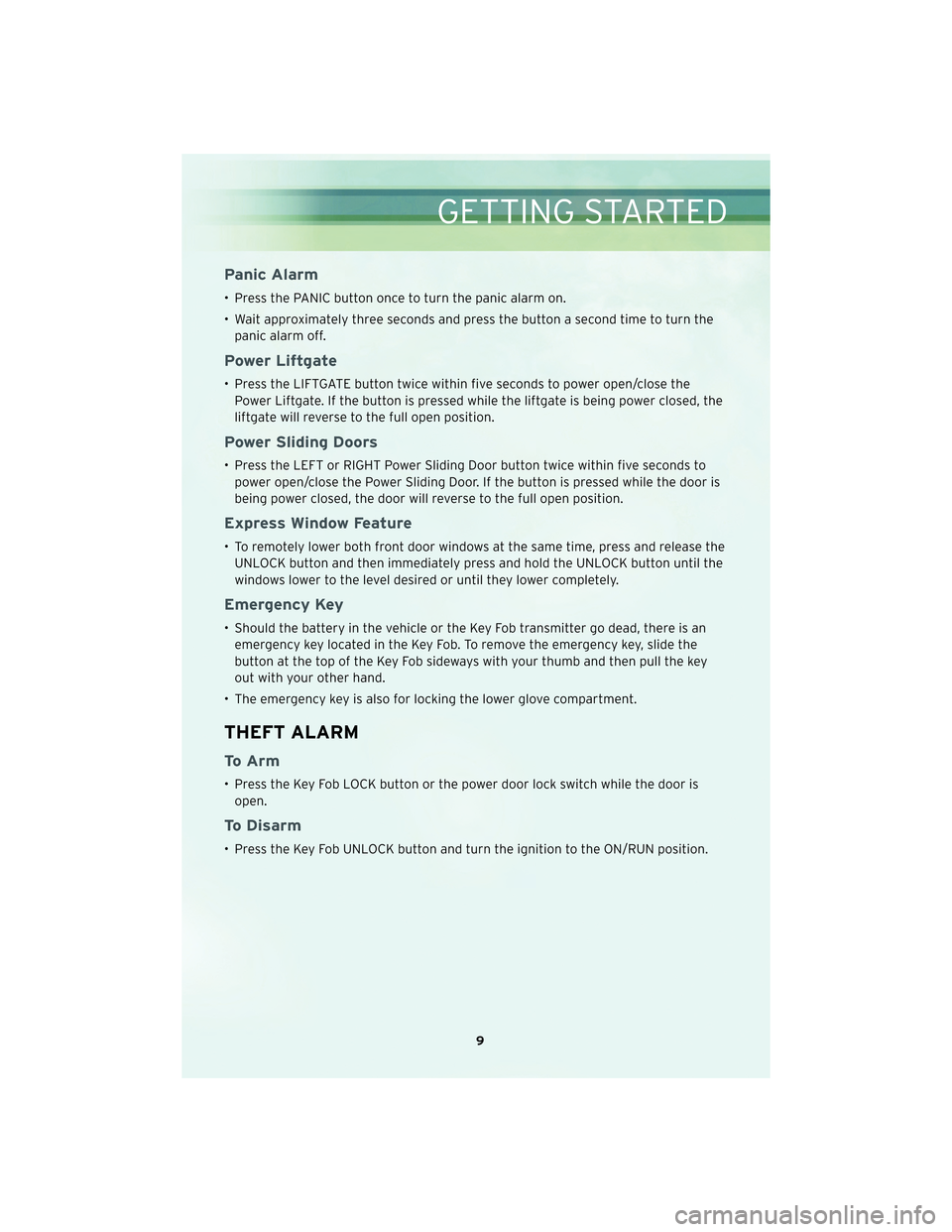
Panic Alarm
• Press the PANIC button once to turn the panic alarm on.
• Wait approximately three seconds and press the button a second time to turn thepanic alarm off.
Power Liftgate
• Press the LIFTGATE button twice within five seconds to power open/close thePower Liftgate. If the button is pressed while the liftgate is being power closed, the
liftgate will reverse to the full open position.
Power Sliding Doors
• Press the LEFT or RIGHT Power Sliding Door button twice within five seconds to power open/close the Power Sliding Door. If the button is pressed while the door is
being power closed, the door will reverse to the full open position.
Express Window Feature
• To remotely lower both front door windows at the same time, press and release the UNLOCK button and then immediately press and hold the UNLOCK button until the
windows lower to the level desired or until they lower completely.
Emergency Key
• Should the battery in the vehicle or the Key Fob transmitter go dead, there is anemergency key located in the Key Fob. To remove the emergency key, slide the
button at the top of the Key Fob sideways with your thumb and then pull the key
out with your other hand.
• The emergency key is also for locking the lower glove compartment.
THEFT ALARM
To Arm
• Press the Key Fob LOCK button or the power door lock switch while the door is open.
To Disarm
• Press the Key Fob UNLOCK button and turn the ignition to the ON/RUN position.
9
GETTING STARTED
Page 12 of 92
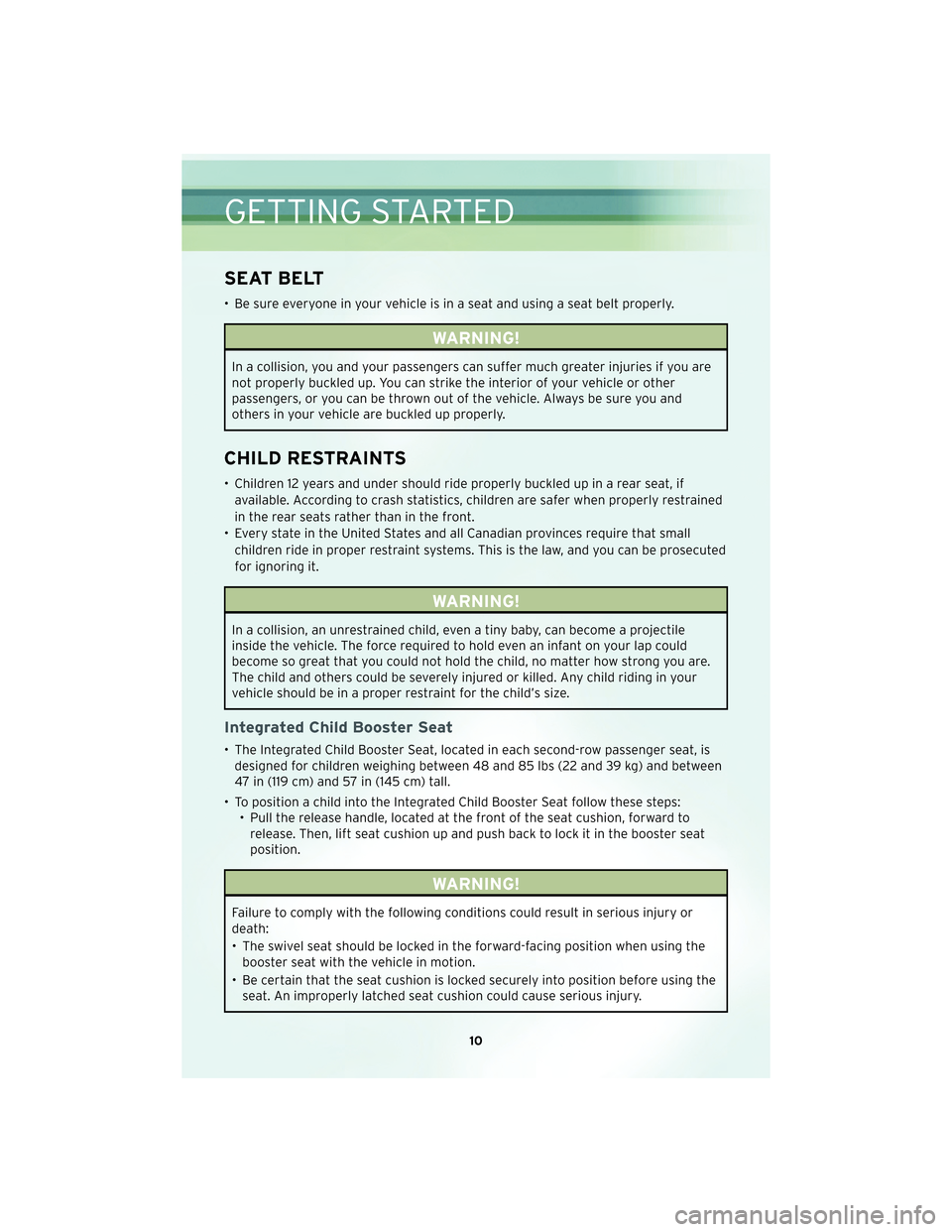
SEAT BELT
• Be sure everyone in your vehicle is in a seat and using a seat belt properly.
WARNING!
In a collision, you and your passengers can suffer much greater injuries if you are
not properly buckled up. You can strike the interior of your vehicle or other
passengers, or you can be thrown out of the vehicle. Always be sure you and
others in your vehicle are buckled up properly.
CHILD RESTRAINTS
• Children 12 years and under should ride properly buckled up in a rear seat, ifavailable. According to crash statistics, children are safer when properly restrained
in the rear seats rather than in the front.
• Every state in the United States and all Canadian provinces require that small children ride in proper restraint systems. This is the law, and you can be prosecuted
for ignoring it.
WARNING!
In a collision, an unrestrained child, even a tiny baby, can become a projectile
inside the vehicle. The force required to hold even an infant on your lap could
become so great that you could not hold the child, no matter how strong you are.
The child and others could be severely injured or killed. Any child riding in your
vehicle should be in a proper restraint for the child’s size.
Integrated Child Booster Seat
• The Integrated Child Booster Seat, located in each second-row passenger seat, isdesigned for children weighing between 48 and 85 lbs (22 and 39 kg) and between
47 in (119 cm) and 57 in (145 cm) tall.
• To position a child into the Integrated Child Booster Seat follow these steps: • Pull the release handle, located at the front of the seat cushion, forward torelease. Then, lift seat cushion up and push back to lock it in the booster seat
position.
WARNING!
Failure to comply with the following conditions could result in serious injury or
death:
• The swivel seat should be locked in the forward-facing position when using thebooster seat with the vehicle in motion.
• Be certain that the seat cushion is locked securely into position before using the seat. An improperly latched seat cushion could cause serious injury.
GETTING STARTED
10
Page 13 of 92
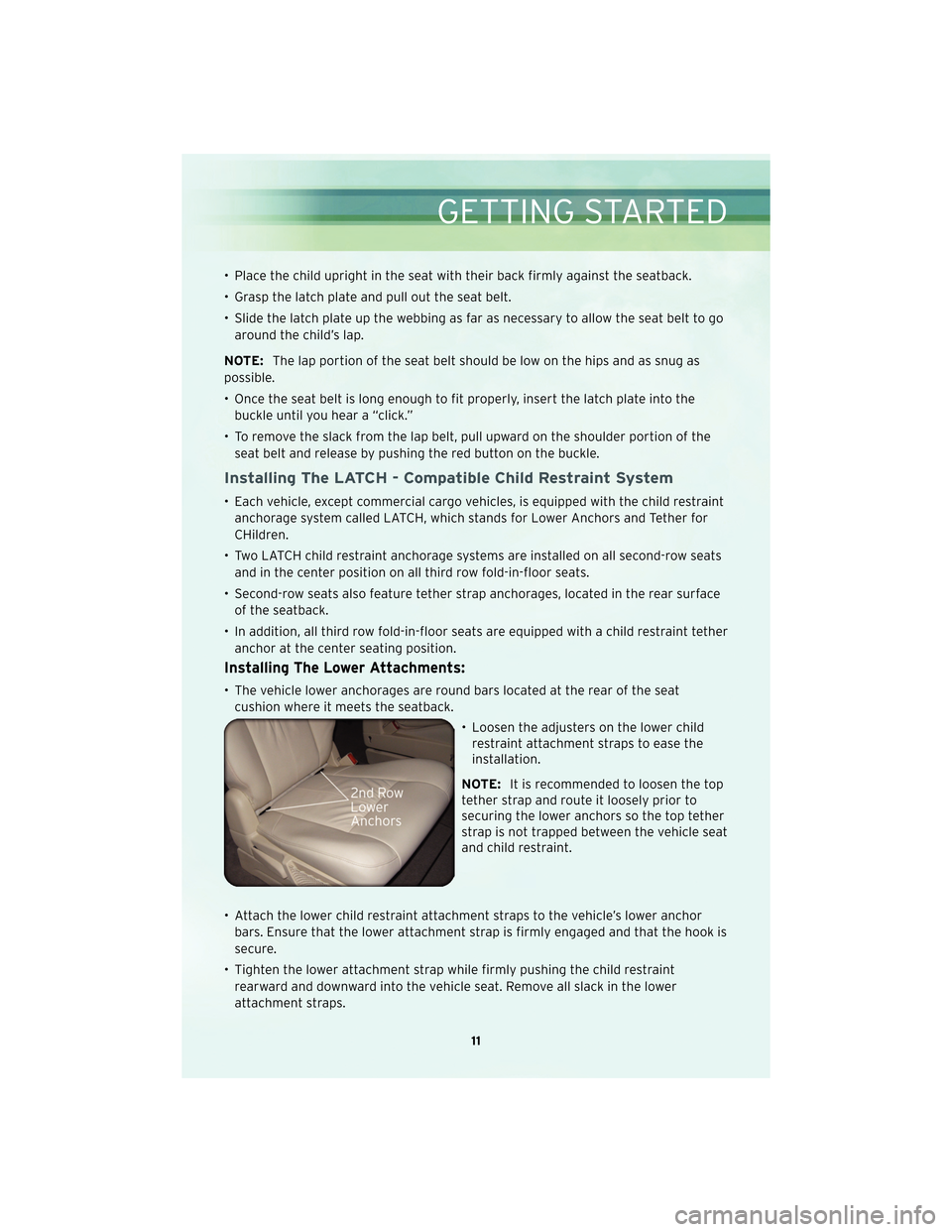
• Place the child upright in the seat with their back firmly against the seatback.
• Grasp the latch plate and pull out the seat belt.
• Slide the latch plate up the webbing as far as necessary to allow the seat belt to goaround the child’s lap.
NOTE: The lap portion of the seat belt should be low on the hips and as snug as
possible.
• Once the seat belt is long enough to fit properly, insert the latch plate into the buckle until you hear a “click.”
• To remove the slack from the lap belt, pull upward on the shoulder portion of the seat belt and release by pushing the red button on the buckle.
Installing The LATCH - Compatible Child Restraint System
• Each vehicle, except commercial cargo vehicles, is equipped with the child restraintanchorage system called LATCH, which stands for Lower Anchors and Tether for
CHildren.
• Two LATCH child restraint anchorage systems are installed on all second-row seats and in the center position on all third row fold-in-floor seats.
• Second-row seats also feature tether strap anchorages, located in the rear surface of the seatback.
• In addition, all third row fold-in-floor seats are equipped with a child restraint tether anchor at the center seating position.
Installing The Lower Attachments:
• The vehicle lower anchorages are round bars located at the rear of the seatcushion where it meets the seatback.
• Loosen the adjusters on the lower childrestraint attachment straps to ease the
installation.
NOTE: It is recommended to loosen the top
tether strap and route it loosely prior to
securing the lower anchors so the top tether
strap is not trapped between the vehicle seat
and child restraint.
• Attach the lower child restraint attachment straps to the vehicle’s lower anchor bars. Ensure that the lower attachment strap is firmly engaged and that the hook is
secure.
• Tighten the lower attachment strap while firmly pushing the child restraint rearward and downward into the vehicle seat. Remove all slack in the lower
attachment straps.
11
GETTING STARTED
Page 14 of 92

Installing The Top Tether Strap (With Either Lower Anchors Or Vehicle
Seat Belt):
• Route the top tether strap under the adjustable head restraint between the steelposts.
• Provide enough slack for the tether strapto reach the tether anchor located near
the bottom of the seat back.
• Clip tether hook to tether anchor. Ensure that the hook is firmly engaged and
secure.
• Remove all slack and tighten tether strap according to child restraint manufacturer’s
instructions.
NOTE: The top tether strap is always to be
secured, regardless of if the child restraint is
installed with the lower anchors or the
vehicle seat belt.
WARNING!
Never place any child seat, booster seat, or infant carrier in the Swivel ’n Go seat
while it is in the rearward-facing position. The swivel seat should be locked in the
forward position when using any child seat, booster seat, or infant carriers, with
the vehicle in motion. Failure to do so could result in serious injury or even death.
WARNING!
An incorrectly anchored tether strap could lead to increased head motion and
possible injury to the child. Use only the anchor positions directly behind the child
seat to secure a child restraint top tether strap.
GETTING STARTED
12
Page 15 of 92
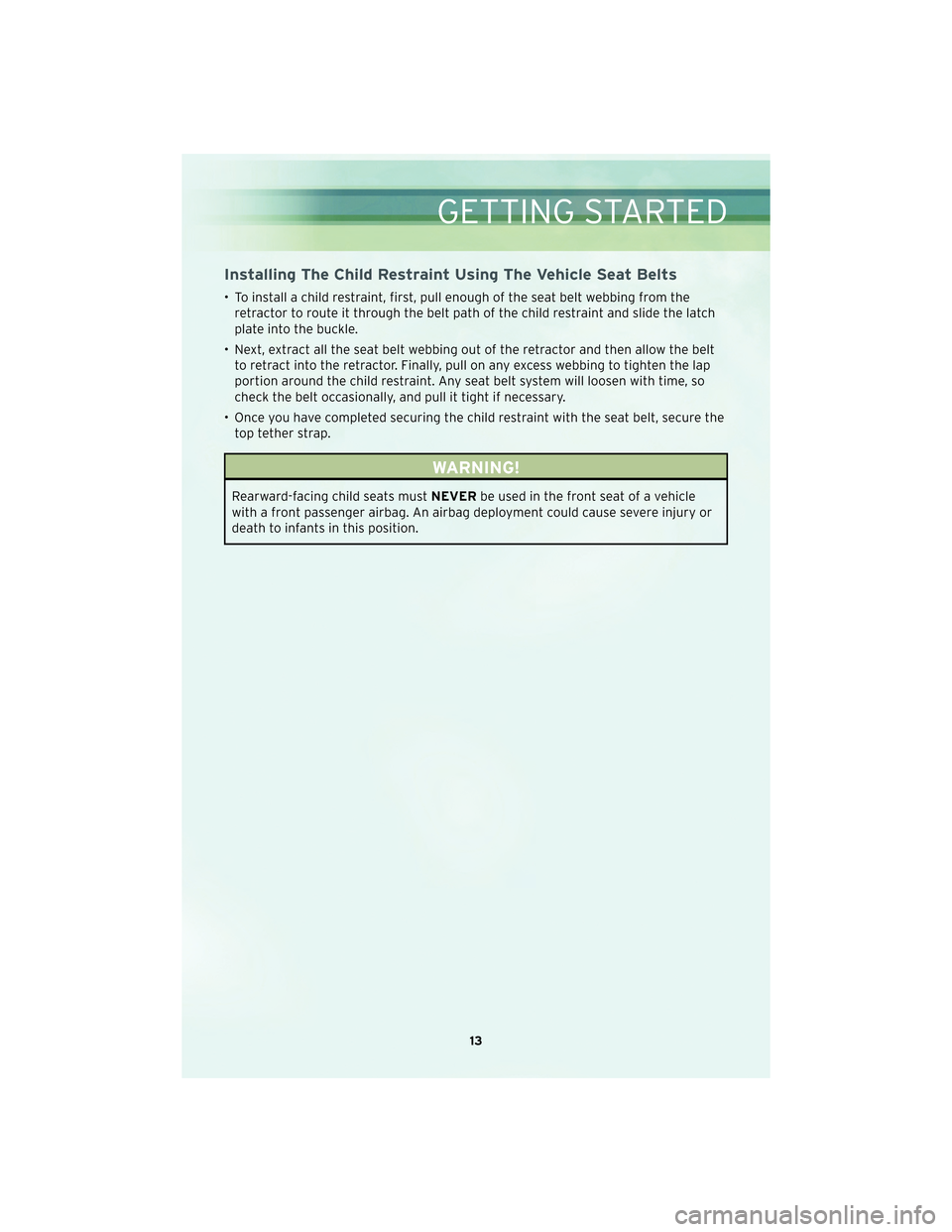
Installing The Child Restraint Using The Vehicle Seat Belts
• To install a child restraint, first, pull enough of the seat belt webbing from theretractor to route it through the belt path of the child restraint and slide the latch
plate into the buckle.
• Next, extract all the seat belt webbing out of the retractor and then allow the belt to retract into the retractor. Finally, pull on any excess webbing to tighten the lap
portion around the child restraint. Any seat belt system will loosen with time, so
check the belt occasionally, and pull it tight if necessary.
• Once you have completed securing the child restraint with the seat belt, secure the top tether strap.
WARNING!
Rearward-facing child seats must NEVERbe used in the front seat of a vehicle
with a front passenger airbag. An airbag deployment could cause severe injury or
death to infants in this position.
13
GETTING STARTED
Page 16 of 92
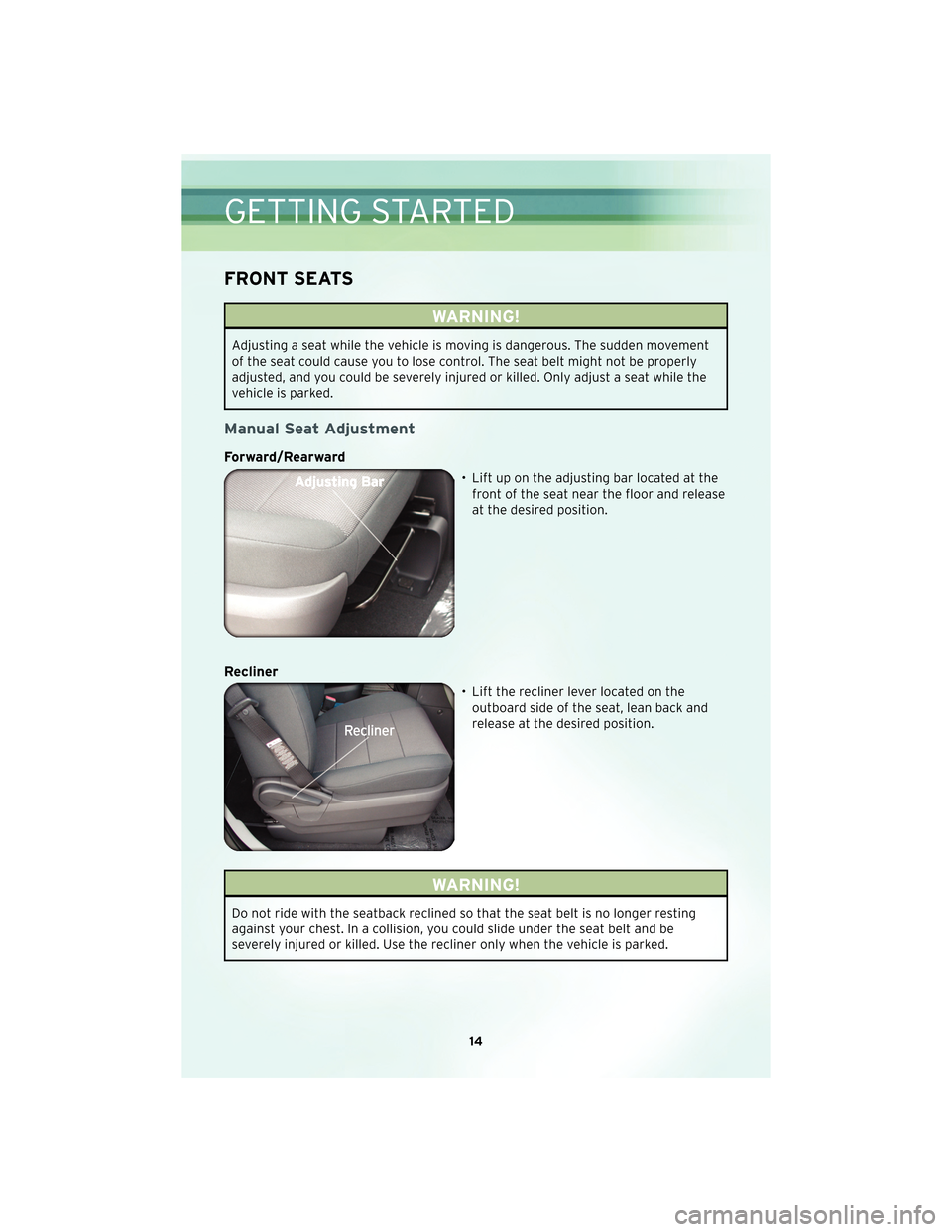
FRONT SEATS
WARNING!
Adjusting a seat while the vehicle is moving is dangerous. The sudden movement
of the seat could cause you to lose control. The seat belt might not be properly
adjusted, and you could be severely injured or killed. Only adjust a seat while the
vehicle is parked.
Manual Seat Adjustment
Forward/Rearward
• Lift up on the adjusting bar located at thefront of the seat near the floor and release
at the desired position.
Recliner
• Lift the recliner lever located on theoutboard side of the seat, lean back and
release at the desired position.
WARNING!
Do not ride with the seatback reclined so that the seat belt is no longer resting
against your ch est. In a collision, you could slide under the seat belt and be
severely injured or killed. Use the recliner only when the vehicle is parked.
GETTING STARTED
14
Page 17 of 92
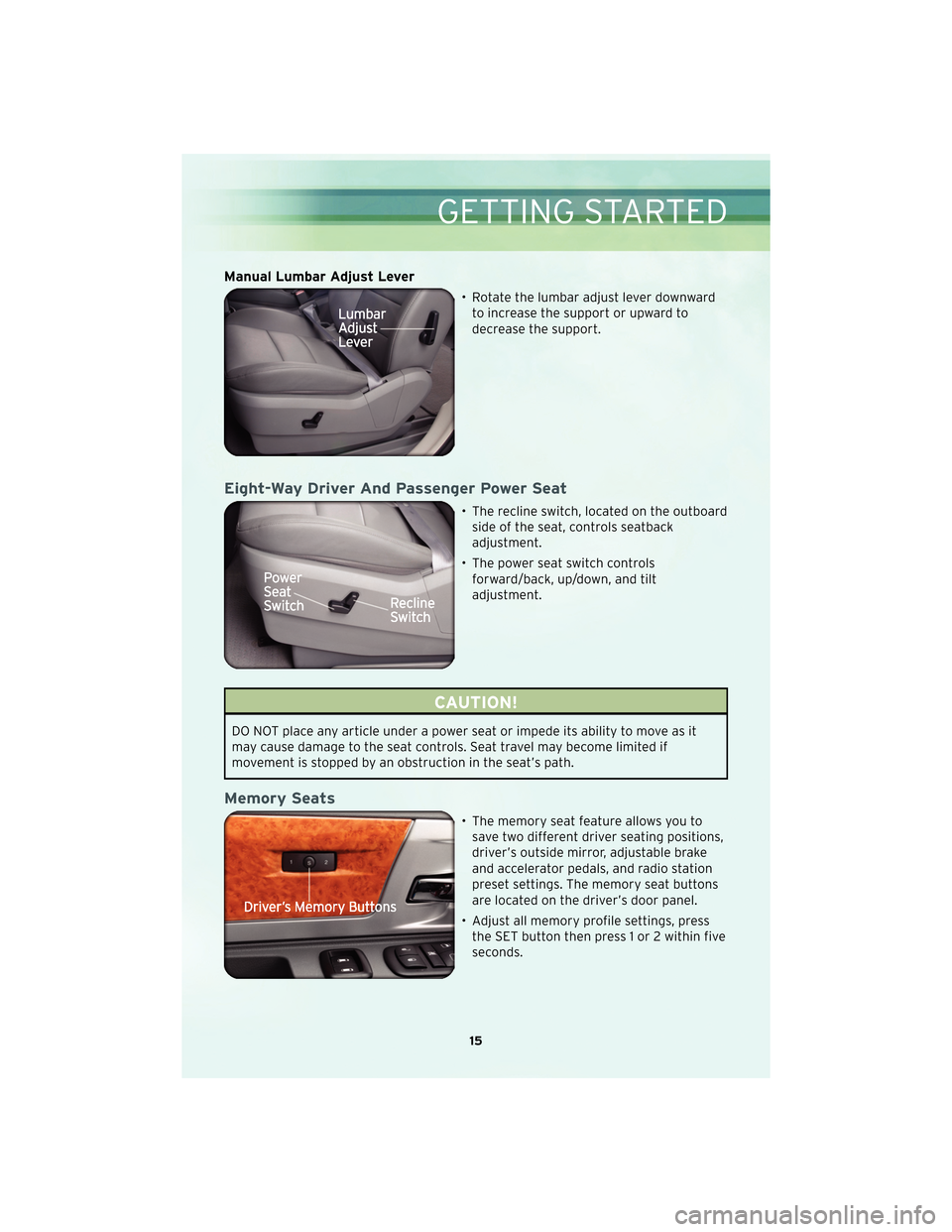
Manual Lumbar Adjust Lever
• Rotate the lumbar adjust lever downwardto increase the support or upward to
decrease the support.
Eight-Way Driver And Passenger Power Seat
• The recline switch, located on the outboardside of the seat, controls seatback
adjustment.
• The power seat switch controls forward/back, up/down, and tilt
adjustment.
CAUTION!
DO NOT place any article under a power seat or impede its ability to move as it
may cause damage to the seat controls. Seat travel may become limited if
movement is stopped by an obstruction in the seat’s path.
Memory Seats
• The memory seat feature allows you tosave two different driver seating positions,
driver’s outside mirror, adjustable brake
and accelerator pedals, and radio station
preset settings. The memory seat buttons
are located on the driver’s door panel.
• Adjust all memory profile settings, press the SET button then press 1 or 2 within five
seconds.
15
GETTING STARTED
Page 18 of 92

• To program a Key Fob to the memory position, press and release the LOCK buttonwithin 10 seconds on the Key Fob to be programmed.
• Place the ignition switch in the ON position, select Remote Linked to Memory in the Electronic Vehicle Information Center (EVIC) and enter Yes.
• Press 1 or 2 to recall the saved positions, or press UNLOCK on the programmed Key Fo b .
HEATED SEATS
Front Heated Seats
• The controls for front heated seats arelocated on the center instrument panel
area.
• Press the switch once to select High-level heating. Press the switch a second time to
select Low-level heating. Press the switch a
third time to shut the heating elements
Off.
Second Row Heated Seats
• Second row heated seat switches arelocated in the sliding door handle trim
panels.
• Press the switch once to select High-level heating. Press the switch a second time to
select Low-level heating. Press the switch a
third time to shut the heating elements
Off.
GETTING STARTED
16
Page 19 of 92
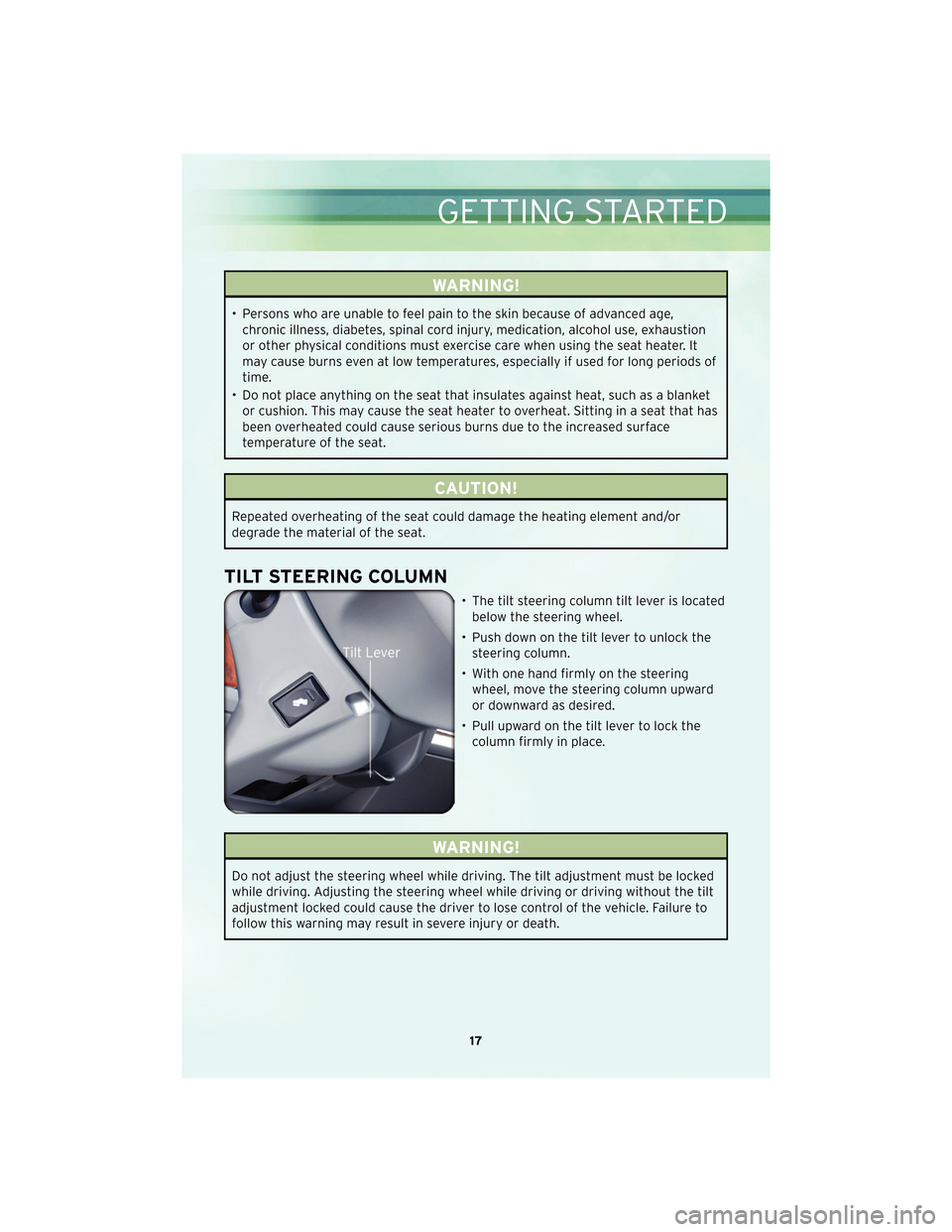
WARNING!
• Persons who are unable to feel pain to the skin because of advanced age,chronic illness, diabetes, spinal cord injury, medication, alcohol use, exhaustion
or other physical conditions must exercise care when using the seat heater. It
may cause burns even at low temperatures, especially if used for long periods of
time.
• Do not place anything on the seat that insulates against heat, such as a blanket or cushion. This may cause the seat heater to overheat. Sitting in a seat that has
been overheated could cause serious burns due to the increased surface
temperature of the seat.
CAUTION!
Repeated overheating of the seat could damage the heating element and/or
degrade the material of the seat.
TILT STEERING COLUMN
• The tilt steering column tilt lever is locatedbelow the steering wheel.
• Push down on the tilt lever to unlock the steering column.
• With one hand firmly on the steering wheel, move the steering column upward
or downward as desired.
• Pull upward on the tilt lever to lock the column firmly in place.
WARNING!
Do not adjust the steering wheel while driving. The tilt adjustment must be locked
while driving. Adjusting the steering wheel while driving or driving without the tilt
adjustment locked could cause the driver to lose control of the vehicle. Failure to
follow this warning may result in severe injury or death.
17
GETTING STARTED
Page 20 of 92
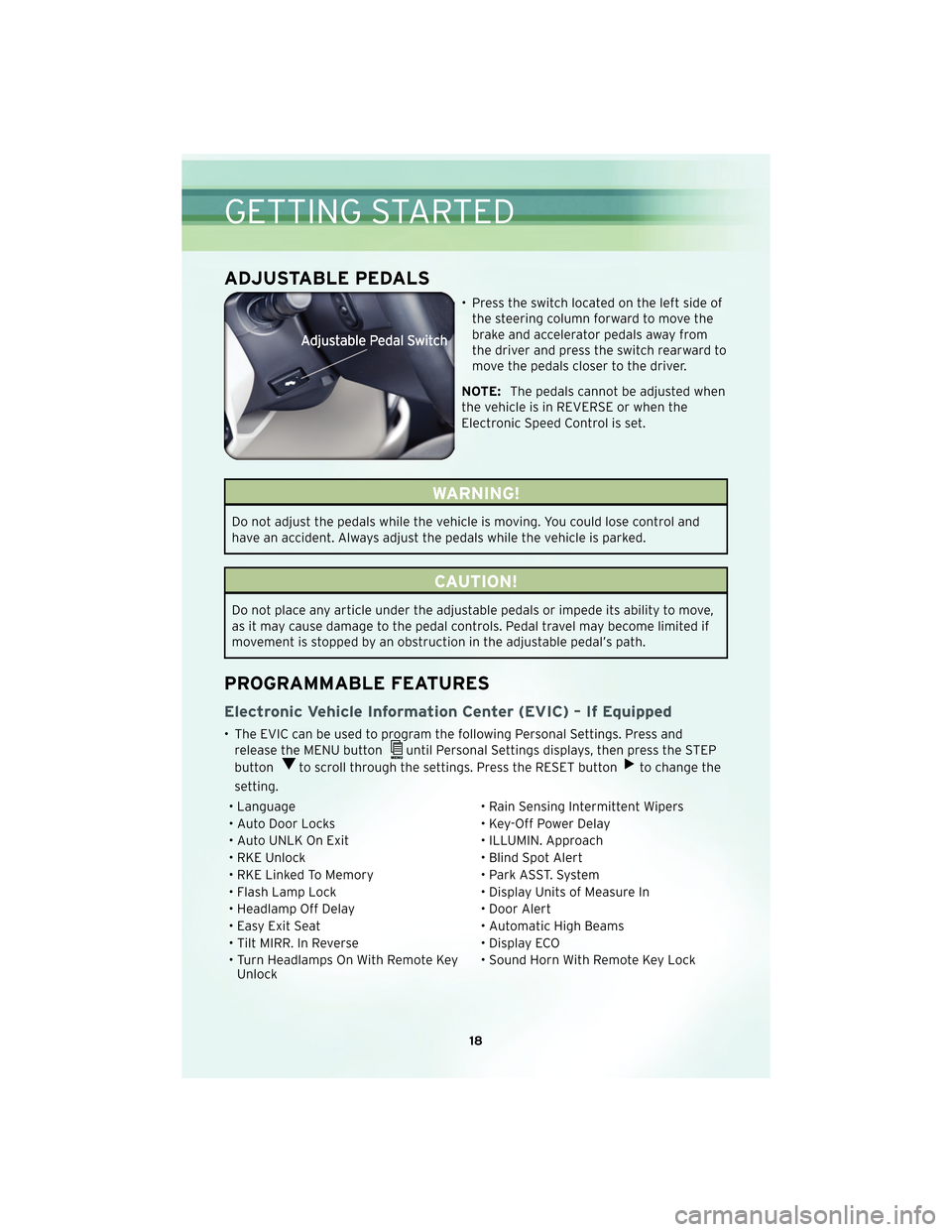
ADJUSTABLE PEDALS
• Press the switch located on the left side ofthe steering column forward to move the
brake and accelerator pedals away from
the driver and press the switch rearward to
move the pedals closer to the driver.
NOTE: The pedals cannot be adjusted when
the vehicle is in REVERSE or when the
Electronic Speed Control is set.
WARNING!
Do not adjust the pedals while the vehicle is moving. You could lose control and
have an accident. Always adjust the pedals while the vehicle is parked.
CAUTION!
Do not place any article under the adjustable pedals or impede its ability to move,
as it may cause damage to the pedal controls. Pedal travel may become limited if
movement is stopped by an obstruction in the adjustable pedal’s path.
PROGRAMMABLE FEATURES
Electronic Vehicle Information Center (EVIC) – If Equipped
• The EVIC can be used to program the following Personal Settings. Press and release the MENU button
until Personal Settings displays, then press the STEP
button
to scroll through the settings. Press the RESET buttonto change the
setting.
• Language • Rain Sensing Intermittent Wipers
• Auto Door Locks • Key-Off Power Delay
• Auto UNLK On Exit • ILLUMIN. Approach
• RKE Unlock • Blind Spot Alert
• RKE Linked To Memory • Park ASST. System
• Flash Lamp Lock • Display Units of Measure In
• Headlamp Off Delay • Door Alert
• Easy Exit Seat • Automatic High Beams
• Tilt MIRR. In Reverse • Display ECO
• Turn Headlamps On With Remote Key Unlock • Sound Horn With Remote Key Lock
GETTING STARTED
18