sensor CHRYSLER VOYAGER 1996 Owner's Guide
[x] Cancel search | Manufacturer: CHRYSLER, Model Year: 1996, Model line: VOYAGER, Model: CHRYSLER VOYAGER 1996Pages: 1938, PDF Size: 55.84 MB
Page 172 of 1938
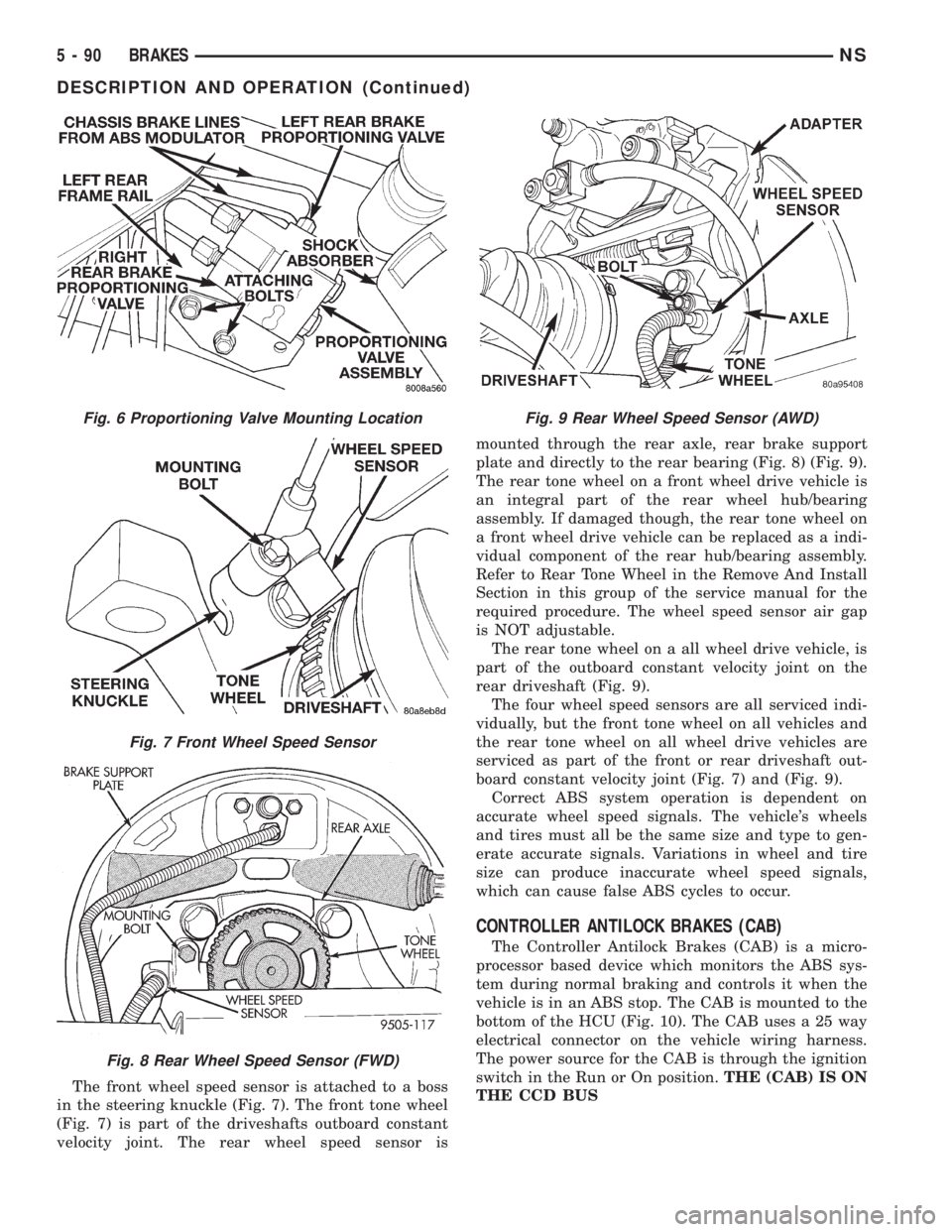
The front wheel speed sensor is attached to a boss
in the steering knuckle (Fig. 7). The front tone wheel
(Fig. 7) is part of the driveshafts outboard constant
velocity joint. The rear wheel speed sensor ismounted through the rear axle, rear brake support
plate and directly to the rear bearing (Fig. 8) (Fig. 9).
The rear tone wheel on a front wheel drive vehicle is
an integral part of the rear wheel hub/bearing
assembly. If damaged though, the rear tone wheel on
a front wheel drive vehicle can be replaced as a indi-
vidual component of the rear hub/bearing assembly.
Refer to Rear Tone Wheel in the Remove And Install
Section in this group of the service manual for the
required procedure. The wheel speed sensor air gap
is NOT adjustable.
The rear tone wheel on a all wheel drive vehicle, is
part of the outboard constant velocity joint on the
rear driveshaft (Fig. 9).
The four wheel speed sensors are all serviced indi-
vidually, but the front tone wheel on all vehicles and
the rear tone wheel on all wheel drive vehicles are
serviced as part of the front or rear driveshaft out-
board constant velocity joint (Fig. 7) and (Fig. 9).
Correct ABS system operation is dependent on
accurate wheel speed signals. The vehicle's wheels
and tires must all be the same size and type to gen-
erate accurate signals. Variations in wheel and tire
size can produce inaccurate wheel speed signals,
which can cause false ABS cycles to occur.
CONTROLLER ANTILOCK BRAKES (CAB)
The Controller Antilock Brakes (CAB) is a micro-
processor based device which monitors the ABS sys-
tem during normal braking and controls it when the
vehicle is in an ABS stop. The CAB is mounted to the
bottom of the HCU (Fig. 10). The CAB uses a 25 way
electrical connector on the vehicle wiring harness.
The power source for the CAB is through the ignition
switch in the Run or On position.THE (CAB) IS ON
THE CCD BUS
Fig. 6 Proportioning Valve Mounting Location
Fig. 7 Front Wheel Speed Sensor
Fig. 8 Rear Wheel Speed Sensor (FWD)
Fig. 9 Rear Wheel Speed Sensor (AWD)
5 - 90 BRAKESNS
DESCRIPTION AND OPERATION (Continued)
Page 173 of 1938
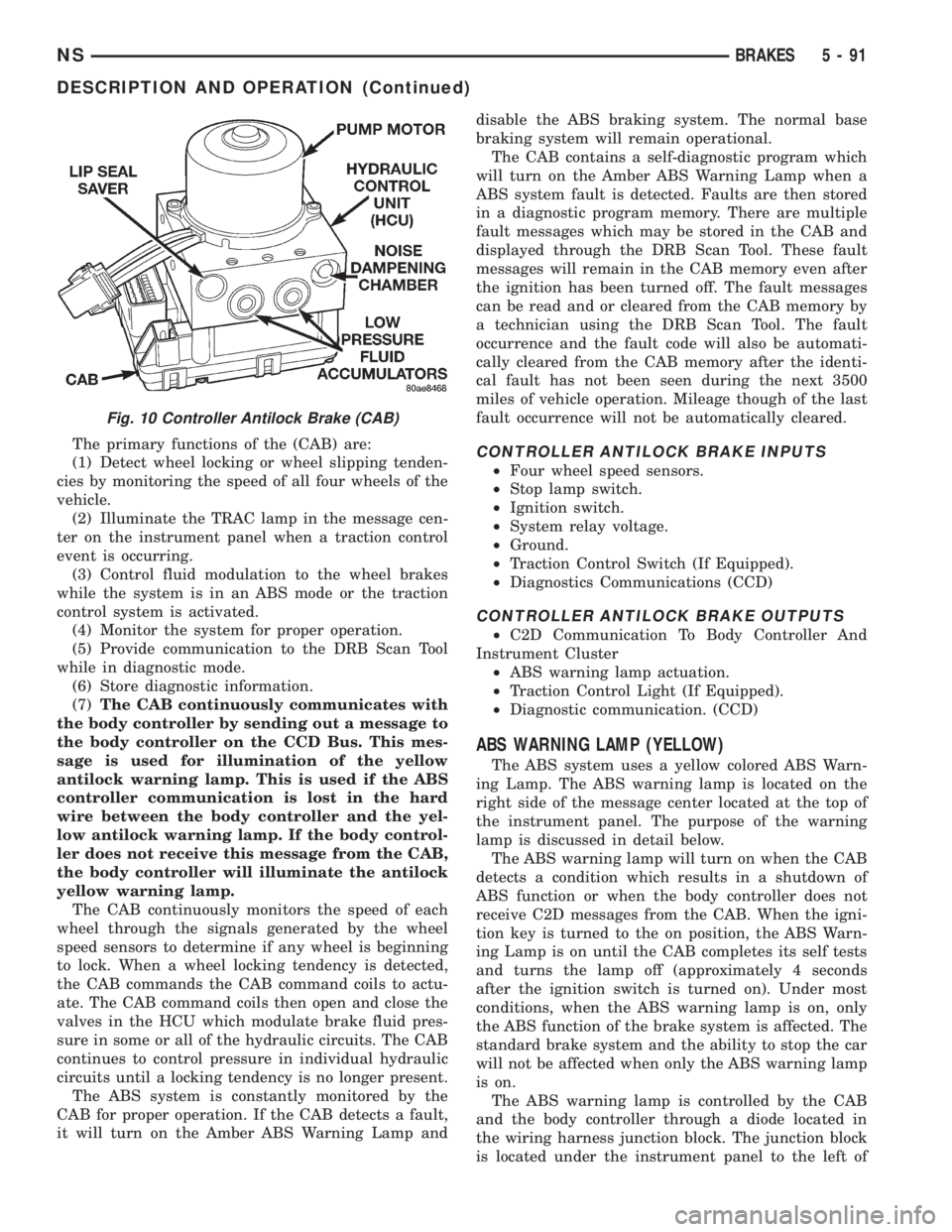
The primary functions of the (CAB) are:
(1) Detect wheel locking or wheel slipping tenden-
cies by monitoring the speed of all four wheels of the
vehicle.
(2) Illuminate the TRAC lamp in the message cen-
ter on the instrument panel when a traction control
event is occurring.
(3) Control fluid modulation to the wheel brakes
while the system is in an ABS mode or the traction
control system is activated.
(4) Monitor the system for proper operation.
(5) Provide communication to the DRB Scan Tool
while in diagnostic mode.
(6) Store diagnostic information.
(7)The CAB continuously communicates with
the body controller by sending out a message to
the body controller on the CCD Bus. This mes-
sage is used for illumination of the yellow
antilock warning lamp. This is used if the ABS
controller communication is lost in the hard
wire between the body controller and the yel-
low antilock warning lamp. If the body control-
ler does not receive this message from the CAB,
the body controller will illuminate the antilock
yellow warning lamp.
The CAB continuously monitors the speed of each
wheel through the signals generated by the wheel
speed sensors to determine if any wheel is beginning
to lock. When a wheel locking tendency is detected,
the CAB commands the CAB command coils to actu-
ate. The CAB command coils then open and close the
valves in the HCU which modulate brake fluid pres-
sure in some or all of the hydraulic circuits. The CAB
continues to control pressure in individual hydraulic
circuits until a locking tendency is no longer present.
The ABS system is constantly monitored by the
CAB for proper operation. If the CAB detects a fault,
it will turn on the Amber ABS Warning Lamp anddisable the ABS braking system. The normal base
braking system will remain operational.
The CAB contains a self-diagnostic program which
will turn on the Amber ABS Warning Lamp when a
ABS system fault is detected. Faults are then stored
in a diagnostic program memory. There are multiple
fault messages which may be stored in the CAB and
displayed through the DRB Scan Tool. These fault
messages will remain in the CAB memory even after
the ignition has been turned off. The fault messages
can be read and or cleared from the CAB memory by
a technician using the DRB Scan Tool. The fault
occurrence and the fault code will also be automati-
cally cleared from the CAB memory after the identi-
cal fault has not been seen during the next 3500
miles of vehicle operation. Mileage though of the last
fault occurrence will not be automatically cleared.CONTROLLER ANTILOCK BRAKE INPUTS
²Four wheel speed sensors.
²Stop lamp switch.
²Ignition switch.
²System relay voltage.
²Ground.
²Traction Control Switch (If Equipped).
²Diagnostics Communications (CCD)
CONTROLLER ANTILOCK BRAKE OUTPUTS
²C2D Communication To Body Controller And
Instrument Cluster
²ABS warning lamp actuation.
²Traction Control Light (If Equipped).
²Diagnostic communication. (CCD)
ABS WARNING LAMP (YELLOW)
The ABS system uses a yellow colored ABS Warn-
ing Lamp. The ABS warning lamp is located on the
right side of the message center located at the top of
the instrument panel. The purpose of the warning
lamp is discussed in detail below.
The ABS warning lamp will turn on when the CAB
detects a condition which results in a shutdown of
ABS function or when the body controller does not
receive C2D messages from the CAB. When the igni-
tion key is turned to the on position, the ABS Warn-
ing Lamp is on until the CAB completes its self tests
and turns the lamp off (approximately 4 seconds
after the ignition switch is turned on). Under most
conditions, when the ABS warning lamp is on, only
the ABS function of the brake system is affected. The
standard brake system and the ability to stop the car
will not be affected when only the ABS warning lamp
is on.
The ABS warning lamp is controlled by the CAB
and the body controller through a diode located in
the wiring harness junction block. The junction block
is located under the instrument panel to the left of
Fig. 10 Controller Antilock Brake (CAB)
NSBRAKES 5 - 91
DESCRIPTION AND OPERATION (Continued)
Page 174 of 1938

the steering column. The CAB and the body control-
ler, controls the yellow ABS warning lamp by directly
grounding the circuit.
HYDRAULIC CIRCUITS AND VALVE OPERATION
Through the following operation descriptions the
function of the various hydraulic control valves in the
ABS will be described. The fluid control valves men-
tioned below, control the flow of pressurized brake
fluid to the wheel brakes during the different modes
of ABS braking.
For explanation purposes, all wheel speed sensors
except the right front are sending the same wheel
speed information. The following diagrams show only
the right front wheel in a antilock braking condition.
NORMAL BRAKING HYDRAULIC CIRCUIT AND
SOLENOID VALVE FUNCTION
This condition is the normal operation of the vehi-
cles base brake hydraulic system. The hydraulic sys-
tem circuit diagram (Fig. 11) shows a situation where
no wheel spin or slip is occurring relative to the
speed of the vehicle. The driver is applying the brake
pedal to build pressure in the brake hydraulic system
to apply the brakes and stop the vehicle.
TEVES MARK 20 ABS CIRCUIT AND
SOLENOID VALVE FUNCTION
This hydraulic circuit diagram (Fig. 12) shows the
vehicle in the ABS braking mode. This hydraulic cir-
cuit (Fig. 12) shows a situation where one wheel is
slipping because the driver is attempting to stop the
vehicle at a faster rate than the surface the vehicle's
tires are on will allow. The normally open and nor-
mally closed valves modulate the brake hydraulic
pressure as required. The pump/motor is switched on
so that the brake fluid from the low pressure accu-
mulators is returned to the master cylinder circuits.
The brake fluid will then be routed to either the mas-
ter cylinder or the wheel brake depending on the
position of the normally open valve.
TEVES MARK 20 SECONDARY ABS CIRCUIT
AND SOLENOID VALVE FUNCTION
This hydraulic circuit diagram (Fig. 13) shows the
vehicle in the ABS braking mode. This hydraulic cir-
cuit (Fig. 13) shows a situation where one wheel is
slipping because the driver is attempting to stop the
vehicle at a faster rate than the surface the vehicle's
tires are on will allow. The normally open and nor-
mally closed valves modulate the brake hydraulic
pressure as required. The pump/motor is switched on
so that the brake fluid from the low pressure accu-
Fig. 11 Normal Braking Hydraulic Circuit
5 - 92 BRAKESNS
DESCRIPTION AND OPERATION (Continued)
Page 179 of 1938
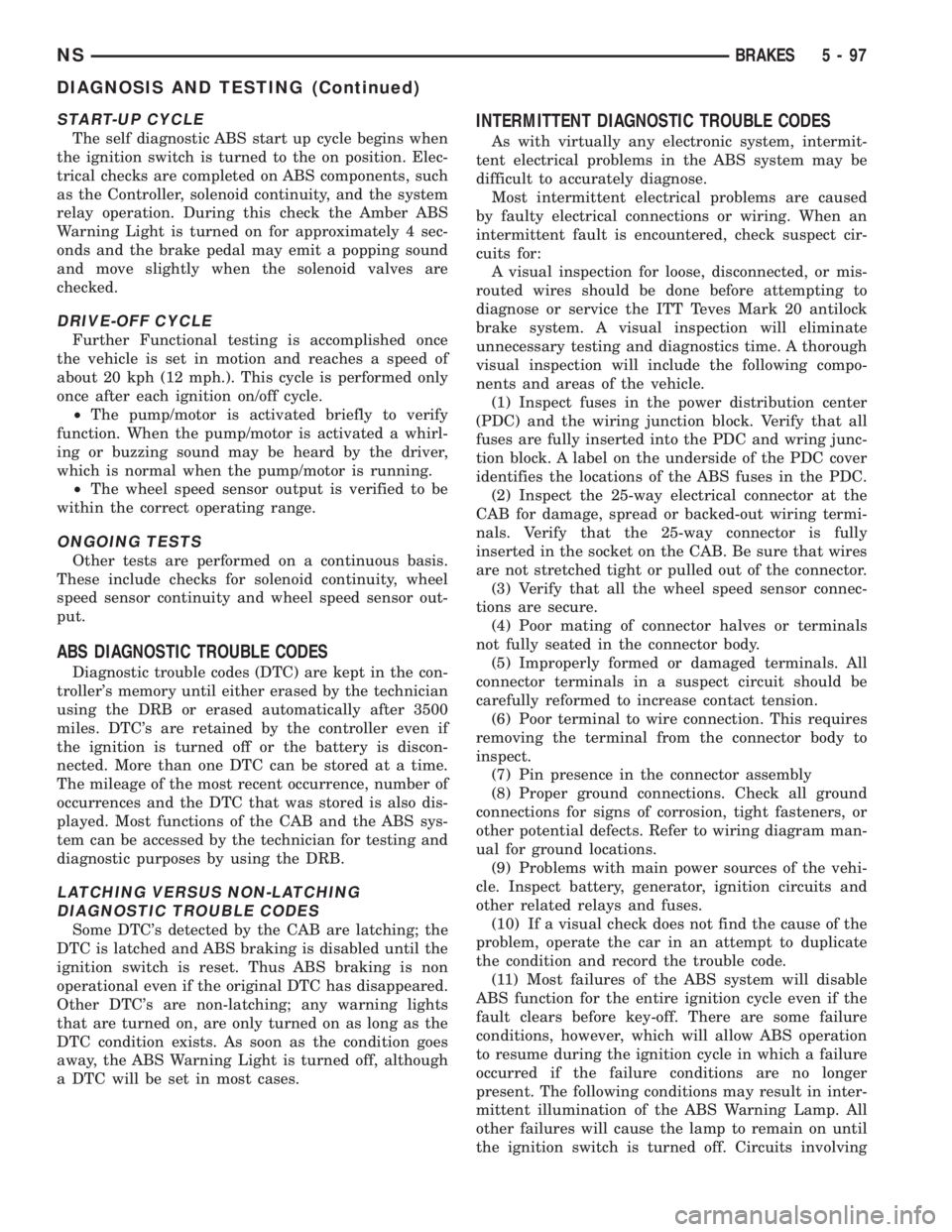
START-UP CYCLE
The self diagnostic ABS start up cycle begins when
the ignition switch is turned to the on position. Elec-
trical checks are completed on ABS components, such
as the Controller, solenoid continuity, and the system
relay operation. During this check the Amber ABS
Warning Light is turned on for approximately 4 sec-
onds and the brake pedal may emit a popping sound
and move slightly when the solenoid valves are
checked.
DRIVE-OFF CYCLE
Further Functional testing is accomplished once
the vehicle is set in motion and reaches a speed of
about 20 kph (12 mph.). This cycle is performed only
once after each ignition on/off cycle.
²The pump/motor is activated briefly to verify
function. When the pump/motor is activated a whirl-
ing or buzzing sound may be heard by the driver,
which is normal when the pump/motor is running.
²The wheel speed sensor output is verified to be
within the correct operating range.
ONGOING TESTS
Other tests are performed on a continuous basis.
These include checks for solenoid continuity, wheel
speed sensor continuity and wheel speed sensor out-
put.
ABS DIAGNOSTIC TROUBLE CODES
Diagnostic trouble codes (DTC) are kept in the con-
troller's memory until either erased by the technician
using the DRB or erased automatically after 3500
miles. DTC's are retained by the controller even if
the ignition is turned off or the battery is discon-
nected. More than one DTC can be stored at a time.
The mileage of the most recent occurrence, number of
occurrences and the DTC that was stored is also dis-
played. Most functions of the CAB and the ABS sys-
tem can be accessed by the technician for testing and
diagnostic purposes by using the DRB.
LATCHING VERSUS NON-LATCHING
DIAGNOSTIC TROUBLE CODES
Some DTC's detected by the CAB are latching; the
DTC is latched and ABS braking is disabled until the
ignition switch is reset. Thus ABS braking is non
operational even if the original DTC has disappeared.
Other DTC's are non-latching; any warning lights
that are turned on, are only turned on as long as the
DTC condition exists. As soon as the condition goes
away, the ABS Warning Light is turned off, although
a DTC will be set in most cases.
INTERMITTENT DIAGNOSTIC TROUBLE CODES
As with virtually any electronic system, intermit-
tent electrical problems in the ABS system may be
difficult to accurately diagnose.
Most intermittent electrical problems are caused
by faulty electrical connections or wiring. When an
intermittent fault is encountered, check suspect cir-
cuits for:
A visual inspection for loose, disconnected, or mis-
routed wires should be done before attempting to
diagnose or service the ITT Teves Mark 20 antilock
brake system. A visual inspection will eliminate
unnecessary testing and diagnostics time. A thorough
visual inspection will include the following compo-
nents and areas of the vehicle.
(1) Inspect fuses in the power distribution center
(PDC) and the wiring junction block. Verify that all
fuses are fully inserted into the PDC and wring junc-
tion block. A label on the underside of the PDC cover
identifies the locations of the ABS fuses in the PDC.
(2) Inspect the 25-way electrical connector at the
CAB for damage, spread or backed-out wiring termi-
nals. Verify that the 25-way connector is fully
inserted in the socket on the CAB. Be sure that wires
are not stretched tight or pulled out of the connector.
(3) Verify that all the wheel speed sensor connec-
tions are secure.
(4) Poor mating of connector halves or terminals
not fully seated in the connector body.
(5) Improperly formed or damaged terminals. All
connector terminals in a suspect circuit should be
carefully reformed to increase contact tension.
(6) Poor terminal to wire connection. This requires
removing the terminal from the connector body to
inspect.
(7) Pin presence in the connector assembly
(8) Proper ground connections. Check all ground
connections for signs of corrosion, tight fasteners, or
other potential defects. Refer to wiring diagram man-
ual for ground locations.
(9) Problems with main power sources of the vehi-
cle. Inspect battery, generator, ignition circuits and
other related relays and fuses.
(10) If a visual check does not find the cause of the
problem, operate the car in an attempt to duplicate
the condition and record the trouble code.
(11) Most failures of the ABS system will disable
ABS function for the entire ignition cycle even if the
fault clears before key-off. There are some failure
conditions, however, which will allow ABS operation
to resume during the ignition cycle in which a failure
occurred if the failure conditions are no longer
present. The following conditions may result in inter-
mittent illumination of the ABS Warning Lamp. All
other failures will cause the lamp to remain on until
the ignition switch is turned off. Circuits involving
NSBRAKES 5 - 97
DIAGNOSIS AND TESTING (Continued)
Page 180 of 1938

these inputs to the CAB should be investigated if a
complaint of intermittent warning system operation
is encountered.
(12) Low system voltage. If Low System Voltage is
detected by the CAB, the CAB will turn on the ABS
Warning Lamp until normal system voltage is
achieved. Once normal voltage is seen at the CAB,
normal operation resumes.
(13) High system voltage. If high system voltage is
detected by the CAB, the CAB will turn on the
Amber ABS Warning Lamp until normal system volt-
age is achieved. Once normal voltage is again
detected by the CAB, normal ABS operation will be
resumed at the next key on cycle.
(14) Additionally, any condition which results in
interruption of electrical current to the CAB or mod-
ulator assembly may cause the ABS Warning Lamp
to turn on intermittently.
(15) The body controller can turn on the (yellow)
ABS warning lamp if CCD communication between
the body controller and the CAB is interupted.
TONEWHEEL INSPECTION
CAUTION: The tone wheels used on this vehicle
equipped with the Teves Mark 20 Antilock Brake
System are different then those used on past mod-
els of this vehicle equipped with antilock brakes.
Reduced braking performance will result if this part
is used on earlier model vehicles and an accident
could result. Do not use on pre-1998 model year
vehicles.
Carefully inspect tonewheel at the suspected faulty
wheel speed sensor for missing, chipped or broken
teeth, this can cause erratic speed sensor signals.
Tonewheels should show no evidence of contact
with the wheel speed sensors. If contact was made,
determine cause and correct before replacing the
wheel speed sensor.
Excessive runout of the tonewheel can cause
erratic wheel speed sensor signals. Refer to Tone-
wheel Runout in the Specification Section in this sec-
tion of the service manual for the tonewheel runout
specification. Replace drive shaft assembly or rear
hub/bearing assembly if tonewheel runout exceeds
the specification.
Inspect tonewheels for looseness on their mounting
surfaces. Tonewheels are pressed onto their mounting
surfaces and should not rotate independently from
the mounting surface.
Check the wheel speed sensor head alignment to
the tone wheel. Also check the gap between the speed
sensor head and the tone wheel to ensure it is at
specification. Refer to Wheel Speed Sensor Clearance
in the Specification Section in this section of the ser-
vice manual.
PROPORTIONING VALVE
CAUTION: Proportioning valves (Fig. 18) should
never be disassembled.
If premature rear wheel skid occurs on hard brake
application, it could be an indication that a malfunc-
tion has occurred with one of the proportioning
valves.
If a malfunctioning proportioning valve is sus-
pected on a vehicle, refer to Proportioning Valve Test
in the Proportioning Valves Section in this group of
the service manual for the required test procedure.
BRAKE FLUID CONTAMINATION
Indications of fluid contamination are swollen or
deteriorated rubber parts.
Swollen rubber parts indicate the presence of
petroleum in the brake fluid.
To test for contamination, put a small amount of
drained brake fluid in clear glass jar. If fluid sepa-
rates into layers, there is mineral oil or other fluid
contamination of the brake fluid.
If brake fluid is contaminated, drain and thor-
oughly flush system. Replace master cylinder, propor-
tioning valve, caliper seals, wheel cylinder seals,
Antilock Brakes hydraulic unit and all hydraulic
fluid hoses.
TEST DRIVING ABS COMPLAINT VEHICLE
Most ABS complaints will require a test drive as a
part of the diagnostic procedure. The purpose of the
test drive is to duplicate the condition.
NOTE: Remember conditions that result in the
turning on of the Red BRAKE Warning Lamp may
indicate reduced braking ability. The following pro-
cedure should be used to test drive an ABS com-
plaint vehicle.
Fig. 18 Brake Proportioning Valve Identification
5 - 98 BRAKESNS
DIAGNOSIS AND TESTING (Continued)
Page 187 of 1938

CAUTION: Because of the flexible section in the
primary and secondary brake tubes, and the brake
tubes between the HCU and the proportioning
valve, the brake tubes must be held in proper ori-
entation when tightened and torqued. These tubes
must not contact each other or other vehicle com-
ponents when installed.
CAUTION: When installing the chassis brake tubes
on the HCU valve block, they must be located cor-
rectly in the valve block to ensure proper ABS oper-
ation. Refer to (Fig. 27) for the correct chassis
brake tube locations.
NOTE: The chassis brake tube attachment loca-
tions to the HCU, are marked on the bottom of the
HCU mounting bracket.
(6) Install the 6 chassis brake tubes into their cor-
rect port locations on the HCU valve block as shown
in (Fig. 27). Tighten the tube nuts to a torque of 17
N´m (145 in. lbs.).
NOTE: Before installing the 25 way connector in
the CAB be sure the seal is properly installed in the
connector.
(7) Install the 25 way connector on the CAB using
the following procedure. Position the 25 way connec-
tor in the socket of the CAB and carefully push it
down as far as possible. When connector is fully
seated by hand into the CAB socket, push in the con-
nector lock (Fig. 26). This will pull the connector into
the socket of the CAB and lock it in the installed
position.
(8) Install the routing clips (Fig. 33) on the brake
tubes.(9) Lower vehicle.
(10) Connect negative cable back on negative post
of the battery.
(11) Bleed the base brakes and the ABS brakes
hydraulic system. Refer to the Bleeding ABS System
in this section of the manual for the proper bleeding
procedure.
(12) Road test vehicle to ensure proper operation
of the base and ABS brake systems.
WHEEL SPEED SENSOR (FRONT)
REMOVE
(1) Raise vehicle on jack stands or centered on a
frame contact type hoist. See Hoisting in the Lubri-
cation and Maintenance section of this service man-
ual, for the required lifting procedure to be used for
this vehicle.
(2) Remove the tire and wheel assembly from the
vehicle.
(3) Remove the 2 screws (Fig. 34) attaching front
channel bracket and grommet retainer to the outer
frame rail.
CAUTION: When disconnecting the wheel speed
sensor from vehicle wiring harness, be careful not
to damage pins on connector
(4) Pull speed sensor cable grommet and connector
through the hole in the strut tower (Fig. 35). Discon-
nect speed sensor cable from vehicle wiring harness
(Fig. 35).
(5) Remove the wheel speed sensor head to steer-
ing knuckle attaching bolt (Fig. 36).
(6) Remove sensor head from steering knuckle. If
the sensor has seized, due to corrosion,DO NOT
USE PLIERS ON SENSOR HEAD.Use a hammer
and a punch and tap edge of sensor ear, rocking the
sensor side to side until free.
Fig. 33 Brake Tube Routing Clips
Fig. 34 Front Speed Sensor Cable Channel Bracket
NSBRAKES 5 - 105
REMOVAL AND INSTALLATION (Continued)
Page 188 of 1938

(7) Remove the wheel speed sensor cable grommets
from the retaining bracket (Fig. 37).(8) Remove front wheel speed sensor assembly
from the vehicle.
INSTALL
CAUTION: Proper installation of wheel speed sen-
sor cables is critical to continued system operation.
Be sure that cables are installed in retainers. Fail-
ure to install cables in retainers as shown in this
section may result in contact with moving parts
and/or over extension of cables, resulting in an
open circuit.
(1) Connect the front wheel speed sensor cable to
the vehicle wiring harness connector (Fig. 35). Be
sure speed sensor cable connector is fully seated and
locked into vehicle wiring harness connector, then
insert cable and grommet into hole in strut tower
(Fig. 35).
CAUTION: When installing channel bracket, do not
pinch the speed sensor cable under the channel
bracket.
(2) Install the channel bracket and grommet
retainer on the frame rail (Fig. 34).
(3) Install the 2 bolts (Fig. 34) attaching the chan-
nel bracket to frame. Tighten the 2 attaching bolts to
a torque of 11 N´m (95 in. lbs.).
(4) Insert speed sensor cable grommets into inter-
mediate bracket on strut (Fig. 37). Route cable from
strut to steering knuckle on the rearward side of the
stabilizer bar link.
(5) Install the wheel speed sensor to steering
knuckle attaching bolt (Fig. 36). Tighten the speed
sensor attaching bolt to a torque of 12 N´m (105 in.
lbs.)
(6) Check the air gap between the face of the
wheel speed sensor and the top surface of the tone-
wheel. Air gap must be less then the maximum
allowable tolerance of 1.2 mm (.047 in.).
(7) Install the wheel and tire assembly on vehicle.
(8) Road test vehicle to ensure proper operation of
the base and ABS brake systems.
WHEEL SPEED SENSOR (REAR FWD)
REMOVE
(1) Raise vehicle on jack stands or centered on a
frame contact type hoist. See Hoisting in the Lubri-
cation and Maintenance section of this manual, for
the required lifting procedure to be used for this
vehicle.
(2) Remove the tire and wheel assembly from the
vehicle.
Fig. 35 Speed Sensor Cable To Vehicle Wiring
Harness
Fig. 36 Front Wheel Speed Sensor Attaching Bolt
Fig. 37 Front Wheel Speed Sensor Cable Routing
5 - 106 BRAKESNS
REMOVAL AND INSTALLATION (Continued)
Page 189 of 1938

CAUTION: When unplugging speed sensor cable
from vehicle wiring harness be careful not to dam-
age pins on the electrical connectors. Also inspect
connectors for any signs of previous damage.
(3) Remove grommet from floor pan of vehicle and
unplug speed sensor cable connector from vehicle
wiring harness (Fig. 38).
CAUTION: When removing rear wheel speed sen-
sor cable from routing clips on rear brake flex hose,
be sure not to damage the routing clips. Routing
clips are molded onto the hose and will require
replacement of the brake flex hose if damaged dur-
ing removal of the speed sensor cable.
(4) Carefully remove the speed sensor cable from
the rear brake flex hose routing clips (Fig. 39).
(5) If removing the right rear speed sensor cable,
remove the speed sensor cable grommet from theaxle flange, the brake tube clip and the routing clip
from the track bar bracket on the axle (Fig. 40).
(6) Remove the 2 rear wheel speed sensor cable/
brake tube routing clips (Fig. 41). Then un-clip the
speed sensor cable from the routing clips on rear
brake tube (Fig. 41).
CAUTION: If the speed sensor has seized, due to
corrosion, do not use pliers on speed sensor head
in a attempt to remove it. Use a hammer and a
punch and tap edge of sensor, rocking the sensor
from side to side until free.
(7) Remove the wheel speed sensor head to rear
bearing attaching bolt (Fig. 42). If sensor head does
not come loose, do not use pliers. Tap with screw
driver and hammer.
(8) Remove the wheel speed sensor head from the
rear bearing assembly.
(9) Remove speed sensor assembly from vehicle.
Fig. 38 Rear Speed Sensor Cable Connection To
Vehicle Wiring Harness
Fig. 39 Speed Sensor Cable Attachment To Brake
Flex Hose
Fig. 40 Right Rear Speed Sensor Cable Routing
Fig. 41 Rear Speed Sensor Routing Brackets And
Clips
NSBRAKES 5 - 107
REMOVAL AND INSTALLATION (Continued)
Page 190 of 1938

INSTALL
CAUTION: Proper installation of wheel speed sen-
sor cables is critical to continued system operation.
Be sure that cables are installed in retainers. Fail-
ure to install cables in retainers as shown in this
section may result in contact with moving parts
and/or over extension of cables, resulting in an
open circuit.
(1) Install wheel speed sensor head. Note, the plas-
tic anti rotation pin must be fully seated prior to
installing the attaching bolt.
CAUTION: Prior to installing the speed sensor
head attaching bolt, the plastic anti-rotation pin
must be fully seated into the bearing flange.
(2) Install the wheel speed sensor head to bearing
flange attaching bolt (Fig. 42). Tighten the attaching
bolt to a torque 12 N´m (105 in. lbs.)
(3) Check the air gap between the face of the
wheel speed sensor and the top surface of the tone-
wheel. Air gap must be less then the maximum
allowable tolerance of 1.2 mm (.047 in.).
(4) Install the 2 routing brackets attaching the
speed sensor cable and brake tube to the rear axle
(Fig. 41).The rear wheel speed sensor cable
should be routed under the rear brake tube
(Fig. 41).
CAUTION: When installing rear wheel speed sen-
sor cable in the routing clips on rear brake flex
hose, be sure not to damage the routing clips.
Routing clips are molded onto the hose and will
require replacement of the brake flex hose if dam-
aged during installation of the wheel speed sensor
cable.(5) Install speed sensor cable into routing clips on
rear brake flex hose (Fig. 41).
(6) If installing a right rear speed sensor cable,
install the speed sensor cable grommet on the axle
brake flex hose bracket (Fig. 40).
CAUTION: The wheel speed sensor cable connec-
tors for the left and right rear wheel speed sensors
are keyed differently. Therefore, when connecting a
wheel speed sensor cable to the vehicle wiring har-
ness, do not force the connectors together. If the
connectors are forced together, damage to the con-
nectors will occur.
(7) Plug speed sensor cable connector into vehicle
wiring harness (Fig. 38).Be sure speed sensor
cable connector is fully seated and locked into
vehicle wiring harness connector.
(8) Install the speed sensor cable grommet into the
body, being sure the grommet is fully seated into the
body hole.
(9) Install the tire and wheel assembly on vehicle.
(10) Road test vehicle to ensure proper operation
of the base and ABS braking systems.
WHEEL SPEED SENSOR (REAR AWD)
REMOVE
(1) Raise vehicle on jack stands or centered on a
frame contact type hoist. See Hoisting in the Lubri-
cation and Maintenance section of this manual, for
the required lifting procedure to be used for this
vehicle.
(2) Remove the tire and wheel assembly from the
vehicle.
CAUTION: When unplugging speed sensor cable
from vehicle wiring harness be careful not to dam-
age pins on the electrical connectors. Also inspect
connectors for any signs of previous damage.
(3) Remove grommet from floor pan of vehicle and
unplug speed sensor cable connector from vehicle
wiring harness (Fig. 43).
CAUTION: When removing rear wheel speed sen-
sor cable from routing clips on rear brake flex hose,
be sure not to damage the routing clips. Routing
clips are molded onto the hose and will require
replacement of the brake flex hose if damaged dur-
ing removal of the speed sensor cable.
Fig. 42 Rear Wheel Speed Sensor Attaching Bolt
5 - 108 BRAKESNS
REMOVAL AND INSTALLATION (Continued)
Page 191 of 1938

(4) Carefully remove the speed sensor cable from
the rear brake flex hose routing clips (Fig. 44).
(5) Remove the rear wheel speed sensor cable/
brake tube routing clips (Fig. 45). Then un-clip the
speed sensor cable from the routing clips on rear
brake tube (Fig. 45).
CAUTION: If the speed sensor has seized, due to
corrosion, do not use pliers on speed sensor head
in a attempt to remove it. Use a hammer and a
punch and tap edge of sensor, rocking the sensor
from side to side until free.
(6) Remove the wheel speed sensor attaching bolt
(Fig. 46). If sensor head does not come loose, do not
use pliers on the sensor head to loosen. Tap sensor
head from side to side to loosen.
(7) Remove the wheel speed sensor from the rear
bearing assembly.(8) Remove the speed sensor assembly from the
vehicle.
INSTALL
CAUTION: Proper installation of wheel speed sen-
sor cables is critical to continued system operation.
Be sure that cables are installed in retainers. Fail-
ure to install cables in retainers as shown in this
section may result in contact with moving parts
and/or over extension of cables, resulting in an
open circuit.
(1) Install wheel speed sensor head. Note, the plas-
tic anti rotation pin must be fully seated prior to
installing the attaching bolt.
CAUTION: Prior to installing the speed sensor
head attaching bolt, the plastic anti-rotation pin
must be fully seated into the bearing flange.
Fig. 43 Speed Sensor Cable Connection To Vehicle
Wiring Harness
Fig. 44 Speed Sensor Cable Attachment To Brake
Flex Hose
Fig. 45 Rear Speed Sensor Routing Brackets And
Clips
Fig. 46 Speed Sensor Attaching Bolt
NSBRAKES 5 - 109
REMOVAL AND INSTALLATION (Continued)