ECU Citroen BERLINGO MULTISPACE 2015 2.G Workshop Manual
[x] Cancel search | Manufacturer: CITROEN, Model Year: 2015, Model line: BERLINGO MULTISPACE, Model: Citroen BERLINGO MULTISPACE 2015 2.GPages: 298, PDF Size: 12.69 MB
Page 151 of 298
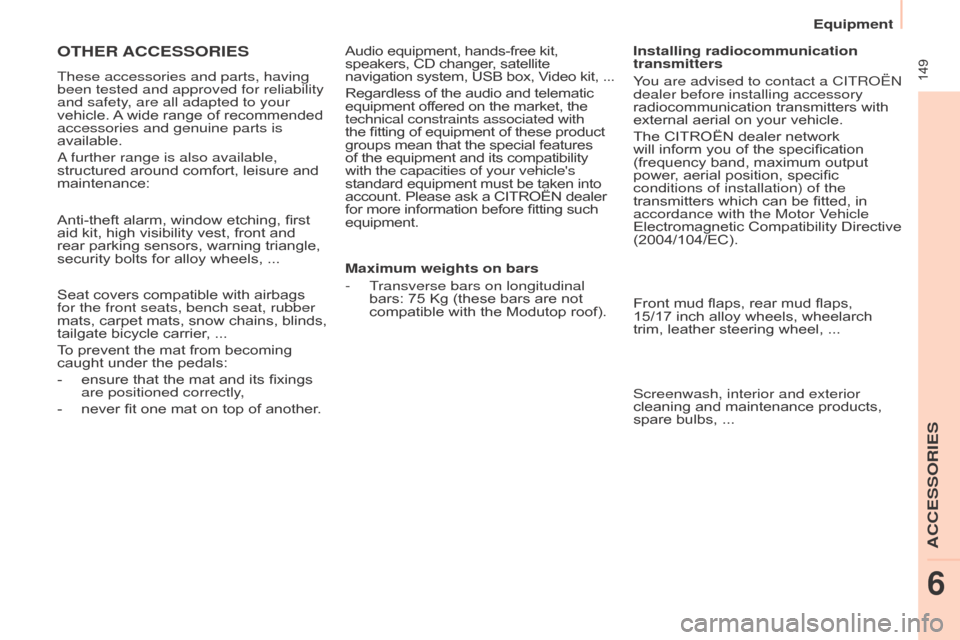
Berlingo-2-VP_en_Chap06_Accessoire_ed01-2015
149
OTHER ACCESSORIES
These accessories and parts, having
been tested and approved for reliability
and safety, are all adapted to your
vehicle.
A
wide range of recommended
accessories and genuine parts is
available.
a further range is also available,
structured
around comfort, leisure and
maintenance:
Anti-theft
alarm, window etching, first
aid
kit, high visibility vest, front and
rear
parking sensors, warning triangle,
security
bolts for alloy wheels, ...
Seat
covers compatible with airbags
for the front seats, bench seat, rubber
mats,
carpet
mats,
snow
chains,
blinds,
tailgate
bicycle carrier, ...
To
prevent the mat from becoming
caught
under the pedals:
-
ensure
that the mat and its fixings
are positioned correctly
,
-
never
fit one mat on top of another.Audio
equipment, hands-free kit,
speakers,
CD changer, satellite navigation
system, USB box, V ideo kit, ...
Regardless
of the audio and telematic
equipment
offered on the market, the
technical constraints associated with
the
fitting of equipment of these product
groups
mean that the special features
of
the equipment and its compatibility
with the capacities of your vehicle's
standard
equipment must be taken into
account.
Please ask a CITROËN dealer
for
more information before fitting such
equipment.
Maximum weights on bars
-
T
ransverse bars on longitudinal
bars:
75 Kg (these bars are not
compatible
with the Modutop roof).Installing radiocommunication
transmitters
You are advised to contact a CITR
o Ë n
dealer before installing accessory
radiocommunication
transmitters with
external
aerial on your vehicle.
The
CITROËN dealer network
will
inform you of the specification
(frequency
band, maximum output
power
, aerial position, specific
conditions of installation) of the
transmitters
which can be fitted, in
accordance with the Motor V
ehicle
Electromagnetic
Compatibility Directive
(2004/104/EC).
Front
mud flaps, rear mud flaps,
15/17 inch
alloy wheels, wheelarch
trim,
leather steering wheel, ...
Screenwash, interior and exterior
cleaning
and maintenance products,
spare
bulbs, ...
Equipment
ACCESSORIES
6
Page 154 of 298
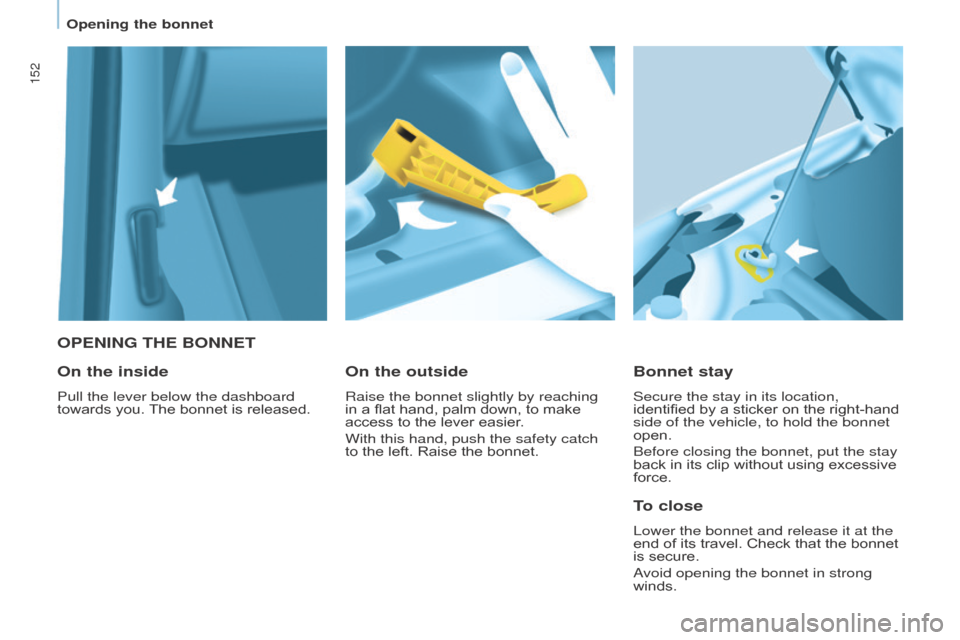
152
Berlingo-2-VP_en_Chap07_Verification_ed01-2015
OPENING THE BONNET
Bonnet stay
Secure the stay in its location,
identified by a sticker on the right-hand
side of the vehicle, to hold the bonnet
open.
Before closing the bonnet, put the stay
back
in its clip without using excessive
force.
On the outside
Raise the bonnet slightly by reaching
in a flat hand, palm down, to make
access
to the lever easier.
With this hand, push the safety catch
to
the left. Raise the bonnet.
On the inside
Pull the lever below the dashboard
towards you. The bonnet is released.
To close
Lower the bonnet and release it at the
end of its travel. Check that the bonnet
is
secure.
avoid opening the bonnet in strong
winds.
opening the bonnet
Page 176 of 298

174
Berlingo-2-VP_en_Chap08_aide-rapide_ed01-2015Berlingo-2-VP_en_Chap08_aide-rapide_ed01-2015
- Position the wheel on the hub and
start tightening the bolts by hand.
-
Carry out an initial tightening of the
bolts
using the wheelbrace.
5. Fitting the spare wheel
- Lower the vehicle completely by folding
the jack, then remove the
jack.
-
T
ighten the bolts again using the
wheelbrace,
tighten them fully
without
forcing them.
-
Place the wheel to be repaired in
the
carrier. -
Secure the carrier on the hook then raise the carrier by tightening the
bolt
with the wheelbrace.
-
Fully
tighten the bolt, then check
that
the wheel is held flat against
the
floor.
If this is not the case, repeat the
operation.
n
ever go underneath a vehicle
that
is supported only by a jack
(use
a stand).
n
ever use a power driver in place of
the
wheelbrace.
Changing a wheel
Page 182 of 298
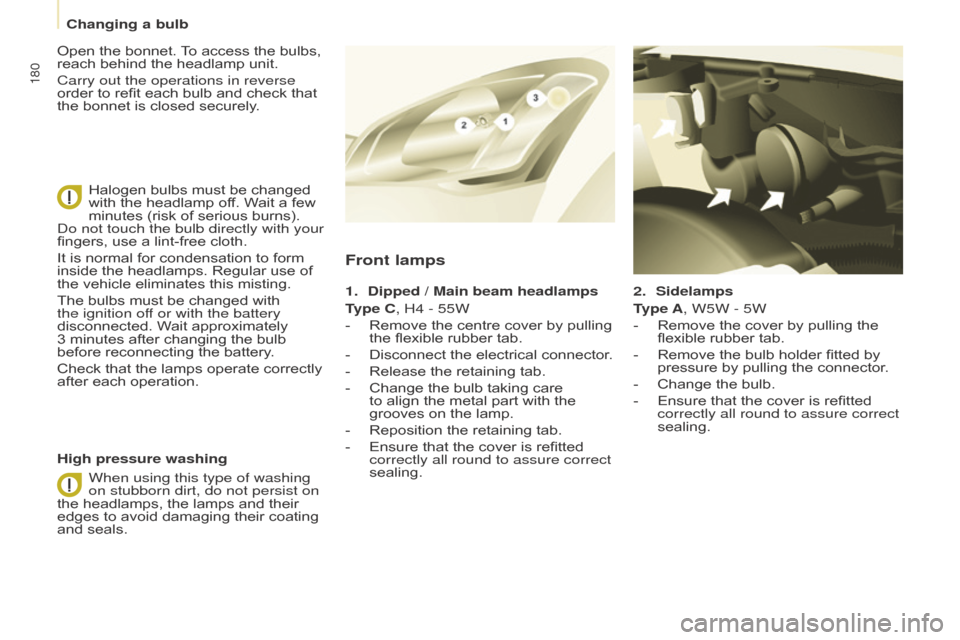
180
Berlingo-2-VP_en_Chap08_aide-rapide_ed01-2015Berlingo-2-VP_en_Chap08_aide-rapide_ed01-2015
2. Sidelamps
T ype A, W5W - 5W
-
Remove
the cover by pulling the
flexible
rubber tab.
-
Remove
the bulb holder fitted by
pressure
by pulling the connector.
-
Change
the bulb.
-
Ensure
that the cover is refitted
correctly all round to assure correct
sealing.
Front lamps
1. Dipped / Main beam headlamps
T ype C, H4 - 55W
-
Remove
the centre cover by pulling
the
flexible rubber tab.
-
Disconnect
the electrical connector.
-
Release
the retaining tab.
-
Change
the bulb taking care
to
align the metal part with the
grooves
on the lamp.
-
Reposition
the retaining tab.
-
Ensure
that the cover is refitted
correctly all round to assure correct
sealing.
High pressure washing Open
the
bonnet.
T
o
access
the
bulbs,
reach
behind
the
headlamp
unit.
Carry out the operations in reverse
order
to
refit
each
bulb
and
check
that
the
bonnet
is
closed
securely.
Halogen
bulbs
must
be
changed
with
the
headlamp
off.
Wait
a
few
minutes
(risk
of
serious
burns).
d
o not touch the bulb directly with your
fingers,
use
a
lint-free
cloth.
It
is
normal
for
condensation
to
form
inside
the
headlamps.
Regular
use
of
the
vehicle
eliminates
this
misting.
The
bulbs
must
be
changed
with
the ignition of
f or with the battery
disconnected.
Wait
approximately
3
minutes
after
changing
the
bulb
before
reconnecting
the
battery.
Check
that
the
lamps
operate
correctly
after
each
operation.
When using this type of washing
on stubborn dirt, do not persist on
the
headlamps,
the
lamps
and
their
edges
to
avoid
damaging
their
coating
and
seals.
Changing a bulb
Page 183 of 298

181
Berlingo-2-VP_en_Chap08_aide-rapide_ed01-2015Berlingo-2-VP_en_Chap08_aide-rapide_ed01-2015
3. Direction indicators
T ype B, PY21W - 21W (amber)
-
Remove
the cover by pulling the
flexible
rubber tab.
-
T
urn the bulb holder a quarter turn
anticlockwise.
-
Remove
the bulb by pressing it
lightly
while turning it anticlockwise.
-
Change
the bulb.
-
Ensure
that the cover is refitted
correctly all round to assure correct
sealing. 4.
Front foglamps
T ype C, H1 - 55W
-
Remove
the three clips and the
screw securing the wheel arch liner
,
located
below the bumper.
-
Move
the wheel arch liner upwards.
-
d isconnect the bulb holder
connector by pressing the tab at
the
top.-
Remove
the bulb holder by
squeezing the two clips (at top and
bottom)
using a finger and thumb.
-
Replace
the module (bulb holder
and
bulb.
-
Carry out the operations in reverse
order
to fit the module and refit the
wheel
arch liner.
QUICk HELP
8
Changing a bulb
Page 184 of 298

182
Berlingo-2-VP_en_Chap08_aide-rapide_ed01-2015Berlingo-2-VP_en_Chap08_aide-rapide_ed01-2015
Side repeater
Type A, WY5W - 5W (amber)
-
Push the repeater towards the rear
and disengage it by pullin
g the
front.
-
Contact a CITR
o Ë n dealer to
obtain a new repeater which is a
sealed
component.
-
T
o refit, engage the repeater
towards the rear and bring it
towards
the front.
Courtesy lamps
Type A, 12V5W - 5W
-
Unclip the lens by sliding a
screwdriver in the slots on each
side
of the courtesy lamp.
-
Pull
the bulb out and change it.
-
Clip the lens in its housing and
ensure
that it is secured correctly.
Front / Rear
Changing a bulb
Page 247 of 298
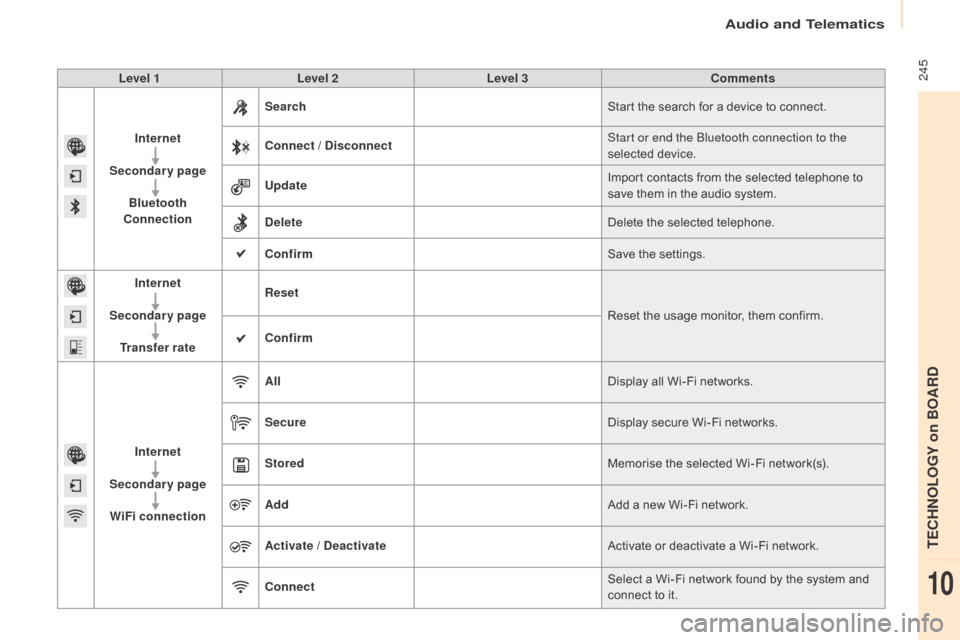
245
Berlingo-2-VP_en_Chap10a_SMEGplus_ed01-2015
Level 1Level 2 Level 3 Comments
Internet
Secondary page Bluetooth
Connection Search
Start
the search for a device to connect.
Connect / Disconnect Start or end the Bluetooth connection to the
selected
d
evice.
Update Import
contacts from the selected telephone to
s
ave them in the audio system.
Delete Delete
the selected telephone.
Confirm Save
the settings.
Internet
Secondary page Transfer rate Reset
Reset
the usage monitor, them confirm.
Confirm
Internet
Secondary page WiFi connection All
Display
all Wi-Fi networks.
Secure Display
secure Wi-Fi networks.
Stored Memorise
the selected Wi-Fi network(s).
Add Add
a new Wi-Fi network.
Activate / Deactivate Activate
or deactivate a Wi-Fi network.
Connect Select
a Wi-Fi network found by the system and
c
onnect to it.
audio and Telematics
TECHnoLoGY on BoaRd
10
Page 294 of 298
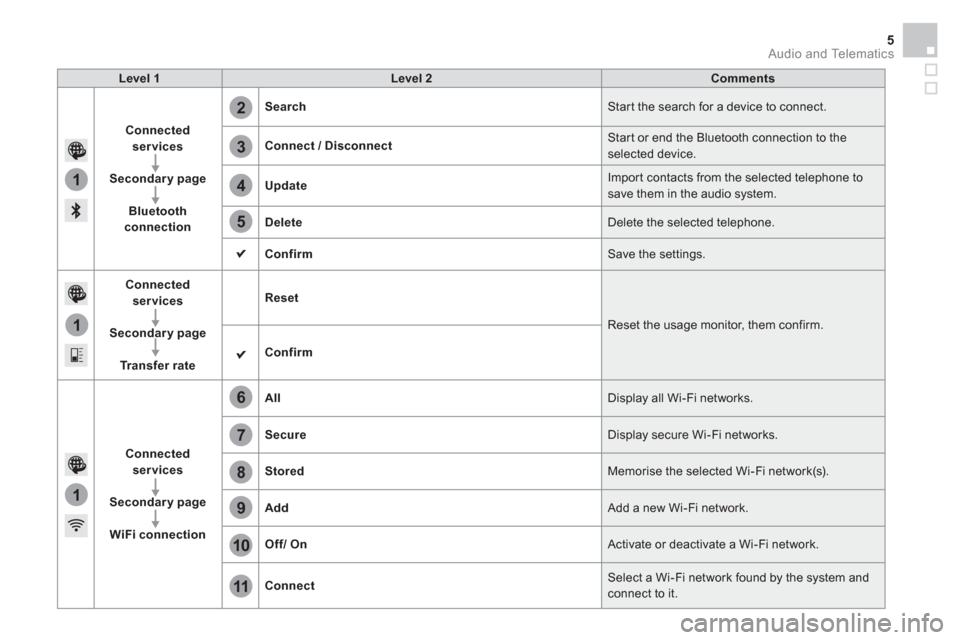
1
1
1
2
3
4
5
6
7
8
9
10
11
Audio and Telematics 5
Level 1
Level 2
Comments
Connected
services
Secondary page
Bluetooth
connection
Search
Start the search for a device to connect.
Connect / Disconnect
Start or end the Bluetooth connection to the
selected device.
Update
Import contacts from the selected telephone to
save them in the audio system.
Delete
Delete the selected telephone.
Confirm
Save the settings.
Connected
services
Secondary page
Tr a n s f e r r a t e
Reset
Reset the usage monitor, them confirm.
Confirm
Connected
services
Secondary page
WiFi connection
All
Display all Wi-Fi networks.
Secure
Display secure Wi-Fi networks.
Stored
Memorise the selected Wi-Fi network(s).
Add
Add a new Wi-Fi network.
Off/
On
Activate or deactivate a Wi-Fi network.
Connect
Select a Wi-Fi network found by the system and
connect to it.