audio Citroen BERLINGO MULTISPACE 2016 2.G Manual PDF
[x] Cancel search | Manufacturer: CITROEN, Model Year: 2016, Model line: BERLINGO MULTISPACE, Model: Citroen BERLINGO MULTISPACE 2016 2.GPages: 296, PDF Size: 10.36 MB
Page 263 of 296

Audio and Telematics
261
Berlingo-2-VP_en_Chap10a_SMEGplus_ed01-2016
Select "Contacts ".
Select
the desired contact from the list offered.
Select " Call".
Calling a recently used number
Press on Telephone to display the
primary pag e.
Select " Call log ".
Select
the desired contact from the list offered.
It
is
always possible to make a call
d
irectly from the telephone; park the
v
ehicle first as a safety measure.
Managing contacts / entries
Press on Telephone to display the
primary pag e.
Select " Contacts ".
Select " View".
Select " Create"
to
add
a
new
contact.
o
r "Modify "
to edit the selected contact.
o
r "Delete " to delete the selected
contact.
o
r "Delete all "
to delete all information
f
or the selected contact. Select "
By name" to view the list of
contacts.
TECHNOLOGY on BOARD
10
Page 264 of 296
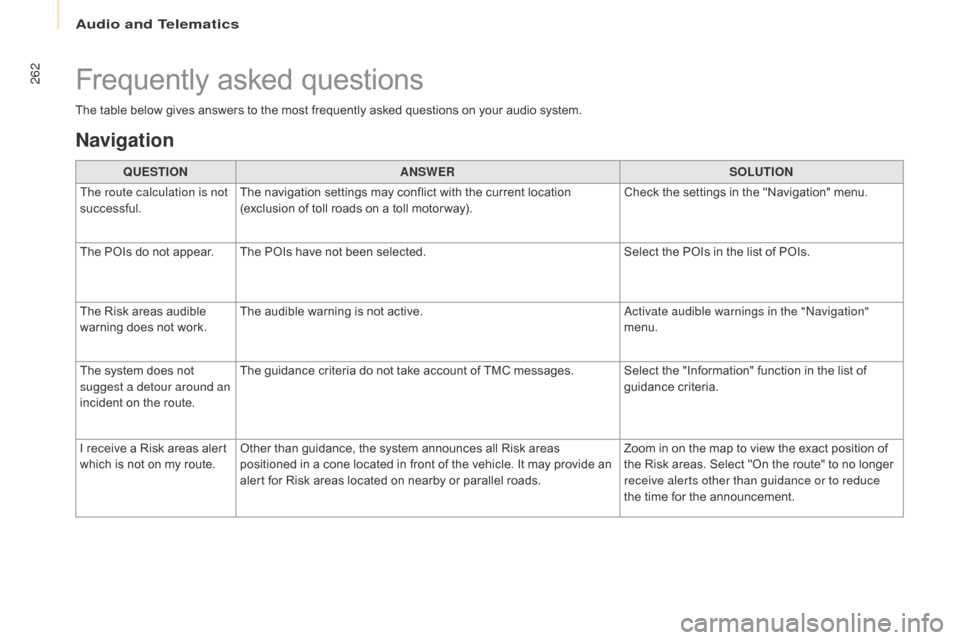
Audio and Telematics
262
Berlingo-2-VP_en_Chap10a_SMEGplus_ed01-2016
The table below gives answers to the most frequently asked questions on your audio system.
Q UESTION ANSWER SOLUTION
The route calculation is not
successful. The
navigation settings may conflict with the current location
(
exclusion of toll roads on a toll motor way).Check
the settings in the "Navigation" menu.
The
POIs do not appear. The POIs have not been selected.Select
the POIs in the list of POIs.
The
Risk areas audible
w
arning does not work.The
audible warning is not active.
ac
tivate audible warnings in the "
na
vigation"
menu.
The
system does not
s
uggest a detour around an
incident
on the route.The
guidance criteria do not take account of TMC messages. Select the "Information" function in the list of
g
uidance
c
riteria.
I
receive a Risk areas alert
w
hich is not on my route.Other
than guidance, the system announces all Risk areas
p
ositioned in a cone located in front of the vehicle. It may provide an
a
lert for Risk areas located on nearby or parallel roads.Zoom
in on the map to view the exact position of
t
he Risk areas. Select "On the route" to no longer
r
eceive alerts other than guidance or to reduce
the
time for the announcement.
Frequently asked questions
Navigation
Page 265 of 296

Audio and Telematics
263
Berlingo-2-VP_en_Chap10a_SMEGplus_ed01-2016
QUESTIONANSWER SOLUTION
Certain
traffic jams along
t
he route are not indicated
in
real
time. On
starting, it is several minutes before the system begins to receive
t
he traffic information. Wait
until the traffic information is being received
c
orrectly (display of the traffic information icons
o
n the map).
The
filters are too restrictive. Modify
the settings.
In
certain countries, only major routes (motor ways...) are listed for
t
he traffic information. This
phenomenon is normal. The system is
d
ependent on the traffic information available.
The altitude is not
displayed. On
starting, the initialisation of the GPS may take up to 3 minutes to
r
eceive more than 4 satellites correctly.Wait
until the system has completed starting
u
p, so that there is GPS coverage of at least
4 satellites.
Depending
on the geographical environment (tunnel...) or the
w
eather, the conditions of reception of the GPS signal may vary.This
phenomenon is normal. The system
i
s dependent on the GPS signal reception
conditions.
TECHNOLOGY on BOARD
10
Page 266 of 296

Audio and Telematics
264
Berlingo-2-VP_en_Chap10a_SMEGplus_ed01-2016
Radio
QUESTIONANSWER SOLUTION
The quality of reception of
the radio station listened
to gradually deteriorates
or the stored stations do
not function (no sound,
87.5 Mhz
is displayed...). The
vehicle is too far from the transmitter used by the station
l
istened to or there is no transmitter in the geographical area
t
hrough which the vehicle is travelling.Activate
the "RDS" function by means of the
s
hort-cut menu to enable the system to check
w
hether there is a more power ful transmitter in
t
he geographical area.
The
environment (hills, buildings, tunnels, basement car parks...)
b
lock reception, including in RDS mode.This
phenomenon is normal and does not indicate
a
fault with the audio system.
The
aerial is absent or has been damaged (for example when going
t
hrough a car wash or into an underground car park).Have
the aerial checked by a CITROËN dealer.
I
cannot find some radio
s
tations in the list of
stations
r
eceived. The
station is not received or its name has changed in the list. Press on the "Update list" function in the system
t
o update the list of stations received.
Some
radio stations send other information in place of their name
(
the title of the song for example).
The
system interprets this information as the name of the station.
The
name of the radio
s
tation
c
hanges.
Page 267 of 296
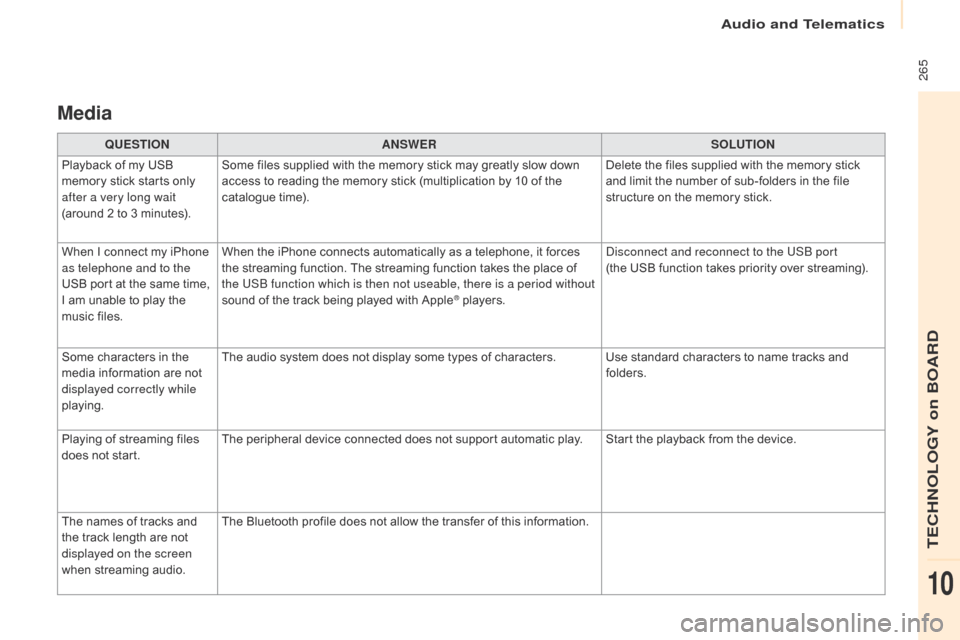
Audio and Telematics
265
Berlingo-2-VP_en_Chap10a_SMEGplus_ed01-2016
Media
QUESTIONANSWER SOLUTION
Playback of my USB
m
emory stick starts only
a
fter a very long wait
(around
2 to 3 minutes). Some
files supplied with the memory stick may greatly slow down
a
ccess to reading the memory stick (multiplication by 10 of the
c
atalogue time). Delete
the files supplied with the memory stick
a
nd limit the number of sub-folders in the file
s
tructure on the memory stick.
When
I
connect my iPhone
a
s telephone and to the
USB
port at the same time,
I
am
unable to play the
m
usic
files. When
the iPhone connects automatically as a telephone, it forces
t
he streaming function. The streaming function takes the place of
t
he USB function which is then not useable, there is a period without
sound
of the track being played with Apple
® players.
di
sconnect and reconnect to the USB port
(the USB function takes priority over streaming).
Some
characters
in
the
m
edia
information
are
not
d
isplayed correctly while
playing. The
audio
system
does
not
display
some
types of characters. Use standard characters to name tracks and
f
olders.
Playing
of
streaming
files
d
oes
not
start. The
peripheral
device
connected
does
not
support automatic play. Start the playback from the device.
The
names
of
tracks
and
t
he
track
length
are
not
d
isplayed on the screen
when
s
treaming
a
udio. The
Bluetooth
profile
does
not
allow
the
transfer of this information.
TECHNOLOGY on BOARD
10
Page 268 of 296

Audio and Telematics
266
Berlingo-2-VP_en_Chap10a_SMEGplus_ed01-2016
QUESTIONANSWER SOLUTION
In changing the setting
of treble and bass the
equalizer setting is
deselected. The
selection of an equalizer setting imposes the balance settings.
Modifying
one without the other is not possible.Modify the balance or equalizer settings to obtain
the
desired musical ambience.
In changing the equalizer
setting, treble and bass
return
to zero.
When changing the
balance settings, the
distribution setting is
deselected. The
selection of a distribution setting imposes the balance settings.
Modifying
one without the other is not possible.Modify the balance or distribution settings to
obtain
the desired musical ambience.
When changing a sound
distribution setting,
the balance setting is
deselected.
Settings
Page 269 of 296

Audio and Telematics
267
Berlingo-2-VP_en_Chap10a_SMEGplus_ed01-2016
QUESTIONANSWER SOLUTION
There is a difference in
sound quality between the
different
audio sources. For
optimum sound quality, the audio settings for Volume:, Bass:,
T
reble:, Ambience and Loudness can be adapted to the different
s
ound sources, which may result in audible differences when
c
hanging
s
ource. Check
that the audio settings for (Volume:, Bass:,
T
reble:, Ambience, Loudness) are adapted to the
s
ources listened to. It is advisable to set the audio
f
unctions (Bass:, Treble:, Balance) to the middle
p
osition, select the " None" musical ambience
a
nd set the loudness correction to the "Inactive"
position
in radio mode.
With the engine off, the
system
switches off after a
f
ew
minutes of use. When
the engine is switched off, the system's operating time
d
epends on the state of charge of the battery.
The
switch-off is normal: the system switches to economy mode and
s
witches off to prevent discharging of the vehicle's battery.Start the vehicle's engine to increase the battery
charge.
TECHNOLOGY on BOARD
10
Page 270 of 296

Audio and Telematics
268
Berlingo-2-VP_en_Chap10a_SMEGplus_ed01-2016
QUESTIONANSWER SOLUTION
I
cannot connect my
B
luetooth
t
elephone. The
telephone's Bluetooth function may be switched off or the
t
elephone may not be visible. -
C
heck that your telephone's Bluetooth
f
unction is switched on.
-
C
heck in the telephone settings that it is
"
visible to all".
The
Bluetooth telephone is not compatible with the system.You
can check the compatibility of your telephone
a
t www.citroen.co.uk (services).
The
volume of the
t
elephone connected
in
Bluetooth mode is
ina
udible. The
volume depends both on the system and on the telephone. Increase the volume of the audio system, to
m
aximum if required, and increase the volume of
t
he telephone if necessary.
The
ambient noise level has an influence on the quality of telephone
c
ommunication. Reduce
the ambient noise level (close the
w
indows, reduce the booster fan speed, slow
down...).
Some
contacts are
d
uplicated in the list. The options for synchronizing contacts are synchronizing the
contacts
on the SIM card, the contacts on the telephone, or both.
W
hen both synchronizations are selected, some contacts may be
dup
licated. Select "
di
splay SIM card contacts" or "
di
splay
telephone
c
ontacts".
Contacts are not shown in
alphabetical
o
rder. Some
telephones offer display options. Depending on the settings
c
hosen, contacts can be transferred in a specific order.Modify the display setting in the telephone
di r e c to r y.
The
system does not receive
S
MS
text messages. The
Bluetooth mode does not permit sending SMS text messages to
t
he system.
Telephone
Page 271 of 296
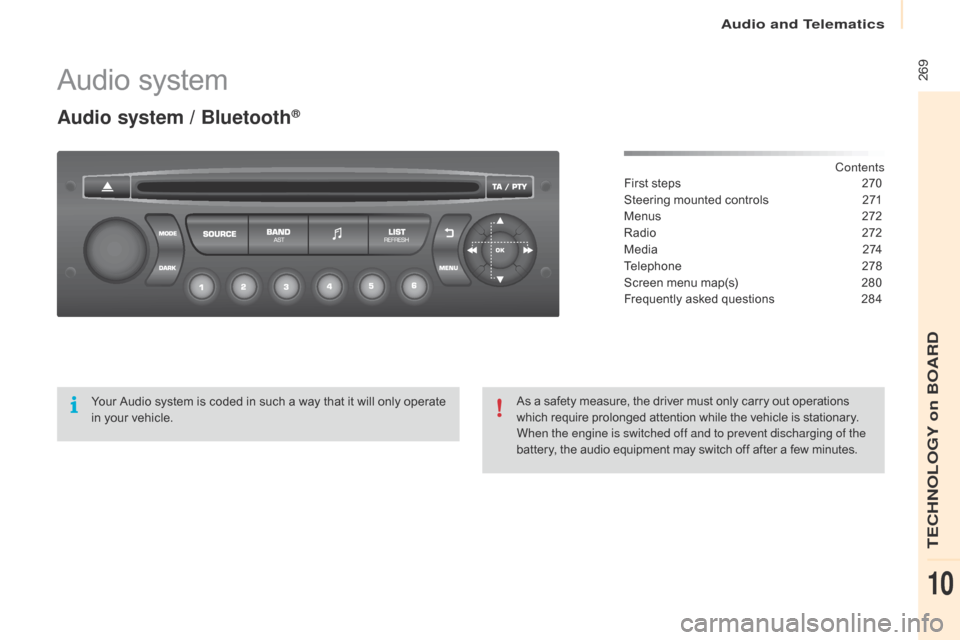
Audio and Telematics
269
Berlingo-2-VP_en_Chap10b_Rd45_ed01-2016
Audio system
Audio system / Bluetooth®
Contents
First
steps
2 70
Steering
mounted
controls
2
71
Menus
2
72
Radio
2
72
M e d i a
2
74
Telephone
2
78
Screen
menu
map(s)
2
80
Frequently
asked
questions
2
84
Your
Audio
system
is
coded
in
such
a
way
that
it
will
only
operate
i
n
your
vehicle. As
a
safety
measure,
the
driver
must
only
carry
out
operations
w
hich
require
prolonged
attention
while
the
vehicle
is
stationary.
When the engine is switched off and to prevent discharging of the
battery,
the
audio
equipment
may
switch
off
after
a
few
minutes.
TECHNOLOGY on BOARD
10
Page 272 of 296
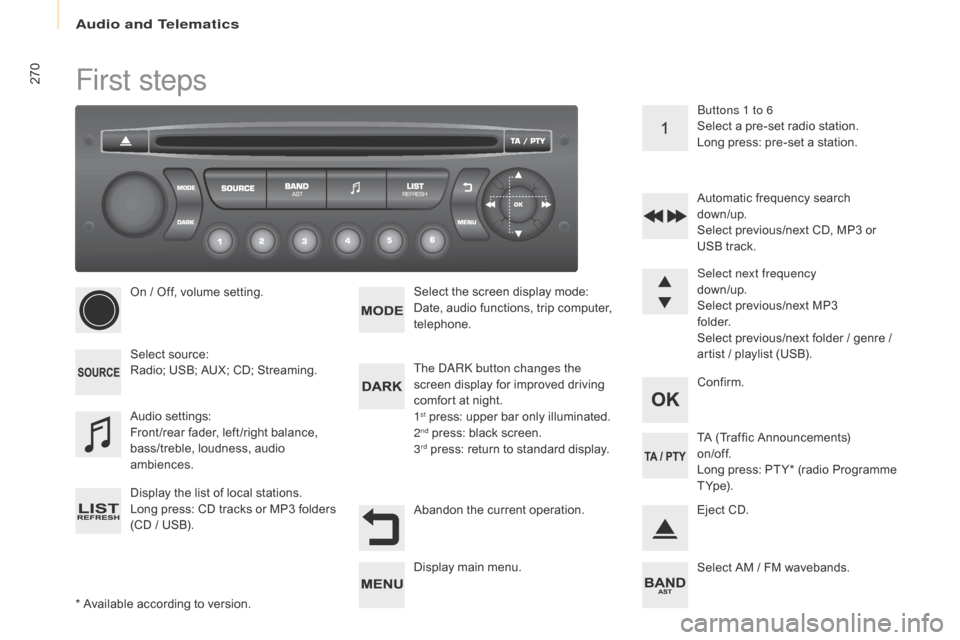
Audio and Telematics
270
Berlingo-2-VP_en_Chap10b_Rd45_ed01-2016
First steps
* Available according to version.
O n / Off, volume setting.
Select
s
ource:
Radio; USB; AUX; CD; Streaming.
Display the list of local stations.
Long
p
ress:
C
D
t
racks
o
r
M
P3
f
olders
(
CD / USB). Select the screen display mode:
Date, audio functions, trip computer,
t
elephone.
Audio
se
ttings:
Front /rear fader, left /right balance,
b
ass/treble, loudness, audio
am
biences.
The da
Rk
button changes the
screen display for improved driving
c
omfort at night.
1
st press: upper bar only illuminated.
2nd press: black screen.
3rd press: return to standard display. Sel ect next frequency
down/up.
Select previous/next MP3
f o l d e r.
Select previous/next folder / genre /
a
rtist / playlist (USB).
Abandon the current operation. Confirm. Buttons 1 to 6
Select a pre-set radio station.
Long press: pre-set a station.
Automatic frequency search
down/up.
Select previous/next CD, MP3 or
U
SB track.
Eject CD.
Display
main menu. TA
(Traffic Announcements)
on/of f.
Long
press: PT Y* (radio Programme
T
Yp e).
Select
AM / FM wavebands.