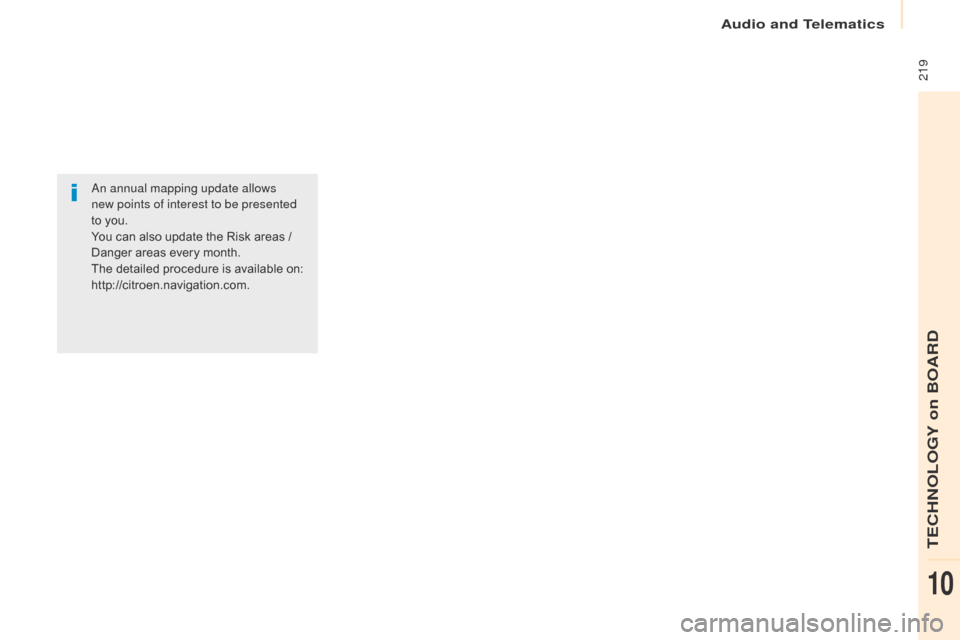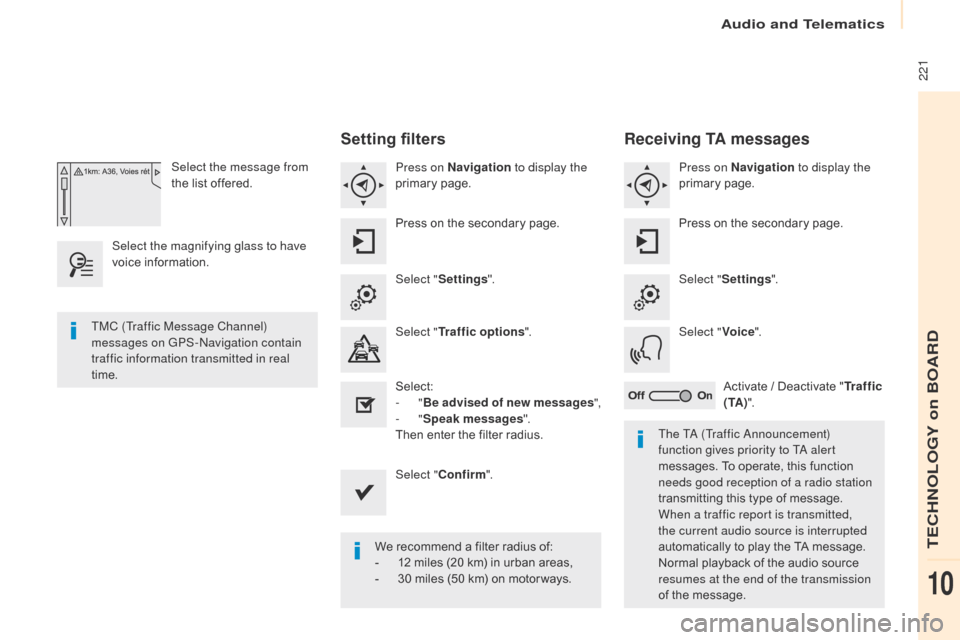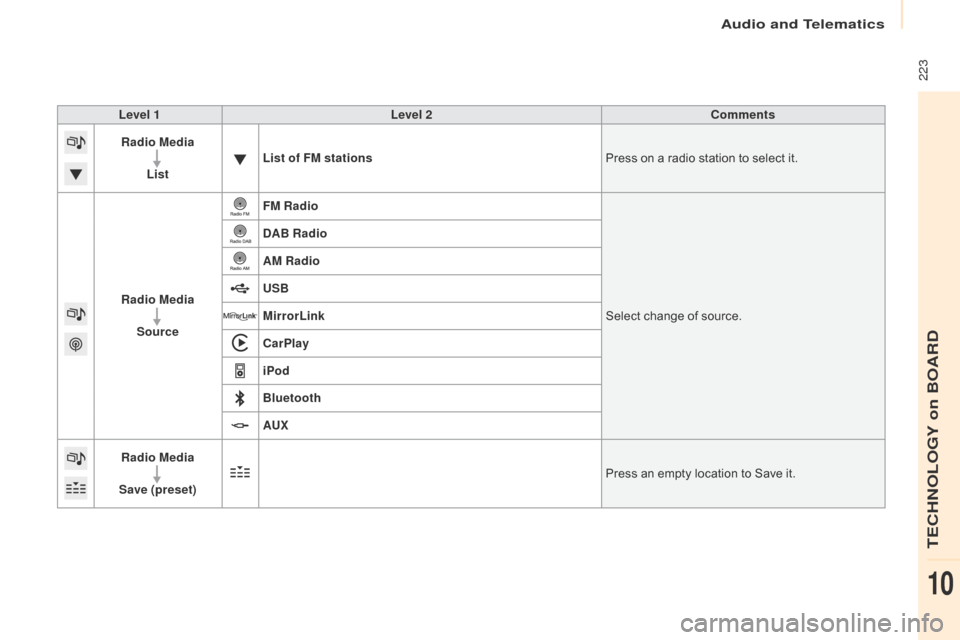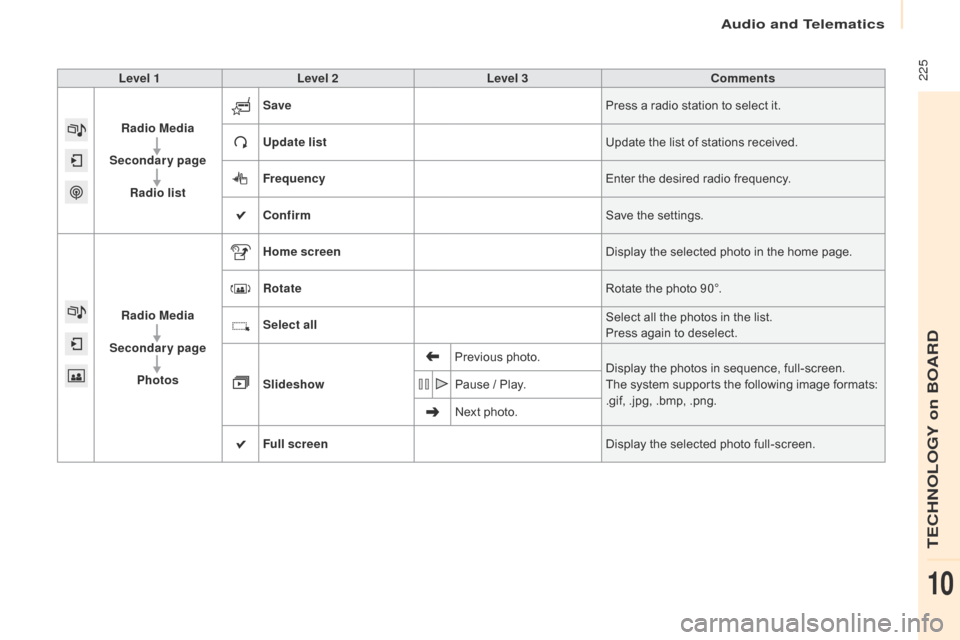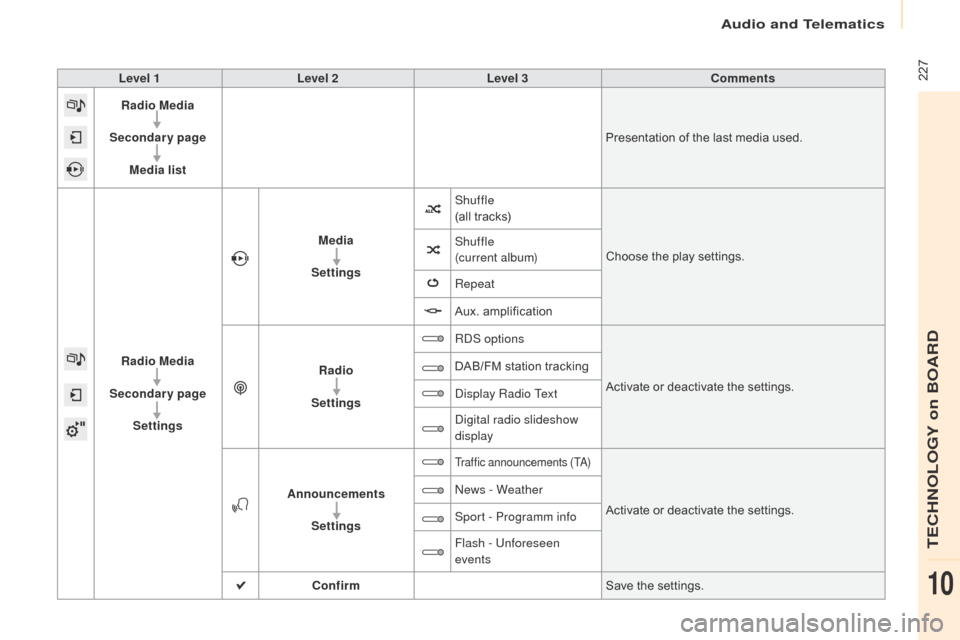Citroen BERLINGO MULTISPACE RHD 2017 2.G Owner's Manual
BERLINGO MULTISPACE RHD 2017 2.G
Citroen
Citroen
https://www.carmanualsonline.info/img/9/4461/w960_4461-0.png
Citroen BERLINGO MULTISPACE RHD 2017 2.G Owner's Manual
Trending: fuel cap, tyre pressure, fuse box location, coolant reservoir, display, cruise control, wiper blades
Page 221 of 292
219
Berlingo2VP_en_Chap10a_SMEGplus_ed02-2016
An annual mapping update allows
new points of interest to be presented
to
you.
You
can also update the Risk areas /
D
anger areas every month.
The
detailed procedure is available on:
http://citroen.navigation.com.
Audio and Telematics
TECHNOLOGY on BOARD
10
Page 222 of 292
220
Berlingo2VP_en_Chap10a_SMEGplus_ed02-2016
Risk areas / Danger zone
alert settings
Press on Navigation to display the
primary pag e.
Press
on the secondary page.
Select " Settings ".
Select " Alarm!"
(Alert).
It
is
then
possible to activate Risk areas alerts
t
hen:
-
"
Audible warning"
-
"
Alert only when navigating"
-
"
Alert only for overspeed"
-
"
Display speed limits"
-
T
iming: the choice of timing allows the
t
ime
before giving a Risk areas alert to be
de
fined. Select " Confirm ". This series of alerts and displays is
only
available if Risk areas have first
b
een downloaded and installed on the
system.
Tr a f fi c
Traffic information
Display of messages
Press on Navigation to display the
primary pag e.
Press
on the secondary page.
Select " Traffic messages ".
Choose
filter settings for:
" On the route ",
" Around ",
" Near destination ", filters to fine-
tune
the list of messages.
Press
again to remove the filter.
Audio and Telematics
Page 223 of 292
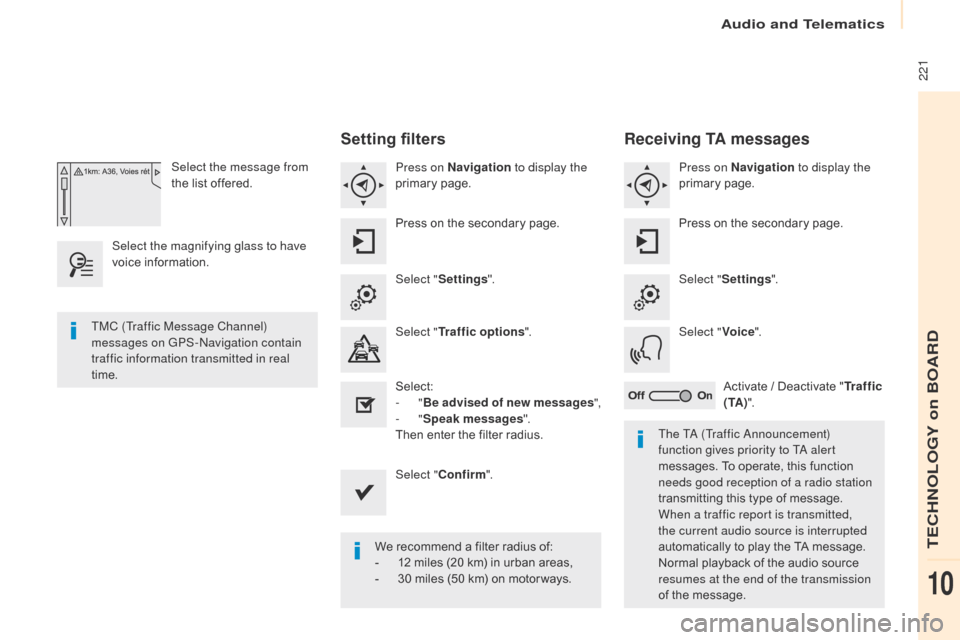
221
Berlingo2VP_en_Chap10a_SMEGplus_ed02-2016
Select the message from
the list offered.
Select the magnifying glass to have
voice
i
nformation.
Setting filters
Press on Navigation to display the
primary pag e.
Press
on the secondary page.
Select " Settings ".
Select " Traffic options ".
Select:
-
"Be advised of new messages ",
-
"Speak messages ".
Then
enter the filter radius.
Select " Confirm ".
We
recommend a filter radius of:
-
1
2 miles (20 km) in urban areas,
-
3
0 miles (50 km) on motor ways.
TMC (Traffic Message Channel)
messages on GPS-Navigation contain
traffic information transmitted in real
time.
The TA (Traffic Announcement)
function gives priority to TA alert
messages.
To operate, this function
n
eeds good reception of a radio station
transmitting
this type of message.
W
hen a traffic report is transmitted,
the current audio source is interrupted
automatically
to play the TA message.
N
ormal playback of the audio source
r
esumes at the end of the transmission
of
the message.
Receiving TA messages
Press on Navigation to display the
primary pag e.
Press
on the secondary page.
Select " Settings ".
Select " Voice".
Activate
/ Deactivate "Tr a f f i c
( TA ) ".
Audio and Telematics
TECHNOLOGY on BOARD
10
Page 224 of 292
222
Berlingo2VP_en_Chap10a_SMEGplus_ed02-2016
Radio Media
Level 1Level 2
List of FM stations
Save
Audio and Telematics
Page 225 of 292
223
Berlingo2VP_en_Chap10a_SMEGplus_ed02-2016
Level 1Level 2 Comments
Radio Media
List List of FM stations
Press
on a radio station to select it.
Radio Media Source FM Radio
Select
change of source.
DAB Radio
AM Radio
USB
MirrorLink
CarPlay
iPod
Bluetooth
AU
x
R
adio Media
Save (preset) Press
an empty location to Save it.
Audio and Telematics
TECHNOLOGY on BOARD
10
Page 226 of 292
224
Berlingo2VP_en_Chap10a_SMEGplus_ed02-2016
Level 1Level 2Level 3
Media Photos
List of FM stations
Audio and Telematics
Page 227 of 292
225
Berlingo2VP_en_Chap10a_SMEGplus_ed02-2016
Level 1Level 2 Level 3 Comments
Radio Media
Secondary page Radio list Save
Press
a radio station to select it.
Update list Update
the list of stations received.
Frequency Enter
the desired radio frequency.
Confirm Save
the settings.
Radio Media
Secondary page Photos Home screen
Display
the selected photo in the home page.
Rotate Rotate
the photo 90°.
Select all Select
all the photos in the list.
Press
again to deselect.
Slideshow Previous
pho
to.Display
the photos in sequence, full-screen.
The
system supports the following image formats:
.
gif, .jpg, .bmp, .png.
Pause
/ Play.
Next
photo.
Full screen Display
the selected photo full-screen.
Audio and Telematics
TECHNOLOGY on BOARD
10
Page 228 of 292
226
Berlingo2VP_en_Chap10a_SMEGplus_ed02-2016
Level 1Level 2Level 3
Media Settings Settings
Settings
Audio and Telematics
Page 229 of 292
227
Berlingo2VP_en_Chap10a_SMEGplus_ed02-2016
Level 1Level 2 Level 3 Comments
Radio Media
Secondary page Media list Presentation
of the last media used.
Radio Media
Secondary page Settings Media
Settings Shuffle
(all
tracks)Choose
the play settings.
Shuffle
(current album)
Repeat
Aux.
a
mplification
Radio
Settings RDS options
Activate
or deactivate the settings.
DAB/FM
station tracking
Display Radio Text
Digital radio slideshow
display
Announcements Settings
Traffic announcements (TA)
Activate or deactivate the settings.
N
ews - Weather
Sport - Programm info
Flash - Unforeseen
events
Confirm Save
the settings.
Audio and Telematics
TECHNOLOGY on BOARD
10
Page 230 of 292

228
Berlingo2VP_en_Chap10a_SMEGplus_ed02-2016
Press on Radio Media to display the
primary pag e.
Press on Radio Media to display the
primary
pag
e. Select "
Save".
If necessary, select change of
source. Press on Radio Media
to display the
primary pag e.
Select
change source.
"
AM Radio ". By automatic frequency search
Select "FM Radio ".
" AM Radio ".
Press
on the secondary page.
Or
Select a preset radio station
in
the list.
Select " FM Radio ".
Select a radio station from
the
list offered.
Select " Update list " to refresh the
list. Select " List"
in the primary page.
Press on Radio Media to display the
primary
pag
e.
Radio
Changing a radio frequency
Selecting a station
THEN
Radio reception may be affected by
the use of electrical equipment not
approved by CITROËN, such as a USB
charger
connected
to
the
12
V
socket.
The exterior environment (hills,
buildings,
tunnel,
car
park,
below
g
round...)
may
prevent
reception,
e
ven
in
RDS
station
tracking
mode.
T
his phenomenon is normal in the
propagation of radio waves and is in no
way indicative of a fault with the audio
system.
Select "
Radio list " in the secondary
page. Or
Press 3 or 4 to move the cursor for an
automatic search down or up for a radio
frequency.
Or
To
select
a
preset
radio
station.
Audio and Telematics
Trending: catalytic converter, tailgate, fuse box diagram, roof, service interval reset, airbag, USB