Reg Citroen C CROSSER 2009.5 1.G User Guide
[x] Cancel search | Manufacturer: CITROEN, Model Year: 2009.5, Model line: C CROSSER, Model: Citroen C CROSSER 2009.5 1.GPages: 230, PDF Size: 7.51 MB
Page 127 of 230
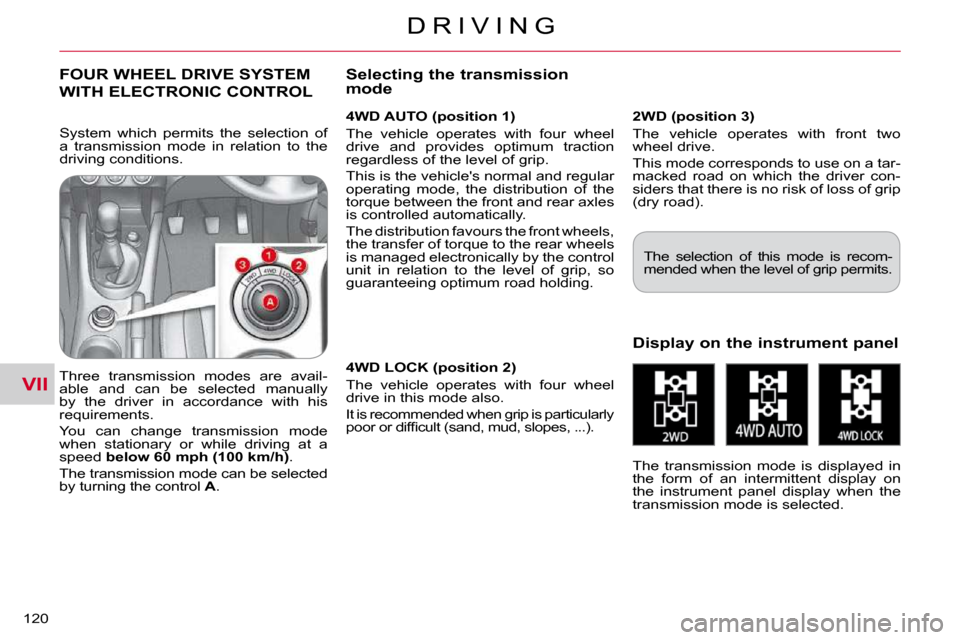
VII
D R I V I N G
120
FOUR WHEEL DRIVE SYSTEM
WITH ELECTRONIC CONTROL
4WD AUTO (position 1)
The vehicle operates with four wheel
drive and provides optimum traction
regardless of the level of grip.
This is the vehicle's normal and regular
operating mode, the distribution of the
torque between the front and rear axles
is controlled automatically.
The distribution favours the front wheels,
the transfer of torque to the rear wheels
is managed electronically by the control
unit in relation to the level of grip, so
guaranteeing optimum road holding.
Three transmission modes are avail-
able and can be selected manually
by the driver in accordance with his
requirements.
You can change transmission mode
when stationary or while driving at a
speed below 60 mph (100 km/h) .
The transmission mode can be selected
by turning the control A .
Display on the instrument panel
The transmission mode is displayed in
the form of an intermittent display on
the instrument panel display when the
transmission mode is selected.
Selecting the transmission mode
The selection of this mode is recom-
mended when the level of grip permits.
2WD (position 3)
The vehicle operates with front two
wheel drive.
This mode corresponds to use on a tar-
macked road on which the driver con-
siders that there is no risk of loss of grip
(dry road).
4WD LOCK (position 2)
The vehicle operates with four wheel
drive in this mode also.
It is recommended when grip is particularly
�p�o�o�r� �o�r� �d�i�f�fi� �c�u�l�t� �(�s�a�n�d�,� �m�u�d�,� �s�l�o�p�e�s�,� �.�.�.�)�.� �
System which permits the selection of
a transmission mode in relation to the
driving conditions.
Page 137 of 230
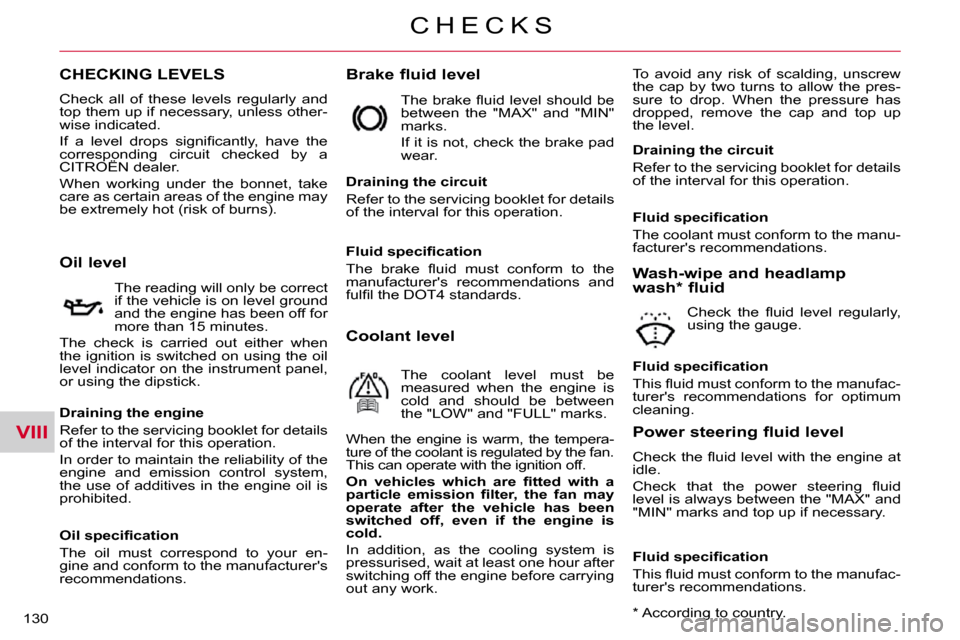
VIII
C H E C K S
130
CHECKING LEVELS Brake fluid level To avoid any risk of scalding, unscrew
the cap by two turns to allow the pres-
sure to drop. When the pressure has
dropped, remove the cap and top up
the level.
Oil level
The reading will only be correct
if the vehicle is on level ground
and the engine has been off for
more than 15 minutes.
The check is carried out either when
the ignition is switched on using the oil
level indicator on the instrument panel,
or using the dipstick. � �T�h�e� �b�r�a�k�e� �fl� �u�i�d� �l�e�v�e�l� �s�h�o�u�l�d� �b�e�
between the "MAX" and "MIN"
marks.
If it is not, check the brake pad
wear.
Draining the circuit
Refer to the servicing booklet for details
of the interval for this operation.
Coolant level
The coolant level must be
measured when the engine is
cold and should be between
the "LOW" and "FULL" marks.
When the engine is warm, the tempera-
ture of the coolant is regulated by the fan.
This can operate with the ignition off.
� �O�n� �v�e�h�i�c�l�e�s� �w�h�i�c�h� �a�r�e� �fi� �t�t�e�d� �w�i�t�h� �a�
�p�a�r�t�i�c�l�e� �e�m�i�s�s�i�o�n� �fi� �l�t�e�r�,� �t�h�e� �f�a�n� �m�a�y�
operate after the vehicle has been
�s�w�i�t�c�h�e�d� �o�f�f�,� �e�v�e�n� �i�f� �t�h�e� �e�n�g�i�n�e� �i�s�
cold.
In addition, as the cooling system is
pressurised, wait at least one hour after
switching off the engine before carrying
out any work.
Wash-wipe and headlamp wash * fluid
� �C�h�e�c�k� �t�h�e� �fl� �u�i�d� �l�e�v�e�l� �r�e�g�u�l�a�r�l�y�,�
using the gauge.
* According to country.
Draining the engine
Refer to the servicing booklet for details
of the interval for this operation.
In order to maintain the reliability of the
engine and emission control system,
the use of additives in the engine oil is
prohibited.
� � �O�i�l� �s�p�e�c�i�fi� �c�a�t�i�o�n�
The oil must correspond to your en-
gine and conform to the manufacturer's
recommendations. � � �F�l�u�i�d� �s�p�e�c�i�fi� �c�a�t�i�o�n�
� �T�h�e� �b�r�a�k�e� �fl� �u�i�d� �m�u�s�t� �c�o�n�f�o�r�m� �t�o� �t�h�e�
manufacturer's recommendations and
�f�u�l�fi� �l� �t�h�e� �D�O�T�4� �s�t�a�n�d�a�r�d�s�.� � �
Draining the circuit
Refer to the servicing booklet for details
of the interval for this operation.
� � �F�l�u�i�d� �s�p�e�c�i�fi� �c�a�t�i�o�n�
The coolant must conform to the manu-
facturer's recommendations.
� � �F�l�u�i�d� �s�p�e�c�i�fi� �c�a�t�i�o�n�
� �T�h�i�s� �fl� �u�i�d� �m�u�s�t� �c�o�n�f�o�r�m� �t�o� �t�h�e� �m�a�n�u�f�a�c�-
turer's recommendations for optimum
cleaning.
Power steering fluid level
� �C�h�e�c�k� �t�h�e� �fl� �u�i�d� �l�e�v�e�l� �w�i�t�h� �t�h�e� �e�n�g�i�n�e� �a�t�
idle.
� �C�h�e�c�k� �t�h�a�t� �t�h�e� �p�o�w�e�r� �s�t�e�e�r�i�n�g� �fl� �u�i�d�
level is always between the "MAX" and
"MIN" marks and top up if necessary.
� � �F�l�u�i�d� �s�p�e�c�i�fi� �c�a�t�i�o�n�
� �T�h�i�s� �fl� �u�i�d� �m�u�s�t� �c�o�n�f�o�r�m� �t�o� �t�h�e� �m�a�n�u�f�a�c�-
turer's recommendations.
Check all of these levels regularly and
top them up if necessary, unless other-
wise indicated.
� �I�f� �a� �l�e�v�e�l� �d�r�o�p�s� �s�i�g�n�i�fi� �c�a�n�t�l�y�,� �h�a�v�e� �t�h�e�
corresponding circuit checked by a
CITROËN dealer.
When working under the bonnet, take
care as certain areas of the engine may
be extremely hot (risk of burns).
Page 138 of 230
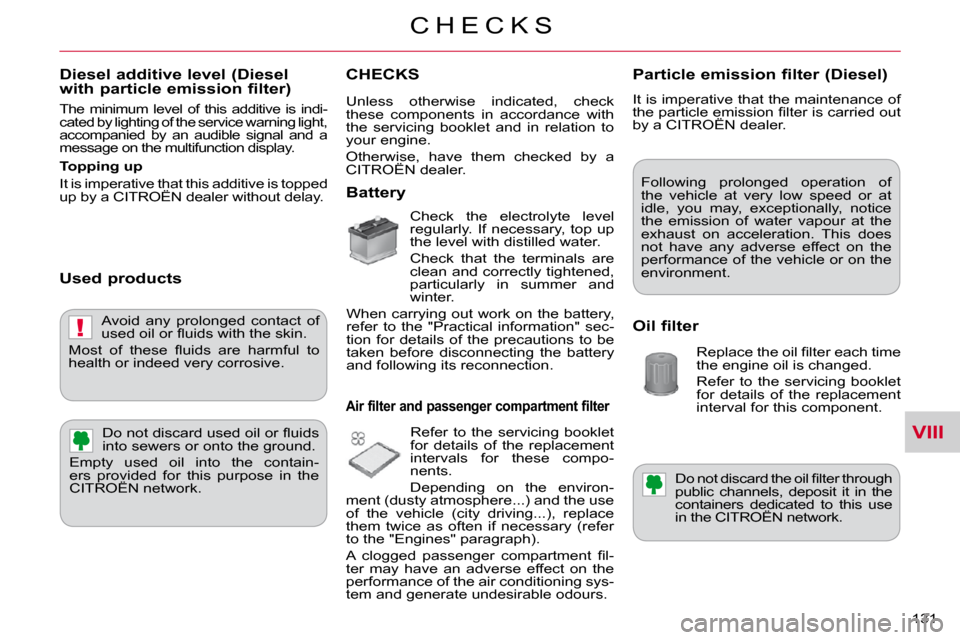
VIII
!
C H E C K S
131
Diesel additive level (Diesel with particle emission filter)
The minimum level of this additive is indi-
cated by lighting of the service warning light,
accompanied by an audible signal and a
message on the multifunction display.
Topping up
It is imperative that this additive is topped
up by a CITROËN dealer without delay.
Used products
CHECKS
� � �B�a�t�t�e�r�y�
Check the electrolyte level
regularly. If necessary, top up
the level with distilled water.
Check that the terminals are
clean and correctly tightened,
particularly in summer and
winter.
When carrying out work on the battery,
refer to the "Practical information" sec-
tion for details of the precautions to be
taken before disconnecting the battery
and following its reconnection.
Air filter and passenger compartment filter
Refer to the servicing booklet
for details of the replacement
intervals for these compo-
nents.
Depending on the environ-
ment (dusty atmosphere...) and the use
of the vehicle (city driving...), replace
them twice as often if necessary (refer
to the "Engines" paragraph).
� �A� �c�l�o�g�g�e�d� �p�a�s�s�e�n�g�e�r� �c�o�m�p�a�r�t�m�e�n�t� �fi� �l�-
ter may have an adverse effect on the
performance of the air conditioning sys-
tem and generate undesirable odours.
Oil filter
� �R�e�p�l�a�c�e� �t�h�e� �o�i�l� �fi� �l�t�e�r� �e�a�c�h� �t�i�m�e�
the engine oil is changed.
Refer to the servicing booklet
for details of the replacement
interval for this component.
Particle emission filter (Diesel)
It is imperative that the maintenance of
�t�h�e� �p�a�r�t�i�c�l�e� �e�m�i�s�s�i�o�n� �fi� �l�t�e�r� �i�s� �c�a�r�r�i�e�d� �o�u�t�
by a CITROËN dealer.
Following prolonged operation of
the vehicle at very low speed or at
idle, you may, exceptionally, notice
the emission of water vapour at the
exhaust on acceleration. This does
not have any adverse effect on the
performance of the vehicle or on the
environment.
Avoid any prolonged contact of
�u�s�e�d� �o�i�l� �o�r� �fl� �u�i�d�s� �w�i�t�h� �t�h�e� �s�k�i�n�.�
� �M�o�s�t� �o�f� �t�h�e�s�e� �fl� �u�i�d�s� �a�r�e� �h�a�r�m�f�u�l� �t�o�
health or indeed very corrosive.
� �D�o� �n�o�t� �d�i�s�c�a�r�d� �u�s�e�d� �o�i�l� �o�r� �fl� �u�i�d�s�
into sewers or onto the ground.
Empty used oil into the contain-
ers provided for this purpose in the
CITROËN network. � � �D�o� �n�o�t� �d�i�s�c�a�r�d� �t�h�e� �o�i�l� �fi� �l�t�e�r� �t�h�r�o�u�g�h�
public channels, deposit it in the
containers dedicated to this use
in the CITROËN network.
Unless otherwise indicated, check
these components in accordance with
the servicing booklet and in relation to
your engine.
Otherwise, have them checked by a
CITROËN dealer.
Page 139 of 230
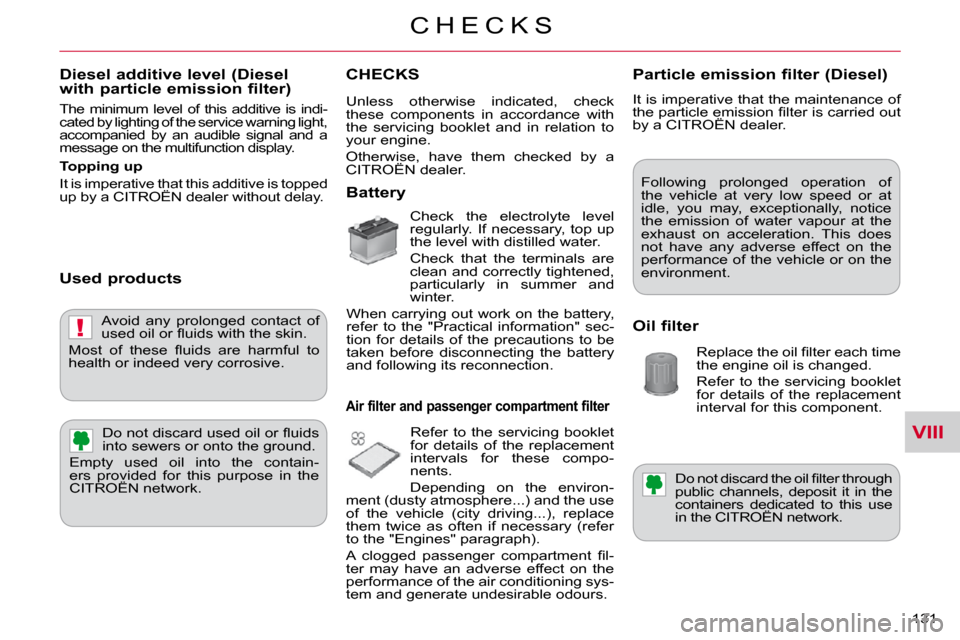
VIII
!
C H E C K S
131
Diesel additive level (Diesel with particle emission filter)
The minimum level of this additive is indi-
cated by lighting of the service warning light,
accompanied by an audible signal and a
message on the multifunction display.
Topping up
It is imperative that this additive is topped
up by a CITROËN dealer without delay.
Used products
CHECKS
� � �B�a�t�t�e�r�y�
Check the electrolyte level
regularly. If necessary, top up
the level with distilled water.
Check that the terminals are
clean and correctly tightened,
particularly in summer and
winter.
When carrying out work on the battery,
refer to the "Practical information" sec-
tion for details of the precautions to be
taken before disconnecting the battery
and following its reconnection.
Air filter and passenger compartment filter
Refer to the servicing booklet
for details of the replacement
intervals for these compo-
nents.
Depending on the environ-
ment (dusty atmosphere...) and the use
of the vehicle (city driving...), replace
them twice as often if necessary (refer
to the "Engines" paragraph).
� �A� �c�l�o�g�g�e�d� �p�a�s�s�e�n�g�e�r� �c�o�m�p�a�r�t�m�e�n�t� �fi� �l�-
ter may have an adverse effect on the
performance of the air conditioning sys-
tem and generate undesirable odours.
Oil filter
� �R�e�p�l�a�c�e� �t�h�e� �o�i�l� �fi� �l�t�e�r� �e�a�c�h� �t�i�m�e�
the engine oil is changed.
Refer to the servicing booklet
for details of the replacement
interval for this component.
Particle emission filter (Diesel)
It is imperative that the maintenance of
�t�h�e� �p�a�r�t�i�c�l�e� �e�m�i�s�s�i�o�n� �fi� �l�t�e�r� �i�s� �c�a�r�r�i�e�d� �o�u�t�
by a CITROËN dealer.
Following prolonged operation of
the vehicle at very low speed or at
idle, you may, exceptionally, notice
the emission of water vapour at the
exhaust on acceleration. This does
not have any adverse effect on the
performance of the vehicle or on the
environment.
Avoid any prolonged contact of
�u�s�e�d� �o�i�l� �o�r� �fl� �u�i�d�s� �w�i�t�h� �t�h�e� �s�k�i�n�.�
� �M�o�s�t� �o�f� �t�h�e�s�e� �fl� �u�i�d�s� �a�r�e� �h�a�r�m�f�u�l� �t�o�
health or indeed very corrosive.
� �D�o� �n�o�t� �d�i�s�c�a�r�d� �u�s�e�d� �o�i�l� �o�r� �fl� �u�i�d�s�
into sewers or onto the ground.
Empty used oil into the contain-
ers provided for this purpose in the
CITROËN network. � � �D�o� �n�o�t� �d�i�s�c�a�r�d� �t�h�e� �o�i�l� �fi� �l�t�e�r� �t�h�r�o�u�g�h�
public channels, deposit it in the
containers dedicated to this use
in the CITROËN network.
Unless otherwise indicated, check
these components in accordance with
the servicing booklet and in relation to
your engine.
Otherwise, have them checked by a
CITROËN dealer.
Page 172 of 230
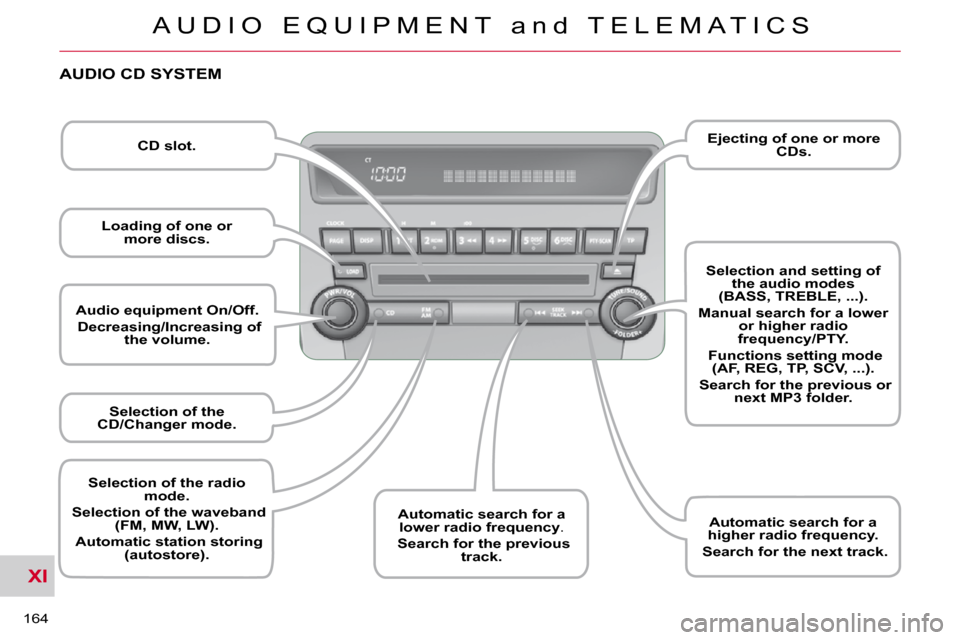
XI
A U D I O E Q U I P M E N T a n d T E L E M A T I C S
164
Audio equipment On/Off.
Decreasing/Increasing of
the volume.
Selection of the
CD/Changer mode.
Automatic search for a
lower radio frequency .
Search for the previous
track.
Selection and setting of
the audio modes
(BASS, TREBLE, ...).
Manual search for a lower
or higher radio
frequency/PTY.
Functions setting mode
(AF, REG, TP, SCV, ...).
Search for the previous or
next MP3 folder.
Ejecting of one or more
CDs.
CD slot.
Loading of one or
more discs.
AUDIO CD SYSTEM
Selection of the radio
mode.
Selection of the waveband
(FM, MW, LW).
Automatic station storing
(autostore).
Automatic search for a
higher radio frequency.
Search for the next track.
Page 176 of 230
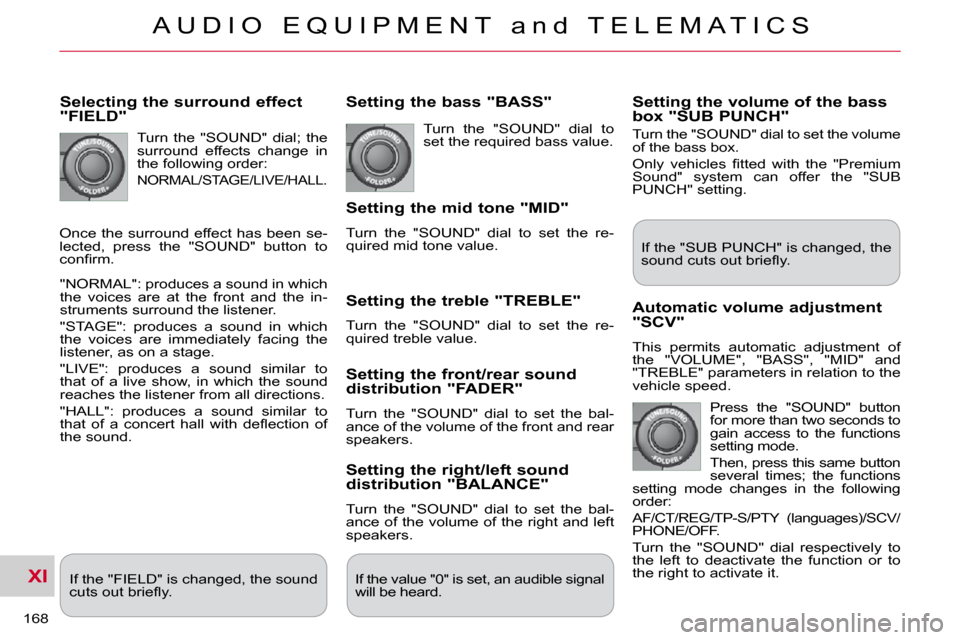
XI
A U D I O E Q U I P M E N T a n d T E L E M A T I C S
168
Selecting the surround effect "FIELD"
Turn the "SOUND" dial; the
surround effects change in
the following order:
NORMAL/STAGE/LIVE/HALL.
"NORMAL": produces a sound in which
the voices are at the front and the in-
struments surround the listener.
"STAGE": produces a sound in which
the voices are immediately facing the
listener, as on a stage.
"LIVE": produces a sound similar to
that of a live show, in which the sound
reaches the listener from all directions.
"HALL": produces a sound similar to
�t�h�a�t� �o�f� �a� �c�o�n�c�e�r�t� �h�a�l�l� �w�i�t�h� �d�e�fl� �e�c�t�i�o�n� �o�f�
the sound.
Setting the bass "BASS"
Turn the "SOUND" dial to
set the required bass value.
Setting the mid tone "MID"
Turn the "SOUND" dial to set the re-
quired mid tone value.
Setting the treble "TREBLE"
Turn the "SOUND" dial to set the re-
quired treble value.
Setting the front/rear sound distribution "FADER"
Turn the "SOUND" dial to set the bal-
ance of the volume of the front and rear
speakers.
Setting the right/left sound distribution "BALANCE"
Turn the "SOUND" dial to set the bal-
ance of the volume of the right and left
speakers.
If the "FIELD" is changed, the sound
�c�u�t�s� �o�u�t� �b�r�i�e�fl� �y�.� � If the value "0" is set, an audible signal
will be heard.
Automatic volume adjustment "SCV"
This permits automatic adjustment of
the "VOLUME", "BASS", "MID" and
"TREBLE" parameters in relation to the
vehicle speed.
Press the "SOUND" button
for more than two seconds to
gain access to the functions
setting mode.
Then, press this same button
several times; the functions
setting mode changes in the following
order:
AF/CT/REG/TP-S/PTY (languages)/SCV/
PHONE/OFF.
Turn the "SOUND" dial respectively to
the left to deactivate the function or to
the right to activate it. If the "SUB PUNCH" is changed, the
�s�o�u�n�d� �c�u�t�s� �o�u�t� �b�r�i�e�fl� �y�.� �
Setting the volume of the bass box "SUB PUNCH"
Turn the "SOUND" dial to set the volume
of the bass box.
� �O�n�l�y� �v�e�h�i�c�l�e�s� �fi� �t�t�e�d� �w�i�t�h� �t�h�e� �"�P�r�e�m�i�u�m�
Sound" system can offer the "SUB
PUNCH" setting.
Once the surround effect has been se-
lected, press the "SOUND" button to
�c�o�n�fi� �r�m�.�
Page 178 of 230
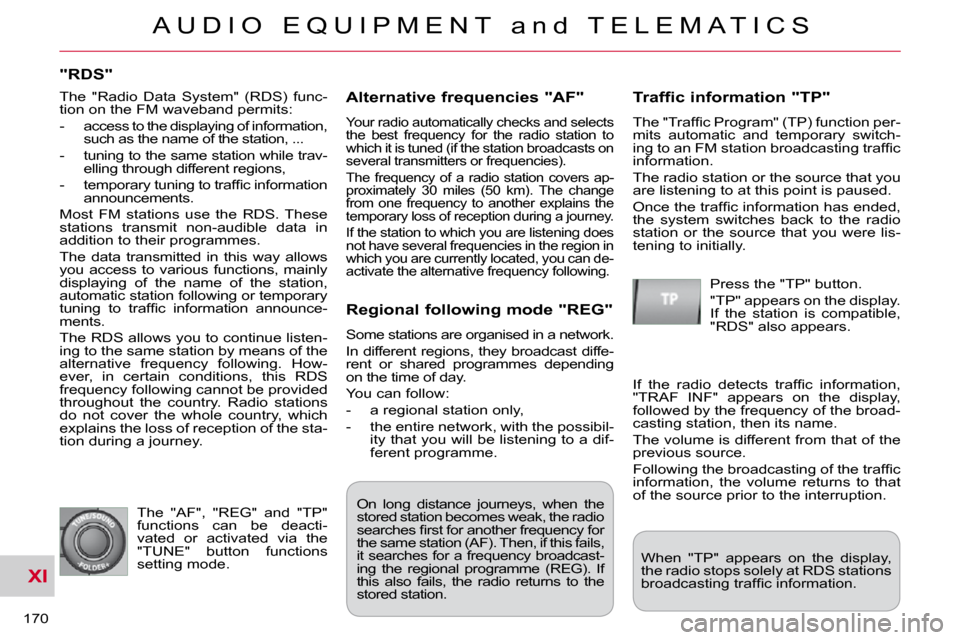
XI
A U D I O E Q U I P M E N T a n d T E L E M A T I C S
170
"RDS"
Alternative frequencies "AF"
Your radio automatically checks and selects
the best frequency for the radio station to
which it is tuned (if the station broadcasts on
several transmitters or frequencies).
The frequency of a radio station covers ap-
proximately 30 miles (50 km). The change
from one frequency to another explains the
temporary loss of reception during a journey.
If the station to which you are listening does
not have several frequencies in the region in
which you are currently located, you can de-
activate the alternative frequency following.
Traffic information "TP"
� �T�h�e� �"�T�r�a�f�fi� �c� �P�r�o�g�r�a�m�"� �(�T�P�)� �f�u�n�c�t�i�o�n� �p�e�r�-
mits automatic and temporary switch-
�i�n�g� �t�o� �a�n� �F�M� �s�t�a�t�i�o�n� �b�r�o�a�d�c�a�s�t�i�n�g� �t�r�a�f�fi� �c�
information.
The radio station or the source that you
are listening to at this point is paused.
� �O�n�c�e� �t�h�e� �t�r�a�f�fi� �c� �i�n�f�o�r�m�a�t�i�o�n� �h�a�s� �e�n�d�e�d�,�
the system switches back to the radio
station or the source that you were lis-
tening to initially.
Regional following mode "REG"
Some stations are organised in a network.
In different regions, they broadcast diffe-
rent or shared programmes depending
on the time of day.
You can follow:
- a regional station only,
- the entire network, with the possibil-ity that you will be listening to a dif-
ferent programme.
The "AF", "REG" and "TP"
functions can be deacti-
vated or activated via the
"TUNE" button functions
setting mode. Press the "TP" button.
"TP" appears on the display.
If the station is compatible,
"RDS" also appears.
� �I�f� �t�h�e� �r�a�d�i�o� �d�e�t�e�c�t�s� �t�r�a�f�fi� �c� �i�n�f�o�r�m�a�t�i�o�n�,�
"TRAF INF" appears on the display,
followed by the frequency of the broad-
casting station, then its name.
The volume is different from that of the
previous source.
� �F�o�l�l�o�w�i�n�g� �t�h�e� �b�r�o�a�d�c�a�s�t�i�n�g� �o�f� �t�h�e� �t�r�a�f�fi� �c�
information, the volume returns to that
of the source prior to the interruption.
When "TP" appears on the display,
the radio stops solely at RDS stations
�b�r�o�a�d�c�a�s�t�i�n�g� �t�r�a�f�fi� �c� �i�n�f�o�r�m�a�t�i�o�n�.� �
On long distance journeys, when the
stored station becomes weak, the radio
�s�e�a�r�c�h�e�s� �fi� �r�s�t� �f�o�r� �a�n�o�t�h�e�r� �f�r�e�q�u�e�n�c�y� �f�o�r�
the same station (AF). Then, if this fails,
it searches for a frequency broadcast-
ing the regional programme (REG). If
this also fails, the radio returns to the
stored station.
The "Radio Data System" (RDS) func-
tion on the FM waveband permits:
- access to the displaying of information,
such as the name of the station, ...
- tuning to the same station while trav- elling through different regions,
� � �-� � �t�e�m�p�o�r�a�r�y� �t�u�n�i�n�g� �t�o� �t�r�a�f�fi� �c� �i�n�f�o�r�m�a�t�i�o�n� announcements.
Most FM stations use the RDS. These
stations transmit non-audible data in
addition to their programmes.
The data transmitted in this way allows
you access to various functions, mainly
displaying of the name of the station,
automatic station following or temporary
�t�u�n�i�n�g� �t�o� �t�r�a�f�fi� �c� �i�n�f�o�r�m�a�t�i�o�n� �a�n�n�o�u�n�c�e�-
ments.
The RDS allows you to continue listen-
ing to the same station by means of the
alternative frequency following. How-
ever, in certain conditions, this RDS
frequency following cannot be provided
throughout the country. Radio stations
do not cover the whole country, which
explains the loss of reception of the sta-
tion during a journey.
Page 179 of 230
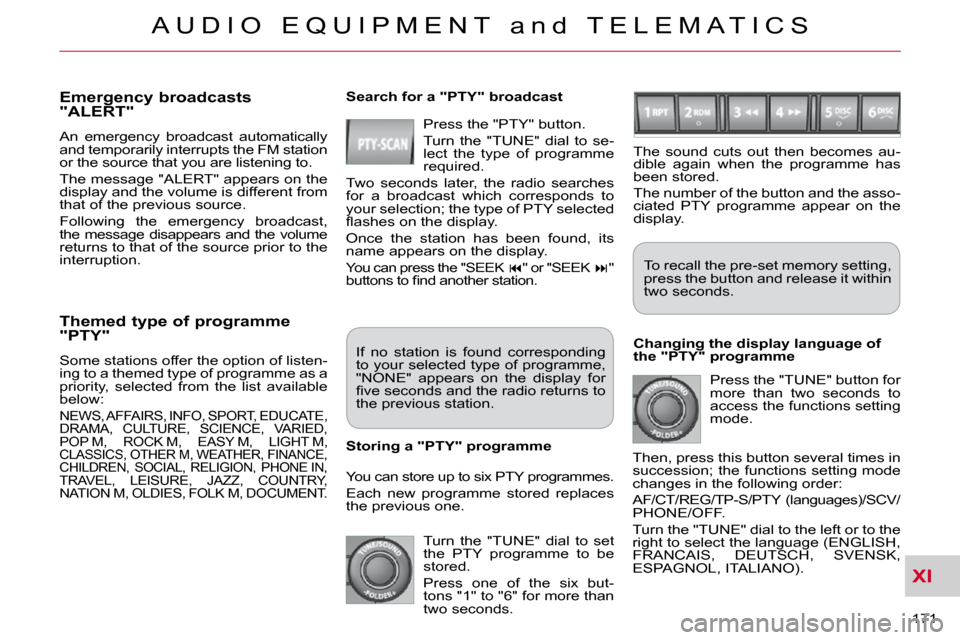
XI
A U D I O E Q U I P M E N T a n d T E L E M A T I C S
171
Themed type of programme "PTY"
Some stations offer the option of listen-
ing to a themed type of programme as a
priority, selected from the list available
below:
NEWS, AFFAIRS, INFO, SPORT, EDUCATE,
DRAMA, CULTURE, SCIENCE, VARIED,
POP M, ROCK M, EASY M, LIGHT M,
CLASSICS, OTHER M, WEATHER, FINANCE, CHILDREN, SOCIAL, RELIGION, PHONE IN,
TRAVEL, LEISURE, JAZZ, COUNTRY,
NATION M, OLDIES, FOLK M, DOCUMENT.
Emergency broadcasts "ALERT"
An emergency broadcast automatically
and temporarily interrupts the FM station
or the source that you are listening to.
The message "ALERT" appears on the
display and the volume is different from
that of the previous source.
Following the emergency broadcast,
the message disappears and the volume
returns to that of the source prior to the
interruption. Search for a "PTY" broadcast
Press the "PTY" button.
Turn the "TUNE" dial to se-
lect the type of programme
required.
Two seconds later, the radio searches
for a broadcast which corresponds to
your selection; the type of PTY selected
�fl� �a�s�h�e�s� �o�n� �t�h�e� �d�i�s�p�l�a�y�.�
Once the station has been found, its
name appears on the display.
You can press the "SEEK � " or "SEEK � " �b�u�t�t�o�n�s� �t�o� �fi� �n�d� �a�n�o�t�h�e�r� �s�t�a�t�i�o�n�.�
If no station is found corresponding
to your selected type of programme,
"NONE" appears on the display for
�fi� �v�e� �s�e�c�o�n�d�s� �a�n�d� �t�h�e� �r�a�d�i�o� �r�e�t�u�r�n�s� �t�o�
the previous station.
You can store up to six PTY programmes.
Each new programme stored replaces
the previous one.
Storing a "PTY" programme To recall the pre-set memory setting,
press the button and release it within
two seconds.
Changing the display language of
the "PTY" programme Press the "TUNE" button for
more than two seconds to
access the functions setting
mode.
Then, press this button several times in
succession; the functions setting mode
changes in the following order:
AF/CT/REG/TP-S/PTY (languages)/SCV/
PHONE/OFF.
Turn the "TUNE" dial to the left or to the
right to select the language (ENGLISH,
FRANCAIS, DEUTSCH, SVENSK,
ESPAGNOL, ITALIANO). The sound cuts out then becomes au-
dible again when the programme has
been stored.
The number of the button and the asso-
ciated PTY programme appear on the
display.
Turn the "TUNE" dial to set
the PTY programme to be
stored.
Press one of the six but-
tons "1" to "6" for more than
two seconds.
Page 180 of 230
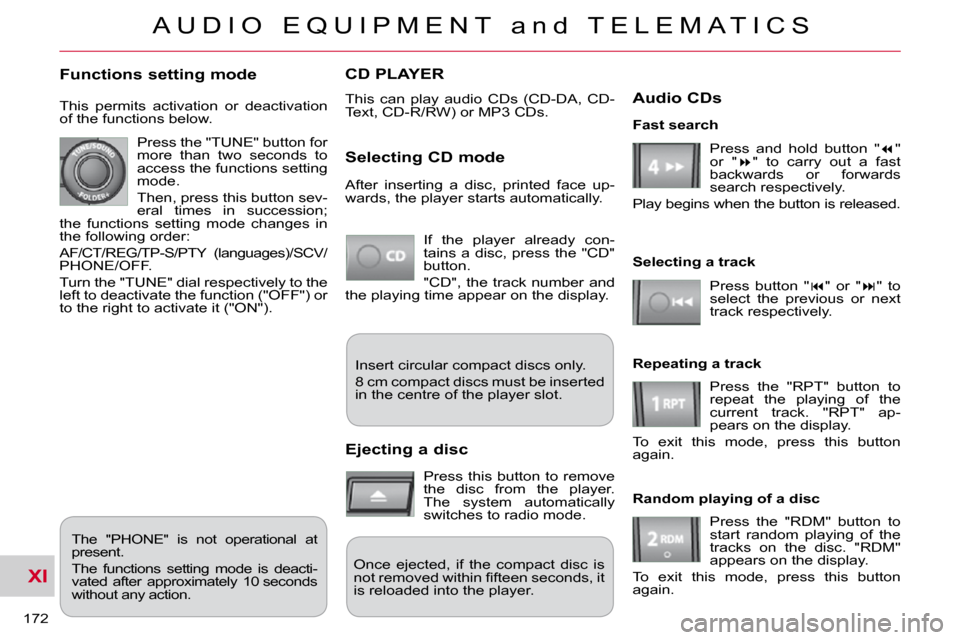
XI
A U D I O E Q U I P M E N T a n d T E L E M A T I C S
172
CD PLAYER
This can play audio CDs (CD-DA, CD-
Text, CD-R/RW) or MP3 CDs.
Selecting CD mode
If the player already con-
tains a disc, press the "CD"
button.
"CD", the track number and
the playing time appear on the display.
Functions setting mode
This permits activation or deactivation
of the functions below.
Press the "TUNE" button for
more than two seconds to
access the functions setting
mode.
Then, press this button sev-
eral times in succession;
the functions setting mode changes in
the following order:
AF/CT/REG/TP-S/PTY (languages)/SCV/
PHONE/OFF.
Turn the "TUNE" dial respectively to the
left to deactivate the function ("OFF") or
to the right to activate it ("ON").
The "PHONE" is not operational at
present.
The functions setting mode is deacti-
vated after approximately 10 seconds
without any action. After inserting a disc, printed face up-
wards, the player starts automatically.
Ejecting a disc
Press this button to remove
the disc from the player.
The system automatically
switches to radio mode.
Fast search
Press and hold button " � "
or " � " to carry out a fast
backwards or forwards
search respectively.
Play begins when the button is released.
Selecting a track
Press button " � " or " � " to
select the previous or next
track respectively.
Repeating a track Press the "RPT" button to
repeat the playing of the
current track. "RPT" ap-
pears on the display.
To exit this mode, press this button
again.
Random playing of a disc
Press the "RDM" button to
start random playing of the
tracks on the disc. "RDM"
appears on the display.
To exit this mode, press this button
again.
Insert circular compact discs only.
8 cm compact discs must be inserted
in the centre of the player slot.
Once ejected, if the compact disc is
�n�o�t� �r�e�m�o�v�e�d� �w�i�t�h�i�n� �fi� �f�t�e�e�n� �s�e�c�o�n�d�s�,� �i�t�
is reloaded into the player.
Audio CDs
Page 181 of 230
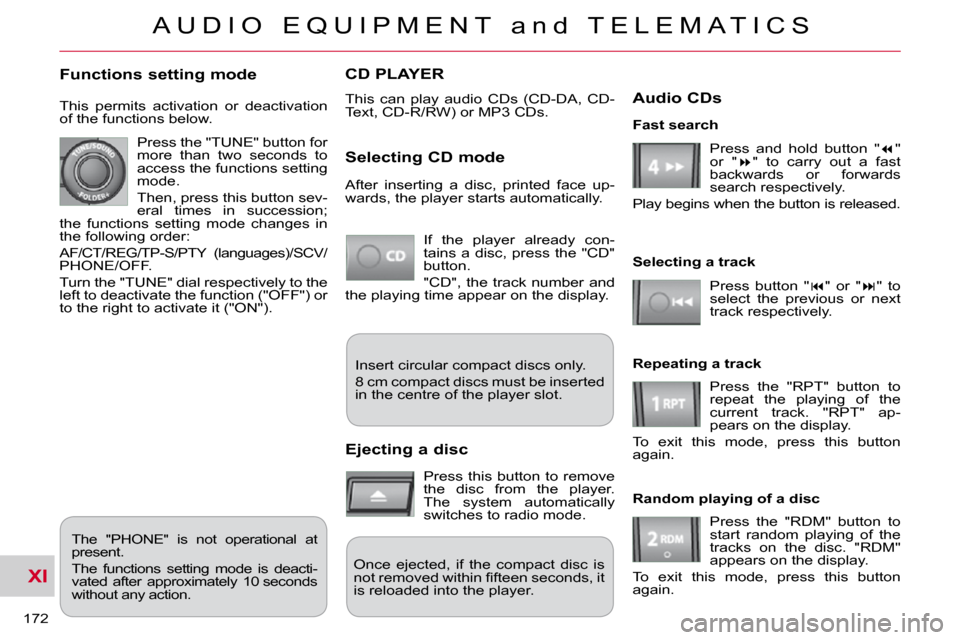
XI
A U D I O E Q U I P M E N T a n d T E L E M A T I C S
172
CD PLAYER
This can play audio CDs (CD-DA, CD-
Text, CD-R/RW) or MP3 CDs.
Selecting CD mode
If the player already con-
tains a disc, press the "CD"
button.
"CD", the track number and
the playing time appear on the display.
Functions setting mode
This permits activation or deactivation
of the functions below.
Press the "TUNE" button for
more than two seconds to
access the functions setting
mode.
Then, press this button sev-
eral times in succession;
the functions setting mode changes in
the following order:
AF/CT/REG/TP-S/PTY (languages)/SCV/
PHONE/OFF.
Turn the "TUNE" dial respectively to the
left to deactivate the function ("OFF") or
to the right to activate it ("ON").
The "PHONE" is not operational at
present.
The functions setting mode is deacti-
vated after approximately 10 seconds
without any action. After inserting a disc, printed face up-
wards, the player starts automatically.
Ejecting a disc
Press this button to remove
the disc from the player.
The system automatically
switches to radio mode.
Fast search
Press and hold button " � "
or " � " to carry out a fast
backwards or forwards
search respectively.
Play begins when the button is released.
Selecting a track
Press button " � " or " � " to
select the previous or next
track respectively.
Repeating a track Press the "RPT" button to
repeat the playing of the
current track. "RPT" ap-
pears on the display.
To exit this mode, press this button
again.
Random playing of a disc
Press the "RDM" button to
start random playing of the
tracks on the disc. "RDM"
appears on the display.
To exit this mode, press this button
again.
Insert circular compact discs only.
8 cm compact discs must be inserted
in the centre of the player slot.
Once ejected, if the compact disc is
�n�o�t� �r�e�m�o�v�e�d� �w�i�t�h�i�n� �fi� �f�t�e�e�n� �s�e�c�o�n�d�s�,� �i�t�
is reloaded into the player.
Audio CDs