display Citroen C CROSSER DAG 2010.5 1.G Service Manual
[x] Cancel search | Manufacturer: CITROEN, Model Year: 2010.5, Model line: C CROSSER DAG, Model: Citroen C CROSSER DAG 2010.5 1.GPages: 217, PDF Size: 6.56 MB
Page 179 of 217
![Citroen C CROSSER DAG 2010.5 1.G Service Manual XI
183
A U D I O a n d T E L E M A T I C S
Press Explanations Result
Press the MENU button.
Press [Address/Junction]. Press [Country] and enter the name of the country using the touch Citroen C CROSSER DAG 2010.5 1.G Service Manual XI
183
A U D I O a n d T E L E M A T I C S
Press Explanations Result
Press the MENU button.
Press [Address/Junction]. Press [Country] and enter the name of the country using the touch](/img/9/4234/w960_4234-178.png)
XI
183
A U D I O a n d T E L E M A T I C S
Press Explanations Result
Press the MENU button.
Press [Address/Junction]. Press [Country] and enter the name of the country using the touch keypad.
When a character of the name of the country is entered, if 5 countries
or fewer are recognised, you can select a country from a list which is
displayed or press [List].
You can select one of the 5 most recently selected countries by
pressing [Last 5] on the "Country" line.
Press [City] then [Keyword] and enter the name of the city usin g the touch
keypad.
When a character of the name of the city is entered, if 5 ci ties or fewer are
recognised, you can select a city from a list which is displayed or press
[List].
You can select a city using the post code.
Press [Post Code] and enter the number.
You can select one of the 5 most recently selected cities by
pressing [Last 5] on the "City" line.
Entering an address and starting guidance (1/2)
Page 180 of 217
![Citroen C CROSSER DAG 2010.5 1.G Service Manual XI
/
184
A U D I O a n d T E L E M A T I C S
Entering an address and starting guidance (2/2)
Press Explanations Result
Press [Street] and enter the name of a street using the touch keyp Citroen C CROSSER DAG 2010.5 1.G Service Manual XI
/
184
A U D I O a n d T E L E M A T I C S
Entering an address and starting guidance (2/2)
Press Explanations Result
Press [Street] and enter the name of a street using the touch keyp](/img/9/4234/w960_4234-179.png)
XI
/
184
A U D I O a n d T E L E M A T I C S
Entering an address and starting guidance (2/2)
Press Explanations Result
Press [Street] and enter the name of a street using the touch keypad.
When a character of the name of the street is entered, if 5 streets or fewer
are recognised, you can select a street from a list which is displa yed or
press [List].
Press [House #] and enter the number of the house using the touch
keypad.
You can enter the name of a junction instead of the numb er
of the street. Press [Junction] and select the name from a
list which is displayed.
This is the result once all of the information has been en tered:
If you agree with the information press [Set], otherwise press one of the
buttons to correct.
Press [Start] to start the navigation.
Page 181 of 217
![Citroen C CROSSER DAG 2010.5 1.G Service Manual XI
185
A U D I O a n d T E L E M A T I C S
Press Explanations Result
Press [Route].
Press [Display new route].
The system offers a detour route (dynamic guidance).
Press [Back] and Citroen C CROSSER DAG 2010.5 1.G Service Manual XI
185
A U D I O a n d T E L E M A T I C S
Press Explanations Result
Press [Route].
Press [Display new route].
The system offers a detour route (dynamic guidance).
Press [Back] and](/img/9/4234/w960_4234-180.png)
XI
185
A U D I O a n d T E L E M A T I C S
Press Explanations Result
Press [Route].
Press [Display new route].
The system offers a detour route (dynamic guidance).
Press [Back] and enter to return to the previous screen.
�T�h�e� �s�y�s�t�e�m� �a�s�k�s� �y�o�u� �t�o� �c�o�n�fi� �r�m� �o�r� �n�o�t� �t�h�e� �n�e�w� �r�o�u�t�e�.�
� �P�r�e�s�s� �[�Y�e�s�]� �t�o� �c�o�n�fi� �r�m� �y�o�u�r� �c�h�o�i�c�e�.� �T�h�e� �s�y�s�t�e�m� �d�i�s�p�l�a�y�s� �t�h�e� �n�a�m�e� �o�f� �t�h �e�
new route.
Press [No] to not register the route.
Traffic information
During navigation, the system gives you
�t�r�a�f�fi� �c� �i�n�f�o�r�m�a�t�i�o�n� �r�e�c�e�i�v�e�d� �i�n� �r�e�a�l� �t�i�m�e�.�
The system can then suggest a detour
route, if dynamic guidance has been
activated by pressing MENU, [Naviga-
tion settings] then [TMC].
Page 182 of 217
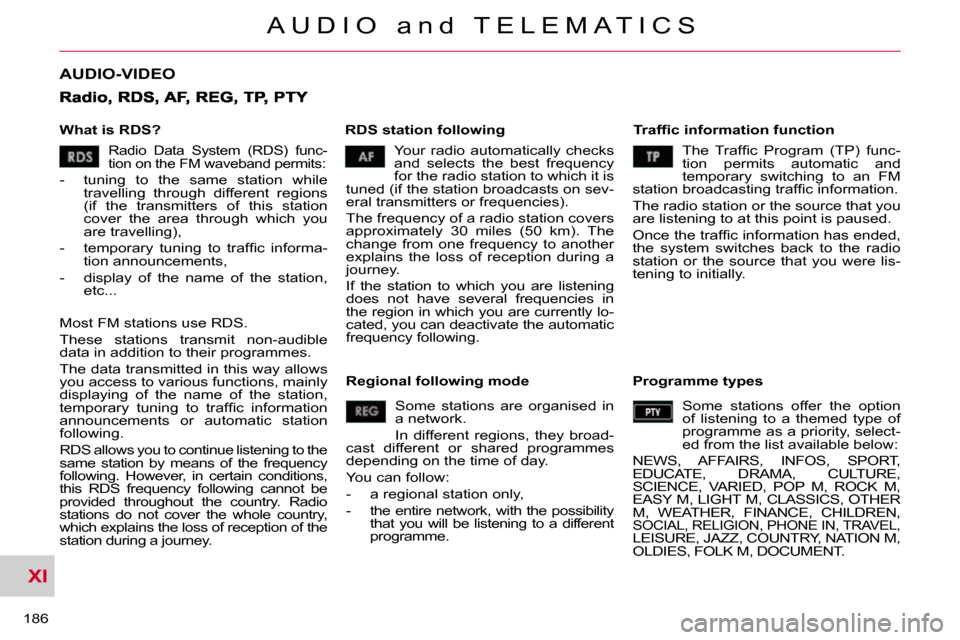
XI
186
A U D I O a n d T E L E M A T I C S
AUDIO-VIDEO
What is RDS? RDS station following � � �T�r�a�f�fi� �c� �i�n�f�o�r�m�a�t�i�o�n� �f�u�n�c�t�i�o�n�
Your radio automatically checks
and selects the best frequency
for the radio station to which it is
tuned (if the station broadcasts on sev-
eral transmitters or frequencies).
The frequency of a radio station covers
approximately 30 miles (50 km). The
change from one frequency to another
explains the loss of reception during a
journey.
If the station to which you are listening
does not have several frequencies in
the region in which you are currently lo-
cated, you can deactivate the automatic
frequency following.
Radio Data System (RDS) func-
tion on the FM waveband permits:
- tuning to the same station while
travelling through different regions
(if the transmitters of this station
cover the area through which you
are travelling),
� � �-� � �t�e�m�p�o�r�a�r�y� �t�u�n�i�n�g� �t�o� �t�r�a�f�fi� �c� �i�n�f�o�r�m�a�- tion announcements,
- display of the name of the station, etc...
Most FM stations use RDS.
These stations transmit non-audible
data in addition to their programmes.
The data transmitted in this way allows
you access to various functions, mainly
displaying of the name of the station,
�t�e�m�p�o�r�a�r�y� �t�u�n�i�n�g� �t�o� �t�r�a�f�fi� �c� �i�n�f�o�r�m�a�t�i�o�n�
announcements or automatic station
following.
RDS allows you to continue listening to the
same station by means of the frequency
following. However, in certain conditions,
this RDS frequency following cannot be
provided throughout the country. Radio
stations do not cover the whole country,
which explains the loss of reception of the
station during a journey. � �T�h�e� �T�r�a�f�fi�c� �P�r�o�g�r�a�m� �(�T�P�)� �f�u�n�c�-
tion permits automatic and
temporary switching to an FM
�s�t�a�t�i�o�n� �b�r�o�a�d�c�a�s�t�i�n�g� �t�r�a�f�fi� �c� �i�n�f�o�r�m�a�t�i�o�n�.�
The radio station or the source that you
are listening to at this point is paused.
� �O�n�c�e� �t�h�e� �t�r�a�f�fi� �c� �i�n�f�o�r�m�a�t�i�o�n� �h�a�s� �e�n�d�e�d�,�
the system switches back to the radio
station or the source that you were lis-
tening to initially.
Regional following mode Some stations are organised in
a network.
In different regions, they broad-
cast different or shared programmes
depending on the time of day.
You can follow:
- a regional station only,
- the entire network, with the possibility that you will be listening to a different
programme. Programme types
Some stations offer the option
of listening to a themed type of
programme as a priority, select-
ed from the list available below:
NEWS, AFFAIRS, INFOS, SPORT,
EDUCATE, DRAMA, CULTURE,
SCIENCE, VARIED, POP M, ROCK M,
EASY M, LIGHT M, CLASSICS, OTHER
M, WEATHER, FINANCE, CHILDREN,
SOCIAL, RELIGION, PHONE IN, TRAVEL, LEISURE, JAZZ, COUNTRY, NATION M,
OLDIES, FOLK M, DOCUMENT.
Page 183 of 217
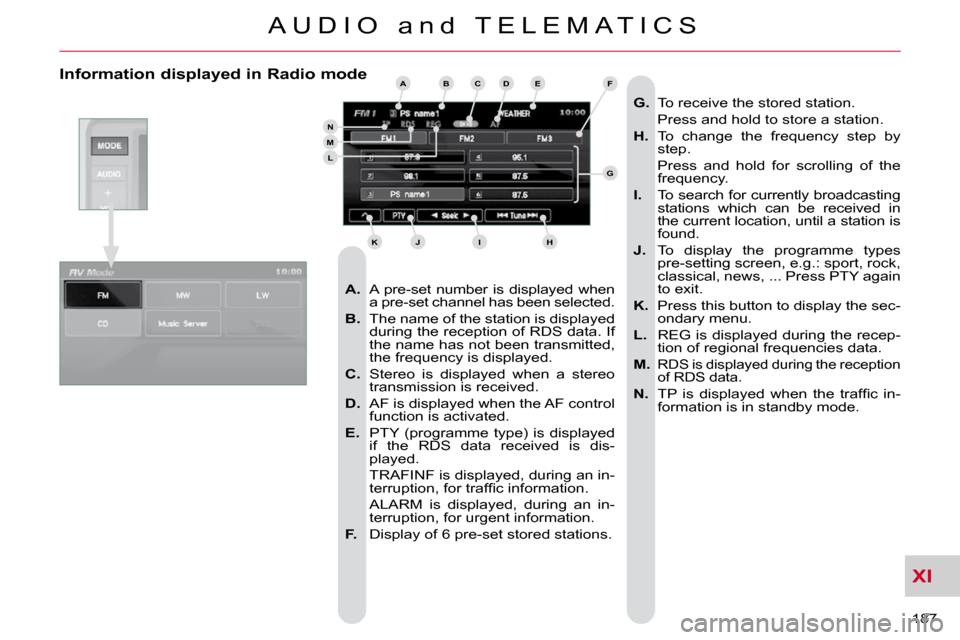
XI
187
A U D I O a n d T E L E M A T I C S
Information displayed in Radio mode
A. A pre-set number is displayed when
a pre-set channel has been selected.
B. The name of the station is displayed
during the reception of RDS data. If
the name has not been transmitted,
the frequency is displayed.
C. Stereo is displayed when a stereo
transmission is received.
D. AF is displayed when the AF control
function is activated.
E. PTY (programme type) is displayed
if the RDS data received is dis-
played.
TRAFINF is displayed, during an in- �t�e�r�r�u�p�t�i�o�n�,� �f�o�r� �t�r�a�f�fi� �c� �i�n�f�o�r�m�a�t�i�o�n�.� �
ALARM is displayed, during an in- terruption, for urgent information.
F. Display of 6 pre-set stored stations.
G. To receive the stored station.
Press and hold to store a station.
H. To change the frequency step by
step.
Press and hold for scrolling of the frequency.
I. To search for currently broadcasting
stations which can be received in
the current location, until a station is
found.
J. To display the programme types
pre-setting screen, e.g.: sport, rock,
classical, news, ... Press PTY again
to exit.
K. Press this button to display the sec-
ondary menu.
L. REG is displayed during the recep-
tion of regional frequencies data.
M.
RDS is displayed during the reception
of RDS data.
N. � � �T�P� �i�s� �d�i�s�p�l�a�y�e�d� �w�h�e�n� �t�h�e� �t�r�a�f�fi� �c� �i�n�-
formation is in standby mode.
ABCDE
G
HIJK
LMN
F
Page 184 of 217
![Citroen C CROSSER DAG 2010.5 1.G Service Manual XI
188
A U D I O a n d T E L E M A T I C S
Radio, selecting an FM station and storing
Press the MODE button.
Press
Explanations Result
You can select [ � Seek] or [Seek Citroen C CROSSER DAG 2010.5 1.G Service Manual XI
188
A U D I O a n d T E L E M A T I C S
Radio, selecting an FM station and storing
Press the MODE button.
Press
Explanations Result
You can select [ � Seek] or [Seek](/img/9/4234/w960_4234-183.png)
XI
188
A U D I O a n d T E L E M A T I C S
Radio, selecting an FM station and storing
Press the MODE button.
Press
Explanations Result
You can select [ � Seek] or [Seek � ] to start a continuous
search until the stations which can be received in the current
location are detected.
Press FM. By default the screen shows the FM1 stations.
Press [
� Tune] to decrease the frequency or [Tune � ] to increase the
frequency. The frequency is changed in steps of 0.1 MHz.
Continue to press to tune to a station automatically.
Once the frequency has been selected, a long press on the sta tion (e.g. 3)
will store it.
The name of the station is displayed if it is available.
You can start automatic storing on FM3 for 6 stations, which
can be received in the current location, by pressing [^] then
[Auto-Store]. You can also start a search by type of programme by pressing
[PTY].
Page 186 of 217
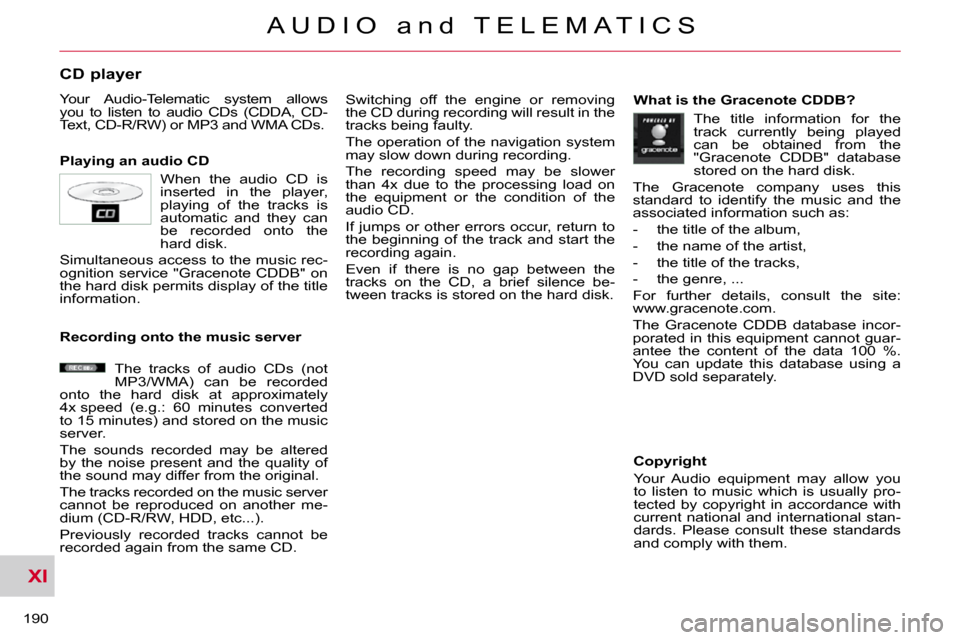
XI
190
A U D I O a n d T E L E M A T I C S
CD player
Your Audio-Telematic system allows
you to listen to audio CDs (CDDA, CD-
Text, CD-R/RW) or MP3 and WMA CDs.
Playing an audio CD Switching off the engine or removing
the CD during recording will result in the
tracks being faulty.
The operation of the navigation system
may slow down during recording.
The recording speed may be slower
than 4x due to the processing load on
the equipment or the condition of the
audio CD.
If jumps or other errors occur, return to
the beginning of the track and start the
recording again.
Even if there is no gap between the
tracks on the CD, a brief silence be-
tween tracks is stored on the hard disk. What is the Gracenote CDDB?
Copyright
Your Audio equipment may allow you
to listen to music which is usually pro-
tected by copyright in accordance with
current national and international stan-
dards. Please consult these standards
and comply with them.
Recording onto the music server
When the audio CD is
inserted in the player,
playing of the tracks is
automatic and they can
be recorded onto the
hard disk.
Simultaneous access to the music rec-
ognition service "Gracenote CDDB" on
the hard disk permits display of the title
information.
The tracks of audio CDs (not
MP3/WMA) can be recorded
onto the hard disk at approximately
4x speed (e.g.: 60 minutes converted
to 15 minutes) and stored on the music
server.
The sounds recorded may be altered
by the noise present and the quality of
the sound may differ from the original.
The tracks recorded on the music server
cannot be reproduced on another me-
dium (CD-R/RW, HDD, etc...).
Previously recorded tracks cannot be
recorded again from the same CD. The title information for the
track currently being played
can be obtained from the
"Gracenote CDDB" database
stored on the hard disk.
The Gracenote company uses this
standard to identify the music and the
associated information such as:
- the title of the album,
- the name of the artist,
- the title of the tracks,
- the genre, ...
For further details, consult the site:
www.gracenote.com.
The Gracenote CDDB database incor-
porated in this equipment cannot guar-
antee the content of the data 100 %.
You can update this database using a
DVD sold separately.
Page 187 of 217
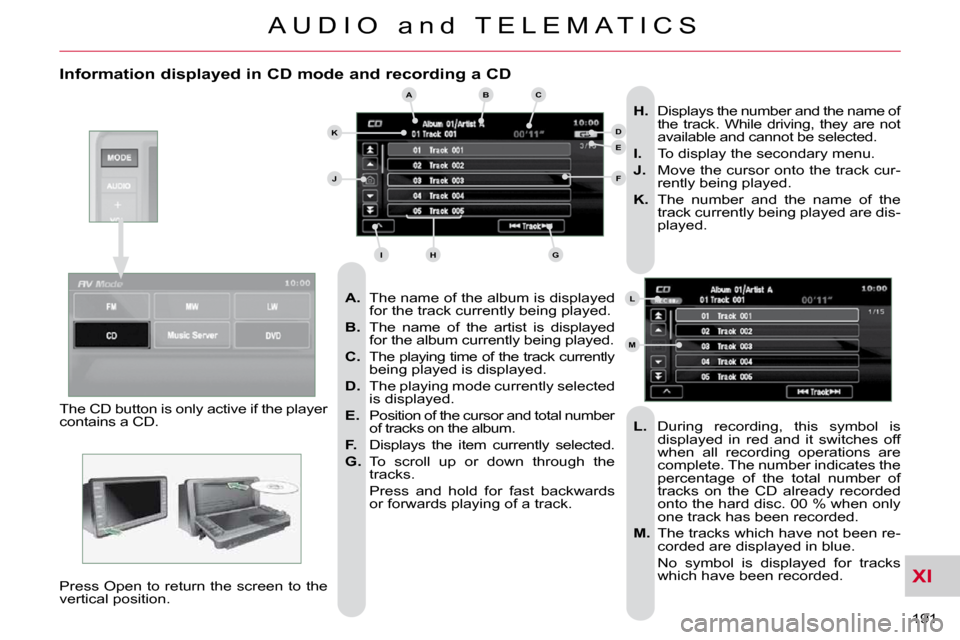
XI
191
A U D I O a n d T E L E M A T I C S
Information displayed in CD mode and recording a CD
A. The name of the album is displayed
for the track currently being played.
B. The name of the artist is displayed
for the album currently being played.
C. The playing time of the track currently
being played is displayed.
D. The playing mode currently selected
is displayed.
E. Position of the cursor and total number
of tracks on the album.
F. Displays the item currently selected.
G. To scroll up or down through the
tracks.
Press and hold for fast backwards or forwards playing of a track.
H. Displays the number and the name of
the track. While driving, they are not
available and cannot be selected.
I. To display the secondary menu.
J. Move the cursor onto the track cur-
rently being played.
K. The number and the name of the
track currently being played are dis-
played.
L. During recording, this symbol is
displayed in red and it switches off
when all recording operations are
complete. The number indicates the
percentage of the total number of
tracks on the CD already recorded
onto the hard disc. 00 % when only
one track has been recorded.
M. The tracks which have not been re-
corded are displayed in blue.
No symbol is displayed for tracks which have been recorded.
The CD button is only active if the player
contains a CD.
Press Open to return the screen to the
vertical position.
ABC
DE
F
GHI
J
K
L
M
Page 193 of 217
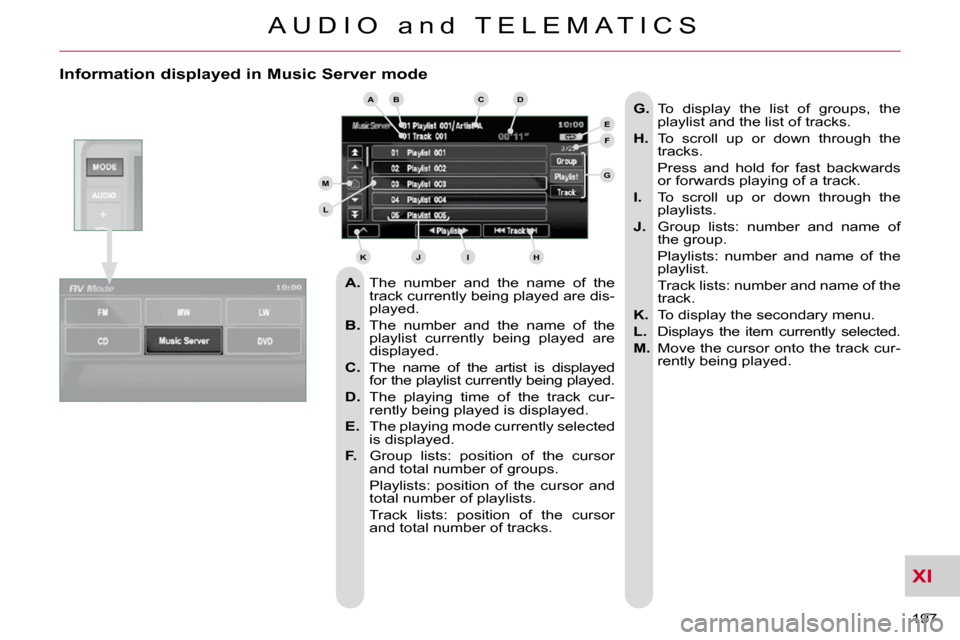
XI
197
A U D I O a n d T E L E M A T I C S
Information displayed in Music Server mode
A. The number and the name of the
track currently being played are dis-
played.
B. The number and the name of the
playlist currently being played are
displayed.
C. The name of the artist is displayed
for the playlist currently being played.
D. The playing time of the track cur-
rently being played is displayed.
E. The playing mode currently selected
is displayed.
F. Group lists: position of the cursor
and total number of groups.
Playlists: position of the cursor and total number of playlists.
Track lists: position of the cursor and total number of tracks.
G. To display the list of groups, the
playlist and the list of tracks.
H. To scroll up or down through the
tracks.
Press and hold for fast backwards or forwards playing of a track.
I. To scroll up or down through the
playlists.
J. Group lists: number and name of
the group.
Playlists: number and name of the playlist.
Track lists: number and name of the track.
K. To display the secondary menu.
L. Displays the item currently selected.
M. Move the cursor onto the track cur-
rently being played.
ABCD
E
F
G
HIJK
L
M
Page 196 of 217
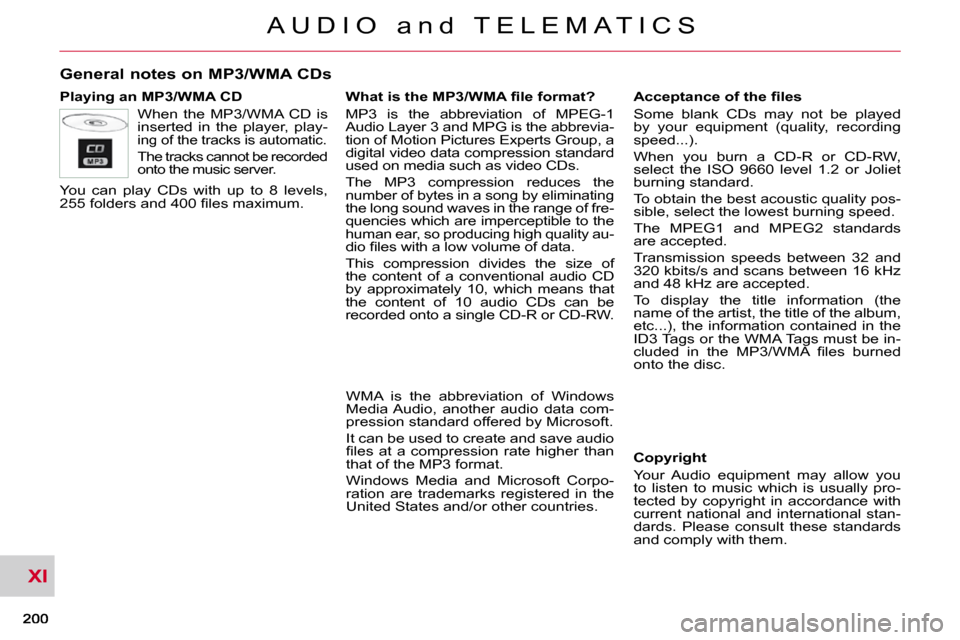
XI
A U D I O a n d T E L E M A T I C S
General notes on MP3/WMA CDs
Playing an MP3/WMA CD When the MP3/WMA CD is
inserted in the player, play-
ing of the tracks is automatic.
The tracks cannot be recorded
onto the music server.
You can play CDs with up to 8 levels,
�2�5�5� �f�o�l�d�e�r�s� �a�n�d� �4�0�0� �fi� �l�e�s� �m�a�x�i�m�u�m�.� �
Copyright
Your Audio equipment may allow you
to listen to music which is usually pro-
tected by copyright in accordance with
current national and international stan-
dards. Please consult these standards
and comply with them.
� � �A�c�c�e�p�t�a�n�c�e� �o�f� �t�h�e� �fi� �l�e�s�
Some blank CDs may not be played
by your equipment (quality, recording
speed...).
When you burn a CD-R or CD-RW,
select the ISO 9660 level 1.2 or Joliet
burning standard.
To obtain the best acoustic quality pos-
sible, select the lowest burning speed.
The MPEG1 and MPEG2 standards
are accepted.
Transmission speeds between 32 and
320 kbits/s and scans between 16 kHz
and 48 kHz are accepted.
To display the title information (the
name of the artist, the title of the album,
etc...), the information contained in the
ID3 Tags or the WMA Tags must be in-
�c�l�u�d�e�d� �i�n� �t�h�e� �M�P�3�/�W�M�A� �fi� �l�e�s� �b�u�r�n�e�d�
onto the disc.
� � �W�h�a�t� �i�s� �t�h�e� �M�P�3�/�W�M�A� �fi� �l�e� �f�o�r�m�a�t�?�
MP3 is the abbreviation of MPEG-1
Audio Layer 3 and MPG is the abbrevia-
tion of Motion Pictures Experts Group, a
digital video data compression standard
used on media such as video CDs.
The MP3 compression reduces the
number of bytes in a song by eliminating
the long sound waves in the range of fre-
quencies which are imperceptible to the
human ear, so producing high quality au-
�d�i�o� �fi� �l�e�s� �w�i�t�h� �a� �l�o�w� �v�o�l�u�m�e� �o�f� �d�a�t�a�.�
This compression divides the size of
the content of a conventional audio CD
by approximately 10, which means that
the content of 10 audio CDs can be
recorded onto a single CD-R or CD-RW.
WMA is the abbreviation of Windows
Media Audio, another audio data com-
pression standard offered by Microsoft.
It can be used to create and save audio
�fi� �l�e�s� �a�t� �a� �c�o�m�p�r�e�s�s�i�o�n� �r�a�t�e� �h�i�g�h�e�r� �t�h�a�n�
that of the MP3 format.
Windows Media and Microsoft Corpo-
ration are trademarks registered in the
United States and/or other countries.