display Citroen C CROSSER DAG 2010.5 1.G User Guide
[x] Cancel search | Manufacturer: CITROEN, Model Year: 2010.5, Model line: C CROSSER DAG, Model: Citroen C CROSSER DAG 2010.5 1.GPages: 217, PDF Size: 6.56 MB
Page 17 of 217
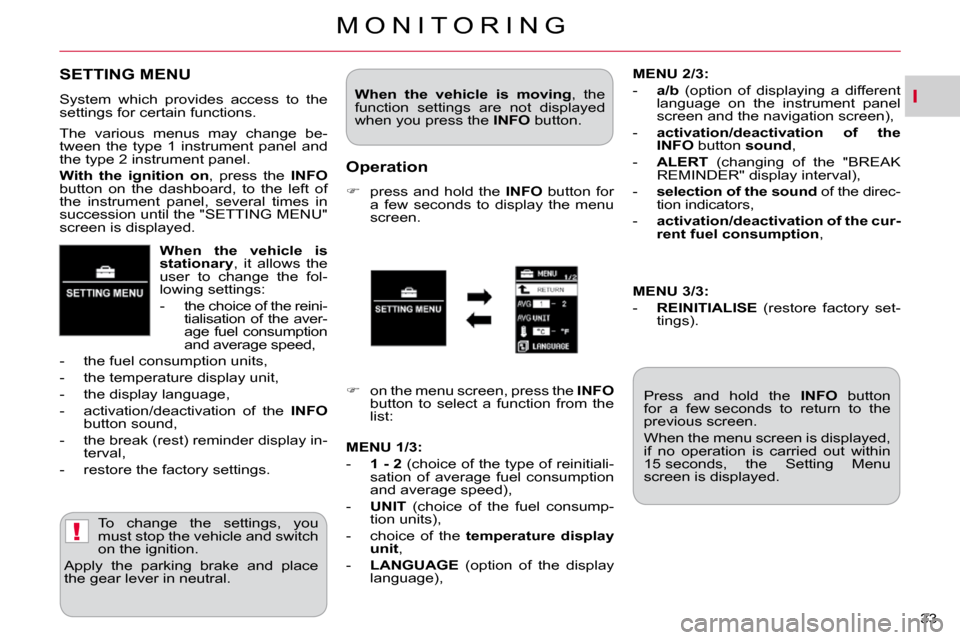
I
!
M O N I T O R I N G
33
When the vehicle is
�s�t�a�t�i�o�n�a�r�y � �,� �i�t� �a�l�l�o�w�s� �t�h�e�
user to change the fol-
lowing settings:
- the choice of the reini- tialisation of the aver-
age fuel consumption
�a�n�d� �a�v�e�r�a�g�e� �s�p�e�e�d�,�
� � �-� � �t�h�e� �f�u�e�l� �c�o�n�s�u�m�p�t�i�o�n� �u�n�i�t�s�,�
� � �-� � �t�h�e� �t�e�m�p�e�r�a�t�u�r�e� �d�i�s�p�l�a�y� �u�n�i�t�,�
� � �-� � �t�h�e� �d�i�s�p�l�a�y� �l�a�n�g�u�a�g�e�,�
- activation/deactivation of the INFO
� �b�u�t�t�o�n� �s�o�u�n�d�,�
- the break (rest) reminder display in- �t�e�r�v�a�l�,�
- restore the factory settings.
SETTING MENU
System which provides access to the
settings for certain functions.
� �T�o� �c�h�a�n�g�e� �t�h�e� �s�e�t�t�i�n�g�s�,� �y�o�u�
must stop the vehicle and switch
on the ignition.
Apply the parking brake and place
the gear lever in neutral.
When the vehicle is moving � �,� �t�h�e�
function settings are not displayed
when you press the INFO button.
The various menus may change be-
tween the type 1 instrument panel and
the type 2 instrument panel.
With the ignition on � �,� �p�r�e�s�s� �t�h�e� � INFO
�b�u�t�t�o�n� �o�n� �t�h�e� �d�a�s�h�b�o�a�r�d�,� �t�o� �t�h�e� �l�e�f�t� �o�f�
�t�h�e� �i�n�s�t�r�u�m�e�n�t� �p�a�n�e�l�,� �s�e�v�e�r�a�l� �t�i�m�e�s� �i�n�
succession until the "SETTING MENU"
screen is displayed.
Operation
� press and hold the INFO button for
a few seconds to display the menu
screen.
Press and hold the INFO button
for a few seconds to return to the
previous screen.
� �W�h�e�n� �t�h�e� �m�e�n�u� �s�c�r�e�e�n� �i�s� �d�i�s�p�l�a�y�e�d�,�
if no operation is carried out within
�1�5� �s�e�c�o�n�d�s�,� �t�h�e� �S�e�t�t�i�n�g� �M�e�n�u�
screen is displayed.
� � � �o�n� �t�h�e� �m�e�n�u� �s�c�r�e�e�n�,� �p�r�e�s�s� �t�h�e� � INFO
button to select a function from the
list:
MENU
2/3:
- a/b (option of displaying a different
language on the instrument panel
�s�c�r�e�e�n� �a�n�d� �t�h�e� �n�a�v�i�g�a�t�i�o�n� �s�c�r�e�e�n�)�,�
- �a�c�t�i�v�a�t�i�o�n�/�d�e�a�c�t�i�v�a�t�i�o�n� �o�f� �t�h�e�
INFO
button sound � �,�
- ALERT (changing of the "BREAK
�R�E�M�I�N�D�E�R�"� �d�i�s�p�l�a�y� �i�n�t�e�r�v�a�l�)�,�
- �s�e�l�e�c�t�i�o�n� �o�f� �t�h�e� �s�o�u�n�d of the direc-
�t�i�o�n� �i�n�d�i�c�a�t�o�r�s�,�
- �a�c�t�i�v�a�t�i�o�n�/�d�e�a�c�t�i�v�a�t�i�o�n� �o�f� �t�h�e� �c�u�r�-
�r�e�n�t� �f�u�e�l� �c�o�n�s�u�m�p�t�i�o�n � �,� �
MENU
1/3
:
- 1 - 2 (choice of the type of reinitiali-
sation of average fuel consumption
�a�n�d� �a�v�e�r�a�g�e� �s�p�e�e�d�)�,�
- UNIT (choice of the fuel consump-
�t�i�o�n� �u�n�i�t�s�)�,�
- choice of the �t�e�m�p�e�r�a�t�u�r�e� �d�i�s�p�l�a�y�
unit � �,�
- LANGUAGE (option of the display
�l�a�n�g�u�a�g�e�)�,� �
MENU 3/3:
- REINITIALISE (restore factory set-
tings).
Page 18 of 217
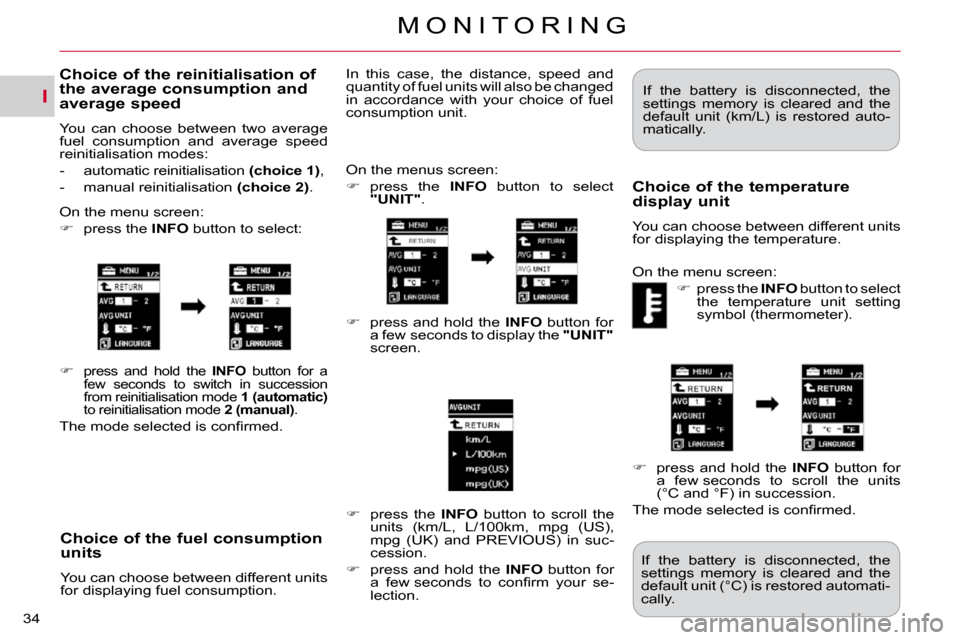
I
M O N I T O R I N G
34
� � �C�h�o�i�c�e� �o�f� �t�h�e� �f�u�e�l� �c�o�n�s�u�m�p�t�i�o�n� units
You can choose between different units
for displaying fuel consumption. On the menus screen:
� press the INFO button to select
"UNIT" .
� press and hold the INFO button for
a few seconds to display the "UNIT"
screen.
� press the INFO button to scroll the
�u�n�i�t�s� �(�k�m�/�L�,� �L�/�1�0�0�k�m�,� �m�p�g� �(�U�S�)�,�
mpg (UK) and PREVIOUS) in suc-
cession.
� press and hold the INFO button for
�a� �f�e�w� �s�e�c�o�n�d�s� �t�o� �c�o�n�fi� �r�m� �y�o�u�r� �s�e�-
lection.
� �I�n� �t�h�i�s� �c�a�s�e�,� �t�h�e� �d�i�s�t�a�n�c�e�,� �s�p�e�e�d� �a�n�d�
�q�u�a�n�t�i�t�y� �o�f� �f�u�e�l� �u�n�i�t�s� �w�i�l�l� �a�l�s�o� �b�e� �c�h�a�n�g�e�d�
in accordance with your choice of fuel
consumption unit.
� �I�f� �t�h�e� �b�a�t�t�e�r�y� �i�s� �d�i�s�c�o�n�n�e�c�t�e�d�,� �t�h�e�
settings memory is cleared and the
default unit (km/L) is restored auto-
matically.
� � �C�h�o�i�c�e� �o�f� �t�h�e� �t�e�m�p�e�r�a�t�u�r�e� �d�i�s�p�l�a�y� �u�n�i�t�
You can choose between different units
for displaying the temperature.
On the menu screen:
� press the INFO button to select
the temperature unit setting
symbol (thermometer).
� press and hold the INFO button for
a few seconds to scroll the units
(°C and °F) in succession.
� �T�h�e� �m�o�d�e� �s�e�l�e�c�t�e�d� �i�s� �c�o�n�fi� �r�m�e�d�.�
� �I�f� �t�h�e� �b�a�t�t�e�r�y� �i�s� �d�i�s�c�o�n�n�e�c�t�e�d�,� �t�h�e�
settings memory is cleared and the
default unit (°C) is restored automati-
cally.
� � �C�h�o�i�c�e� �o�f� �t�h�e� �r�e�i�n�i�t�i�a�l�i�s�a�t�i�o�n� �o�f� the average consumption and average speed
You can choose between two average
fuel consumption and average speed
reinitialisation modes:
- automatic reinitialisation (choice 1)� �,�
- manual reinitialisation (choice 2) .
On the menu screen:
� press the INFO button to select:
�
press and hold the INFO button for a
few seconds to switch in succession
from reinitialisation mode 1
(automatic)
to reinitialisation mode 2 (manual) .
� �T�h�e� �m�o�d�e� �s�e�l�e�c�t�e�d� �i�s� �c�o�n�fi� �r�m�e�d�.� �
Page 19 of 217
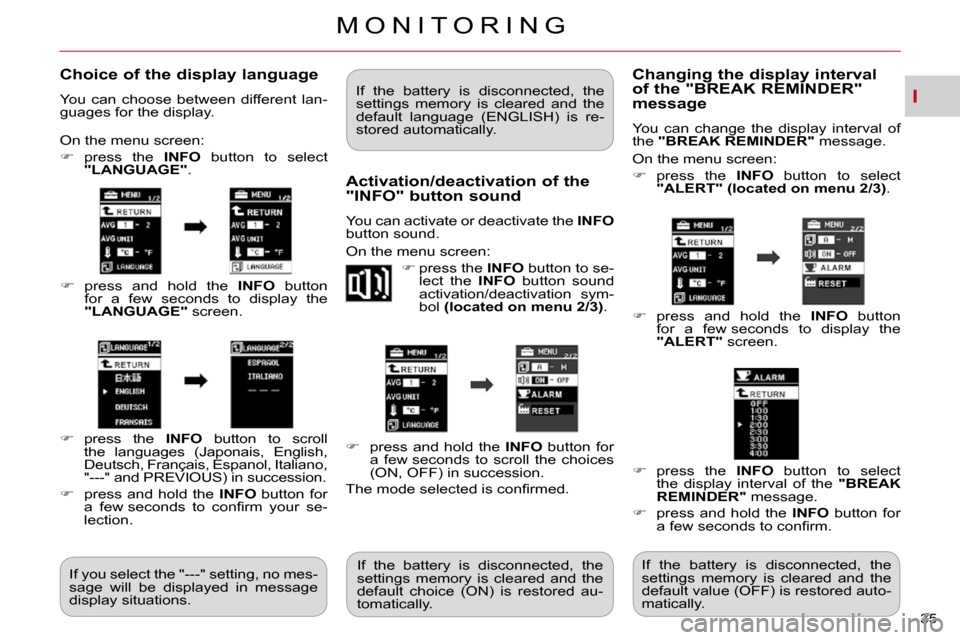
I
M O N I T O R I N G
35
� � �C�h�o�i�c�e� �o�f� �t�h�e� �d�i�s�p�l�a�y� �l�a�n�g�u�a�g�e�
You can choose between different lan-
guages for the display.
On the menu screen:
� press the INFO button to select
"LANGUAGE" .
� press and hold the INFO button
for a few seconds to display the
"LANGUAGE" screen.
� press the INFO button to scroll
�t�h�e� �l�a�n�g�u�a�g�e�s� �(�J�a�p�o�n�a�i�s�,� �E�n�g�l�i�s�h�,�
�D�e�u�t�s�c�h�,� �F�r�a�n�ç�a�i�s�,� �E�s�p�a�n�o�l�,� �I�t�a�l�i�a�n�o�,�
"---" and PREVIOUS) in succession.
� press and hold the INFO button for
�a� �f�e�w� �s�e�c�o�n�d�s� �t�o� �c�o�n�fi� �r�m� �y�o�u�r� �s�e�-
lection.
� �I�f� �y�o�u� �s�e�l�e�c�t� �t�h�e� �"�-�-�-�"� �s�e�t�t�i�n�g�,� �n�o� �m�e�s�-
sage will be displayed in message
display situations. � �I�f� �t�h�e� �b�a�t�t�e�r�y� �i�s� �d�i�s�c�o�n�n�e�c�t�e�d�,� �t�h�e�
settings memory is cleared and the
default language (ENGLISH) is re-
stored automatically.
� � �A�c�t�i�v�a�t�i�o�n�/�d�e�a�c�t�i�v�a�t�i�o�n� �o�f� �t�h�e� "INFO" button sound
You can activate or deactivate the
INFO
button sound.
On the menu screen:
� press the INFO button to se-
lect the INFO button sound
activation/deactivation sym-
bol (located on menu 2/3) .
� press and hold the INFO button for
a few seconds to scroll the choices
�(�O�N�,� �O�F�F�)� �i�n� �s�u�c�c�e�s�s�i�o�n�.� �
� �T�h�e� �m�o�d�e� �s�e�l�e�c�t�e�d� �i�s� �c�o�n�fi� �r�m�e�d�.�
� �I�f� �t�h�e� �b�a�t�t�e�r�y� �i�s� �d�i�s�c�o�n�n�e�c�t�e�d�,� �t�h�e�
settings memory is cleared and the
default choice (ON) is restored au-
tomatically.
� � �C�h�a�n�g�i�n�g� �t�h�e� �d�i�s�p�l�a�y� �i�n�t�e�r�v�a�l� �o�f� �t�h�e� �"�B�R�E�A�K� �R�E�M�I�N�D�E�R�"� message
You can change the display interval of
the "BREAK REMINDER" message.
On the menu screen:
� press the INFO button to select
"ALERT" (located on menu 2/3) .
� press and hold the INFO button
for a few seconds to display the
"ALERT" screen.
� press the INFO button to select
the display interval of the "BREAK
REMINDER" message.
� press and hold the INFO button for
�a� �f�e�w� �s�e�c�o�n�d�s� �t�o� �c�o�n�fi� �r�m�.� �
� �I�f� �t�h�e� �b�a�t�t�e�r�y� �i�s� �d�i�s�c�o�n�n�e�c�t�e�d�,� �t�h�e�
settings memory is cleared and the
default value (OFF) is restored auto-
matically.
Page 20 of 217
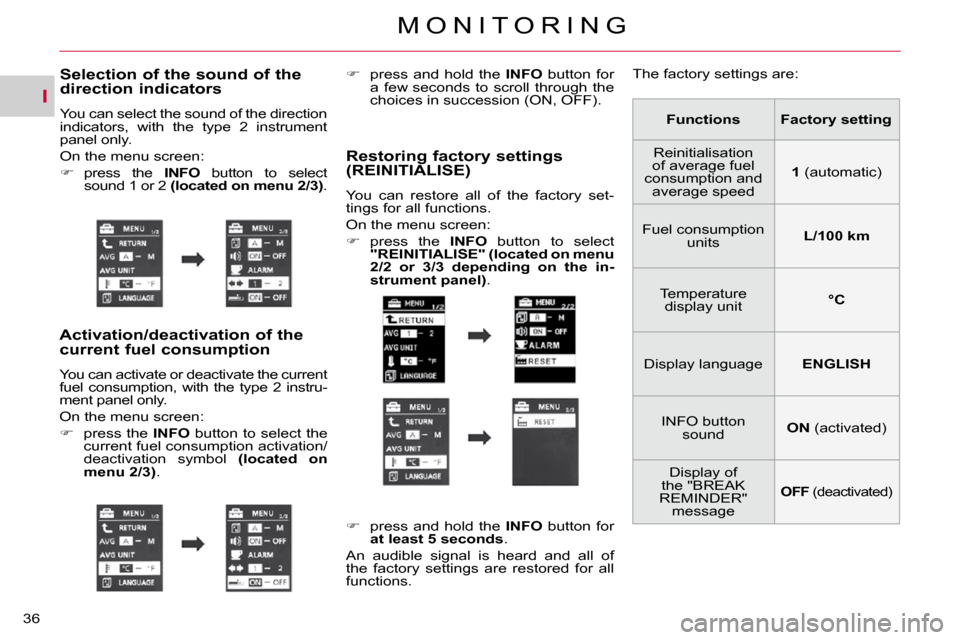
I
M O N I T O R I N G
36
� � �S�e�l�e�c�t�i�o�n� �o�f� �t�h�e� �s�o�u�n�d� �o�f� �t�h�e� direction indicators
You can select the sound of the direction
�i�n�d�i�c�a�t�o�r�s�,� �w�i�t�h� �t�h�e� �t�y�p�e� �2� �i�n�s�t�r�u�m�e�n�t�
panel only.
On the menu screen:
� press the INFO button to select
sound 1 or 2 (located on menu 2/3) .
Functions �F�a�c�t�o�r�y
setting
Reinitialisation
of average fuel
consumption and average speed
1 (automatic)
Fuel consumption units
L/100 km
Temperature display unit
°C
Display language ENGLISH
INFO button sound
ON (activated)
Display of
the "BREAK
REMINDER" message
OFF (deactivated)
� � �A�c�t�i�v�a�t�i�o�n�/�d�e�a�c�t�i�v�a�t�i�o�n� �o�f� �t�h�e� �c�u�r�r�e�n�t� �f�u�e�l� �c�o�n�s�u�m�p�t�i�o�n�
You can activate or deactivate the current
�f�u�e�l� �c�o�n�s�u�m�p�t�i�o�n�,� �w�i�t�h� �t�h�e� �t�y�p�e� �2� �i�n�s�t�r�u�-
ment panel only.
On the menu screen:
� press the INFO button to select the
current fuel consumption activation/
deactivation symbol (located on
menu 2/3) .
� press and hold the INFO button for
a few seconds to scroll through the
�c�h�o�i�c�e�s� �i�n� �s�u�c�c�e�s�s�i�o�n� �(�O�N�,� �O�F�F�)�.� � �
� � �R�e�s�t�o�r�i�n�g� �f�a�c�t�o�r�y� �s�e�t�t�i�n�g�s� (REINITIALISE)
You can restore all of the factory set-
tings for all functions.
On the menu screen:
� press the INFO button to select
"REINITIALISE"
(located on menu
2/2 or 3/3 depending on the in-
strument panel) . The factory settings are:
� press and hold the INFO button for
at least 5 seconds .
An audible signal is heard and all of
the factory settings are restored for all
functions.
Page 21 of 217
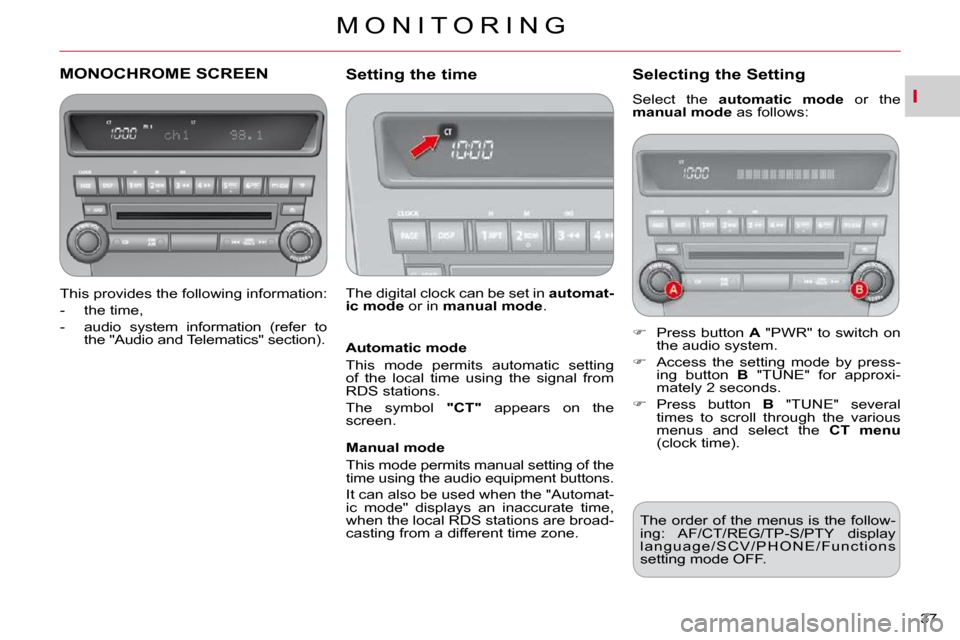
I
M O N I T O R I N G
37
MONOCHROME SCREEN
This provides the following information:
� � � �-� � �t�h�e� �t�i�m�e�,�
- audio system information (refer to the "Audio and Telematics" section).
Setting the time
The digital clock can be set in automat-
ic mode or in manual mode .
Selecting the Setting
Select the automatic mode or the
manual mode as follows:
� Press button A "PWR" to switch on
the audio system.
� Access the setting mode by press-
ing button B "TUNE" for approxi-
mately 2 seconds.
� Press button B "TUNE" several
times to scroll through the various
menus and select the CT menu
(clock time).
The order of the menus is the follow-
ing: AF/CT/REG/TP-S/PTY display
l a n g u a g e / S C V / P H O N E / F u n c t i o n s
setting mode OFF.
Automatic mode
This mode permits automatic setting
of the local time using the signal from
RDS stations.
The symbol
"CT" appears on the
screen.
Manual mode
This mode permits manual setting of the
�t�i�m�e� �u�s�i�n�g� �t�h�e� �a�u�d�i�o� �e�q�u�i�p�m�e�n�t� �b�u�t�t�o�n�s�.�
It can also be used when the "Automat-
�i�c� �m�o�d�e�"� �d�i�s�p�l�a�y�s� �a�n� �i�n�a�c�c�u�r�a�t�e� �t�i�m�e�,�
when the local RDS stations are broad-
casting from a different time zone.
Page 22 of 217
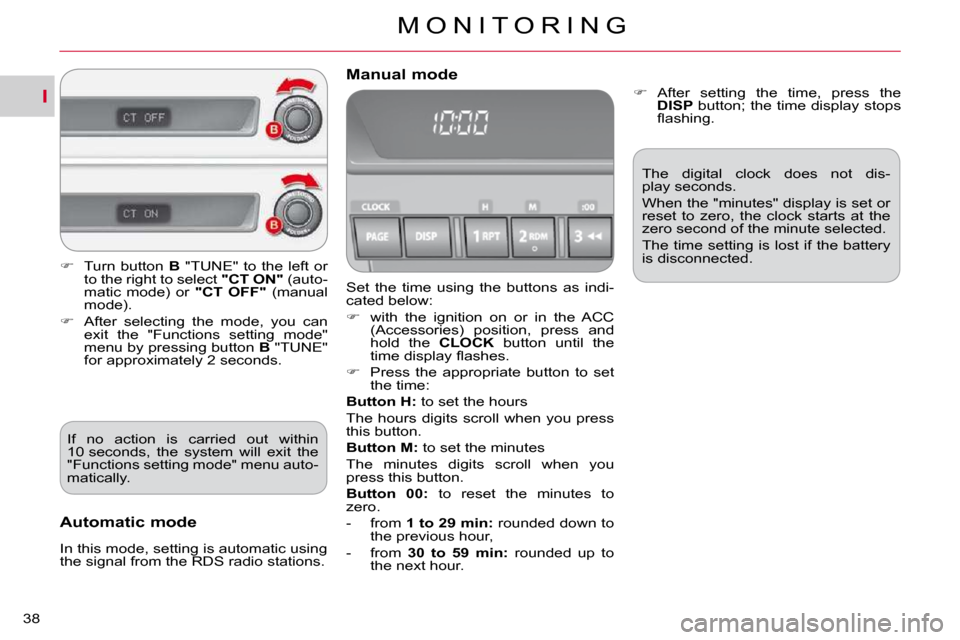
I
M O N I T O R I N G
38
Set the time using the buttons as indi-
cated below:
� with the ignition on or in the ACC
�(�A�c�c�e�s�s�o�r�i�e�s�)� �p�o�s�i�t�i�o�n�,� �p�r�e�s�s� �a�n�d�
hold the CLOCK button until the
�t�i�m�e� �d�i�s�p�l�a�y� �fl� �a�s�h�e�s�.�
� Press the appropriate button to set
the time:
Button
H: to set the hours
The hours digits scroll when you press
this button.
Button M: to set the minutes
The minutes digits scroll when you
press this button.
Button 00: to reset the minutes to
zero.
- from 1 to 29 min
: rounded down to
�t�h�e� �p�r�e�v�i�o�u�s� �h�o�u�r�,�
- from 30 to 59 min: rounded up to
the next hour.
Manual mode
Automatic mode
� �I�n� �t�h�i�s� �m�o�d�e�,� �s�e�t�t�i�n�g� �i�s� �a�u�t�o�m�a�t�i�c� �u�s�i�n�g�
the signal from the RDS radio stations.
� � � �A�f�t�e�r� �s�e�t�t�i�n�g� �t�h�e� �t�i�m�e�,� �p�r�e�s�s� �t�h�e�
DISP button; the time display stops
�fl� �a�s�h�i�n�g�.� �
The digital clock does not dis-
play seconds.
When the "minutes" display is set or
�r�e�s�e�t� �t�o� �z�e�r�o�,� �t�h�e� �c�l�o�c�k� �s�t�a�r�t�s� �a�t� �t�h�e�
zero second of the minute selected.
The time setting is lost if the battery
is disconnected.
� Turn button B "TUNE" to the left or
to the right to select "CT ON" (auto-
matic mode) or "CT OFF" (manual
mode).
� � � �A�f�t�e�r� �s�e�l�e�c�t�i�n�g� �t�h�e� �m�o�d�e�,� �y�o�u� �c�a�n�
exit the "Functions setting mode"
menu by pressing button B "TUNE"
for approximately 2 seconds.
If no action is carried out within
�1�0� �s�e�c�o�n�d�s�,� �t�h�e� �s�y�s�t�e�m� �w�i�l�l� �e�x�i�t� �t�h�e�
"Functions setting mode" menu auto-
matically.
Page 23 of 217
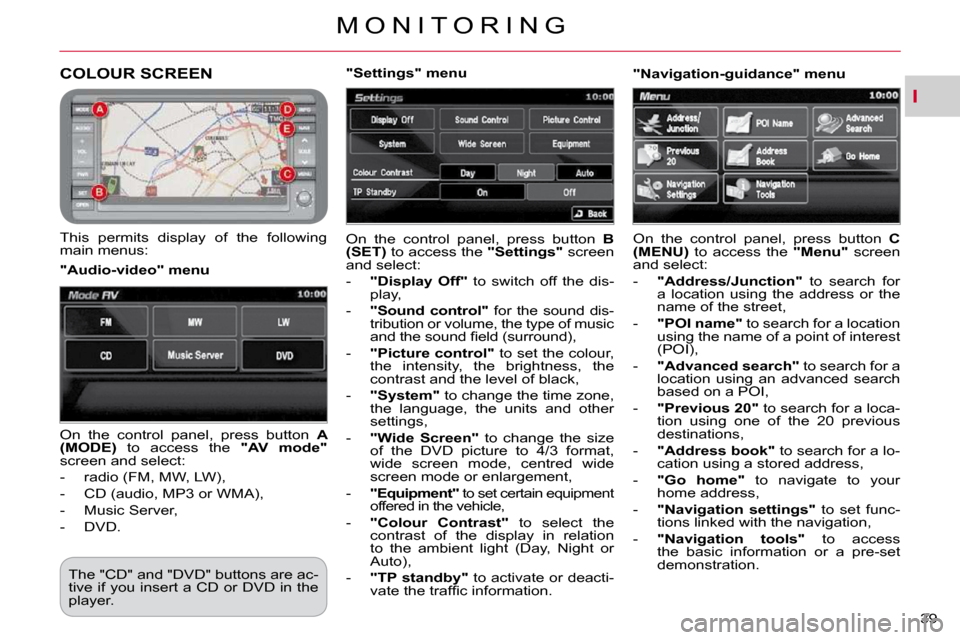
I
M O N I T O R I N G
39
COLOUR SCREEN
This permits display of the following
main menus: � �O�n� �t�h�e� �c�o�n�t�r�o�l� �p�a�n�e�l�,� �p�r�e�s�s� �b�u�t�t�o�n� �
B
(SET) to access the "Settings" screen
and select:
- �"�D�i�s�p�l�a�y�
�O�f�f
" to switch off the dis-
�p�l�a�y�,�
- "Sound control" for the sound dis-
�t�r�i�b�u�t�i�o�n� �o�r� �v�o�l�u�m�e�,� �t�h�e� �t�y�p�e� �o�f� �m�u�s�i�c�
�a�n�d� �t�h�e� �s�o�u�n�d� �fi� �e�l�d� �(�s�u�r�r�o�u�n�d�)�,�
- "Picture control" � � �t�o� �s�e�t� �t�h�e� �c�o�l�o�u�r�,�
�t�h�e� �i�n�t�e�n�s�i�t�y�,� �t�h�e� �b�r�i�g�h�t�n�e�s�s�,� �t�h�e�
�c�o�n�t�r�a�s�t� �a�n�d� �t�h�e� �l�e�v�e�l� �o�f� �b�l�a�c�k�,�
- �"�S�y�s�t�e�m�" � � �t�o� �c�h�a�n�g�e� �t�h�e� �t�i�m�e� �z�o�n�e�,�
�t�h�e� �l�a�n�g�u�a�g�e�,� �t�h�e� �u�n�i�t�s� �a�n�d� �o�t�h�e�r�
�s�e�t�t�i�n�g�s�,�
- "Wide Screen" to change the size
�o�f� �t�h�e� �D�V�D� �p�i�c�t�u�r�e� �t�o� �4�/�3� �f�o�r�m�a�t�,�
�w�i�d�e� �s�c�r�e�e�n� �m�o�d�e�,� �c�e�n�t�r�e�d� �w�i�d�e�
�s�c�r�e�e�n� �m�o�d�e� �o�r� �e�n�l�a�r�g�e�m�e�n�t�,�
- "Equipment" � �t�o� �s�e�t� �c�e�r�t�a�i�n� �e�q�u�i�p�m�e�n�t�
�o�f�f�e�r�e�d� �i�n� �t�h�e� �v�e�h�i�c�l�e�,�
- "
Colour
Contrast" to select the
contrast of the display in relation
�t�o� �t�h�e� �a�m�b�i�e�n�t� �l�i�g�h�t� �(�D�a�y�,� �N�i�g�h�t� �o�r�
�A�u�t�o�)�,�
- �"�T�P� �s�t�a�n�d�b�y�" to activate or deacti-
�v�a�t�e� �t�h�e� �t�r�a�f�fi� �c� �i�n�f�o�r�m�a�t�i�o�n�.� � �
"Audio-video" menu
"Navigation-guidance" menu
� �O�n� �t�h�e� �c�o�n�t�r�o�l� �p�a�n�e�l�,� �p�r�e�s�s� �b�u�t�t�o�n� � A
(MODE) to access the "AV mode"
screen and select:
� � � �-� � �r�a�d�i�o� �(�F�M�,� �M�W�,� �L�W�)�,�
� � �-� � �C�D� �(�a�u�d�i�o�,� �M�P�3� �o�r� �W�M�A�)�,�
� � �-� � �M�u�s�i�c� �S�e�r�v�e�r�,�
- DVD. "Settings" menu
� �O�n� �t�h�e� �c�o�n�t�r�o�l� �p�a�n�e�l�,� �p�r�e�s�s� �b�u�t�t�o�n� � C
(MENU) to access the "Menu" screen
and select:
- "Address/Junction" to search for
a location using the address or the
�n�a�m�e� �o�f� �t�h�e� �s�t�r�e�e�t�,�
- "POI name" to search for a location
using the name of a point of interest
�(�P�O�I�)�,�
- "Advanced search" to search for a
location using an advanced search
�b�a�s�e�d� �o�n� �a� �P�O�I�,�
- "
Previous
20
" to search for a loca-
tion using one of the 20 previous
�d�e�s�t�i�n�a�t�i�o�n�s�,�
- "Address book" to search for a lo-
�c�a�t�i�o�n� �u�s�i�n�g� �a� �s�t�o�r�e�d� �a�d�d�r�e�s�s�,�
- "
Go home
" to navigate to your
�h�o�m�e� �a�d�d�r�e�s�s�,�
- "Navigation settings" to set func-
�t�i�o�n�s� �l�i�n�k�e�d� �w�i�t�h� �t�h�e� �n�a�v�i�g�a�t�i�o�n�,�
- "Navigation tools" to access
the basic information or a pre-set
demonstration.
The "CD" and "DVD" buttons are ac-
tive if you insert a CD or DVD in the
player.
Page 24 of 217
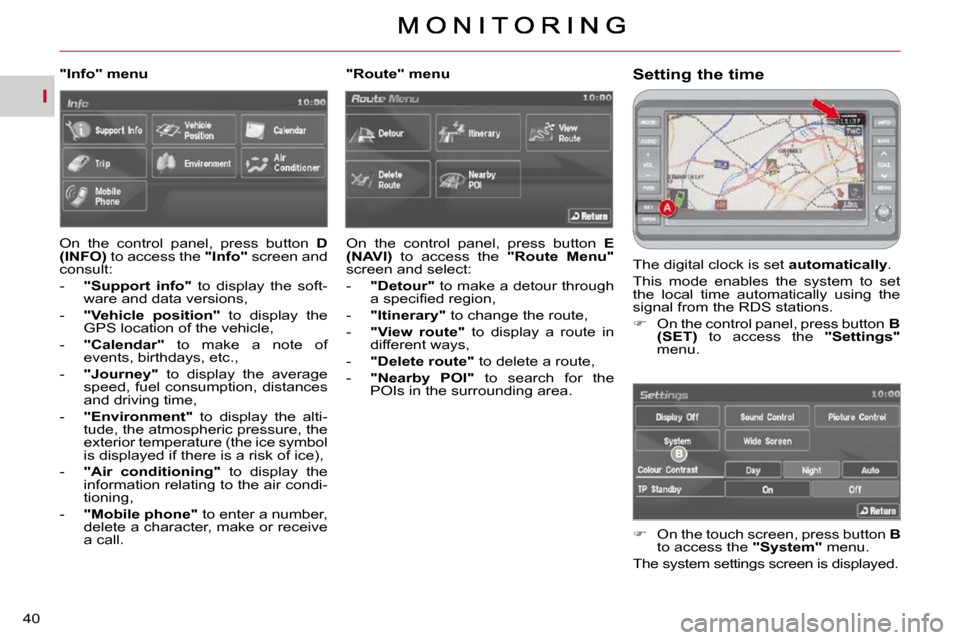
I
40
Setting the time
The digital clock is set �a�u�t�o�m�a�t�i�c�a�l�l�y .
This mode enables the system to set
the local time automatically using the
signal from the RDS stations.
� � � �O�n� �t�h�e� �c�o�n�t�r�o�l� �p�a�n�e�l�,� �p�r�e�s�s� �b�u�t�t�o�n� � B
(SET) to access the "Settings"
menu.
� � � �O�n� �t�h�e� �t�o�u�c�h� �s�c�r�e�e�n�,� �p�r�e�s�s� �b�u�t�t�o�n� � B
to access the �"�S�y�s�t�e�m�" menu.
The system settings screen is displayed.
� � �"�I�n�f�o�"� �m�e�n�u�
� �O�n� �t�h�e� �c�o�n�t�r�o�l� �p�a�n�e�l�,� �p�r�e�s�s� �b�u�t�t�o�n� �
D
(INFO) to access the �"�I�n�f�o�"� screen and
consult:
- �"�S�u�p�p�o�r�t� �i�n�f�o�" to display the soft-
�w�a�r�e� �a�n�d� �d�a�t�a� �v�e�r�s�i�o�n�s�,�
- "Vehicle position" to display the
�G�P�S� �l�o�c�a�t�i�o�n� �o�f� �t�h�e� �v�e�h�i�c�l�e�,�
- "Calendar" to make a note of
�e�v�e�n�t�s�,� �b�i�r�t�h�d�a�y�s�,� �e�t�c�.�,�
- �"�J�o�u�r�n�e�y�" to display the average
�s�p�e�e�d�,� �f�u�e�l� �c�o�n�s�u�m�p�t�i�o�n�,� �d�i�s�t�a�n�c�e�s�
�a�n�d� �d�r�i�v�i�n�g� �t�i�m�e�,�
- "Environment" to display the alti-
�t�u�d�e�,� �t�h�e� �a�t�m�o�s�p�h�e�r�i�c� �p�r�e�s�s�u�r�e�,� �t�h�e�
exterior temperature (the ice symbol
�i�s� �d�i�s�p�l�a�y�e�d� �i�f� �t�h�e�r�e� �i�s� �a� �r�i�s�k� �o�f� �i�c�e�)�,�
- "Air conditioning" to display the
information relating to the air condi-
�t�i�o�n�i�n�g�,�
- "Mobile
phone
" � �t�o� �e�n�t�e�r� �a� �n�u�m�b�e�r�,�
�d�e�l�e�t�e� �a� �c�h�a�r�a�c�t�e�r�,� �m�a�k�e� �o�r� �r�e�c�e�i�v�e�
a call. "Route" menu
� �O�n� �t�h�e� �c�o�n�t�r�o�l� �p�a�n�e�l�,� �p�r�e�s�s� �b�u�t�t�o�n� � E
(NAVI) to access the "Route Menu"
screen and select:
- "Detour" to make a detour through
�a� �s�p�e�c�i�fi� �e�d� �r�e�g�i�o�n�,�
- "
�I�t�i�n�e�r�a�r�y
" � � �t�o� �c�h�a�n�g�e� �t�h�e� �r�o�u�t�e�,�
- "
�V�i�e�w
route" to display a route in
�d�i�f�f�e�r�e�n�t� �w�a�y�s�,�
- "Delete
route" � � �t�o� �d�e�l�e�t�e� �a� �r�o�u�t�e�,�
- "
�N�e�a�r�b�y
POI" to search for the
POIs in the surrounding area.
Page 26 of 217
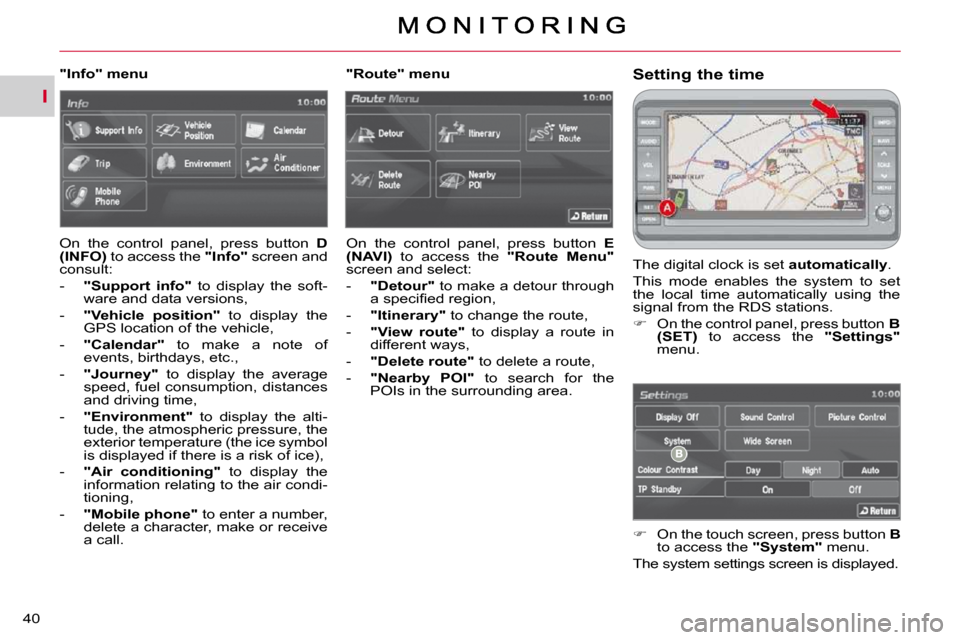
I
40
Setting the time
The digital clock is set �a�u�t�o�m�a�t�i�c�a�l�l�y .
This mode enables the system to set
the local time automatically using the
signal from the RDS stations.
� � � �O�n� �t�h�e� �c�o�n�t�r�o�l� �p�a�n�e�l�,� �p�r�e�s�s� �b�u�t�t�o�n� � B
(SET) to access the "Settings"
menu.
� � � �O�n� �t�h�e� �t�o�u�c�h� �s�c�r�e�e�n�,� �p�r�e�s�s� �b�u�t�t�o�n� � B
to access the �"�S�y�s�t�e�m�" menu.
The system settings screen is displayed.
� � �"�I�n�f�o�"� �m�e�n�u�
� �O�n� �t�h�e� �c�o�n�t�r�o�l� �p�a�n�e�l�,� �p�r�e�s�s� �b�u�t�t�o�n� �
D
(INFO) to access the �"�I�n�f�o�"� screen and
consult:
- �"�S�u�p�p�o�r�t� �i�n�f�o�" to display the soft-
�w�a�r�e� �a�n�d� �d�a�t�a� �v�e�r�s�i�o�n�s�,�
- "Vehicle position" to display the
�G�P�S� �l�o�c�a�t�i�o�n� �o�f� �t�h�e� �v�e�h�i�c�l�e�,�
- "Calendar" to make a note of
�e�v�e�n�t�s�,� �b�i�r�t�h�d�a�y�s�,� �e�t�c�.�,�
- �"�J�o�u�r�n�e�y�" to display the average
�s�p�e�e�d�,� �f�u�e�l� �c�o�n�s�u�m�p�t�i�o�n�,� �d�i�s�t�a�n�c�e�s�
�a�n�d� �d�r�i�v�i�n�g� �t�i�m�e�,�
- "Environment" to display the alti-
�t�u�d�e�,� �t�h�e� �a�t�m�o�s�p�h�e�r�i�c� �p�r�e�s�s�u�r�e�,� �t�h�e�
exterior temperature (the ice symbol
�i�s� �d�i�s�p�l�a�y�e�d� �i�f� �t�h�e�r�e� �i�s� �a� �r�i�s�k� �o�f� �i�c�e�)�,�
- "Air conditioning" to display the
information relating to the air condi-
�t�i�o�n�i�n�g�,�
- "Mobile
phone
" � �t�o� �e�n�t�e�r� �a� �n�u�m�b�e�r�,�
�d�e�l�e�t�e� �a� �c�h�a�r�a�c�t�e�r�,� �m�a�k�e� �o�r� �r�e�c�e�i�v�e�
a call. "Route" menu
� �O�n� �t�h�e� �c�o�n�t�r�o�l� �p�a�n�e�l�,� �p�r�e�s�s� �b�u�t�t�o�n� � E
(NAVI) to access the "Route Menu"
screen and select:
- "Detour" to make a detour through
�a� �s�p�e�c�i�fi� �e�d� �r�e�g�i�o�n�,�
- "
�I�t�i�n�e�r�a�r�y
" � � �t�o� �c�h�a�n�g�e� �t�h�e� �r�o�u�t�e�,�
- "
�V�i�e�w
route" to display a route in
�d�i�f�f�e�r�e�n�t� �w�a�y�s�,�
- "Delete
route" � � �t�o� �d�e�l�e�t�e� �a� �r�o�u�t�e�,�
- "
�N�e�a�r�b�y
POI" to search for the
POIs in the surrounding area.
Page 78 of 217
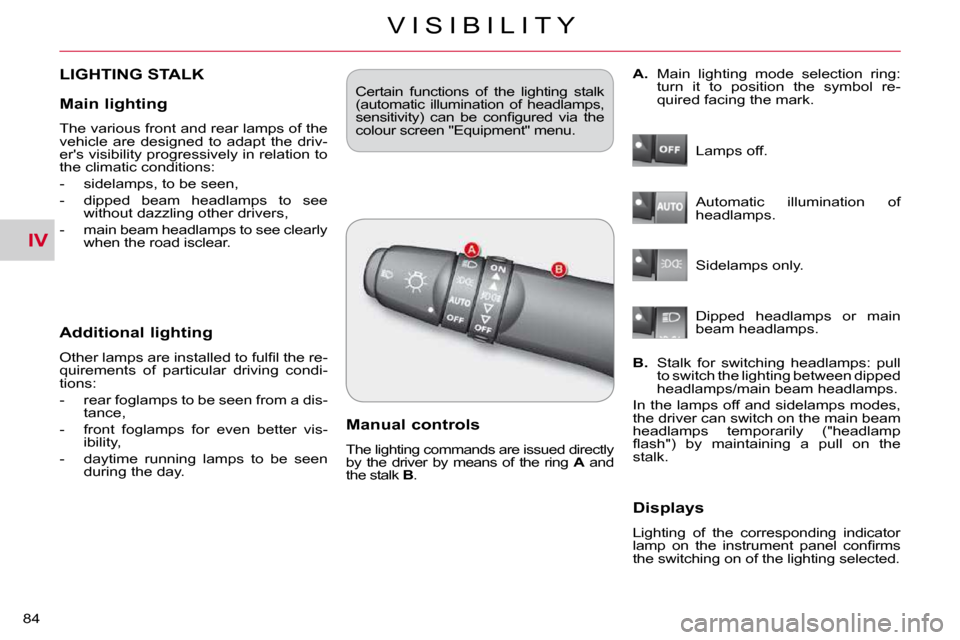
IV
V I S I B I L I T Y
84
LIGHTING STALK
Additional lighting
� �O�t�h�e�r� �l�a�m�p�s� �a�r�e� �i�n�s�t�a�l�l�e�d� �t�o� �f�u�l�fi� �l� �t�h�e� �r�e�-
�q�u�i�r�e�m�e�n�t�s� �o�f� �p�a�r�t�i�c�u�l�a�r� �d�r�i�v�i�n�g� �c�o�n�d�i�-
tions:
� � � �-� � �r�e�a�r� �f�o�g�l�a�m�p�s� �t�o� �b�e� �s�e�e�n� �f�r�o�m� �a� �d�i�s�-tance,
� � �-� � �f�r�o�n�t� �f�o�g�l�a�m�p�s� �f�o�r� �e�v�e�n� �b�e�t�t�e�r� �v�i�s�- �i�b�i�l�i�t�y�,�
� � �-� � �d�a�y�t�i�m�e� �r�u�n�n�i�n�g� �l�a�m�p�s� �t�o� �b�e� �s�e�e�n� �d�u�r�i�n�g� �t�h�e� �d�a�y�.� � � Certain functions of the lighting stalk
(automatic illumination of headlamps,
�s�e�n�s�i�t�i�v�i�t�y�)� �c�a�n� �b�e� �c�o�n�fi� �g�u�r�e�d� �v�i�a� �t�h�e�
�c�o�l�o�u�r� �s�c�r�e�e�n� �"�E�q�u�i�p�m�e�n�t�"� �m�e�n�u�.�
Manual controls
� �T�h�e� �l�i�g�h�t�i�n�g� �c�o�m�m�a�n�d�s� �a�r�e� �i�s�s�u�e�d� �d�i�r�e�c�t�l�y�
�b�y� �t�h�e� �d�r�i�v�e�r� �b�y� �m�e�a�n�s� �o�f� �t�h�e� �r�i�n�g� �
A and
the stalk B� �.� � �L�a�m�p�s� �o�f�f�.� �
Automatic illumination of
�h�e�a�d�l�a�m�p�s�.�
� �S�i�d�e�l�a�m�p�s� �o�n�l�y�.�
B. Stalk for switching headlamps: pull
�t�o� �s�w�i�t�c�h� �t�h�e� �l�i�g�h�t�i�n�g� �b�e�t�w�e�e�n� �d�i�p�p�e�d�
�h�e�a�d�l�a�m�p�s�/�m�a�i�n� �b�e�a�m� �h�e�a�d�l�a�m�p�s�.�
In the lamps off and sidelamps modes,
�t�h�e� �d�r�i�v�e�r� �c�a�n� �s�w�i�t�c�h� �o�n� �t�h�e� �m�a�i�n� �b�e�a�m�
�h�e�a�d�l�a�m�p�s� �t�e�m�p�o�r�a�r�i�l�y� �(�"�h�e�a�d�l�a�m�p�
�fl� �a�s�h�"�)� �b�y� �m�a�i�n�t�a�i�n�i�n�g� �a� �p�u�l�l� �o�n� �t�h�e�
�s�t�a�l�k�.�
Displays
Lighting of the corresponding indicator
�l�a�m�p� �o�n� �t�h�e� �i�n�s�t�r�u�m�e�n�t� �p�a�n�e�l� �c�o�n�fi� �r�m�s�
�t�h�e� �s�w�i�t�c�h�i�n�g� �o�n� �o�f� �t�h�e� �l�i�g�h�t�i�n�g� �s�e�l�e�c�t�e�d�.� �
A. Main lighting mode selection ring:
�t�u�r�n� �i�t� �t�o� �p�o�s�i�t�i�o�n� �t�h�e� �s�y�m�b�o�l� �r�e�-
�q�u�i�r�e�d� �f�a�c�i�n�g� �t�h�e� �m�a�r�k�.�
Dipped headlamps or main
�b�e�a�m� �h�e�a�d�l�a�m�p�s�.�
Main lighting
The various front and rear lamps of the
�v�e�h�i�c�l�e� �a�r�e� �d�e�s�i�g�n�e�d� �t�o� �a�d�a�p�t� �t�h�e� �d�r�i�v�-
�e�r�'�s� �v�i�s�i�b�i�l�i�t�y� �p�r�o�g�r�e�s�s�i�v�e�l�y� �i�n� �r�e�l�a�t�i�o�n� �t�o�
the climatic conditions:
� � � �-� � �s�i�d�e�l�a�m�p�s�,� �t�o� �b�e� �s�e�e�n�,�
� � �-� � �d�i�p�p�e�d� �b�e�a�m� �h�e�a�d�l�a�m�p�s� �t�o� �s�e�e� without dazzling other drivers,
� � �-� � �m�a�i�n� �b�e�a�m� �h�e�a�d�l�a�m�p�s� �t�o� �s�e�e� �c�l�e�a�r�l�y� �w�h�e�n� �t�h�e� �r�o�a�d� �i�s�c�l�e�a�r�.� � �