window CITROEN C-ELYSÉE 2016 Handbook (in English)
[x] Cancel search | Manufacturer: CITROEN, Model Year: 2016, Model line: C-ELYSÉE, Model: CITROEN C-ELYSÉE 2016Pages: 330, PDF Size: 19.96 MB
Page 113 of 330

111
The incorrect installation of a child seat in a
vehicle compromises the child's protection in
the event of an accident.
Ensure that there is no seat belt or seat belt
buckle under the child seat, as this could
destabilise it.
Remember to fasten the seat belts or the
child seat harnesses keeping the slack
relative to the child's body to a minimum,
even for short journeys.
When installing a child seat using the seat
belt, ensure that the seat belt is tightened
correctly on the child seat and that it secures
the child seat firmly on the seat of your
vehicle. If your passenger seat is adjustable,
move it for wards if necessary.
At rear seating positions, always leave
sufficient space between the front seat and:
-
a r
ear ward facing child seat,
-
t
he child's feet for a child seat fitted
forward facing.
To do this, move the front seat for wards
and, if necessary, move its backrest into the
upright position.
Advice on child seats
Installing a booster seatFor optimum installation of the forward facing
child seat, ensure that the back of the child
seat is as close as possible to the backrest
of the vehicle's seat, in contact if possible.
You mst remove the head restraint before
installing a child seat with backrest to a
passenger seat.
Ensure that the head restraint is stored or
attached securely to prevent it from being
thrown around the vehicle in the event of
sharp braking. Refit the head restraint when
the child seat is removed.
Children at the front
The legislation on carrying children on the
front passenger seat is specific to each
country. Refer to the legislation in force in
your country.
Deactivate the passenger airbag when a
rear ward facing child seat is installed on the
front seat.
Other wise, the child would risk being
seriously injured or killed if the airbag were
to inflate. The chest part of the seat belt must be
positioned on the child's shoulder without
touching the neck.
Ensure that the lap part of the seat belt
passes correctly over the child's thighs.
CITROËN recommends the use of a booster
seat which has a back, fitted with a seat belt
guide at shoulder level.
As a safety precaution, do not leave:
-
a c
hild or children alone and
unsupervised in a vehicle,
-
a c
hild or an animal in a vehicle which
is exposed to the sun, with the windows
closed,
- t he keys within reach of children inside
the vehicle.
To prevent accidental opening of the doors
and rear windows, use the child lock.
Take care not to open the rear windows by
more than one third.
To protect young children from the rays of
the sun, fit side blinds on the rear windows.
8
Child safety
Page 147 of 330

145
Fuse N°Rating Functions
F29 -Not used.
F30 10 AHeated door mirrors.
F31 25 AHeated rear window.
F32 -Not used.
F33 30 AFront electric windows.
F34 30 ARear electric windows.
F35 30 AHeated front seats.
F36 -Not used.
F37 20 ATrailer inter face.
9
Practical information
Page 180 of 330
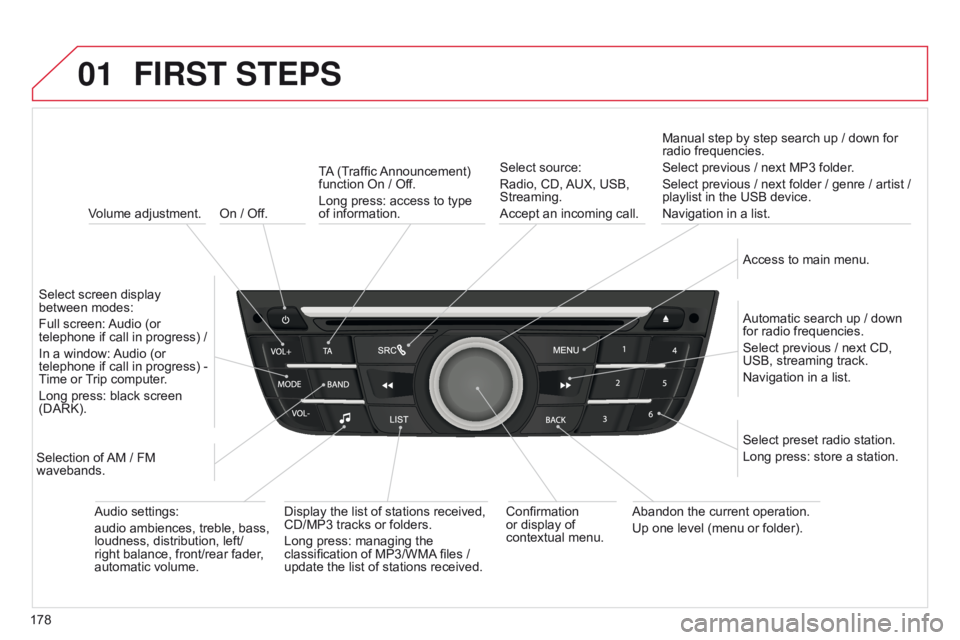
01
178On / Off.
FIRST STEPS
Volume adjustment.
Select screen display
between modes:
Full screen: Audio (or
telephone if call in progress) /
In a window: Audio (or
telephone if call in progress) -
Time or Trip computer.
Long press: black screen
(DARK).
Selection of AM / FM
wavebands. Select preset radio station.
Long press: store a station.
Display the list of stations received,
CD/MP3 tracks or folders.
Long press: managing the
classification of MP3/WMA files /
update the list of stations received. TA (Traffic Announcement)
function On / Off.
Long press: access to type
of
information.
Confirmation
or display of
contextual menu. Automatic search up / down
for radio frequencies.
Select previous / next CD,
USB, streaming track.
Navigation in a list.
Abandon the current operation.
Up one level (menu or folder). Manual step by step search up / down for
radio frequencies.
Select previous / next MP3 folder.
Select previous / next folder / genre / artist /
playlist in the USB device.
Navigation in a list.
Select source:
Radio, CD, AUX, USB,
Streaming.
Accept an incoming call.
Access to main menu.
Audio settings:
audio ambiences, treble, bass,
loudness, distribution, left/
right balance, front/rear fader,
automatic volume.
Page 193 of 330

05
191
USING THE TELEPHONE
Pairing a telephone
First connection
The services offered depend on the network, the SIM card and the compatibility of the Bluetooth telephone used.
Consult your telephone's manual and your operator to find out which services are available to you.
Activate the telephone's Bluetooth function and
ensure that it is "visible to all" (refer to the telephone
user guide). Press MENU. A window is displayed "
Search in progress…".
Select the telephone to be connected
from the list. Only one telephone can
be connected at a time. Select "Search for a device".
For safety reasons and because they require prolonged attention on the part of the driver
, the operations for pairing of the Bluetooth mobile
telephone with the Bluetooth hands-free system of your audio system must be carried out with the vehicle stationary and the ignition on.
Visit www.citroen.co.uk for more information (compatibility, additional help, ...).
Select "Bluetooth connection " and
confirm.
Page 226 of 330

224
Exterior
Remote control key 30 -33
- o pening / closing
-
a
nti-theft protection
-
s
tarting
-
b
attery
Boot
3
7-38
-
o
pening / closing
-
em
ergency release
Temporary puncture
repair kit
1
22-127
Wipers
87
- 88
Changing a wiper blade
1
51
Changing bulbs
1
40-141
-
r
ear lamps
-
3rd brake lamp
-
n
umber plate lamps
-
fo
glamp
Fuel tank, misfuel prevention
1
18-120
Running out of fuel (Diesel)
1
21
Accessories
1
57-158
ESP/ASR
9
5
Tyre pressures
1
76
Changing a wheel
1
28 -134
-
t
ools
-
r
emoving / refitting
Snow chains
1
35
Under-inflation detection
9
1-93
Lighting controls
8
1- 85
Daytime running lamps
8
5
Headlamp beam adjustment
8
6
Changing bulbs
1
36-139
-
f
ront lamps
-
fo
glamps
-
d
irection indicator repeaters
Towing
15
2-153
Very cold climate screen(s)
1
56
Door mirrors
4
3 - 44
Doors
3
0 -33, 36
-
o
pening / closing
-
c
entral locking
-
s
econdary control
Alarm
3
4-35
Electric windows
3
9 Rear parking sensors
7
9 - 80
To w b a r
1
5 4
Visual search
Page 228 of 330

226
Instruments and controls
Opening the bonnet 162
Manual gearbox
6
5
Electronic gearbox
6
6 - 69
Automatic gearbox
7
0 -73
Gear shift indicator
7
4
USB port / Jack socket
5
7
12 V accessory socket / Cigarette
lighter
5
7
Dashboard fuses
1
42-145
Electric windows, deactivating
3
9 Heating, ventilation 4
6-48
Manual air conditioning
(without display screen)
4
8 - 49
Electronic air conditioning (with display screen)
5
0 -52
Front demist /defrost
5
3
Rear screen demist / defrost
5
4
Heated lower windscreen
5
4
Audio system / Bluetooth
1
77-208
Audio system
2
09 -224
Setting the date/time
2
3
Monochrome screen C
(Audio system / Bluetooth)
2
6 -29
Courtesy lamps
8
9
Interior rear view mirror
4
4
Parking brake
6
4 Hazard warning lamps
9
0
Locking/unlocking from inside
3
8
Visual search
Page 232 of 330

230
Ignition ............................................................. 63
Indicators, direction ........................ 9 0, 137, 140
Inflating accessories
(using the kit)
..............................
................127
I
G
E
Diesel engine pre-heat
warning lamp .............................. ..................13
Dimensions
..............................
.....................175
Dipped beam
...............................
............ 81, 138
Dipstick
................
.......................................... 165
Direction indicators
......................... 9
0, 137, 140
do
ors
..............................................................
.36
Door pockets
................................................... 55
D
riving economically ........................................ 8
E
b
a
(Emergency braking assistance)
.................. 94
E
co-driving
...............................
........................ 8
Economy mode
...............................
..............150
Electric window controls
.................................39
E
lectronic air conditioning
(with screen)
..............................
............. 47, 50
Electronic brake force distribution (EBFD)
....................................... 94
E
lectronic engine immobiliser ...................33, 61
Emergency boot release
................................. 38
E
mergency braking system
............................94
E
mergency starting
....................................... 14
8
Emergency warning lamps
............................. 90
E
nergy economy mode
.................................15
0
Engine compartment
............................ 16
3, 16 4
Engine compartment
fusebox
..............................
.........................146Filling with fuel
.......................................11
8 -12 0
Fitting a wheel
...............................
................13 3
Fitting roof bars
.............................................16
0
Fittings, boot
...................................................58
F
lashing indicators
.......................... 9
0, 137, 140
Front foglamps
........................................8
3, 139
Front seats
..............................
........................40
Fuel ................................................................ 120
Fuel consumption
.............................................. 8
F
uel filler cap
.................................................11
8
Fuel filler flap
.........................................11
8 , 11 9
Fuel gauge
.............................................. 1
0, 118
Fuel tank................................................ 118 , 11 9
Fusebox, dashboard
..................................... 14
4
Fuses
................
.............................................142Halogen headlamps
......................................
13
6
Hands-free kit
..............................
.................191
Hazard warning lamps
.................................... 90
H
eadlamps
...............................
.......................81
Head restraints, front
......................................41
H
eated lower windscreen
...............................54
H
eating
................
..................................8, 48, 50
Height adjustment, steering wheel
.................45
H
orn................................................................. 90
FH
Engine, Diesel ........................................ 1 3, 120,
121, 164, 173
Engine, petrol
................................ 1
20, 163, 171
Engines
..............................
...................171, 173
Environment
...............................
.................8, 33
ESP/ASR
...............................
..........................95Gearbox, automatic
........................ 7 0, 149, 170
Gearbox, electronic ........................ 6
6, 149, 170
Gearbox, manual
..............................
...... 65, 170
Gear efficiency indicator
.................................74
G
ear lever, automatic gearbox
.......................70
G
ear lever, electronic gearbox
.......................66
G
ear lever, manual gearbox
...........................65
G
love box
........................................................56
alphabetical index
Page 235 of 330

233
Under floor storage .........................................59
U nder-inflation (detection) .................. 1 6, 91-93
Unlocking
..............................
..........................30
Unlocking the boot
.......................................... 3
0
Vanity lamps
.................................................... 89
V
entilation
..............................
............. 46 - 48, 50Warning lamps
...........................................
1
0 -19
Washing (advice) ........................... 157, 163, 164
Weights
...............
..................................
172 , 174
Window controls
.............................................
39
W
iper control stalk
.......................................... 87
W
ipers
............................................................. 87
U
V
W
Towed loads ..........................................
17 2 , 174
Towing another vehicle .................................15
3
Traction control (ASR)
.................................... 95
T
raffic information (TA)
.................................18
2
Tr a i l e r
...............
............................................. 15 4
Trip computer
............................................ 24
-25
Trip distance recorder
..................................... 2
2
Tyre pressures
..............................
................176
Ty r e s
..............................................................
.... 8
Tyre under-inflation detection
............. 1
6, 91, 93
.
alphabetical index
Page 275 of 330
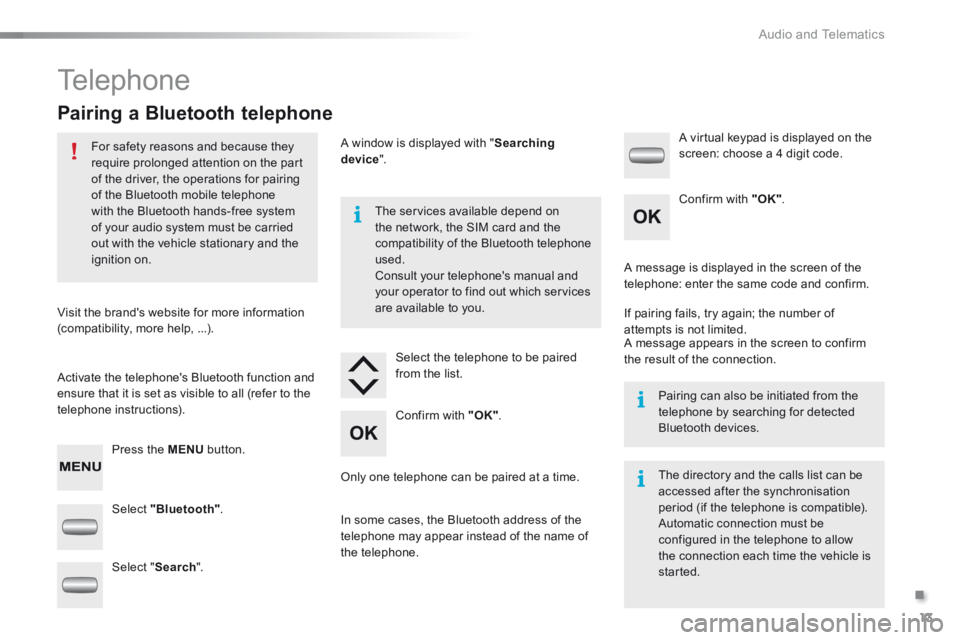
.
Audio and Telematics 13
301-add-2_en_Chap12_RDE2_ed01-2014
Telephone
Pairing a Bluetooth telephone
For safety reasons and because they require prolonged attention on the part of the driver, the operations for pairing of the Bluetooth mobile telephone with the Bluetooth hands-free system
of your audio system must be carried out with the vehicle stationary and the ignition on.
Visit the brand's website for more information (compatibility, more help, ...).
Activate the telephone's Bluetooth function and ensure that it is set as visible to all (refer to the telephone instructions).
Press the MENU button.
The services available depend on
the network, the SIM card and the compatibility of the Bluetooth telephone used. Consult your telephone's manual and your operator to find out which services are available to you.
Only one telephone can be paired at a time.
A message is displayed in the screen of the telephone: enter the same code and confirm.
If pairing fails, try again; the number of attempts is not limited. A message appears in the screen to confirm the result of the connection.
Pairing can also be initiated from the telephone by searching for detected Bluetooth devices.
The directory and the calls list can be accessed after the synchronisation period (if the telephone is compatible). Automatic connection must be configured in the telephone to allow the connection each time the vehicle is started.
Select "Bluetooth" .
Select the telephone to be paired from the list.
A virtual keypad is displayed on the screen: choose a 4 digit code.
Select " Search ".
A window is displayed with " Searching device ".
In some cases, the Bluetooth address of the telephone may appear instead of the name of the telephone.
Confirm with "OK" .
Confirm with "OK" .
Page 321 of 330

.
Audio and Telematics 13
301-add-2_en_Chap12_RDE2_ed01-2014
Telephone
Pairing a Bluetooth telephone
For safety reasons and because they require prolonged attention on the part of the driver, the operations for pairing of the Bluetooth mobile telephone with the Bluetooth hands-free system
of your audio system must be carried out with the vehicle stationary and the ignition on.
Visit the brand's website for more information (compatibility, more help, ...).
Activate the telephone's Bluetooth function and ensure that it is set as visible to all (refer to the telephone instructions).
Press the MENU button.
The services available depend on
the network, the SIM card and the compatibility of the Bluetooth telephone used. Consult your telephone's manual and your operator to find out which services are available to you.
Only one telephone can be paired at a time.
A message is displayed in the screen of the telephone: enter the same code and confirm.
If pairing fails, try again; the number of attempts is not limited. A message appears in the screen to confirm the result of the connection.
Pairing can also be initiated from the telephone by searching for detected Bluetooth devices.
The directory and the calls list can be accessed after the synchronisation period (if the telephone is compatible). Automatic connection must be configured in the telephone to allow the connection each time the vehicle is started.
Select "Bluetooth" .
Select the telephone to be paired from the list.
A virtual keypad is displayed on the screen: choose a 4 digit code.
Select " Search ".
A window is displayed with " Searching device ".
In some cases, the Bluetooth address of the telephone may appear instead of the name of the telephone.
Confirm with "OK" .
Confirm with "OK" .