USB port CITROEN C-ELYSÉE 2016 Owners Manual
[x] Cancel search | Manufacturer: CITROEN, Model Year: 2016, Model line: C-ELYSÉE, Model: CITROEN C-ELYSÉE 2016Pages: 260, PDF Size: 7.11 MB
Page 31 of 260
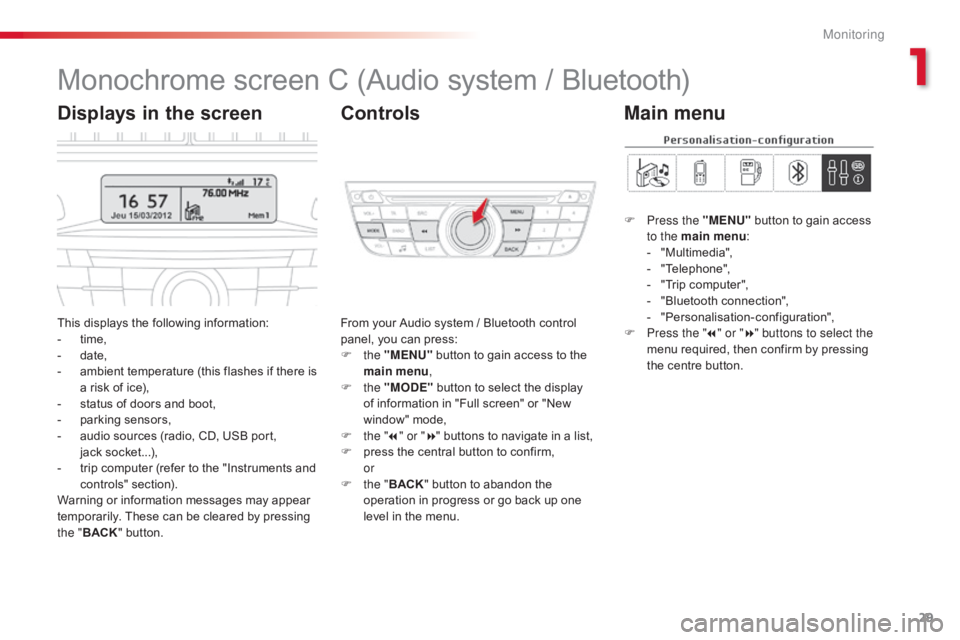
29
C-elysee_en_Chap01_controle-de-marche_ed01-2016
C-elysee_en_Chap01_controle-de-marche_ed01-2016
Monochrome screen C (Audio system / Bluetooth)
This displays the following information:
- t ime,
-
d
ate,
-
a
mbient temperature (this flashes if there is
a
risk of ice),
-
s
tatus of doors and boot,
-
p
arking sensors,
-
a
udio sources (radio, CD, USB port,
j
ack socket...),
-
t
rip computer (refer to the "Instruments and
c
ontrols"
s
ection).
Warning
or information messages may appear
t
emporarily. These can be cleared by pressing
t
he " BACK "
button. From
your Audio system / Bluetooth control p
anel, you can press:
F
the "MENU"
button to gain access to the
m
ain menu,
F
the "MODE"
button to select the display
o
f information in "Full screen" or "New
w
indow" mode,
F
t
he "7" or " 8"
buttons to navigate in a list,
F
p
ress the central button to confirm,
or
F
t
he "BACK "
button to abandon the
o
peration in progress or go back up one
l
evel in the menu.
Displays in the screenControls
F Press the "MENU" button to gain access t
o the main menu :
-
"
Multimedia",
-
"
Telephone",
-
"
Trip computer",
-
"
Bluetooth connection",
-
"
Personalisation-configuration",
F
P
ress the " 7" or " 8" buttons to select the
menu
required, then confirm by pressing
t
he centre button.
Main menu
1
Monitoring
Page 62 of 260
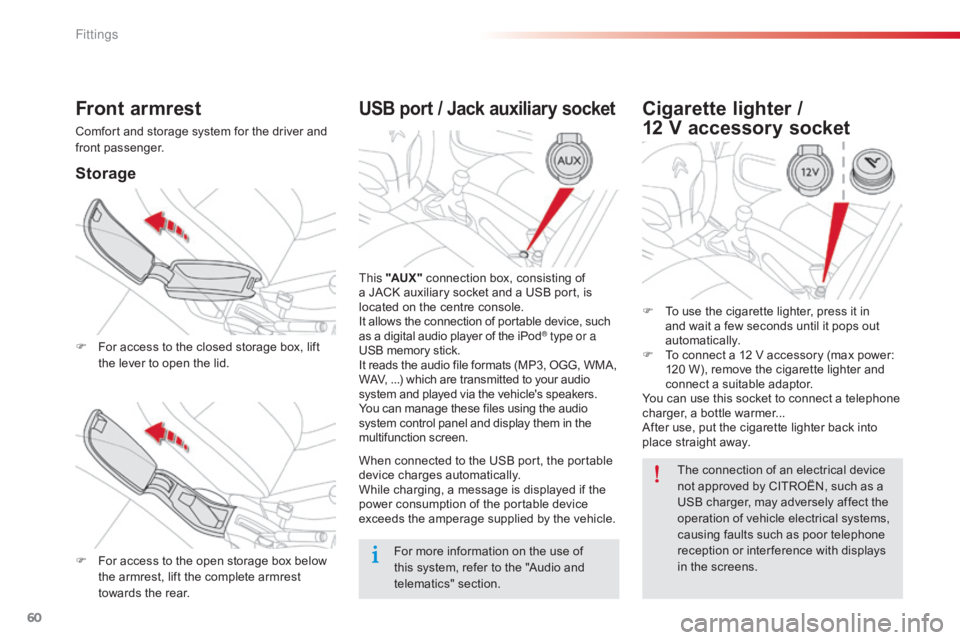
60
C-elysee_en_Chap04_amenagements_ed01-2016
USB port / Jack auxiliary socket
This "AUX " connection box, consisting of a
JACK auxiliary socket and a USB port, is
l
ocated on the centre console.
It
allows the connection of portable device, such
a
s a digital audio player of the iPod
® type or a
USB
memory
stick.
It
reads
the
audio
file
formats
(MP3,
OGG, WMA,
W
AV,
...)
which
are
transmitted
to
your audio
s
ystem
and
played
via
the
vehicle's
speakers.
You
can
manage
these
files
using
the audio
s
ystem
control
panel
and
display
them in the
m
ultifunction
s
creen.
When
connected
to
the
USB
port,
the portable
d
evice
charges
automatically.
While
charging,
a
message
is
displayed if the
p
ower
consumption
of
the
portable device
e
xceeds
the
amperage
supplied
by the vehicle.
Front armrest
Comfort and storage system for the driver and front p assenger.
Storage
F For access to the closed storage box, lift t
he lever to open the lid.
F
F
or access to the open storage box below
t
he armrest, lift the complete armrest
t
owards the rear.
Cigarette lighter /
12 V accessory socket
F To use the cigarette lighter, press it in a
nd wait a few seconds until it pops out
au
tomatically.
F
T
o connect a 12 V accessory (max power:
1
20 W), remove the cigarette lighter and
c
onnect a suitable adaptor.
You
can use this socket to connect a telephone
c
harger, a bottle warmer...
After
use, put the cigarette lighter back into
p
lace straight away.
For
more
information
on
the
use
of
t
his
system,
refer
to
the
"Audio
and
t
elematics"
se
ction. The
connection of an electrical device
n
ot approved by CITROËN, such as a
U
SB charger, may adversely affect the
o
peration of vehicle electrical systems,
c
ausing faults such as poor telephone
r
eception or inter ference with displays
i
n the screens.
Fittings
Page 202 of 260
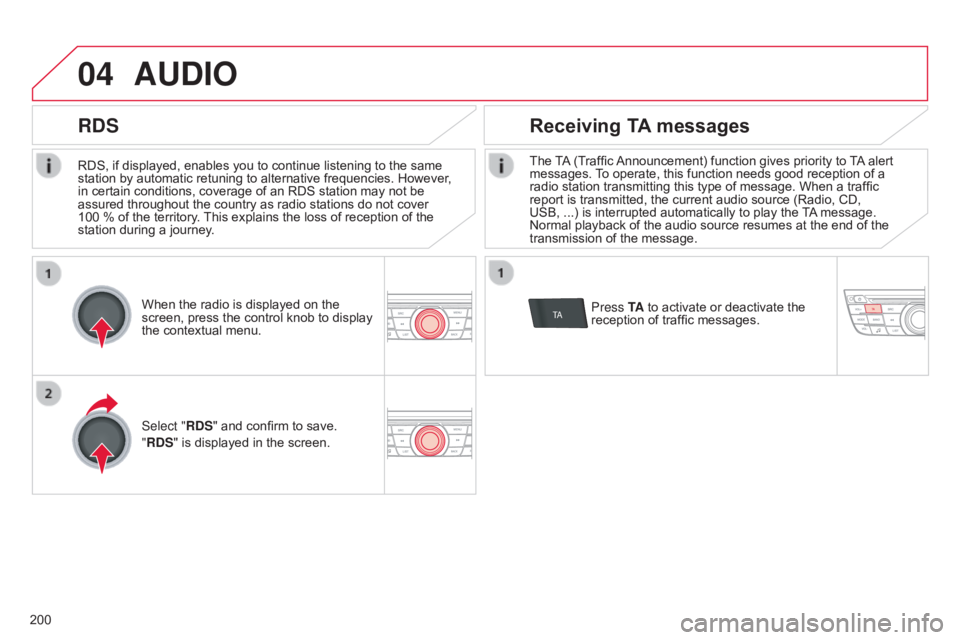
04
TA
200
C-elysee_en_Chap12a_RD5(RD45)_ed01-2016
RDS, if displayed, enables you to continue listening to the same station by automatic retuning to alternative frequencies. However,
in
certain conditions, coverage of an RDS station may not be
assured
throughout the country as radio stations do not cover
100
% of the territory.
This
explains the loss of reception of the
station
during a journey.
AUDIO
RDS Receiving TA messages
The TA (Traffic Announcement) function gives priority to T A alert messages.
T o operate, this function needs good reception of a
radio
station transmitting this type of message. When a traffic
report
is transmitted, the current audio source (Radio, CD,
USB,
...) is interrupted automatically to play the
T
A
message.
Normal
playback of the audio source resumes at the end of the
transmission
of the message.
Press TA
to activate or deactivate the
reception
of traffic messages.
When
the
radio
is
displayed
on
the
screen,
press
the
control
knob
to
display
the
contextual
menu.
Select "RDS"
and
confirm
to
save.
"RDS"
is
displayed
in
the
screen.
Page 205 of 260
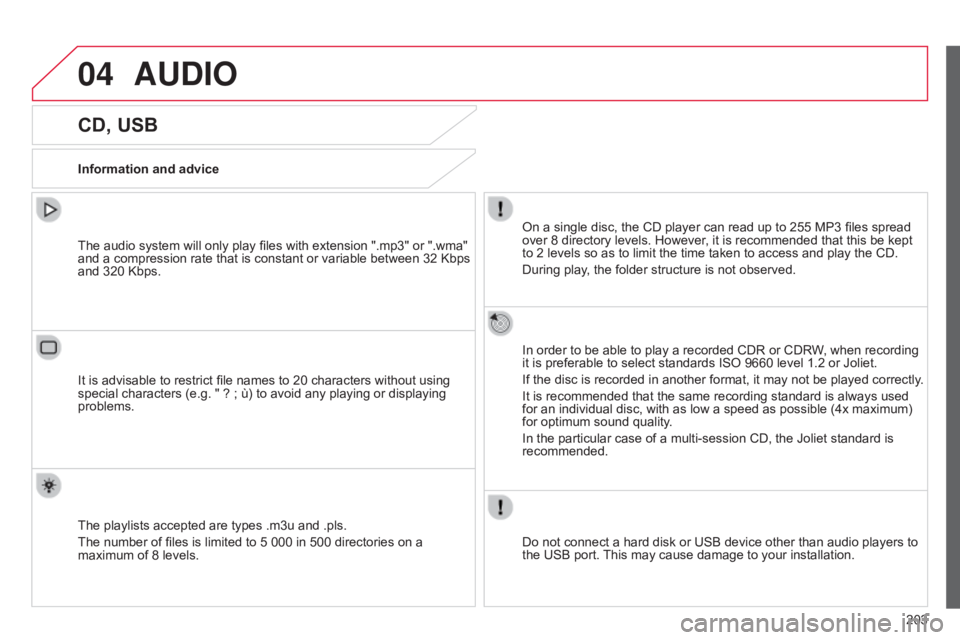
04
203
C-elysee_en_Chap12a_RD5(RD45)_ed01-2016
AUDIO
CD, USB
Information and adviceOn a single disc, the CD player can read up to 255 MP3 files spread
over
8 directory levels. However, it is recommended that this be kept
to
2 levels so as to limit the time taken to access and play the CD.
During
play, the folder structure is not observed.
In
order to be able to play a recorded CDR or CDRW, when recording
it
is preferable to select standards ISO 9660 level 1.2 or Joliet.
If
the disc is recorded in another format, it may not be played correctly.
It
is recommended that the same recording standard is always used
for
an individual disc, with as low a speed as possible (4x maximum)
for
optimum sound quality.
In
the particular case of a multi-session CD, the Joliet standard is
recommended.
Do
not connect a hard disk or USB device other than audio players to
the
USB port.
This
may cause damage to your installation.
The
audio system will only play files with extension ".mp3" or ".wma"
and
a compression rate that is constant or variable between 32 Kbps
and
320 Kbps.
It
is advisable to restrict file names to 20 characters without using
special
characters (e.g. " ? ; ù) to avoid any playing or displaying
problems.
The
playlists accepted are types .m3u and .pls.
The
number of files is limited to 5 000 in 500 directories on a
maximum
of 8 levels.
Page 206 of 260
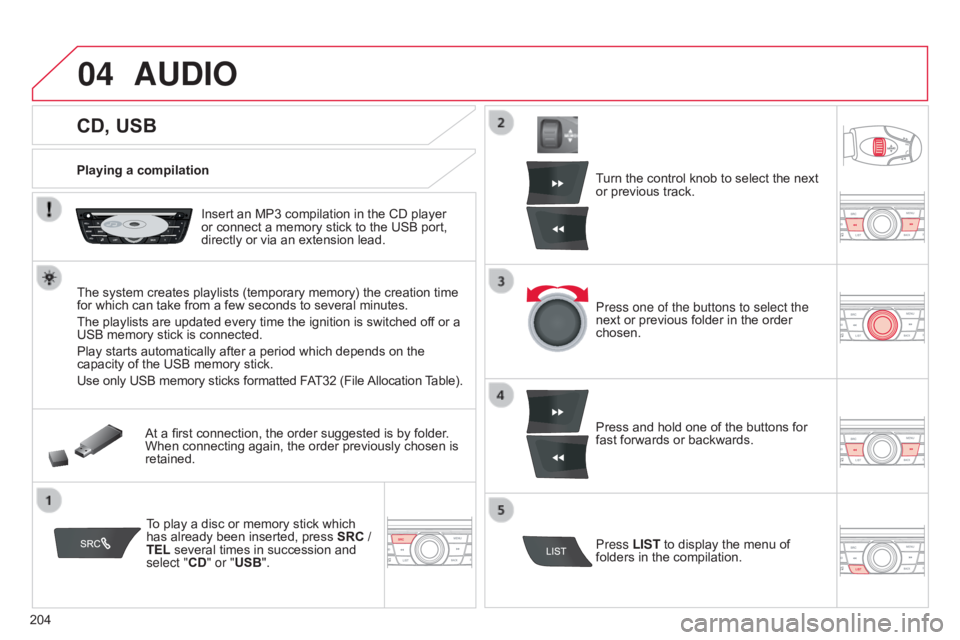
04
204
C-elysee_en_Chap12a_RD5(RD45)_ed01-2016
CD, USB
AUDIO
Playing a compilationInsert an MP3 compilation in the CD player
or
connect a memory stick to the USB port,
directly
or via an extension lead.
The
system creates playlists (temporary memory) the creation time
for
which can take from a few seconds to several minutes.
The
playlists are updated every time the ignition is switched off or a
USB
memory stick is connected.
Play
starts automatically after a period which depends on the
capacity
of the USB memory stick.
Use
only USB memory sticks formatted FAT32 (File
Allocation
T
able).
At
a first connection, the order suggested is by folder.
When
connecting again, the order previously chosen is
retained.T
o play a disc or memory stick which
has
already been inserted, press
SRC
/
TEL
several times in succession and
select "
CD" or "USB". Turn
the control knob to select the next
or
previous track.
Press one of the buttons to select the
next
or previous folder in the order
chosen.
Press
and hold one of the buttons for
fast
forwards or backwards.
Press LIST
to display the menu of
folders
in the compilation.
Page 208 of 260
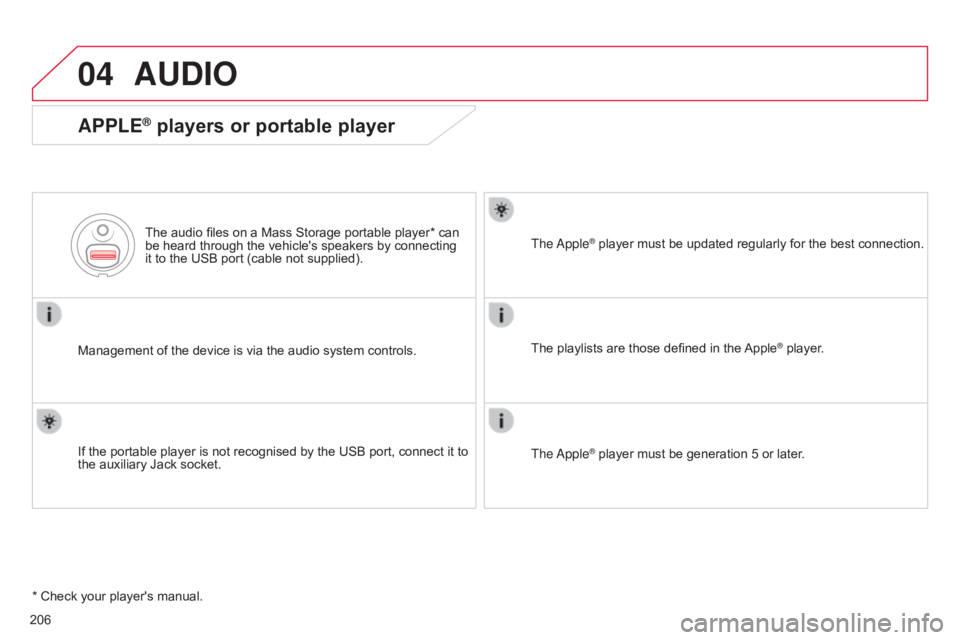
04
206
C-elysee_en_Chap12a_RD5(RD45)_ed01-2016
AUDIO
APPLE® players or portable player
Management of the device is via the audio system controls.
The audio files on a Mass Storage portable player* can
be
heard through the vehicle's speakers by connecting
it
to the USB port (cable not supplied).
If the portable player is not recognised by the USB port, connect it to
the
auxiliary Jack socket. The Apple
® player must be updated regularly for the best connection.
The
playlists are those defined in the
Apple® player.
The Apple
® player must be generation 5 or later.
*
Check
your
player's
manual.
Page 209 of 260
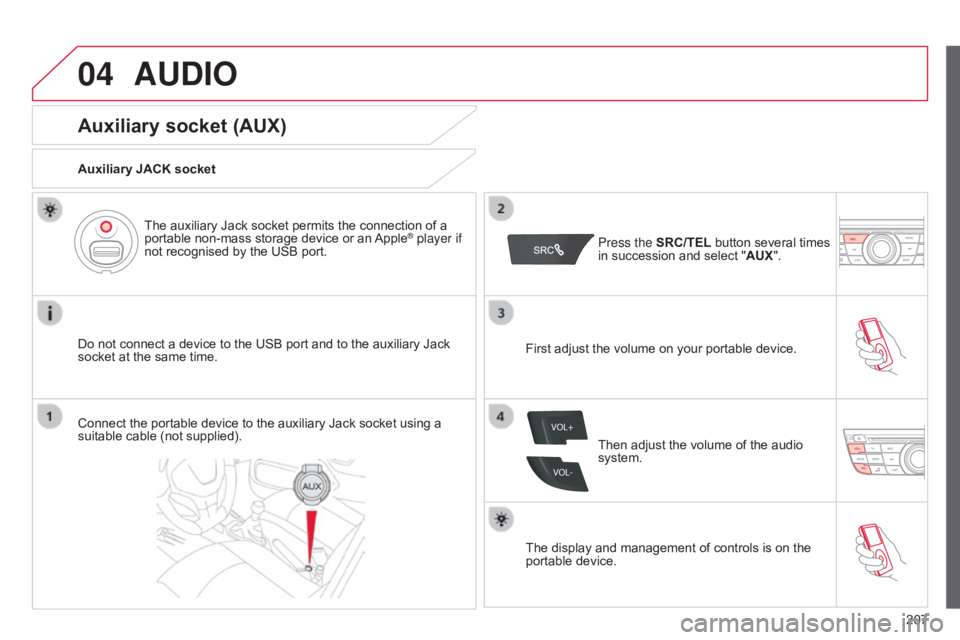
04
VOL+
VOL-
207
C-elysee_en_Chap12a_RD5(RD45)_ed01-2016
AUDIO
Auxiliary socket (AUX)
Auxiliary JACK socket
Do not connect a device to the USB port and to the auxiliary Jack
socket
at the same time.
The
auxiliary Jack socket permits the connection of a
portable
non-mass storage device or an
Apple® player if
not
recognised
by
the
USB
port.
Connect
the
portable
device
to
the
auxiliary
Jack
socket
using a
suitable
cable
(not
supplied). Press the
SRC/TEL
button several times
in
succession and select "AUX".
First
adjust the volume on your portable device.
Then
adjust the volume of the audio
system.
The
display and management of controls is on the
portable
device.
Page 226 of 260
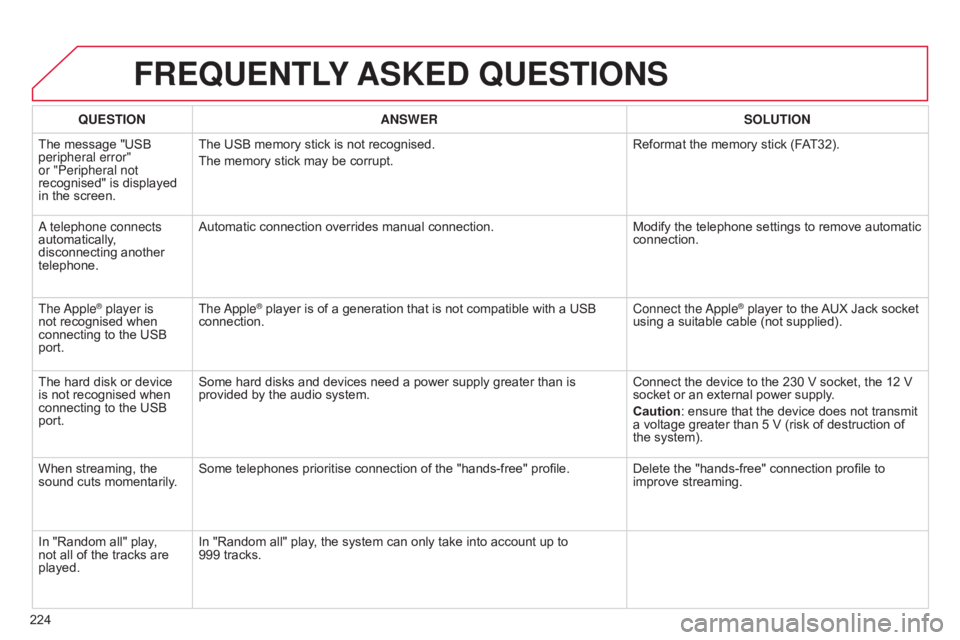
224
C-elysee_en_Chap12a_RD5(RD45)_ed01-2016
FREqUENTLY ASKED q UESTIONS
qUESTION ANSWER SOLUTION
The
message "USB
peripheral error"
or "Peripheral not
recognised"
is displayed
in
the
screen. The
USB memory stick is not recognised.
The
memory stick may be corrupt. Reformat
the memory stick (FAT32).
A telephone connects
automatically,
disconnecting
another
telephone. Automatic
connection overrides manual connection.Modify
the telephone settings to remove automatic
connection.
The Apple
® player is
not
recognised when
connecting
to the USB
port. The Apple
® player is of a generation that is not compatible with a USB connection.
Connect
the Apple® player to the AUX Jack socket using
a
suitable
cable (not supplied).
The
hard
disk
or
device
is
not
recognised
when
connecting
to
the
USB
port. Some
hard
disks
and
devices
need
a
power
supply
greater
than
is
provided
by
the
audio
system. Connect
the
device
to the 230 V socket, the 12 V
socket
or
an
external power supply.
Caution:
ensure
that the device does not transmit
a
voltage
greater
than 5 V (risk of destruction of
the
system).
When
streaming,
the
sound
cuts
momentarily. Some
telephones
prioritise
connection
of
the
"hands-free"
profile. Delete
the
"hands-free" connection profile to
improve
streaming.
In
"Random
all"
play,
not
all
of
the
tracks
are
played. In
"Random
all"
play,
the
system
can
only
take
into
account
up
to
999 tracks.
Page 246 of 260

244
C-elysee_en_Chap13_recherche-visuelle_ed01-2016
Instruments and controls
Opening the bonnet 180
Manual
g
earbox
6
8
Electronic
gearbox
6
9 -72
Automatic
gearbox
7
3 -76
Automatic
gearbox (EAT6)
7
7- 80
Gear
shift indicator
8
1
USB
port / Jack socket
6
0
12
V accessory socket /
C
igarette lighter
6
0
Dashboard
fuses
1
59 -162
Electric windows, deactivating
4
2 Heating,
v
entilation
4
9-51
Manual a ir c onditioning
( without display screen) 5 1-52
Electronic
air conditioning
(with
display screen)
5
3 -55
Front
demist /defrost
5
6
Rear
screen demist /defrost
5
7
Heated
lower windscreen
5
7
Audio
system / Bluetooth
1
95 -225
Audio system
2
27-241
Setting the date/time
2
6
Monochrome screen C
(Audio system / Bluetooth)
2
9 -32
Courtesy lamps
9
9
Interior rear view mirror
4
7
Parking brake
6
7 Hazard
warning lamps
1
00
Locking/unlocking from inside
4
1
Visual search
Page 251 of 260
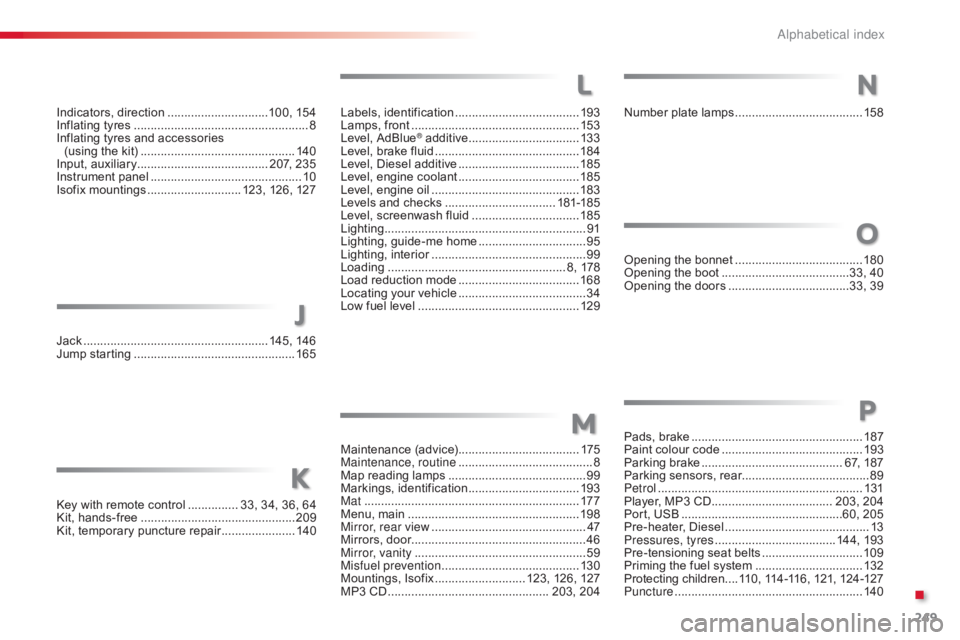
249
C-elysee_en_Chap14_index-alpha_ed01-2016
Labels, identification .....................................19 3
Lamps, front .................................................. 15
3
Level,
AdBlue
® additive ................................. 13 3
Level,
brake
fluid ........................................... 18
4
Level,
Diesel
additive
.................................... 18
5
Level,
engine
coolant
.................................... 18
5
Level,
engine
oil
...............................
.............183
Levels
and
checks
..............................
...181-185
Level,
screenwash fluid
................................ 18
5
Lighting
................
............................................ 91
Lighting,
guide-me home
................................ 95
L
ighting,
i
nterior
.............................................. 99
Lo
ading
..............................
....................... 8, 178
Load
reduction mode
.................................... 16
8
Locating
your
vehicle
...................................... 34
L
ow
fuel
level
..............................
..................129
Maintenance
(
advice)
.................................... 17
5
Maintenance, routine
........................................ 8
M
ap
reading
lamps
......................................... 99
M
arkings,
id
entification
................................. 19
3
Mat
.......
......................................................... 17 7
Menu,
main
..............................
.....................198
Mirror, rear view
.............................................. 47
M
irrors,
door.................................................... 46
Mirror, vanity
..............................
.....................59
Misfuel prevention
...............................
..........13 0
Mountings,
I
sofix
........................... 1
23, 126, 127
MP3
CD
................
................................ 203, 204Pads,
b
rake
...................................................18
7
Paint
colour code
..........................................19
3
Parking
brake
.......................................... 6
7, 187
Parking
sensors, rear......................................89
Petrol
...............................
..............................131
Player,
MP3 CD
...............................
..... 203, 204
Port,
USB
................................................6
0, 205
Pre-heater,
D
iesel
...............................
............13
Pressures, tyres
.................................... 1
44, 193
Pre-tensioning
seat belts
..............................10
9
Priming
the fuel system
................................13
2
Protecting
children
....1
10, 114-116, 121, 124-127
Puncture
................
........................................140
Number
plate lamps
......................................
15
8
Opening the bonnet
......................................18
0
Opening
the boot
..............................
........33, 40
Opening
the doors
...............................
.....33, 39
L
MP
N
O
Indicators, direction ..............................1 00, 154
Inflating tyres .............................. ...................... 8
Inflating
tyres and accessories
(using
the kit)
..............................
................140
Input,
a
uxiliary
...............................
........ 207, 235
Instrument
panel
...............................
..............10
Isofix
m
ountings
............................ 1
23, 126, 127
Jack
........
............................................... 145,
14
6
Jump
starting
..............................
..................165
Key
with remote control
............... 3
3, 34, 36, 64
Kit,
han
ds-free
.............................................. 20
9
Kit,
temporary puncture repair
......................14
0
J
K
.
Alphabetical index