instrument panel CITROEN C-ELYSÉE 2017 Handbook (in English)
[x] Cancel search | Manufacturer: CITROEN, Model Year: 2017, Model line: C-ELYSÉE, Model: CITROEN C-ELYSÉE 2017Pages: 306, PDF Size: 9.34 MB
Page 118 of 306

116
Stop & Start
The Stop & Start system puts the engine
temporarily into standby - STOP mode - during
stops in the traffic (red lights, traffic jams, or
other...). The engine restarts automatically -
START mode - as soon as you want to move
off. Restarting occurs instantly, quickly and
silently.
Per fect for urban use, the Stop & Start system
reduces fuel consumption and exhaust
emissions as well as the noise level when
stationary.Operation
Going into engine STOP mode
For your comfort, during parking
manoeuvres, STOP mode is not available
for a few seconds after coming out of
reverse gear.
The STOP mode does not affect the
operation of vehicle systems such as
braking, power steering...
Never refuel with the engine in STOP
mode; you must switch off the ignition
using the key.With an electronic gearbox, the
"ECO" indicator illuminates in the
instrument panel and the engine
goes into standby when and the
brake pedal is pressed or the gear
selector is moved into position N
while the vehicle is stationary.
Special cases: STOP mode not
available
STOP mode is not invoked when:
-
T he driver's door is open.
-
T
he driver's seat belt is not fastened.
-
T
he engine is needed to maintain a
comfortable temperature in the passenger
compartment.
-
D
emisting is active.
-
S
ome special conditions (battery charge,
engine temperature, braking assistance,
climate control...) need it to control the
system.
The "ECO" warning light flashes for
a few seconds, then goes off.
This operation is perfectly normal.
Driving
Page 120 of 306

118
With button
Press this button to deactivate the system.
Deactivation is confirmed by the illumination of
the indicator light of the button and the display
of a message.
Pressing the button again reactivates the
system.
The indicator light of the button goes off,
accompanied by the display of a message.
With the touch screen
Press MENU.
In the Driving / Vehicle menu, activate/
deactivate " Stop and Star t System ".
Opening the bonnet
Driving on flooded roads
Before driving through a flooded road, it is
strongly recommended that you deactivate
the Stop & Start.
For more information on Driving advice ,
particularly on flooded roads, refer to the
corresponding section. Before doing anything under the bonnet,
deactivate the Stop & Start system to
avoid the risk of injury related to an
automatic change to START mode.
Malfunction
In the event of a fault in the system,
the indicator light in the "ECO OFF"
button flashes for a moment, then
illuminates continuously.
Have them checked by a
CITROËN dealer or a
qualified workshop.
In the event of a fault in STOP mode, the
vehicle may stall. All of the instrument panel
warning lights come on. It is then necessary to
switch the ignition off and to restart the engine
using the key.
The Stop & Start system requires a
12
V battery of specific technology and
specification.
All work on this type of battery must be
carried out only by a
CITROËN dealer or a
qualified workshop.
For more information on the 12 V batter y ,
refer to the corresponding section.
Driving
Page 121 of 306

119
Speed limiter
System which prevents the vehicle from
exceeding the speed programmed by the
driver.
When the programmed speed limit is reached,
pressing the accelerator pedal in the normal
manner no longer has any effect.
The speed limiter is switched on manually:
it requires a programmed speed of at least
20
mph (30 km/h).
The speed limiter is switched off by manual
operation of the control.
The programmed speed can be exceeded
temporarily by pressing the accelerator firmly.
To return to the programmed speed, simply
slow down to a speed below the programmed
speed.
The programmed speed remains in the system
memory when the ignition is switched off.
The limiter can under no circumstances
replace respect for speed limits, or the
vigilance of the driver.Steering mounted controls
The controls of this system are grouped
together on lever A .
1 Speed limiter mode selection wheel.
2 Value decrease button.
3 Value increase button.
4 Button to start / top the speed limiter.
Displays in the instrument panel
The programmed information is grouped
together in the instrument panel screen.
5Speed limiter on / off indication.
6 Speed limiter mode selection indication.
7 Programmed speed value.
6
Driving
Page 124 of 306

122
Cruise control
System which automatically maintains the
speed of the vehicle at the value programmed
by the driver, without any action on the
accelerator pedal.
Cruise control is switched on manually: it
requires a minimum speed of at least 25 mph
(40 km/h) and the engagement of:
-
F
ourth gear on a manual gearbox.
-
Sec
ond gear on an automatic or electronic
gearbox, in sequential mode,
-
Position A on an electronic gearbox or
position D on an automatic gearbox.
Cruise control is switched off manually or
by pressing the brake or clutch pedal or on
triggering of the trajectory control systems for
safety reasons.
It is possible to exceed the programmed speed
temporarily by depressing the accelerator
pedal.
To return to the programmed speed, simply
release the accelerator pedal.
Switching off the ignition cancels any
programmed speed setting.
Cruise control cannot, in any
circumstances, replace the need to
respect speed limits, nor can it replace the
need for vigilance on the part of the driver.Steering mounted controls
The controls of this system are grouped
together on lever A.
1 Cruise control mode selection wheel.
2 Value decrease button.
3 Value increase button.
4 Cruise control off/resume button.
Displays in the instrument panel
The programmed information is grouped
together in the instrument panel screen.
5Cruise control off/resume indication.
6 Cruise control selection indication.
7 Programmed speed value.
Driving
Page 131 of 306

129
Fuel
Capacity of the tank: 50 litres approximately.
Low fuel level
When the low fuel level is reached
this warning light comes on in the
instrument panel.
When it first comes on, around 5 litres of fuel
remain in the tank.
You must refuel as soon as possible to avoid
running out of fuel.
For more information on Running out of fuel
(Diesel) , refer to the corresponding section.
Opening
F Raise the lever.
Refuelling
A label on the inside of the fuel filler flap
reminds you of the type of fuel to use,
depending on your engine type.
Additions of fuel must be of at least 5 litres, in
order to be registered by the fuel gauge.
Opening the filler cap may create a noise
a caused by an inrush of air. This vacuum
is entirely normal and results from the
sealing of the fuel system. F
O
pen the filler cap by turning it a 1/4 turn to
the left.
F
R
emove the filler cap and hang it on its
carrier (on the filler flap).
F F ill the tank. Do not continue past the third
cut-off of the nozzle, as this may cause
malfunctions.
F
R
eplace the filler cap turning it a 1/4 turn to
the right.
F
P
ush the fuel filler flap to close it.
If you have put in the wrong fuel for
your vehicle, you must have the fuel
tank drained and filled with the correct
fuel before star ting the engine.
7
Practical information
Page 159 of 306

157
Removing a wheel
Parking the vehicle
Immobilise the vehicle where it does not
block traffic: the ground must be level,
stable and non-slippery.
Apply the parking brake, switch off the
ignition and engage first gear* to lock the
wheels.
Check that the parking brake warning
lamp illuminates steadily in the instrument
panel.
The occupants must get out of the vehicle
and wait where they are safe.
Make sure that the jack is correctly
positioned at one of the vehicle's jacking
points.
Incorrect use of the jack could cause the
vehicle to drop.
Never go underneath a vehicle raised
using a jack; use an axle stand.Do not use a jack other than the one
supplied by the manufacturer.
*
Position R for an electronic gearbox; P for an
automatic gearbox. Wheel with hub cap
When removing the wheel
, first remove
the hub cap using the wheel wrench1 by
pulling at the valve aperture.
When refitting the wheel , after tightening
the wheel bolts, refit the hub cap, starting
by placing its aperture in line with the
valve and then pushing it into place all
round its edge with the palm of your hand.
List of operations
F Remove each wheel bolt cover using the tool 3 (alloy wheels).
F
L
oosen the bolts using the wheel wrench 1
o n l y.
8
In the event of a breakdown
Page 221 of 306
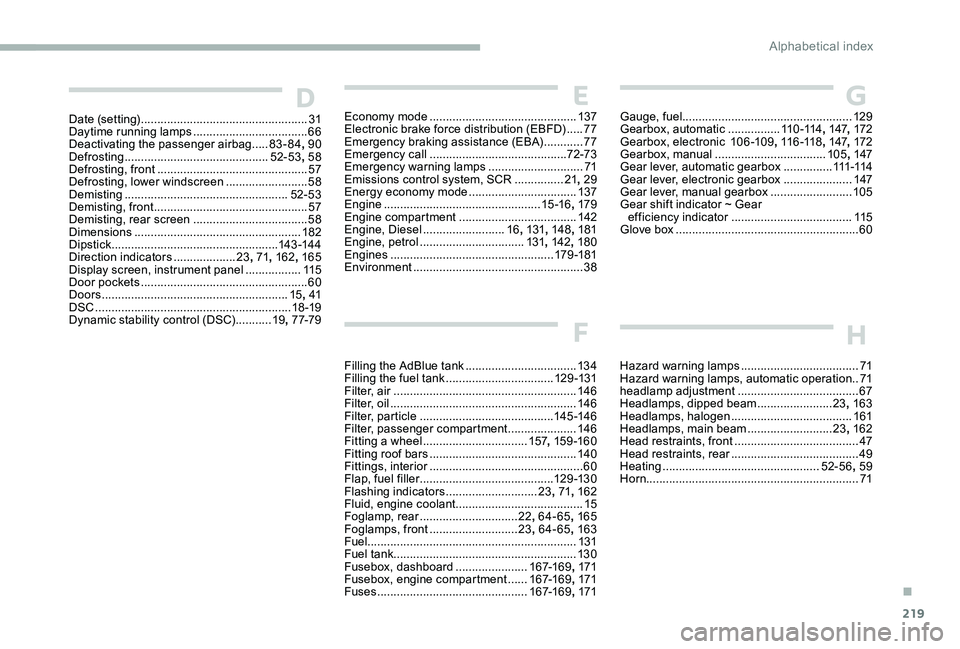
219
Date (setting) ................................................... 31
Daytime running lamps ...................................66
Deactivating the passenger airbag
.....83-84 , 90
Defrosting
............................................ 52-53, 58
Defrosting, front
.............................................. 57
Defrosting, lower windscreen
.........................58
Demisting
.................................................. 52-53
Demisting, front
............................................... 57
D
emisting, rear screen
...................................58
Dimensions
..............................
.....................182
Dipstick
................
................................... 143 -14 4
Direction indicators
...................23, 71 , 162 , 165
Display screen, instrument panel
.................115
Door pockets
...............................
....................60
Doors
......................................................... 15, 41
DSC
............................................................ 18 -19
Dynamic stability control (DSC)
...........19, 7 7-79
Filling the AdBlue tank
..................................13 4
Filling the fuel tank
.................................12 9 -131
Filter, air
........................................................146
Filter, oil
................
.........................................146
Filter, particle
.........................................145 -146
Filter, passenger compartment
.....................146
Fitting a wheel
................................157, 15 9 -16 0
Fitting roof bars
.............................................140
Fittings, interior
............................................... 60
F
lap, fuel filler
.........................................12 9 -13 0
Flashing indicators
............................23, 71 , 162
Fluid, engine coolant
.......................................15
Foglamp, rear
..............................22, 64-65 , 165
Foglamps, front
...........................23, 64-65 , 163
Fuel ................................................................ 131
Fuel tank ........................................................ 13 0
Fusebox, dashboard
......................167-169, 171
Fusebox, engine compartment
......167-169 , 171
Fuses
.............................................. 16
7-169, 171 Hazard warning lamps
....................................71
Hazard warning lamps, automatic operation ..71
headlamp adjustment
.....................................67
Headlamps, dipped beam
....................... 23,
163
Headlamps, halogen
.....................................161
Headlamps, main beam
..........................23, 162
Head restraints, front
......................................47
Head restraints, rear
.......................................49
Heating
................................................ 5
2-56, 59
Horn ................................................................. 71
EDEconomy mode .............................................13 7
Electronic brake force distribution (EBFD) .....77
Emergency braking assistance (EBA)
............77
Emergency call
.......................................... 72-73
Emergency warning lamps
.............................71
Emissions control system, SCR
...............21, 29
Energy economy mode
................................. 13
7
Engine
................................................ 15 -16, 179
Engine compartment
.................................... 14
2
Engine, Diesel
......................... 16, 131 , 148 , 181
Engine, petrol
...............................
.131 , 142 , 18 0
Engines
.................................................. 179 -181
Environment
.................................................... 38
F
G
H
Gauge, fuel.................................................... 129
Gearbox, automatic ................11 0 -114, 147, 172
Gearbox, electronic
10
6 -109, 11 6 -118 , 147, 172
Gearbox, manual
.................................. 105, 147
Gear lever, automatic gearbox
...............111 -114
Gear lever, electronic gearbox
.....................147
Gear lever, manual gearbox
.........................105
Gear shift indicator ~ Gear efficiency indicator
..................................... 115
Glove box
........................................................ 60
.
Alphabetical index
Page 234 of 306
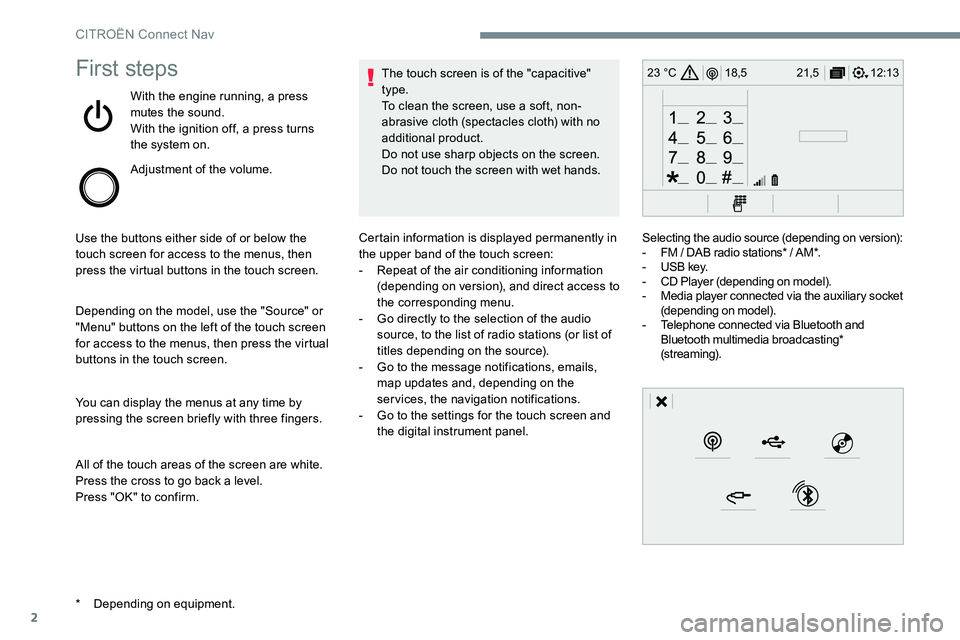
2
12:13
18,5 21,5
23 °CFirst steps
With the engine running, a press
mutes the sound.
With the ignition off, a press turns
the system on.
Adjustment of the volume.
Use the buttons either side of or below the
touch screen for access to the menus, then
press the virtual buttons in the touch screen.
Depending on the model, use the "Source" or
"Menu" buttons on the left of the touch screen
for access to the menus, then press the virtual
buttons in the touch screen.
You can display the menus at any time by
pressing the screen briefly with three fingers.
All of the touch areas of the screen are white.
Press the cross to go back a level.
Press "OK" to confirm. The touch screen is of the "capacitive"
type.
To clean the screen, use a soft, non-
abrasive cloth (spectacles cloth) with no
additional product.
Do not use sharp objects on the screen.
Do not touch the screen with wet hands.
*
D
epending on equipment. Certain information is displayed permanently in
the upper band of the touch screen:
-
R
epeat of the air conditioning information
(depending on version), and direct access to
the corresponding menu.
-
G
o directly to the selection of the audio
source, to the list of radio stations (or list of
titles depending on the source).
-
G
o to the message notifications, emails,
map updates and, depending on the
services, the navigation notifications.
-
G
o to the settings for the touch screen and
the digital instrument panel. Selecting the audio source (depending on version):
-
F
M / DAB radio stations* / AM*.
-
U
SB key.
-
C
D Player (depending on model).
-
M
edia player connected via the auxiliary socket
(depending on model).
-
T
elephone connected via Bluetooth and
Bluetooth multimedia broadcasting*
(streaming).
CITROËN Connect Nav
Page 267 of 306
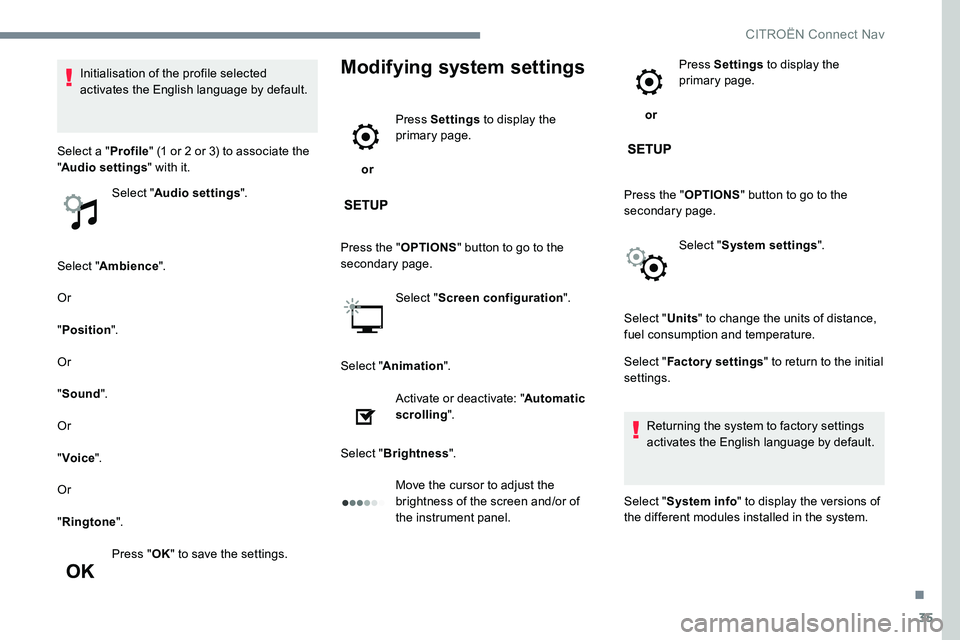
35
Select "Ambience ".
Or
" Position ".
Or
" Sound ".
Or
" Voice ".
Or
" Ringtone ".
Press " OK" to save the settings.
Modifying system settings
or Press Settings
to display the
primary page.
Press the " OPTIONS" button to go to the
secondary page.
Select "Screen configuration ".
Select " Animation ".
Activate or deactivate: " Automatic
scrolling ".
Select " Brightness ".
Move the cursor to adjust the
brightness of the screen and/or of
the instrument panel. or
Press Settings
to display the
primary page.
Press the " OPTIONS" button to go to the
secondary page.
Select "System settings ".
Initialisation of the profile selected
activates the English language by default.
Select a " Profile" (1 or 2 or 3) to associate the
" Audio settings " with it.
Select " Audio settings ".
Select "Units" to change the units of distance,
fuel consumption and temperature.
Select " Factory settings " to return to the initial
settings.
Returning the system to factory settings
activates the English language by default.
Select " System info " to display the versions of
the different modules installed in the system.
.
CITROËN Connect Nav
Page 280 of 306
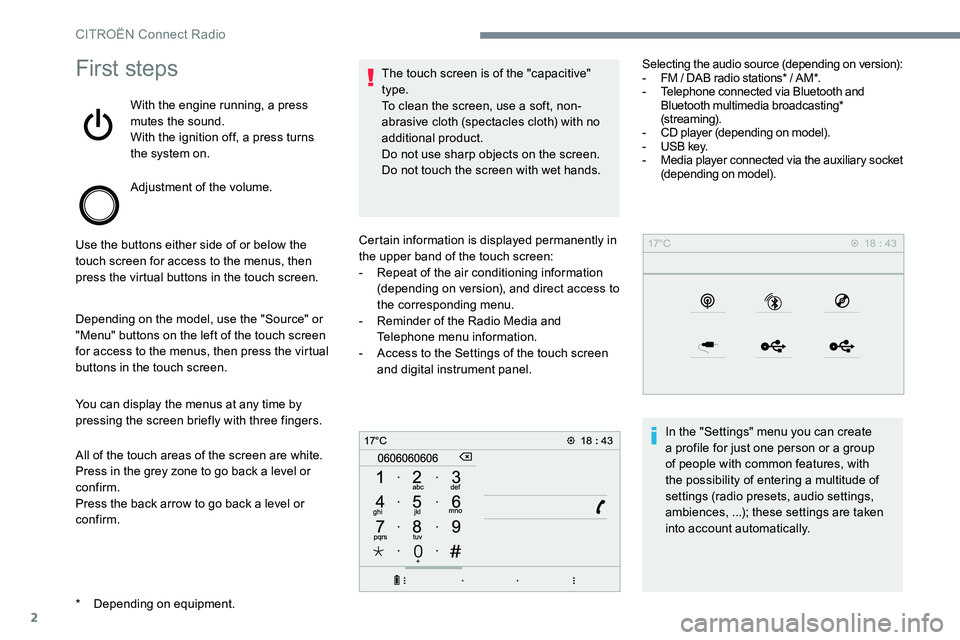
2
First steps
With the engine running, a press
mutes the sound.
With the ignition off, a press turns
the system on.
Adjustment of the volume.
Use the buttons either side of or below the
touch screen for access to the menus, then
press the virtual buttons in the touch screen.
Depending on the model, use the "Source" or
"Menu" buttons on the left of the touch screen
for access to the menus, then press the virtual
buttons in the touch screen.
You can display the menus at any time by
pressing the screen briefly with three fingers.
All of the touch areas of the screen are white.
Press in the grey zone to go back a level or
confirm.
Press the back arrow to go back a level or
confirm. The touch screen is of the "capacitive"
type.
To clean the screen, use a soft, non-
abrasive cloth (spectacles cloth) with no
additional product.
Do not use sharp objects on the screen.
Do not touch the screen with wet hands.
*
D
epending on equipment. Certain information is displayed permanently in
the upper band of the touch screen:
-
R
epeat of the air conditioning information
(depending on version), and direct access to
the corresponding menu.
-
R
eminder of the Radio Media and
Telephone menu information.
-
A
ccess to the Settings of the touch screen
and digital instrument panel. Selecting the audio source (depending on version):
-
F
M / DAB radio stations* / AM*.
- T elephone connected via Bluetooth and
Bluetooth multimedia broadcasting*
(streaming).
-
C
D player (depending on model).
-
U
SB key.
-
M
edia player connected via the auxiliary socket
(depending on model).
In the "Settings" menu you can create
a profile for just one person or a group
of people with common features, with
the possibility of entering a multitude of
settings (radio presets, audio settings,
ambiences, ...); these settings are taken
into account automatically.
CITROËN Connect Radio