steering CITROEN C-ELYSÉE 2017 Handbook (in English)
[x] Cancel search | Manufacturer: CITROEN, Model Year: 2017, Model line: C-ELYSÉE, Model: CITROEN C-ELYSÉE 2017Pages: 306, PDF Size: 9.34 MB
Page 180 of 306

178
Towing your vehicle
F On the front bumper, unclip the cover by pressing on its left side.
F
S
crew the towing eye completely.
F
I
nstall the towing bar. With a manual transmission: move the
gear lever into neutral.
With an automatic or electronic gearbox,
place the gear selector into position N
.
Failure to observe this instruction could
result in damage to certain components
(braking, transmission...) and the absence
of braking assistance the next time the
engine is started.
F
U
nlock the steering by turning the ignition
key one notch and release the parking
brake.
F
S
witch on the hazard warning lamp on both
vehicles.
F
S
et off gently, drive slowly and for a short
distance.
Towing another vehicle
This towing is strictly prohibited (risk of
damaging your vehicle).
In the event of a breakdown
Page 187 of 306
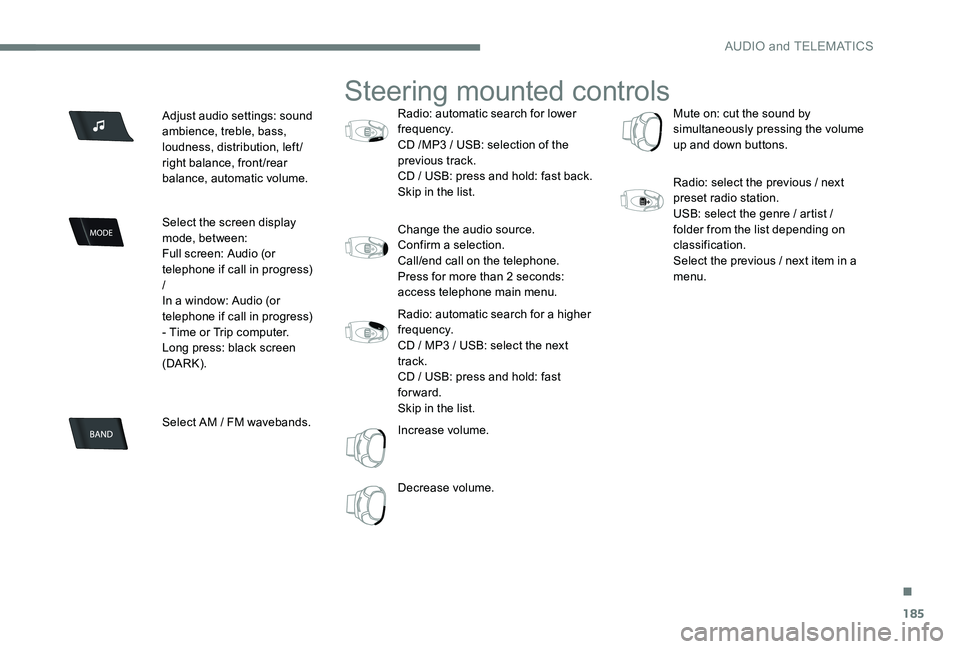
185
Adjust audio settings: sound
ambience, treble, bass,
loudness, distribution, left/
right balance, front/rear
balance, automatic volume.
Select the screen display
mode, between:
Full screen: Audio (or
telephone if call in progress)
/
In a window: Audio (or
telephone if call in progress)
- Time or Trip computer.
Long press: black screen
(DARK).
Select AM / FM wavebands.
Steering mounted controls
Radio: automatic search for lower
frequency.
CD /MP3 / USB: selection of the
previous track.
CD / USB: press and hold: fast back.
Skip in the list.
Change the audio source.
Confirm a selection.
Call/end call on the telephone.
Press for more than 2 seconds:
access telephone main menu.
Radio: automatic search for a higher
frequency.
CD / MP3 / USB: select the next
track.
CD / USB: press and hold: fast
forward.
Skip in the list.
Increase volume.
Decrease volume.Mute on: cut the sound by
simultaneously pressing the volume
up and down buttons.
Radio: select the previous / next
preset radio station.
USB: select the genre / artist /
folder from the list depending on
classification.
Select the previous / next item in a
menu.
.
AUDIO and TELEMATICS
Page 220 of 306
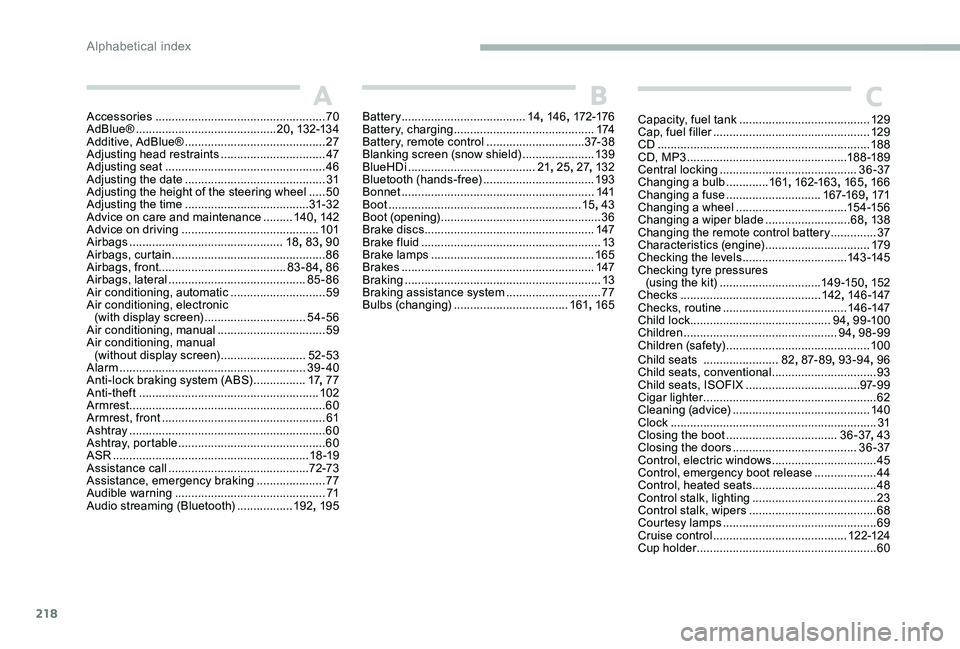
218
Accessories .................................................... 70
AdBlue® ................ ...........................20, 132-13 4
Additive, AdBlue®
........................................... 2
7
Adjusting head restraints
................................47
Adjusting seat
................................................. 46
Adjusting the date
........................................... 31
Adjusting the height of the steering wheel
.....50
Adjusting the time
...................................... 31- 32
Advice on care and maintenance
.........140, 142
Advice on driving
.......................................... 101
Airbags
...............................
................18, 83 , 90
Airbags, curtain
............................................... 86
Airbags, front ....................................... 83-84, 86
Airbags, lateral
.......................................... 85-86
Air conditioning, automatic
.............................59
Air conditioning, electronic (with display screen)
...............................54-56
Air conditioning, manual
................................. 59
A
ir conditioning, manual
(without display screen)
..........................52-53
Alarm
......................................................... 39-40
Anti-lock braking system (ABS)
................17, 77
Anti-theft
....................................................... 102
Armrest
................
............................................ 60
Armrest, front
.................................................. 61
Ashtray
...............
............................................. 60
Ashtray, portable
............................................. 60
ASR
........
.................................................... 18 -19
Assistance call
...............................
............72-73
Assistance, emergency braking
.....................77
Audible warning
.............................................. 71
A
udio streaming (Bluetooth)
.................192, 195 Battery
......................................14, 146 , 172-176
Battery, charging
...........................................174
Battery, remote control
..............................37- 3 8
Blanking screen (snow shield)
......................13 9
BlueHDi
.......................................21, 25 , 27, 132
Bluetooth (hands-free)
.................................. 19
3
Bonnet
...........................................................141
Boot
...........................................................15, 43
Boot (opening)
...............................
..................36
Brake discs
....................................................147
Brake fluid
.......................................................13
Brake lamps
...............................
...................165
Brakes
...........................................................147
Braking
...............
.............................................13
Braking assistance system
.............................77
Bulbs (changing)
...................................161, 165
Child seats
.......................8
2, 87- 8 9 , 93-94 , 96
Child seats, conventional
................................93
Child seats, ISOFIX
...................................97- 9 9
Cigar lighter
.....................................................62
Cleaning (advice)
..........................................140
Clock
...............................................................31
Closing the boot
..................................36 -37, 43
Closing the doors
......................................36 -37
Control, electric windows
................................45
Control, emergency boot release
...................44
Control, heated seats
......................................48
Control stalk, lighting
......................................23
Control stalk, wipers
.......................................68
C
ourtesy lamps ...............................................69
Cruise control
.........................................12 2-124
Cup holder
.......................................................60ABC
Capacity, fuel tank ........................................ 129
Cap, fuel filler ............................... .................129
CD
................................................................. 188
CD, MP3
................................................. 188 -189
Central locking
.......................................... 3
6 -37
Changing a bulb
............. 16
1, 162-163 , 165, 166
Changing a fuse
............................. 16
7-169, 171
Changing a wheel
.................................. 15
4 -15 6
Changing a wiper blade
.......................... 68,
13 8
Changing the remote control battery
..............37
Characteristics (engine)
................................179
Checking the levels
................................ 143 -145
Checking tyre pressures (using the kit)
............................... 14 9 -15 0, 152
Checks
........................................... 142, 146 -147
Checks, routine
...................................... 146 -147
Child lock
........................................... 94, 9 9 -10 0
Children
............................................... 94, 98-99
Children (safety)
............................................ 10 0
Alphabetical index
Page 222 of 306

220
Number plate lamps ...................................... 166
L
M
N
O
OIl, engine ............................... ...................13 -14
Opening the bonnet ...................................... 141
Opening the boot
...................................... 36, 43
Opening the doors
.................................... 36, 41
Labels, identification
.....................................
183
Lamps, front
..................................................
161
Level, brake fluid
...........................................
14 4
Level, Diesel additive
....................................
145
Level, engine coolant
....................................
145
Level, engine oil
.....................................
143 -14 4
Levels and checks
..............................
...
142-145
Level, screenwash fluid
................................
14
5
Lighting, guide-me home
................................
66
Lighting, interior
...............................
...............
69
Loading
.........................................................
140
Load reduction mode
....................................
137
Locating your vehicle
...................................... 37
Low fuel level
.......................................... 16,
129
Maintenance (advice)
.................................... 14
0
Map reading lamps
......................................... 69
M
arkings, identification
................................. 183
Mat
.................................................................. 63
Menu, main
................................................... 18
6
Mirror, rear view
.............................................. 51
Mirrors, door .............................................. 5 0 - 51
Mirror, vanity
................................................... 60
Misfuel prevention
......................................... 13 0
Mountings, Isofix
....................................... 97, 99
MP3 CD
.................................................. 188 -189Pads, brake
................................................... 147
Paint colour code
.......................................... 183
Parking brake
.................................. 13, 105 , 147
Parking sensors, rear .................................... 125
Player, MP3 CD
...............................
.......188 -189
Port, USB
................................................ 62, 19 0
Power steering
...............................
.................19
Pre-heater, Diesel
........................................... 16
Pressures, tyres
.................................... 153, 183
Pre-tensioning seat belts
................................82
Priming the fuel system
................................148
Protecting children
.......83-84 , 87- 8 9 , 94, 98-99
Puncture
......................................... 14 9 -15 0, 152
P
IIgnition ................ ........................................... 104
Immobiliser, electronic ............................38, 102
Indicator lamps, operation
.............................. 12
I
ndicators, direction
................................71, 162
Inflating tyres
................................................ 183
Inflating tyres and accessories (using the kit)
............................... 14 9 -15 0, 152
Input, auxiliary
............................................... 213
ISOFIX
............................................................ 98
Isofix mountings
........................................ 97, 99
Jack
...............................
.........................15 4 -15 6
Jump starting
................................................ 173
Key
.................................................................. 22
Key with remote control
....................3
6-38, 102
Kit, hands-free
.............................................. 19
3
Kit, temporary puncture repair
....... 1
4 9 -15 0, 152
J
K
Alphabetical index
Page 223 of 306
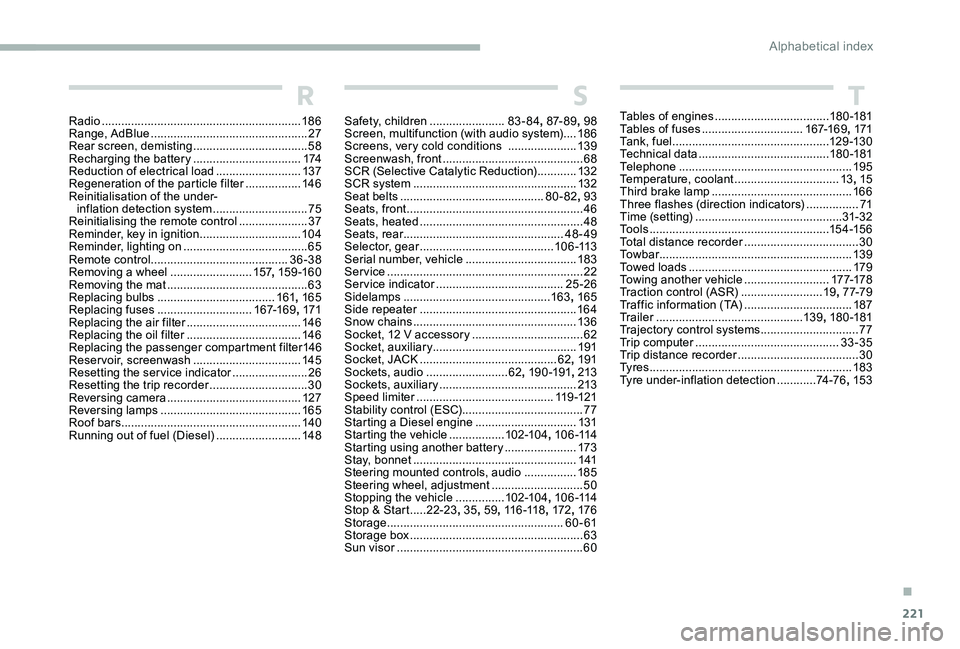
221
Radio ............................................................. 18 6
Range, AdBlue ................................................ 27
Rear screen, demisting
...................................58
Recharging the battery
.................................174
Reduction of electrical load
..........................137
Regeneration of the particle filter
.................146
Reinitialisation of the under- inflation detection system
.............................75
Reinitialising the remote control
..................... 37
R
eminder, key in ignition
...............................10
4
Reminder, lighting on
...................................... 65
R
emote control
.......................................... 36-38
Removing a wheel
.........................157, 15 9 -16 0
Removing the mat
........................................... 63
Replacing bulbs
.................................... 16
1, 165
Replacing fuses
............................. 167-169, 171
Replacing the air filter
................................... 14
6
Replacing the oil filter
................................... 14
6
Replacing the passenger compartment filter
146
Reservoir, screenwash
.................................145
Resetting the service indicator
.......................26
Resetting the trip recorder
..............................30
Reversing camera
...............................
..........127
Reversing lamps
..............................
.............165
Roof bars
....................................................... 140
Running out of fuel (Diesel)
..........................148Safety, children
.......................83-84, 87- 8 9 , 98
Screen, multifunction (with audio system)
....18 6
Screens, very cold conditions
.....................13
9
Screenwash, front
...........................................68
SCR (Selective Catalytic Reduction)
............132
SCR system
..................................................132
Seat belts
............................................80-82, 93
Seats, front
...............................
.......................46
Seats, heated
..................................................48
Seats, rear
.................................................48-49
Selector, gear
.........................................1 0 6 -113
Serial number, vehicle
..................................183
Service
............................................................22
Service indicator
.......................................25 -26
Sidelamps
............................................. 16
3, 165
Side repeater
................................................16 4
Snow chains
..................................................13 6
Socket, 12 V accessory
..................................62
Socket, auxiliary
............................................ 19
1
Socket, JACK
..........................................62, 191
Sockets, audio
......................... 62
, 19 0 -191, 213
Sockets, auxiliary
...............................
...........213
Speed limiter
.......................................... 11
9 -12 1
Stability control (ESC)..................................... 77
Starting a Diesel engine
............................... 13
1
Starting the vehicle
................. 10
2-104, 1 0 6 -114
Starting using another battery
......................173
Stay, bonnet
..................................................141
Steering mounted controls, audio
................ 18
5
Steering wheel, adjustment
............................ 50
S
topping the vehicle
...............102-104, 1 0 6 -114
Stop & Start
.....22-23 , 35, 59, 11 6 -118 , 172, 176
Storage
......................................................60 - 61
Storage box
.....................................................63
Sun visor
...............................
..........................60Tables of engines
...................................
180 -181
Tables of fuses ...............................167-169, 171
Ta n k , f u e l
................................................12 9 -13 0
Technical data
........................................180 -181
Telephone
..............................
.......................195
Temperature, coolant
................................13, 15
Third brake lamp
...........................................166
Three flashes (direction indicators)
................ 71
T
ime (setting)
.............................................31- 32
To o l s
.......................................................15 4 -15 6
Total distance recorder
...................................30
To w b a r
...............................
............................13 9
Towed loads
..................................................179
Towing another vehicle
..........................17 7-178
Traction control (ASR)
.........................19, 7 7-79
Traffic information (TA)
.................................187
Tr a i l e r
...............
..............................13 9, 18 0 -181
Trajectory control systems
..............................77
T
rip computer
............................................33-35
Trip distance recorder
..................................... 3
0
Ty r e s
..............................................................183
Tyre under-inflation detection
............74 -76, 153
STR
.
Alphabetical index
Page 235 of 306
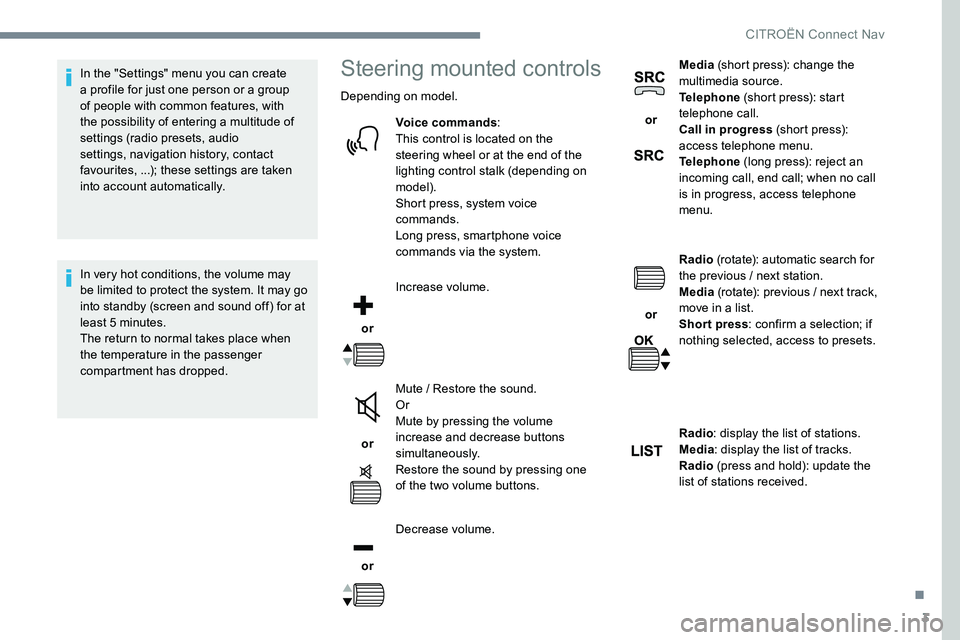
3
In the "Settings" menu you can create
a profile for just one person or a group
of people with common features, with
the possibility of entering a multitude of
settings (radio presets, audio
settings, navigation history, contact
favourites, ...); these settings are taken
into account automatically.
In very hot conditions, the volume may
be limited to protect the system. It may go
into standby (screen and sound off) for at
least 5 minutes.
The return to normal takes place when
the temperature in the passenger
compartment has dropped.Steering mounted controls
Depending on model.Voice commands :
This control is located on the
steering wheel or at the end of the
lighting control stalk (depending on
model).
Short press, system voice
commands.
Long press, smartphone voice
commands via the system.
or Increase volume.
or Mute / Restore the sound.
Or
Mute by pressing the volume
increase and decrease buttons
simultaneously.
Restore the sound by pressing one
of the two volume buttons.
or Decrease volume. or
Media
(short press): change the
multimedia source.
Telephone (short press): start
telephone call.
Call in progress (short press):
access telephone menu.
Telephone (long press): reject an
incoming call, end call; when no call
is in progress, access telephone
menu.
or Radio
(rotate): automatic search for
the previous / next station.
Media (rotate): previous / next track,
move in a list.
Short press : confirm a selection; if
nothing selected, access to presets.
Radio : display the list of stations.
Media : display the list of tracks.
Radio (press and hold): update the
list of stations received.
.
CITROËN Connect Nav
Page 237 of 306
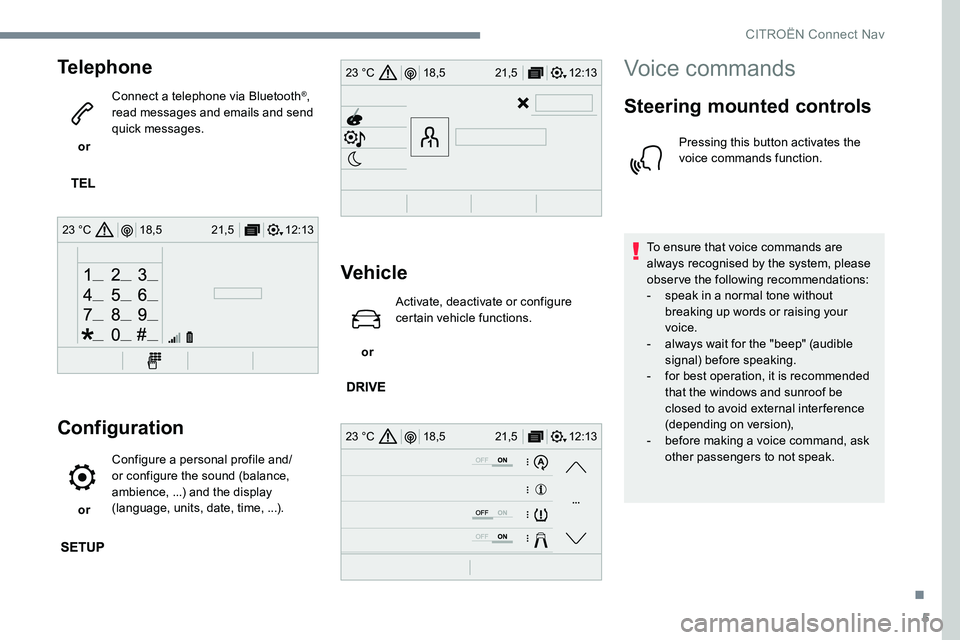
5
12:13
18,5 21,5
23 °C
12:13
18,5 21,5
23 °C
12:13
18,5 21,5
23 °C
Telephone
or Connect a telephone via Bluetooth
®,
read messages and emails and send
quick messages.
Configuration
or Configure a personal profile and/
or configure the sound (balance,
ambience, ...) and the display
(language, units, date, time, ...).
Vehicle
or Activate, deactivate or configure
certain vehicle functions.
Voice commands
Steering mounted controls
Pressing this button activates the
voice commands function.
To ensure that voice commands are
always recognised by the system, please
observe the following recommendations:
-
s
peak in a normal tone without
breaking up words or raising your
voice.
-
a
lways wait for the "beep" (audible
signal) before speaking.
-
f
or best operation, it is recommended
that the windows and sunroof be
closed to avoid external inter ference
(depending on version),
-
b
efore making a voice command, ask
other passengers to not speak.
.
CITRO
Page 238 of 306
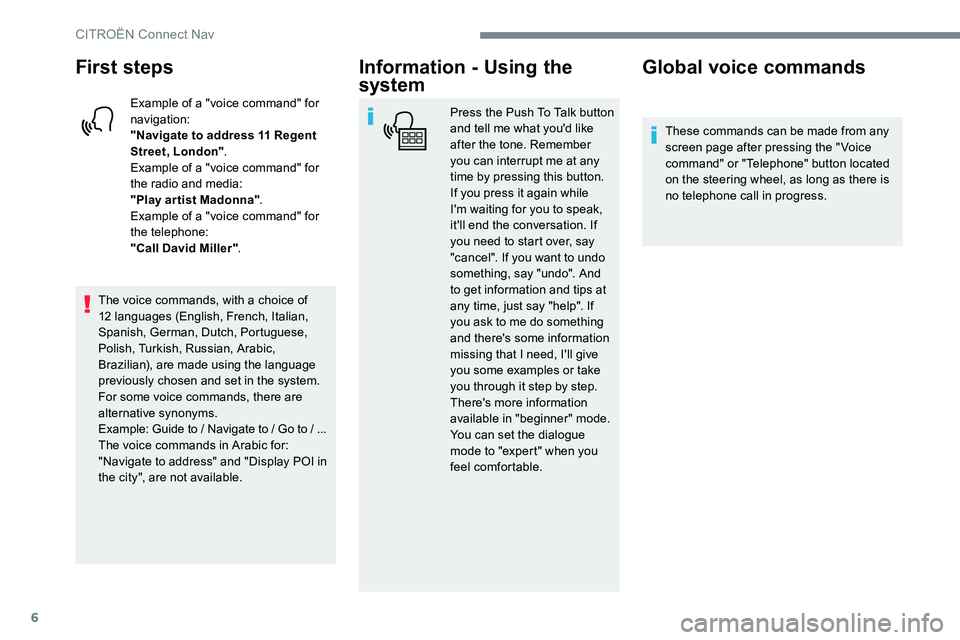
6
First steps
Example of a "voice command" for
navigation:
"Navigate to address 11 Regent
Street, London".
Example of a "voice command" for
the radio and media:
"Play ar tist Madonna" .
Example of a "voice command" for
the telephone:
"Call David Miller" .
The voice commands, with a choice of
12 languages (English, French, Italian,
Spanish, German, Dutch, Portuguese,
Polish, Turkish, Russian, Arabic,
Brazilian), are made using the language
previously chosen and set in the system.
For some voice commands, there are
alternative synonyms.
Example: Guide to / Navigate to / Go to / ...
The voice commands in Arabic for:
"Navigate to address" and "Display POI in
the city", are not available.
Information - Using the
system
Press the Push To Talk button
and tell me what you'd like
after the tone. Remember
you can interrupt me at any
time by pressing this button.
If you press it again while
I'm waiting for you to speak,
it'll end the conversation. If
you need to start over, say
"cancel". If you want to undo
something, say "undo". And
to get information and tips at
any time, just say "help". If
you ask to me do something
and there's some information
missing that I need, I'll give
you some examples or take
you through it step by step.
There's more information
available in "beginner" mode.
You can set the dialogue
mode to "expert" when you
feel comfortable.
Global voice commands
These commands can be made from any
screen page after pressing the " Voice
command" or "Telephone" button located
on the steering wheel, as long as there is
no telephone call in progress.
CITRO
Page 239 of 306
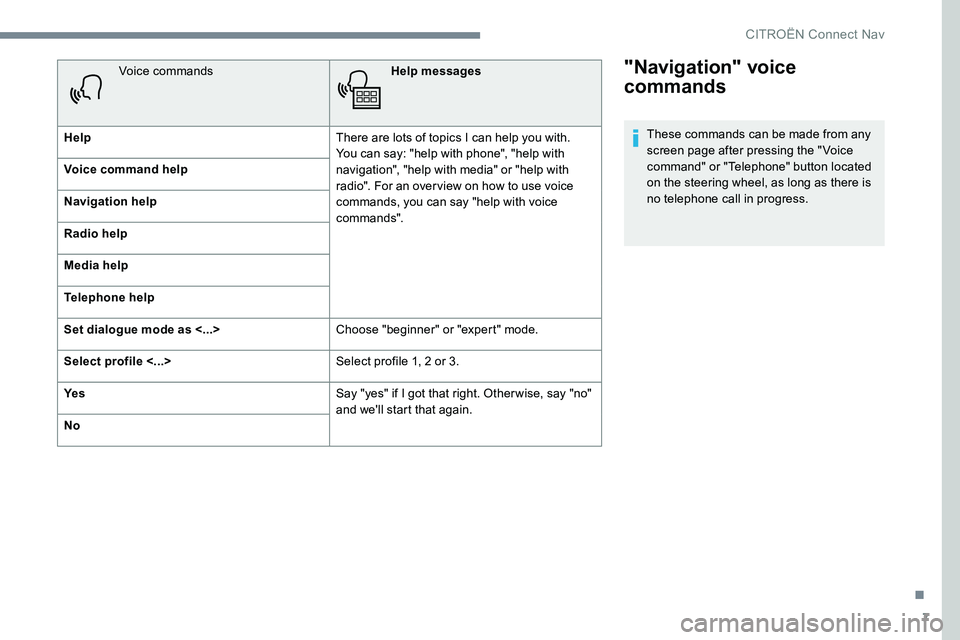
7
"Navigation" voice
commands
These commands can be made from any
screen page after pressing the " Voice
command" or "Telephone" button located
on the steering wheel, as long as there is
no telephone call in progress.
Voice commands
Help messages
Help There are lots of topics I can help you with.
You can say: "help with phone", "help with
navigation", "help with media" or "help with
radio". For an overview on how to use voice
commands, you can say "help with voice
commands".
Voice command help
Navigation help
Radio help
Media help
Telephone help
Set dialogue mode as <...>
Choose "beginner" or "expert" mode.
Select profile <...> Select profile 1, 2 or 3.
Ye s Say "yes" if I got that right. Other wise, say "no"
and we'll start that again.
No
.
CITRO
Page 240 of 306
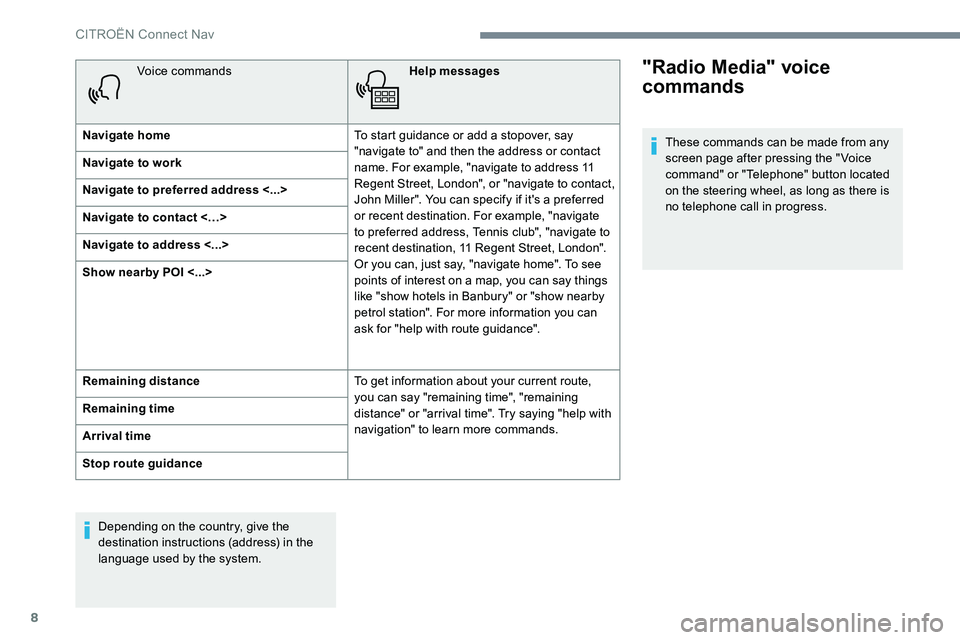
8
Voice commandsHelp messages
Navigate home To start guidance or add a stopover, say
"navigate to" and then the address or contact
name. For example, "navigate to address 11
Regent Street, London", or "navigate to contact,
John Miller". You can specify if it's a preferred
or recent destination. For example, "navigate
to preferred address, Tennis club", "navigate to
recent destination, 11 Regent Street, London".
Or you can, just say, "navigate home". To see
points of interest on a map, you can say things
like "show hotels in Banbury" or "show nearby
petrol station". For more information you can
ask for "help with route guidance".
Navigate to work
Navigate to preferred address <...>
Navigate to contact <…>
Navigate to address <...>
Show nearby POI <...>
Remaining distance
To get information about your current route,
you can say "remaining time", "remaining
distance" or "arrival time". Try saying "help with
navigation" to learn more commands.
Remaining time
Arrival time
Stop route guidance
Depending on the country, give the
destination instructions (address) in the
language used by the system."Radio Media" voice
commands
These commands can be made from any
screen page after pressing the " Voice
command" or "Telephone" button located
on the steering wheel, as long as there is
no telephone call in progress.
CITROËN Connect Nav