ABS CITROEN C-ELYSÉE 2017 Handbook (in English)
[x] Cancel search | Manufacturer: CITROEN, Model Year: 2017, Model line: C-ELYSÉE, Model: CITROEN C-ELYSÉE 2017Pages: 306, PDF Size: 9.34 MB
Page 15 of 306

13
Warning / indicator lampStateCause Action / Observations
STOP Fixed, associated
with another warning
light. It is associated with the engine
oil pressure or the engine
coolant temperature. You must stop as soon as it is safe to do so.
Park, switch off the ignition and call a
CITROËN dealer
or qualified workshop.
Parking brake Continuous. The parking brake is applied or
not properly released. Release the parking brake to switch off the warning
light, keeping your foot on the brake pedal.
Observe the safety recommendations.
For more information on the Parking brake
, refer to
the corresponding section.
Brakes Fixed. The brake fluid level has
dropped significantly. You must stop as soon as it is safe to do so.
Top-up with brake fluid listed by
CITROËN.
If the problem persists, have the system checked by a
CITROËN dealer or a qualified workshop.
Fixed, associated
with the ABS warning
light. The electronic brake force
distribution (EBFD) system has
a fault. You must stop as soon as it is safe to do so.
Have it checked by a
CITROËN dealer or a qualified
workshop.
1
Instruments
Page 19 of 306

17
Warning / indicator lampStateCause Action / Observations
Under-inflation Fixed, accompanied
by and audible signal
and a message. One or more wheels has
insufficient pressure.
Check the pressure of the tyres as soon as possible.
This check should preferably be carried out when the
tyres are cold.
You must reinitialise the system after adjusting one or
more tyre pressures and after changing one or more
wheels.
For more information on Under-inflation detection
,
refer to the corresponding section.
or Flashing then fixed,
accompanied by the
Service warning light.
The system has a fault: tyre
pressures are no longer
monitored. As soon as possible, check the pressure of the tyres.
Have the system checked by a
CITROËN dealer or a
qualified workshop.
Anti-lock
Braking System
(ABS) Fixed.
The anti-lock braking system
has a fault. The vehicle retains conventional braking.
Drive carefully at reduced speed and contact a
CITROËN dealer or a qualified workshop without
d e l ay.
1
Instruments
Page 36 of 306

34
Touch screen
The information is accessible in the "Driving"
menu.
Display of information in the
touch screen
Permanent display:
F Sel ect the " Applications " menu, then
" Trip
computer ". The current fuel consumption tab with:
-
Range.
-
T
he current instantaneous fuel
consumption.
-
T
he Stop & Start time counter,
The trip " 1" tab with:
-
D
istance travelled.
-
A
verage fuel consumption.
-
A
verage speed for the first trip.
The trip " 2" tab with:
-
D
istance travelled.
-
A
verage fuel consumption.
-
A
verage speed for the second trip.
Reset trip
The information of the trip computer is
displayed in tabs.
F
P
ress one of the buttons to display the
desired tab.
Temporary display in a new window:
F
P
ress the end of the wiper control lever for
access to the information and display the
different tabs. F
W
hen the desired trip is displayed, press
the reset button or on the end of the wiper
control lever.
Tr i p s " 1" and " 2" are independent and are used
identically.
Tr i p " 1" allows daily calculations to be carried
out, for example, and trip " 2" allows monthly
calculations.
Instruments
Page 42 of 306

40
Triggering of the alarm
This is indicated by sounding of the siren and
flashing of the direction indicators for thirty
seconds.When the vehicle is unlocked using
the remote control, rapid flashing of
the indicator lamp informs you that
the alarm was triggered during your
absence. Upon ignition, this flashing
stops immediately.
Locking the vehicle without
activating the alarm
F Lock the vehicle using the key.
Failure of the remote control
Operating fault
When the ignition is switched on, continuous
illumination of the indicator light indicates a
fault with the system.
Have it checked by a
CITROËN dealer or a
qualified workshop. To deactivate the monitoring functions:
F
U
nlock the vehicle using the key.
F
O
pen the door; this sets off the alarm.
F
S
witch on the ignition; this stops the alarm.
Access
Page 79 of 306

77
Electronic stability programme (ESC)
Electronic Stability Programming including the
following systems:
-
a
nti-lock braking system (ABS) and
electronic brake force distribution (EBFD),
-
em
ergency braking assistance (EBA),
-
w
heel anti-slip regulation (ASR) or traction
control,
-
d
ynamic stability control (DSC).
Definitions
Anti-lock braking system (ABS)
and electronic brake force
distribution (EBFD)
These systems improve the stability and
manoeuvrability of your vehicle when braking
and contribute towards improved control in
corners, in particular on poor or slippery road
surfaces.
The ABS prevents wheel lock in the event of
emergency braking.
The electronic brake force distribution system
manages the braking pressure wheel by wheel.
Emergency braking assistance
In an emergency, this system enables you to
reach the optimum braking pressure more
quickly and therefore reduce the stopping
distance.
It is triggered in relation to the speed at which
the brake pedal is pressed. The effect of this is
a reduction in the resistance of the pedal and
an increase in braking efficiency.
Anti-slip regulation (ASR)
This system optimises traction in order to
avoid wheel slip by acting on the brakes of
the driving wheels and on the engine. It also
improves the directional stability of the vehicle
on acceleration.
Dynamic stability control (DSC)
If there is a difference between the path
followed by the vehicle and that required by the
driver, this system monitors each wheel and
automatically acts on the brake of one or more
wheels and on the engine to return the vehicle
to the required path, within the limits of the laws
of physics.
Anti-lock braking system
(ABS) and electronic brake
force distribution (EBFD)
The fixed illumination of this warning
lamp signals that there is a fault with
the ABS.
The vehicle retains conventional braking. Drive
carefully at moderate speed.
Contact a
CITROËN dealer or a qualified
workshop as soon as possible.
Illumination of this warning lamp,
coupled with the STOP and ABS
warning lamps, accompanied by
the display of a message and an
audible signal, signals that there is a
fault with the electronic brake force
distribution (EBFD).
You must stop as soon as it is safe to do so.
Call on a
CITROËN dealer or a qualified
workshop.
5
Safety
Page 80 of 306

78
Anti-slip regulation (ASR) / Dynamic stability control (DSC)
Operation
These systems are activated automatically
every time the vehicle is started.
They come into operation in the event of a
problem of grip or trajectory.
Deactivation
In exceptional conditions (starting a vehicle
which is bogged down, stuck in snow, on soft
ground...), it may be advisable to deactivate the
ASR system, so that the wheels can turn freely
and regain grip.
Reactivate the system when grip conditions
allow.F
P
ress this button, located on
the lower left of the dashboard
(driver's side), until the
corresponding symbol appears
in the instrument panel screen.
The button indicator light comes on.
The ASR system no longer acts on the
operation of the engine.
This is indicated by this warning light
flashing in the instrument panel.
Normal operation of the ABS may make
itself felt by slight vibrations of the brake
pedal.
In emergency braking, press ver y
firmly and maintain this pressure.
When changing wheels (tyres and rims),
ensure that these are approved for your
vehicle.
Safety
Page 111 of 306
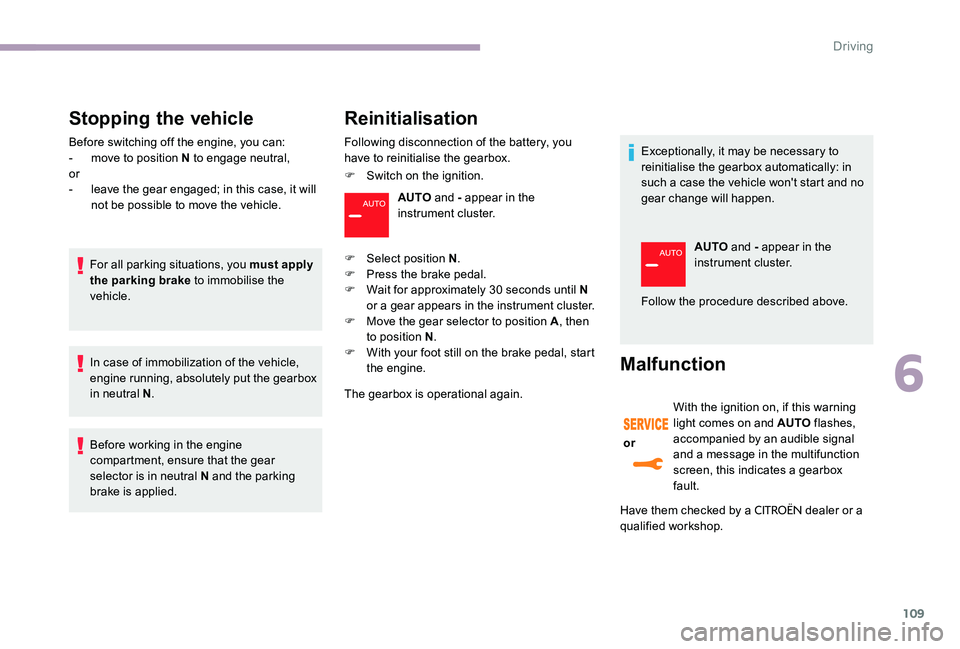
109
Stopping the vehicle
Before switching off the engine, you can:
- m ove to position N to engage neutral,
or
-
l
eave the gear engaged; in this case, it will
not be possible to move the vehicle.
For all parking situations, you must apply
the parking brake to immobilise the
vehicle.
In case of immobilization of the vehicle,
engine running, absolutely put the gearbox
in neutral N .
Before working in the engine
compartment, ensure that the gear
selector is in neutral N and the parking
brake is applied.
Reinitialisation
Following disconnection of the battery, you
have to reinitialise the gearbox.
F
S
witch on the ignition.AUTO and - appear in the
instrument cluster.
F
Sel
ect position N .
F
P
ress the brake pedal.
F
W
ait for approximately 30 seconds until N
or a gear appears in the instrument cluster.
F
M
ove the gear selector to position A , then
to position N .
F
W
ith your foot still on the brake pedal, start
the engine.
The gearbox is operational again. Exceptionally, it may be necessary to
reinitialise the gearbox automatically: in
such a case the vehicle won't start and no
gear change will happen.
Malfunction
or
With the ignition on, if this warning
light comes on and AUTO
flashes,
accompanied by an audible signal
and a message in the multifunction
screen, this indicates a gearbox
fault.
Have them checked by a
CITROËN dealer or a
qualified workshop. AUTO
and - appear in the
instrument cluster.
Follow the procedure described above.
6
Driving
Page 165 of 306

163
Dipped beam headlamps
F Remove the protective cover by pulling the tab.
F
P
ush the entire module relative to the
support to unclip one of the two tabs.
F
O
nce the first tab is unclipped, release the
second tab.
F
R
emove the bulb connector.
F
R
emove the bulb and replace it.
To reassemble it, position the unit in the
housing and push until the two tabs "clip".
Make sure to replace the protective cover with
the tab facing upward.
Sidelamps
F Remove the protective cover by pulling on the tab.
F
R
emove the bulb connector.
F
R
emove the bulb and replace it.
For reassembly, carry out these operations in
reverse order.
Make sure to replace the protective cover with
the tab facing upward.
Foglamps
F Insert a flat screwdriver between the lamp and the housing.
F
P
ull and lever to unclip the housing.
F
R
emove the two fastening screws of the
module.
F
R
emove the module from its housing.
8
In the event of a breakdown
Page 180 of 306

178
Towing your vehicle
F On the front bumper, unclip the cover by pressing on its left side.
F
S
crew the towing eye completely.
F
I
nstall the towing bar. With a manual transmission: move the
gear lever into neutral.
With an automatic or electronic gearbox,
place the gear selector into position N
.
Failure to observe this instruction could
result in damage to certain components
(braking, transmission...) and the absence
of braking assistance the next time the
engine is started.
F
U
nlock the steering by turning the ignition
key one notch and release the parking
brake.
F
S
witch on the hazard warning lamp on both
vehicles.
F
S
et off gently, drive slowly and for a short
distance.
Towing another vehicle
This towing is strictly prohibited (risk of
damaging your vehicle).
In the event of a breakdown
Page 206 of 306

204
QUESTIONRESPONSE SOLUTION
When changing the balance setting, distribution
is deselected. Choosing a distribution setting imposes a
balance setting. Modifying one without the other
is not possible.Modify the balance setting or the distribution
setting to obtain the desired sound quality.
The reception quality of the tuned radio station
gradually deteriorates or the stored stations are
not working (no sound, 87.5 Mhz is displayed ...).The vehicle is too far from the transmitter of
the station or no transmitter is present in the
geographical area.Activate the RDS mode and start a new search
for the station so that the system can check
whether a stronger transmitter is available in the
geographic area.
The environment (hills, buildings, tunnels,
basement car parks...) block reception, including
in RDS mode. This phenomenon is normal and does not
indicate a failure of the audio equipment.
The aerial is absent or has been damaged (for
example when going through an automatic car
wash or in an underground car park). Have the antenna checked by the
CITROËN
network .
Sound cut-outs of 1 to 2 seconds in radio mode. During this brief sound cut-out, the RDS searches for another frequency giving better
reception of the station.Switch off the RDS function if the phenomenon
is too frequent and always on the same route.
The traffic announcement (TA) is displayed. I do
not receive any traffic information. The radio station does not broadcast traffic
information.Tune to a radio station which broadcasts traffic
information.
The stored stations are not found (no sound,
87.5 MHz is displayed...). An incorrect waveband is selected.Le CD est
protégé par un système de protection anti-
piratage non reconnu par l'autoradio.Press the BAND button to return to the
waveband on which the stations are stored.
AUDIO and TELEMATICS