service CITROEN C-ELYSÉE 2017 Owner's Manual
[x] Cancel search | Manufacturer: CITROEN, Model Year: 2017, Model line: C-ELYSÉE, Model: CITROEN C-ELYSÉE 2017Pages: 260, PDF Size: 7.11 MB
Page 181 of 260

C-elysee_en_Chap10_verifications_ed01-2016
TOTALÂ &Â CITROĂ‹N
Partners in performance and
protecting the environment
Innovation in the search for
performance
For over 40 year, the TOTAL Research and Development  departments  have  developed  lubricants Â
f
or  CITROĂ‹N,  to  match  the  latest  technical  innovations Â
o
n  CITROĂ‹N  vehicles,  both  for  competition  and  for Â
e
veryday  motoring.
For you, this is an assurance that you will obtain the
best
 per formance  from  your  engine.
Optimum protection for
your engine
By having your CITROĂ‹N vehicle serviced  with  TOTAL  lubricants,  you  are Â
c
ontributing  towards  improving  the  life Â
a
nd  per formance  of  your  engine,  while Â
a
lso  protecting  the  environment.
Page 185 of 260

183
C-elysee_en_Chap10_verifications_ed01-2016
Checking levels
Engine oil level
The check of the oil level is carried out  with  the  dipstick,  located  under Â
t
he  bonnet.  For  the  position  of  the Â
d
ipstick,  refer  to  the  under-bonnet Â
v
iew  on  a  previous  page.Checking with dipstick
If you find that the oil level is above the A mark or below the B  mark,  do not star t the engine.
Take
Â
care
Â
when
Â
working
Â
under
Â
the
Â
bonnet,
Â
as
Â
certain
Â
areas
Â
of
Â
the
Â
engine
Â
may
Â
be
Â
extremely
Â
hot
Â
(risk  of  burns)  and  the  cooling  fan  could  start  at Â
a
ny
Â
time
Â
(even
Â
with
Â
the
Â
ignition
Â
off).
Check
Â
all
Â
of
Â
these
Â
levels
Â
regularly,
Â
in
Â
line
Â
with
Â
the
Â
manufacturer's
Â
service
Â
schedule.
Â
Top
Â
them
Â
up
Â
if
Â
necessary,  unless  other wise  indicated.
If
Â
a
Â
level
Â
drops
Â
significantly,
Â
have
Â
the
Â
corresponding
Â
system
Â
checked
Â
by
Â
a
Â
CITROĂ‹N
Â
dealer
Â
or
Â
a
Â
qualified  workshop.
It
Â
is
Â
normal
Â
to
Â
top
Â
up
Â
the
Â
oil
Â
level
Â
b
etween
Â
two
Â
services
Â
(or
Â
oil
Â
changes).
Â
C
ITROĂ‹N
Â
recommends
Â
that
Â
you
Â
check
Â
t
he
Â
level,
Â
and
Â
top
Â
up
Â
if
Â
necessary,
Â
every
Â
3
Â
000
Â
miles
Â
(5
Â
000
Â
km).
To
Â
ensure
Â
the
Â
accuracy
Â
of
Â
the
Â
reading,
Â
your
Â
v
ehicle
Â
must
Â
be
Â
on
Â
a
Â
level
Â
sur face,
Â
with
Â
the
Â
e
ngine
Â
off
Â
for
Â
at
Â
least
Â
30
Â
minutes. -
Â
I
f  the  level  is  above Â
t
he MAX
Â
mark  (risk  of Â
e
ngine  damage),  contact Â
a
 CITROĂ‹N  dealer  or  a Â
q
ualified
 w
orkshop.
-
Â
I
f  the  level  is  below  the Â
MINÂ
mark,  you  must Â
top-up
 the  engine  oil.
Refer
Â
to
Â
the
Â
under-bonnet
Â
view
Â
for
Â
the
Â
location
Â
o
f
Â
the
Â
dipstick
Â
on
Â
your
Â
vehicle.
F
Â
T
ake
Â
the
Â
dipstick
Â
by
Â
its
Â
coloured
Â
grip
Â
and
Â
p
ull
Â
it
Â
out
Â
completely.
F
Â
W
ith
Â
the
Â
end
Â
of
Â
the
Â
dipstick
Â
with
Â
a
Â
clean
Â
a
nd
Â
non-fluffy
Â
cloth.
F
Â
R
efit
Â
the
Â
dipstick
Â
and
Â
push
Â
it
Â
fully
Â
down,
Â
t
hen
Â
pull
Â
it
Â
out
Â
again
Â
for
Â
a
Â
visual
Â
check
Â
of
Â
t
he
Â
oil
Â
level:
Â
the
Â
level
Â
must
Â
be
Â
between
Â
the
Â
t
wo
Â
marks
Â
A
Â
and
Â
B .
10
Checks
Page 186 of 260
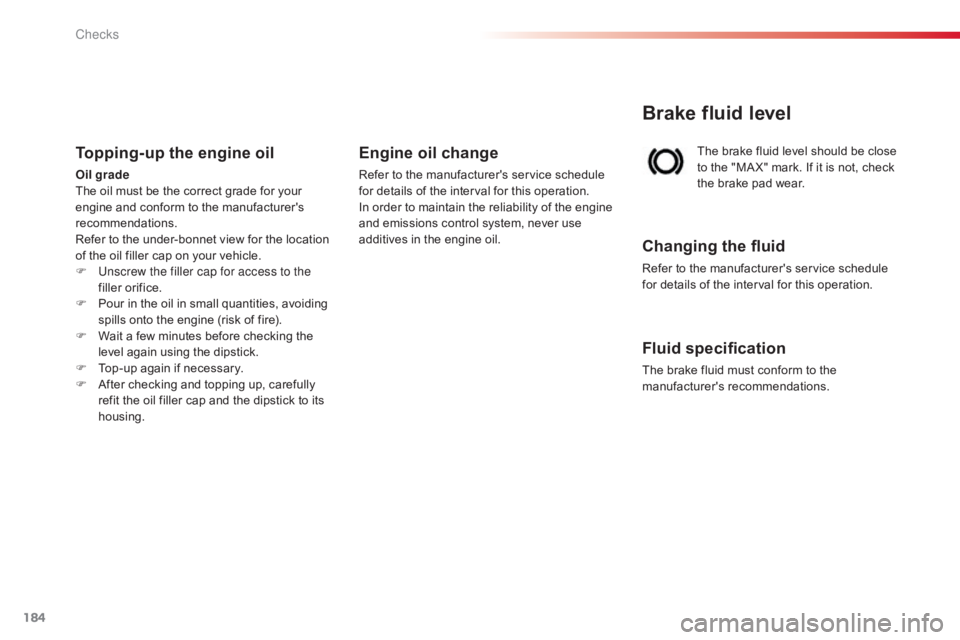
184
C-elysee_en_Chap10_verifications_ed01-2016
The brake fluid level should be close to  the  "MA X"  mark.  If  it  is  not,  check Â
t
he  brake  pad  wear.
Brake fluid level
Changing the fluid
Refer to the manufacturer's service schedule for  details  of  the  interval  for  this  operation.
Fluid specification
The brake fluid must conform to the manufacturer's r ecommendations.
Topping-up the engine oil
Oil grade
The oil  must  be  the  correct  grade  for  your Â
e
ngine  and  conform  to  the  manufacturer's Â
r
ecommendations.
Refer
 to  the  under-bonnet  view  for  the  location Â
o
f  the  oil  filler  cap  on  your  vehicle.
F
U
nscrew the filler cap for access to the
filler
 orifice.
F
Â
P
our  in  the  oil  in  small  quantities,  avoiding Â
s
pills  onto  the  engine  (risk  of  fire).
F
Â
W
ait  a  few  minutes  before  checking  the Â
l
evel  again  using  the  dipstick.
F
Â
T
op-up  again  if  necessary.
F
Â
A
fter  checking  and  topping  up,  carefully Â
r
efit  the  oil  filler  cap  and  the  dipstick  to  its Â
h
ousing.
Engine oil change
Refer to the manufacturer's service schedule for  details  of  the  interval  for  this  operation.
In
 order  to  maintain  the  reliability  of  the  engine Â
a
nd  emissions  control  system,  never  use Â
a
dditives  in  the  engine  oil.
Checks
Page 187 of 260
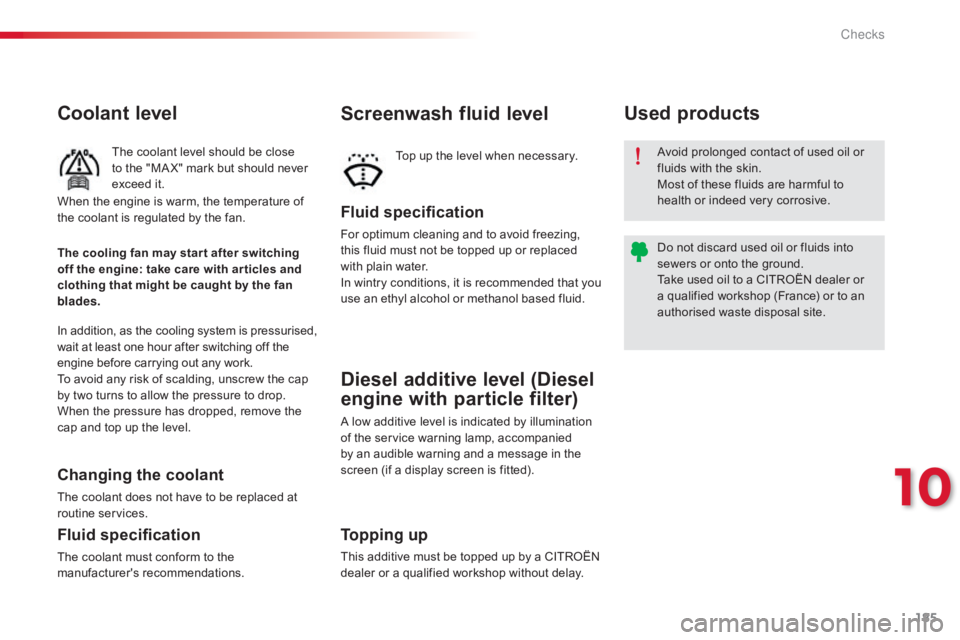
185
C-elysee_en_Chap10_verifications_ed01-2016
Coolant level
The coolant level should be close to  the  "MA X"  mark  but  should  never Â
e
xceed  it.
In
Â
addition,  as  the  cooling  system  is  pressurised,
 w
ait
Â
at
Â
least  one  hour  after  switching  off  the
 e
ngine
Â
before  carrying  out  any  work.
To
Â
avoid
Â
any  risk  of  scalding,  unscrew  the  cap Â
b
y
Â
two
Â
turns  to  allow  the  pressure  to  drop. Â
W
hen
Â
the
 pressure  has  dropped,  remove  the Â
c
ap
Â
and
Â
top  up  the  level.
Changing the coolant
The coolant does not have to be replaced at routine ser vices.
Fluid specification
The coolant must conform to the manufacturer's r ecommendations.
When
 the  engine  is  warm,  the  temperature  of Â
t
he  coolant  is  regulated  by  the  fan.
The cooling fan may star t after switching
off the engine: take care with ar ticles and
clothing that might be caught by the fan
blades.
Fluid specification
For optimum cleaning and to avoid freezing, t his  fluid  must  not  be  topped  up  or  replaced Â
w
ith  plain  water.
In
Â
w
intry Â
c
onditions, Â
i
t Â
i
s Â
r
ecommended Â
t
hat Â
y
ou Â
u
se  an  ethyl  alcohol  or  methanol  based  fluid.
Screenwash fluid level
Top up the level when necessary.
To p p i n g u p
This additive must be topped up by a CITROËN dealer  or  a  qualified  workshop  without  delay.
Diesel additive level (Diesel
engine with particle filter)
A low additive level is indicated by illumination of  the  service  warning  lamp,  accompanied Â
b
y  an  audible  warning  and  a  message  in  the Â
s
creen  (if  a  display  screen  is  fitted).Avoid
 prolonged  contact  of  used  oil  or Â
f
luids  with  the  skin.
Most  of  these  fluids  are  harmful  to Â
h
ealth  or  indeed  very  corrosive.
Do  not  discard  used  oil  or  fluids  into Â
s
ewers  or  onto  the  ground.
Take  used  oil  to  a  CITROĂ‹N  dealer  or Â
a
 qualified  workshop  (France)  or  to  an Â
a
uthorised  waste  disposal  site.
Used products
10
Checks
Page 188 of 260
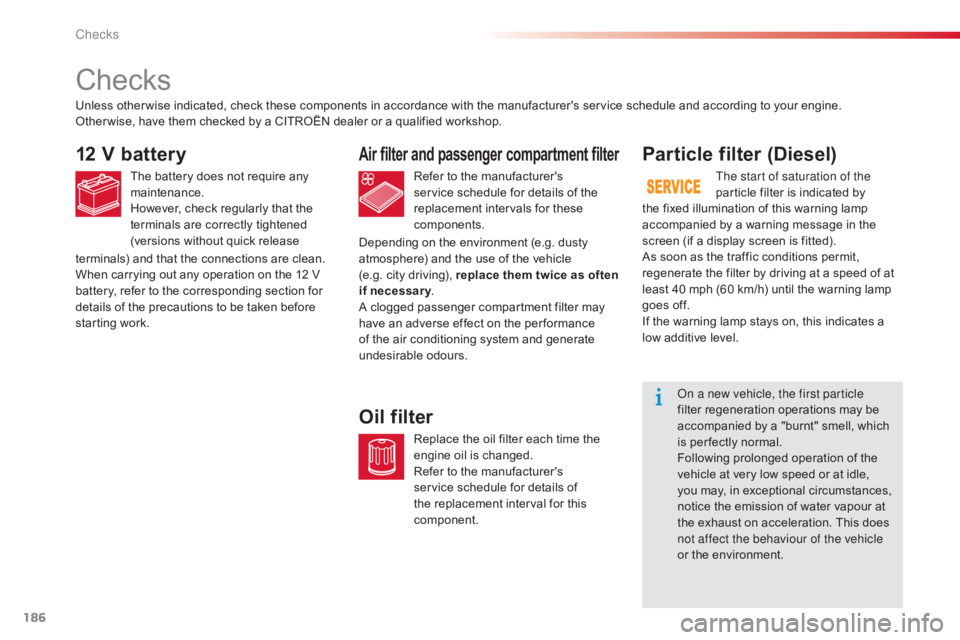
186
C-elysee_en_Chap10_verifications_ed01-2016
Checks
12 V battery
The battery does not require any maintenance.
However,
 check  regularly  that  the Â
t
erminals  are  correctly  tightened Â
(
versions  without  quick  release Â
Particle filter (Diesel)
The start of saturation of the
particle filter  is  indicated  by Â
t
he
Â
fixed
Â
illumination  of  this  warning  lamp Â
a
ccompanied  by  a  warning  message  in  the Â
s
creen
Â
(if
Â
a
Â
display  screen  is  fitted).
As
Â
soon
Â
as
Â
the  traffic  conditions  permit, Â
r
egenerate
Â
the  filter  by  driving  at  a  speed  of  at Â
l
east
Â
40
Â
mph
 (60  km/h)  until  the  warning  lamp Â
g
oes
Â
off.
If
Â
the
Â
warning  lamp  stays  on,  this  indicates  a Â
l
ow
Â
additive
Â
level.
On a new vehicle, the first particle
filter
Â
regeneration  operations  may  be Â
a
ccompanied  by  a  "burnt"  smell,  which Â
i
s
Â
per fectly  normal.
Following
 prolonged  operation  of  the Â
v
ehicle  at  very  low  speed  or  at  idle, Â
y
ou
Â
may,  in  exceptional  circumstances, Â
n
otice
Â
the  emission  of  water  vapour  at Â
t
he
Â
exhaust  on  acceleration.  This  does Â
n
ot affect the behaviour of the vehicle
or
Â
the
Â
environment.
Unless
Â
other wise
Â
indicated,
Â
check
Â
these
Â
components
Â
in
Â
accordance
Â
with
Â
the
Â
manufacturer's
Â
service
Â
schedule
Â
and
Â
according  to  your  engine.
Other wise,
Â
have
Â
them
Â
checked
Â
by
Â
a
Â
CITROĂ‹N
Â
dealer
Â
or
Â
a
Â
qualified
Â
workshop.
Air filter and passenger compartment filter
Refer to the manufacturer's s
ervice  schedule  for  details  of  the Â
r
eplacement  intervals  for  these Â
c
omponents.
Oil filter
Replace the oil filter each time the e ngine  oil  is  changed.
Refer
 to  the  manufacturer's Â
s
ervice  schedule  for  details  of Â
t
he  replacement  interval  for  this Â
c
omponent.
terminals)
Â
and
Â
that
Â
the
Â
connections
Â
are
Â
clean.
When
Â
carrying
Â
out
Â
any
Â
operation
Â
on
Â
the
Â
12
Â
V
Â
b
attery,
Â
refer
Â
to
Â
the
Â
corresponding
Â
section
Â
for
Â
d
etails
Â
of
Â
the
Â
precautions
Â
to
Â
be
Â
taken
Â
before
Â
s
tarting
Â
work.
Depending on  the  environment  (e.g.  dusty Â
a
tmosphere)  and  the  use  of  the  vehicle Â
(
e.g. city
Â
driving), Â replace them twice as often
if necessar y .
A
Â
clogged  passenger  compartment  filter  may Â
h
ave
Â
an
Â
adverse  effect  on  the  per formance Â
o
f
Â
the
Â
air
Â
conditioning  system  and  generate Â
u
ndesirable
 o
dours.
Checks
Page 189 of 260

187
C-elysee_en_Chap10_verifications_ed01-2016
Manual gearbox
The gearbox does not require any maintenance  (no  oil  change).
Refer
 to  the  manufacturer's  service Â
s
chedule  for  the  checking  interval  for Â
t
his
 c
omponent.
Electronic gearbox
The gearbox does not require any maintenance  (no  oil  change).
Refer
 to  the  manufacturer's  service Â
s
chedule  for  details  of  the  checking Â
i
nterval  for  this  component.
Automatic gearbox
The gearbox does not require any maintenance  (no  oil  change).
Refer
 to  the  manufacturer's  service Â
s
chedule  for  details  of  the  level Â
c
hecking  interval  for  this  component. Brake
 wear  depends  on  the  style
 o
f  driving,  particularly  in  the  case
 o
f  vehicles  used  in  town,  over  short
 d
istances.  It  may  be  necessary  to  have
 t
he  condition  of  the  brakes  checked,
 e
ven  between  vehicle  services.
Brake pads
For information on checking brake d
isc  wear,  contact  a  CITROĂ‹N  dealer Â
o
r  a  qualified  workshop.
Brake disc wear Parking brake
If excessive travel or a loss of e
ffectiveness  of  this  system  is Â
n
oticed,  the  parking  brake  must  be Â
c
hecked,  even  between  two  services.
Only
 use  products  recommended  by Â
C
ITROĂ‹N  or  products  of  equivalent Â
q
uality
 an
d
 sp
ecification.
In
Â
order  to  optimise  the  operation  of Â
u
nits  as  important  as  those  in  the Â
b
raking  system,  CITROĂ‹N  selects  and Â
o
ffers  very  specific  products.
After
 washing  the  vehicle,  dampness, Â
o
r
Â
in  wintry  conditions,  ice  can  form Â
o
n
Â
the  brake  discs  and  pads:  braking Â
e
fficiency  may  be  reduced.  Make  light Â
b
rake  applications  to  dry  and  defrost Â
t
he
 brakes.
Checking
 this  system  must  be  done  by  a Â
C
ITROËN  dealer  or  a  qualified  workshop.
Unless
Â
there
Â
is
Â
a
Â
leak
Â
in
Â
the
Â
circuit,
Â
a
Â
drop
Â
in
Â
t
he
Â
brake
Â
fluid
Â
level
Â
indicates
Â
that
Â
the
Â
brake
Â
p
ads
Â
are
Â
worn.
10
Checks
Page 211 of 260

05
209
C-elysee_en_Chap12a_RD5(RD45)_ed01-2016
USING THE TELEPHONE
Pairing a telephone
First connection
The services offered depend on the network, the SIM card and the compatibility of the Bluetooth telephone used.
Consult  your  telephone's  manual  and  your  operator  to  find  out  which  services  are  available  to  you.
Activate
 the  telephone's  Bluetooth  function  and Â
ensure that
it is "visible to all" (refer to the telephone
user
 guide). Press MENU. A
Â
window  is  displayed  "Search in progress…".
Select
 the  telephone  to  be  connected Â
from
 the  list.  Only  one  telephone  can Â
be
 connected  at  a  time.
Select "Search for a device".
For
 safety  reasons  and  because  they  require  prolonged  attention  on  the  part  of  the  driver,  the  operations  for  pairing  of  the  Bluetooth  mobile Â
telephone
 with  the  Bluetooth  hands-free  system  of  your  audio  system  must  be  carried  out  with  the Â
vehicle stationary
 and  the  ignition  on.
Visit
 www.citroen.co.uk  for  more  information  (compatibility,  additional  help,  ...).
Select "Bluetooth connection "
 and Â
confirm.
Page 225 of 260

223
C-elysee_en_Chap12a_RD5(RD45)_ed01-2016
FREqUENTLY ASKED q UESTIONS
qUESTION ANSWER SOLUTION
The
Â
CD  is  ejected Â
automatically
 or  is  not Â
played
 by  the  player. The
 CD  is  inserted  upside  down,  is  unplayable,  does  not  contain  any Â
audio
 data  or  contains  an  audio  format  which  the  player  cannot  play.
The
 CD  is  protected  by  an  anti-pirating  protection  system  which  is  not Â
recognised
 by  the  audio  equipment. -
Â
Check
 that  the  CD  is  inserted  in  the  player  the Â
right
 way  up.
-
Â
Check
 the  condition  of  the  CD:  the  CD  cannot Â
be
 played  if  it  is  too  damaged.
-
Â
Check
 the  content  in  the  case  of  a  recorded Â
CD:
 consult  the  advice  in  the  "Audio"  section.
-
Â
The
 audio  equipment's  CD  player  does  not Â
play
 DVDs.
-
Â
Due
 to  their  quality  level,  certain  writeable Â
CDs
 will  not  be  played  by  the  audio  system.
The
Â
CD  player  sound  is Â
poor
. The
 CD  used  is  scratched  or  of  poor  quality.Insert
 good  quality  CDs  and  store  them  in  suitable Â
conditions.
The
 audio  settings  (bass,  treble,  ambience)  are  unsuitable.Set
 the  treble  or  bass  level  to  0,  without  selecting Â
an
 ambience.
I
Â
am
Â
unable  to  connect Â
my
Â
Bluetooth  telephone. It
 is  possible  that  Bluetooth  is  switched  off  on  the  telephone  or  that  the Â
telephone
 has  not  been  made  not  visible.-
Â
Check
 that  your  telephone  has  Bluetooth Â
switched
 on.
-
Â
Check
 in  the  telephone's  settings  that  it  is Â
"V
isible  to  all".
The
 Bluetooth  telephone  is  not  compatible  with  the  system.You
 can  check  the  compatibility  of  your  telephone Â
on
 www.citroen.co.uk  (services).
The
Â
Bluetooth  connection Â
is
Â
cut. The
 battery  of  the  peripheral  may  not  be  sufficiently  charged.Recharge
 the  battery  of  the  peripheral  device.
Page 247 of 260
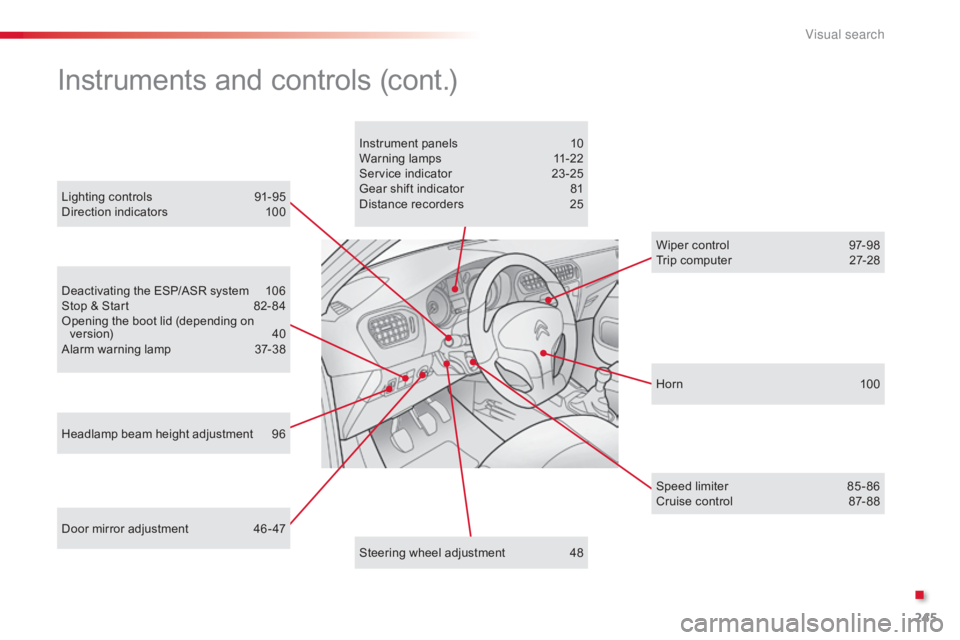
245
C-elysee_en_Chap13_recherche-visuelle_ed01-2016
Door mirror adjustment 46 - 47
Deactivating  the  ESP/ASR  system Â
1
06
Stop  &  Start Â
8
2- 84
Opening  the  boot  lid  (depending  on Â
v
e r s i o n)
 4
0
Alarm
 w
arning
 lam
p
 3
7-38Instrument  panels Â
1
0
Warning
 lam
ps
 1
1-22
Service  indicator Â
2
3 -25
Gear  shift  indicator Â
8
1
Distance  recorders Â
2
5
Lighting  controls Â
9
1-95
Direction  indicators Â
1
00
Horn
 10
0
Instruments and controls (cont.)
Headlamp beam height adjustment 9
6 Wiper  control Â
9
7-98
Trip  computer Â
2
7-28
Speed  limiter Â
8
5 - 86
Cruise
 control Â
87
- 88
Steering
 wheel  adjustment Â
4
8
.
V
Page 252 of 260
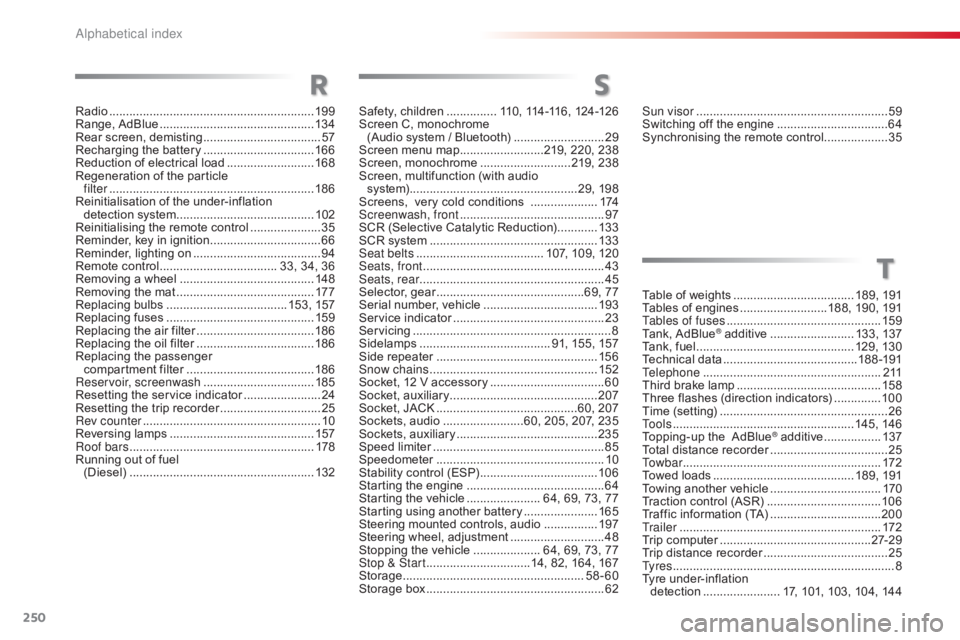
250
C-elysee_en_Chap14_index-alpha_ed01-2016
Radio ............................................................. 19 9
Range,  AdBlue  ............................... ...............13 4
Rear
 s
creen,
 d
emisting
 ................................... 57
R
echarging  the  battery Â
.................................16
6
Reduction
 of  electrical  load Â
..........................16
8
Regeneration
 of  the  particle Â
filter
 ........
..................................................... 18 6
Reinitialisation
 of  the  under-inflation Â
detection
 system Â
......................................... 10
2
Reinitialising
 the  remote  control Â
.....................35
R
eminder,  key  in  ignition Â
.................................66
R
eminder,  lighting  on Â
...................................... 94
R
emote  control Â
................................... 3
3, Â 34, Â 36
Removing
 a  wheel Â
..............................
..........148
Removing
 the  mat Â
...............................
..........17 7
Replacing
 bu
lbs
 ..............................
......153,
 15
7
Replacing
 f
uses
 ..............................
..............159
Replacing
 the  air  filter Â
...................................18
6
Replacing
 the  oil  filter Â
...................................18
6
Replacing
 t
he
 p
assenger
Â
c
ompartment  filter Â
...................................... 18
6
Reservoir, screenwash
 ................................. 18
5
Resetting
 the  service  indicator Â
.......................24
R
esetting  the  trip  recorder Â
..............................25
R
ev counter
 ..................................................... 10
R
eversing
 lam
ps
 ........................................... 15
7
Roof bars
 ....................................................... 17
8
Running
 out  of  fuel Â
(Diesel)
 ....................................................... 13
2Safety,
 children  ............... 1 10,  114-116,  124-126
Screen
 C,  monochrome Â
(Audio
 system  /  Bluetooth) Â
...........................29
S
creen  menu  map Â
.........................2
19, Â 220, Â 238
Screen,
 m
onochrome
 ........................... 2
19, Â 238
Screen,
 multifunction  (with  audio Â
s
yste m)..................................................29,
 198
Screens,
  very  cold  conditions  Â
....................1
74
Screenwash, front
 ........................................... 97
S
CR  (Selective  Catalytic  Reduction) Â
............13
3
SCR
 system Â
..............................
....................13 3
Seat belts
 ...................................... 1
07, Â 109, Â 120
Seats, front
 ...............................
.......................43
Seats, rear
 ....................................................... 45
Sel
ector,
 ge
ar
 ............................................6
9, Â 77
Serial
 number,  vehicle Â
..................................19
3
Service
 i
ndicator
 .............................................23
S
ervicing
 ...............................
............................ 8
Sidelamps
 ....................................... 9
1, Â 155, Â 157
Side
 r
epeater
 ..............................
..................15 6
Snow chains
 .................................................. 15
2
Socket,
 12  V  accessory Â
..................................60
S
ocket, Â auxiliary Â
...............................
.............207
Socket,
 JACK Â
...............................
...........60, Â 207
Sockets,
 audio Â
........................6
0, Â 205, Â 207, Â 235
Sockets,
 auxiliary Â
..........................................23
5
Speed
 l
imiter
 ...............................
....................85
Speedometer
 ..............................
....................10
Stability
 control  (ESP) Â
...................................10
6
Starting
 the  engine Â
.........................................64
S
tarting  the  vehicle Â
...................... 6
4, Â 69, Â 73, Â 77
Starting
 using  another  battery Â
......................16
5
Steering
 mounted  controls,  audio Â
................19
7
Steering
 wheel,  adjustment Â
............................48
S
topping  the  vehicle Â
.................... 6
4, Â 69, Â 73, Â 77
Stop & Start
 ...............................1
4, Â 82, Â 164, Â 167
Storage
 ................
......................................58-60
Storage
 b
ox
 .....................................................62
RS
Sun visor ......................................................... 59
S witching  off  the  engine  .................................64
S
ynchronising  the  remote  control Â
...................35
T
able  of  weights Â
.................................... 1
89, Â 191
Tables
 of  engines Â
..........................1
88, Â 190, Â 191
Tables of fuses
Â
.............................................. 15
9
Tank,
 AdBlue
® additive ......................... 13 3, 13 7
Tank,
Â
fuel
 ............................... ................ 129,  130
Technical
 da
ta
 ........................................ 1
8 8 -191
Telephone
 ..................................................... 2
11
Third
Â
brake
Â
lamp Â
........................................... 15
8
Three
Â
flashes
Â
(direction  indicators) Â
..............10
0
Time
Â
(setting)
Â
..............................
....................26
To o l s
 ................
...................................... 145,
 14
6
Topping-up
Â
the   AdBlue
® additive ................. 13 7
Total
Â
distance
Â
recorder
 ................................... 25
T
o w b a r
 ................
........................................... 172
Towed
Â
loads
Â
.......................................... 1
89, Â 191
Towing
Â
another
Â
vehicle
Â
................................. 17
0
Traction
Â
control
Â
(ASR)
Â
.................................. 10
6
Traffic
Â
information
Â
(TA)
Â
................................. 20
0
Tr a i l e r
 ...............
............................................. 172
Trip
Â
computer
Â
............................................. 2
7-2 9
Trip
Â
distance
Â
recorder
Â
..................................... 25
T
y r e s
 ..............................................................
.... 8
Tyre
Â
under-inflation
Â
detection
 ...............
........ 17, Â 101, Â 103, Â 104, Â 144
T
Alphabetical index