light CITROEN C-ELYSÉE 2018 Handbook (in English)
[x] Cancel search | Manufacturer: CITROEN, Model Year: 2018, Model line: C-ELYSÉE, Model: CITROEN C-ELYSÉE 2018Pages: 260, PDF Size: 8.4 MB
Page 4 of 260
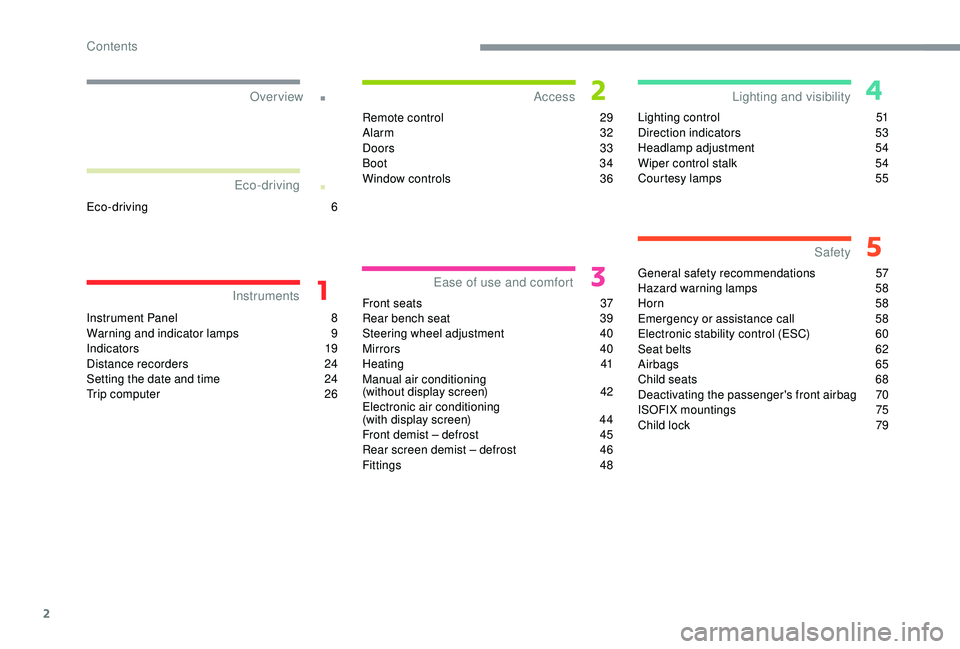
2
.
.
Instrument Panel 8
W arning and indicator lamps 9
I
ndicators
19
Distance recorders
2
4
Setting the date and time
2
4
Trip computer
2
6Remote control
2
9
Alarm
32
Doors
33
Boot
34
Window controls
3
6
Front seats 3 7
Rear bench seat 3 9
Steering wheel adjustment 4
0
Mirrors
4
0
Heating
4
1
Manual air conditioning
(without display screen)
4
2
Electronic air conditioning
(with display screen)
4
4
Front demist – defrost
4
5
Rear screen demist – defrost
4
6
Fittings
4
8Lighting control
5
1
Direction indicators
5
3
Headlamp adjustment
5
4
Wiper control stalk
5
4
Courtesy lamps
5
5
General safety recommendations
5
7
Hazard warning lamps
5
8
Horn 58
Emergency or assistance call 5 8
Electronic stability control (ESC)
6
0
Seat belts
6
2
Airbags
65
Child seats
6
8
Deactivating the passenger's front airbag
7
0
ISOFIX mountings
7
5
Child lock
7
9
Over view
Instruments Access
Ease of use and comfort Safety
Lighting and visibility
Eco-driving
Eco-driving 6
Contents
Page 6 of 260
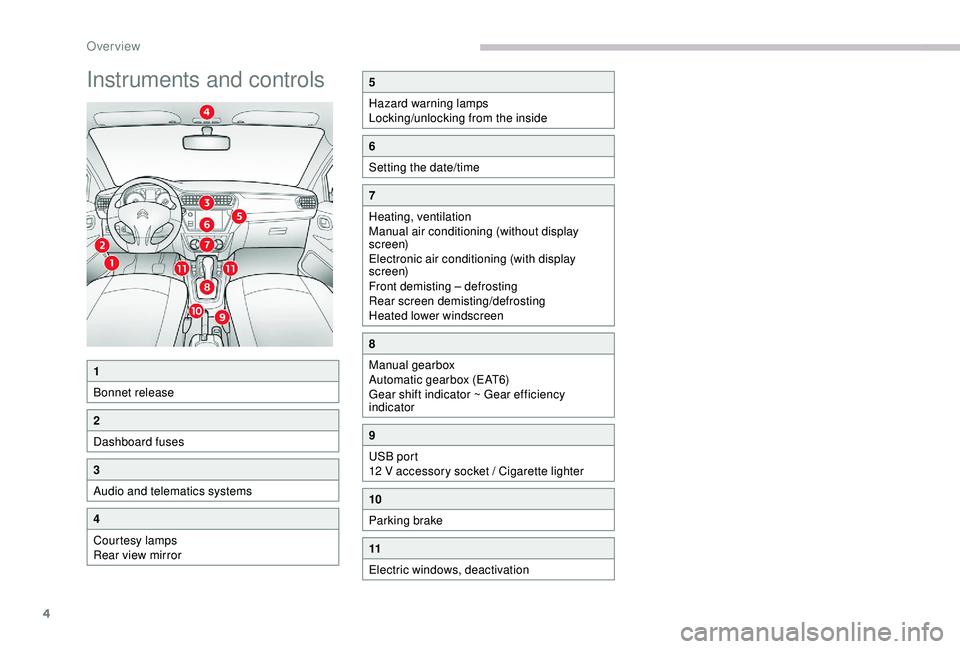
4
Instruments and controls5
Hazard warning lamps
Locking/unlocking from the inside
6
Setting the date/time
7
Heating, ventilation
Manual air conditioning (without display
screen)
Electronic air conditioning (with display
screen)
Front demisting – defrosting
Rear screen demisting/defrosting
Heated lower windscreen
8
Manual gearbox
Automatic gearbox (EAT6)
Gear shift indicator ~ Gear efficiency
indicator
9
USB port
12 V accessory socket / Cigarette lighter
10
Parking brake
11
Electric windows, deactivation
1
Bonnet release
2
Dashboard fuses
3
Audio and telematics systems
4
Courtesy lamps
Rear view mirror
Over view
Page 7 of 260
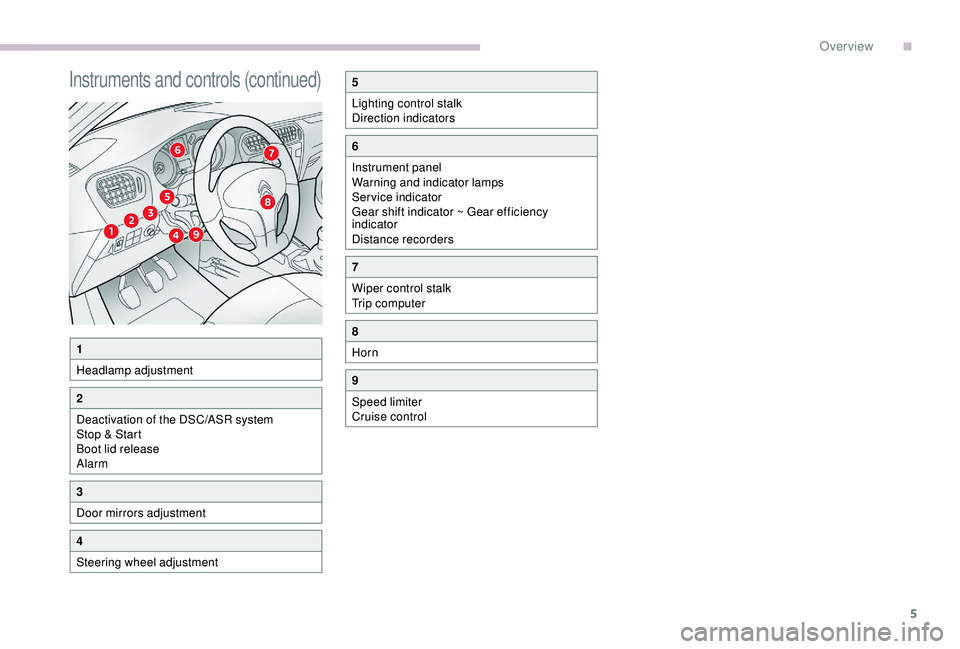
5
Instruments and controls (continued)
1
Headlamp adjustment
2
Deactivation of the DSC/ASR system
Stop & Start
Boot lid release
Alarm
3
Door mirrors adjustment
4
Steering wheel adjustment
5
Lighting control stalk
Direction indicators
6
Instrument panel
Warning and indicator lamps
Service indicator
Gear shift indicator ~ Gear efficiency
indicator
Distance recorders
7
Wiper control stalk
Trip computer
8
Horn
9
Speed limiter
Cruise control
.
Over view
Page 8 of 260
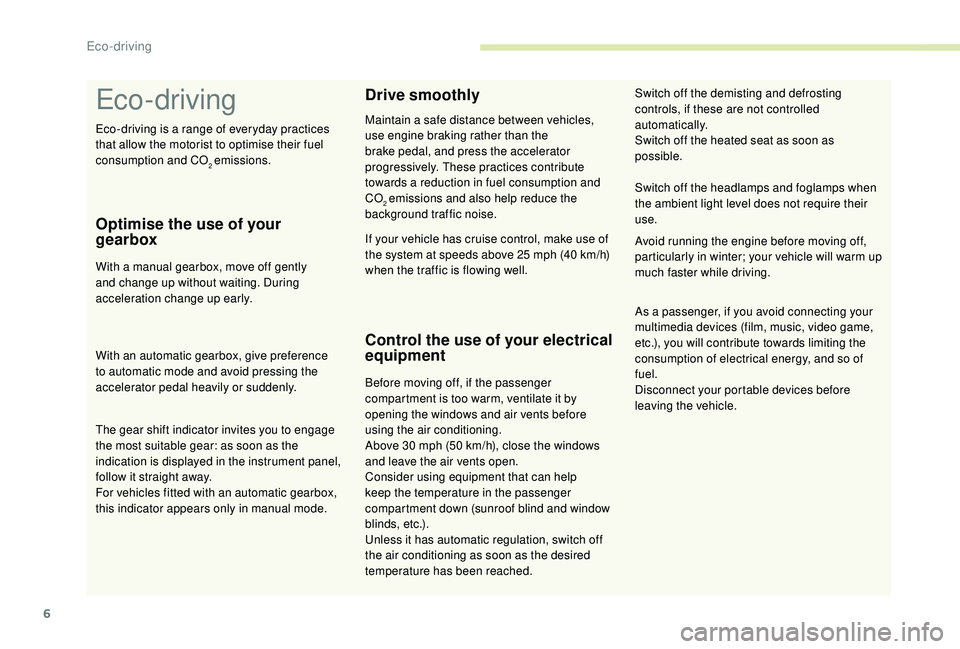
6
Eco- driving
Optimise the use of your
gearbox
With a manual gearbox, move off gently
and change up without waiting. During
acceleration change up early.
With an automatic gearbox, give preference
to automatic mode and avoid pressing the
accelerator pedal heavily or suddenly.
Drive smoothly
Maintain a safe distance between vehicles,
use engine braking rather than the
brake pedal, and press the accelerator
progressively. These practices contribute
towards a reduction in fuel consumption and
CO
2 emissions and also help reduce the
background traffic noise.
Control the use of your electrical
equipment
Before moving off, if the passenger
compartment is too warm, ventilate it by
opening the windows and air vents before
using the air conditioning.
Above 30
mph (50 km/h), close the windows
and leave the air vents open.
Consider using equipment that can help
keep the temperature in the passenger
compartment down (sunroof blind and window
blinds, etc.).
Unless it has automatic regulation, switch off
the air conditioning as soon as the desired
temperature has been reached. Switch off the headlamps and foglamps when
the ambient light level does not require their
use.
Avoid running the engine before moving off,
particularly in winter; your vehicle will warm up
much faster while driving.
As a passenger, if you avoid connecting your
multimedia devices (film, music, video game,
etc.), you will contribute towards limiting the
consumption of electrical energy, and so of
fuel.
Disconnect your portable devices before
leaving the vehicle.
The gear shift indicator invites you to engage
the most suitable gear: as soon as the
indication is displayed in the instrument panel,
follow it straight away.
For vehicles fitted with an automatic gearbox,
this indicator appears only in manual mode. If your vehicle has cruise control, make use of
the system at speeds above 25
mph (40 km/h)
when the traffic is flowing well. Switch off the demisting and defrosting
controls, if these are not controlled
automatically.
Switch off the heated seat as soon as
possible.
Eco-driving is a range of everyday practices
that allow the motorist to optimise their fuel
consumption and CO
2 emissions.
Eco-driving
Page 11 of 260
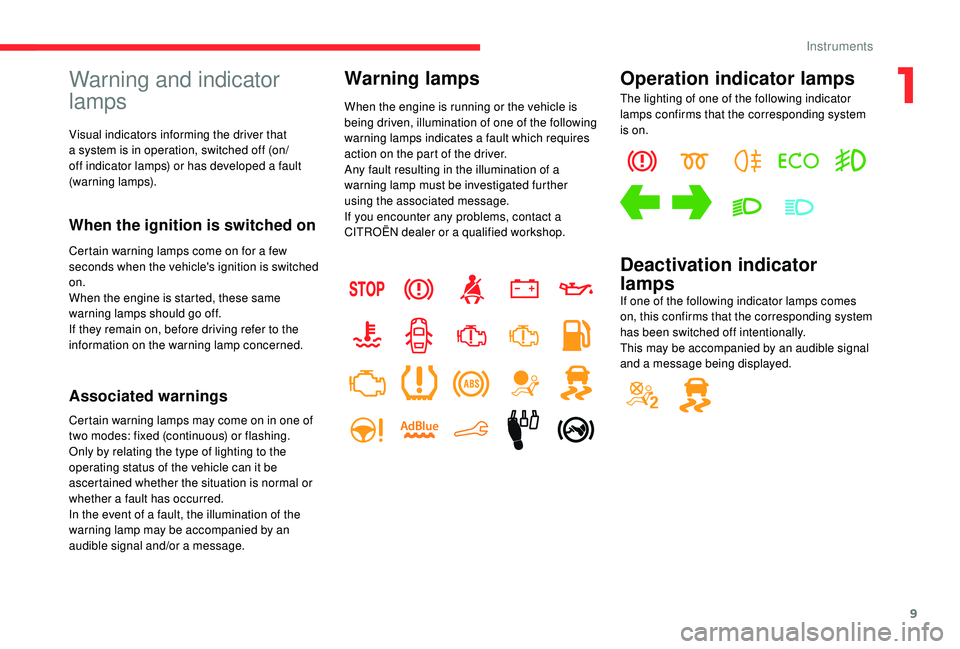
9
Warning and indicator
lamps
Visual indicators informing the driver that
a system is in operation, switched off (on/
off indicator lamps) or has developed a fault
(warning lamps).
When the ignition is switched on
Certain warning lamps come on for a few
seconds when the vehicle's ignition is switched
on.
When the engine is started, these same
warning lamps should go off.
If they remain on, before driving refer to the
information on the warning lamp concerned.
Associated warnings
Certain warning lamps may come on in one of
two modes: fixed (continuous) or flashing.
Only by relating the type of lighting to the
operating status of the vehicle can it be
ascertained whether the situation is normal or
whether a fault has occurred.
In the event of a fault, the illumination of the
warning lamp may be accompanied by an
audible signal and/or a message.
Warning lamps
When the engine is running or the vehicle is
being driven, illumination of one of the following
warning lamps indicates a fault which requires
action on the part of the driver.
Any fault resulting in the illumination of a
warning lamp must be investigated further
using the associated message.
If you encounter any problems, contact a
CITROËN dealer or a qualified workshop.
Operation indicator lamps
The lighting of one of the following indicator
lamps confirms that the corresponding system
is on.
Deactivation indicator
lamps
If one of the following indicator lamps comes
on, this confirms that the corresponding system
has been switched off intentionally.
This may be accompanied by an audible signal
and a message being displayed.
1
Instruments
Page 19 of 260
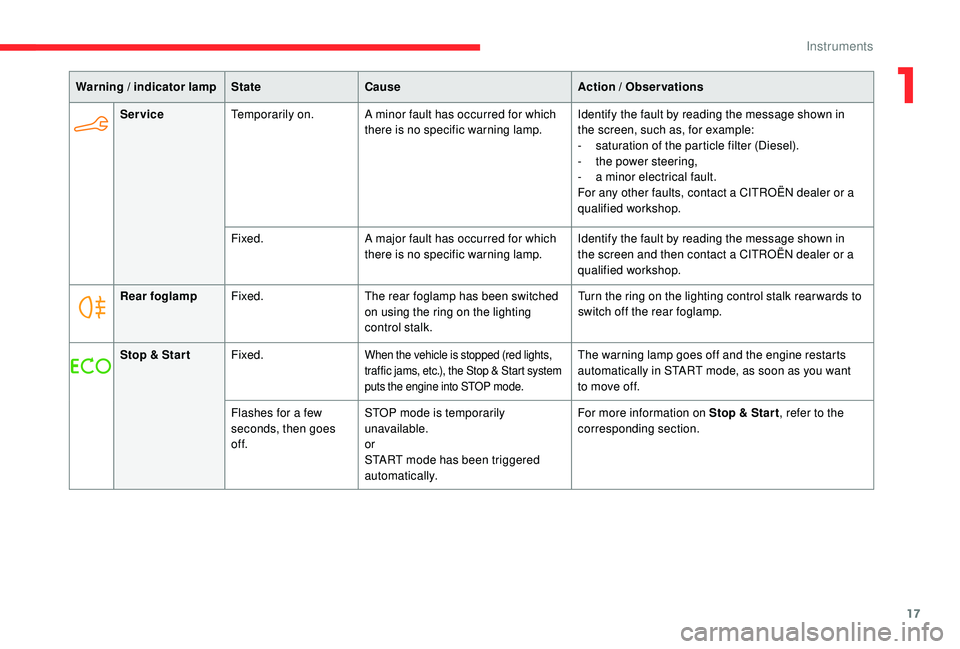
17
ServiceTemporarily on. A minor fault has occurred for which
there is no specific warning lamp. Identify the fault by reading the message shown in
the screen, such as, for example:
-
s
aturation of the particle filter (Diesel).
-
t
he power steering,
-
a m
inor electrical fault.
For any other faults, contact a CITROËN dealer or a
qualified workshop.
Fixed. A major fault has occurred for which
there is no specific warning lamp. Identify the fault by reading the message shown in
the screen and then contact a CITROËN dealer or a
qualified workshop.
Rear foglamp Fixed. The rear foglamp has been switched
on using the ring on the lighting
control stalk. Turn the ring on the lighting control stalk rear wards to
switch off the rear foglamp.
Stop & Star t Fixed.
When the vehicle is stopped (red lights,
traffic jams, etc.), the Stop & Start system
puts the engine into STOP mode.The warning lamp goes off and the engine restarts
automatically in START mode, as soon as you want
to move off.
Flashes for a few
seconds, then goes
of f. STOP mode is temporarily
unavailable.
or
START mode has been triggered
automatically. For more information on Stop & Star t
, refer to the
corresponding section.
Warning / indicator lamp
StateCause Action / Observations
1
Instruments
Page 20 of 260
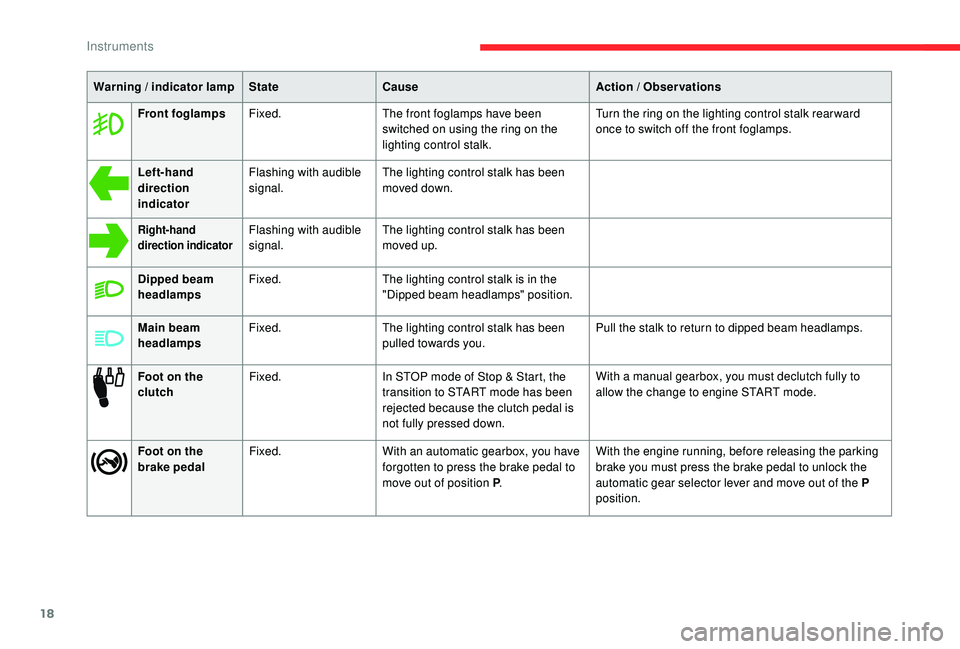
18
Warning / indicator lampStateCause Action / Observations
Front foglamps Fixed. The front foglamps have been
switched on using the ring on the
lighting control stalk. Turn the ring on the lighting control stalk rear ward
once to switch off the front foglamps.
Left-hand
direction
indicator Flashing with audible
signal.
The lighting control stalk has been
moved down.
Right-hand
direction indicatorFlashing with audible
signal.The lighting control stalk has been
moved up.
Dipped beam
headlamps Fixed.
The lighting control stalk is in the
"Dipped beam headlamps" position.
Main beam
headlamps Fixed.
The lighting control stalk has been
pulled towards you. Pull the stalk to return to dipped beam headlamps.
Foot on the
clutch Fixed.
In STOP mode of Stop & Start, the
transition to START mode has been
rejected because the clutch pedal is
not fully pressed down. With a manual gearbox, you must declutch fully to
allow the change to engine START mode.
Foot on the
brake pedal Fixed.
With an automatic gearbox, you have
forgotten to press the brake pedal to
move out of position P.With the engine running, before releasing the parking
brake you must press the brake pedal to unlock the
automatic gear selector lever and move out of the P
position.
Instruments
Page 31 of 260
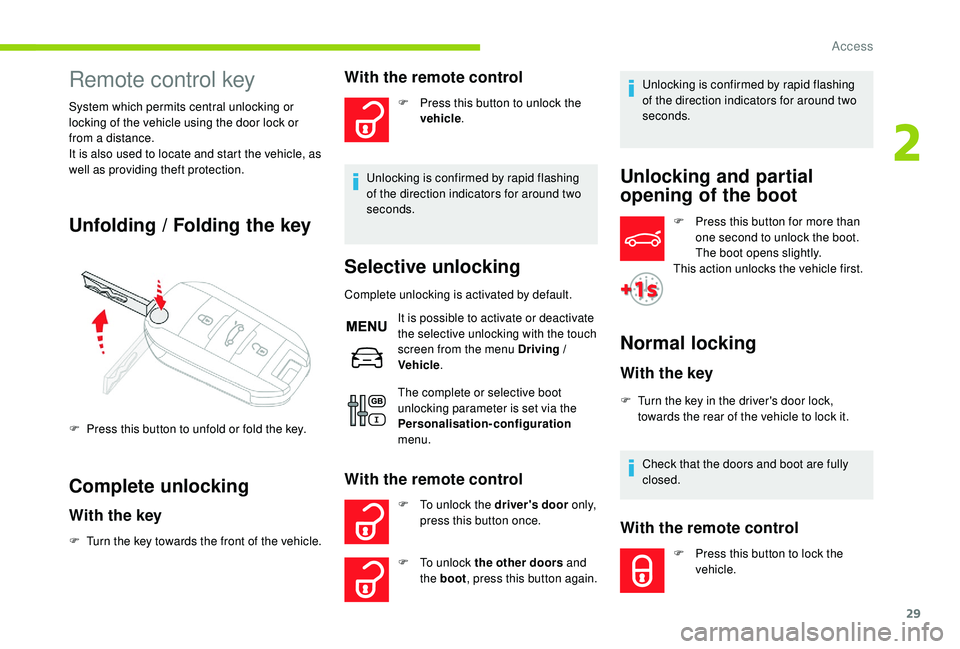
29
Remote control key
System which permits central unlocking or
locking of the vehicle using the door lock or
from a distance.
It is also used to locate and start the vehicle, as
well as providing theft protection.
Unfolding / Folding the key
Complete unlocking
With the key
F Turn the key towards the front of the vehicle.
With the remote control
F Press this button to unlock the vehicle .
Unlocking is confirmed by rapid flashing
of the direction indicators for around two
seconds.
Selective unlocking
Complete unlocking is activated by default. It is possible to activate or deactivate
the selective unlocking with the touch
screen from the menu Driving /
Vehicle.
With the remote control
F To unlock the driver's door o n l y,
press this button once.
F
T
o unlock the other doors and
the boot , press this button again. Unlocking is confirmed by rapid flashing
of the direction indicators for around two
seconds.
Normal locking
With the key
F Turn the key in the driver's door lock,
towards the rear of the vehicle to lock it.
Check that the doors and boot are fully
closed.
With the remote control
F Press this button to lock the vehicle.
F
P
ress this button to unfold or fold the key.
The complete or selective boot
unlocking parameter is set via the
Personalisation-configuration
menu. F
P
ress this button for more than
one second to unlock the boot.
The boot opens slightly.
This action unlocks the vehicle first.
Unlocking and partial
opening of the boot
2
Access
Page 32 of 260
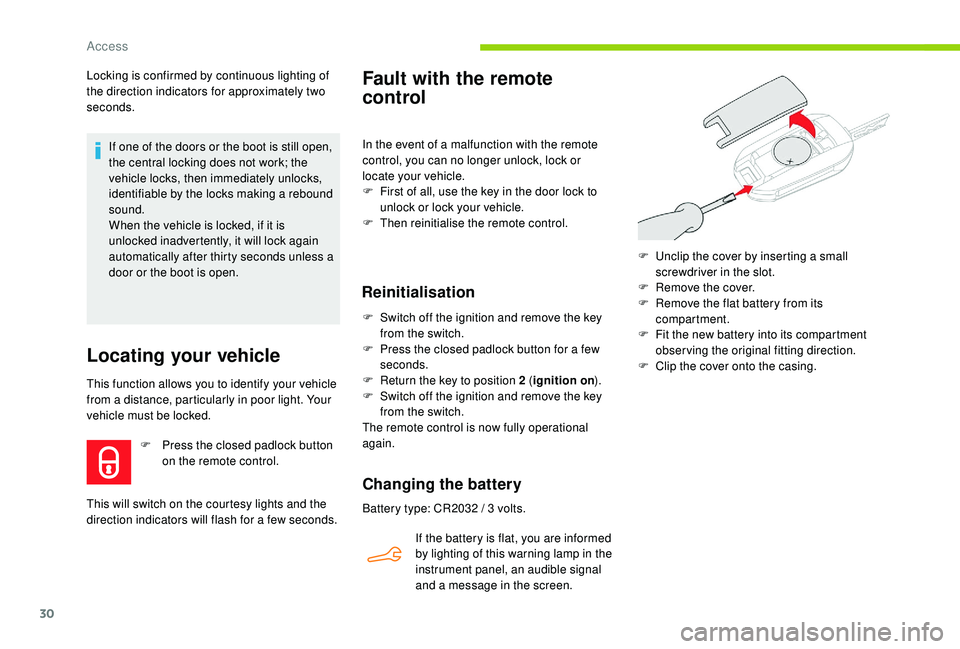
30
Locking is confirmed by continuous lighting of
the direction indicators for approximately two
seconds.If one of the doors or the boot is still open,
the central locking does not work; the
vehicle locks, then immediately unlocks,
identifiable by the locks making a rebound
sound.
When the vehicle is locked, if it is
unlocked inadvertently, it will lock again
automatically after thirty seconds unless a
door or the boot is open.
Locating your vehicle
This function allows you to identify your vehicle
from a distance, particularly in poor light. Your
vehicle must be locked. F
P
ress the closed padlock button
on the remote control.
This will switch on the courtesy lights and the
direction indicators will flash for a few seconds.
Fault with the remote
control
In the event of a malfunction with the remote
control, you can no longer unlock, lock or
locate your vehicle.
F
F
irst of all, use the key in the door lock to
unlock or lock your vehicle.
F
T
hen reinitialise the remote control.
Reinitialisation
F Switch off the ignition and remove the key from the switch.
F
P
ress the closed padlock button for a few
seconds.
F
R
eturn the key to position 2 (ignition on ).
F
S
witch off the ignition and remove the key
from the switch.
The remote control is now fully operational
again.
Changing the battery
Battery type: CR2032 / 3 volts.
I f the battery is flat, you are informed
by lighting of this warning lamp in the
instrument panel, an audible signal
and a message in the screen. F
U
nclip the cover by inserting a small
screwdriver in the slot.
F
R
emove the cover.
F
R
emove the flat battery from its
compartment.
F
F
it the new battery into its compartment
observing the original fitting direction.
F
C
lip the cover onto the casing.
Access
Page 36 of 260
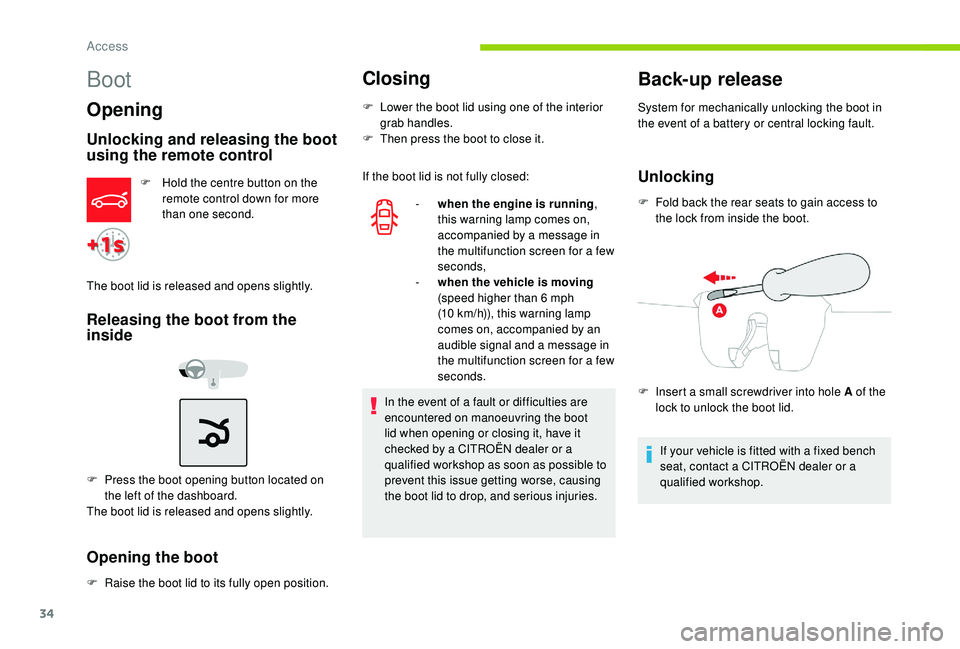
34
Boot
Opening
Unlocking and releasing the boot
using the remote control
F Hold the centre button on the remote control down for more
than one second.
The boot lid is released and opens slightly.
Releasing the boot from the
inside
F Press the boot opening button located on the left of the dashboard.
The boot lid is released and opens slightly.
Opening the boot
F Raise the boot lid to its fully open position.
Closing
F Lower the boot lid using one of the interior grab handles.
F
T
hen press the boot to close it.
-
w
hen the engine is running ,
this warning lamp comes on,
accompanied by a message in
the multifunction screen for a few
seconds,
-
w
hen the vehicle is moving
(speed higher than 6
mph
(10
km/h)), this warning lamp
comes on, accompanied by an
audible signal and a message in
the multifunction screen for a few
seconds.
Back-up release
System for mechanically unlocking the boot in
the event of a battery or central locking fault.
UnlockingIf the boot lid is not fully closed:
F
F
old back the rear seats to gain access to
the lock from inside the boot.
If your vehicle is fitted with a fixed bench
seat, contact a CITROËN dealer or a
qualified workshop.
F
I
nsert a small screwdriver into hole A of the
lock to unlock the boot lid.
In the event of a fault or difficulties are
encountered on manoeuvring the boot
lid when opening or closing it, have it
checked by a CITROËN dealer or a
qualified workshop as soon as possible to
prevent this issue getting worse, causing
the boot lid to drop, and serious injuries.
Access