audio CITROEN C-ELYSÉE 2022 Handbook (in English)
[x] Cancel search | Manufacturer: CITROEN, Model Year: 2022, Model line: C-ELYSÉE, Model: CITROEN C-ELYSÉE 2022Pages: 260, PDF Size: 8.4 MB
Page 5 of 260
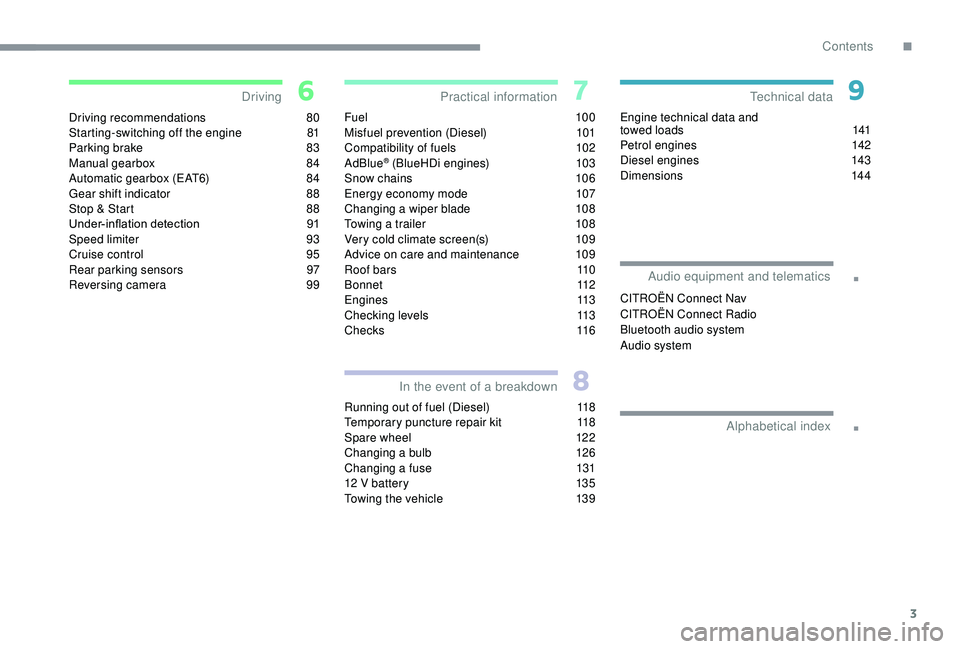
3
.
.
Driving recommendations 80
Starting-switching off the engine 8 1
Parking brake
8
3
Manual gearbox
8
4
Automatic gearbox (EAT6)
8
4
Gear shift indicator
8
8
Stop & Start
8
8
Under-inflation detection
9
1
Speed limiter
9
3
Cruise control
9
5
Rear parking sensors
9
7
Reversing camera
9
9Fuel 1
0 0
Misfuel prevention (Diesel) 1 01
Compatibility of fuels
1
02
AdBlue
® (BlueHDi engines) 1 03
Snow chains 1 06
Energy economy mode
1
07
Changing a wiper blade
1
08
Towing a trailer
1
08
Very cold climate screen(s)
1
09
Advice on care and maintenance
1
09
Roof bars
1
10
B o n n e t
112
Engines
1
13
Checking levels
1
13
C h e c k s
11
6
Running out of fuel (Diesel)
1
18
Temporary puncture repair kit
1
18
Spare wheel
1
22
Changing a bulb
1
26
Changing a fuse
1
31
12
V battery
1
35
Towing the vehicle
1
39Engine technical data and
towed loads
1
41
Petrol engines
1
42
Diesel engines 1 43
Dimensions 144
DrivingPractical information
In the event of a breakdown Technical data
Alphabetical index
Audio equipment and telematics
CITROËN Connect Nav
CITROËN Connect Radio
Bluetooth audio system
Audio system
.
Contents
Page 6 of 260
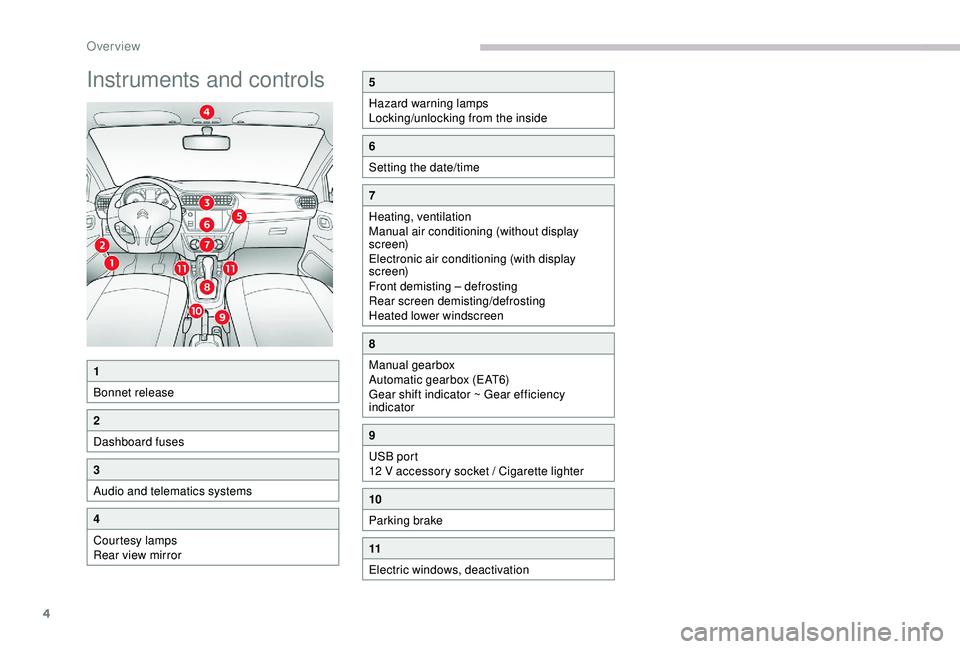
4
Instruments and controls5
Hazard warning lamps
Locking/unlocking from the inside
6
Setting the date/time
7
Heating, ventilation
Manual air conditioning (without display
screen)
Electronic air conditioning (with display
screen)
Front demisting – defrosting
Rear screen demisting/defrosting
Heated lower windscreen
8
Manual gearbox
Automatic gearbox (EAT6)
Gear shift indicator ~ Gear efficiency
indicator
9
USB port
12 V accessory socket / Cigarette lighter
10
Parking brake
11
Electric windows, deactivation
1
Bonnet release
2
Dashboard fuses
3
Audio and telematics systems
4
Courtesy lamps
Rear view mirror
Over view
Page 27 of 260
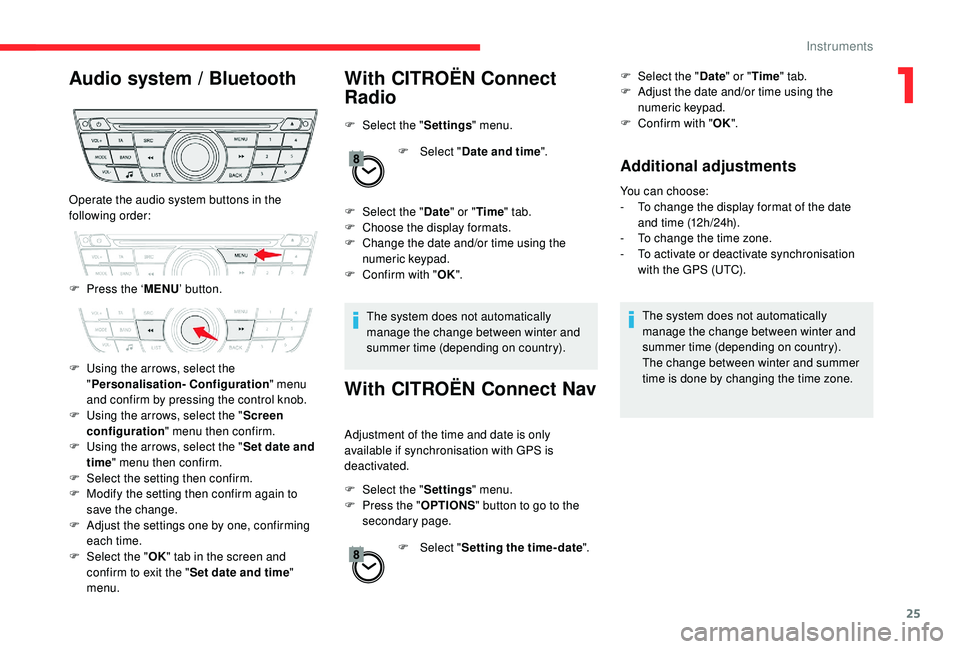
25
Audio system / Bluetooth With CITROËN Connect Radio
F Select the "Settings" menu.
F
Sel
ect "Date and time ".
F
Sel
ect the " Date" or "Time " tab.
F
C
hoose the display formats.
F
C
hange the date and/or time using the
numeric keypad.
F
C
onfirm with " OK".
The system does not automatically
manage the change between winter and
summer time (depending on country).
With CITROËN Connect Nav
Adjustment of the time and date is only
available if synchronisation with GPS is
deactivated.
F
Sel
ect the " Settings " menu.
F
P
ress the " OPTIONS " button to go to the
secondary page.
F
Sel
ect "Setting the time- date". F
Sel
ect the "
Date" or "Time " tab.
F
A
djust the date and/or time using the
numeric keypad.
F
C
onfirm with "
OK".
Additional adjustments
You can choose:
-
T o change the display format of the date
and time (12h/24h).
-
T
o change the time zone.
-
T
o activate or deactivate synchronisation
with the GPS (UTC).
The system does not automatically
manage the change between winter and
summer time (depending on country).
The change between winter and summer
time is done by changing the time zone.
Operate the audio system buttons in the
following order:
F
P
ress the ‘ MENU’ button.
F
U
sing the arrows, select the
" Personalisation- Configuration " menu
and confirm by pressing the control knob.
F
U
sing the arrows, select the " Screen
configuration " menu then confirm.
F
U
sing the arrows, select the " Set date and
time " menu then confirm.
F
S
elect the setting then confirm.
F
M
odify the setting then confirm again to
save the change.
F
A
djust the settings one by one, confirming
each time.
F
Sel
ect the " OK" tab in the screen and
confirm to exit the " Set date and time"
menu.
1
Instruments
Page 51 of 260
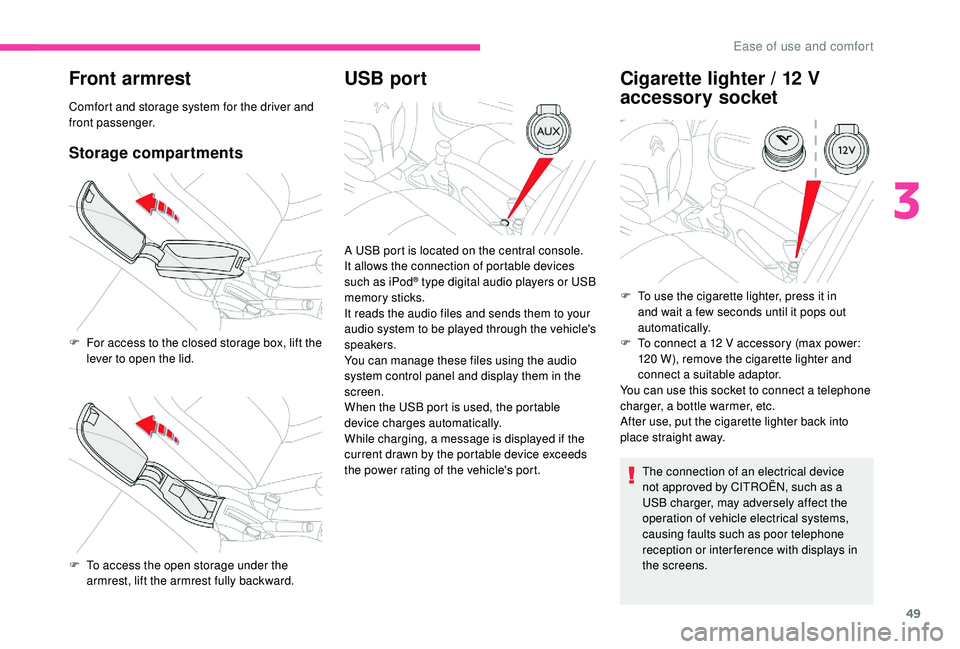
49
Front armrest
Comfort and storage system for the driver and
front passenger.
Storage compartments
USB portCigarette lighter / 12 V
accessory socket
The connection of an electrical device
not approved by CITROËN, such as a
USB charger, may adversely affect the
operation of vehicle electrical systems,
causing faults such as poor telephone
reception or inter ference with displays in
the screens.
F
F
or access to the closed storage box, lift the
lever to open the lid.
F
T
o access the open storage under the
armrest, lift the armrest fully backward. A USB port is located on the central console.
It allows the connection of portable devices
such as iPod
® type digital audio players or USB
memory sticks.
It reads the audio files and sends them to your
audio system to be played through the vehicle's
speakers.
You can manage these files using the audio
system control panel and display them in the
screen.
When the USB port is used, the portable
device charges automatically.
While charging, a message is displayed if the
current drawn by the portable device exceeds
the power rating of the vehicle's port. F
T o use the cigarette lighter, press it in
and wait a few seconds until it pops out
automatically.
F
T
o connect a 12 V accessory (max power:
120
W), remove the cigarette lighter and
connect a suitable adaptor.
You can use this socket to connect a telephone
charger, a bottle warmer, etc.
After use, put the cigarette lighter back into
place straight away.
3
Ease of use and comfort
Page 55 of 260

53
Manual guide-me-home
lighting
The temporary illumination of the dipped beam
headlamps after the vehicle's ignition has been
switched off makes the driver's exit easier
when the light is poor.
Switching on
F With the ignition off, "flash" the headlamps using the lighting stalk.
F
A f
urther "headlamp flash" switches the
function off.
Switching off
The manual guide-me-home lighting goes off
automatically at the end of a given period of
time.
Automatic guide-me-home
lighting
When the automatic headlamp illumination
function is activated (lighting control stalk in the
" AUTO " position), if the ambient light is poor the
dipped beam headlamps remain on when the
ignition is switched off.
With audio system
The guide-me-home lighting can be
configured in the " Personalisation-
configuration " menu.
With touch screen
The guide-me-home lighting can be
configured in the " Driving / Vehicle "
menu.
Direction indicators
Three flashes
F Press briefly upwards or downwards, without going beyond the point of
resistance; the direction indicators will flash
3
times.
F
L
eft: lower the lighting control stalk passing
the point of resistance.
F
R
ight: raise the lighting control stalk passing
the point of resistance.
4
Lighting and visibility
Page 85 of 260
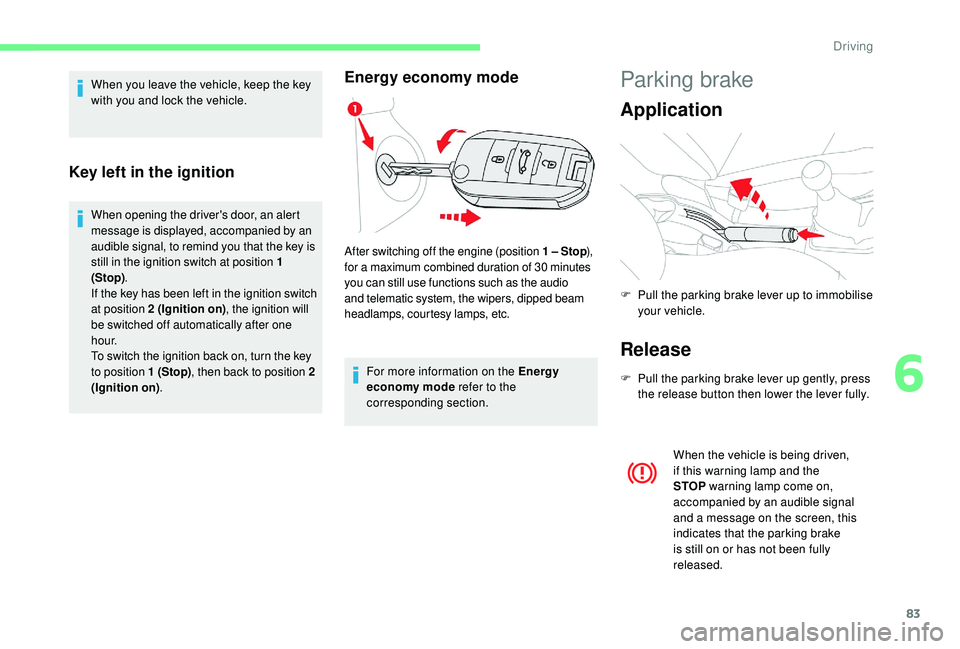
83
When you leave the vehicle, keep the key
with you and lock the vehicle.
Key left in the ignition
When opening the driver's door, an alert
message is displayed, accompanied by an
audible signal, to remind you that the key is
still in the ignition switch at position 1
(Stop).
If the key has been left in the ignition switch
at position 2
(Ignition on) , the ignition will
be switched off automatically after one
h o u r.
To switch the ignition back on, turn the key
to position 1
(Stop), then back to position 2
(Ignition on) .
Energy economy mode
For more information on the Energy
economy mode refer to the
corresponding section.
After switching off the engine (position 1 – Stop
),
for a maximum combined duration of 30 minutes
you can still use functions such as the audio
and telematic system, the wipers, dipped beam
headlamps, courtesy lamps, etc.
Parking brake
Application
Release
F Pull the parking brake lever up gently, press the release button then lower the lever fully.
When the vehicle is being driven,
if this warning lamp and the
STOP warning lamp come on,
accompanied by an audible signal
and a message on the screen, this
indicates that the parking brake
is still on or has not been fully
released.
F
P
ull the parking brake lever up to immobilise
your vehicle.
6
Driving
Page 94 of 260

92
Before reinitialising the system, ensure
that the pressure of the four tyres
is correct for the conditions of use
of the vehicle and conforms to the
recommendations on the tyre pressure
label.
The under-inflation alert can only be relied
on if the system has been reinitialised with
the pressure of the four tyres correctly
adjusted.
The under-inflation detection system
does not give a warning if a pressure is
incorrect at the time of reinitialisation.
Without audio system
F Open the glove box.
F
H
old this button down. A high-pitched audible signal indicates that the
reinitialisation has not been carried out.
The new pressure parameters registered are
considered reference values by the system.
With audio system
Reinitialisation is confirmed by a low-pitched
audible signal.
F
P
ress the MENU
button for access to the
main menu.
F
P
ress the "
7" or " 8" button to select the
" Personalisation-configuration " menu
and confirm by pressing the central button.
F
P
ress the "
7" or " 8" button to select the
" Define vehicle parameters " menu and
confirm by pressing the central button.
F
P
ress the "
7" or " 8" button to select the
" Driving assistance " category and confirm
by pressing the central button. F
P
ress the "
7" or " 8" button to select " Ty r e
pressures ", then "Reinitialisation ", then
confirm by pressing the central button.
A message confirms the reinitialisation
operation.
With touch screen
The system reinitialisation request
can be configured in the Driving/
Vehicle menu.
The under-inflation alert can only be relied
on if the system has been reinitialsed with
the pressure of the four tyres correctly
adjusted.
Snow chains
The system does not have to be
reinitialised after fitting or removing snow
chains.
Driving
Page 100 of 260
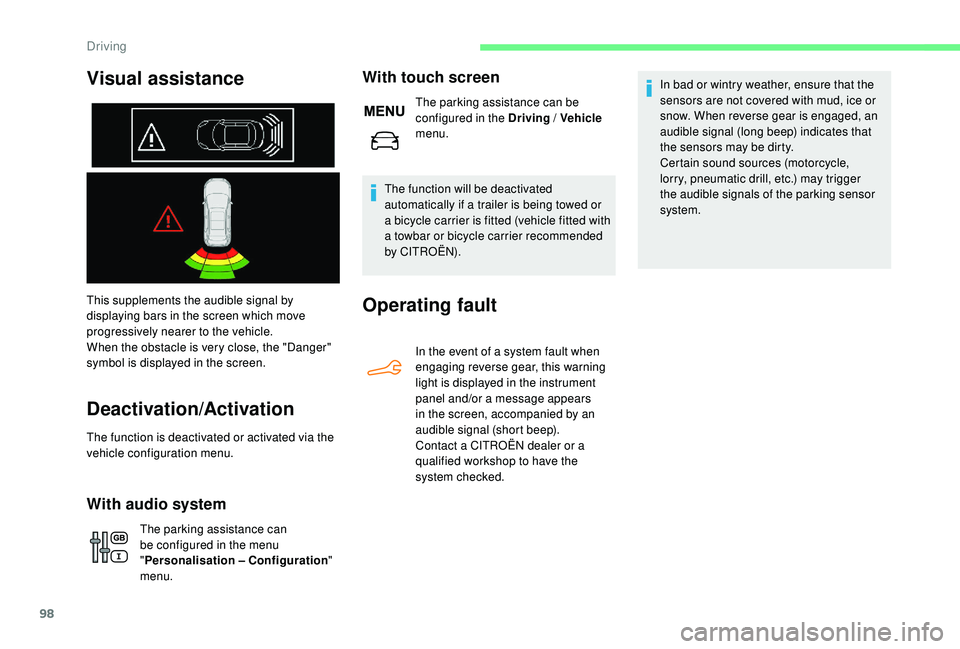
98
This supplements the audible signal by
displaying bars in the screen which move
progressively nearer to the vehicle.
When the obstacle is very close, the "Danger"
symbol is displayed in the screen.
Deactivation/Activation
The function is deactivated or activated via the
vehicle configuration menu.
With audio system
The parking assistance can
be configured in the menu
"Personalisation – Configuration "
menu.
With touch screen
The parking assistance can be
configured in the Driving / Vehicle
menu.
The function will be deactivated
automatically if a trailer is being towed or
a bicycle carrier is fitted (vehicle fitted with
a towbar or bicycle carrier recommended
by CITROËN).
Operating fault
In the event of a system fault when
engaging reverse gear, this warning
light is displayed in the instrument
panel and/or a message appears
in the screen, accompanied by an
audible signal (short beep).
Contact a CITROËN dealer or a
qualified workshop to have the
system checked. In bad or wintry weather, ensure that the
sensors are not covered with mud, ice or
snow. When reverse gear is engaged, an
audible signal (long beep) indicates that
the sensors may be dirty.
Certain sound sources (motorcycle,
lorry, pneumatic drill, etc.) may trigger
the audible signals of the parking sensor
system.
Visual assistance
Driving
Page 109 of 260

107
Load reduction mode
System which manages the use of certain
functions according to the level of charge
remaining in the battery.
When the vehicle is being driven, the load
reduction function temporarily deactivates
certain functions, such as the air conditioning,
heated rear screen, etc.
The deactivated functions are reactivated
automatically as soon as conditions permit.
Energy economy mode
System which manages the duration of use of
certain functions to conser ve a sufficient level
of charge in the battery.
After the engine has stopped, you can still use
functions such as the audio and telematics
system, windscreen wipers, dipped beam
headlamps, courtesy lamps, etc. for a
maximum combined duration of about forty
minutes.
Switching to economy
mode
Once this period has elapsed, a message
appears in the screen indicating that the
vehicle has switched to economy mode and the
active functions are put on standby.
If a telephone call is in progress at this time,
the connection via the audio system's hands-
free function will be maintained for around
10
minutes.
Exiting the mode
These functions are reactivated automatically
next time the vehicle is driven.
F
T
o restore these functions immediately,
start the engine and let it run for at least five
minutes. A flat battery prevents the engine from
starting (refer to the corresponding
section).
7
Practical information
Page 135 of 260
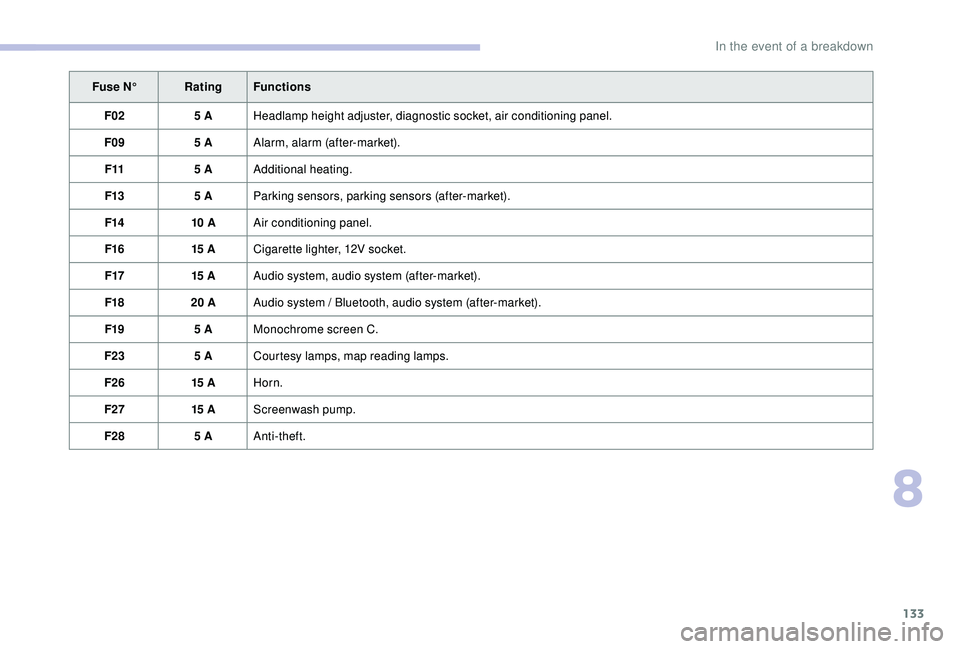
133
Fuse N°Rating Functions
F02 5
AHeadlamp height adjuster, diagnostic socket, air conditioning panel.
F09 5
AAlarm, alarm (after-market).
F11 5
AAdditional heating.
F13 5
AParking sensors, parking sensors (after-market).
F14 10
AAir conditioning panel.
F16 15
ACigarette lighter, 12V socket.
F17 15
AAudio system, audio system (after-market).
F18 20
AAudio system / Bluetooth, audio system (after-market).
F19 5
AMonochrome screen C.
F23 5
ACourtesy lamps, map reading lamps.
F26 15
AHorn.
F27 15
AScreenwash pump.
F28 5
AAnti-theft.
8
In the event of a breakdown