door lock CITROEN C-ELYSÉE 2022 Handbook (in English)
[x] Cancel search | Manufacturer: CITROEN, Model Year: 2022, Model line: C-ELYSÉE, Model: CITROEN C-ELYSÉE 2022Pages: 260, PDF Size: 8.4 MB
Page 4 of 260
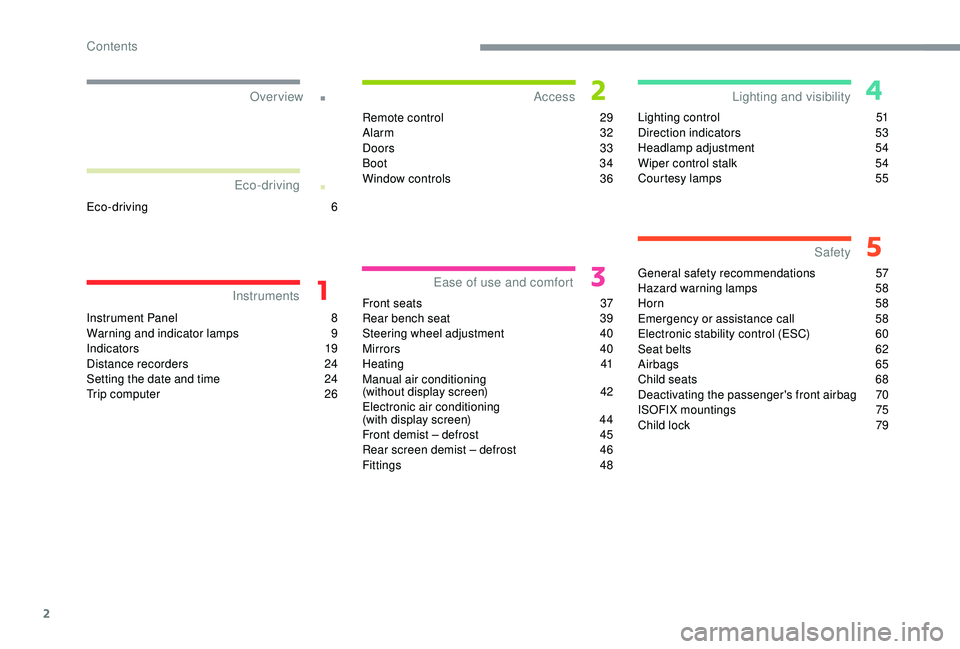
2
.
.
Instrument Panel 8
W arning and indicator lamps 9
I
ndicators
19
Distance recorders
2
4
Setting the date and time
2
4
Trip computer
2
6Remote control
2
9
Alarm
32
Doors
33
Boot
34
Window controls
3
6
Front seats 3 7
Rear bench seat 3 9
Steering wheel adjustment 4
0
Mirrors
4
0
Heating
4
1
Manual air conditioning
(without display screen)
4
2
Electronic air conditioning
(with display screen)
4
4
Front demist – defrost
4
5
Rear screen demist – defrost
4
6
Fittings
4
8Lighting control
5
1
Direction indicators
5
3
Headlamp adjustment
5
4
Wiper control stalk
5
4
Courtesy lamps
5
5
General safety recommendations
5
7
Hazard warning lamps
5
8
Horn 58
Emergency or assistance call 5 8
Electronic stability control (ESC)
6
0
Seat belts
6
2
Airbags
65
Child seats
6
8
Deactivating the passenger's front airbag
7
0
ISOFIX mountings
7
5
Child lock
7
9
Over view
Instruments Access
Ease of use and comfort Safety
Lighting and visibility
Eco-driving
Eco-driving 6
Contents
Page 26 of 260
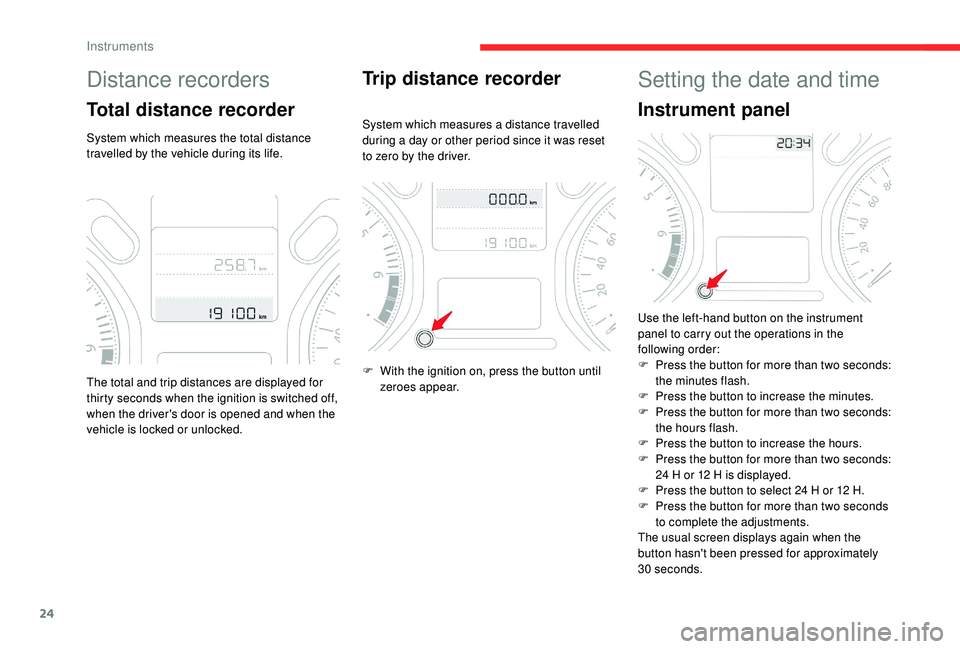
24
Distance recorders
Total distance recorder
System which measures the total distance
travelled by the vehicle during its life.
Trip distance recorder
System which measures a distance travelled
during a day or other period since it was reset
to zero by the driver.
The total and trip distances are displayed for
thirty seconds when the ignition is switched off,
when the driver's door is opened and when the
vehicle is locked or unlocked. F
W
ith the ignition on, press the button until
zeroes appear.
Setting the date and time
Instrument panel
Use the left-hand button on the instrument
panel to carry out the operations in the
following order:
F
P
ress the button for more than two seconds:
the minutes flash.
F
P
ress the button to increase the minutes.
F
P
ress the button for more than two seconds:
the hours flash.
F
P
ress the button to increase the hours.
F
P
ress the button for more than two seconds:
24
H or 12 H is displayed.
F
P
ress the button to select 24 H or 12 H.
F
P
ress the button for more than two seconds
to complete the adjustments.
The usual screen displays again when the
button hasn't been pressed for approximately
30
seconds.
Instruments
Page 31 of 260
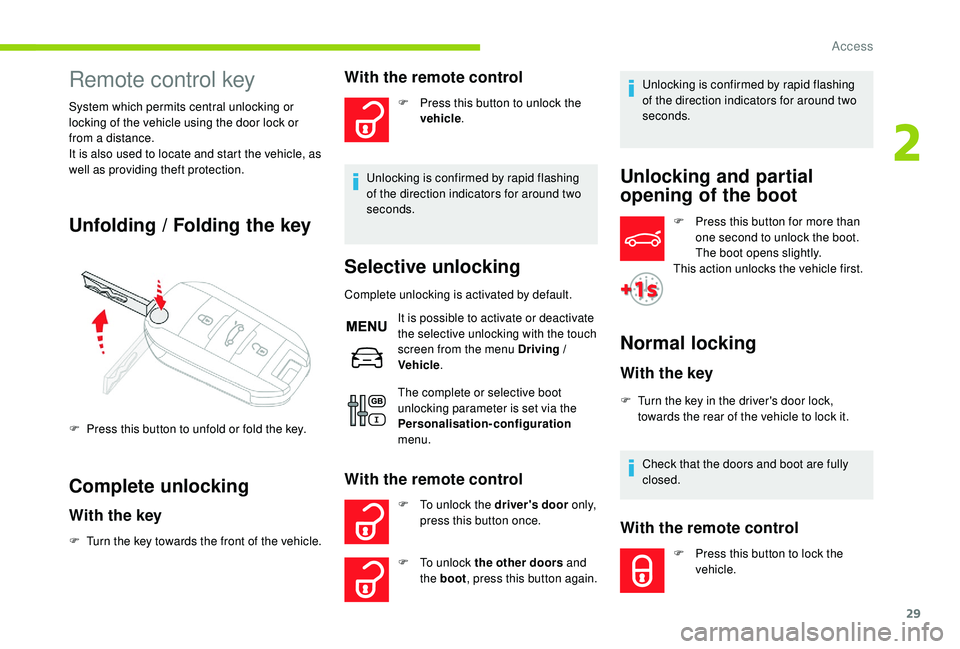
29
Remote control key
System which permits central unlocking or
locking of the vehicle using the door lock or
from a distance.
It is also used to locate and start the vehicle, as
well as providing theft protection.
Unfolding / Folding the key
Complete unlocking
With the key
F Turn the key towards the front of the vehicle.
With the remote control
F Press this button to unlock the vehicle .
Unlocking is confirmed by rapid flashing
of the direction indicators for around two
seconds.
Selective unlocking
Complete unlocking is activated by default. It is possible to activate or deactivate
the selective unlocking with the touch
screen from the menu Driving /
Vehicle.
With the remote control
F To unlock the driver's door o n l y,
press this button once.
F
T
o unlock the other doors and
the boot , press this button again. Unlocking is confirmed by rapid flashing
of the direction indicators for around two
seconds.
Normal locking
With the key
F Turn the key in the driver's door lock,
towards the rear of the vehicle to lock it.
Check that the doors and boot are fully
closed.
With the remote control
F Press this button to lock the vehicle.
F
P
ress this button to unfold or fold the key.
The complete or selective boot
unlocking parameter is set via the
Personalisation-configuration
menu. F
P
ress this button for more than
one second to unlock the boot.
The boot opens slightly.
This action unlocks the vehicle first.
Unlocking and partial
opening of the boot
2
Access
Page 32 of 260
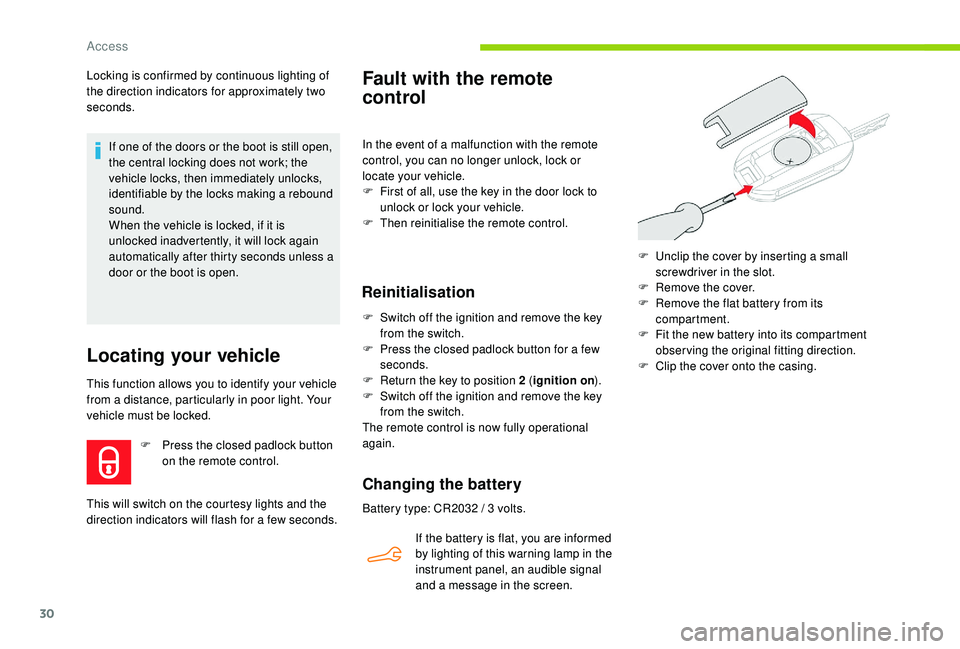
30
Locking is confirmed by continuous lighting of
the direction indicators for approximately two
seconds.If one of the doors or the boot is still open,
the central locking does not work; the
vehicle locks, then immediately unlocks,
identifiable by the locks making a rebound
sound.
When the vehicle is locked, if it is
unlocked inadvertently, it will lock again
automatically after thirty seconds unless a
door or the boot is open.
Locating your vehicle
This function allows you to identify your vehicle
from a distance, particularly in poor light. Your
vehicle must be locked. F
P
ress the closed padlock button
on the remote control.
This will switch on the courtesy lights and the
direction indicators will flash for a few seconds.
Fault with the remote
control
In the event of a malfunction with the remote
control, you can no longer unlock, lock or
locate your vehicle.
F
F
irst of all, use the key in the door lock to
unlock or lock your vehicle.
F
T
hen reinitialise the remote control.
Reinitialisation
F Switch off the ignition and remove the key from the switch.
F
P
ress the closed padlock button for a few
seconds.
F
R
eturn the key to position 2 (ignition on ).
F
S
witch off the ignition and remove the key
from the switch.
The remote control is now fully operational
again.
Changing the battery
Battery type: CR2032 / 3 volts.
I f the battery is flat, you are informed
by lighting of this warning lamp in the
instrument panel, an audible signal
and a message in the screen. F
U
nclip the cover by inserting a small
screwdriver in the slot.
F
R
emove the cover.
F
R
emove the flat battery from its
compartment.
F
F
it the new battery into its compartment
observing the original fitting direction.
F
C
lip the cover onto the casing.
Access
Page 33 of 260
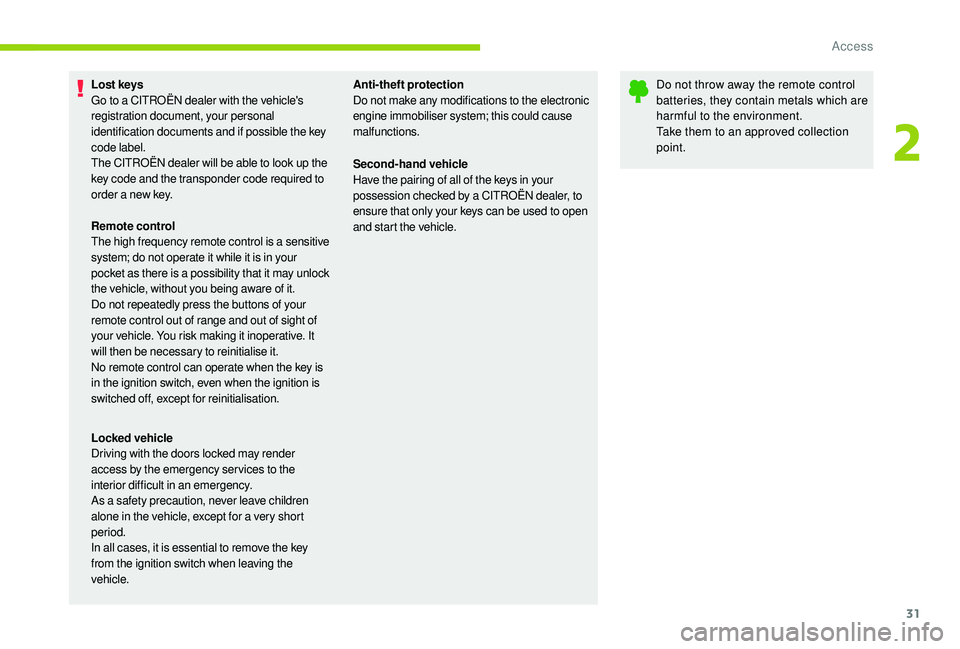
31
Lost keys
Go to a CITROËN dealer with the vehicle's
registration document, your personal
identification documents and if possible the key
code label.
The CITROËN dealer will be able to look up the
key code and the transponder code required to
order a new key.Do not throw away the remote control
batteries, they contain metals which are
harmful to the environment.
Take them to an approved collection
point.
Anti-theft protection
Do not make any modifications to the electronic
engine immobiliser system; this could cause
malfunctions.
Remote control
The high frequency remote control is a sensitive
system; do not operate it while it is in your
pocket as there is a possibility that it may unlock
the vehicle, without you being aware of it.
Do not repeatedly press the buttons of your
remote control out of range and out of sight of
your vehicle. You risk making it inoperative. It
will then be necessary to reinitialise it.
No remote control can operate when the key is
in the ignition switch, even when the ignition is
switched off, except for reinitialisation.
Locked vehicle
Driving with the doors locked may render
access by the emergency services to the
interior difficult in an emergency.
As a safety precaution, never leave children
alone in the vehicle, except for a very short
period.
In all cases, it is essential to remove the key
from the ignition switch when leaving the
vehicle. Second-hand vehicle
Have the pairing of all of the keys in your
possession checked by a CITROËN dealer, to
ensure that only your keys can be used to open
and start the vehicle.
2
Access
Page 34 of 260
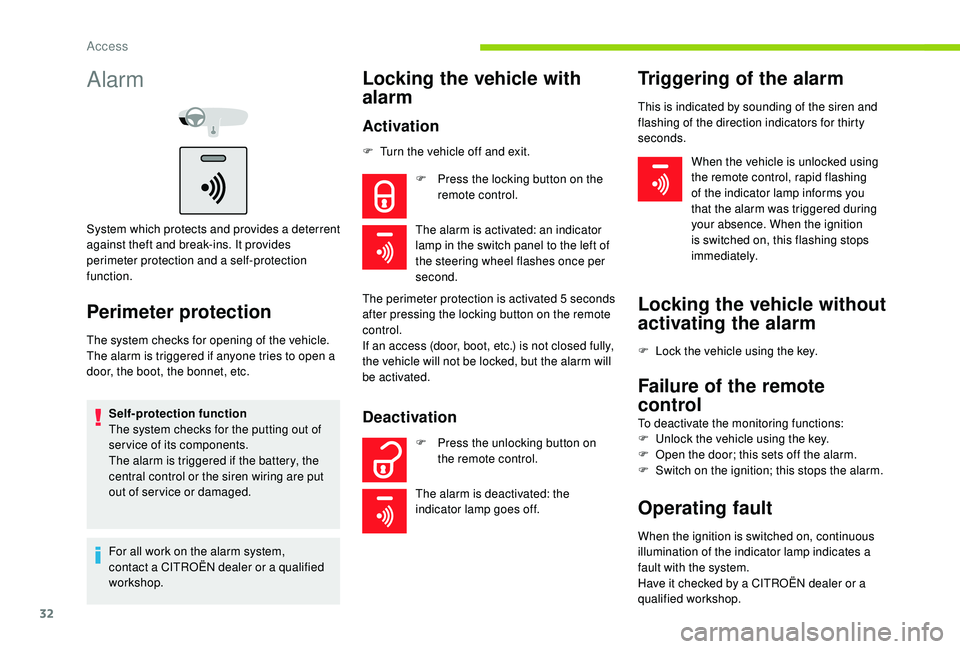
32
Alarm
System which protects and provides a deterrent
against theft and break-ins. It provides
perimeter protection and a self-protection
function.
Perimeter protection
The system checks for opening of the vehicle.
The alarm is triggered if anyone tries to open a
door, the boot, the bonnet, etc.Self-protection function
The system checks for the putting out of
ser vice of its components.
The alarm is triggered if the battery, the
central control or the siren wiring are put
out of ser vice or damaged.
For all work on the alarm system,
contact a CITROËN dealer or a qualified
workshop.
Locking the vehicle with
alarm
Activation
F Press the locking button on the remote control.
The alarm is activated: an indicator
lamp in the switch panel to the left of
the steering wheel flashes once per
second.
Deactivation
F Press the unlocking button on the remote control.
The alarm is deactivated: the
indicator lamp goes off.
Triggering of the alarm
F Turn the vehicle off and exit.
The perimeter protection is activated 5
seconds
after pressing the locking button on the remote
control.
If an access (door, boot, etc.) is not closed fully,
the vehicle will not be locked, but the alarm will
be activated. When the vehicle is unlocked using
the remote control, rapid flashing
of the indicator lamp informs you
that the alarm was triggered during
your absence. When the ignition
is switched on, this flashing stops
immediately.
This is indicated by sounding of the siren and
flashing of the direction indicators for thirty
seconds.
Locking the vehicle without
activating the alarm
F Lock the vehicle using the key.
Failure of the remote
control
To deactivate the monitoring functions:
F
U nlock the vehicle using the key.
F
O
pen the door; this sets off the alarm.
F
S
witch on the ignition; this stops the alarm.
Operating fault
When the ignition is switched on, continuous
illumination of the indicator lamp indicates a
fault with the system.
Have it checked by a CITROËN dealer or a
qualified workshop.
Access
Page 35 of 260
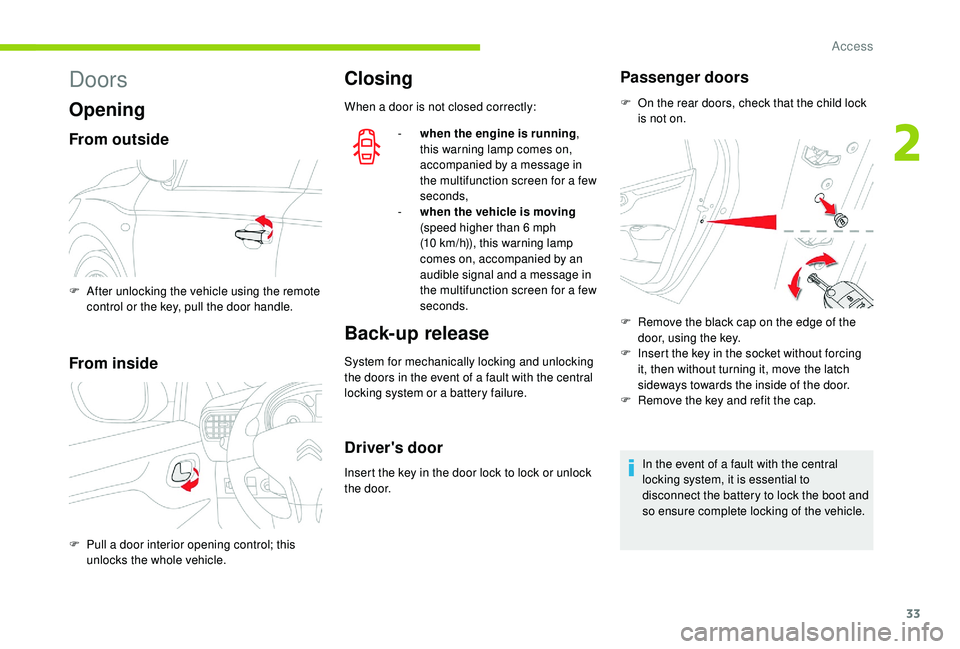
33
Doors
Opening
From outside
From inside
Closing
When a door is not closed correctly:-
w
hen the engine is running ,
this warning lamp comes on,
accompanied by a message in
the multifunction screen for a few
seconds,
-
w
hen the vehicle is moving
(speed higher than 6
mph
(10
km/h)), this warning lamp
comes on, accompanied by an
audible signal and a message in
the multifunction screen for a few
seconds.
Back-up release
System for mechanically locking and unlocking
the doors in the event of a fault with the central
locking system or a battery failure.
Driver's door
Insert the key in the door lock to lock or unlock
the door.
Passenger doors
F On the rear doors, check that the child lock is not on.
F
A
fter unlocking the vehicle using the remote
control or the key, pull the door handle.
F
P
ull a door interior opening control; this
unlocks the whole vehicle. F
R
emove the black cap on the edge of the
door, using the key.
F
I
nsert the key in the socket without forcing
it, then without turning it, move the latch
sideways towards the inside of the door.
F
R
emove the key and refit the cap.
In the event of a fault with the central
locking system, it is essential to
disconnect the battery to lock the boot and
so ensure complete locking of the vehicle.
2
Access
Page 37 of 260
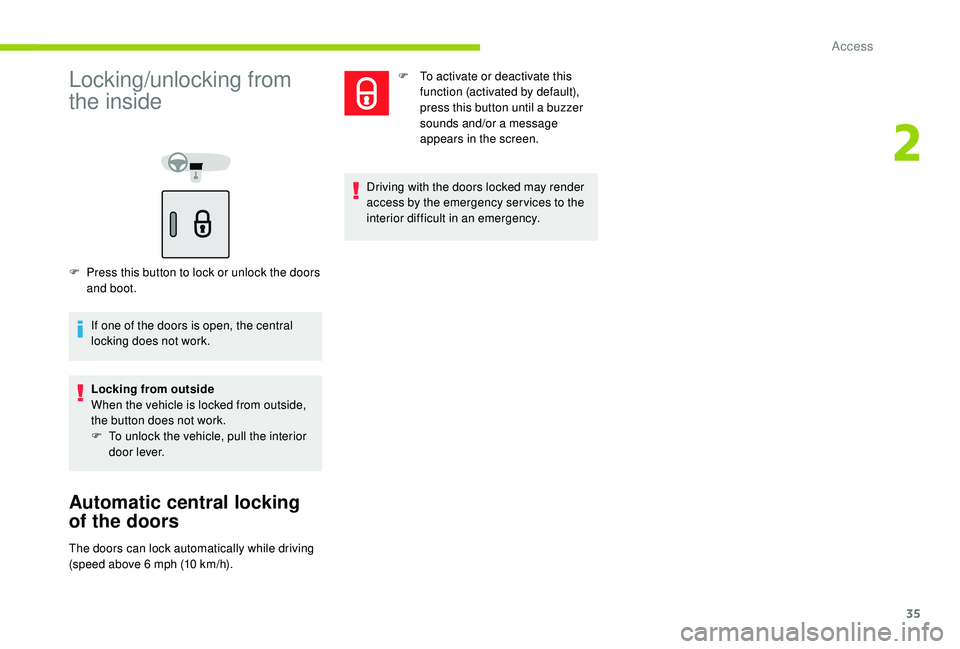
35
Locking/unlocking from
the inside
F Press this button to lock or unlock the doors and boot.
If one of the doors is open, the central
locking does not work.
Locking from outside
When the vehicle is locked from outside,
the button does not work.
F
T
o unlock the vehicle, pull the interior
door lever.
Automatic central locking
of the doors
F To activate or deactivate this function (activated by default),
press this button until a buzzer
sounds and/or a message
appears in the screen.
Driving with the doors locked may render
access by the emergency services to the
interior difficult in an emergency.
The doors can lock automatically while driving
(speed above 6
mph (10 km/h).
2
Access
Page 42 of 260
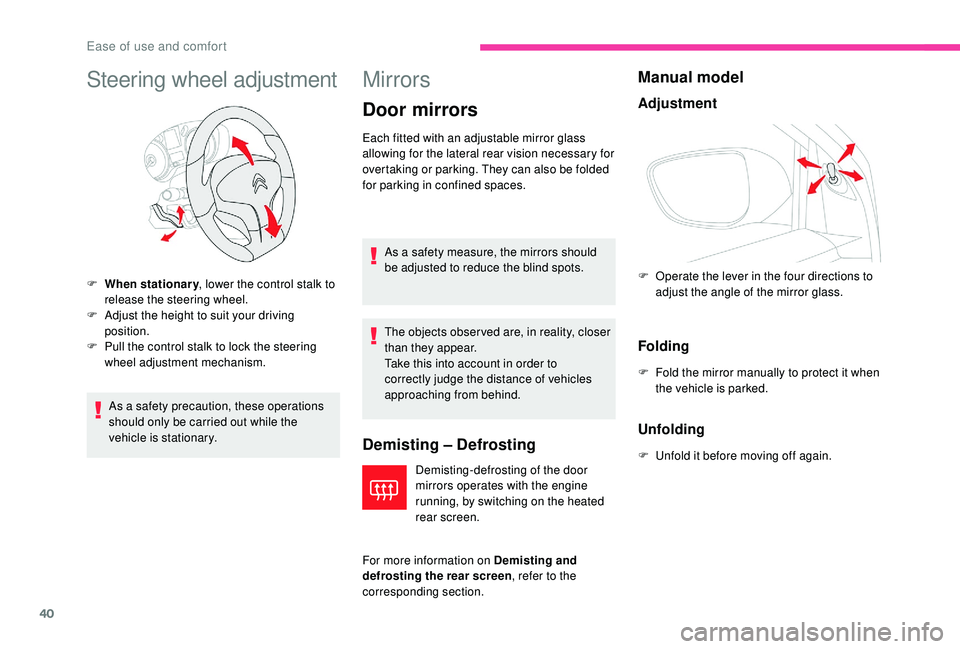
40
Steering wheel adjustment
As a safety precaution, these operations
should only be carried out while the
vehicle is stationary.
Mirrors
Door mirrors
Demisting – Defrosting
Demisting-defrosting of the door
mirrors operates with the engine
running, by switching on the heated
rear screen.
For more information on Demisting and
defrosting the rear screen , refer to the
corresponding section.
Manual model
Adjustment
Folding
F Fold the mirror manually to protect it when the vehicle is parked.
Unfolding
F Unfold it before moving off again.
F
W
hen stationary
, lower the control stalk to
release the steering wheel.
F
A
djust the height to suit your driving
position.
F
P
ull the control stalk to lock the steering
wheel adjustment mechanism. Each fitted with an adjustable mirror glass
allowing for the lateral rear vision necessary for
overtaking or parking. They can also be folded
for parking in confined spaces.
As a safety measure, the mirrors should
be adjusted to reduce the blind spots.
The objects obser ved are, in reality, closer
than they appear.
Take this into account in order to
correctly judge the distance of vehicles
approaching from behind. F
O
perate the lever in the four directions to
adjust the angle of the mirror glass.
Ease of use and comfort
Page 58 of 260
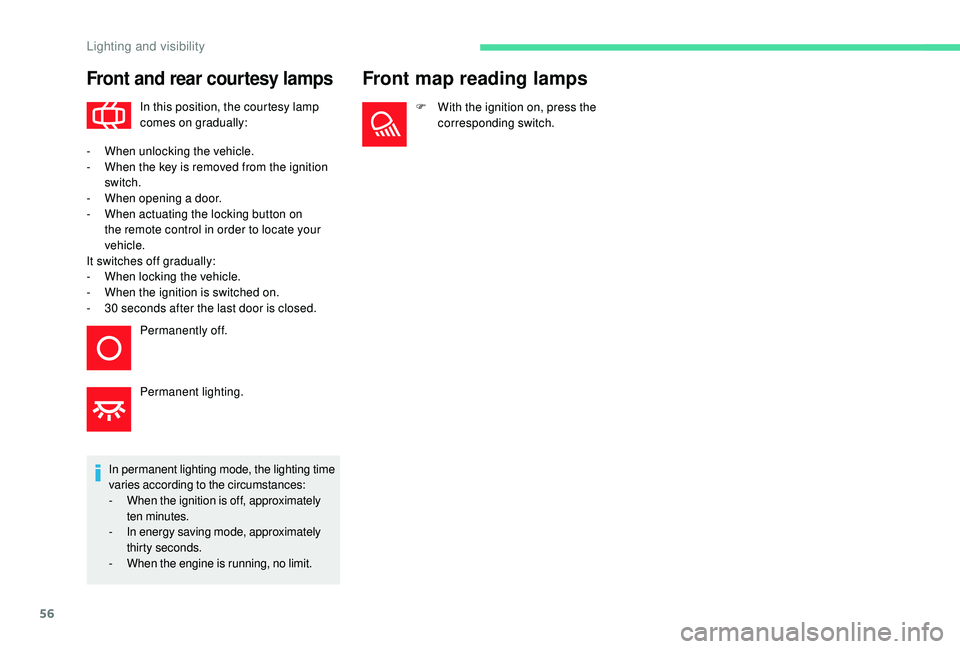
56
Front and rear courtesy lamps
In this position, the courtesy lamp
comes on gradually:
In permanent lighting mode, the lighting time
varies according to the circumstances:
-
W
hen the ignition is off, approximately
ten minutes.
-
I
n energy saving mode, approximately
thirty seconds.
-
W
hen the engine is running, no limit.
Front map reading lamps
F With the ignition on, press the corresponding switch.
-
W
hen unlocking the vehicle.
-
W
hen the key is removed from the ignition
switch.
-
W
hen opening a door.
-
W
hen actuating the locking button on
the remote control in order to locate your
vehicle.
It switches off gradually:
-
W
hen locking the vehicle.
-
W
hen the ignition is switched on.
-
3
0
seconds after the last door is closed. Permanently off.
Permanent lighting.
Lighting and visibility